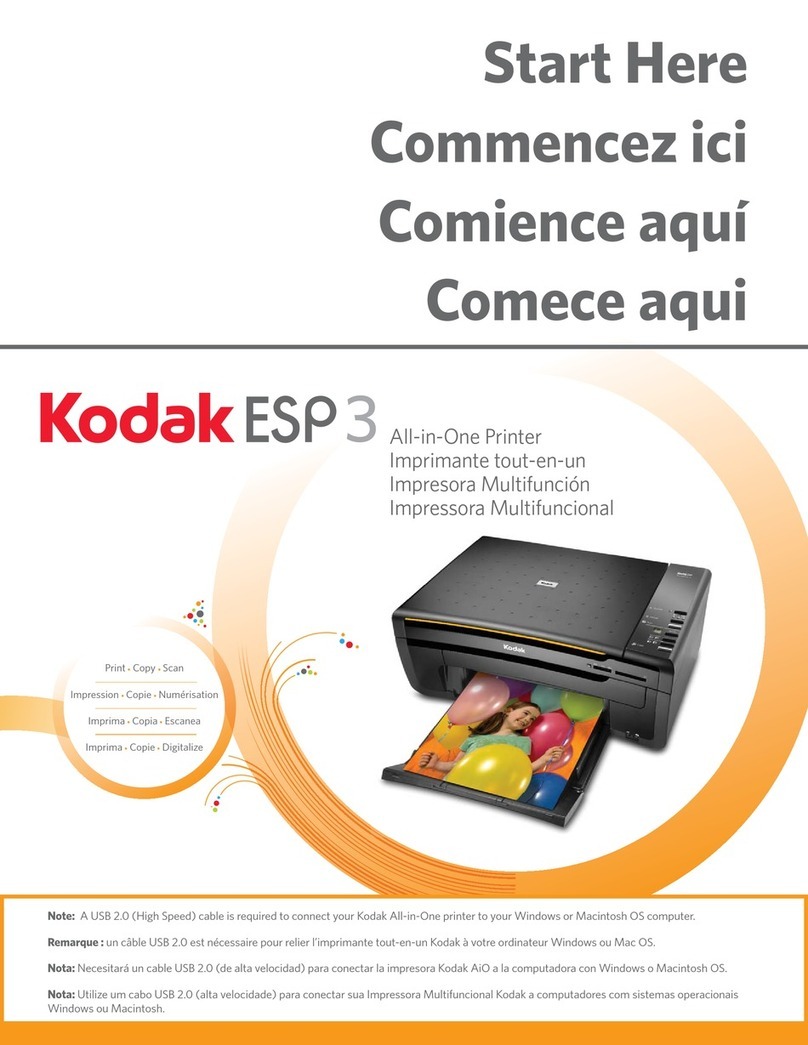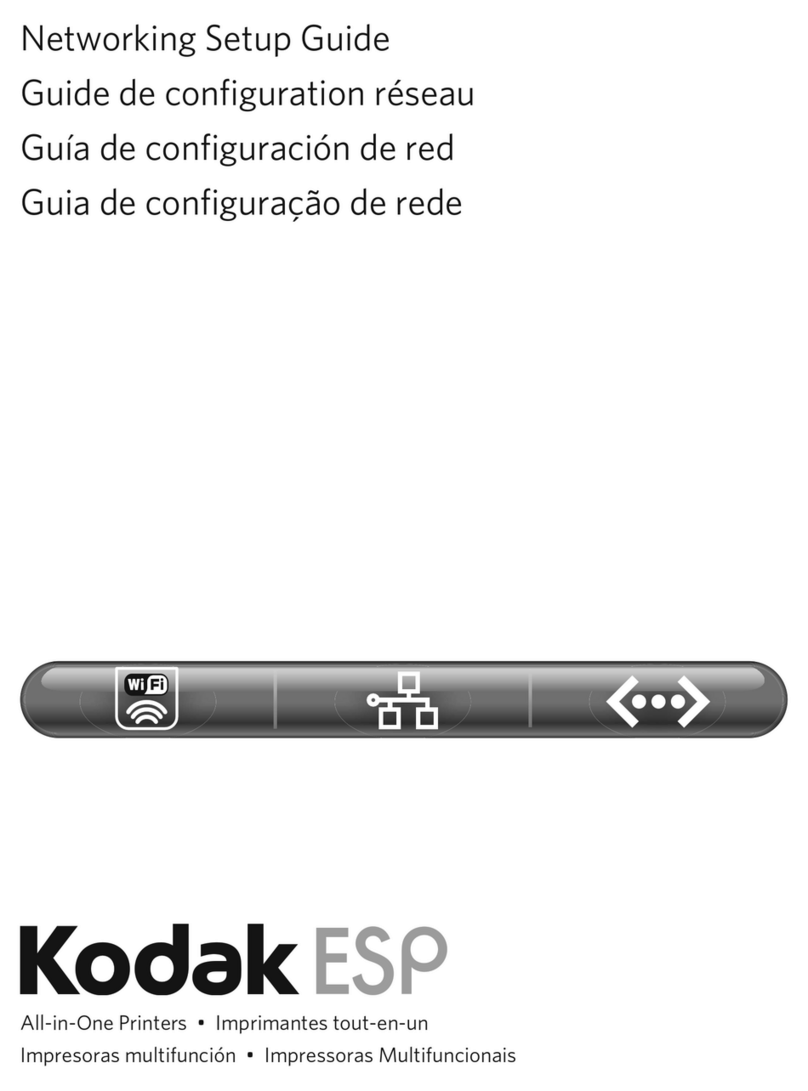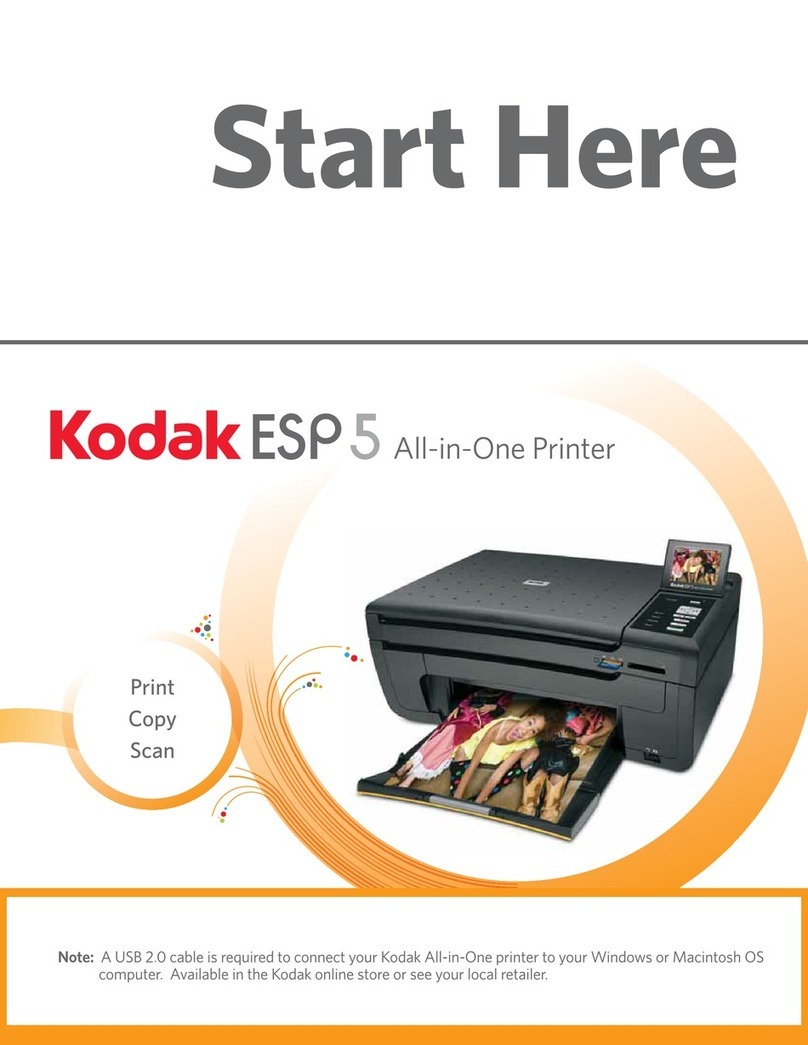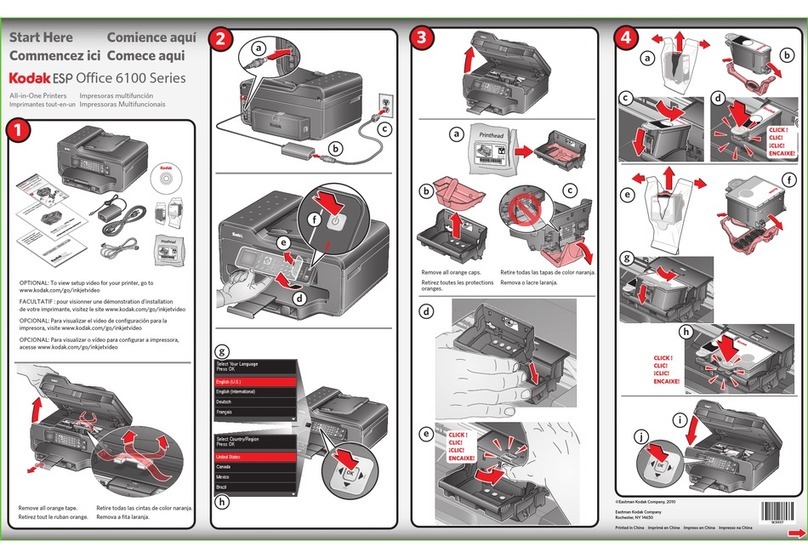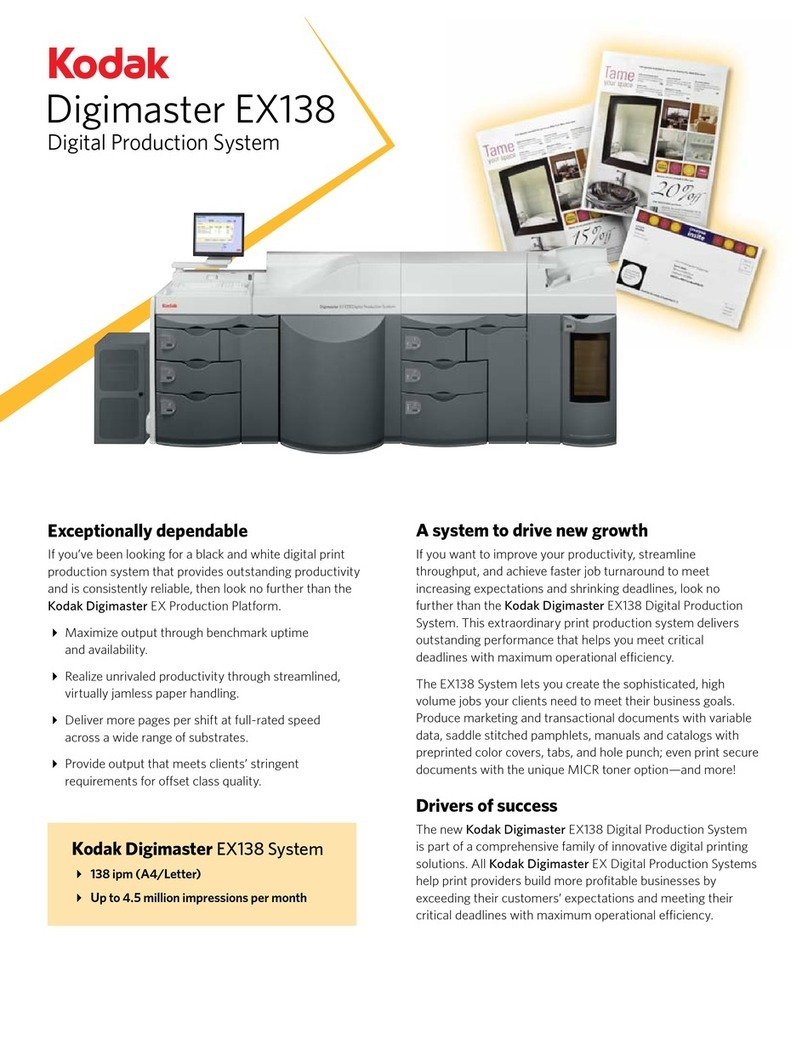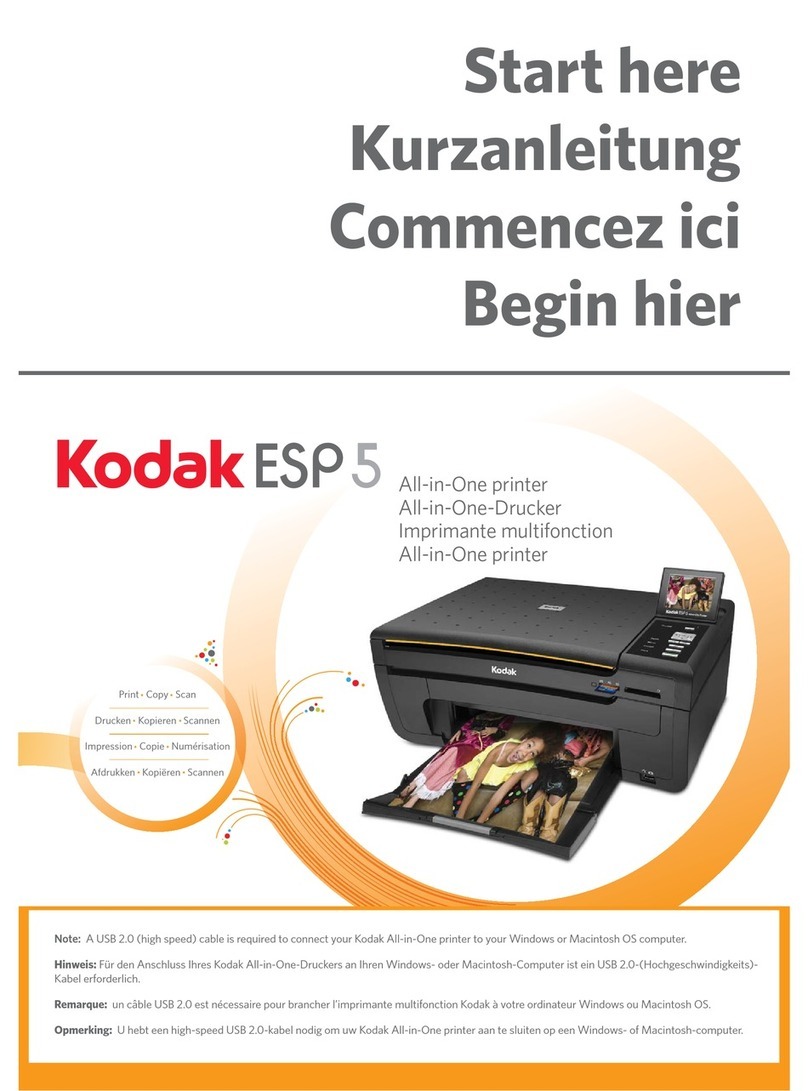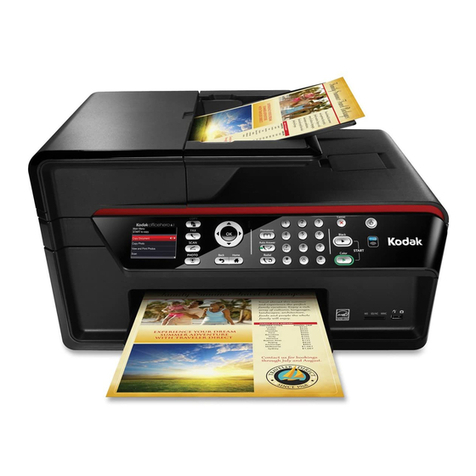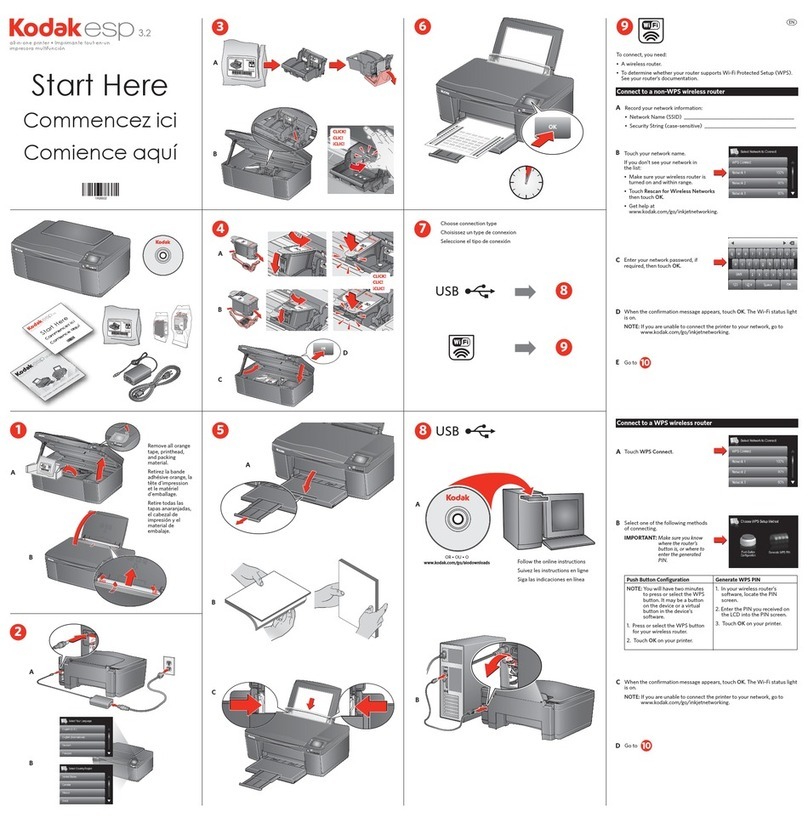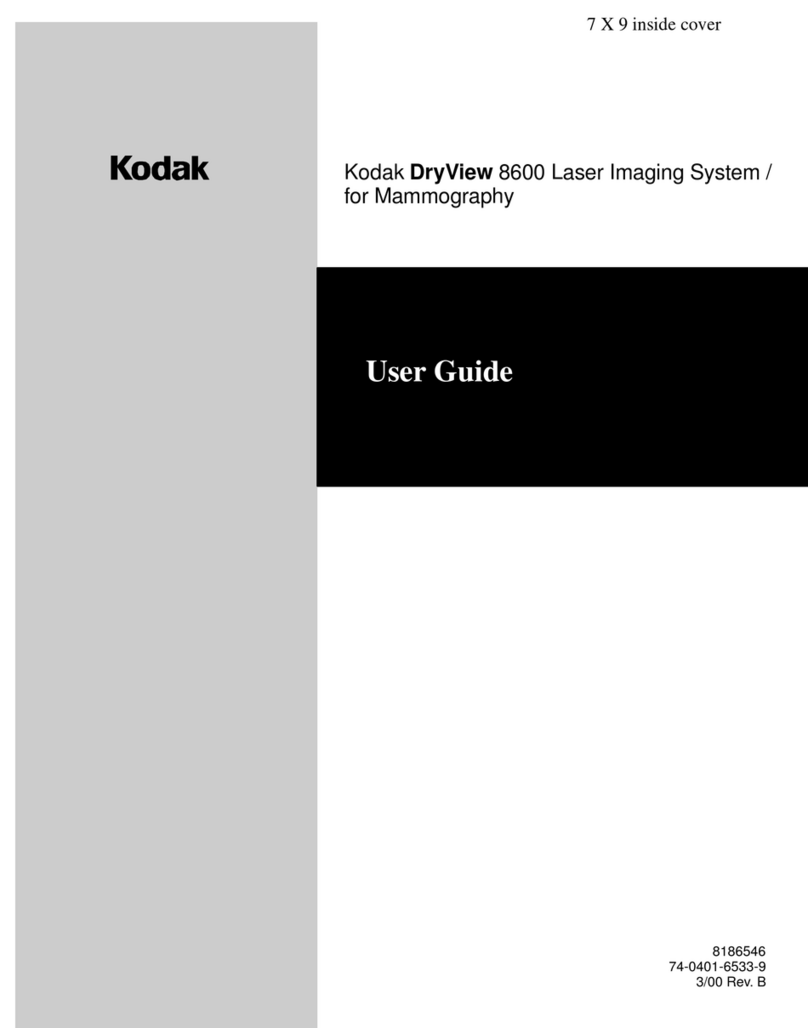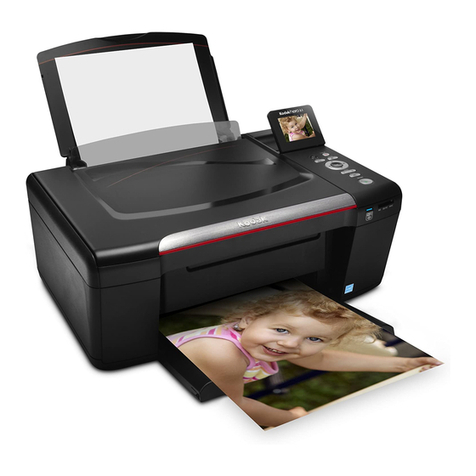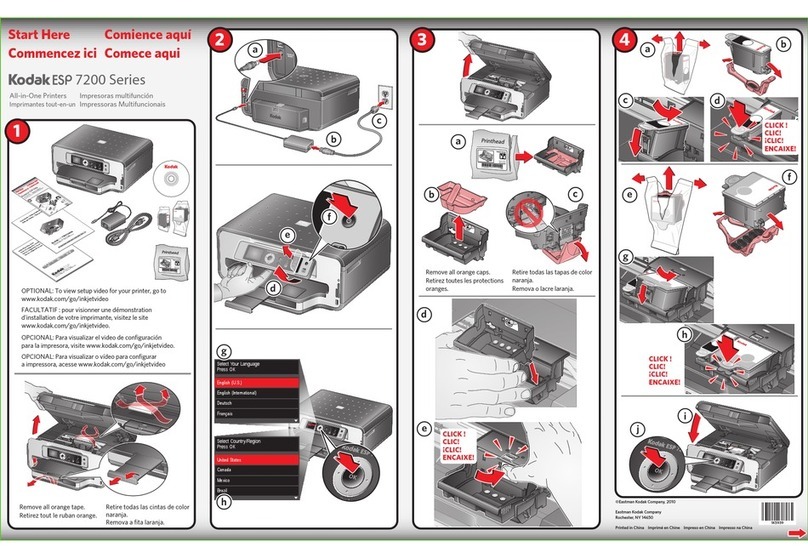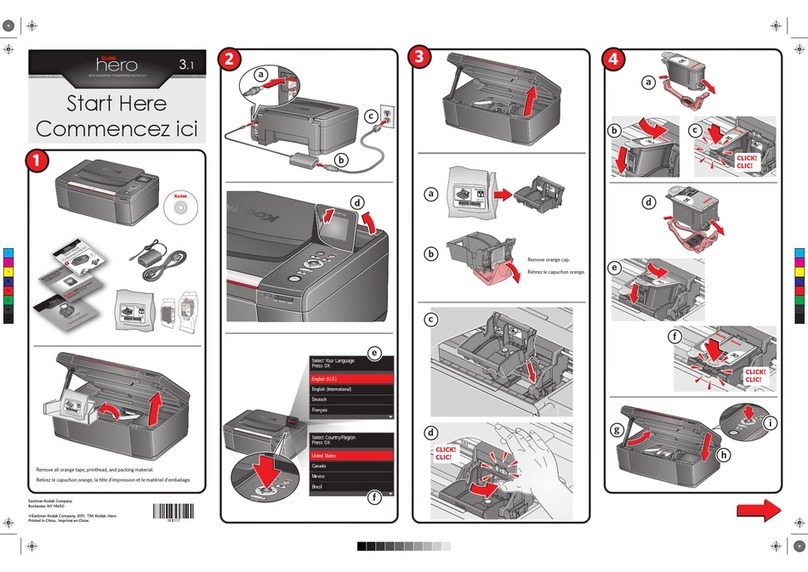KodacolorTechnology
For more information on the KODAK ESP Oce 2170 All-in-One Printer, visit www.kodak.com/go/aio
All-in-One Printer
2170
1) Based on fastest document print mode and borderless 4 x 6 in. photos using KODAK Ultra Premium Photo Paper, Studio Gloss, and using WINDOWS
OS-based PCs that meet recommended system requirements. Actual results may vary. 2) Based on ISO/IEC 24734 testing. Actual results may vary. 3)
Color ink droplets to be placed with a horizontal pitch of 1/9600 inch at a minimum. Resolution may vary based on printer driver setting. 4)
C
ompatible with
iPhone (iOS 3.0 or later), iPad, iPod touch (2nd generation or later), and Wi-Fi enabled BLACKBERRY devices with OS 4.5 or later. Printer and device must
be connected to the same local area network.5) Based on ISO/IEC 24735 testing, Annex D. Actual results may vary. 6) Not available on MACINTOSH OS.
7) Based on Wilhelm Imaging Research (WIR) and Kodak internal testing on KODAK Photo and Ultimate Plain Papers. Under all common consumer display and
storage environments. Smudge resistant using KODAK Inkjet Photo Papers
© Kodak 2011. Kodak, Kodacolor, and ESP are trademarks of Kodak. IC-2113 CAT No 806 6565
Print Specifications
Print speed • Photos: borderless KODAK Lab-Quality 4" x 6"
(102 x 152 mm) photos in as little as 38 seconds1
Documents: 6 ipm2 in black/4 ipm2 color
Print resolution • 4800 optimized dpi3 for high-resolution color
photo printing /1200 x 1200 dpi for best
monochrome text resolution (default)
Paper size • Borderless photos from 4" x 6" (102 x 152 mm)
up to letter 8.5" x 11" (216 x 279 mm)
• Documents from 4" x 6" (102 x 152 mm)
up to legal 8.5" x 14" (216 x 356 mm)
Paper capacity • Rear feed paper tray holds 150 sheets of
document paper or 40 sheets of photo paper
Mobile printing • Print photos directly from an iPhone, iPad, iPod
touch, or BLACKBERRY4 device with the KODAK
Pic Flick App
Supported memory • Print without a computer using memory card
card formats slots — SECURE DIGITAL (SD)/SECURE DIGITAL
High Capacity (SDHC), MULTIMEDIA CARD
(MMC), MEMORY STICK (MS)/MEMORY
STICK PRO (PRO)
Copy Specifications
Copy speed • 5 copies per minute in black5/3 copies per
minute in color5
• First copy output time (FCOT) 24 seconds5
Copy features • Up to 99 copies at a time on a 20–500% scaling
or fit-to-page range
Flatbed glass size • Up to 8.5" x 11.7" (216 x 297 mm)
• Automatic document feeder (ADF) up to
8.5" x 14" (216 x 356 mm)
Paper capacity • 150-page paper tray (20 lb.) or 40 sheets photo
• 25-page auto document feeder (ADF)
Scan Specifications
Resolution • 1200 dpi optical scanner (CIS), 24-bit 9600
interpolated dpi
Flatbed glass size • Up to 8.5" x 11.7" (216 x 297 mm)
• Automatic document feeder (ADF) up to
8.5" x 14" (216 x 356 mm)
Scan features • Scan multiple photos simultaneously and get
separate files automatically
• Scan and edit documents with optical character
recognition (OCR)5
• Perfect Page Technology5 improves the quality of
your image processing even when your original
is less than perfect
• Scan to PC, e-mail, network folders, memory
cards, USB flash drive
Fax Specifications
Fax • Black and white, and color
Modem speed • 33.6 kbps
Memory capacity • Up to 100 pages
Phone book • Up to 60 numbers
General Specifications
Connectivity • Built-in Wi-Fi, 802.11 b/g/n
• iPhone, iPad, iPod touch, or BLACKBERRY4
device with the KODAK Pic Flick App
• USB 2.0 High Speed
• DPOF/USB/PICTBRIDGE Port
Display • 1.5" (38 mm) LCD (color)
Power consumption ENERGY STAR qualified
Dimensions/weight Printer: 17.9" x 25.6" x 11.7" (W x D x H)
(455 x 650 x 296 mm) / 15.2 lbs. (includes power
supply, ink, paper), (6.9 kg)
Package: 10.27" x 19.29" x 18.50" (W x D x H)
(261 x 490 x 470 mm) / 16.8 lbs (7.62 kg)
Minimum System Requirements
WINDOWS
• MICROSOFT WINDOWS 7, VISTA Home Basic, or XP-Home (SP2 or above)
• INTERNET EXPLORER 7 or higher
• INTEL CELERON 1.2 GHz or compatible processor
• 512 MB memory
• 500 MB available hard disk space
• CD-ROM drive
• USB port
MACINTOSH
• MACINTOSH OS 10.4.8 or higher
• POWER PC G4, G5, or INTEL Processor-based MAC
• 1.2 GHz clock speed
• 512 MB memory
• 200 MB available hard disk space
• CD-ROM drive
• USB port
Ordering Information
KODAK ESP Oce 2170 All-in-One Printer CAT 829 4548
Accessory to connect via USB
KODAK USB 2.0 Inkjet Printer Cable A/B CAT 172 5605
KODAK 30 Series Ink Cartridges
KODAK Black Ink Cartridge, 30 Series CAT 834 5217
KODAK Black Ink Cartridge, 30XL CAT 155 0532
KODAK Color Ink Cartridge, 30 Series CAT 102 2854
KODAK Color Ink Cartridge, 30XL CAT 134 1080
Papers
For optimal results, use KODAK Photo and Document Papers.
If KODAK Document Papers are not available, we recommend using a
document paper displaying the COLORLOK Technology logo on the packaging.
Print, Copy, Scan, Fax Easy, wireless printing High-capacity paper tray Auto document feeder Scan to e-mail Memory card reader Intelligent paper sensor
detects paper sizes and type