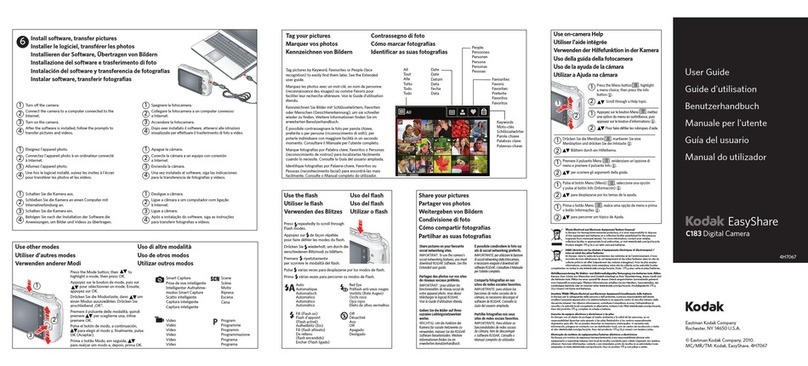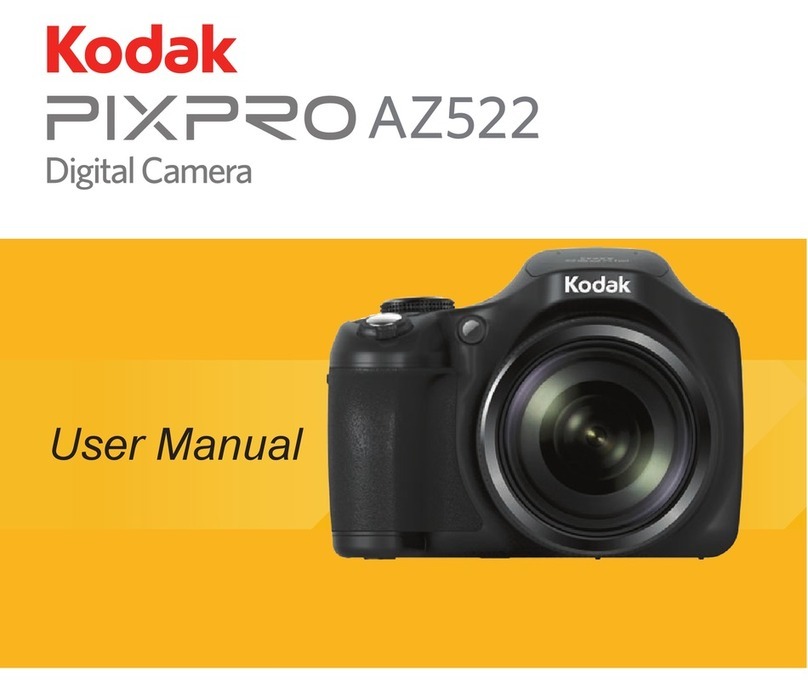Kodak DCS Pro Back 645 User manual
Other Kodak Digital Camera manuals

Kodak
Kodak M1033 - EASYSHARE Digital Camera User manual
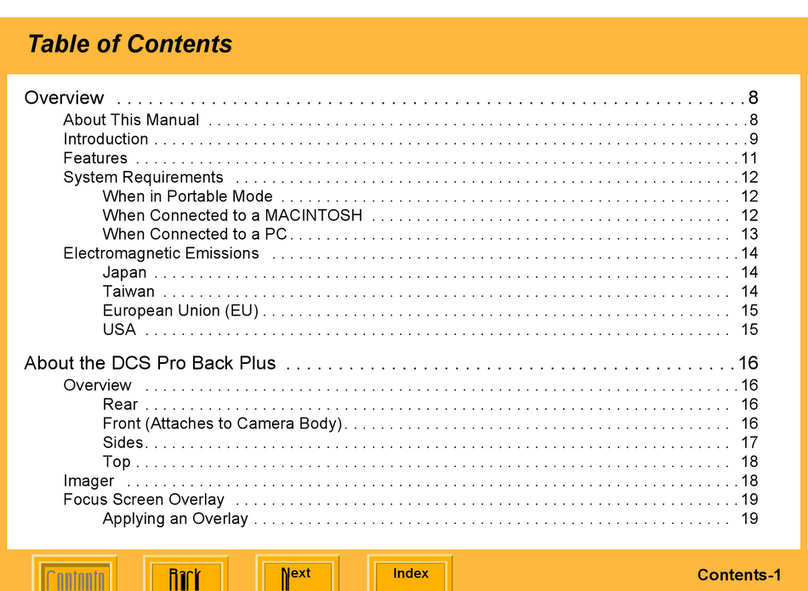
Kodak
Kodak DCS Pro Back Plus User manual
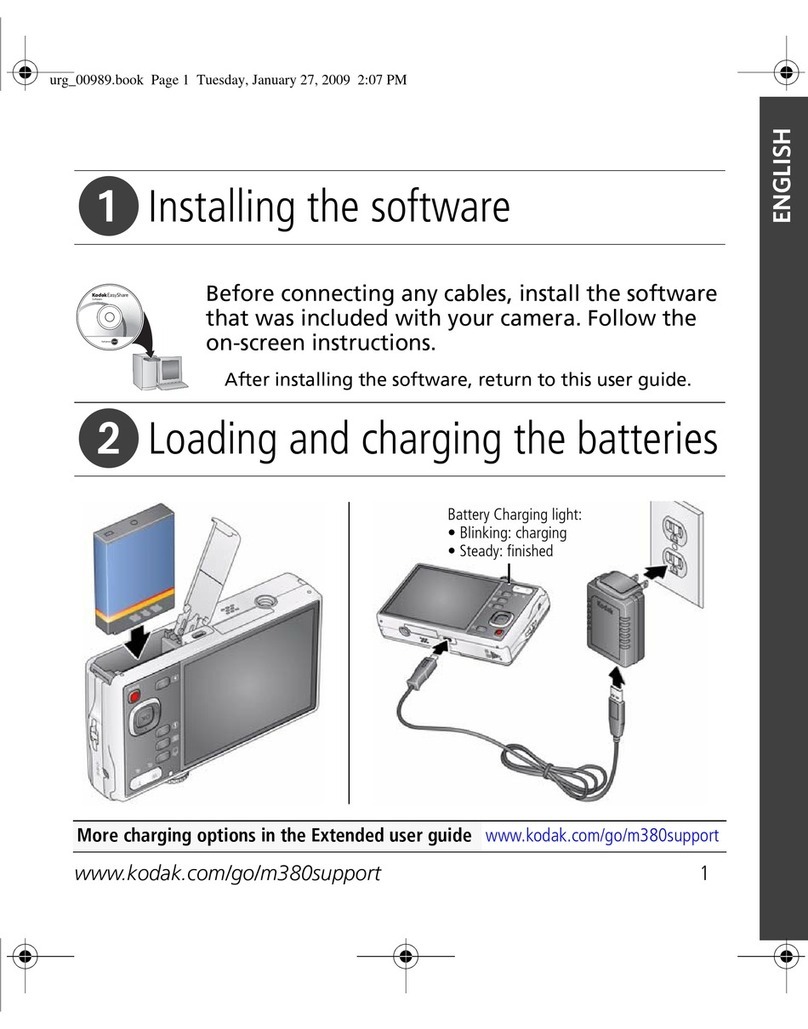
Kodak
Kodak M380 - EASYSHARE Digital Camera User manual

Kodak
Kodak RETINA REFLEX III User manual
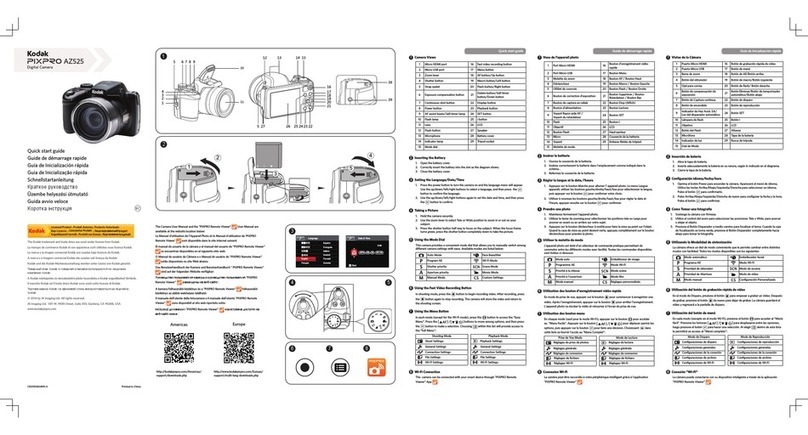
Kodak
Kodak Pixpro AZ525 User manual
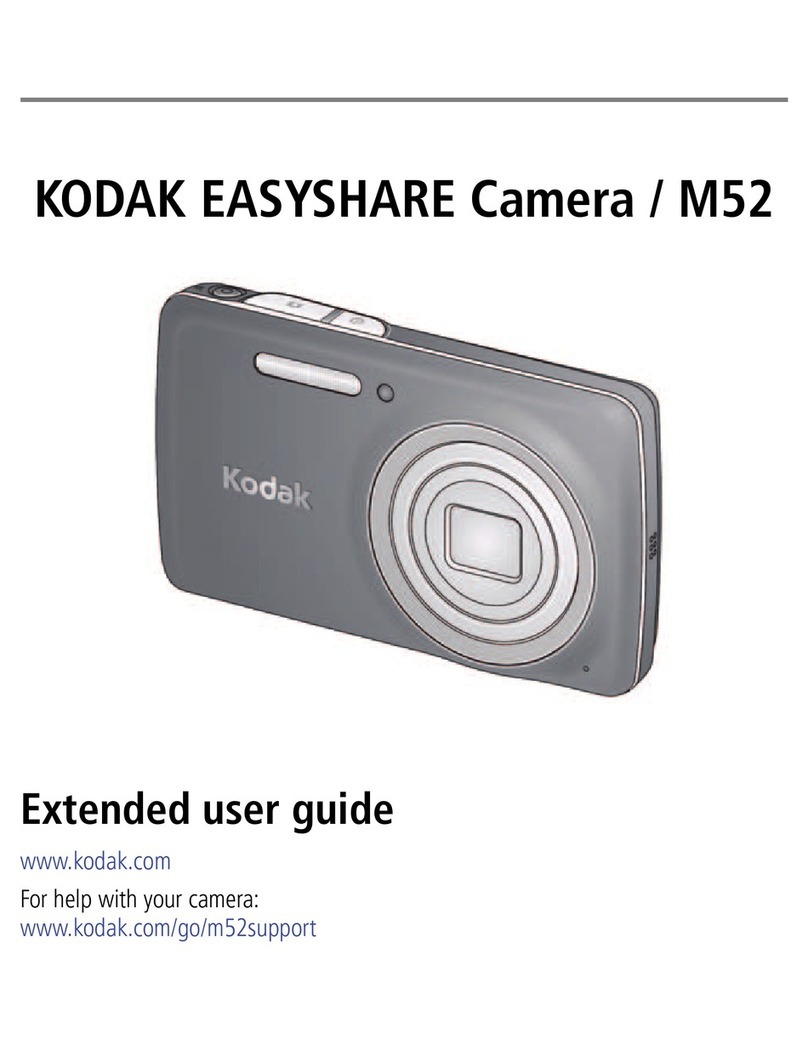
Kodak
Kodak EASYSHARE M52 Service manual
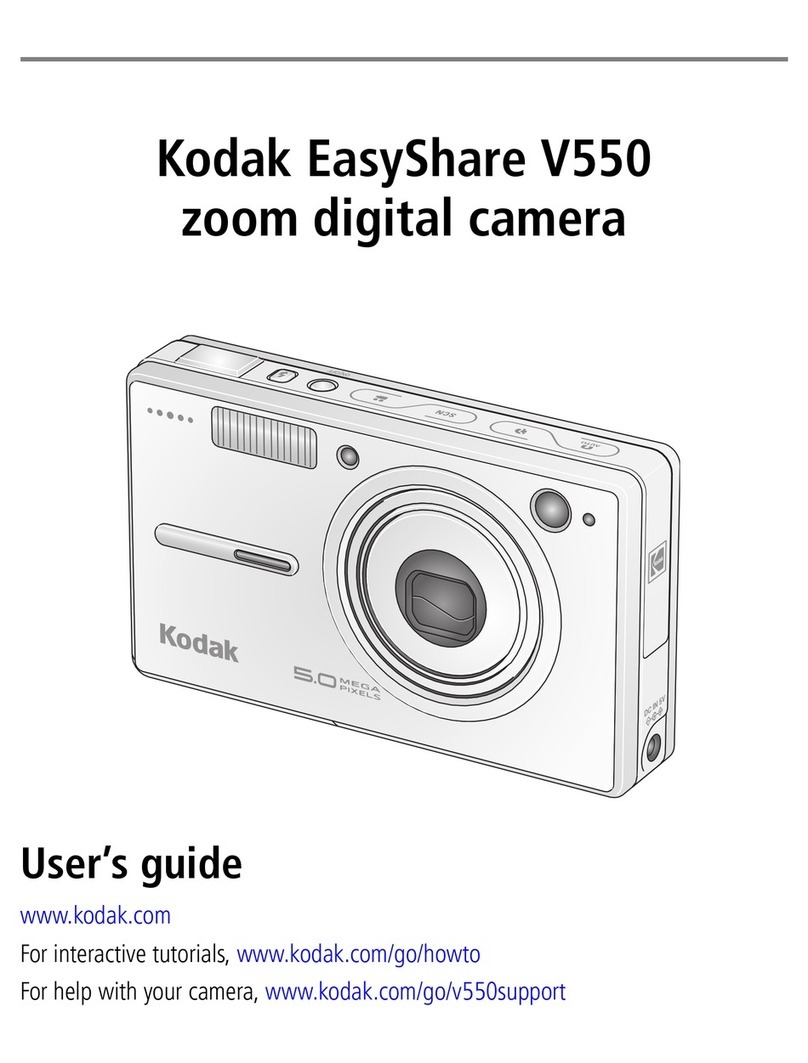
Kodak
Kodak V550 - EASYSHARE Digital Camera User manual
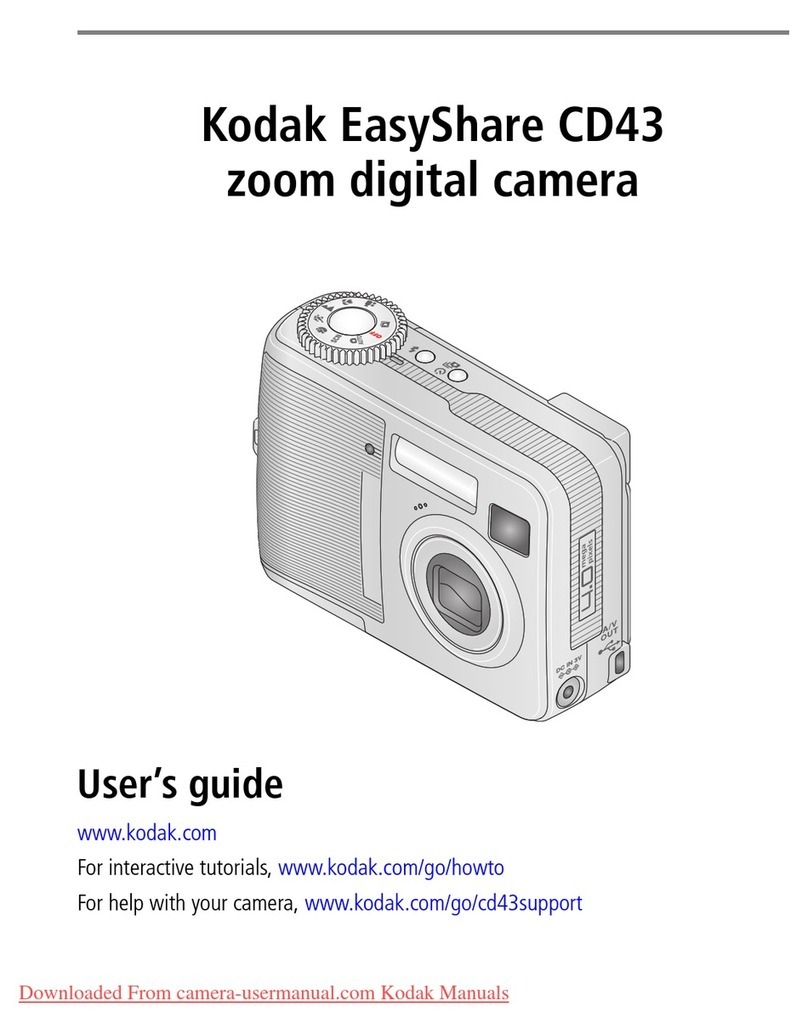
Kodak
Kodak EasyShare CD43 User manual
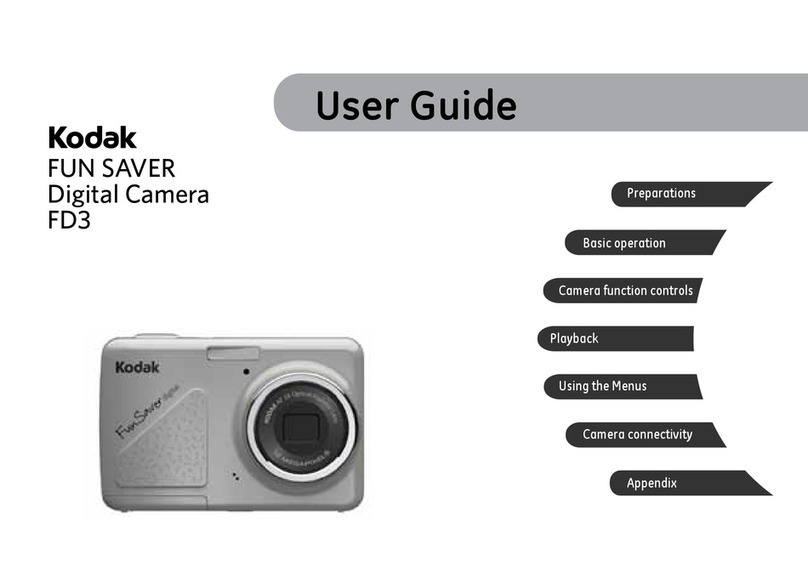
Kodak
Kodak FUN SAVER FD3 User manual

Kodak
Kodak V570 - EasyShare 5MP Digital Camera User manual

Kodak
Kodak PIXPRO AZ361 User manual

Kodak
Kodak PIXPRO AZ528 User manual

Kodak
Kodak C190 - EASYSHARE Digital Camera Service manual

Kodak
Kodak P712 - Easyshare 7.1MP Digital Camera User manual

Kodak
Kodak V803 - EASYSHARE Digital Camera User manual
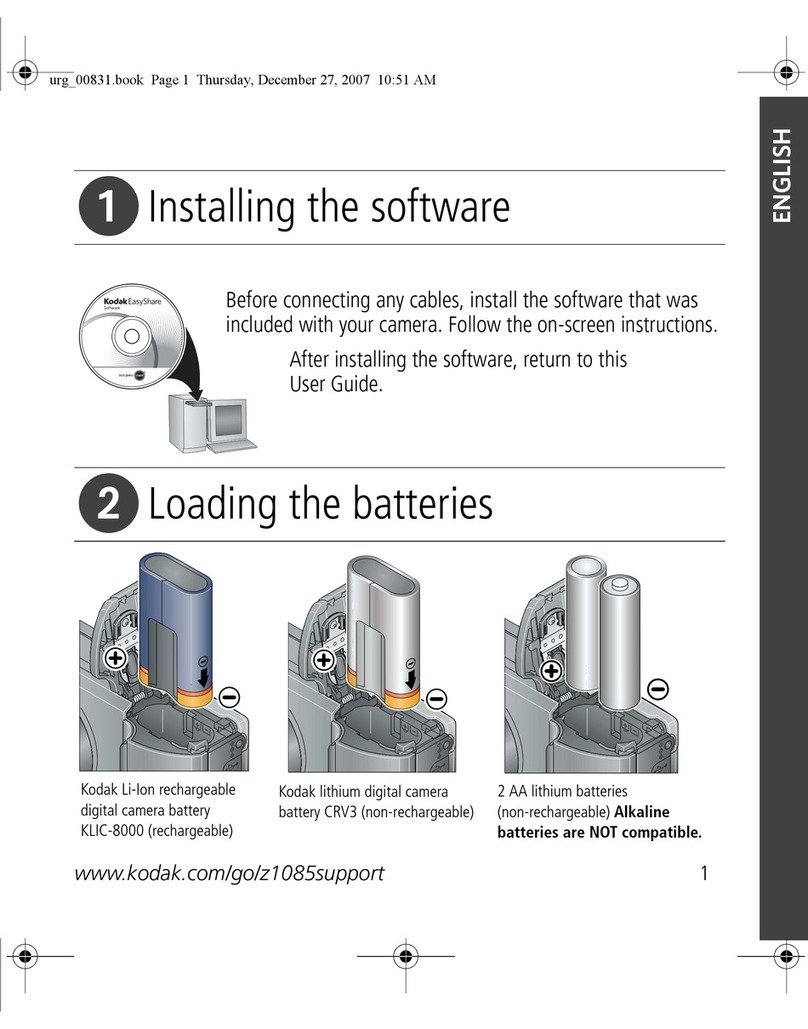
Kodak
Kodak Z1085 - Easyshare Is Zoom Digital Camera User manual
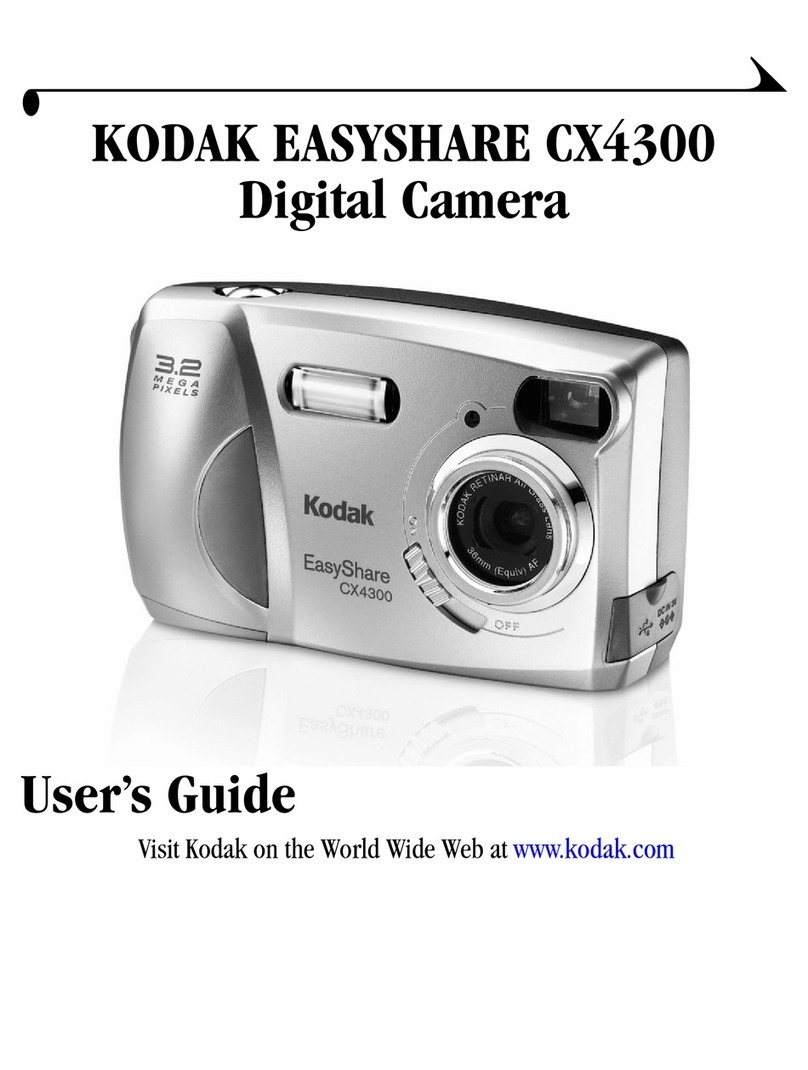
Kodak
Kodak EASYSHARE CX4300 User manual
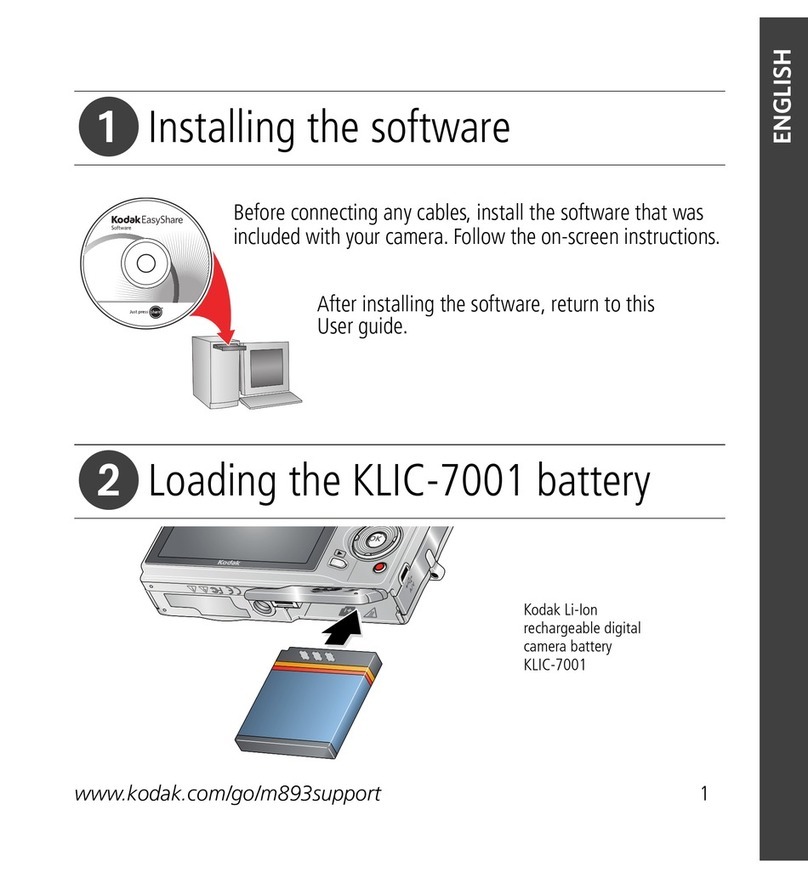
Kodak
Kodak M893 - EASYSHARE IS Digital Camera User manual

Kodak
Kodak PIXPRO AZ401 User manual
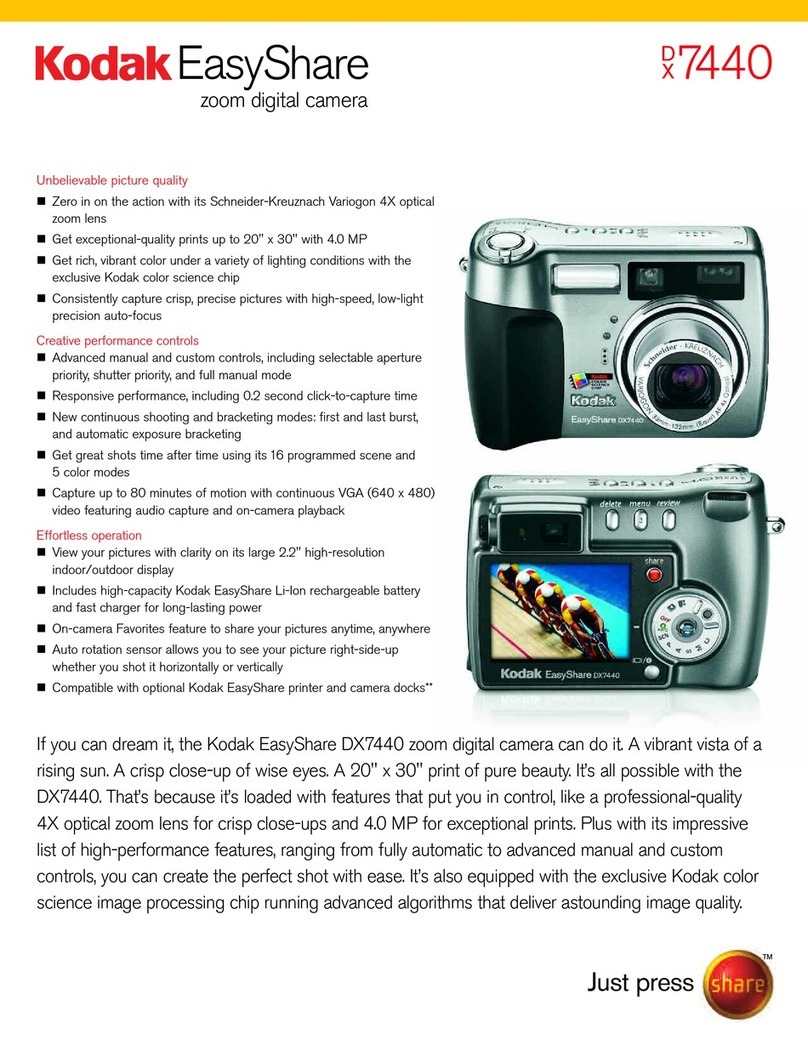
Kodak
Kodak DX7440 - EASYSHARE Digital Camera User manual