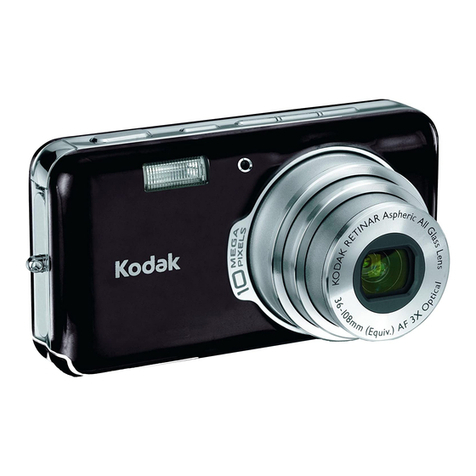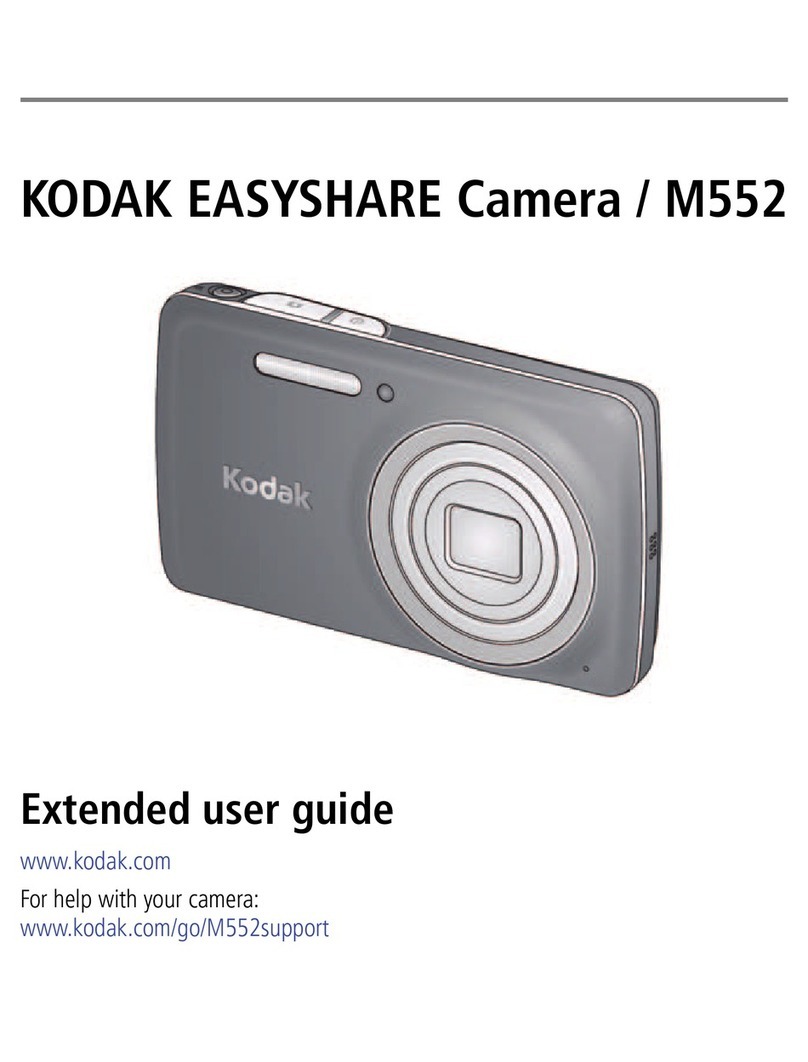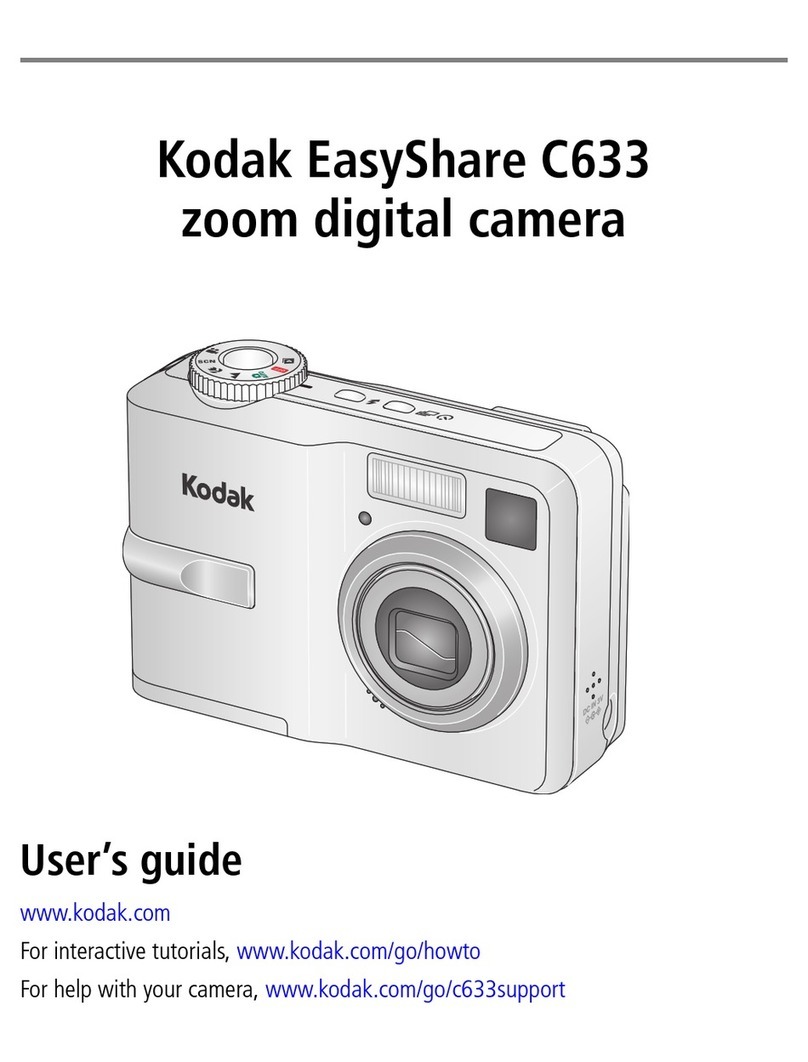Kodak EASYSHARE M522 User manual
Other Kodak Digital Camera manuals

Kodak
Kodak Advantix 2100 Auto User manual
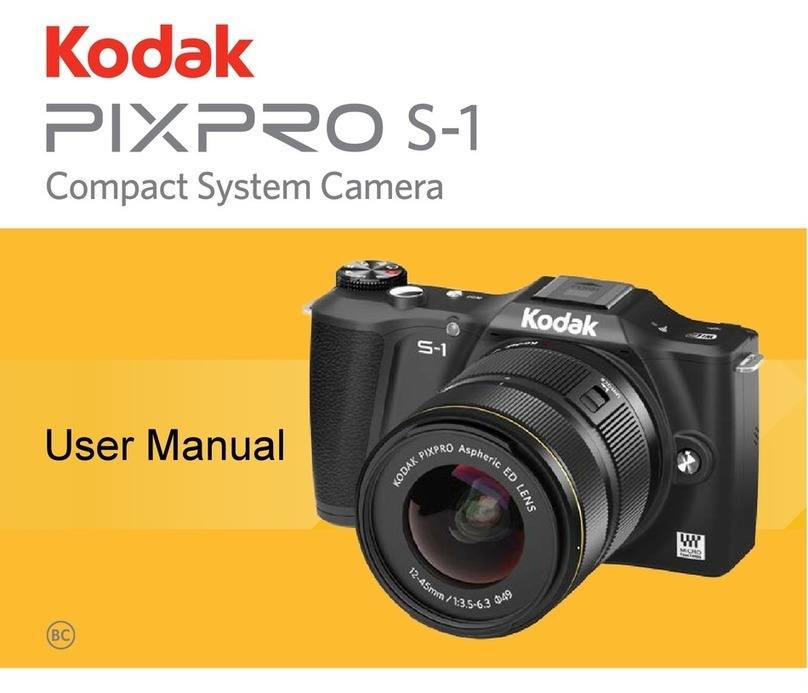
Kodak
Kodak pixpro s-1 User manual
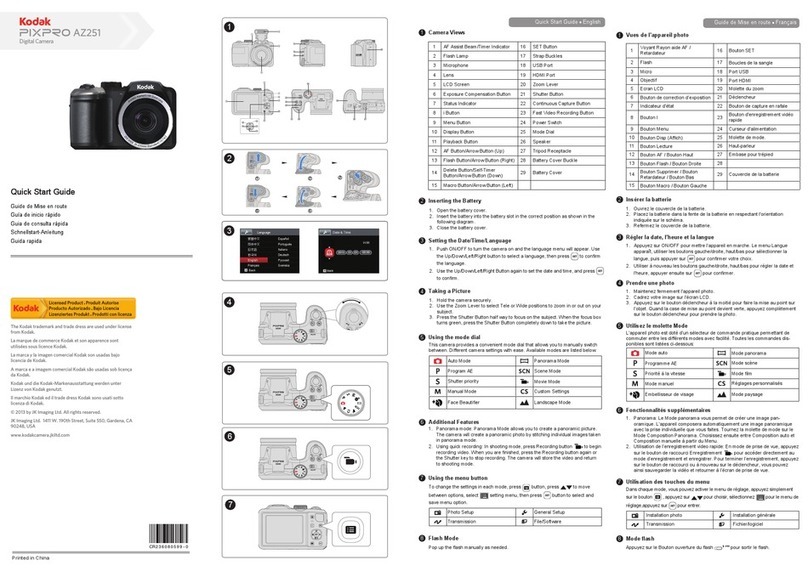
Kodak
Kodak PIXPRO AZ251 User manual
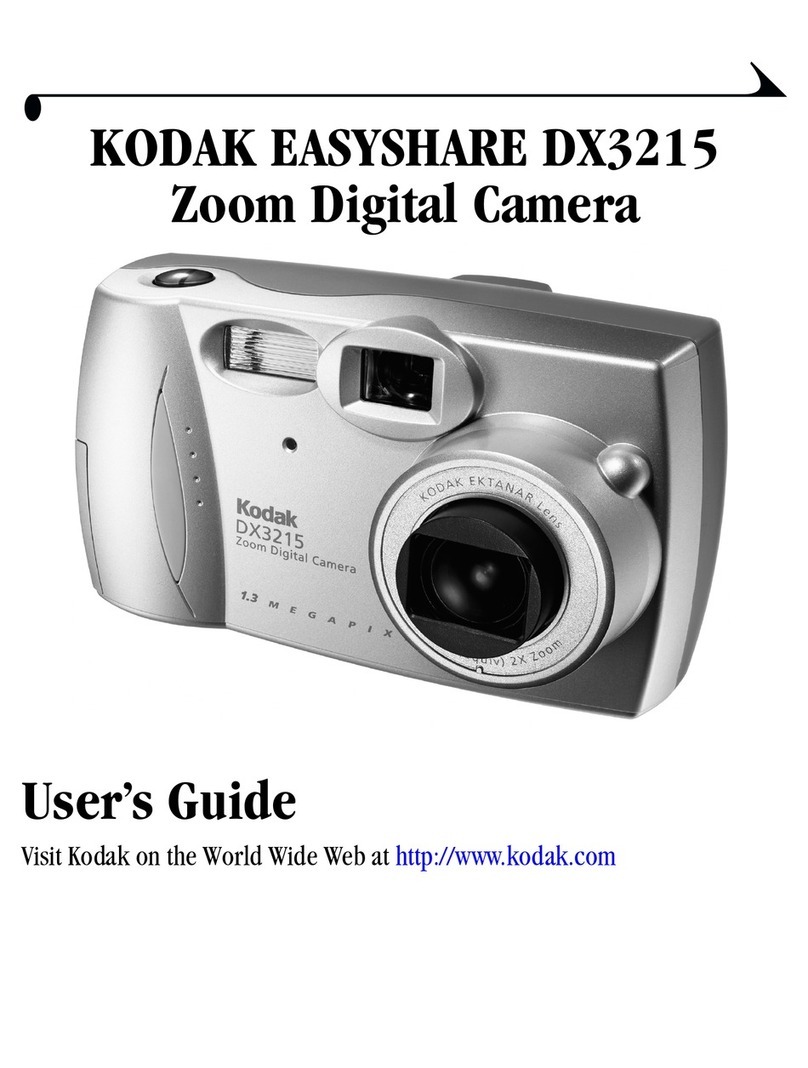
Kodak
Kodak EASYSHARE DX3215 User manual
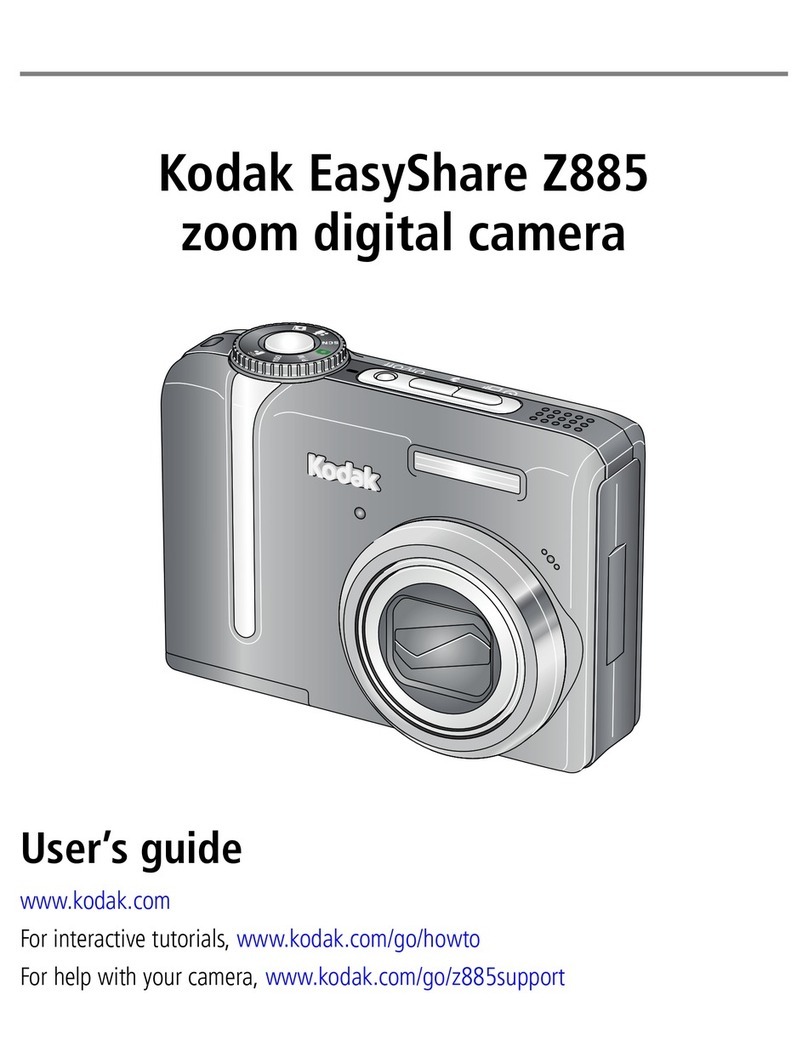
Kodak
Kodak Z885 - EASYSHARE Digital Camera User manual
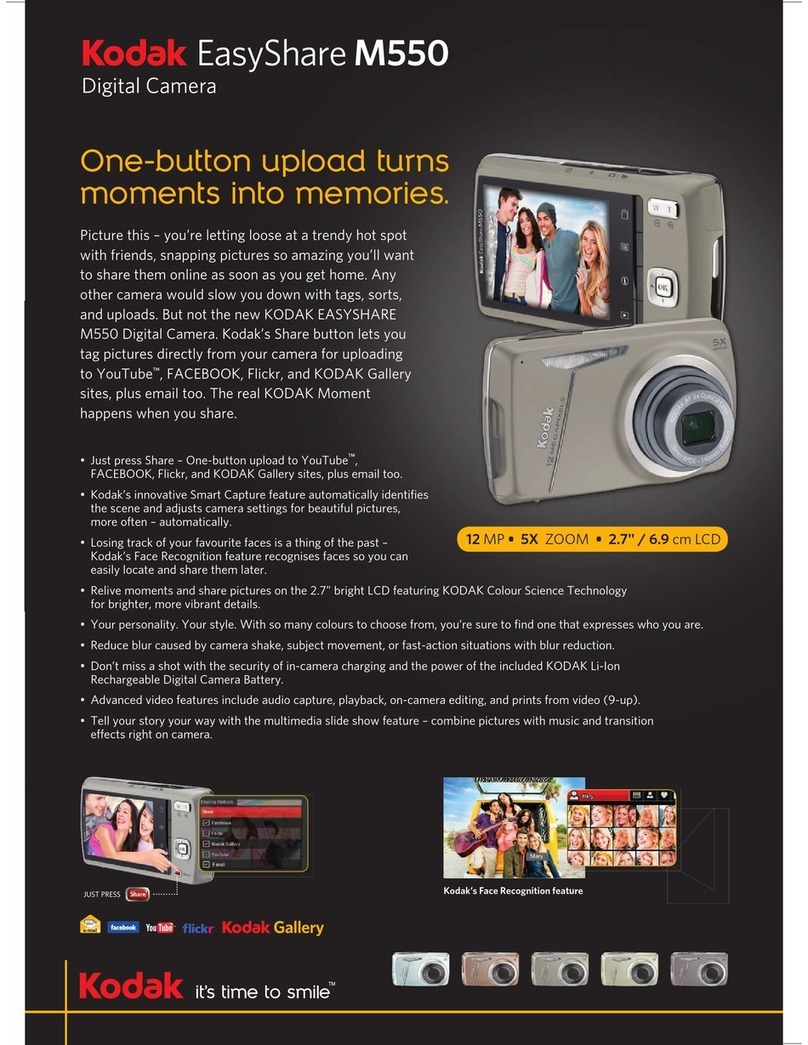
Kodak
Kodak EASYSHARE M550 User manual
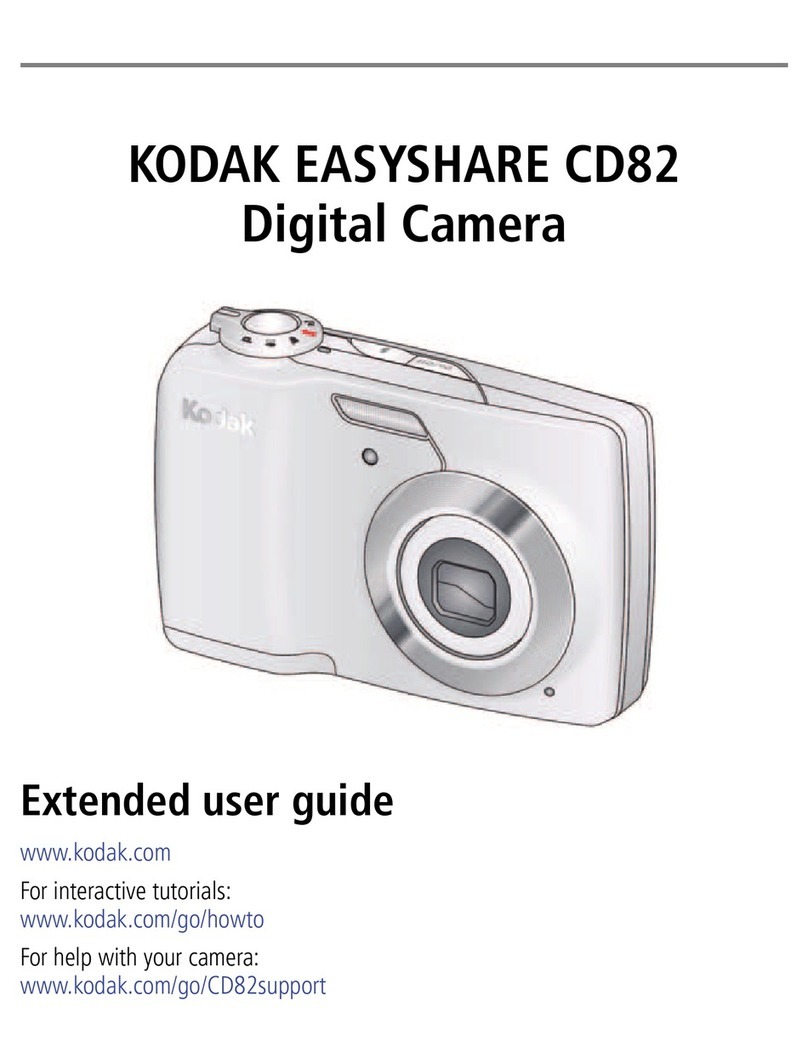
Kodak
Kodak CD82 - EXTENDED GUIDE Service manual
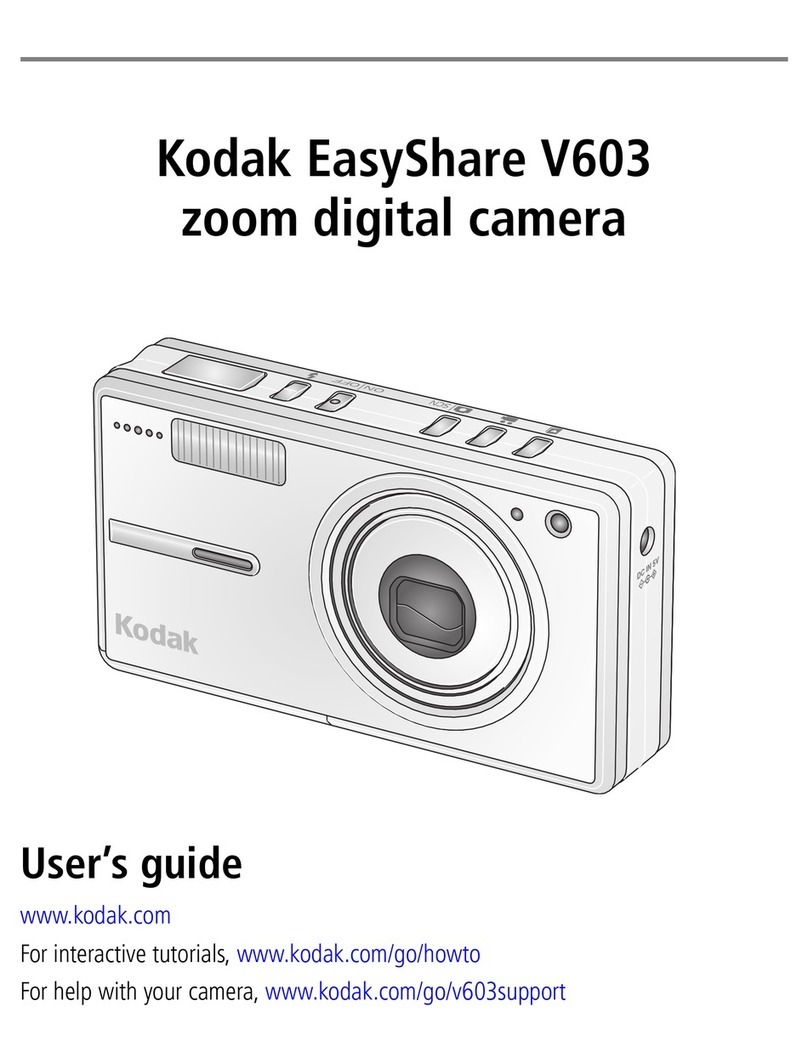
Kodak
Kodak C643 - EasyShare 6.1MP Digital Camera User manual

Kodak
Kodak CX6230 - EasyShare 2MP Digital Camera User manual

Kodak
Kodak CX7530 - EASYSHARE Digital Camera User manual
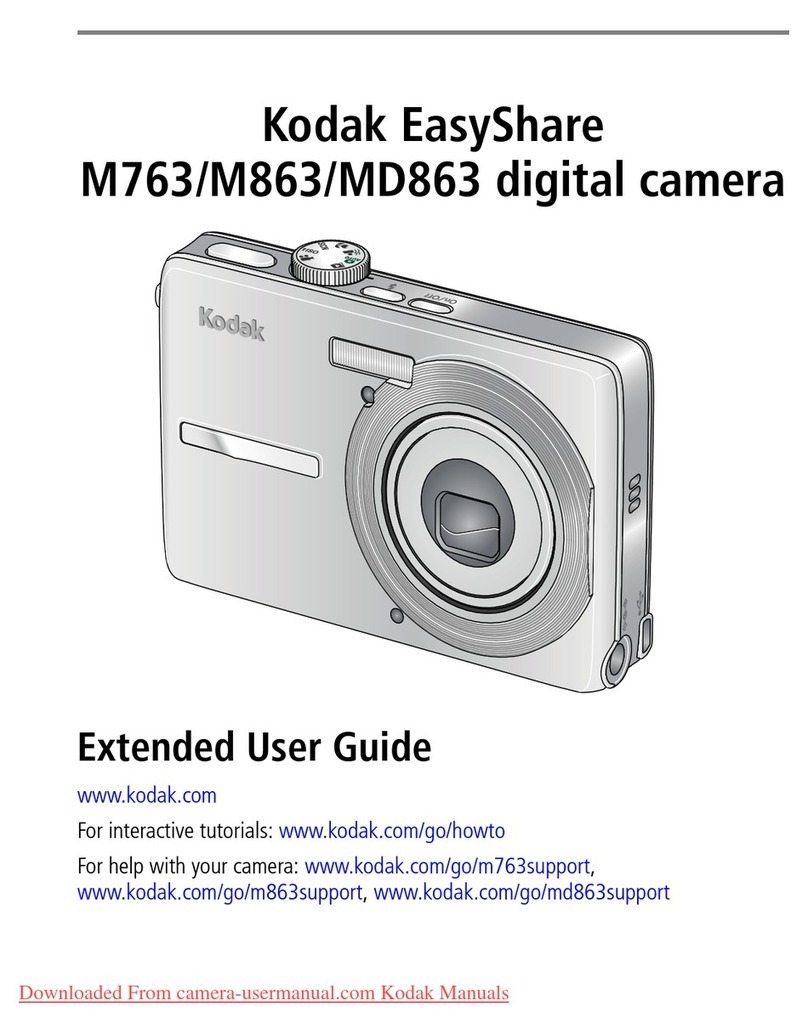
Kodak
Kodak M763 - EASYSHARE Digital Camera Service manual
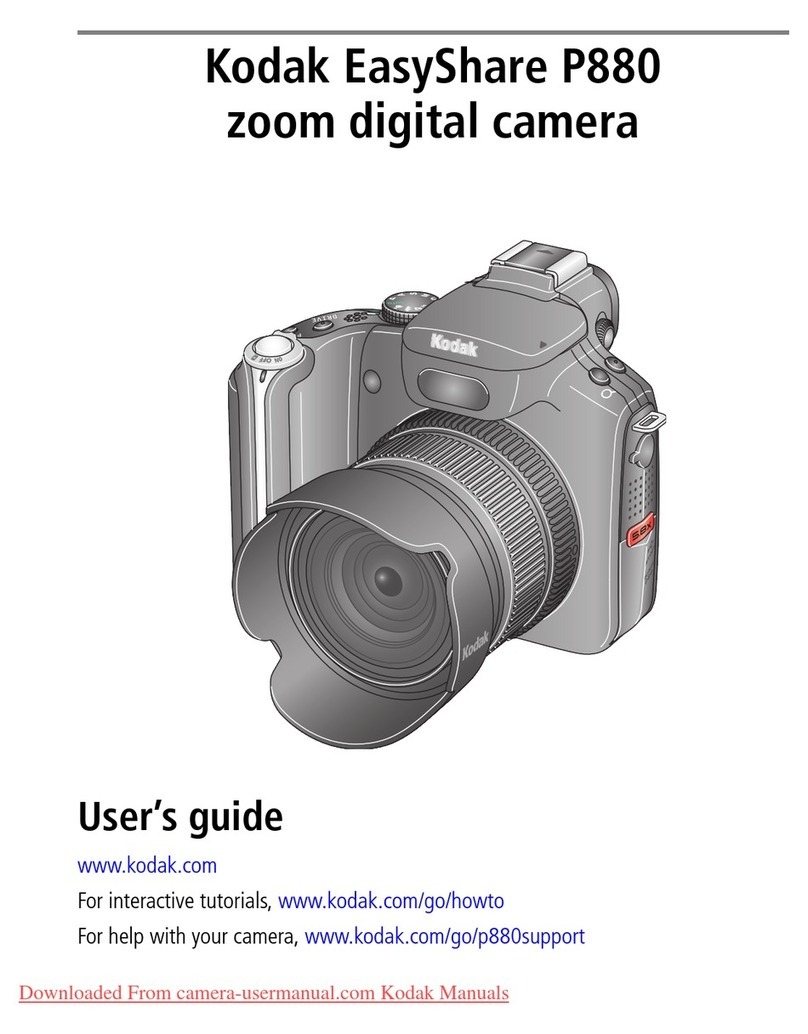
Kodak
Kodak easyshare p880 User manual

Kodak
Kodak V1073 - EASYSHARE Digital Camera Service manual
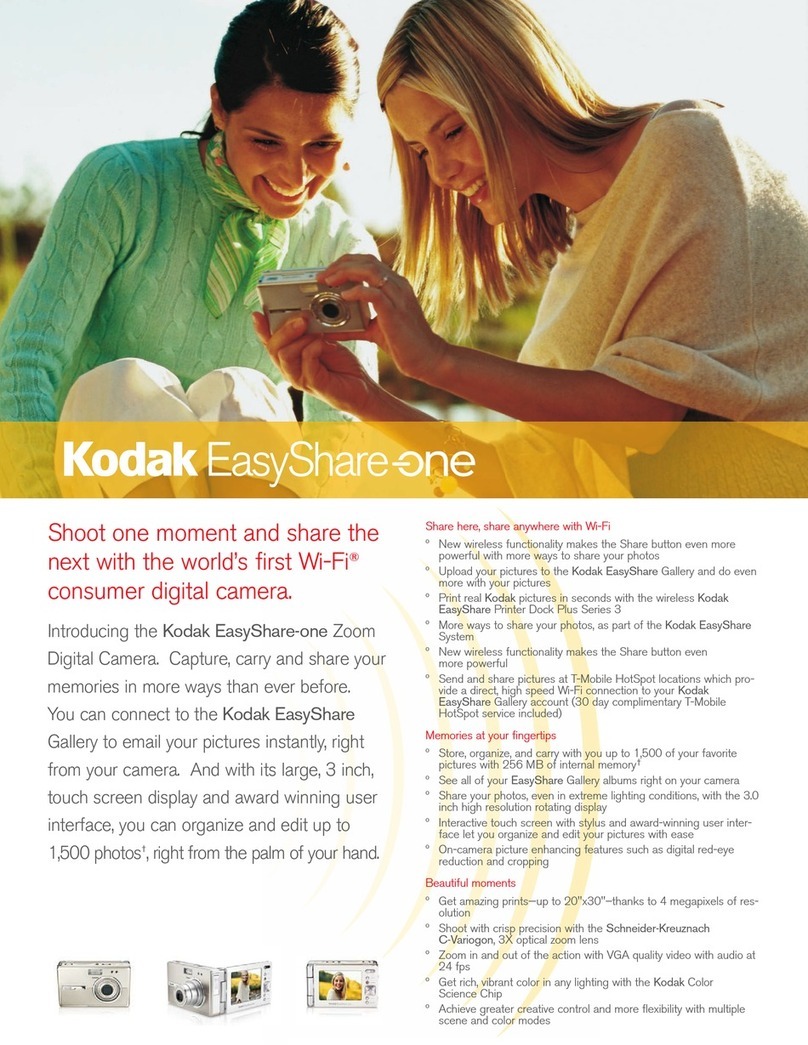
Kodak
Kodak EasyShare-one User manual

Kodak
Kodak pixpro s-1 User manual

Kodak
Kodak DCS System 100 User manual
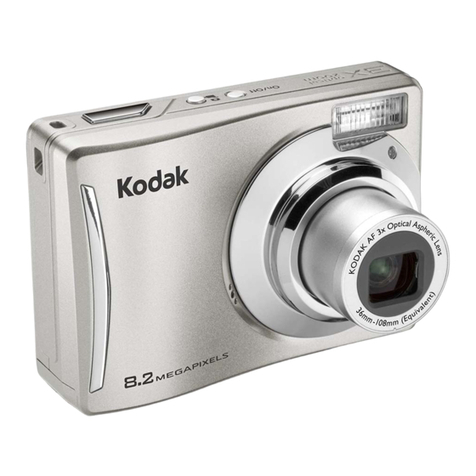
Kodak
Kodak C140 - EASYSHARE Digital Camera User manual

Kodak
Kodak PIXPRO Astro Zoom AZ401 User manual
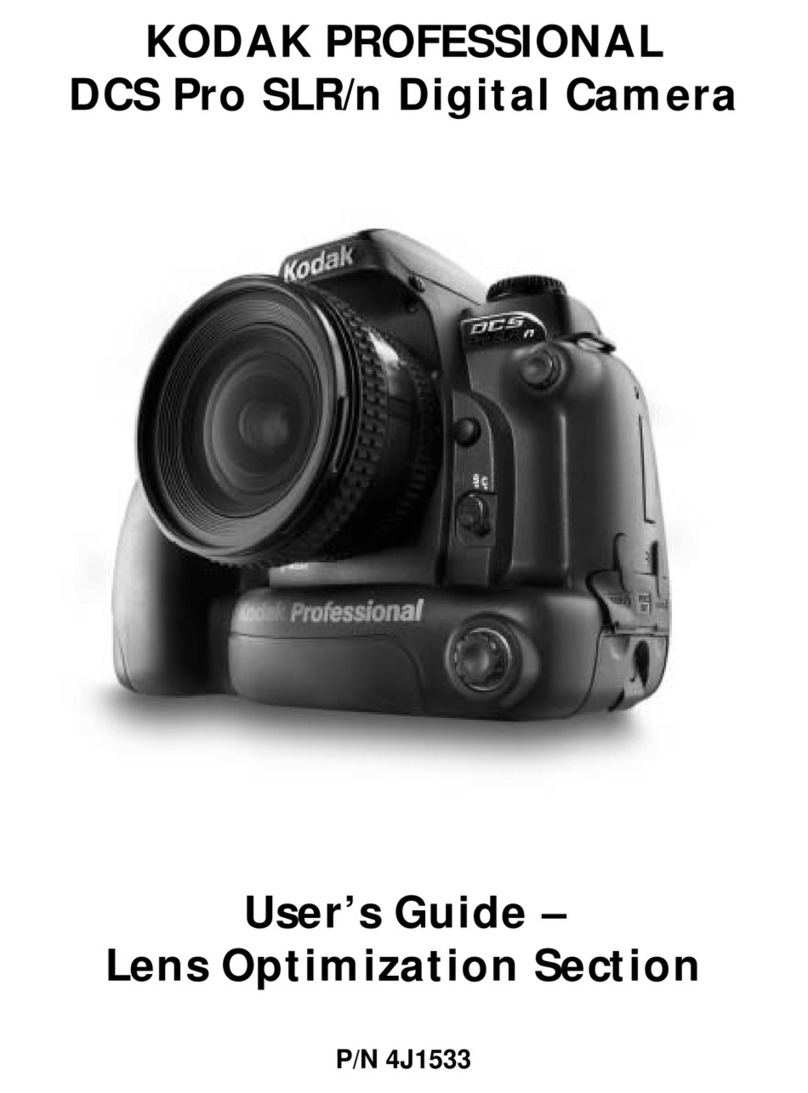
Kodak
Kodak DCS Pro SLR/n Instruction and safety manual

Kodak
Kodak M853 - EASYSHARE Digital Camera User manual