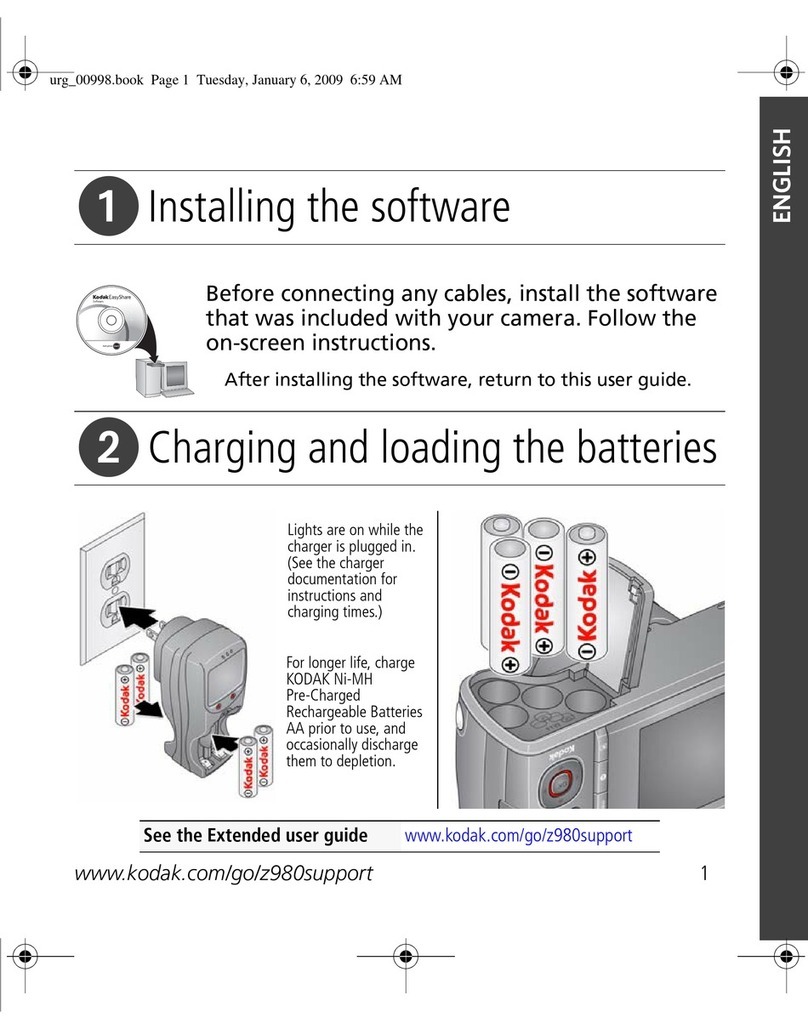Kodak KLIC-7001 User manual
Other Kodak Digital Camera manuals
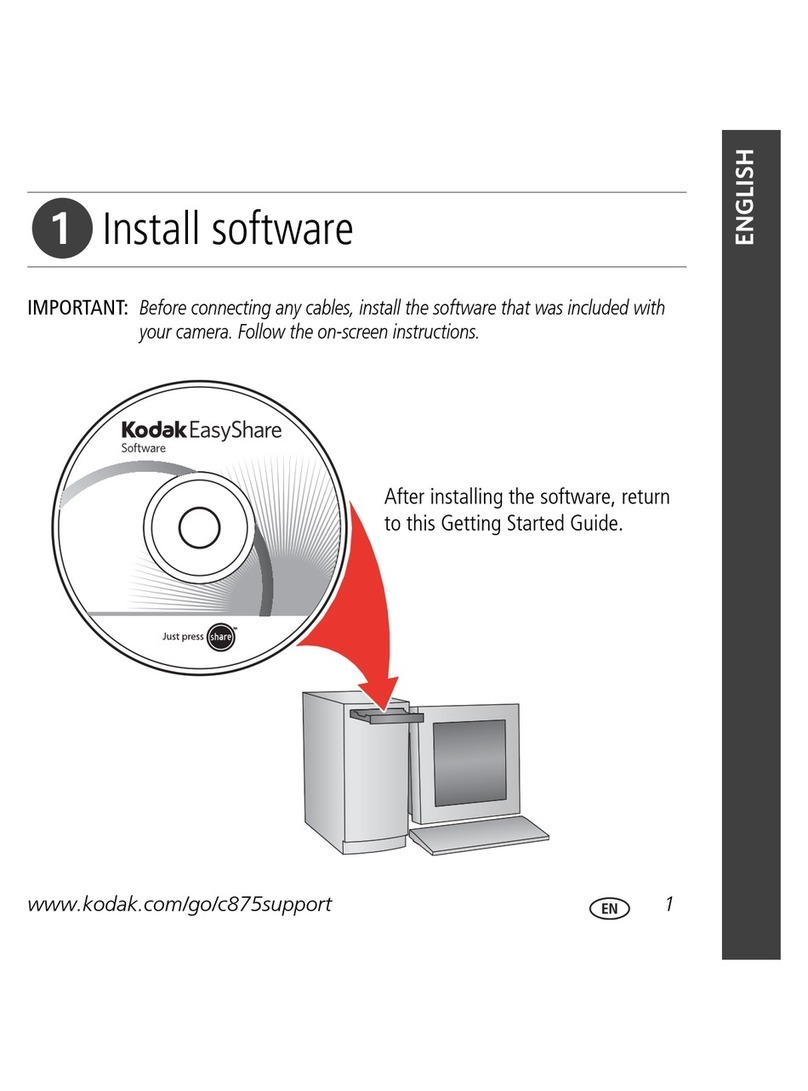
Kodak
Kodak C875 - EasyShare 8MP Digital Camera User manual
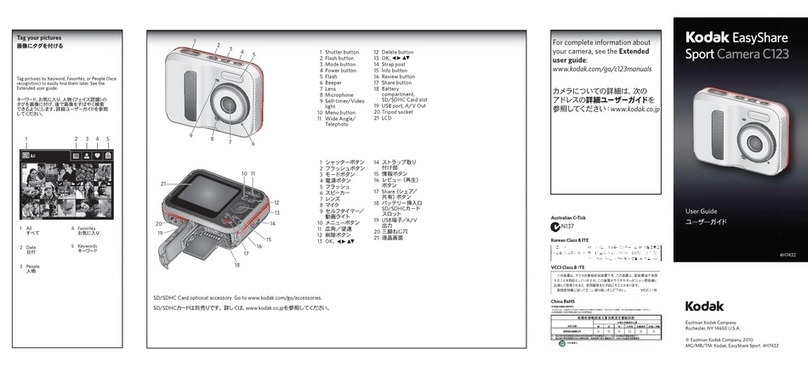
Kodak
Kodak EASYSHARE SPORT C123 User manual
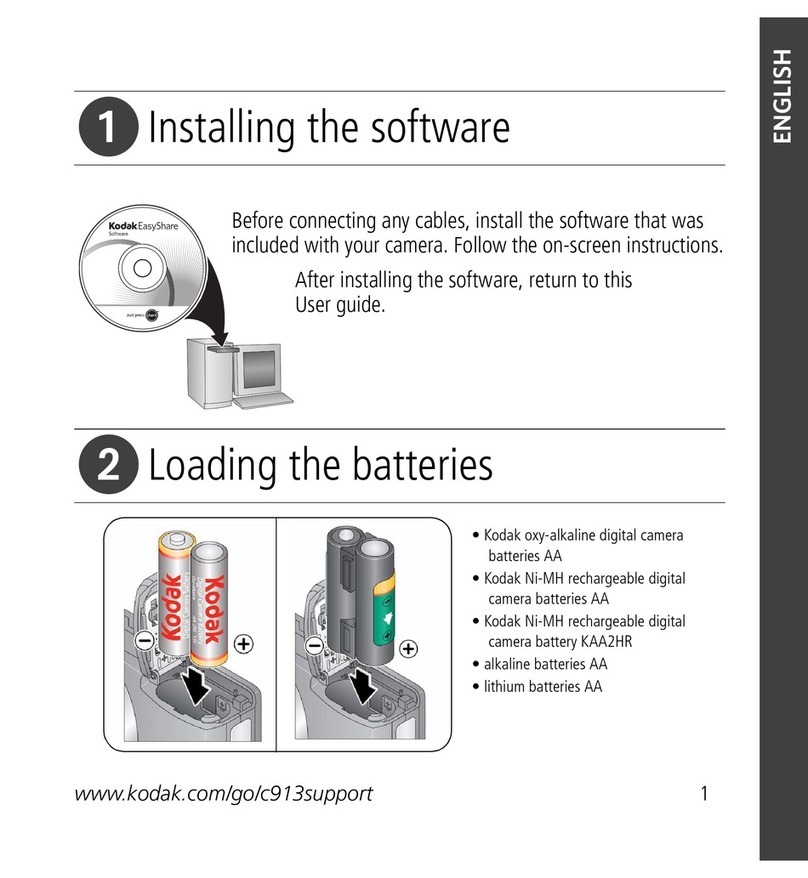
Kodak
Kodak Play Touch 1 User manual
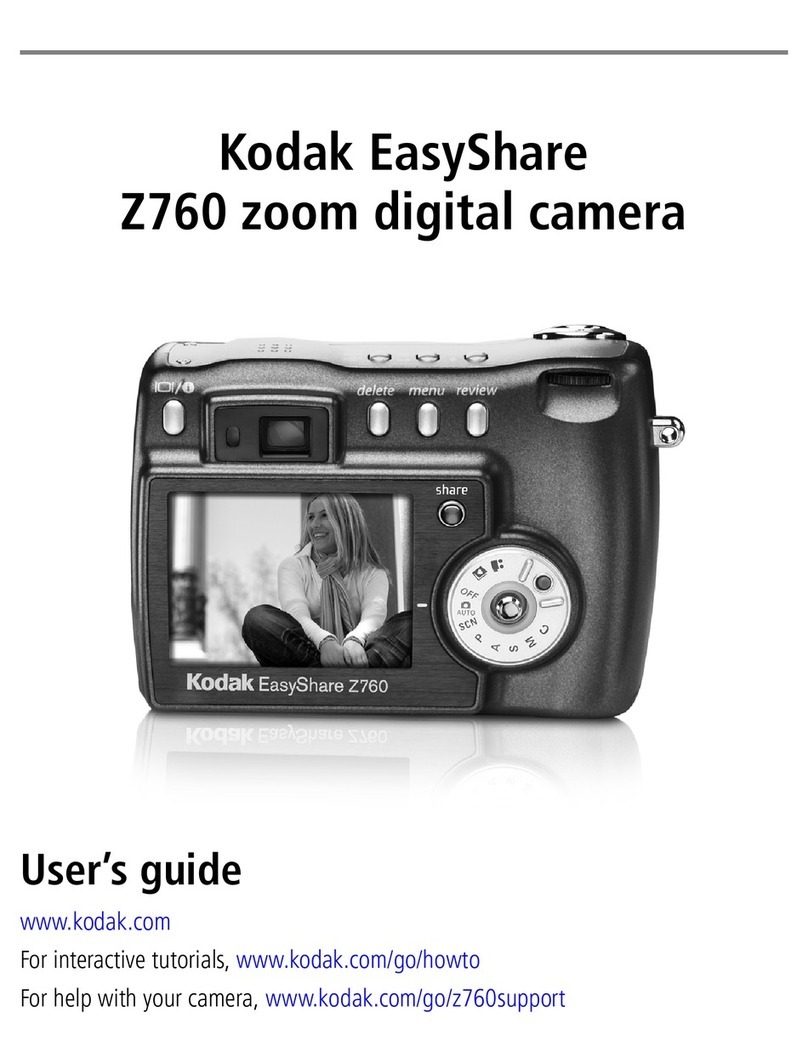
Kodak
Kodak Z760 - EASYSHARE Digital Camera User manual
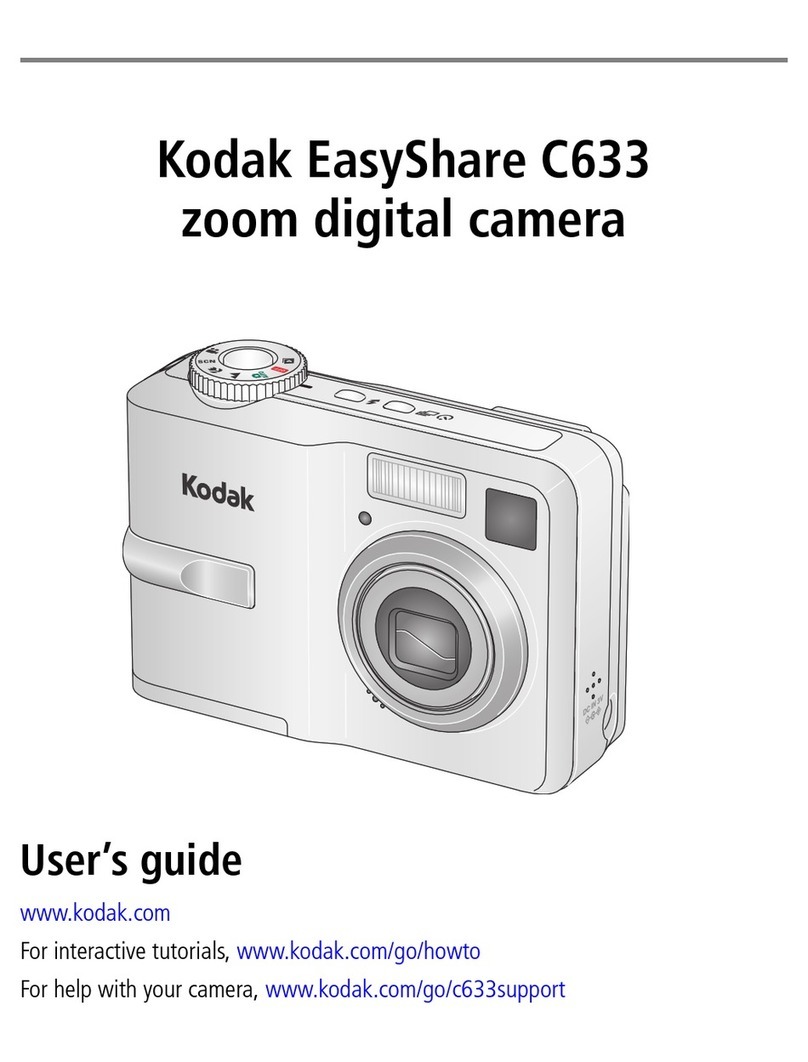
Kodak
Kodak EasyShare C633 User manual
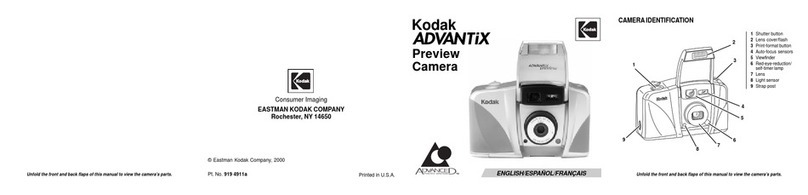
Kodak
Kodak Advantix Advantix Preview User manual

Kodak
Kodak Mini Shot User manual

Kodak
Kodak M530 - Easyshare Digital Camera User manual
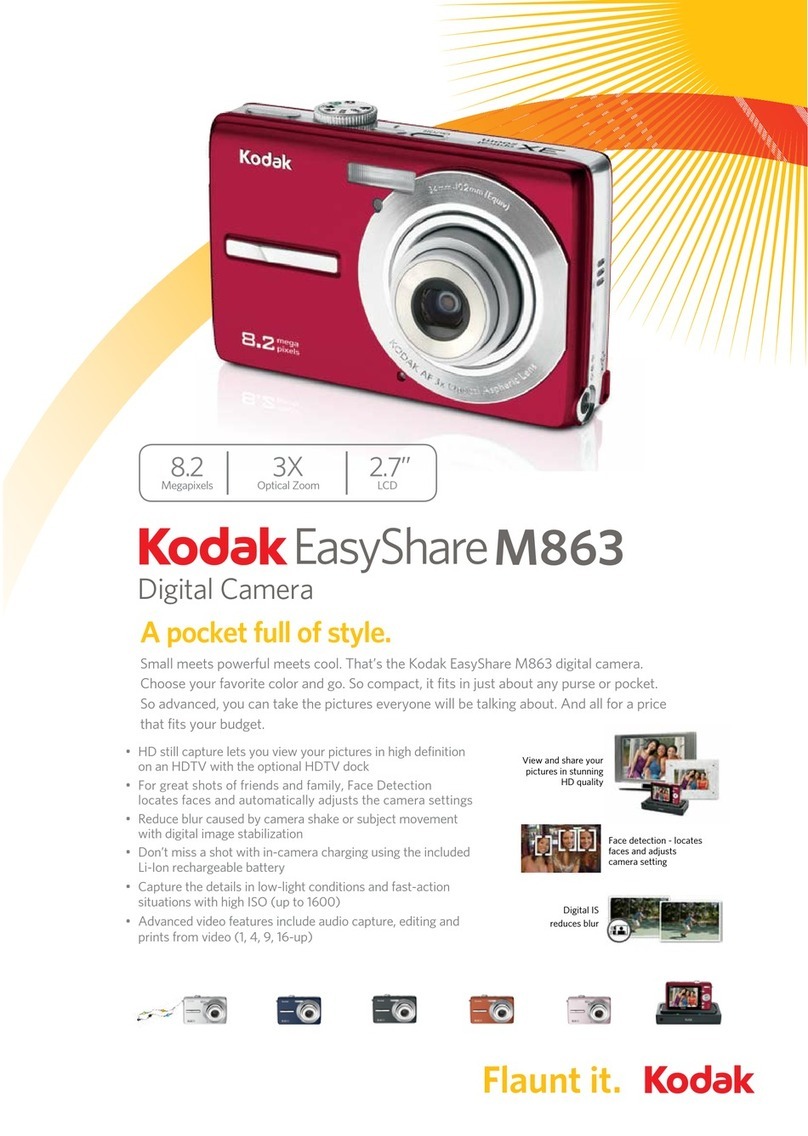
Kodak
Kodak M863 - EASYSHARE Digital Camera User manual

Kodak
Kodak RODSV50 User manual
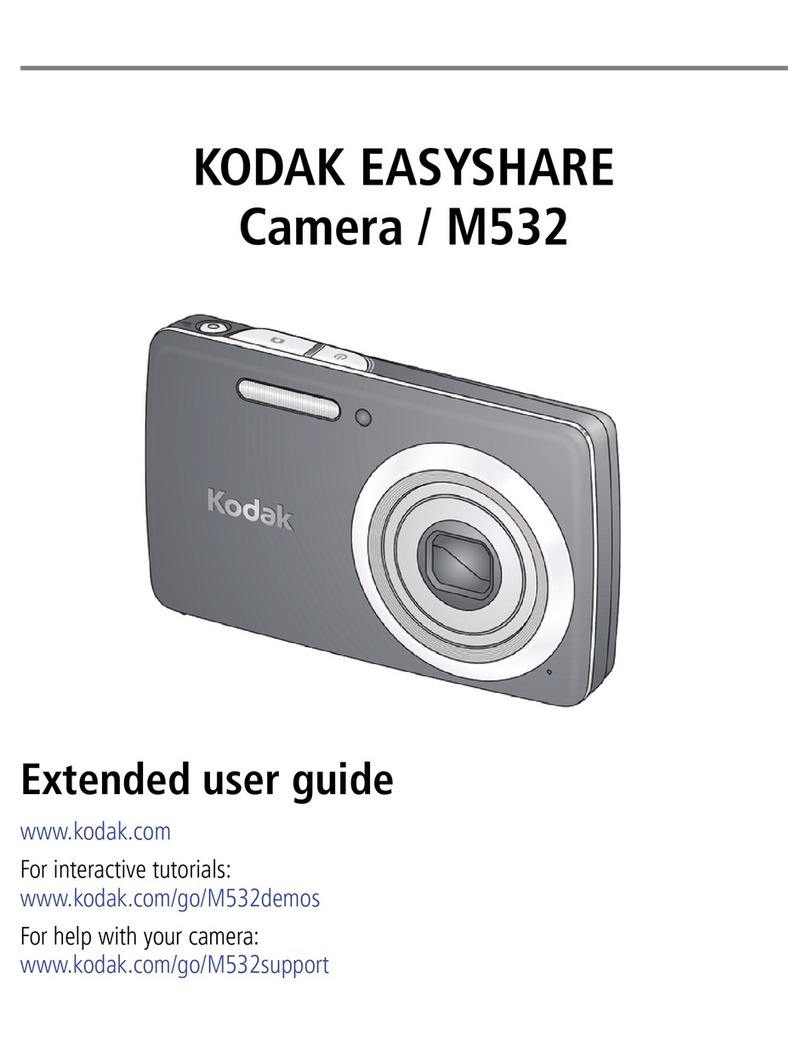
Kodak
Kodak EasyShare M532 Service manual
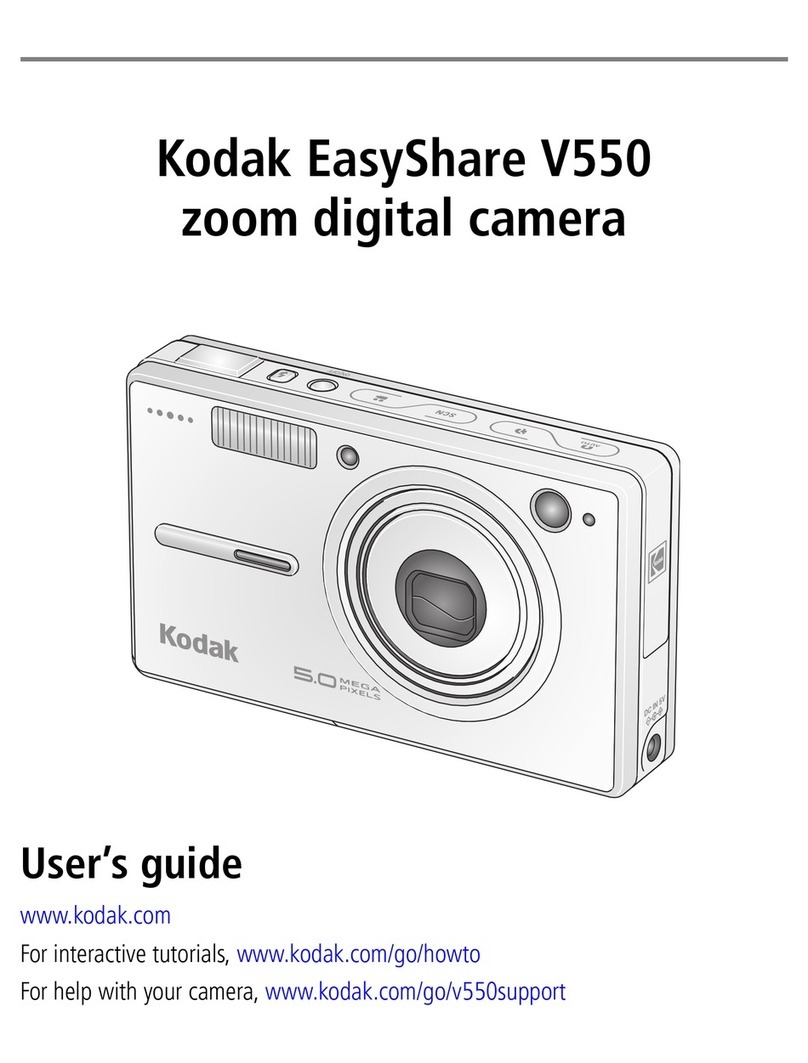
Kodak
Kodak V550 - EASYSHARE Digital Camera User manual
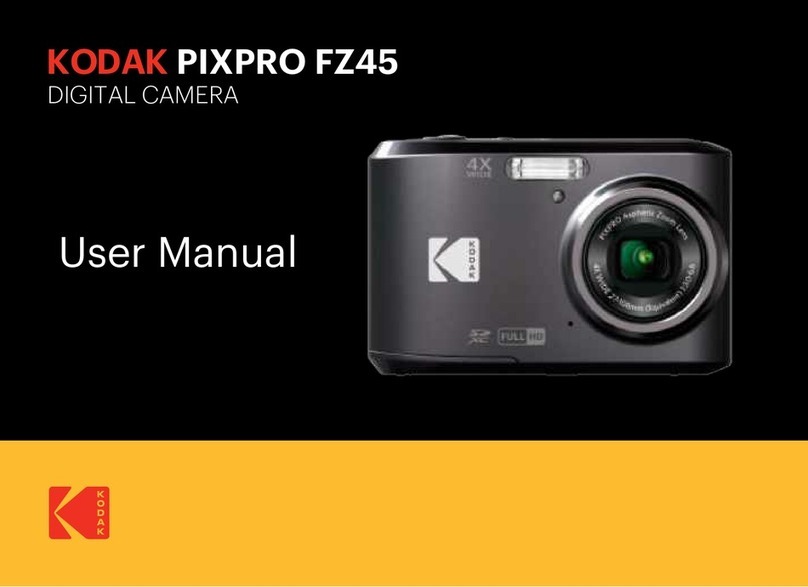
Kodak
Kodak PIXPRO FZ45-WH User manual

Kodak
Kodak C763 - EASYSHARE Digital Camera User manual
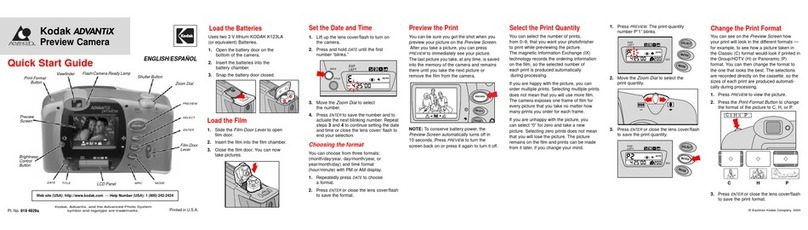
Kodak
Kodak Advantix Advantix Preview User manual

Kodak
Kodak PIXPRO AZ521 User manual

Kodak
Kodak EASYSHARE MAX Z990 Service manual

Kodak
Kodak PIXPRO ORBIT360 4KVR360 User manual
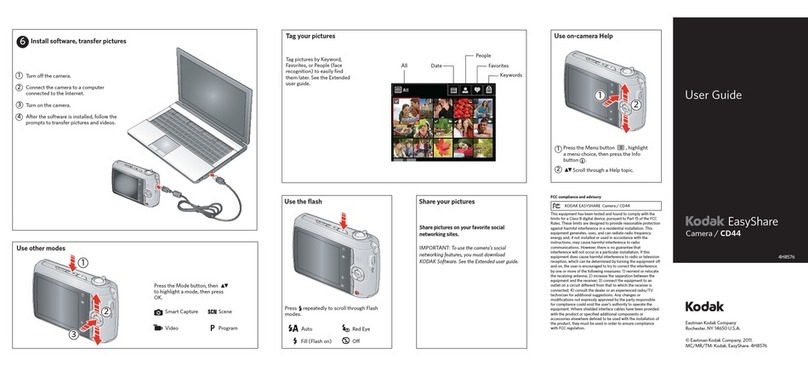
Kodak
Kodak EASYSHARE CD44 User manual

Kodak
Kodak 1920297 Service manual