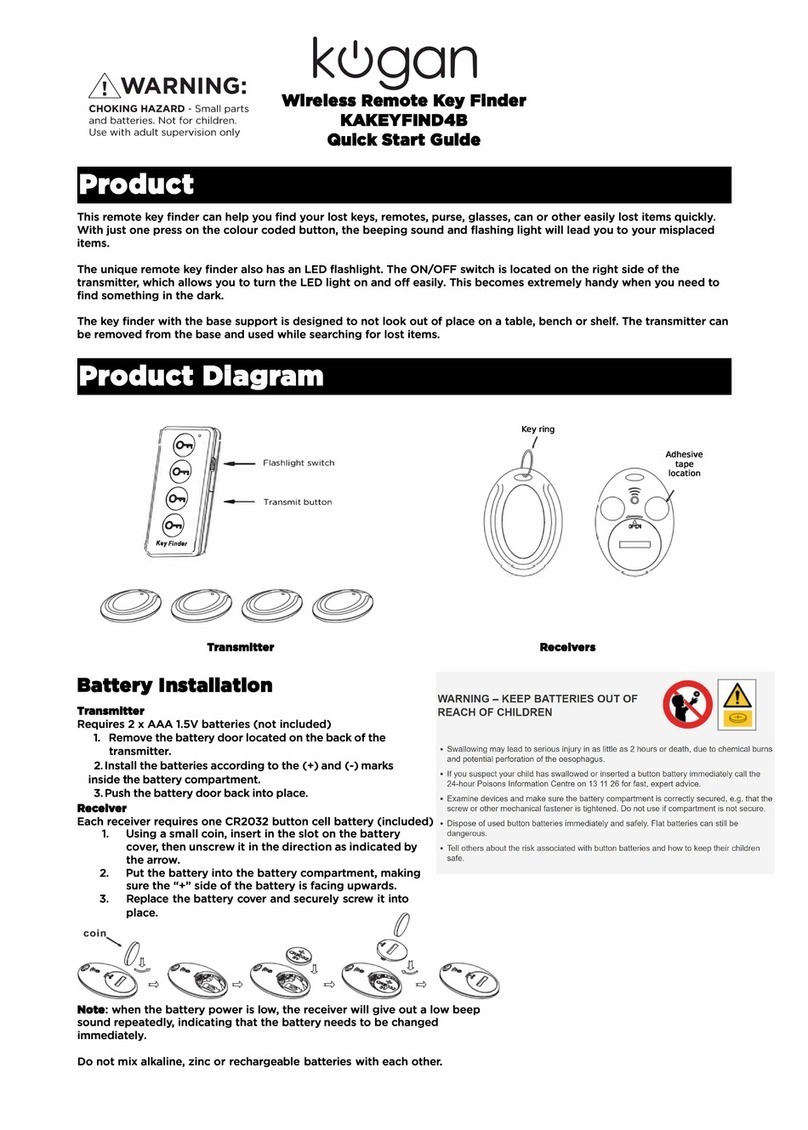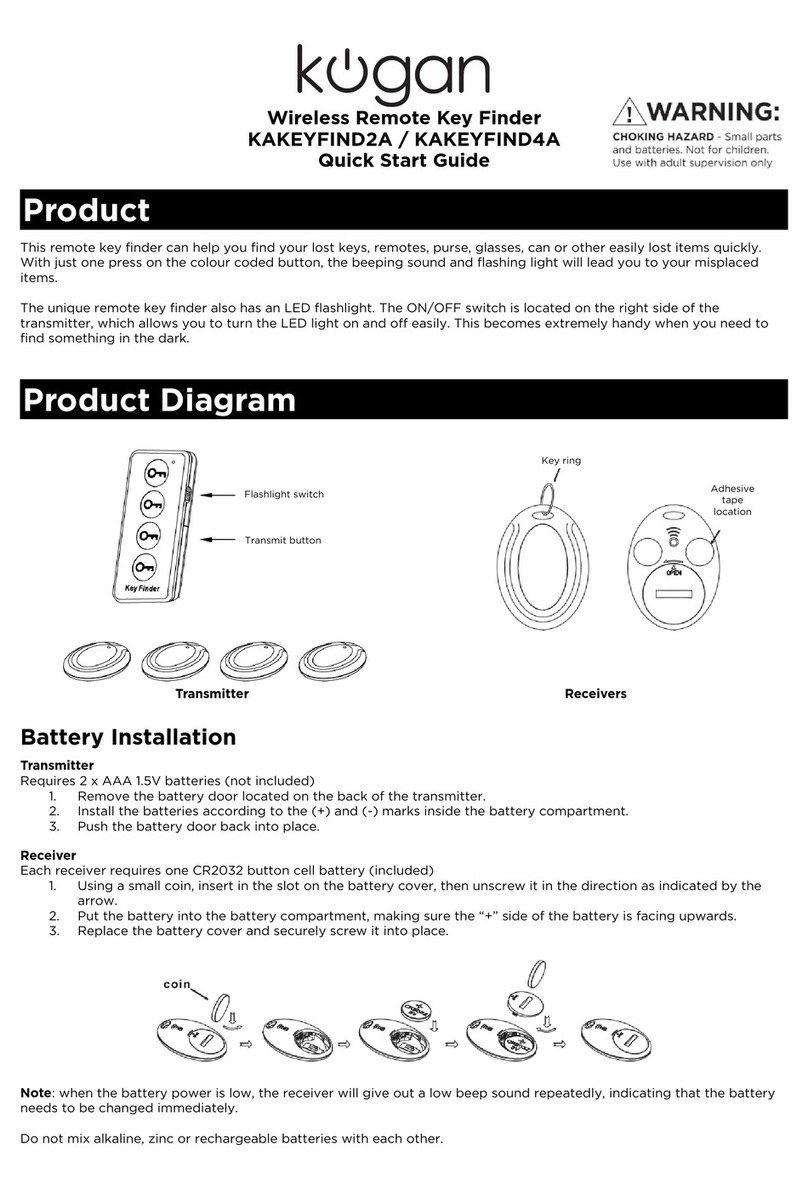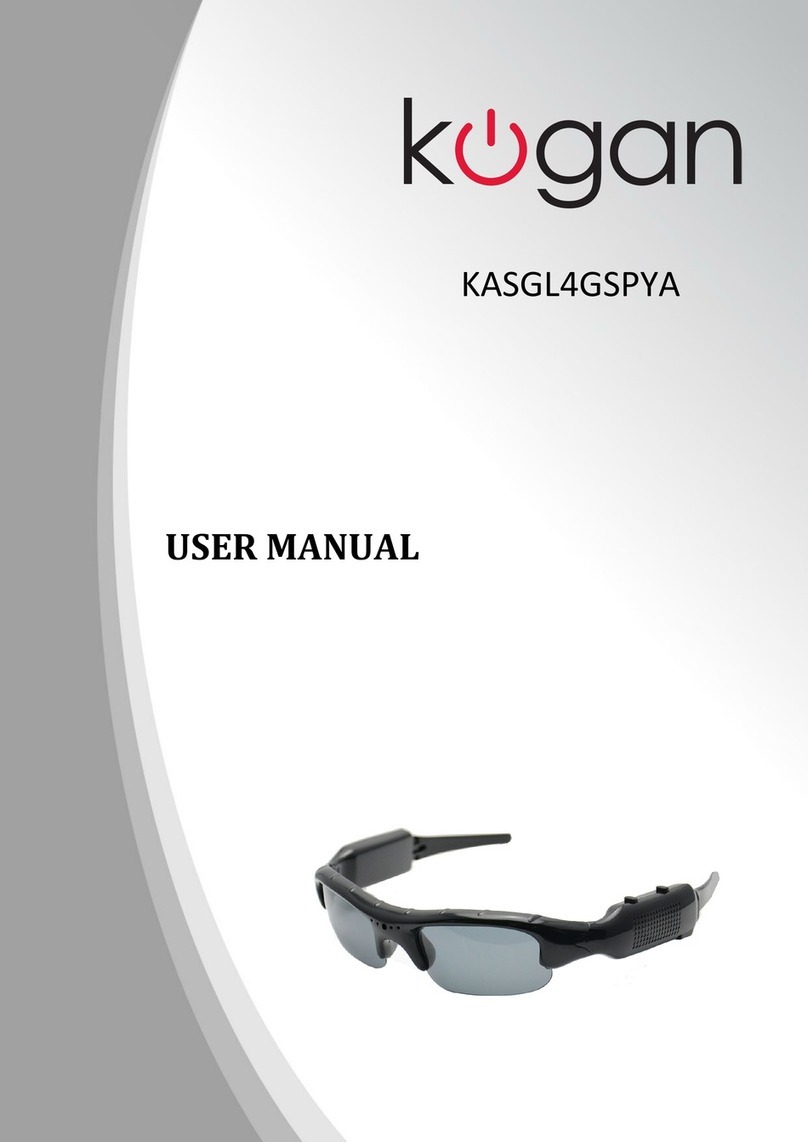Using your tripod
1. To adjust your camera to the portrait position, loosen the vertical tilt lock
knob, rotate the plate up to 90°, then tighten the knob.
2. To adjust horizontal tilt, turn the pan locking knob counter-clock ise, tilt
the tripod head as desired, then tighten the handle.
3. To pan, turn the pan locking knob counter-clock ise, pan the tripod head,
then tighten the knob to lock in place.
Note: for maximum stability, al ays make sure that your camera lens is
over a leg.
4. To adjust the vertical tilt, loosen the vertical tilt handle, then use the
handle to adjust the vertical position. Tighten the vertical tilt handle.
onvert to a monopod
1. Loosen the center column locking scre , then remove the center column /
monopod leg ( ith the pan head).
2. With one hand, grab all the t ist scre leg locks on the monopod leg and
t ist them counter-clock ise to loosen them.
3. Extend the leg sections, starting ith the thickest section, to the height
you ant.
4. T ist each leg lock clock ise to tighten it.
aution: incorrectly securing a leg lock can cause the monopod leg to
retract unexpectedly, hich may result in damage to the monopod or the
attached camera or camcorder.
3