Kogan 5 F5 Series User manual
Other Kogan LED TV manuals

Kogan
Kogan 8 NU8020 Series User manual

Kogan
Kogan Kaled19 series User manual

Kogan
Kogan Android TV SIGNATURE Series User manual

Kogan
Kogan KALED65UHDZB User manual

Kogan
Kogan KALED55XXXWB User manual

Kogan
Kogan KAQLED65RQ9510SVA User manual
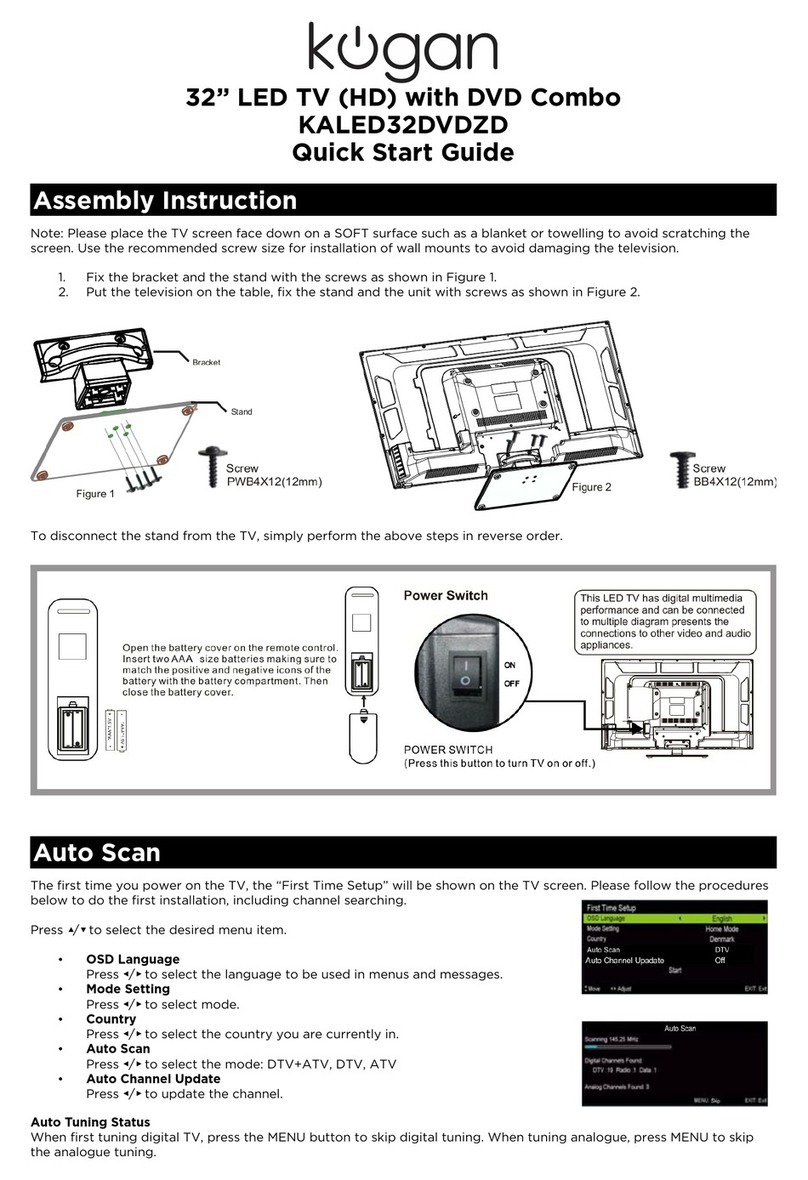
Kogan
Kogan KALED32DVDZD User manual

Kogan
Kogan KALED32QH5000RA User manual

Kogan
Kogan KALED16DVDVA User manual

Kogan
Kogan KALED40XXXZA User manual
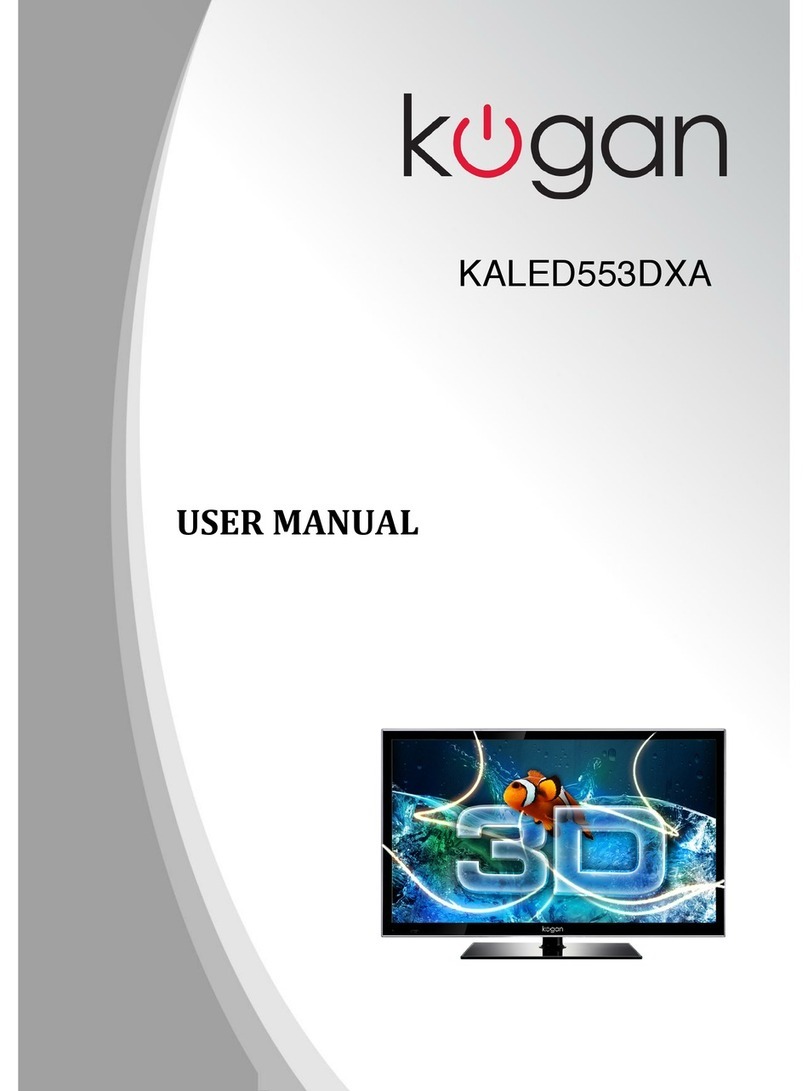
Kogan
Kogan KALED553DXA User manual

Kogan
Kogan Series 8 JU8200 User manual

Kogan
Kogan 6 EH6300 Series User manual

Kogan
Kogan KALED49UHDUA User manual
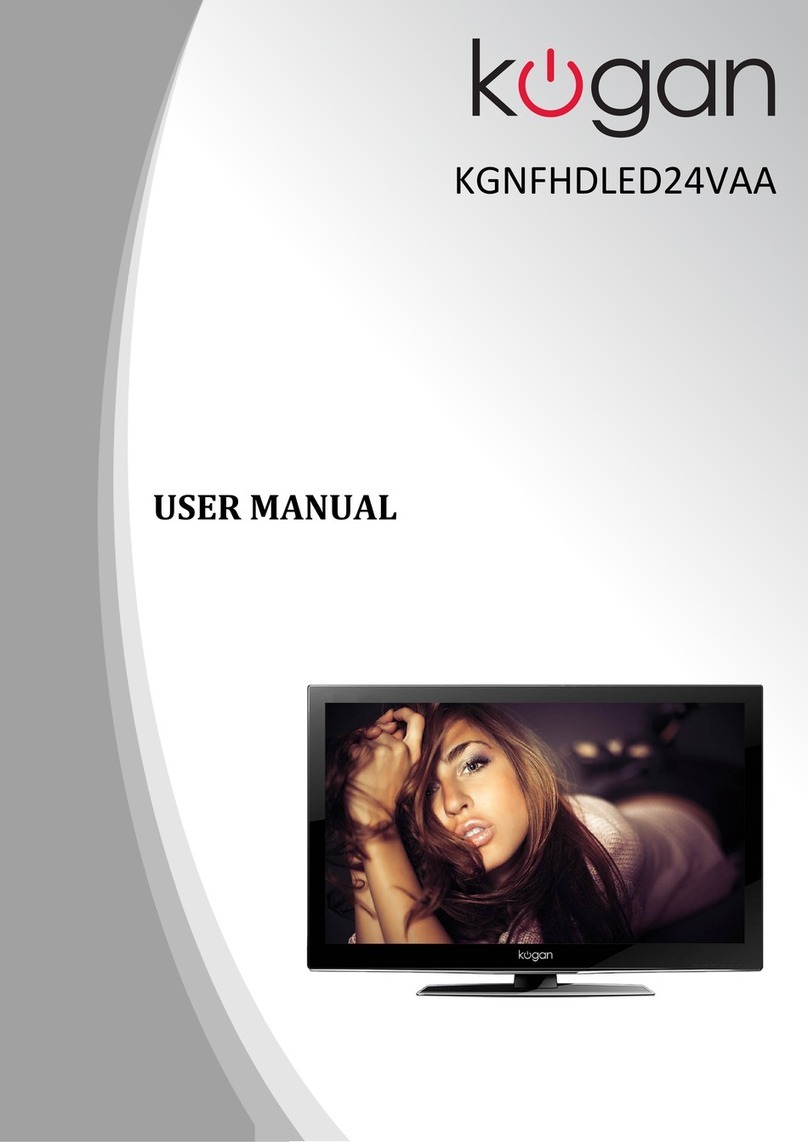
Kogan
Kogan KGNFHDLED24VAA User manual
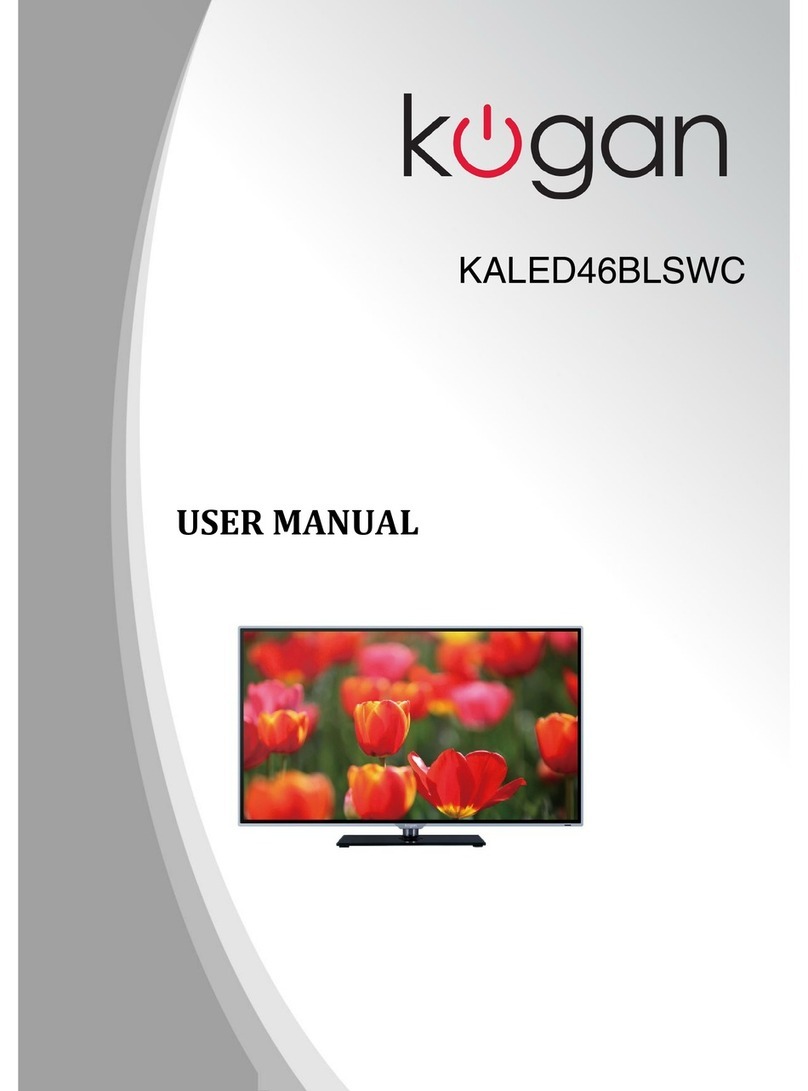
Kogan
Kogan KALED46BLSWC User manual

Kogan
Kogan KALED55JU8100VA User manual

Kogan
Kogan KALED553DSMTZB User manual

Kogan
Kogan KALED42UHDZA User manual

Kogan
Kogan RQ9510 User manual































