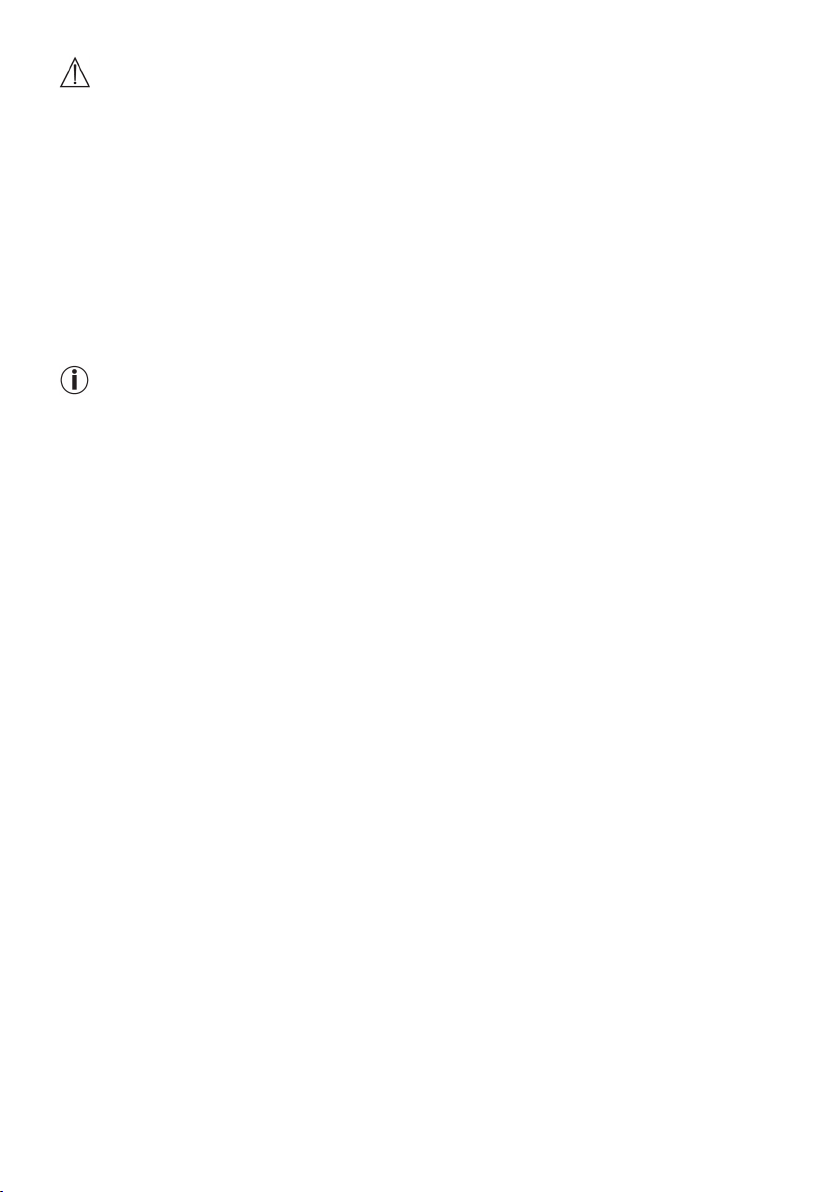This scale is intended for weighing and providing a diagnosis of your fitness data. It is for
self-use.
The scale has the following diagnostic functions:
•Bodyweight measurement.
•Measurement of body fat percentage.
•Body water percentage.
•Muscle percentage.
•Bone mass.
•Basic and active metabolic rate.
This scale also has the following functions:
•Switch between kilograms (kg), pounds (lb) and stones (st)
•Automatic turn off function
•Battery change indicator
•Automatic user recognition
•Data transfer function
•Wi-Fi
Measuring Principle
This scale operates according to the Bioelectric Impedance Analysis (B.I.A) principle. It
displays data within seconds of touching the scale using an undetectable, completely
harmless electric current.
The body fat percentage and other parameters of the body can be determined by the
following:
•Measuring the electrical resistance (impedance).
•Calculating constants and individual parameters such as age, height, and gender.
Muscle tissue and water have good electrical conductivity and therefore lower resistance.
Bones and fatty tissue have low electrical conductivity and therefore high resistance.
The values obtained from this scale represent only an approximation of actual analytical
medical data. Only a specialist physician can accurately determine body fat, body water,
muscle percentage and bone structure using medical procedures (e.g. computed
tomography).
Below are a few recommendations for weighing:
•If possible, always weigh yourself at the same time of day. To achieve comparable
results, we recommend weighing in the morning on an empty stomach and
unclothed.
FEATURES