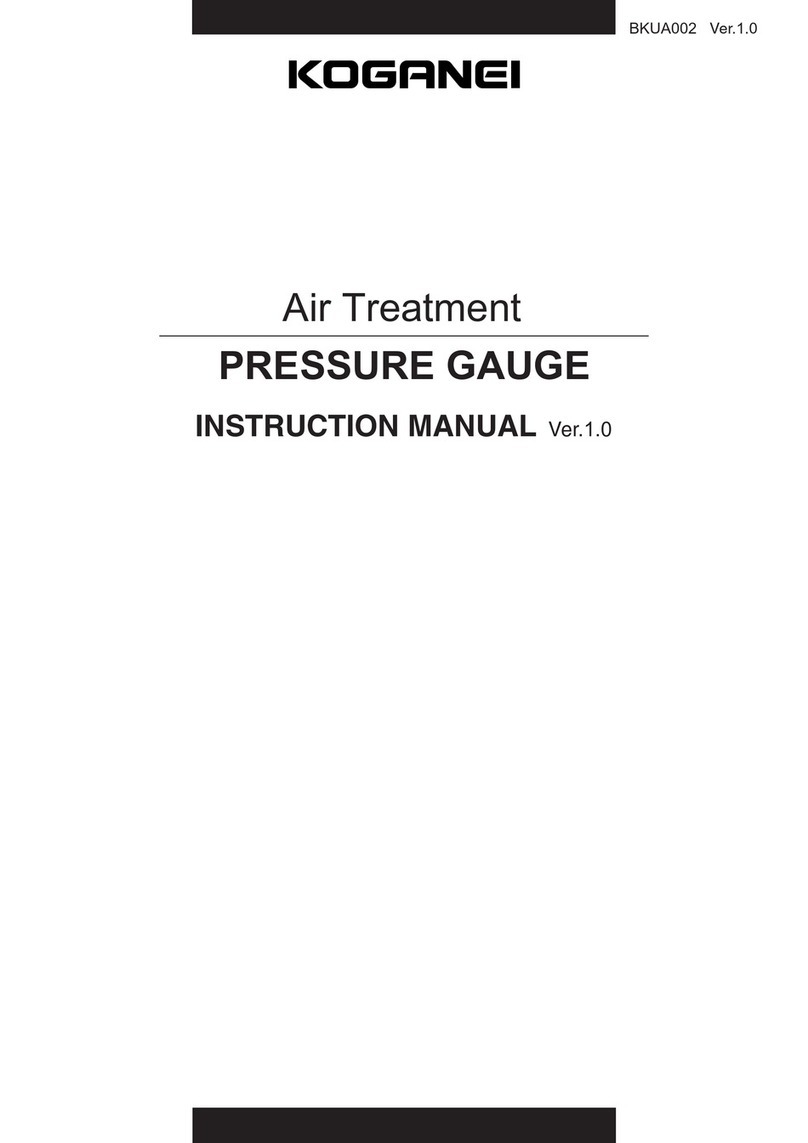Note 4: Contact Koganei for information about 1 1/2B and 2B size filters and mist filters.
5: Required direct piping when connecting a filter with the same diameter as the flow meter.
6: A reduction pipe connection example (within the product specification range (±3%FS)) for
the FAS-002 is shown below.
When connecting one size larger piping (for example, 1/2B for the FAS-002), take the
specified value*+5D for direct piping before the flow meter and the specified value*+5D for the
direct piping after the flow meter.
* Piping length when connecting piping one size larger than the specified value.
7: A reduction pipe connection example (within the product specification range (±3%FS)) for
the FAS-005is shown below.
Do not connect piping that is thinner than the connection port without direct piping. Reverse
flow by the bypass unit is possible even though the product is providing normal direction
flow, and produce a negative reading on the flow display. Or an extremely low flow value
may be displayed in place of the actual flow.
Or when connecting one size smaller piping (for example, 1/4B for the FAS-005), take the
specified value*+10D for direct piping before the flow meter and the specified value*+5D for
the direct piping after the flow meter.
* Piping length when connecting piping one size smaller than the specified value.
8: Reference diagrams for a single elbow and double elbow are shown below.
9: Install valves for flow adjustment downstream from the flow meter.
10:Install when the distance from the flow meter is greater than the specified distance. It makes
no difference whether piping from the regulator to the flow meter is constructed of tubing or
an elbow bend. However, install the required direct piping when connecting with the flow
meter with an elbow bend. Allow for distance even if a filter or mist filter is inserted.
10D 5D
FAS-002
1/2B 1/4B 1/4B 1/2B
25D 5D
FAS-005
1/2B1/4B 1/2B 1/4B
Elbow
Distance from flow meter
FAS-002: 200D or more
Other machines: 30D or more
Straight pipe minimum
of 10D
Regulator
mode
enter
ALEVLL/min
FA
Filter
•
Whenever there is the risk of foreign matter (dust, sediment, oil mist, etc.) being
mixed in with the measured fluid, be sure to install upstream from the FA Series Flow
Meter a filter and mist filter that can remove foreign matter measuring 1μm or larger.
•
Periodically inspect and replace filters, and perform other periodic maintenance as
required.
Specification accuracy and pipe section
Install the FA Series Flow Meter so the arrow marked on its label is pointed in the
same direction as the fluid flow direction. When connecting different diameter tubing,
valves, filters, and other equipment, provides straight pipe in accordance with the
information in the table below.
A "straight pipe" is straight piping that is the same bore diameter as the flow meter.
The following types of pipes are suitable as straight pipe: carbon steel pipes for
ordinary piping (JIS G3452), carbon steel pipes for pressure service (JIS G3454),
Schedule 40 or less, and stainless steel pipes (JIS G3459), Schedule 40.
Note1
For equipment not included in the table below, provide 15D or larger straight piping
when installing it upstream from the FA Series Flow Meter, and 5D or larger straight
piping when installing it downstream from the FA Series Flow Meter. The letter D
represents the bore diameter.
Note2
When measuring back flow in addition to normal flow, the same length as the
upstream straight pipe is required downstream from the FA Series Flow Meter.
Note 1: Note that accuracy deteriorates when piping carbon steel pipes for pressure
service (JIS G3454) or stainless steel pipes (JIS G3459), larger than Schedule 40
is connected. A larger schedule results in a smaller pipe inside diameter which
causes a pipe effect and deteriorated accuracy.
2: The approximate D (bore diameter) for FAS-002 (1/4B) is 8 mm [0.315 in], for
FAS-005 (1/2B) is 15 mm [0.591 in], for FAS-030 (1B) is 25 mm [0.984 in], for
FAS-060 (1 1/2B) is 40 mm [1.575 in], and for FAS-120 (2B) is 50 mm [1.969 in].
3: Always provide a filter upstream from the mist filter.
Piping, connection equipment Connection
location
Straight pipe section with FA Series flow meter
Specification ranges
Within ±3%FS
Accuracy
Within ±5%FS
Mist filter
For FAS-002, FAS-005, FAS-030
Note3, 5
Upstream from
flow meter
10D Not required
Mist filter
For FAS-060, FAS-120Note4, 5
Upstream from
flow meter
20D Not required
1-size large port diameter piping
(Reduction pipe connection)
FAS-002 3/8B→1/4B
FAS-005 3/4B→1/2B
FAS-030 1 1/4B→1B
FAS-060 2B→1 1/2BNote6
Upstream from
flow meter
5D Not required
Downstream
from flow meter
Not required Not required
1-size larger port diameter piping
(Reduction pipe connection)
FAS-120 2 1/2B→2BNote6
Upstream from
flow meter
10D 5D
Downstream
from flow meter
5D 5D
1-size small port diameter piping
(Expansion pipe connection)
FAS-002 1/8B→1/4B
FAS-005 3/8B→1/2B
FAS-030 3/4B→1B
FAS-060 1 1/4B→1 1/2BNote7
Upstream from
flow meter
15D Not required
Downstream
from flow meter
Not required Not required
More than 1-size smaller small port diameter piping
(Expansion pipe connection)
FAS-120 1 1/2B→2B
Note7
Upstream from
flow meter
25D 10D
Downstream
from flow meter
5D 5D
Single elbowNote8
Upstream from flow meter
10D Not required
Downstream from flow meter
Not required Not required
Double elbowNote8
Upstream from flow meter
10D 10D
Downstream from flow meter
Not required Not required
Ball valve
(Fully open elbow type)Note9
Upstream from flow meter
20D 10D
Downstream from flow meter
10D 5D
RegulatorNote10
FAS-002
Upstream from flow meter
200D Not required
Downstream from flow meter
10D Not required
RegulatorNote10
FAS-005, FAS-030, FAS-060,
FAS-120
Upstream from flow meter
30D Not required
Downstream from flow meter
5D Not required
Air filter
Upstream from flow meter
25D Not required
Handling Instructions and Precautions
旧版 6