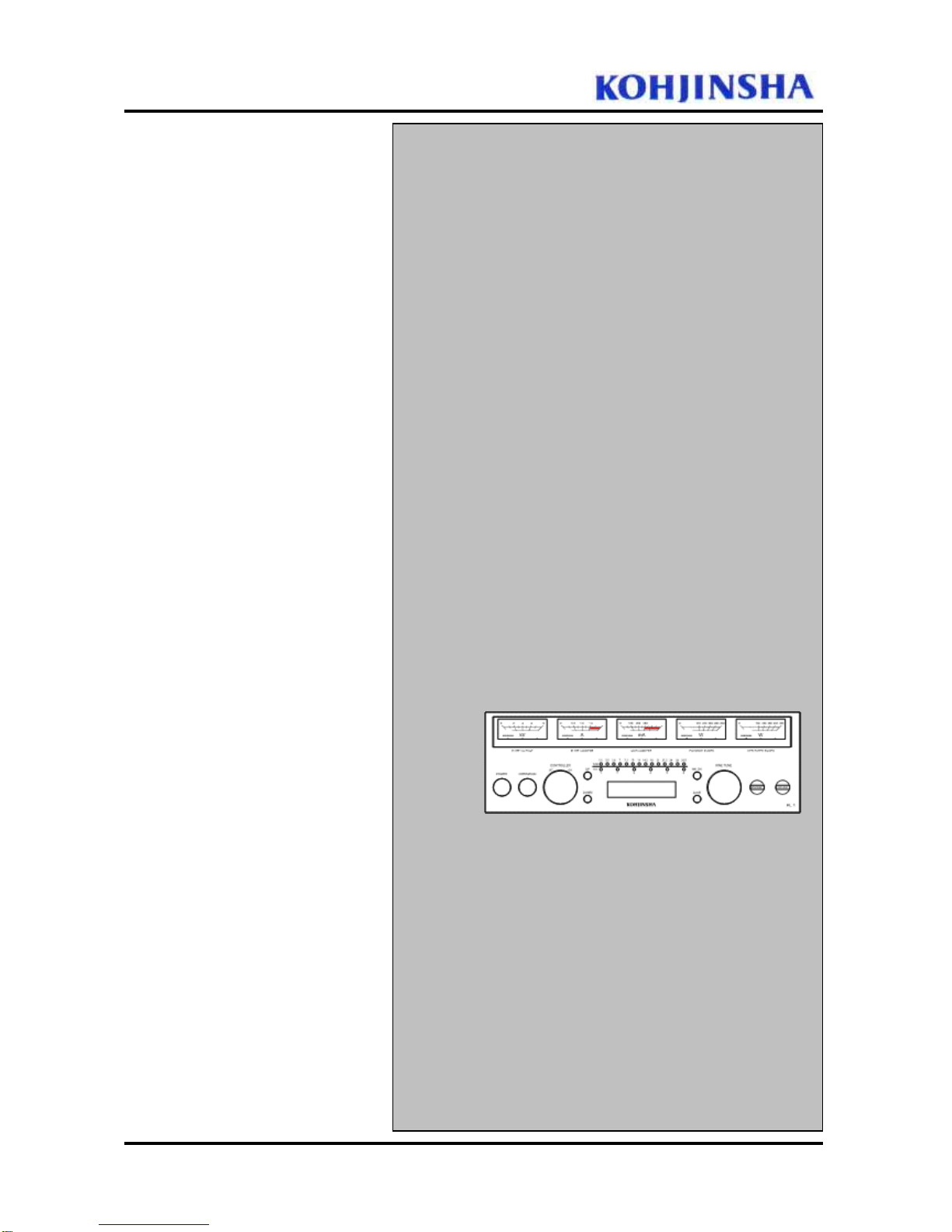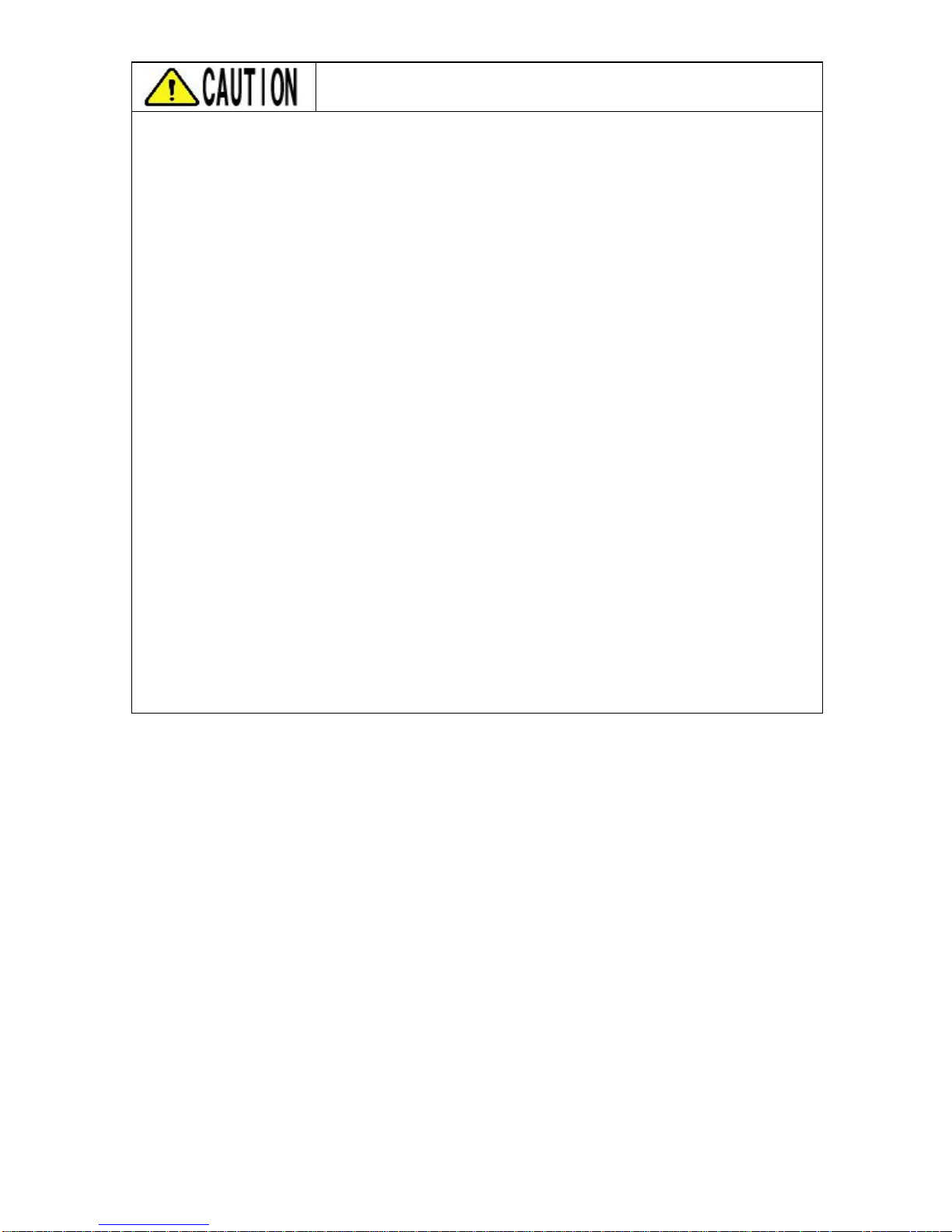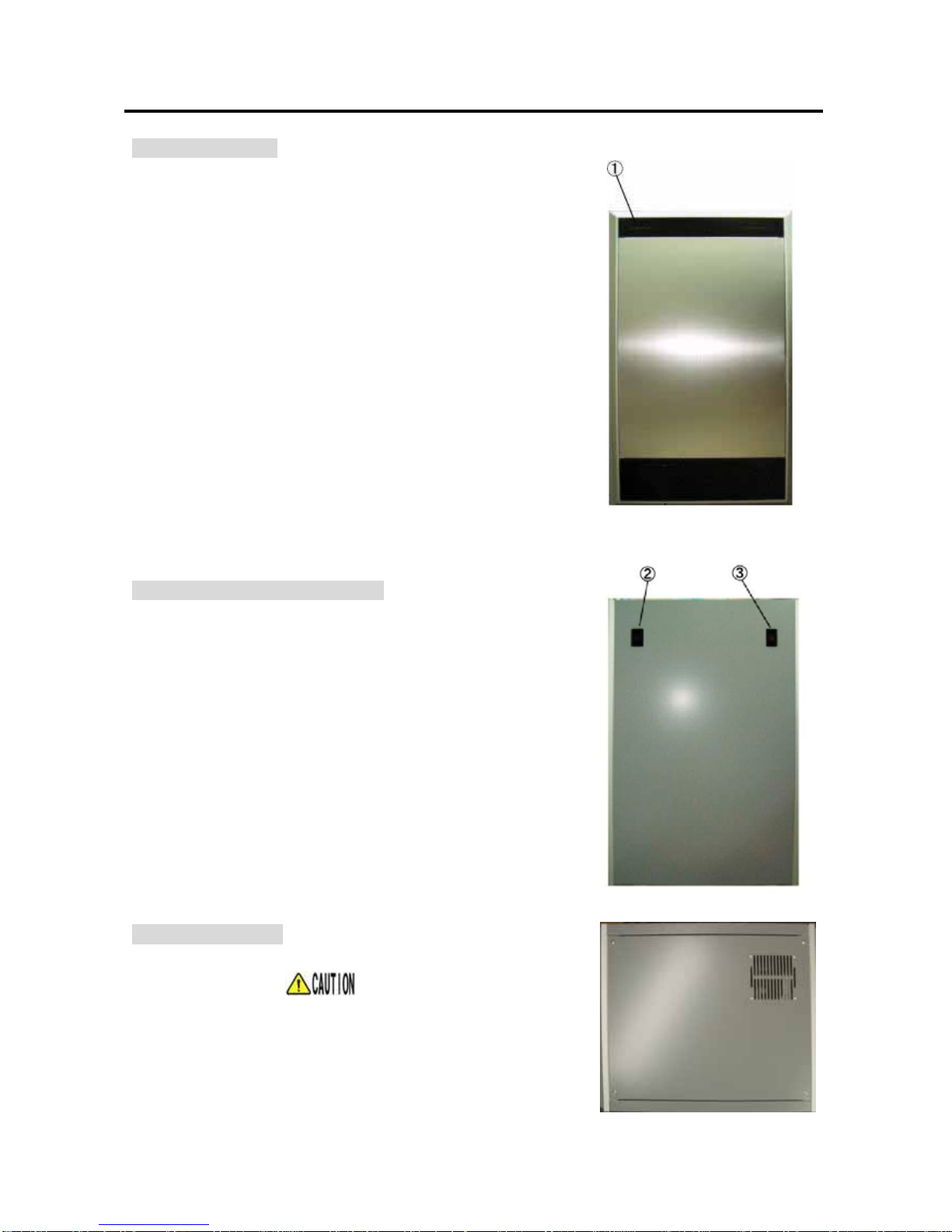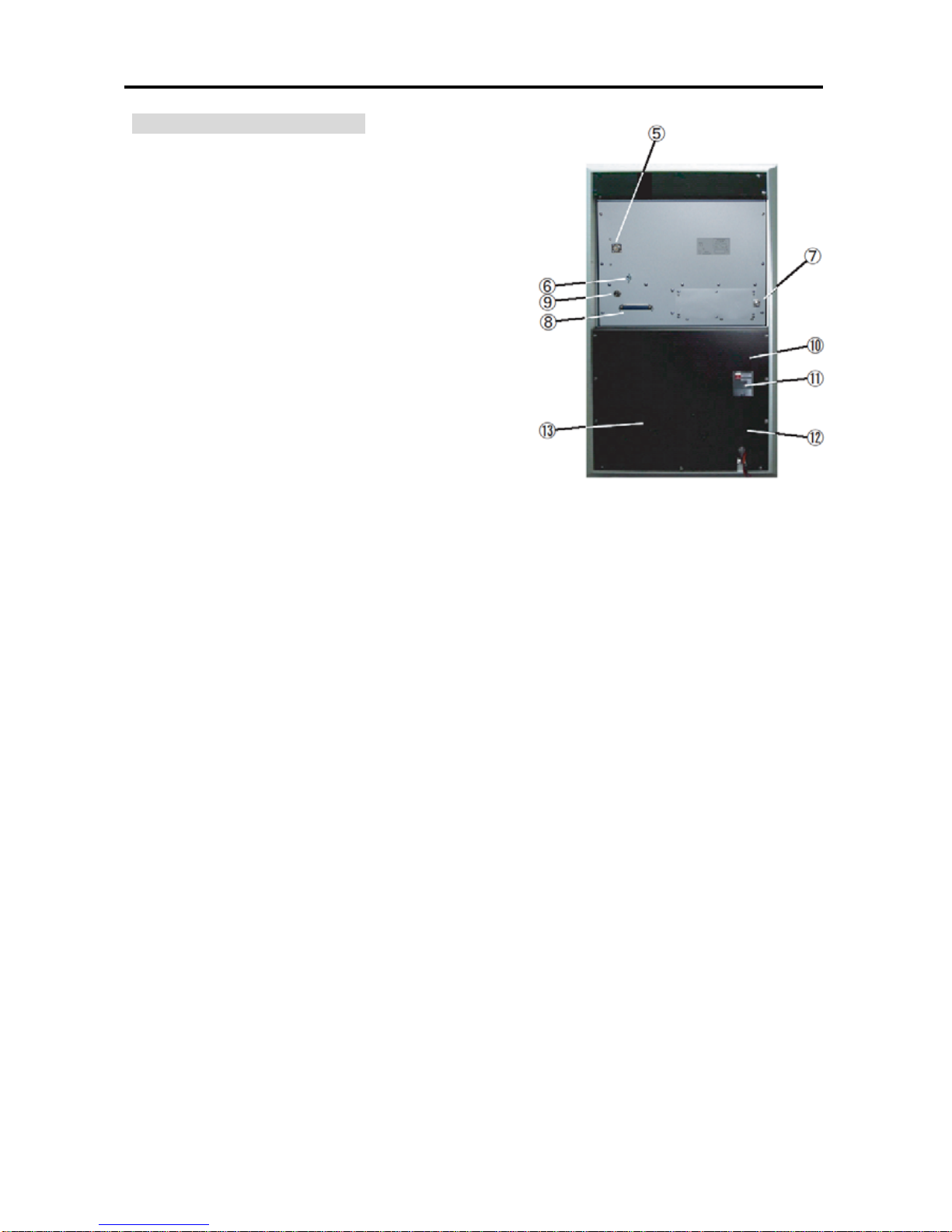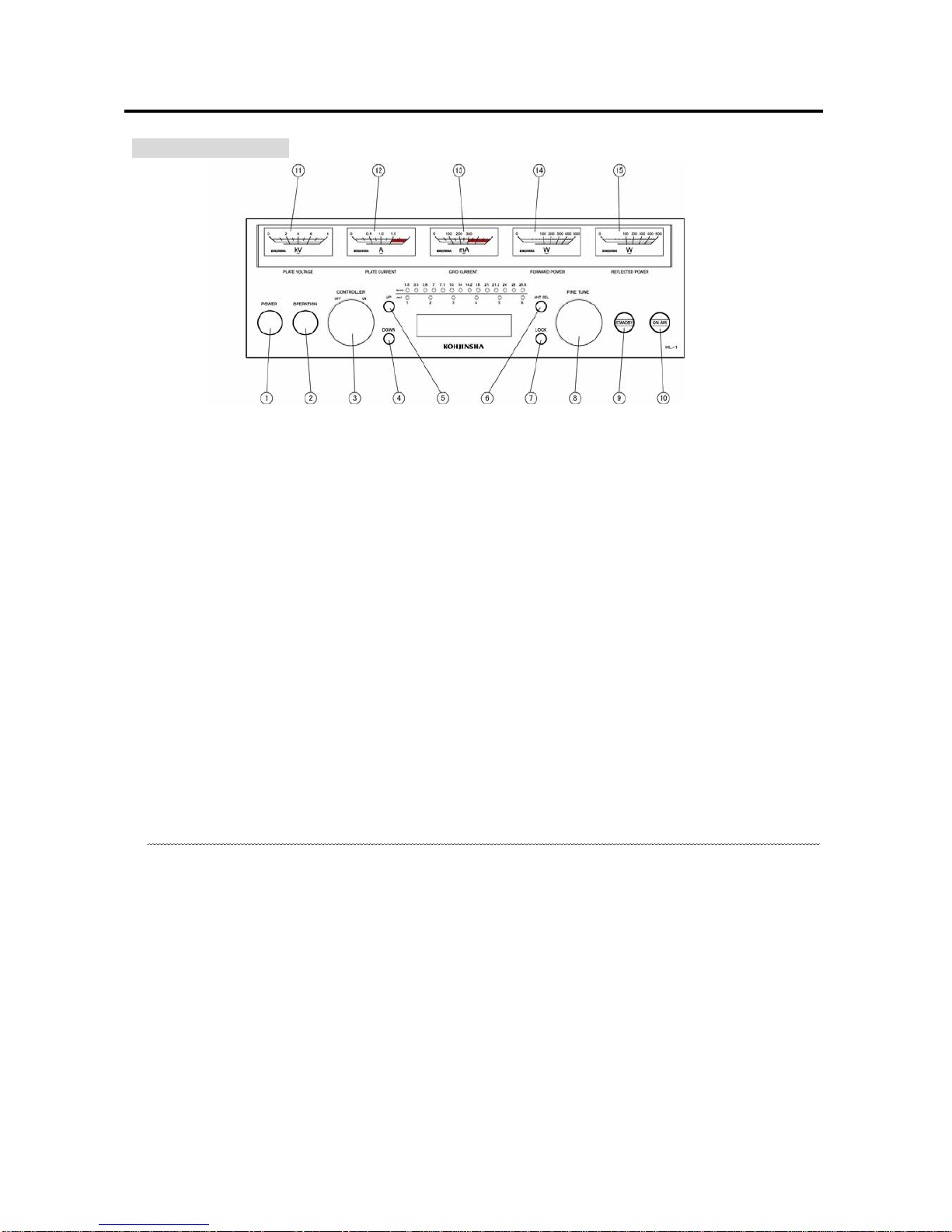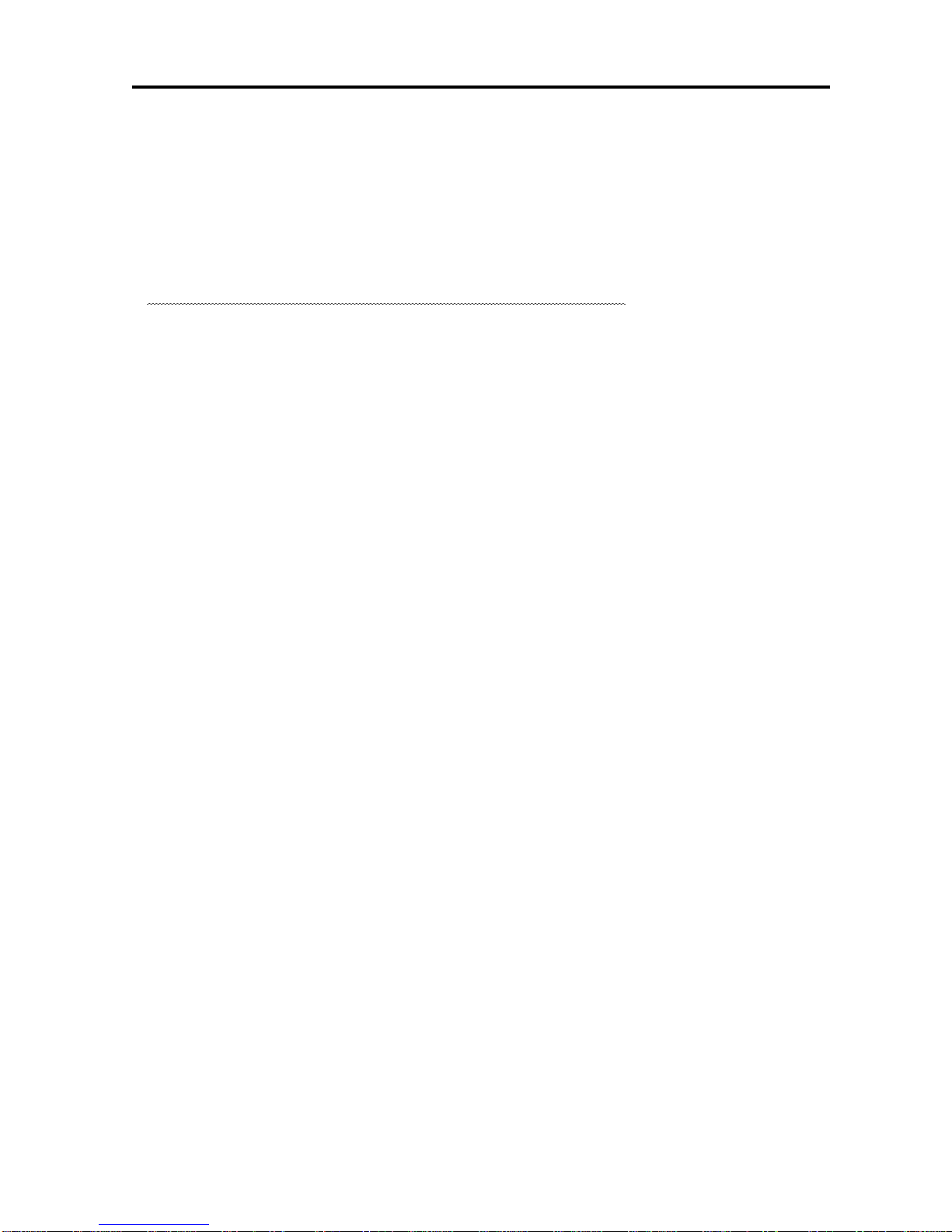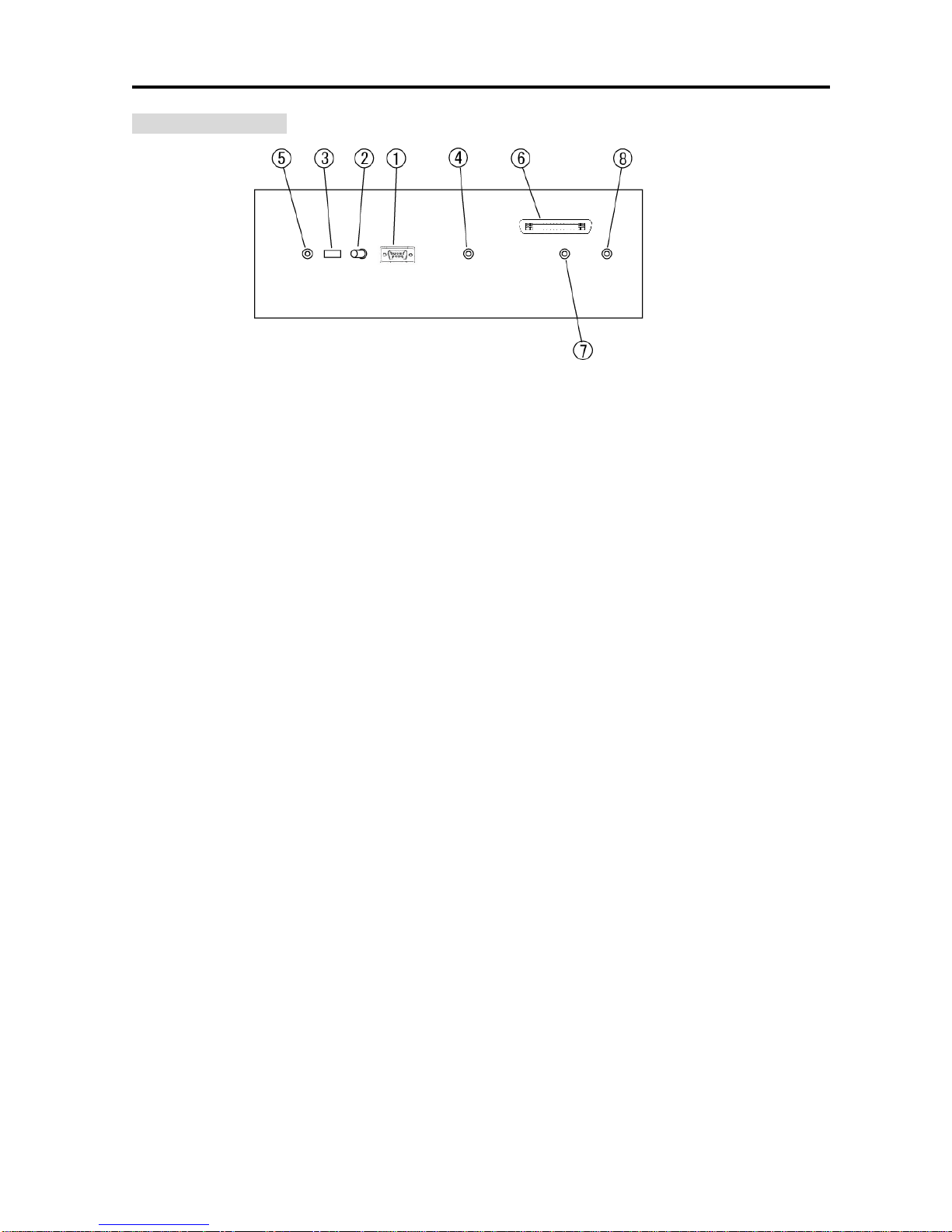ReadThisPageForYourSafety
●Wewouldlikeyoutoread『ForYourSafety』verycarefullytopreventfrom
accident.
●Wewouldalsolikeyoutokeepthismanualatyourreachableplaceinorderto
readthisanytimeyouneedtocheck.
DANGERNegligenceofthissignmaycauseseriousinjuryordeath
ofoperatororpeoplearoundtheoperator.
◎YoumustnotplaceKL-1inthenearbyareainwhichinflammableobjectisused.
Itmaycauseexplosionorfire.
WARNINGNegligenceofthissignmaycauseseriousinjuryor
deathofoperatororpeoplearoundtheoperator.
◎Negligenceofcautionslistedheremaycausegettingelectricshock,leakageofelectricity,
orshortcircuit.
●UseaproperplugtoconnectACwirewithACoutlet.Neverconnectwiredirectlywith
theoutlet.
●HaveagroundearthbeforeyouconnectACplugwiththeoutlet.
●Youshouldusepropergroundingmaterialstohavegroundearth.Donʼtusegaspipe,
waterpip,etc.,.
●YoumustnotusebrokenACwireorlooseACplug.
◎Negligenceofcautionslistedheremaycausefire,unusualheat,electricshock,ormajor
troublesofKL-1.
●YoumustbecarefulwithACpowerlinecapacity.Neveruseextensionsorpiggy
backedoutlet.
●Holdtheplugwhenyoupullouttheplug.Neverpullthewire.
●Donʼtsteponwiresorcoaxialcable.Youmustnotputthingsonwiresorcoaxial
cable.
●ACwiresorcoaxialcablemustnotbetwisted,pulled,broken,orgivenheat.
◎YoushouldpulloutACplugwhileyoudonʼtuseKL-1forlongtime.Otherwiseheator
firemayoccur.
◎Donʼtmakeanymetalorwiretouchthepartsintheamplifier,oryoumaycausefireor
trouble.
◎DonʼtuseproperprimaryAC,oryoumaycausefire,electricshock,ortrouble.
◎Donʼt use KL-1in the nearby area where medical equipments are used.The
interferenceontheseequipmentsmaycauseseriousaccident.
◎Ifyouarenoticedthunderstorm,removealltheconnectionsfromKL-1.Onceyouhear
thunderrolls,youarebetternottouchantennacables.
◎Just in case you hear usual noise, smell, or see smoke, stop using KL-1. If you continue using
under such conditions, you may cause fire, get electrical shock, or trouble. Remove AC plug
from the outlet, and make sure no more fire, smell, or smoke, contact us or our agent in your
area.
- 2 -