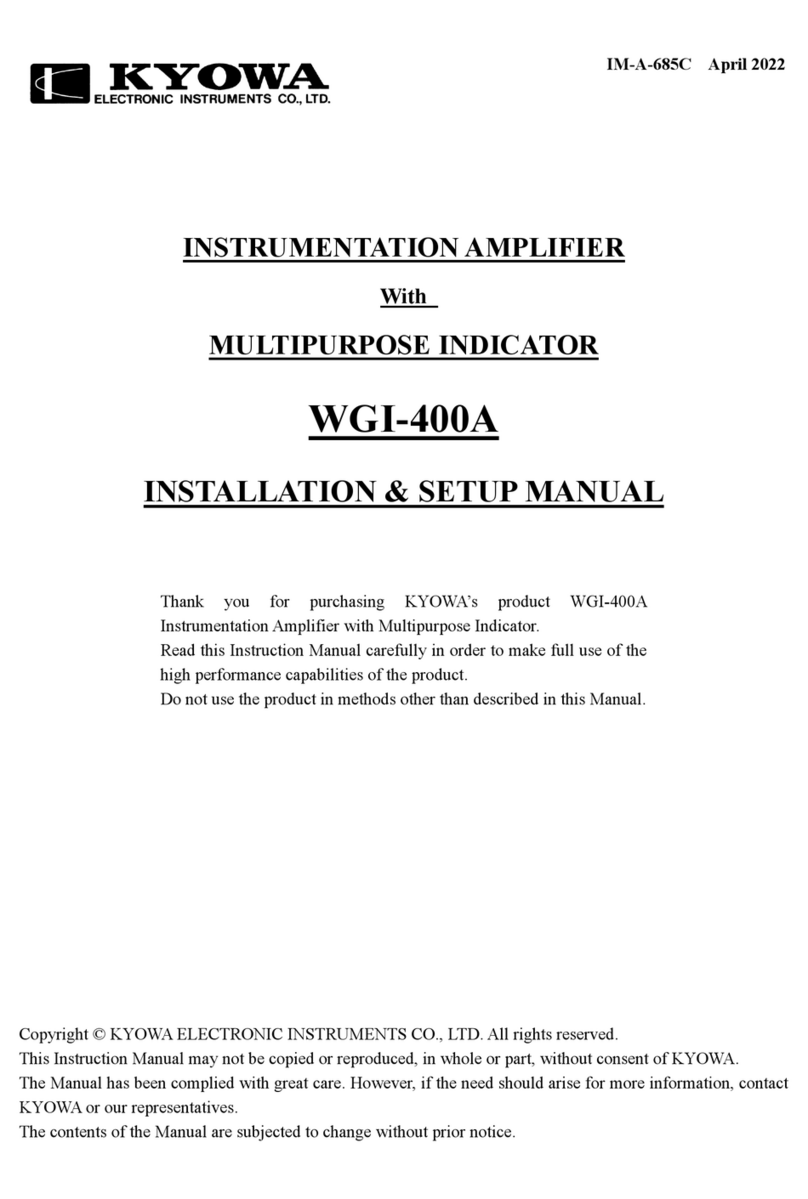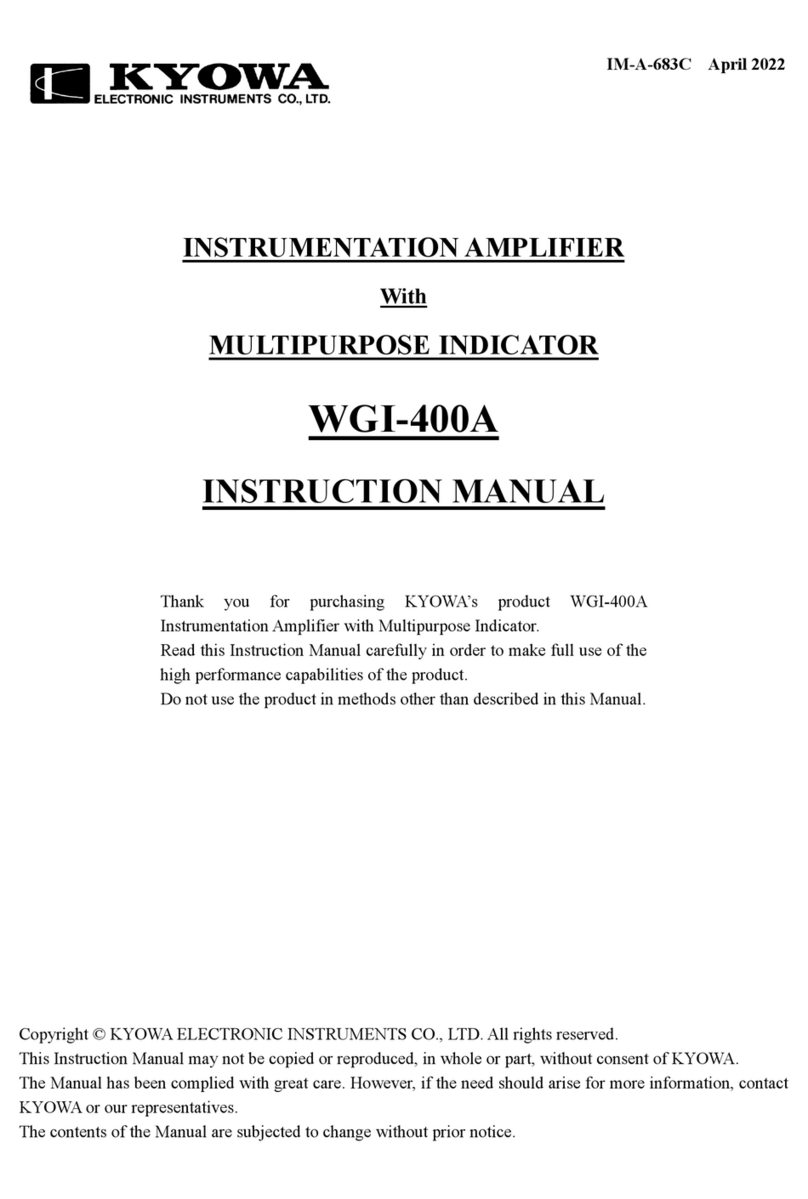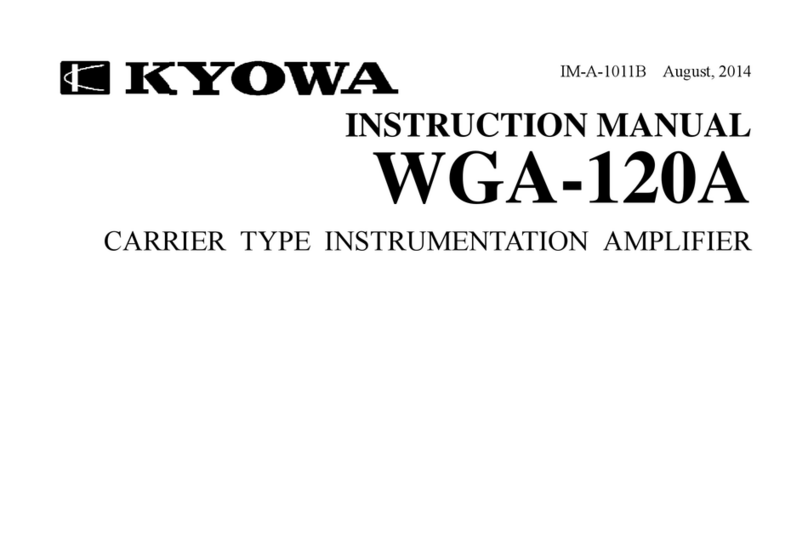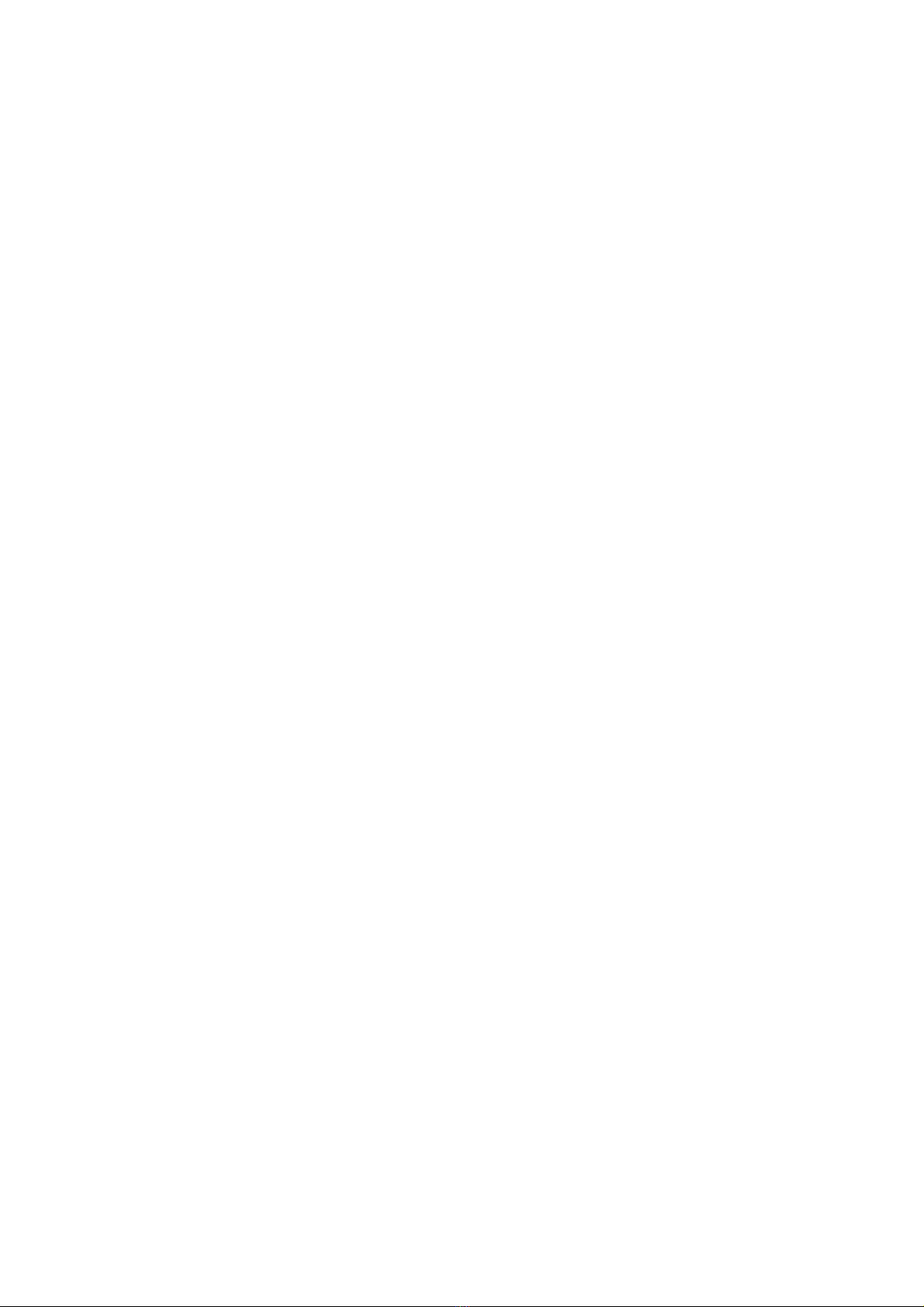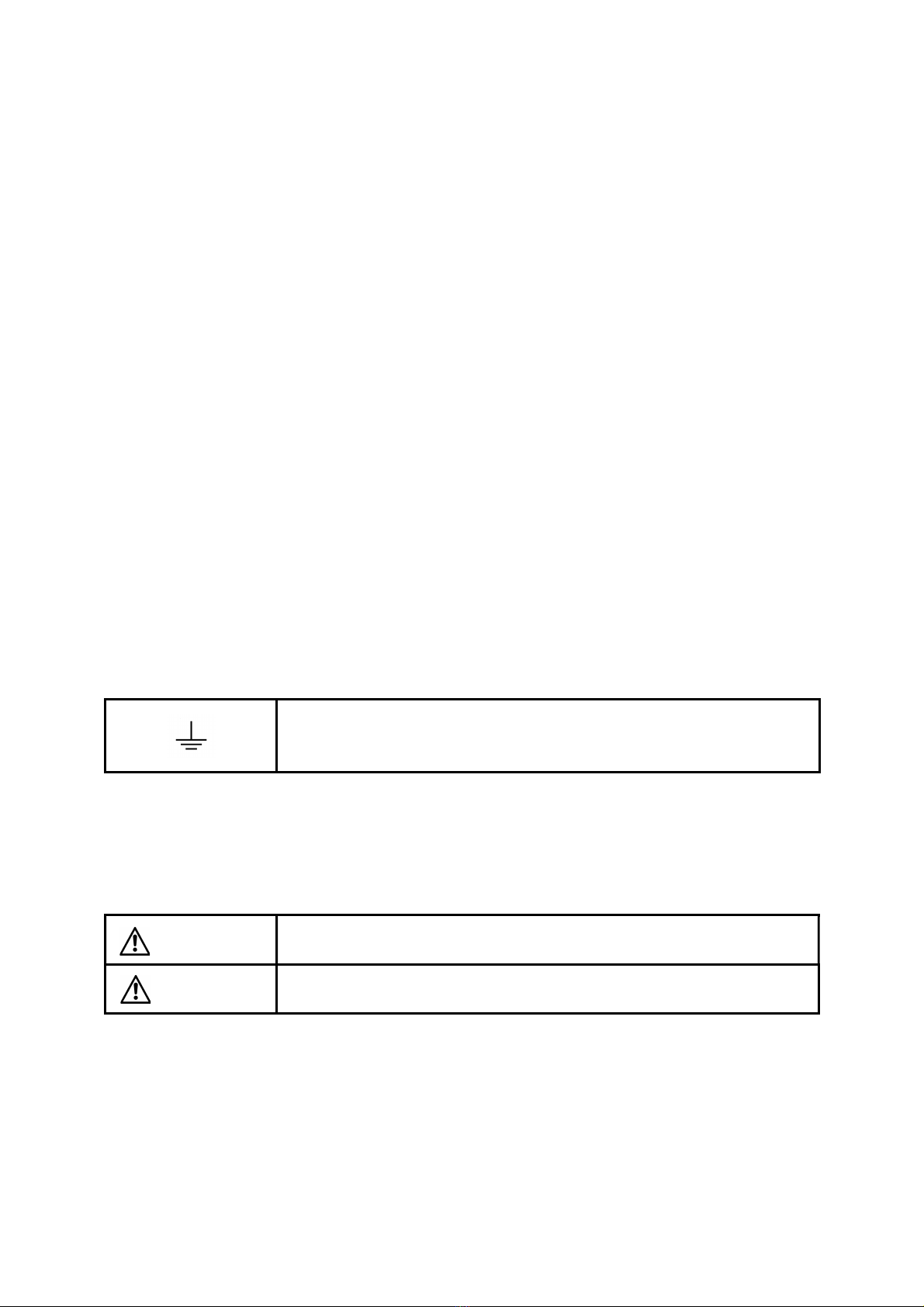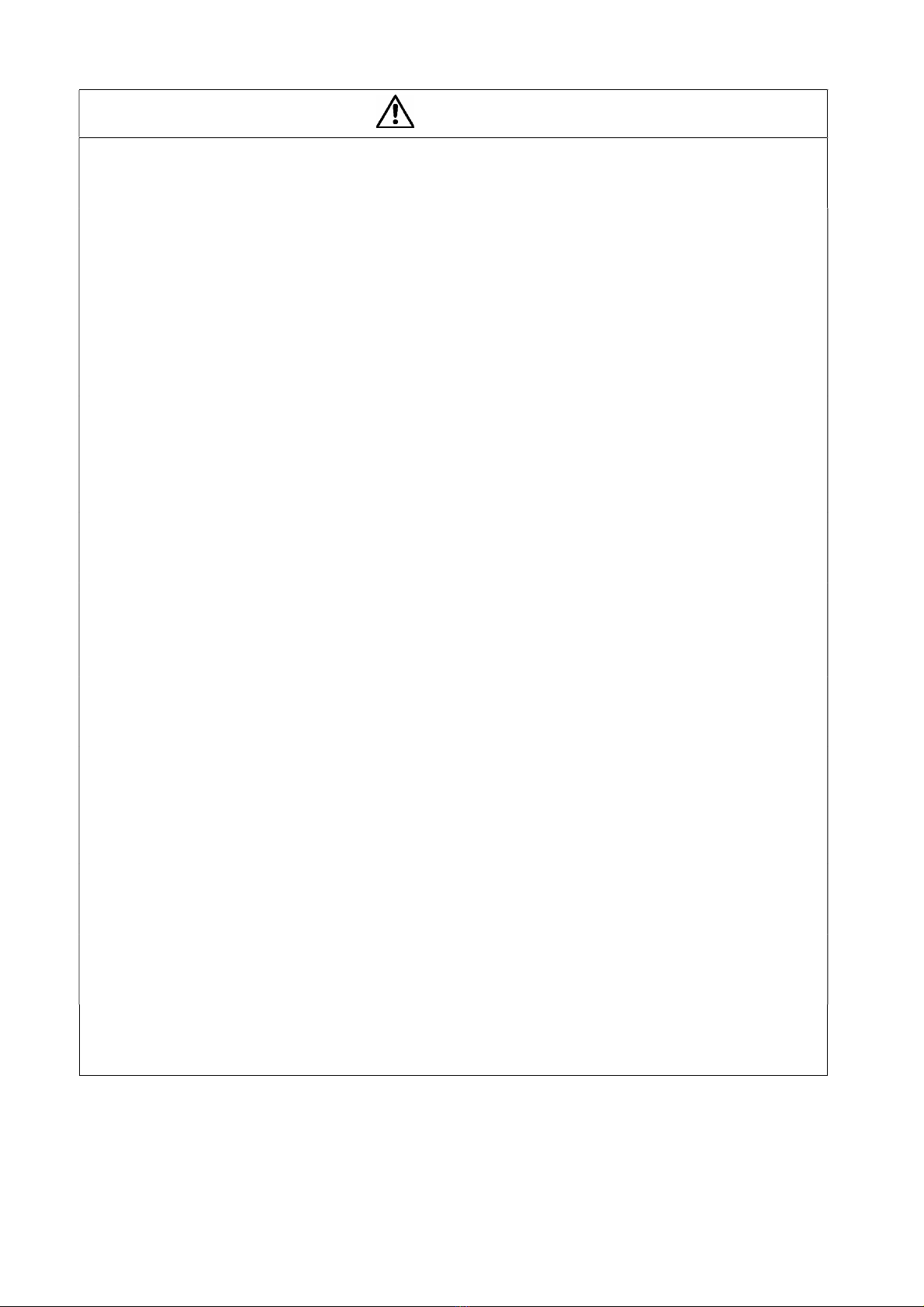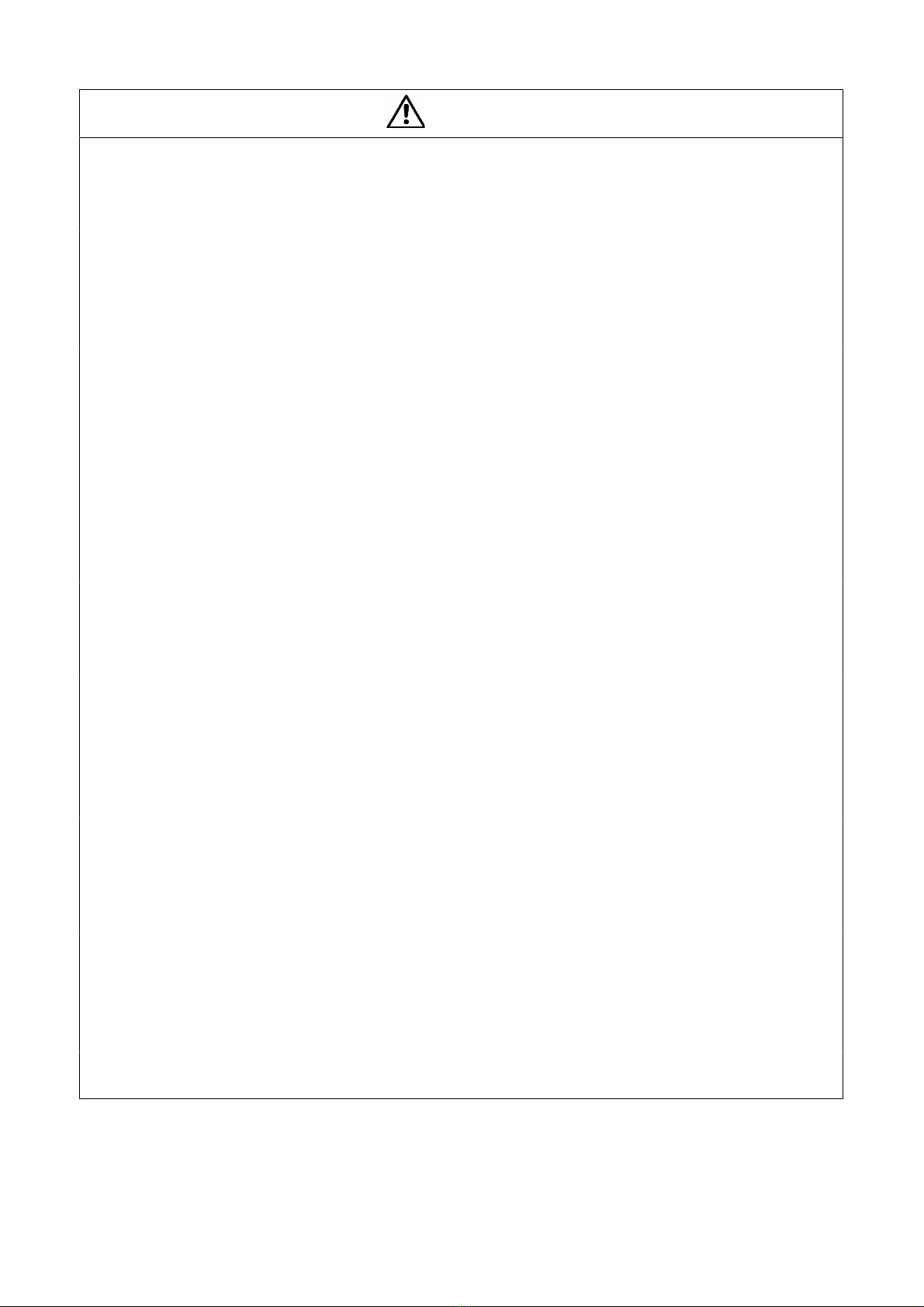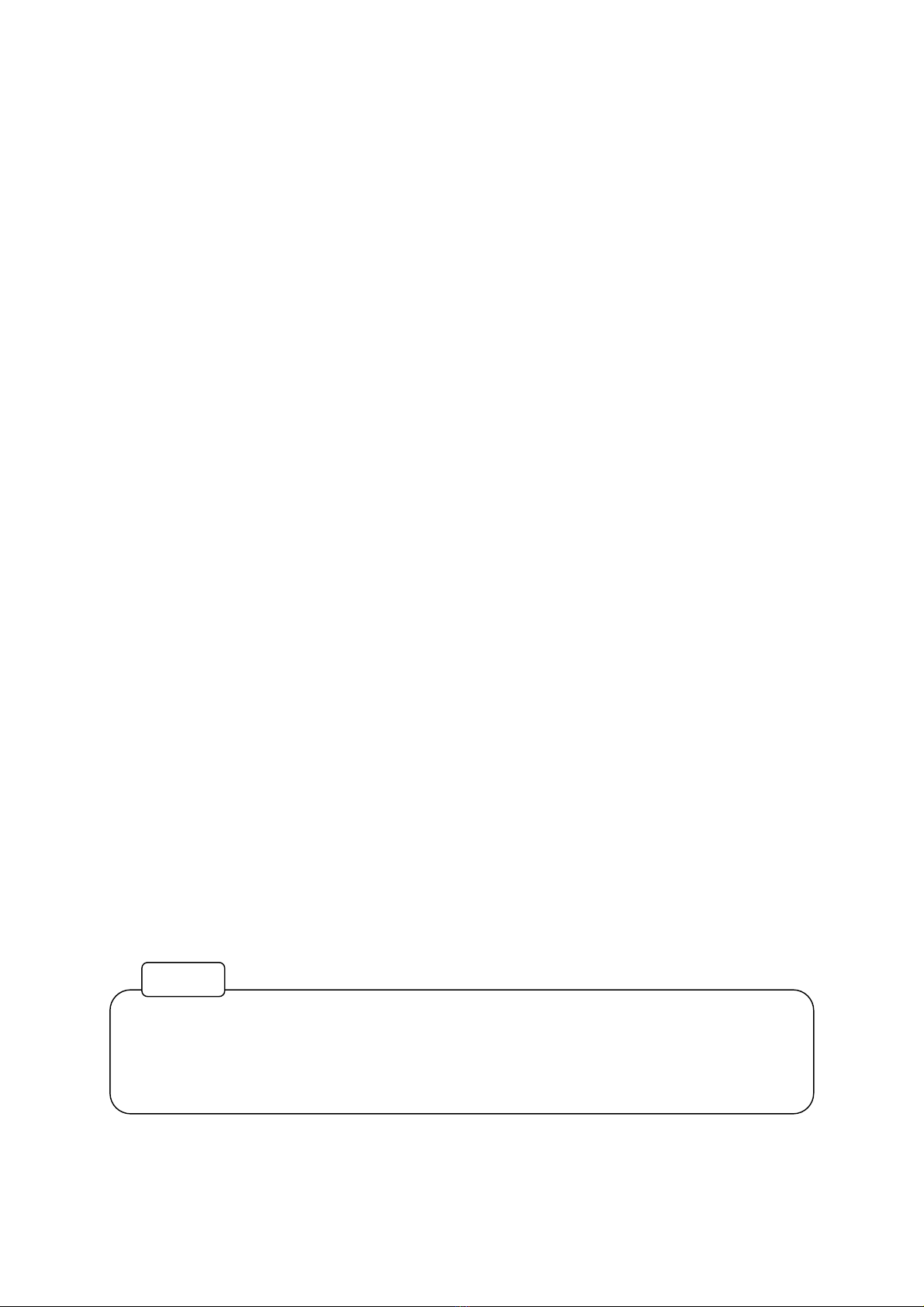5-7-3 Setting Internal Gain with ACTL LOAD .................................................................................. 23
5-8 LOW-PASS FILTER........................................................................................................................... 23
5-9 CALIBRATION SIGNAL .................................................................................................................. 24
5-10 KEY-LOCK ....................................................................................................................................... 24
5-11 OSC SYNCHRONIZATION............................................................................................................ 25
5-12 APPLICATION OF CENTRALIZED CONNECTOR.................................................................. 27
5-13 REMOTE CONTROL...................................................................................................................... 27
5-13-1 Remote Control Signals ............................................................................................................. 28
5-13-2 External Connection .................................................................................................................. 29
5-14 EXCITATION VOLTAGE ............................................................................................................... 30
5-15 TPN/DLT MEASURING MODE (For the DPM-911/951 only).................................................. 31
6. OPTIONS ................................................................................................................................................... 32
6-1 BRIDGE BOX ..................................................................................................................................... 32
6-1-1 Functions of Bridge Box .............................................................................................................. 32
6-1-2 Models of Bridge Box................................................................................................................... 32
6-1-3 Wiring to Bridge Box................................................................................................................... 33
6-1-4 Shield Conversion Cable N-117 .................................................................................................. 33
6-2 AMPLIFIER STAND FA-1B.............................................................................................................. 34
6-3 EXTENSION CABLE N..................................................................................................................... 34
6-4 NOISE FILTER F ............................................................................................................................... 34
6-5 EXCLUSIVE CARRYING CASE ..................................................................................................... 34
6-5-1 Functions of Exclusive Carrying Case ....................................................................................... 35
6-5-2 Carrier Synchronization between Exclusive Carrying Cases .................................................. 35
7. TROUBLE SHOOTING........................................................................................................................... 36
7-1 DPM-900/950 SERIES CANNOT BE TURNED ON....................................................................... 36
7-2 INITIAL BALANCING IS IMPOSSIBLE ....................................................................................... 36
7-3 NO OUTPUT IS AVAILABLE ........................................................................................................... 37
7-4 INSTABILITY OF THE ZERO POINT ........................................................................................... 38
7-5 LARGE NOISE ................................................................................................................................... 38
8. SPECIFICATIONS ................................................................................................................................... 39
8-1 SPECIFICATIONS ............................................................................................................................. 39
8-2 BLOCK DIAGRAM AND OPERATION PRINCIPLE .................................................................. 41
8-2-1 Block Diagram.............................................................................................................................. 41
8-2-2 Operation Principle ..................................................................................................................... 41
8-3 DIMENSIONAL DRAWING ............................................................................................................. 42
9. APPENDIXES............................................................................................................................................ 43
9-1 BRIDGE CHECK FUNCTION AND RESULT INDICATION...................................................... 43
9-2 LOW-PASS FILTER CHARACTERISTIC ..................................................................................... 44
9-2-1 Low-pass Filter Characteristic ................................................................................................... 44
9-2-2 Response Frequency Characteristic 1 (DPM-911/912/913) ...................................................... 45
9-2-3 Response Frequency Characteristic 2 (DPM-951/952)............................................................. 45
9-3 HOW TO CALCULATE STRAINS .................................................................................................. 46
9-3-1 Method of Calculation Applicable to Strain Gage .................................................................... 46
9-3-2 Correction Required due to the Number of Strain Gage Used ................................................ 47
9-3-3 When using strain gage having gage factor other than 2.00 .................................................... 48
9-3-4 Calculating Methods Applicable to Strain Gage Transducer................................................... 49
9-3-5 Correction Required When an Extension Cable was Used ...................................................... 50
9-4 TROUBLE SHOOTING..................................................................................................................... 51
9-5 E TERMINAL OF INPUT CONNECTOR....................................................................................... 52
9-5-1 E Terminal of DPM-911/912/913................................................................................................. 52