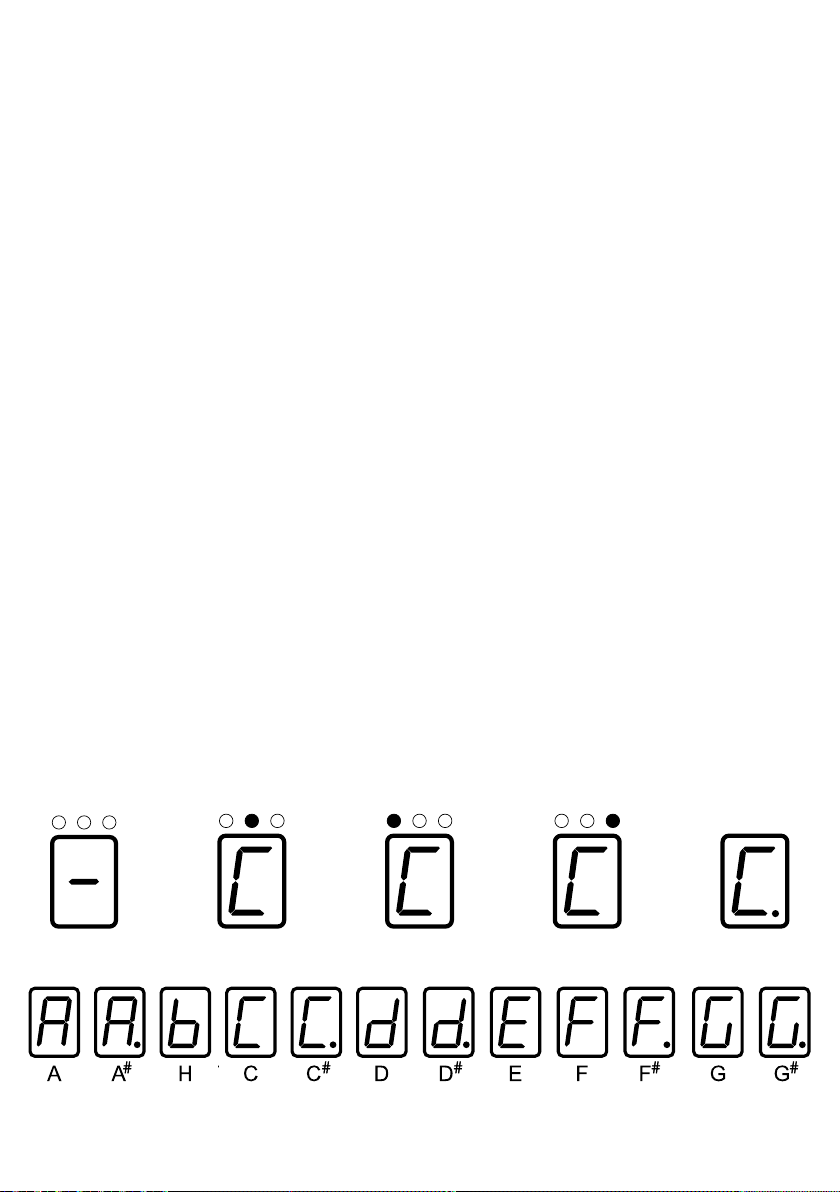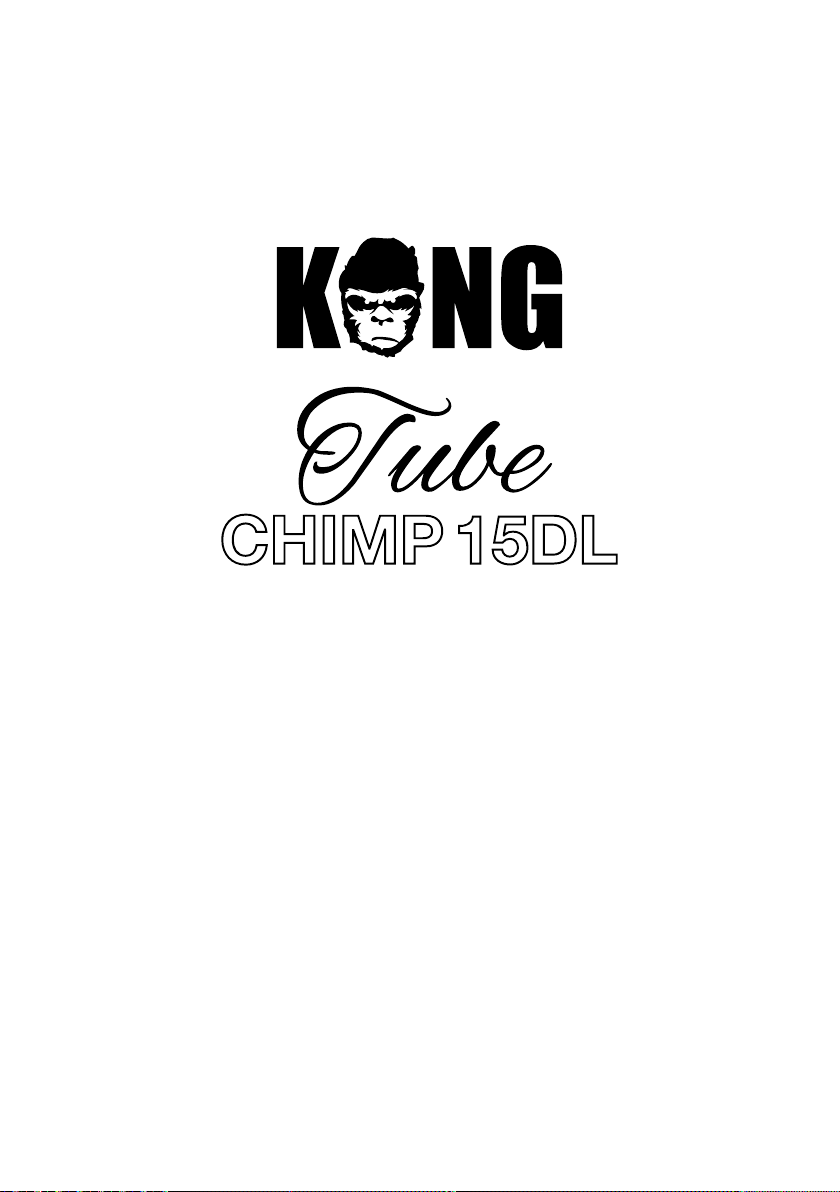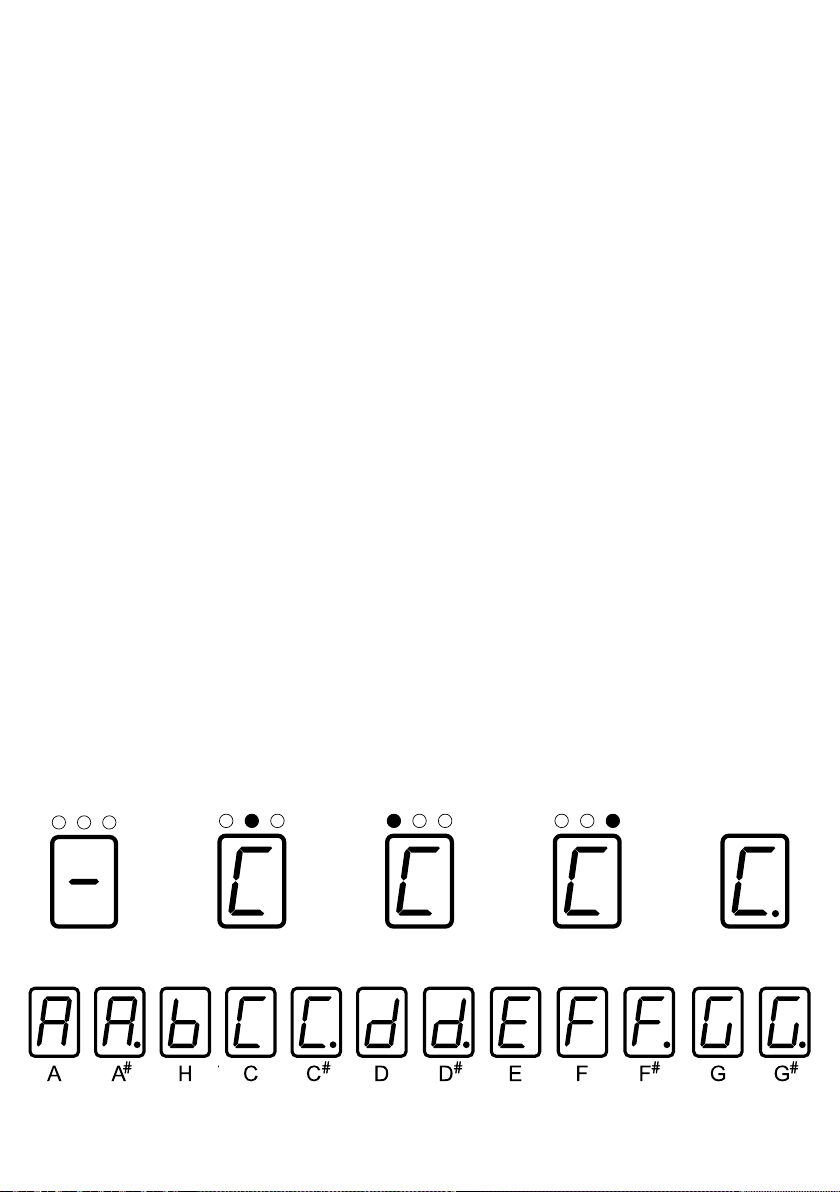DEUTSCH
19. DI OUTPUT Schließe deinen Verstärker über
diesen symmetrischen Ausgang direkt an ein
Recording-Interface oder ein Mischpult an.
20. FX LOOP Der Effekteinschleifweg befindet
sich im Schaltkreis zwischen der Vor- und der
Endstufe des Verstärkers. Hier können u.a.
Echo-Effekte oder Modulationseffekte in den
Signalweg „eingeschliffen“ werden. Manche
Effekte klingen besser, wenn sie mit einem be-
reits verstärkten Signal (dieses kommt aus der
FX-Send-Buchse) arbeiten. Es empfiehlt sich
einfach zu experimentieren. FX-Send wird im-
mer an den Eingang des Effekts angeschlossen,
FX-Return an den Ausgang des Effektgerätes.
21. FOOT SWITCH Anschluss für optionalen
Fußschalter, um durch die Speicherbänke zu
schalten.
MEMORY-FUNKTION
Der momentan per Regler eingestellte Sound (mit
Ausnahme der [MASTER]-Einstellung) lässt sich in
einem von drei Speicherbänken ablegen, indem du
eine der drei [MEMORY]-Tasten (A/B/C) für einen
Moment gedrückt hältst. Alle LEDs blinken kurz, um
anzuzeigen, dass der Speichervorgang erfolgreich
war. Abgerufen wird die entsprechende Voreinstel-
lung, indem du die jeweilige Taste kurz drückst. Die
LED der ausgewählten Speicherbank leuchtet dann
rot. Indem du die Taste nochmal kurz drückst, ver-
lässt du die gespeicherte Voreinstellung und kehrst
zurück zum aktuell per Regler eingestellten Sound.
Die mittlere LED leuchtet dann grün.
HINWEIS: Während du einen gespeicherten Sound
nutzt, sind alle Regler mit Ausnahme des [MASTER]-
Reglers sowie die [TAP]-Taste außer Funktion.
TUNER-FUNKTION
Referenz-Ton: A4/440 Hz. Halte die [TAP]-Taste für
einen Moment gedrückt, um die [TUNER]-Funktion
zu verwenden. Das Digital-Display rechts daneben
zeigt eine horizontale Linie an und der Verstärker
schaltet auf stumm (Abb. 1).
Stimme die einzelnen Saiten bis die mittlere LED
grün leuchtet und der angestrebte Ton stabil im
Display angezeigt wird (Abb. 2).
Die linke LED zeigt an, wenn der Ton noch zu tief
ist (Abb. 3), die rechte LED, wenn der Ton noch zu
hoch ist (Abb. 4).
Der Punkt in der unteren rechten Ecke des Displays
zeigt einen Halbton über dem Ton an (Abb. 5). Die
12 Töne werden entsprechend im Display angezeigt
(Abb. 6).
Um die [TUNER]-Funktion zu verlassen, drücke eine
beliebige Taste.
TAP-TEMPOFUNKTION
Mit der [TAP]-Tempofunktion lässt sich die Ge-
schwindigkeit der Modulations- und Delay-Effekte
beeinflussen.
Drücke dazu wiederholt die [TAP]-Taste. Das Inter-
vall deines „Tappings“ stellt den Tempo-Wert ein.
Die LED blinkt dabei in der entsprechenden Ge-
schwindigkeit.
HINWEIS: Ist die Tapping-Geschwindigkeit zu
hoch, wird die Geschwindigkeit des Effekts auf den
Maximalwert gesetzt, ist die Tapping-Geschwin-
digkeit zu niedrig, wird die Geschwindigkeit des
Effekts auf den Minimalwert gesetzt. Ist sowohl
das Modulation- als auch das Delay/Reverb-Modul
aktiv, wirkt sich das Tapping nur auf das Delay/Re-
verb-Modul aus. Sind beide Module in Off-Stellung,
steht Tap-Tempo nicht zur Verfügung.
Abb. 1 Abb. 2 Abb. 3 Abb. 4 Abb. 5
Abb. 6