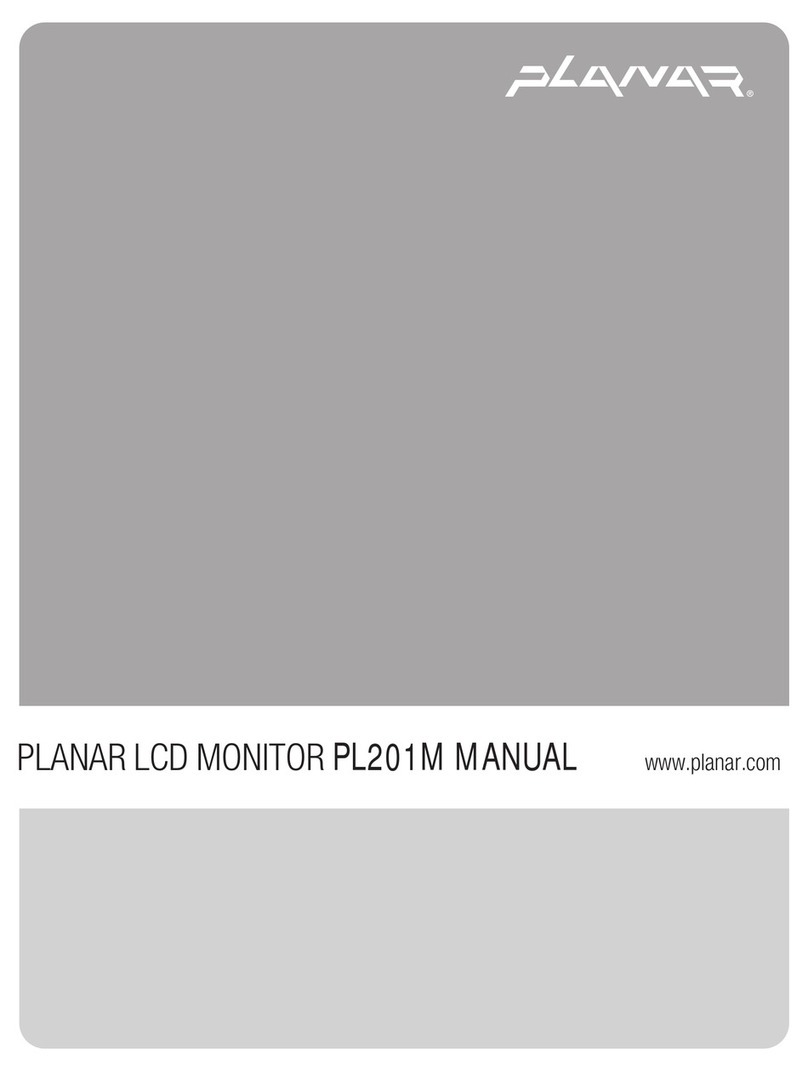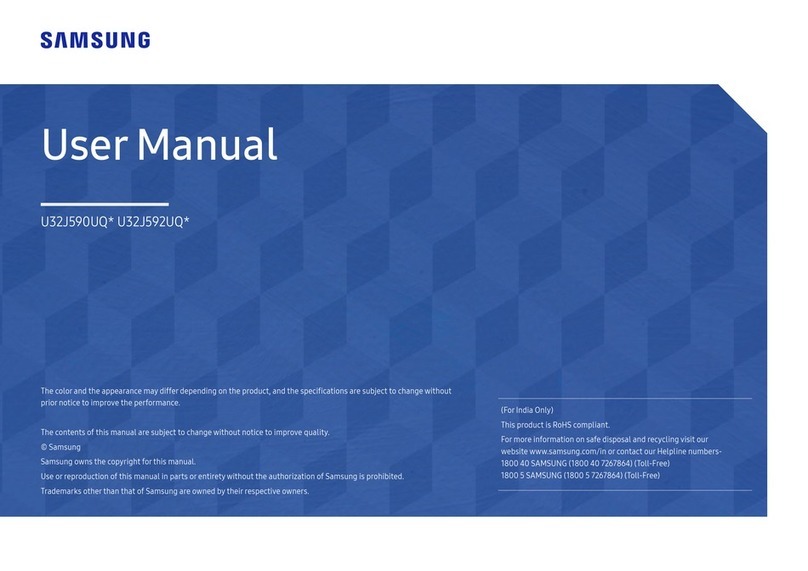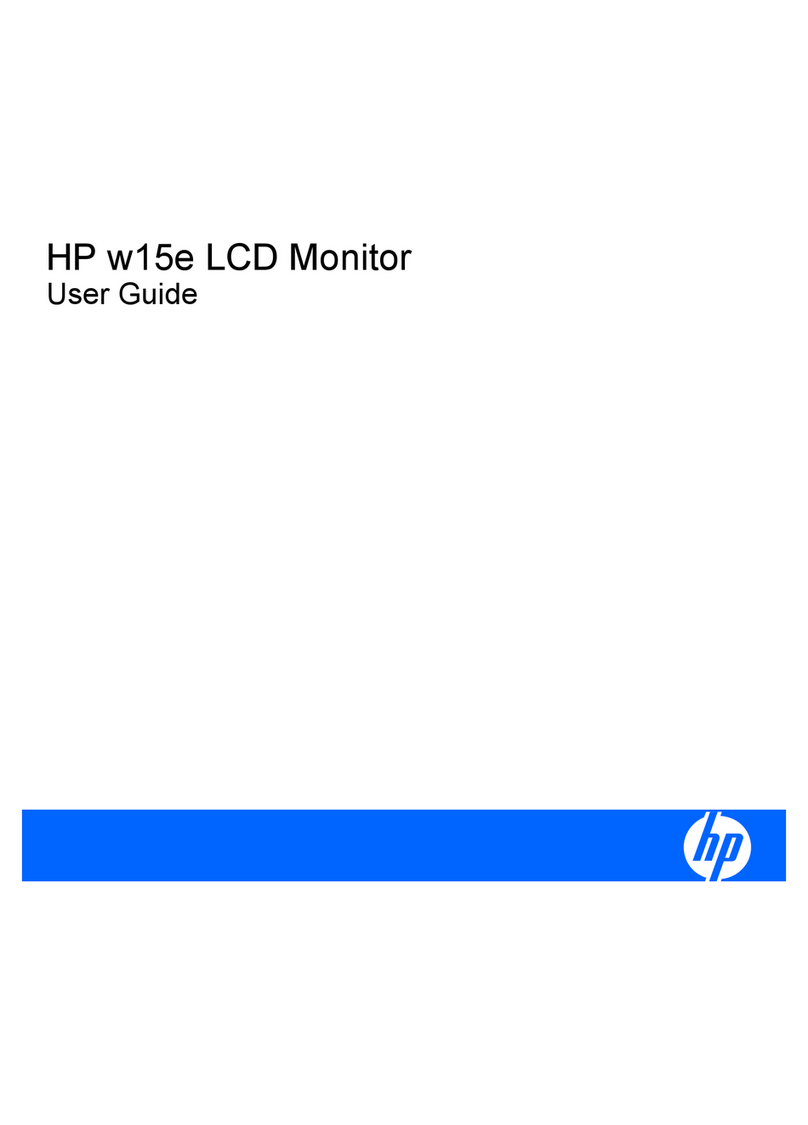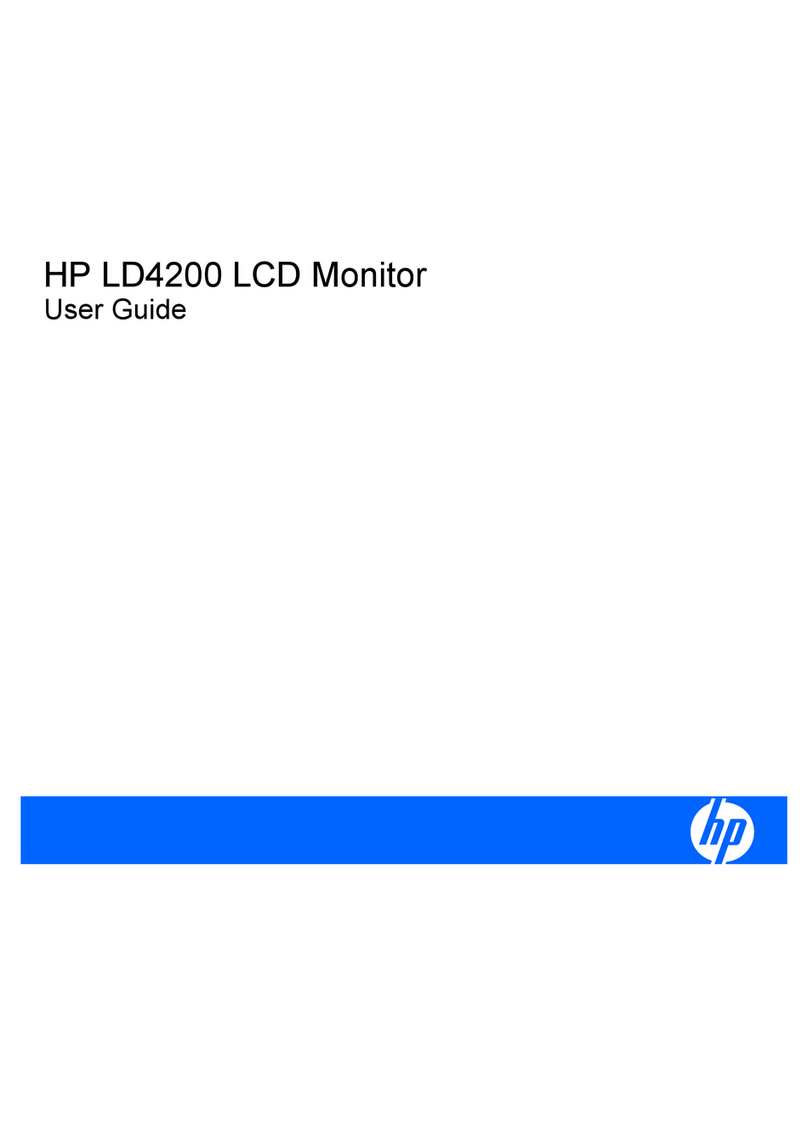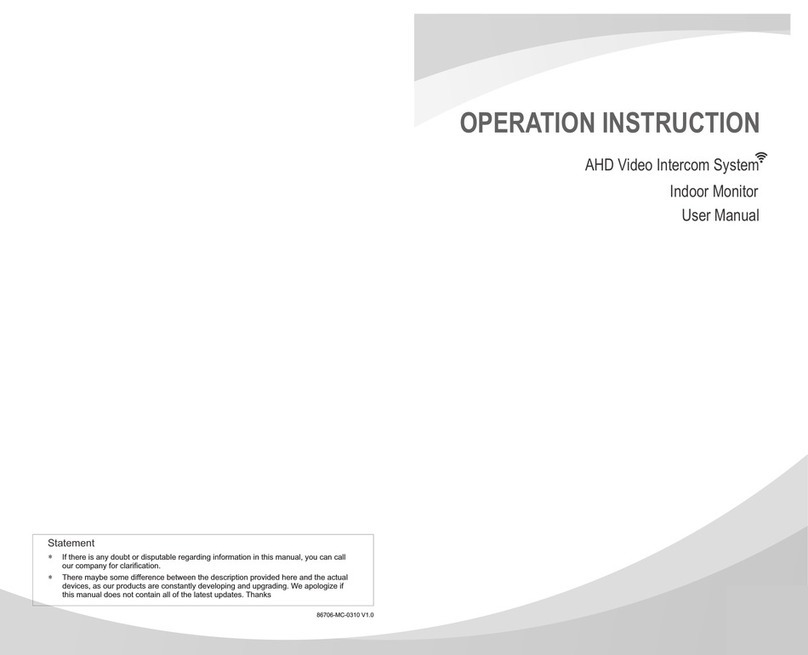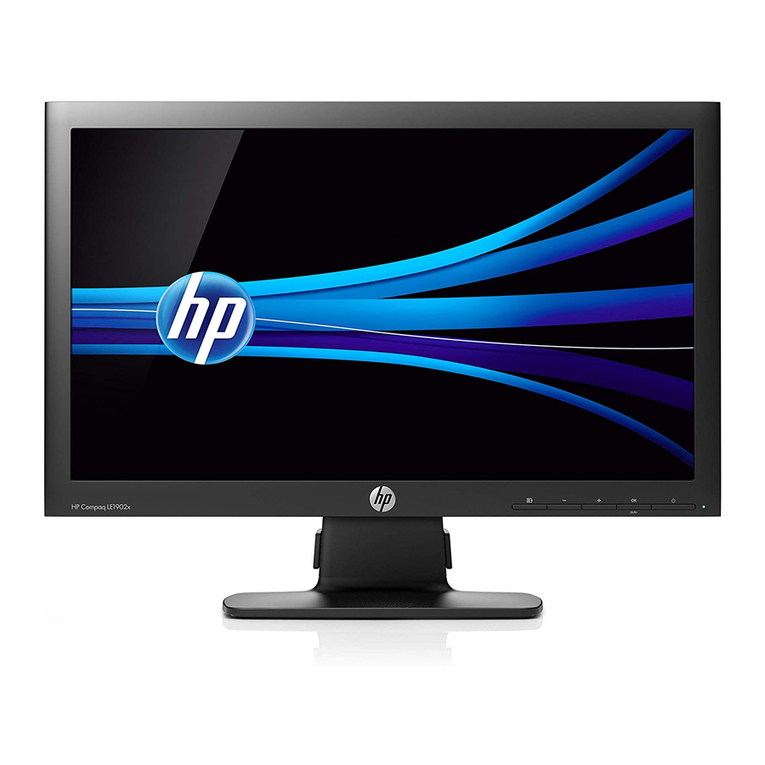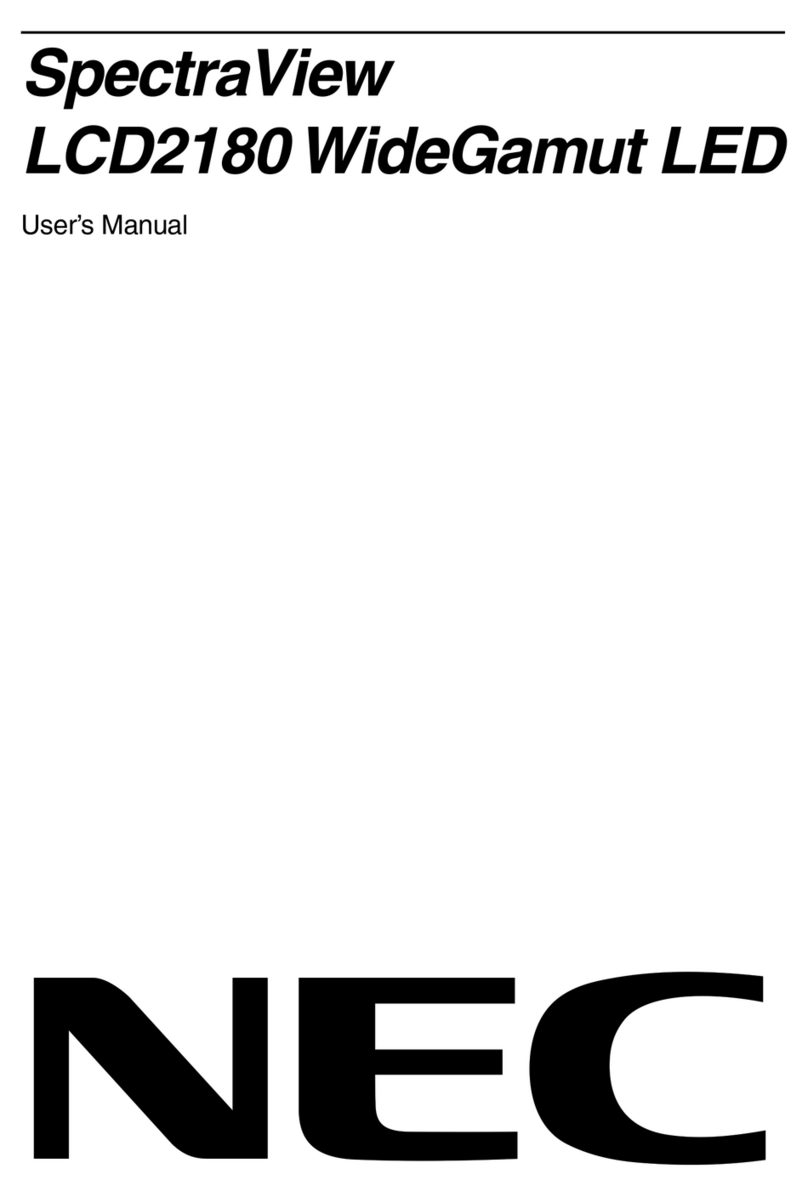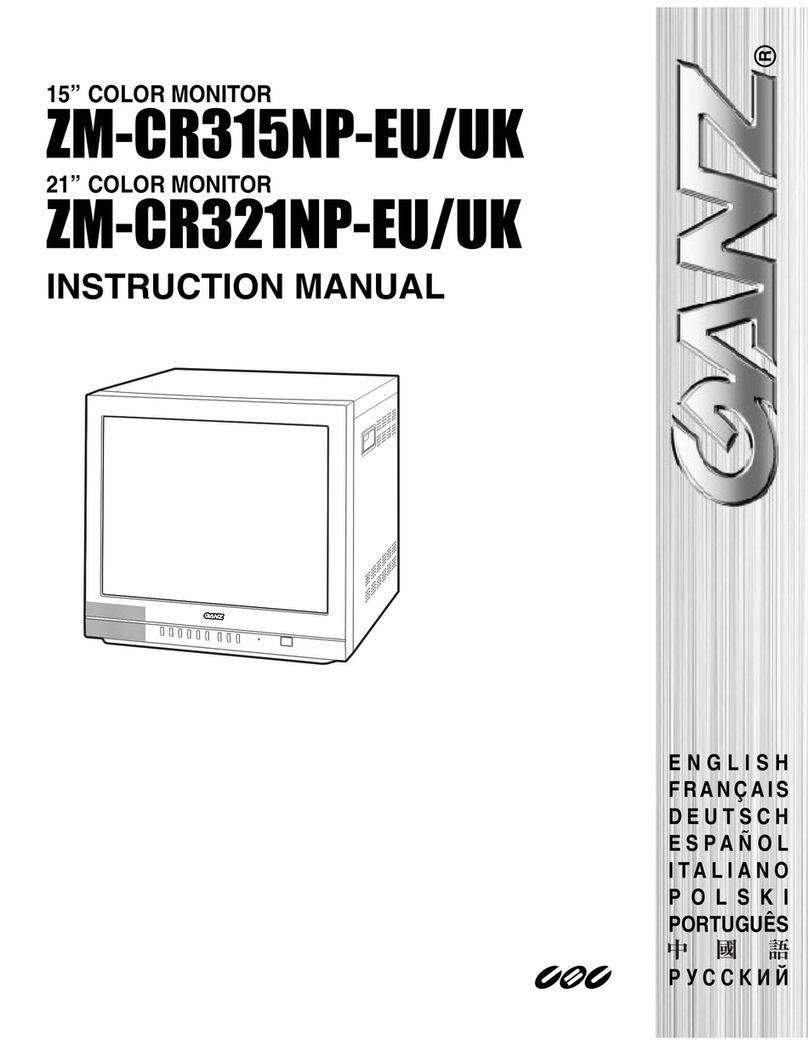Kongsberg KAntrak 1700 User manual

INSTALLATION MANUAL
KAntrak™ 1700

Buffer Page
Cardboard covers must be printed
on face side only

Before you start - what you should have:
1
2
3
4
5
• KAntrak™ 1700 unit (1)
• Locking ring (2)
• KAntrak™ 1700 Brand Sticker (3)
• Installation Manual (4)
• GEM Application User's Guide (5)

Installation guide
Thank you for choosing the KAntrak™ 1700 display.
These pages provide a brief introduction to the KAntrak™ 1700
display but more importantly the recommended installation
instructions. Please read through this guide before use.
We hope you will be very happy with this KAntrak™ product
and have many years of trouble-free operation. If you have any
problems or ideas for improvement then we would like to hear
from you.
For more information please see the web site:
http://www.kongsbergautomotive.com/

page 2
Section/Contents Page
1. The KAntrak™ Platform..................................................3
2. Software Development Options......................................4
3. KAntrak™ Connection Data............................................ 6
4. Typical J1939 Wiring Topology.......................................7
5. KAntrak™ Installation.....................................................8
6. Maintenance and Troubleshooting ............................... 11
7. Glossary........................................................................ 12
8. Important Safety and Legal Information........................ 13

page 3
1. The KAntrak™ Platform
Kongsberg Automotive KAntrak™ 1700 LCD display is a rugged
75x75mm DIN-format module with 3 soft keys, and offers a 128
x 64 pixel display area. This is large enough to support
monitoring and diagnostic data available on the latest
generation of electronically controlled systems.
It offers a Deutsch connector interface, and protection to IP67
which covers immersion in water up to 1 meter. Units come with
standard CAN 2.0B interface compatible with J1939 protocol
used by many manufacturers. Moreover it incorporates a
heating element to support reading ability at low temperature up
to (-30oC)

page 4
2. Software Development Options
Customers have a range of options for creating user interfaces
on KAntrak™: Like a PC, a KAntrak™ needs application
software to provide a useful function. One example of
application software written by Kongsberg Automotive is the
GEM (Generic Engine Monitoring) software written to display
electronically controlled diesel engines and transmission
performance parameters and faults/alarm using the SAE J1939
protocol. KAntrak™ may be programmed to perform an
extensive number of display, control and data logging tasks.
Kongsberg Automotive offers a fast-turnaround and cost
effective software development service for KAntrak™.These
projects can range from something as simple as placing a
customer's logo on the splash screen, through additional pages
of data on a branded version of GEM, to a full application with
custom user interfaces, control program, communication
protocols, etc.
Finally for customers who wish to develop their own application,
Kongsberg Automotive has developped a software develop-
ment kit (SDK) compatible with common embedded tools.
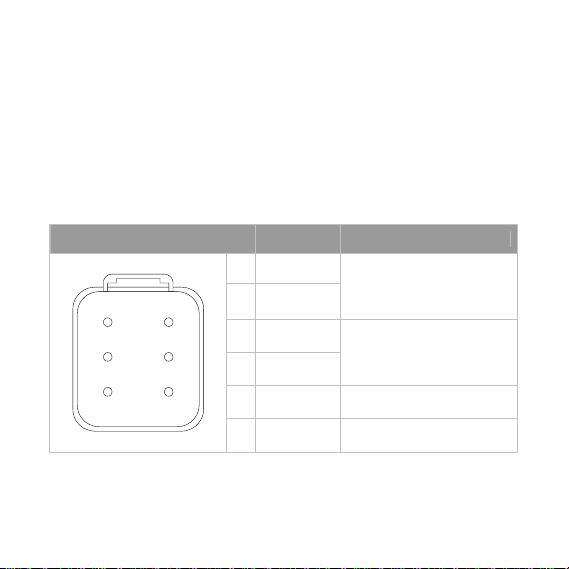
page 6
3. KAntrak™ Connection Data
The KAntrak™ interfaces to data via the Deutsch DT04-6P
connector on the rear of the display - wired as shown (see
pinout diagram). The rear connector can be wired to the vehicle
electric system using the Deutsch DT06-6S mating part.
Connector pin out Signal Notes
1 Power (-)
2 Power (+)
Ground and power (10 -
32Vdc). Supply should be
protected by 500mA-rated
circuit breaker /fuse
3 CAN HI
(J1939 HI)
4 CAN LO
(J1939 LO)
CAN 2.0B port
5 Alarm
Output Programmable digital
output for activating alarm
1
2
34
5
6
6 Fuel
Input Fuel sender signal.

page 7
4. Typical J1939 Wiring Topology
Most modern engine installations include a harness with built in
J1939 backbone. (Check engine manufacturer's document-
ation). If not, it is critical to use twisted shielded pair with a drain
wire (max length 40m) terminated with 120 ohm resistors at
each end. In addition, all stubs shoud not exceed 1m in length.
Engine and/or
Transmission
Backbone
(Max length 40m)
Termination
Resistor (120 ohm)
KAntrak Display
Stub (Max length 1m)
Termination
Resistor (120 ohm)
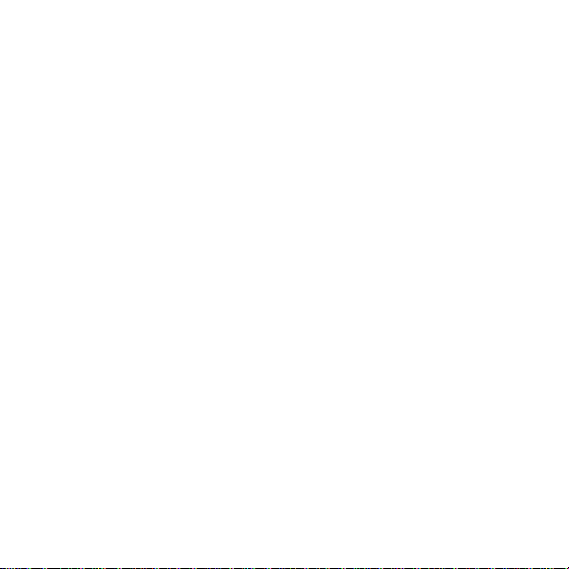
page 8
5. KAntrak™ Installation
Units are designed to be mounted onto a bulkhead, dashboard
or panel. The method is described below. The only required
component is the plastic locking ring (PF0709) supplied with
every KAntrak™.
Instructions:
• Decide on a location
• Allow adequate clearance behind the display for cable
connection, to ensure that the cables are not unduly
stressed, and for ventilation. Leave sufficient cable so that
the unit may be removed for servicing.
• Cut out the 53mm mounting hole.
• Connect the Deutsch mating part into the housing.
• Place the KAntrak™ in position, secure by screwing the
locking ring onto the thread on the rear of the unit.

page 9
Panel cut out dimensions
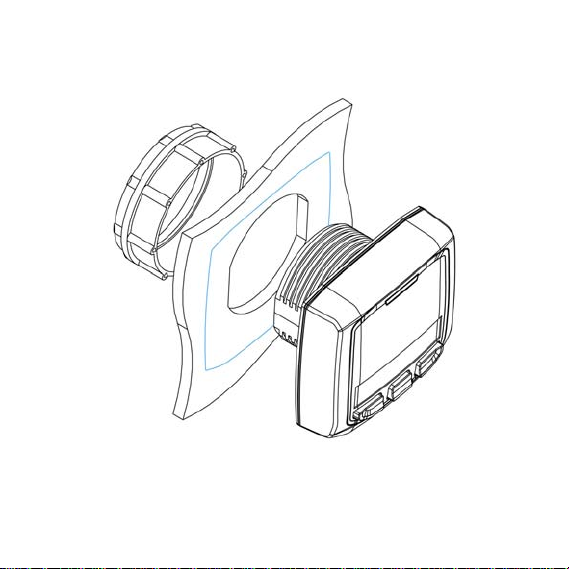
page 10
Unit mounting method

page 11
6. Maintenance and Troubleshooting
No regular maintenance is required, except for cleaning the
KAntrak™ lens as required using a soft, damp cloth. Do not use
abrasive material or solvents, specifically white spirit, petrol and
acetone. Should any further attention be necessary, please
contact your supplier.
If you are experiencing operating problems with KAntrak™,
check these diagnostics:
Problem Possible solution
Unit does not power up • Ensure connections to unit are correct.
• Ensure power source is present.
Display is blank or black
• Adjust/ reset lighting and contrast
settings.
• Ensure temperature is within operating
range of the unit.
Unit fails to display any data • Ensure connections to unit are correct.
• Ensure data source is broadcasting
data.

page 12
7. Glossary
CAN Controller Area Network (also referred to as
CANbus); serial communication protocol for
automotive use
KAntrak™ Intelligent CAN-compatible LCD display module
GEM Generic Engine Monitor
ISO International Standard Organisation
J1939 SAE engine data protocol using CAN 2.0B
LCD Liquid Crystal Display
Soft keys Push-button keys whose function change
according to use
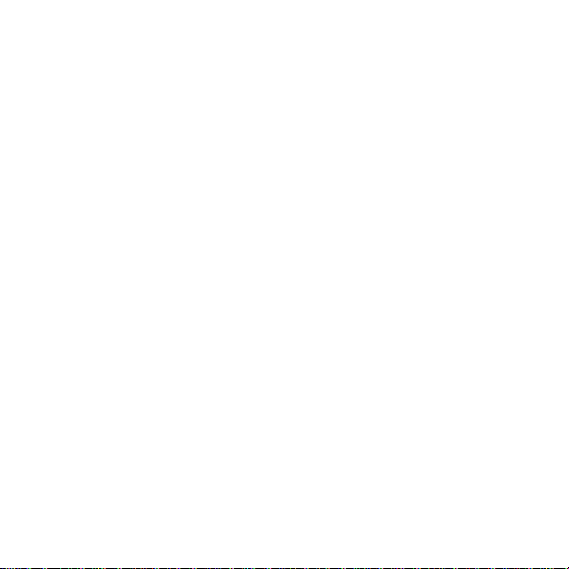
page 13
8. Important Safety and Legal Information
Under no circumstances shall Kongsberg Automotive or any of
its subsidiary companies accept liability for any loss of data,
income, incidental damage or consequential losses incurred as
a result of the use of the product howsoever caused when used
as a monitor for electronically-controlled engines /transmissions
or other systems.
• Reproduction, transfer, distribution or storage of part or all of
the contents in this document in any form without written
permission of Kongsberg Automotive is prohibited.
• Kongsberg Automotive operates a policy of continuous
improvement. Kongsberg Automotive reserves the right to
alter and improve the KAntrak™ displays and software
without prior notice.
Liquid crystal safety
If the liquid crystal display (LCD) is broken, particular care must
be taken with any leaking fluid. Urgent action must be taken:
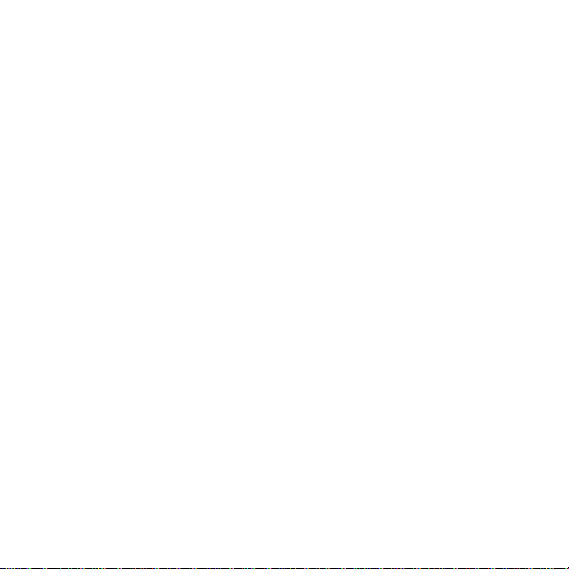
page 14
• If the LCD fluid gets onto your skin wipe immediately with a
suitable cloth and wash the area well with mild soap and
water.
• If the LCD fluid gets into your eyes thoroughly rinse your eyes
with clean water for several minutes and then immediately
seek medical assistance.
• If the LCD fluid is swallowed rinse your mouth thoroughly with
clean water then drink a substantial volume of water and
induce vomiting. Then immediately seek medical assistance.
CE EMC Directive 2004/108/EC
This product has been designed to be compliant with this
directive. Compliance can only be ensured by correct
installation.
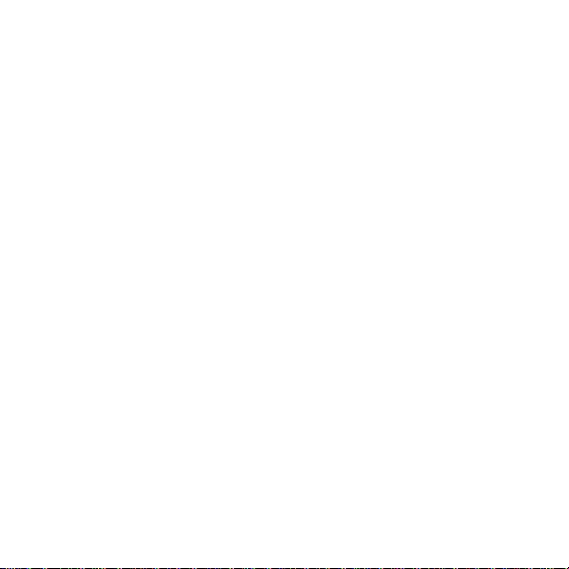
Buffer Page
Cardboard covers must be printed
on face side only

Kongsberg Automotive:
90, 28e Rue
Shawinigan (Qc)
Canada
G9T 7E9
Tel: (819) 533-3201
Fax: (819 533-5317
Email: kantrak.inf[email protected]om
www.kongsbergautomotive.com
©Kongsberg Automotive 2011.
Specifications subject to change without notice.
Any trademark used are recognised and are
the property of their respective owners.
Part Number: AC1939 (P03566A02)
August 2011
Other manuals for KAntrak 1700
1
Table of contents
Other Kongsberg Monitor manuals