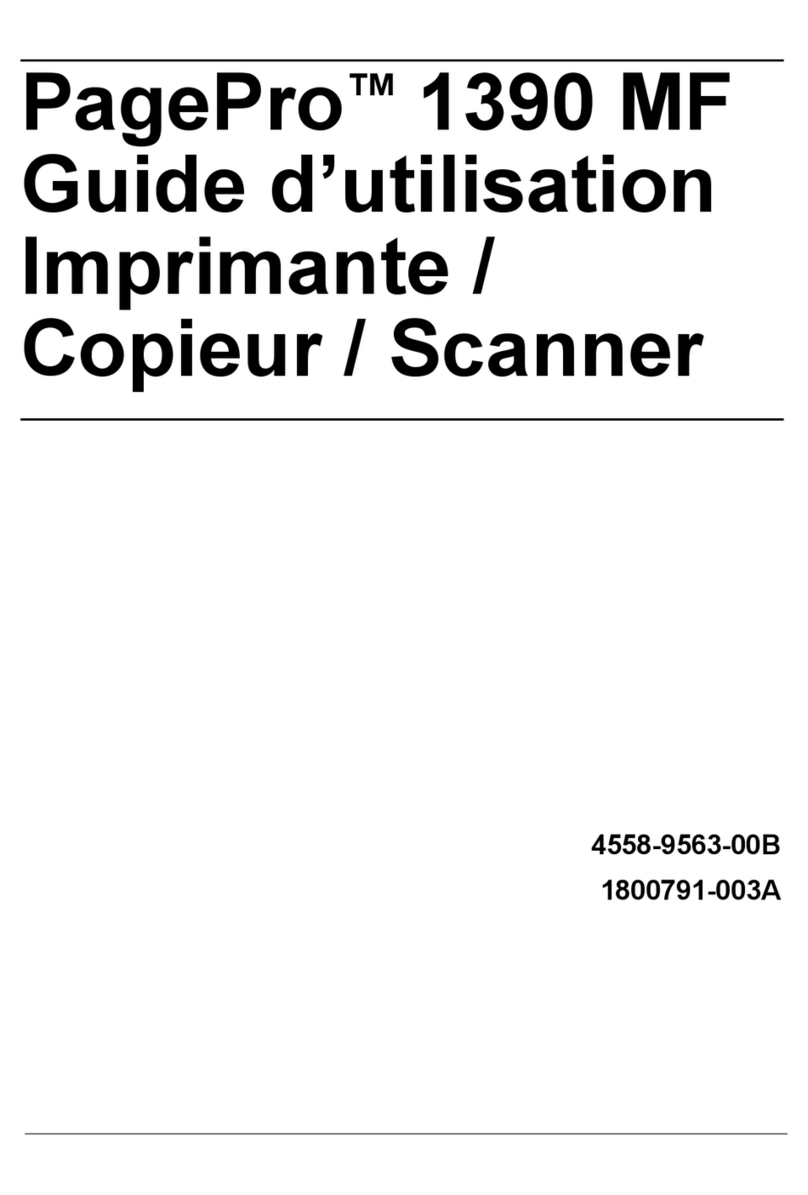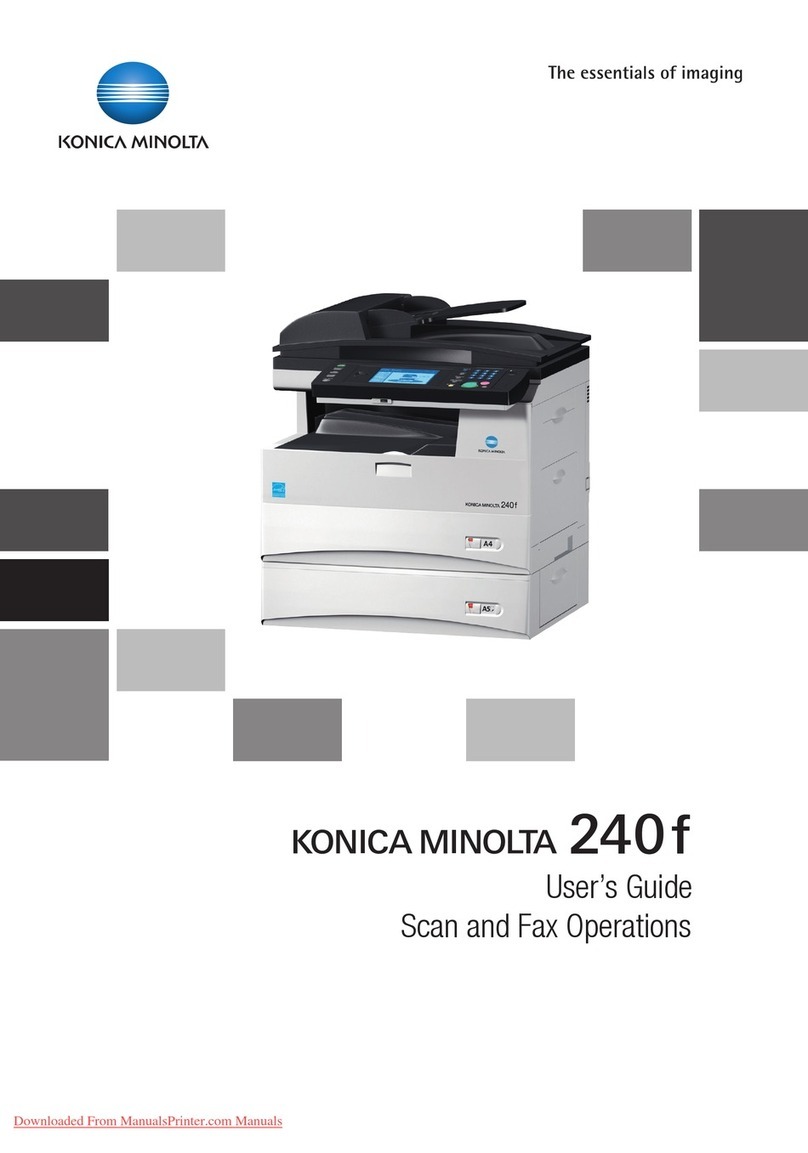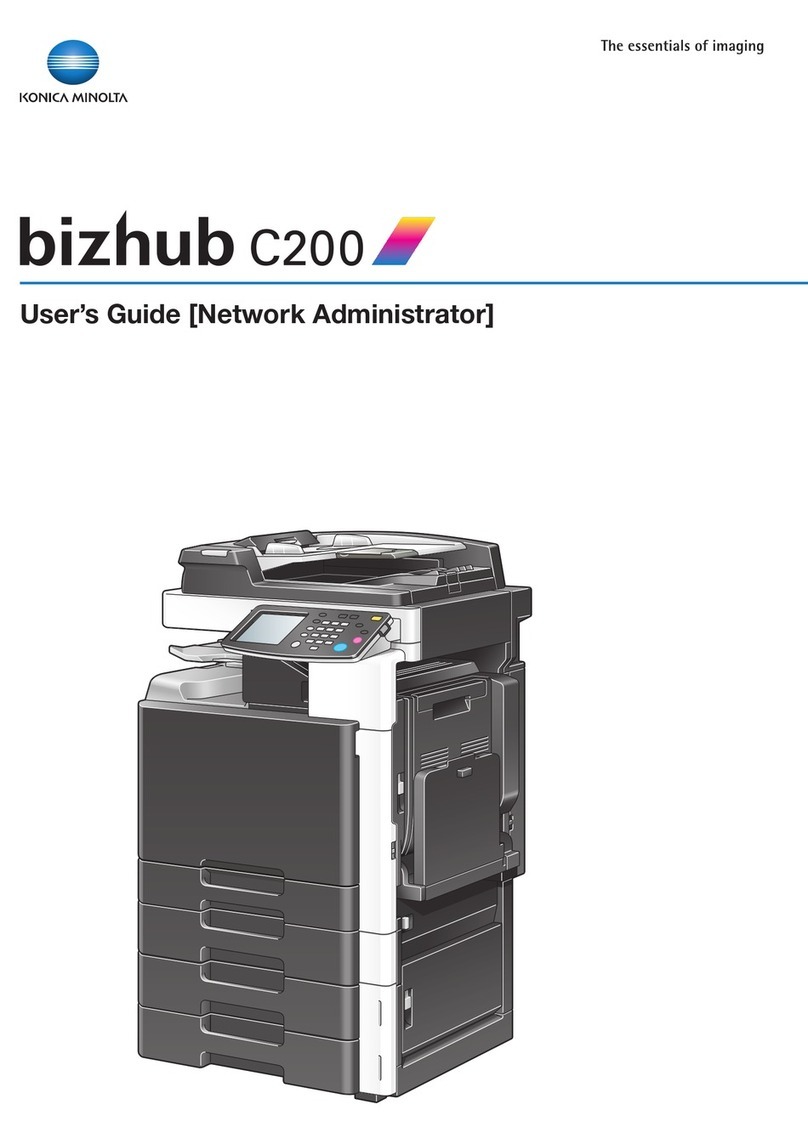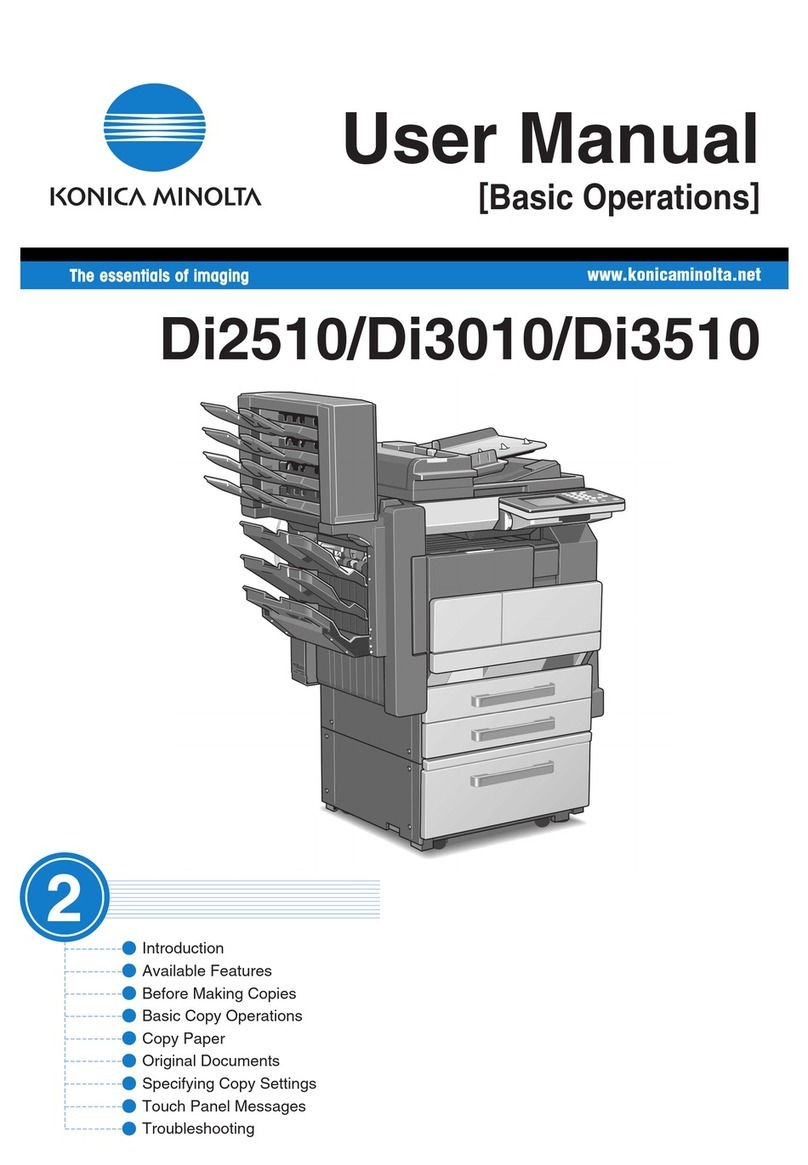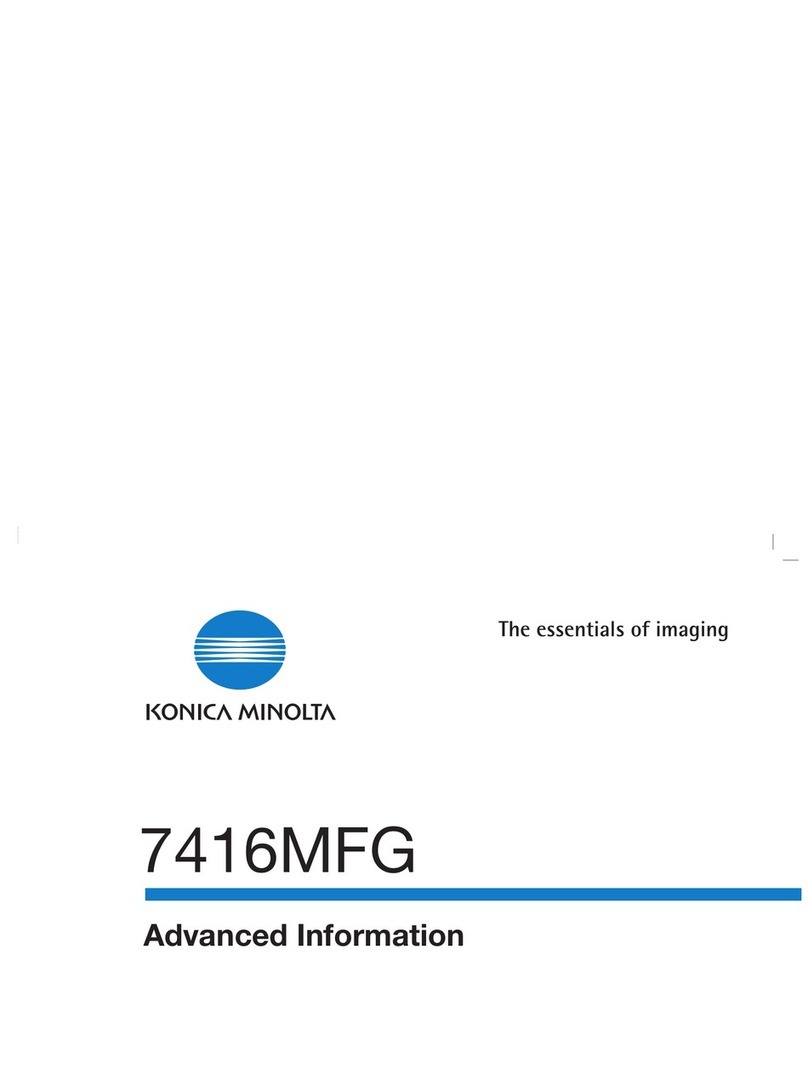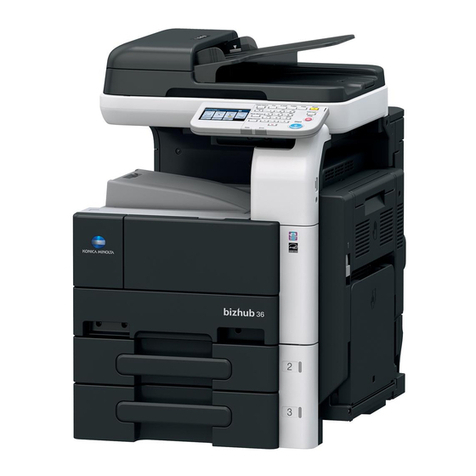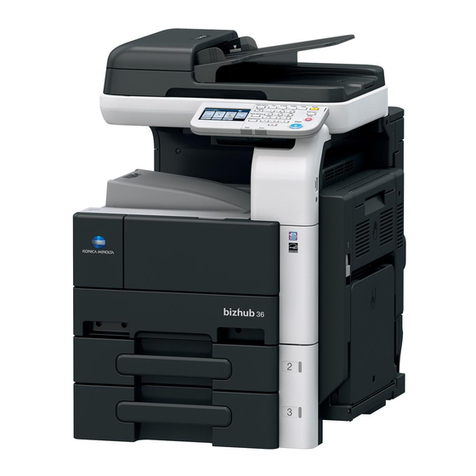bizhub 750/600 (Phase 2) Contents-5
4.6 Specifying a zoom setting ............................................................. 4-39
Automatically selecting the zoom ratio ("Auto Zoom" setting) .... 4-39
Specifying the same zoom ratio as the original ("×1.0" setting) .. 4-41
Slightly reducing the copy ("Minimal" setting) ............................. 4-42
Selecting a preset zoom ratio (Enlarge and Reduce settings) ..... 4-43
Typing In the zoom ratio (XY Zoom setting)................................. 4-44
Typing In separate X and Y zoom ratios
(Independent Zoom settings) ....................................................... 4-46
Selecting a stored zoom ratio ...................................................... 4-49
Storing the desired zoom ratio..................................................... 4-51
4.7 Selecting a simplex/duplex setting (1-side/2-sides settings)..... 4-53
To select single-sided copies ...................................................... 4-54
To select double-sided copies..................................................... 4-56
4.8 Selecting the quality of the original .............................................. 4-58
Positioning original with small print or photos
(Orig. Image Type settings) .......................................................... 4-58
To specify an orig. image type setting......................................... 4-59
4.9 Specifying the density settings ..................................................... 4-61
Adjusting the print density (Density settings)............................... 4-61
Adjusting the background density (Adjust Background settings) 4-63
4.10 Selecting a combine originals setting .......................................... 4-64
Copying multiple original pages onto a single page
(Combine Originals)...................................................................... 4-66
4.11 Selecting finishing settings............................................................ 4-68
Separating copies by sets ("Sort" setting)................................... 4-71
Separating copies by pages ("Group" setting) ............................ 4-73
Feeding out copies face up ("Face Up" setting) .......................... 4-75
Stapling copies (Staple settings).................................................. 4-76
To bind copies with staples ......................................................... 4-80
Punching holes in copies (Punch settings) .................................. 4-82
To punch holes in copies............................................................. 4-83
4.12 Specifying folding settings ............................................................ 4-85
To fold copies at the center ("Half Fold")..................................... 4-87
To bind copies at the center ("Fold & Staple")............................. 4-89
To fold copies fanned ("Z-Fold").................................................. 4-91
To fold copies in three ("Tri-Fold")............................................... 4-93
4.13 Using finisher manually.................................................................. 4-95
To use finisher manually .............................................................. 4-97
4.14 Scanning the next original to be copied while a copy job
is being printed (Next Job Reservation) ....................................... 4-99
To reserve a copy job .................................................................. 4-99