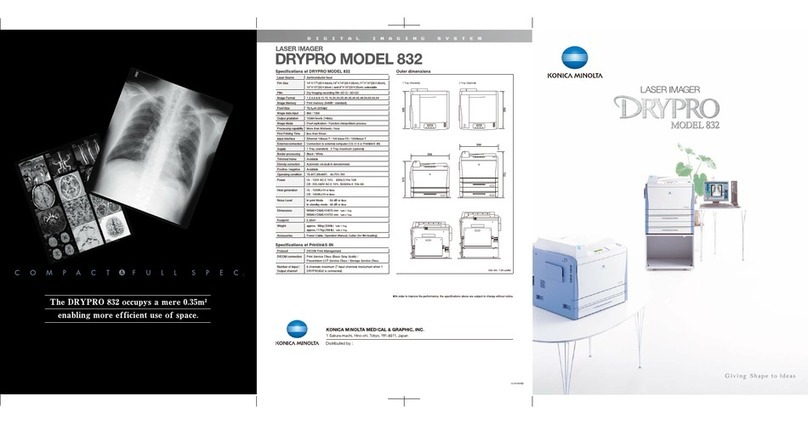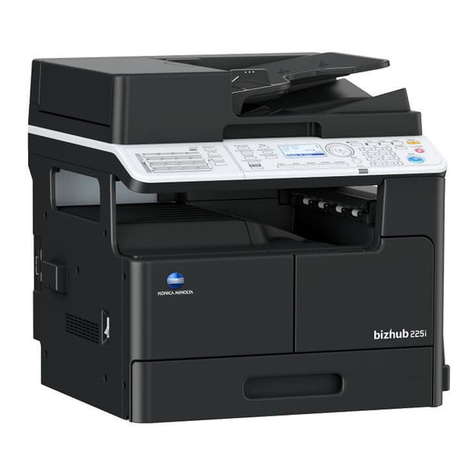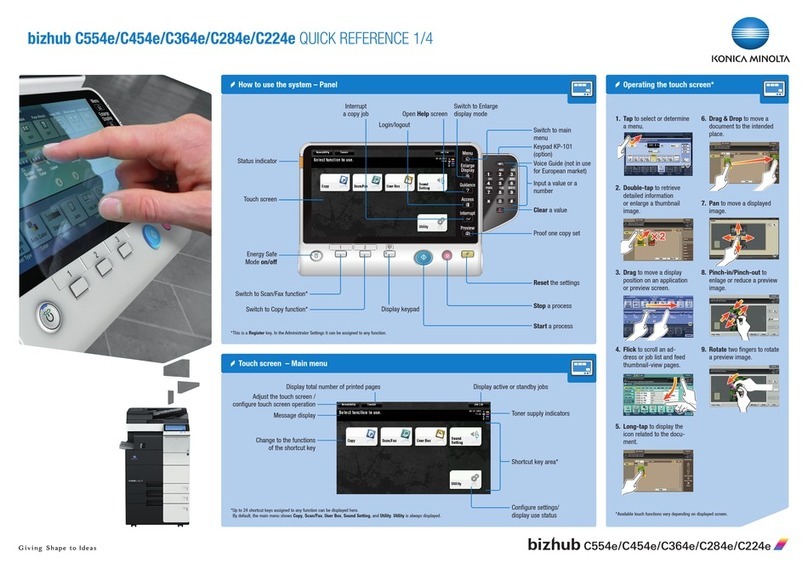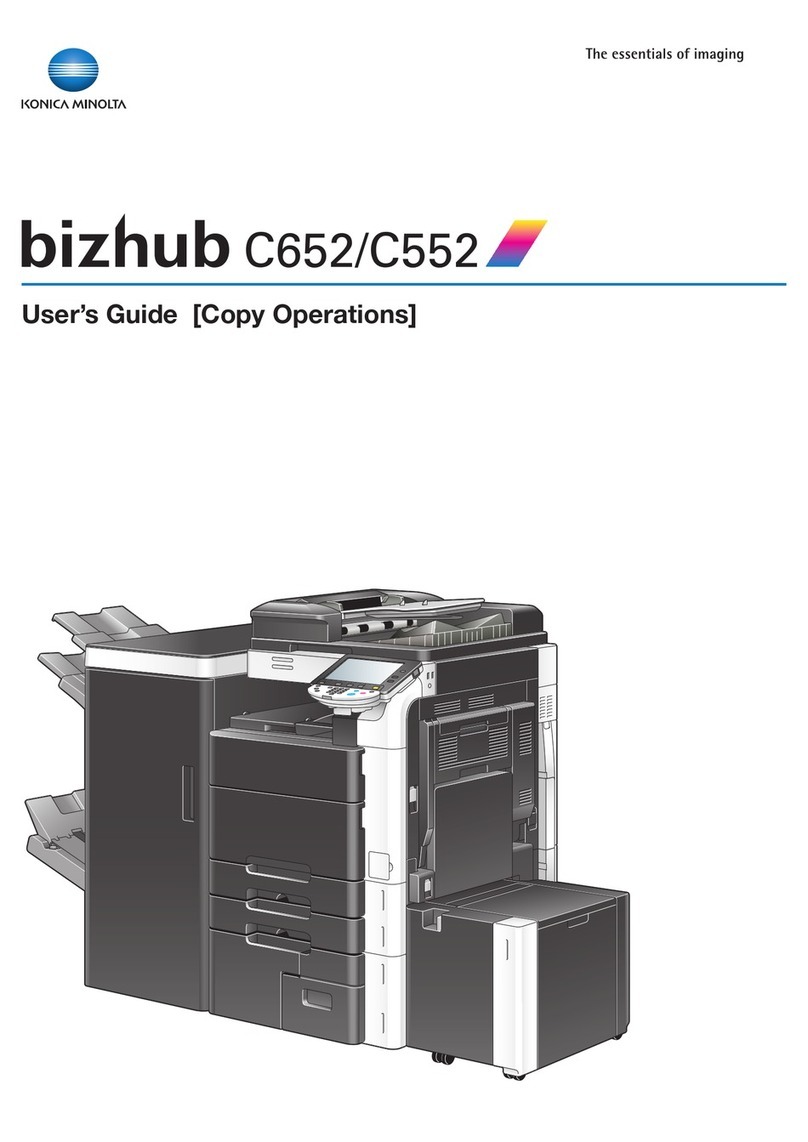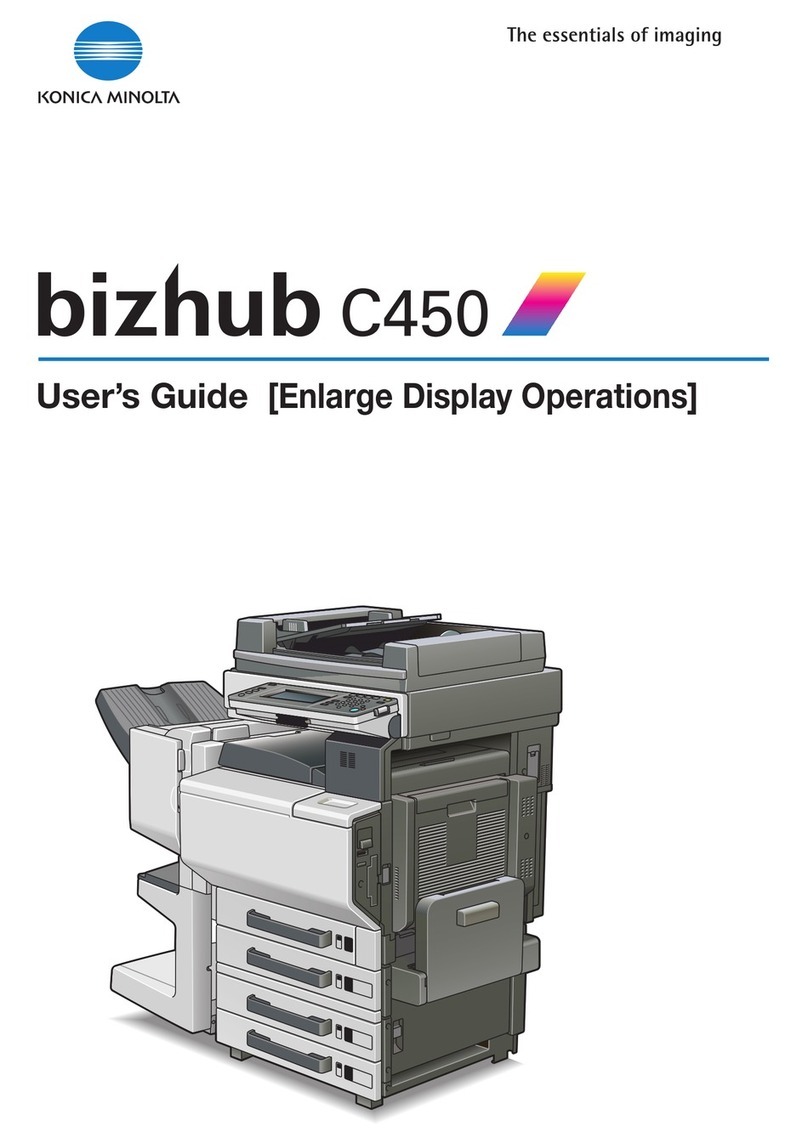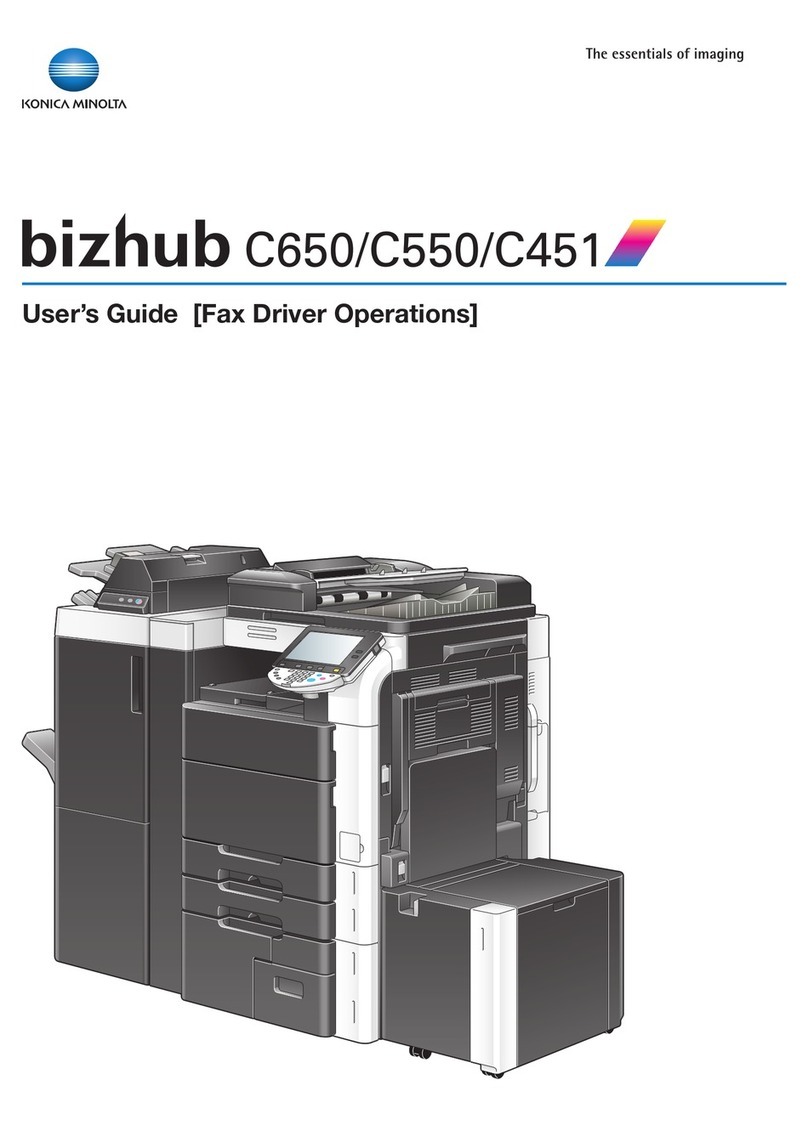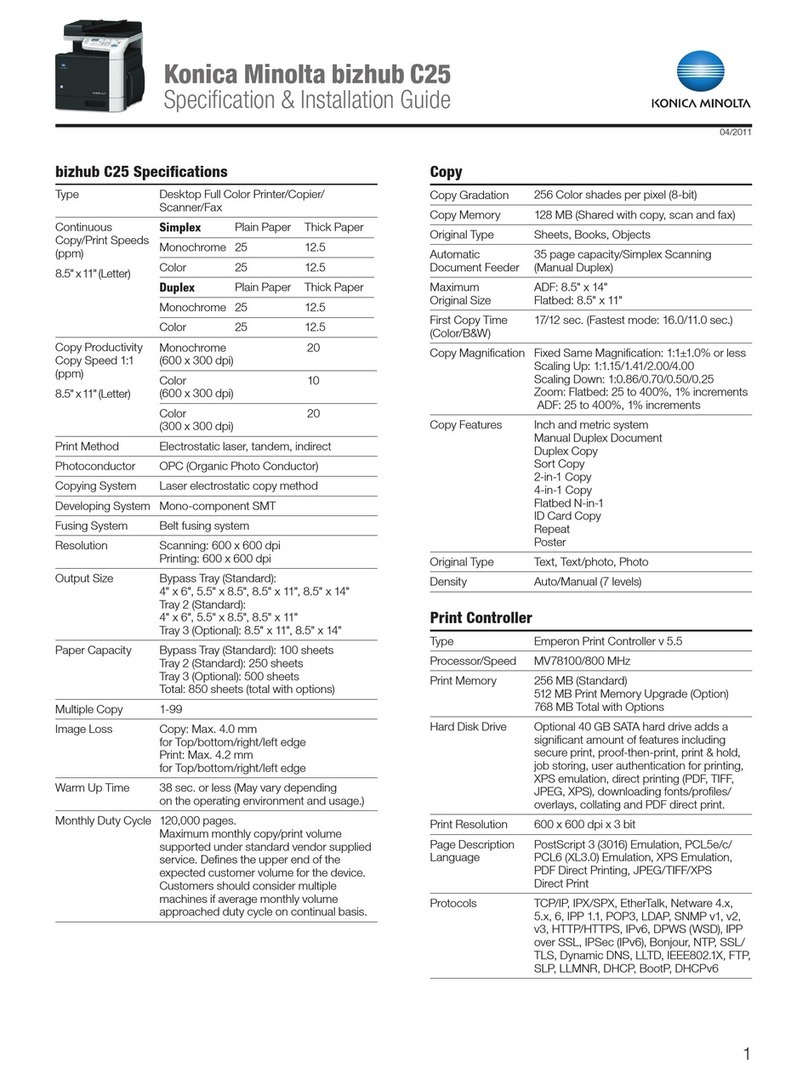7416MFG
Specifying the Setting for “LAMP OFF TIME”............................ 7-8
Specifying the Setting for “BUZZER VOLUME”......................... 7-9
Specifying the Setting for “INITIAL MODE”................................ 7-9
7.3 Setting Up the Paper Sources................................................... 7-10
Selecting the “PAPER SOURCE SETUP” menu .....................7-10
Specifying the Setting for “TRAY1 PAPER”.............................7-11
Specifying the Setting for “TRAY SETTING” ........................... 7-13
7.4 Specifying User Management Settings
(“USER MANAGEMENT” Menu)................................................7-14
To select the “USER MANAGEMENT” menu .......................... 7-14
7.5 Specifying Administrative Settings
(“ADMIN. MANAGEMENT” menu)............................................. 7-15
To select the “ADMIN. MANAGEMENT” menu........................7-16
Specifying the Setting for “REMOTE MONITOR” .................... 7-17
7.6 Specifying Copy Settings ..........................................................7-18
Selecting the “COPY SETTING” menu ....................................7-19
Specifying the Setting for “PAPER PRIORITY” .......................7-19
Specifying the Setting for “DENSITY PRIORITY”.................... 7-20
Specifying the Setting for “DENSITY LEVEL (A)”....................7-20
Specifying the Setting for “DENSITY LEVEL (M)” ...................7-21
Specifying the Setting for “OUTPUT PRIORITY”..................... 7-21
Specifying the Setting for “RESOLUTION” .............................. 7-22
7.7 Setting Up the Fax Registration................................................7-23
Selecting the “FAX REGISTRATION” menu............................ 7-24
Setting Up One-Touch Dialing
(“ONE-TOUCH DIAL” function)................................................7-25
To program a one-touch dial key ............................................. 7-25
To change/delete a programmed one-touch dial key...............7-27
Specifying the Setting for “SPEED DIAL” ................................7-29
To program a speed dial number.............................................7-29
To change/delete a programmed speed dial number..............7-31
Specifying the Setting for “GROUP DIAL” ...............................7-33
To program a group of fax numbers ........................................ 7-33
To change/delete a programmed group of fax numbers..........7-35
Specifying the Setting for “PROGRAM DIAL”..........................7-37
To set program dialing ............................................................. 7-37
To change/delete a programmed broadcast transmission.......7-39
To change/delete a programmed timer transmission...............7-41
To change/delete a programmed mailbox transmission ..........7-43
To change/delete a programmed polling reception..................7-45
To change/delete a programmed
relay initiation transmission...................................................... 7-47
Specifying the Setting for “BATCH TX”....................................7-49
To set batch transmitting..........................................................7-49