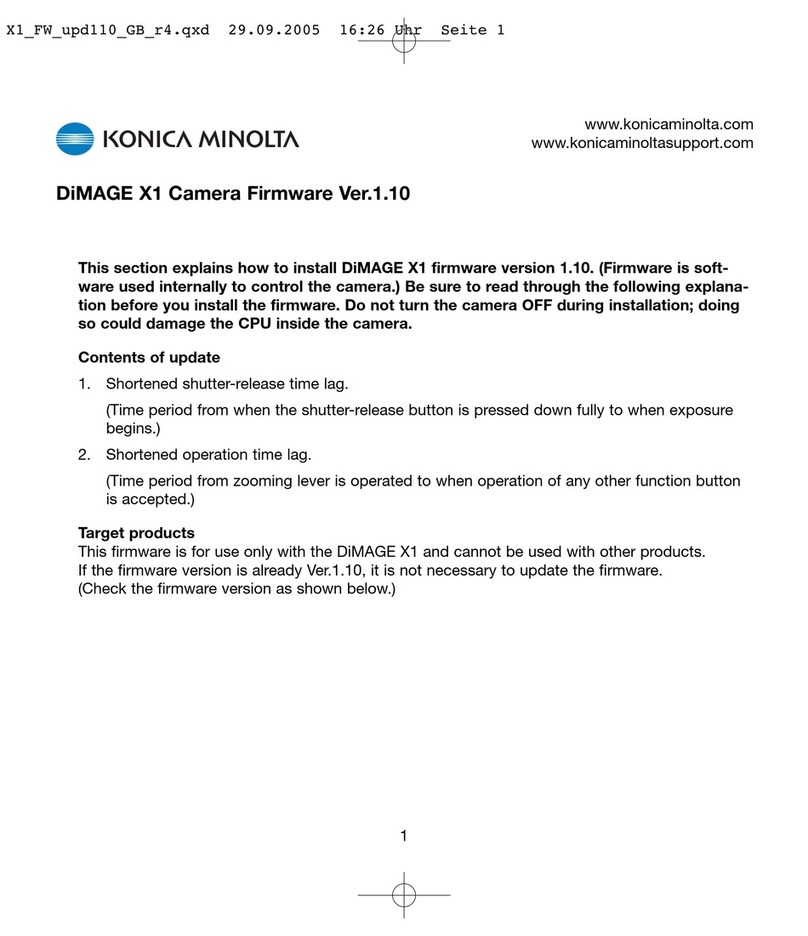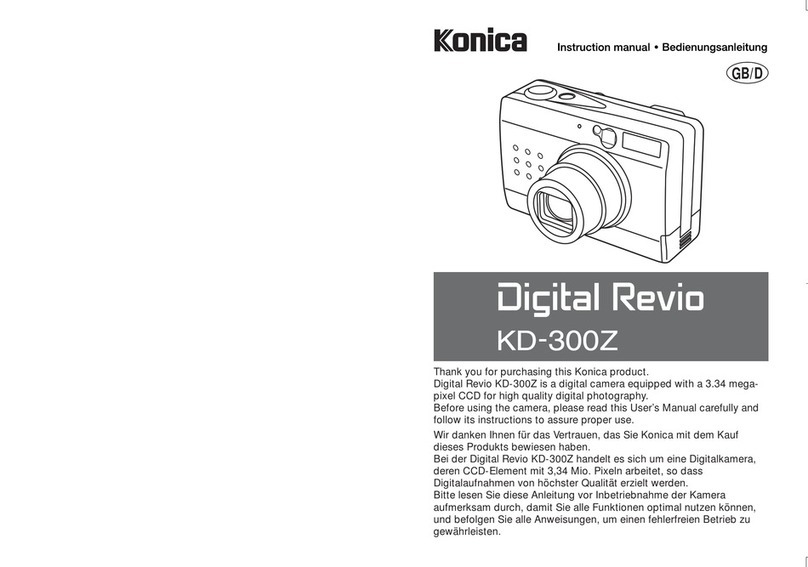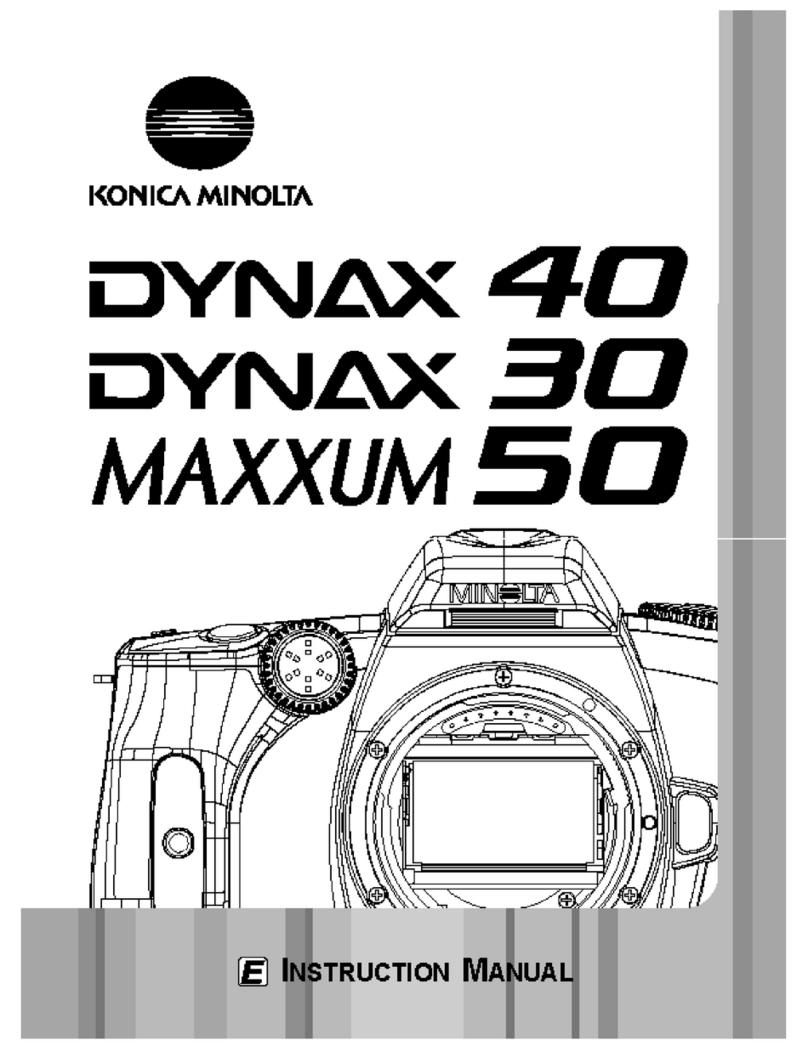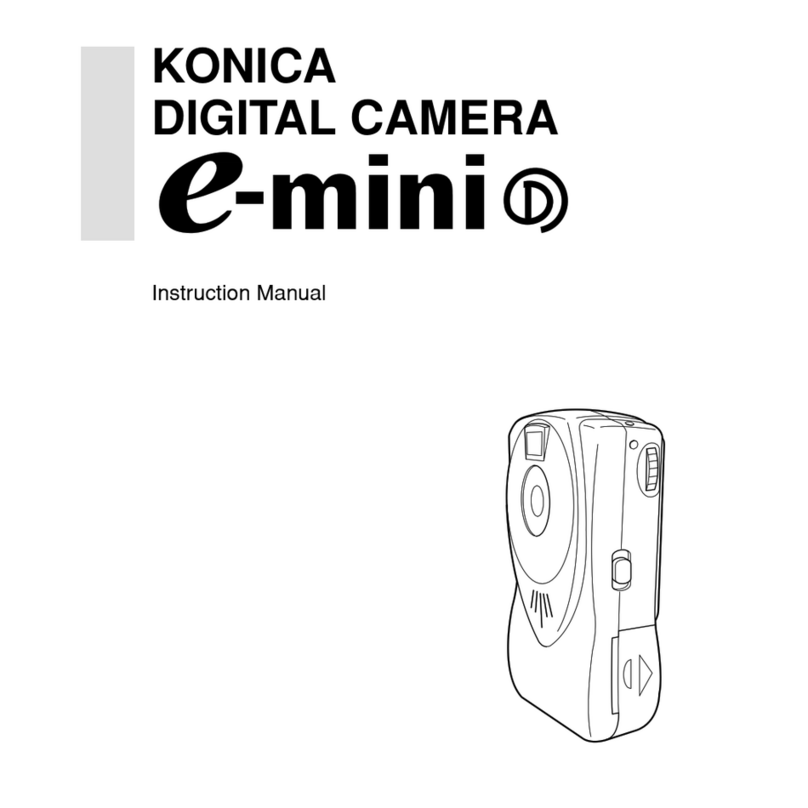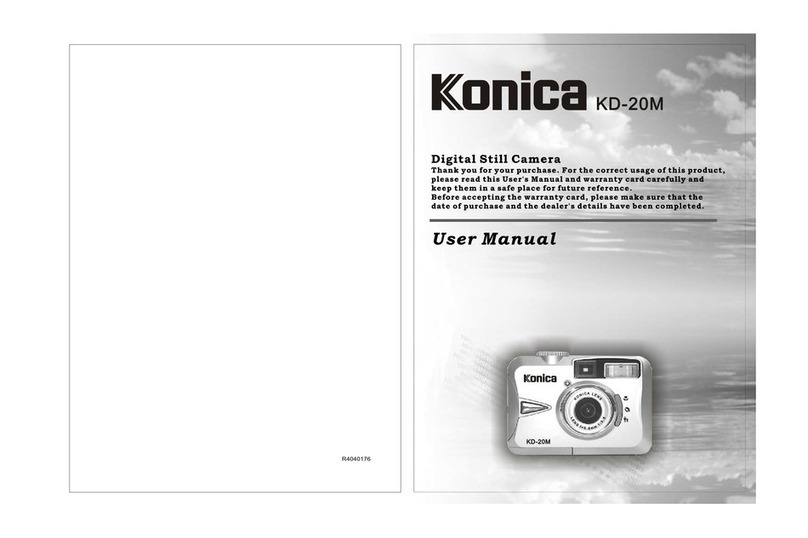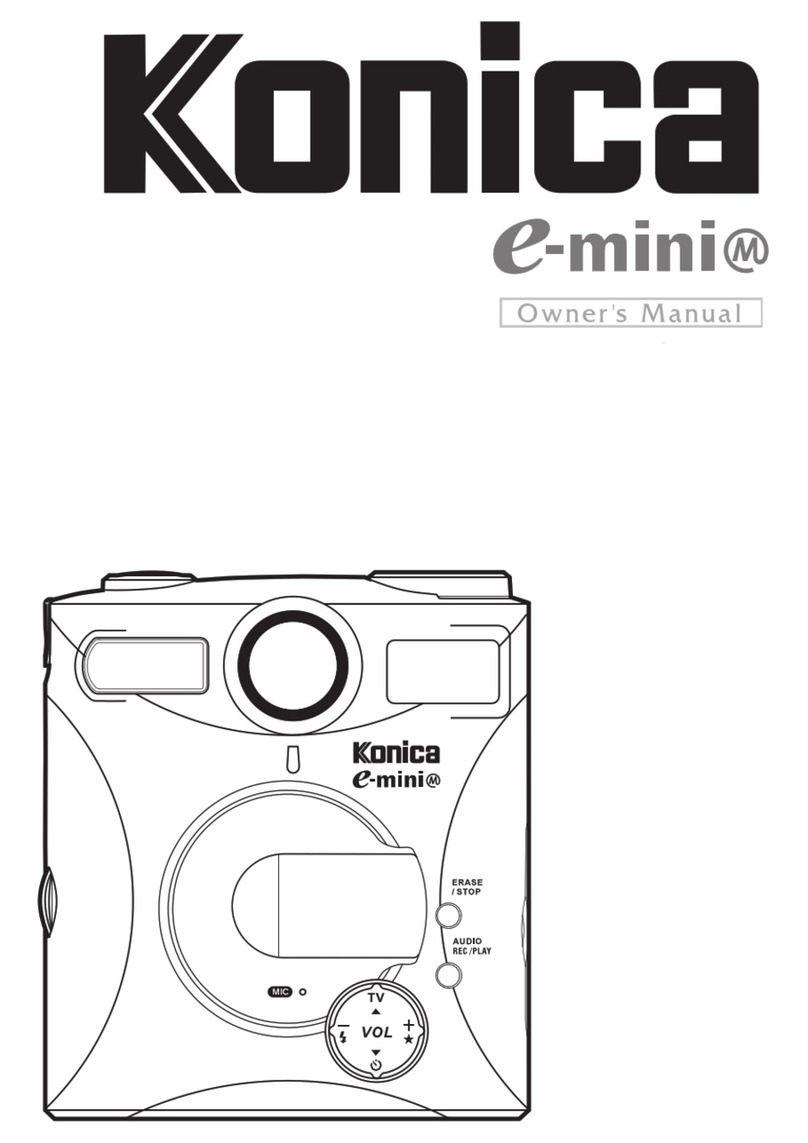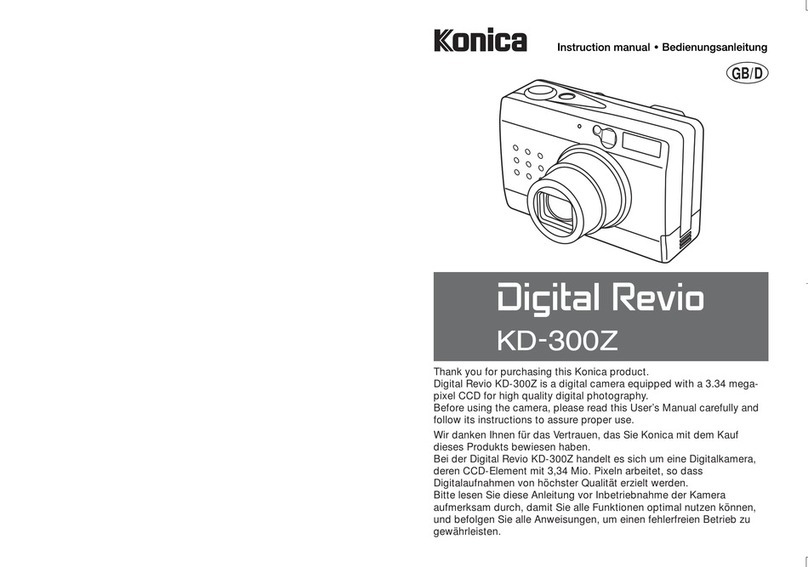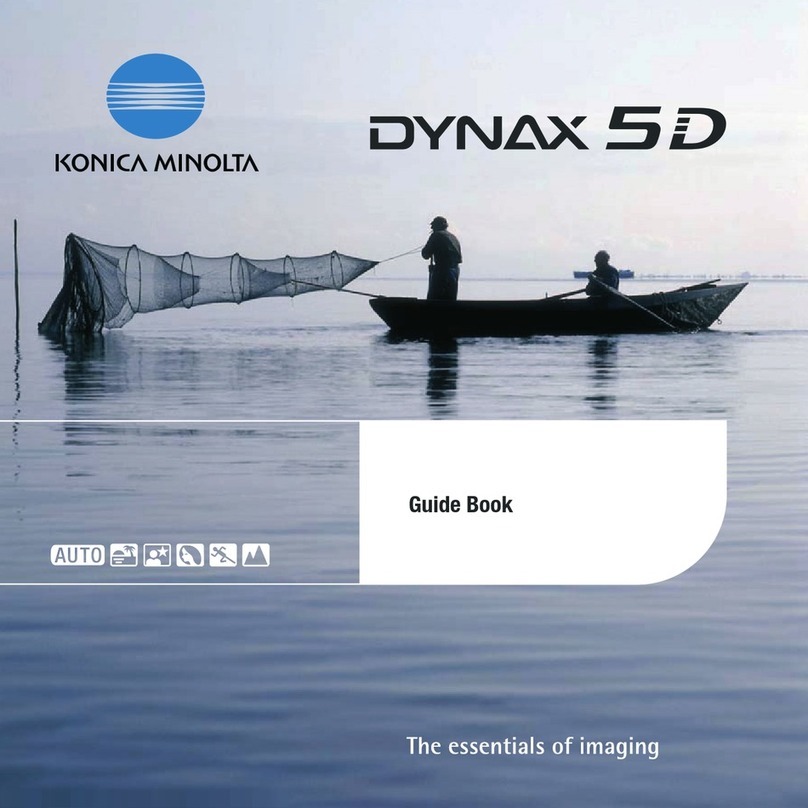English
Table of Contents
Introduction ............................................................................... 8
Overview ............................................................................................................................................ 8
What’s included in the package ....................................................................................... 8
System equirements (Windows) ................................................................................ 8
Getting to Know your camera ........................................................................................... 9
Getting Started ........................................................................ 10
Inserting Batteries ...................................................................................................................... 10
Using the Power Adapter (Optional Accessory) ............................................... 11
Attaching the Strap ................................................................................................................... 11
Using a Compact Flash Card (Optional Accessory) ........................................ 12
Operating the Camera ............................................................................................................. 12
Using e-mini M as a Digital amera ............................... 14
Taking Pictures ................................................................................................................................14
Camera Funtion Controls....................................................................................................... 15
Viewing Pictures ...................................................................... 16
Downloading Pictures into your P ............................... 18
Using e-mini M as an MP3 Player .................................... 20
Where to get MP3 music files ......................................................................................... 20
Transferring MP3 files into e-mini M ........................................................................... 20
MP3 Playback Controls .......................................................................................................... 21
Playing MP3 Music...................................................................................................................... 21
Using e-mini M as an Audio Recorder .......................... 22
ecording Controls .................................................................................................................... 23
ecording Audio ........................................................................................................................... 23
Playing ecorded Audio ......................................................................................................... 24
Transferring ecorded Audio into your PC ............................................................. 24
Erasing ontents from e-mini M ..................................... 25
Erasing a Single Picture, MP3 Song or ecorded Audio ............................. 25
Erasing All Pictures, MP3 Songs or ecorded Audio Tracks ................... 26
Using e-mini M as a P amera........................................ 27
Appendix 1 : L D Icons .........................................................27
Appendix 2 : Specifications ..............................................28