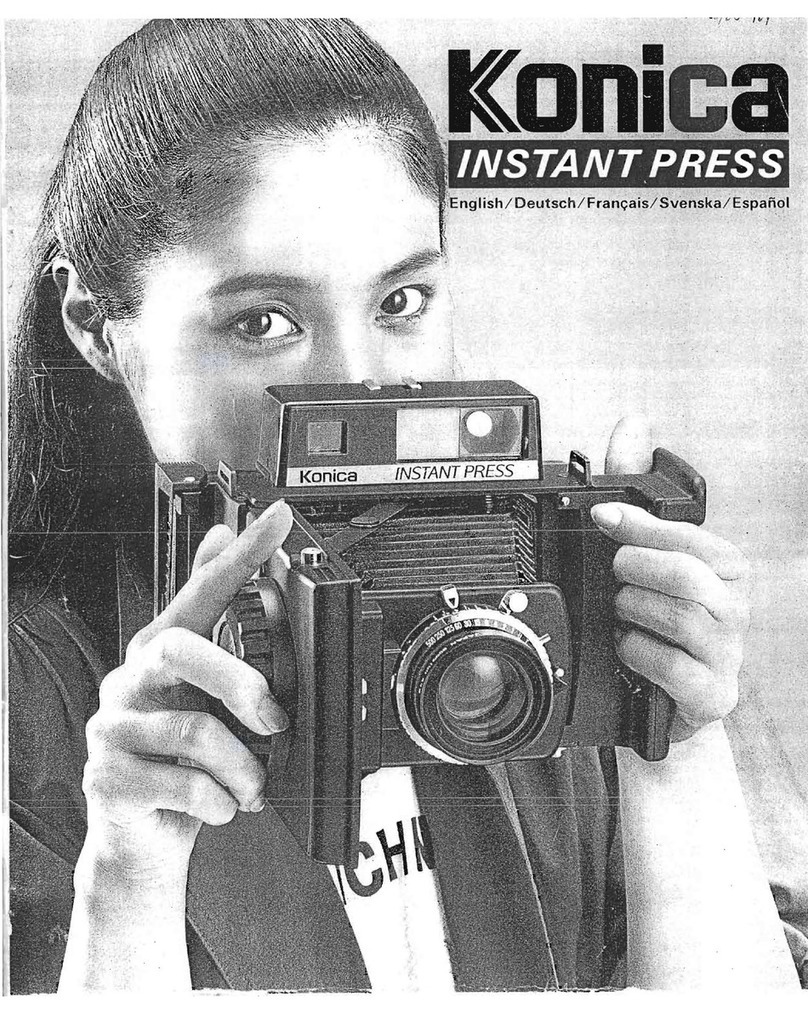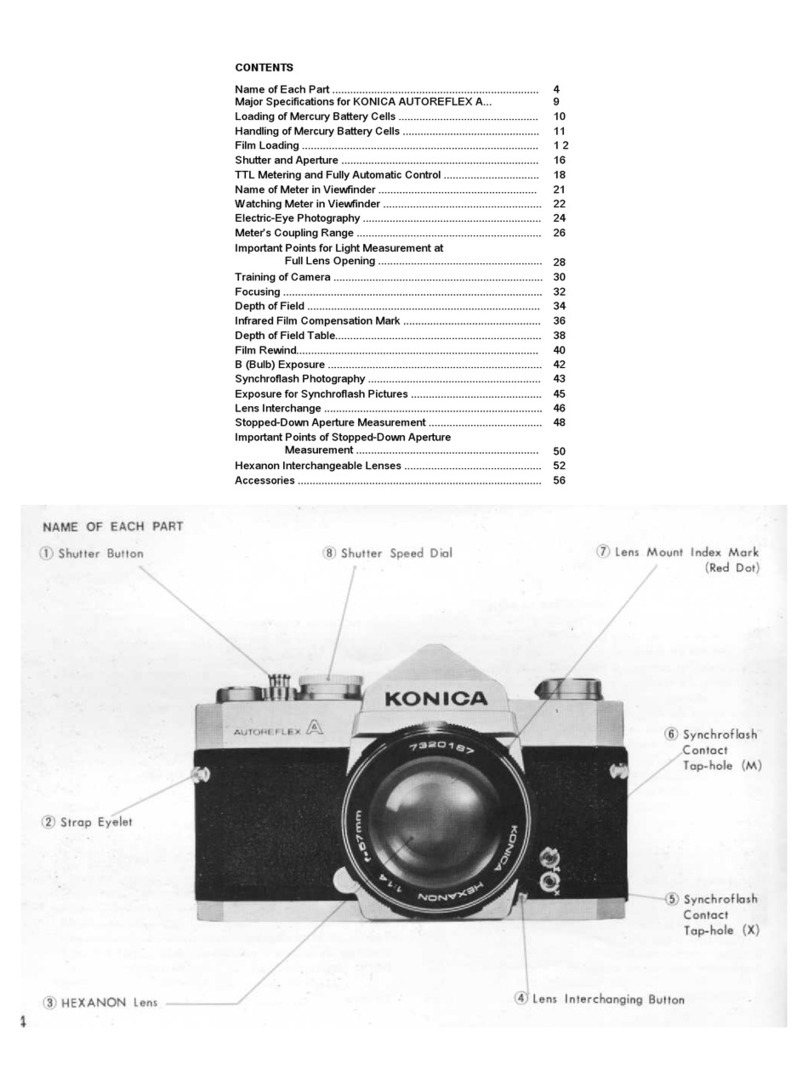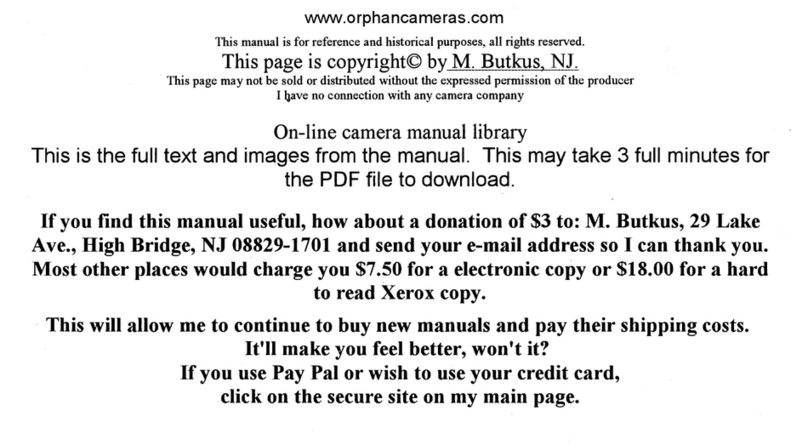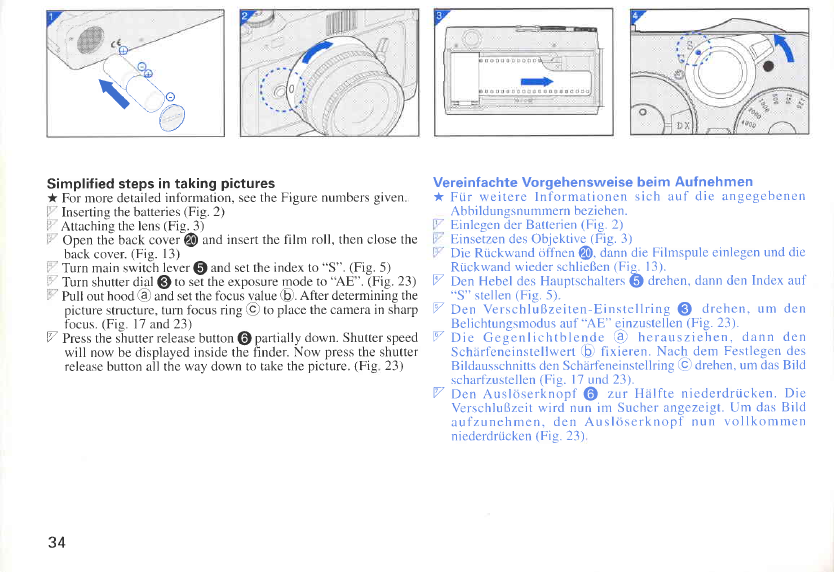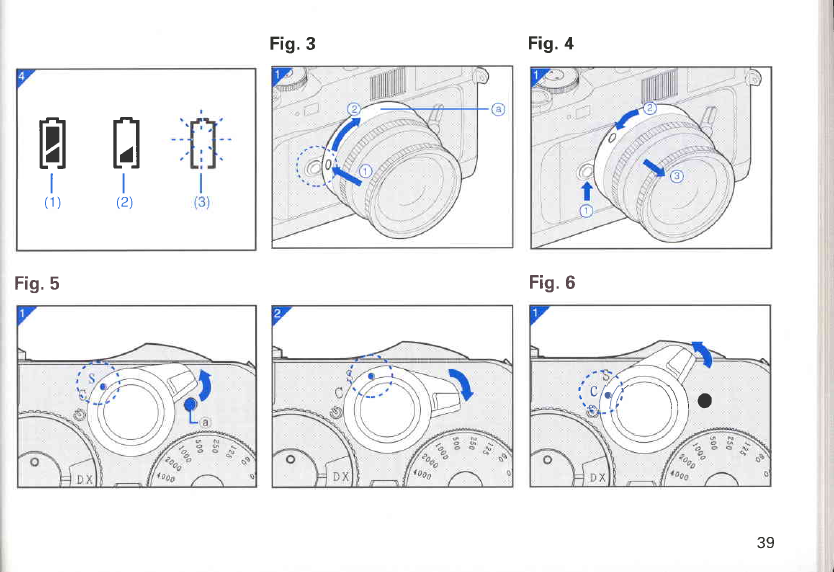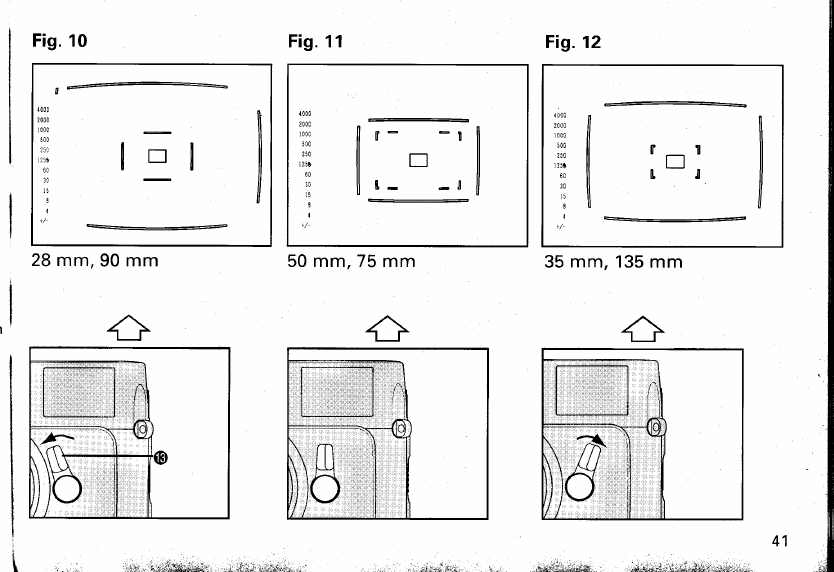Bezeichnungder D6signation Delarnas
namn
Gerdteteile lfl crlre d'allumage Q Blixtutlosare
Q Blitzschuh @ Bagueder6glageISO/exposition @ ISO/exponeringsratt
@ tSO-leetlchtungseinstellring @ Baguede vitessed'obturation @ Slutaratt
@ VerschluBzeiten-Einstellring @ Bouton ded6blocagedela bague @ Upplisningsknappfcirslutarratten
@ Veniegelungsknopffiir desvitesses @ Huvudomkopplare
Verschlu8zeiten-Einstellring @Levier d'interrupteurprincipal @Avtryckare
@ Hauptschalter-Hebel @ D6clencheur @ Klamma fcirremfdste
@ Ausl<iser @ Oeittetd'attachedecourroie G) Sjalvutldsarlampa
@ Befestigung fiir Tragriemen @ Voyant du retardateur @ OU.lettivfaste/frigcirningsknapp/
@ Anzeigefiir Selbstausliiser @ Bouton defixation/d6pose objektivindex
@ Knopf zumAnbringen/Abnehmendes d'objectif/Repbre
d'objectif @ I-jusstyrkascikare
Objektivs/Objektiv-Index (E Illuminateur du viseur @ eitAsmrdFilmriikneverk
@ Sucher-Helligkeit @ Panneaud'affichage/Compteur de @ Scikare
@ Fli.issigkristall-Display/Bildziihlwerk vues @ Ramensomkopplingsspak
@ Sucherfenster @ FenOtredeviseur @ Avstindsmdtarruta
@ Sucherrahmen-Umschalthebel @ Levier de s6lection de cadredu @ Scikarensokular
@Entfernungsmesserfenster viseur @ Avtryckarens vajerfattning
@ Sucherokular @Fen0tre det6l6mdtre @ Bakstycketsfrigcirningsknapp
@ Drahtausloser-AnschluB @ Oculaire
du viseur @ Knapp fcirmanuellreturspolning
@ Ruckwandverriegelung @ Priseded6clencheursouple (D Filmkontrollruta
@ Tastefiir manuell gesteuerte (D Bouton delib6ration du dos @ Bakstycke
Rtickspulung @ Bouton der6embobinagemanuel @ Batterilock
@ Filmfenster @ Fen€tred'indentification dela @ Stativfriste
@ Ruckwand pellicule
@ Batteriefachdeckel @ Porte
du boitier pellicule
@ Stativgewinde @ Couvercle depile
@ Embasedetr6pied 31
. 5*-a#iira;-ror-ri$x;*, - ibi'.J,o,, , "-. .. :i.. ;,L-.. , . *