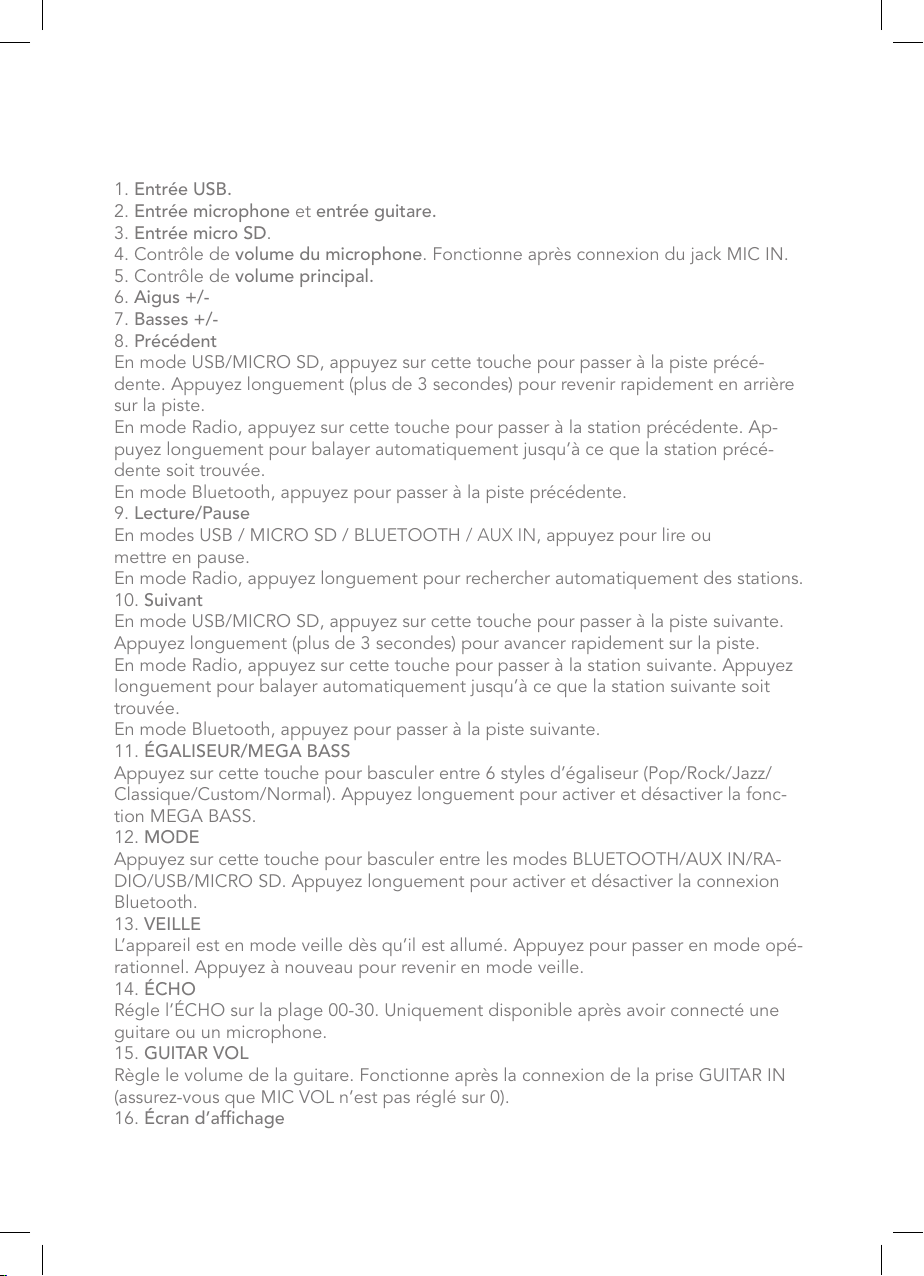OPERATING INSTRUCTIONS
• Bluetooth Mode :
1. Press MODE on the unit or the remote control until “BLUE” appears on the screen.
The icon will start to flash.
2. Put the smartphone or other Bluetooth device within 3 meters of the unit.
3. Activate the Bluetooth features on your device and search for other Bluetooth devices.
4. Select “KX-WT-HPSP-BL“on the list. Once connected, the icon will stop flashing.
5. Exit from the Bluetooth selection menu and play music from your device. There should
be no barrier between the two devices, and a distance of less than 10 meters.
6. Press to play or pause the track. Press or to switch to the previous or the next track.
• Radio Mode:
Press MODE on the unit or the remote control until a radio frequency appears on the
screen.
Automatic radio station search and storage: Long press to automatically search for
radio stations in the frequency range between 87.5 and 108.0 MHz. Once completed,
the search will stop and all stations will be saved automatically.
• AUX IN Mode:
Press MODE on the unit or the remote control until “AUX IN” is selected. Connect your
device to the AUX IN input on the rear panel to play music.
• USB/Micro SD Mode:
1. Insert a USB device or a Micro SD card into the corresponding port.
2. Press MODE on the unit or the remote control until “USB” or “M. SD” is selected.
3. The unit will automatically read and play the music stored in the device.
Press to play or pause the track.
Press to switch to the previous track.
Press to switch to the next track.
• Sound recording
1. Plug in a microphone or a guitar to the MIC IN or the GUITAR IN jack, or choose RA-
DIO or AUX IN mode.
2. Insert a USB device or a Micro SD card into the corresponding port.
3. If the USB device or the Micro SD card is plugged into the speaker for the first time,
the system will automatically create a folder named RECORD to save the recorded files.
Make sure that the file system of the device is FAT32.
4. When you are ready to record, press REC. The device will start recording and the
screen will show the recording time.
• Installing the batteries in the remote control
Remove the battery cover from the back of the remote control, and insert two AAA size
batteries (not included) ensuring correct polarity.
SPECIFICATIONS
Audio decoding formats..............................................................................MP3/WAV/WMA
Output power...................................................................................................................800W
Woofer-mid-range.........................................................................................................2 x 12”
Tweeter.............................................................................................................................2 x 4”
Frequency response..............................................................................................40Hz-18kHz
Signal to noise ratio........................................................................................................≥65dB
Input voltage.........................................................................................100-240V AC 50/60Hz