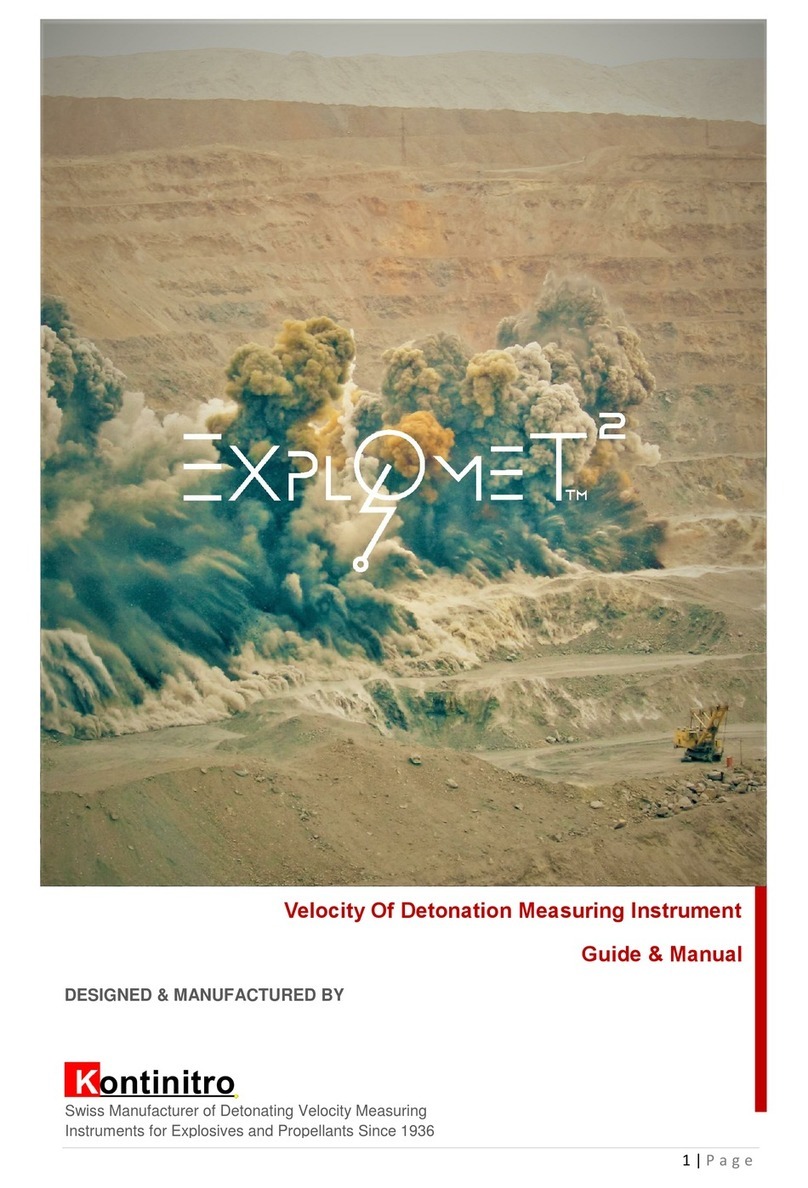Page 2
Table of Contents
BATTERY .................................................................................................................................................. 3
USING THE EXPLOMET 3.......................................................................................................................... 4
MAIN MENU ............................................................................................................................................ 5
FIRST TIME SETUP.................................................................................................................................... 5
OPERATIONS FOR TIME ONLY ................................................................................................................. 7
OPERATIONS FOR VELOCITY AND TIME .................................................................................................. 8
MISSING MEASURE................................................................................................................................ 11
PRECAUTIONS OF USE ........................................................................................................................... 11
SD CARD MANAGEMENT....................................................................................................................... 12
DATA TRACEABILITY .............................................................................................................................. 13
CALIBRATION ......................................................................................................................................... 14
MAINTENANCE ...................................................................................................................................... 15
SPECIFICATIONS..................................................................................................................................... 16
APPENDIX .............................................................................................................................................. 17