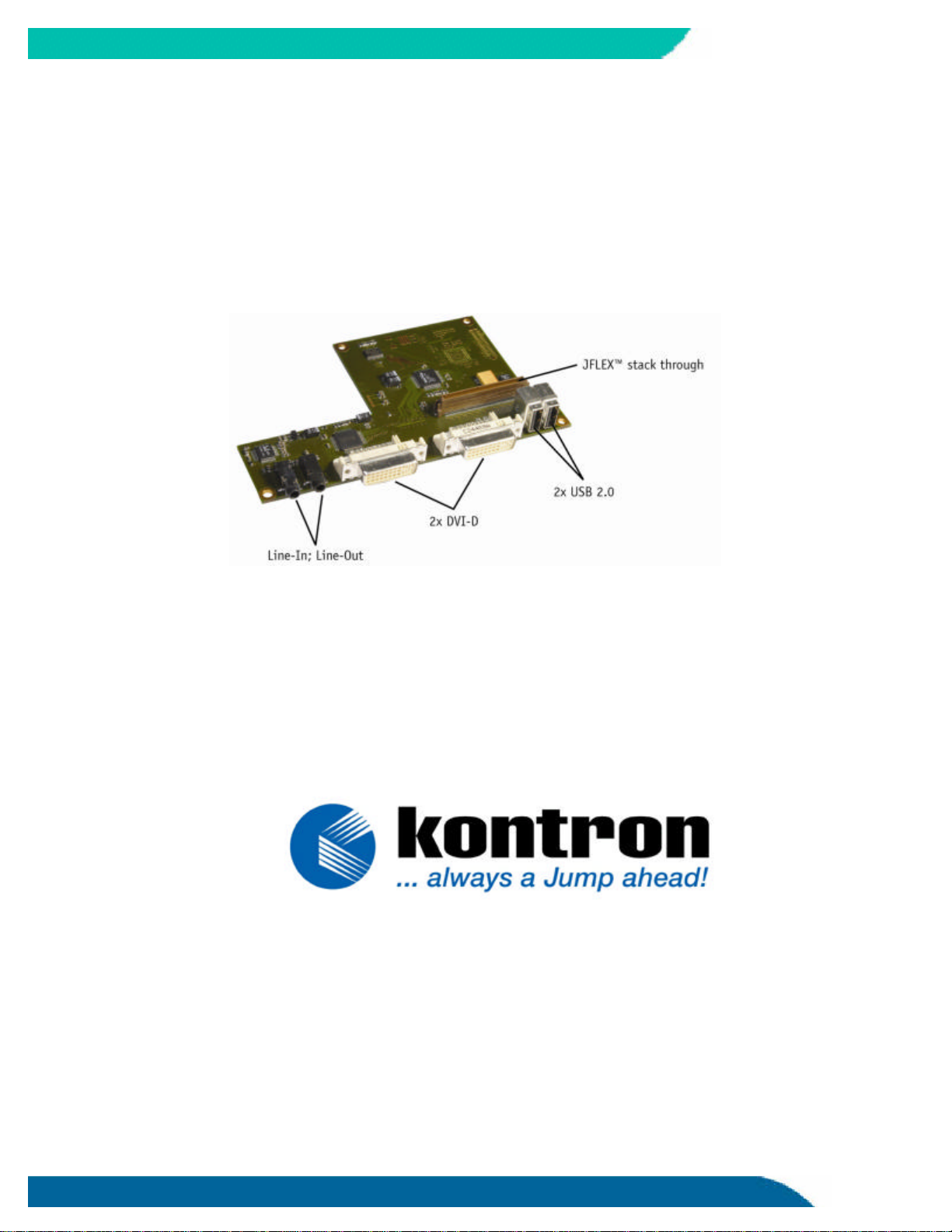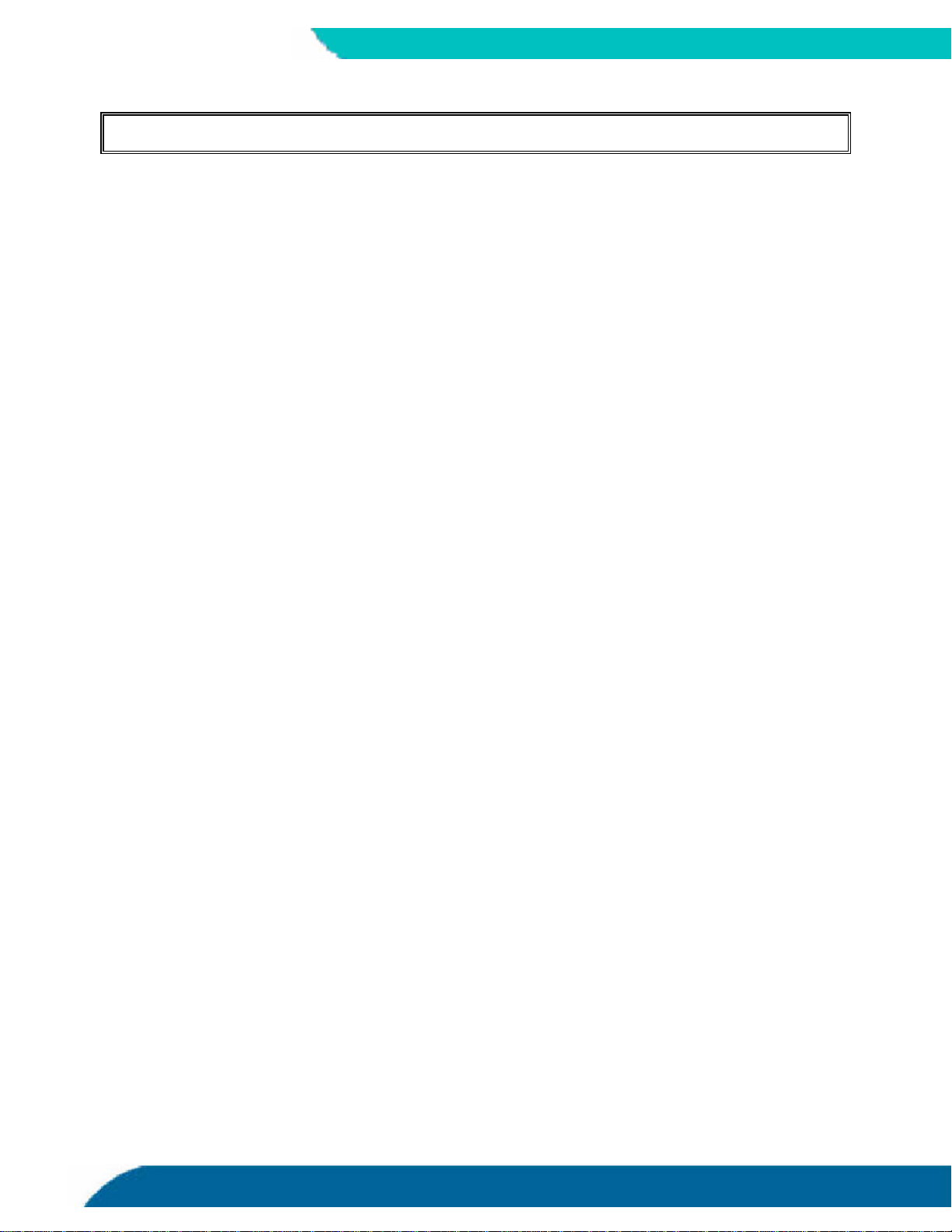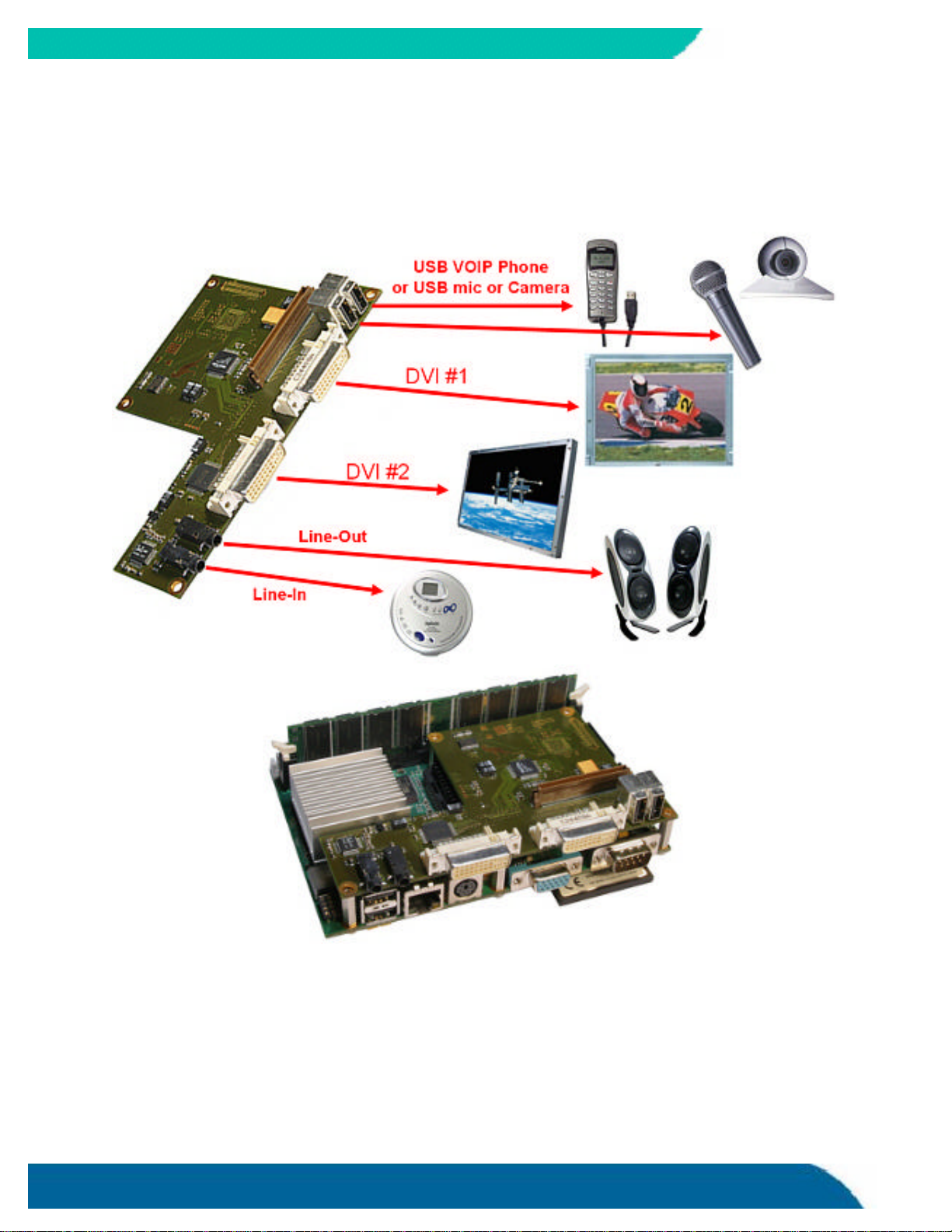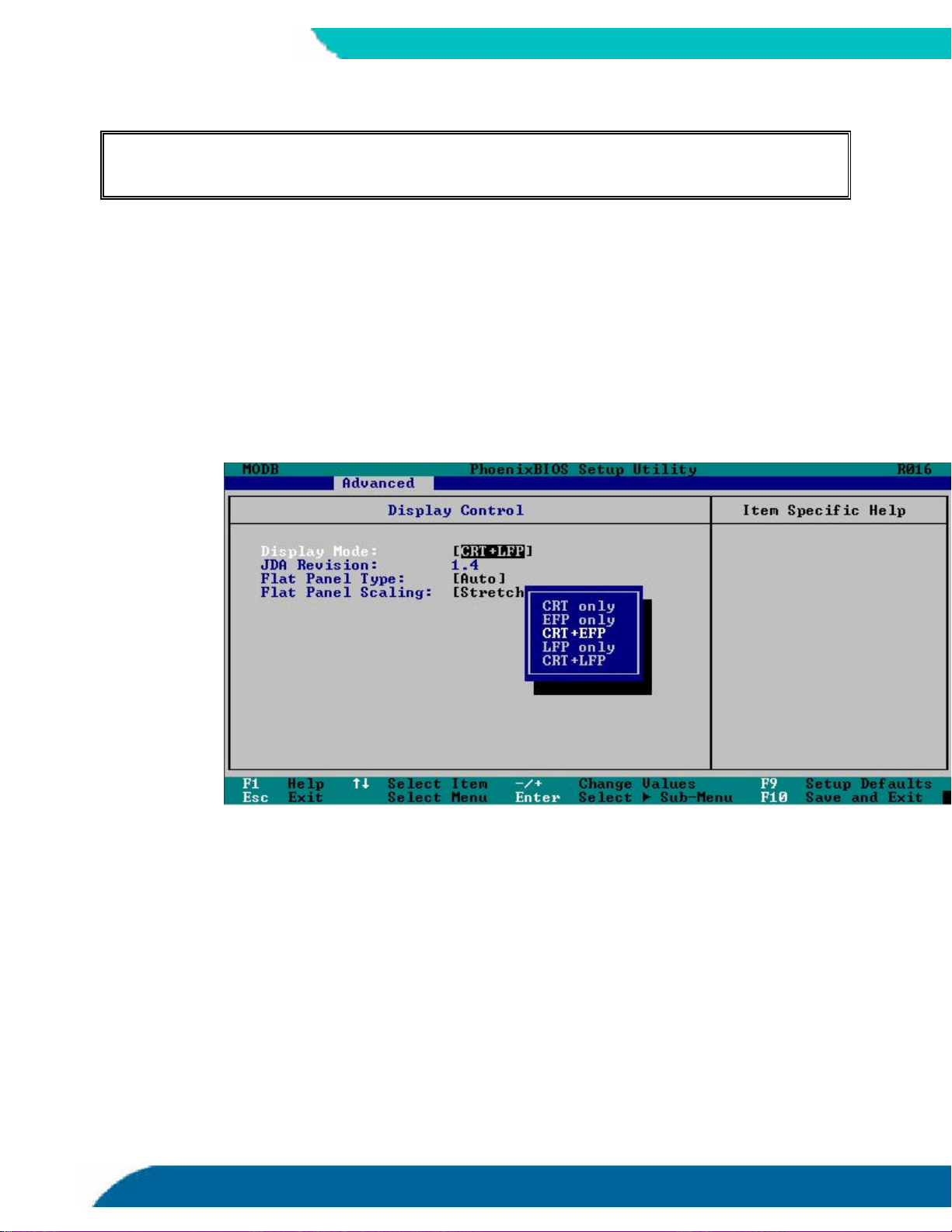Kontron
JFLEX-DUALDVI User’s Guide
1
CONTENTS
1. USERINFORMATION...........................................................................................2
1.1 About This Manual........................................................................................2
1.2 Copyright Notice..........................................................................................2
1.3 Trademarks ................................................................................................2
1.4 Standards..................................................................................................3
1.5 Warranty ...................................................................................................3
1.6 Technical Support ........................................................................................4
2. INTRODUCTIONS...............................................................................................5
2.1 JFLEX-DUALDVI...........................................................................................5
3. SPECIFICATION.................................................................................................7
3.1 JFLEX-DUALDVI with Silicon Image SIL164 and Texas Instruments TFP410.....................7
3.2 Mechanical Specifications ..............................................................................7
3.2.1. Dimensions...........................................................................................7
3.3 Electrical Specifications.................................................................................8
3.3.1. Supply Voltage ......................................................................................8
3.3.2. Supply Voltage Ripple..............................................................................8
3.3.3. Supply Current.......................................................................................9
3.4 Environmental Specifications..........................................................................9
3.4.1. Temperature.........................................................................................9
3.4.2. Humidity..............................................................................................9
4. MODULEFUNCTIONS........................................................................................10
4.1 AC ’97 Sound Controller............................................................................... 10
Line-In Connector X2........................................................................................ 10
Line-Out Connector X1 ...................................................................................... 10
CD-ROM Input X8 ............................................................................................. 11
4.2 DVI (Digital Video Interface)......................................................................... 11
4.3 DVI Connector X3 Pinout on JFLEX-DUALDVI...................................................... 12
4.4 DVI Connector X4 Pinout on JFLEX-DUALDVI...................................................... 13
5. APPENDIXA:BLOCKDIAGRAM............................................................................14
6. APPENDIXB:CONNECTORLAYOUT.......................................................................15
6.1 Connector Locations................................................................................... 15
7. APPENDIXC:LITERATUREANDSTANDARDS ...........................................................16
7.1 Buses and General PC Architetcure.................................................................. 16
7.1.1. USB.................................................................................................. 16
7.1.2. AC ’97 ............................................................................................... 16
APPENDIX D: DOCUMENT-REVISIONHISTORY...............................................................17