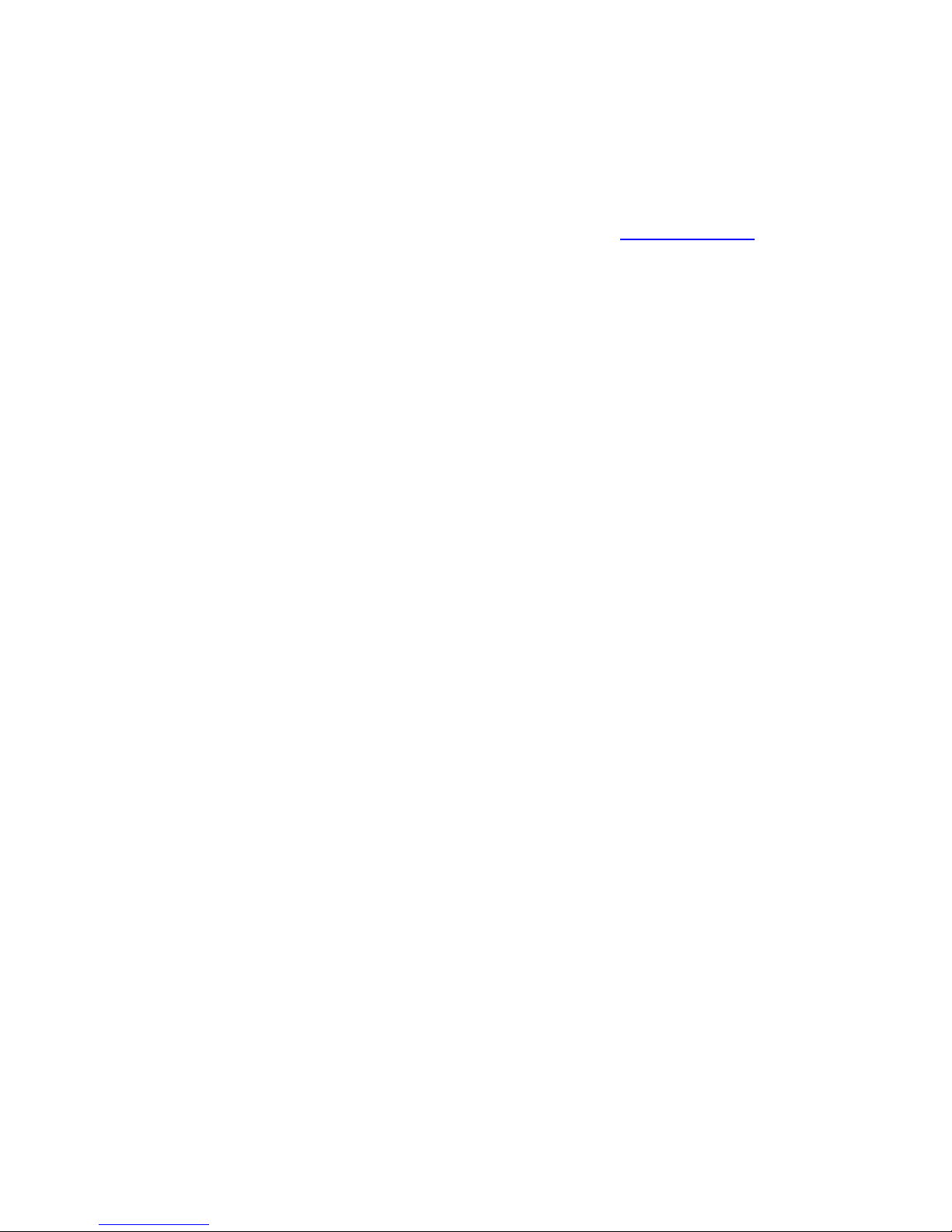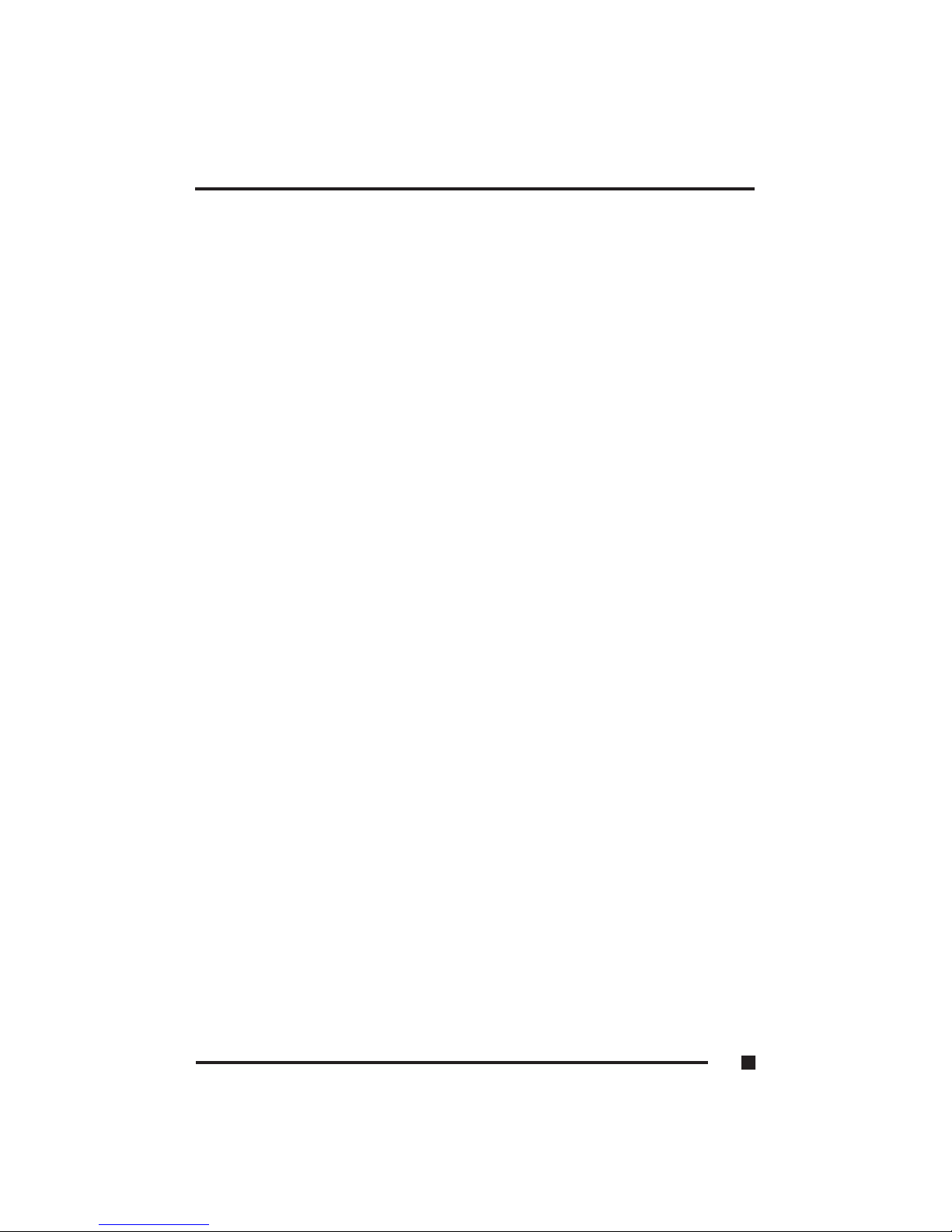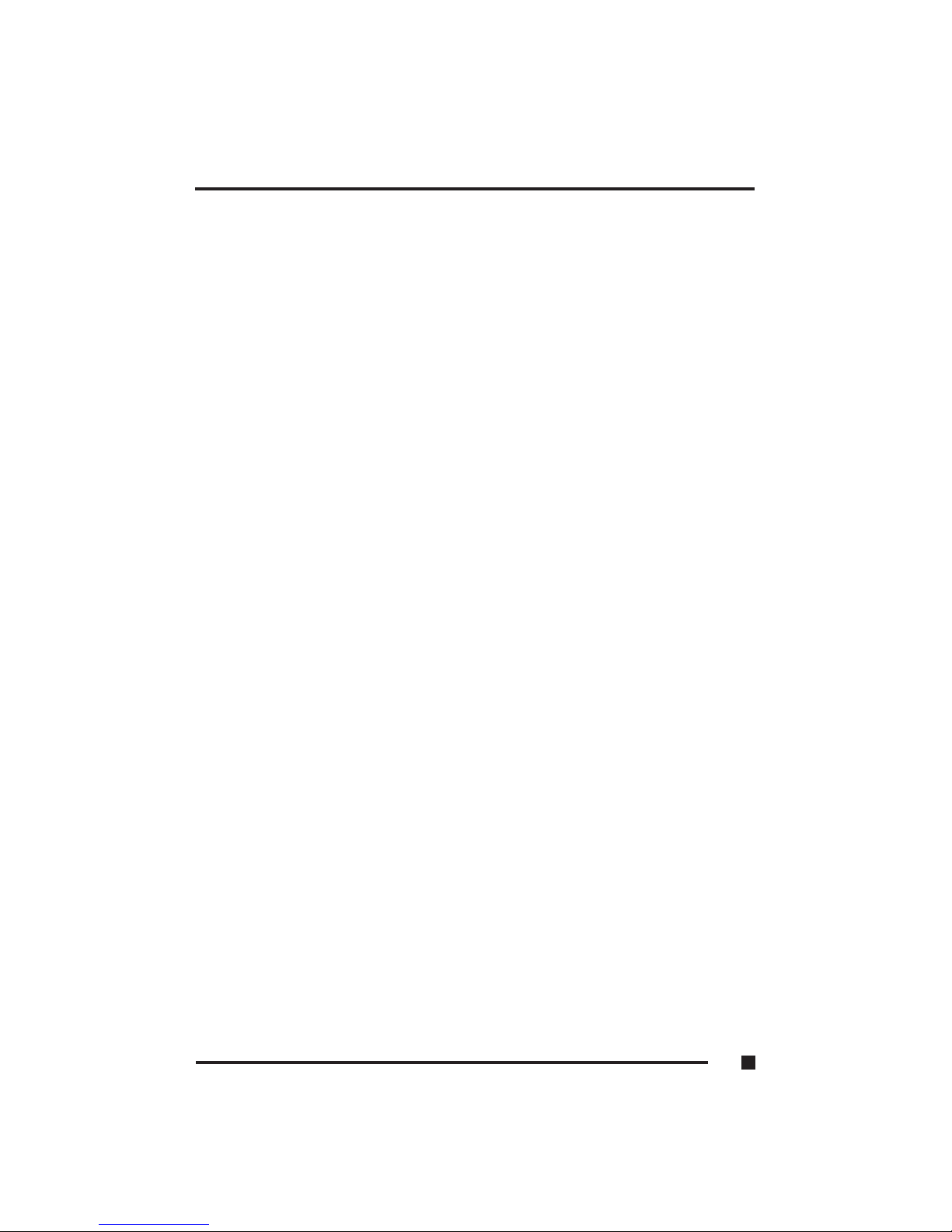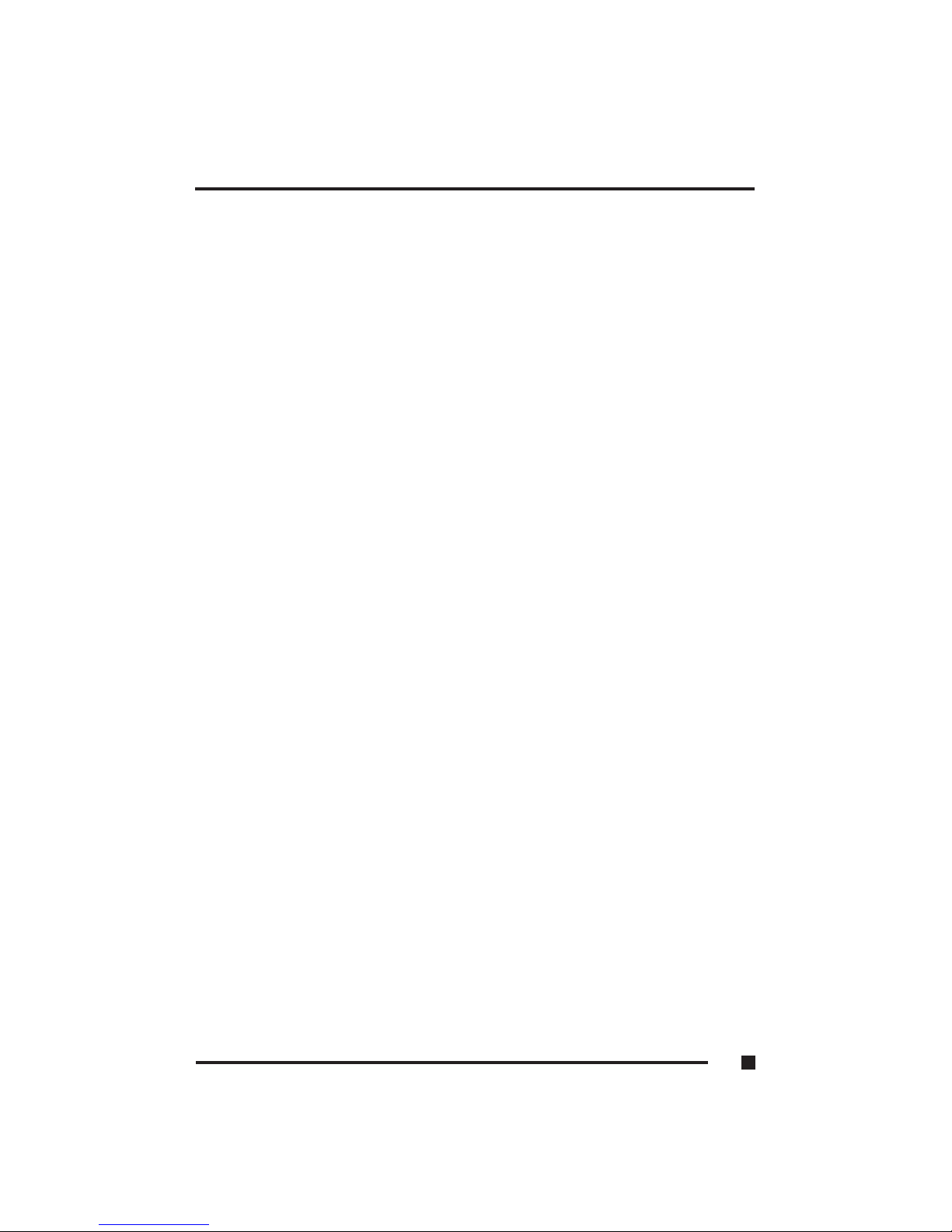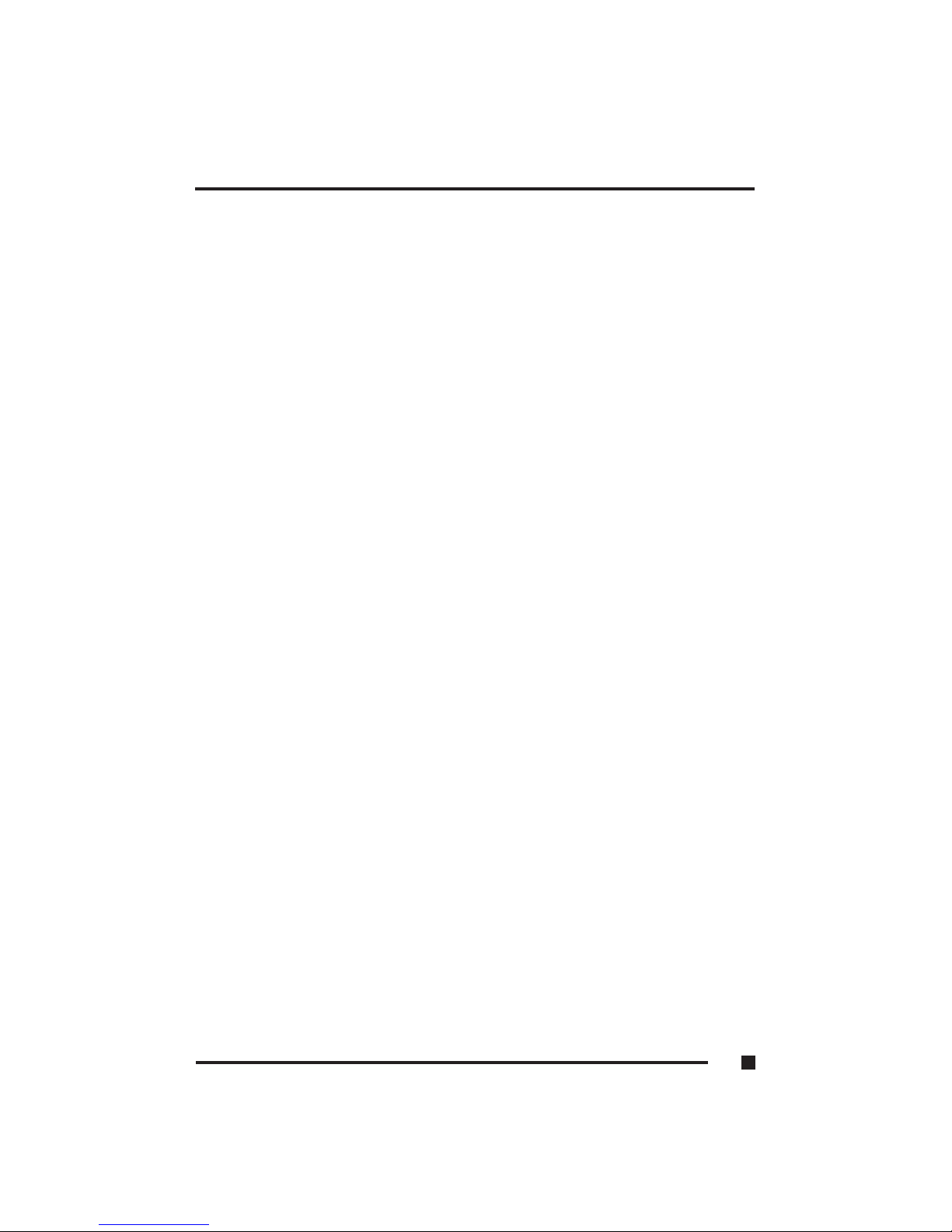Delay Prior to Thermal . . . . . . . . . . . . . . . . . . . . . . . . . . . . . . 3.17
ICH2 ISA Enable . . . . . . . . . . . . . . . . . . . . . . . . . . . . . . . . . . . 3.17
Integrated Peripherals . . . . . . . . . . . . . . . . . . . . . . . . . . . . . . . . . . 3.18
On Chip Primary/Secondary PCI IDE. . . . . . . . . . . . . . . . . . . . 3.18
IDE Primary & Secondary Master/Slave PIO . . . . . . . . . . . . . . 3.19
IDE Primary & Secondary Master/Slave UDMA . . . . . . . . . . . 3.19
USB Controller . . . . . . . . . . . . . . . . . . . . . . . . . . . . . . . . . . . . 3.19
USB Keyboard Support . . . . . . . . . . . . . . . . . . . . . . . . . . . . . . 3.19
AC97 Audio . . . . . . . . . . . . . . . . . . . . . . . . . . . . . . . . . . . . . . 3.19
Initial Display First . . . . . . . . . . . . . . . . . . . . . . . . . . . . . . . . . 3.20
IDE HDD Block Mode . . . . . . . . . . . . . . . . . . . . . . . . . . . . . . 3.20
On Board FDC Controller . . . . . . . . . . . . . . . . . . . . . . . . . . . . 3.20
On Board Serial/Parallel Port. . . . . . . . . . . . . . . . . . . . . . . . . . 3.20
UART Mode Select . . . . . . . . . . . . . . . . . . . . . . . . . . . . . . . . . 3.21
UR2 Duplex Mode . . . . . . . . . . . . . . . . . . . . . . . . . . . . . . . . . 3.21
Parallel Port Mode . . . . . . . . . . . . . . . . . . . . . . . . . . . . . . . . . 3.21
Power-On After Power Fail . . . . . . . . . . . . . . . . . . . . . . . . . . . 3.21
Midi Port Address . . . . . . . . . . . . . . . . . . . . . . . . . . . . . . . . . . 3.21
Midi Port IRQ . . . . . . . . . . . . . . . . . . . . . . . . . . . . . . . . . . . . . 3.21
Power Management Setup. . . . . . . . . . . . . . . . . . . . . . . . . . . . . . . 3.22
ACPI Function. . . . . . . . . . . . . . . . . . . . . . . . . . . . . . . . . . . . . 3.22
Power Management . . . . . . . . . . . . . . . . . . . . . . . . . . . . . . . . 3.23
Video Off Method . . . . . . . . . . . . . . . . . . . . . . . . . . . . . . . . . 3.23
Video Off in Suspend . . . . . . . . . . . . . . . . . . . . . . . . . . . . . . . 3.23
Suspend Type . . . . . . . . . . . . . . . . . . . . . . . . . . . . . . . . . . . . . 3.23
Modem Use IRQ . . . . . . . . . . . . . . . . . . . . . . . . . . . . . . . . . . . 3.24
Suspend Mode . . . . . . . . . . . . . . . . . . . . . . . . . . . . . . . . . . . . 3.24
HDD Power Down . . . . . . . . . . . . . . . . . . . . . . . . . . . . . . . . . 3.24
Power On By Ring . . . . . . . . . . . . . . . . . . . . . . . . . . . . . . . . . 3.24
Wake Up By PCI Card. . . . . . . . . . . . . . . . . . . . . . . . . . . . . . . 3.24
Resume By Alarm . . . . . . . . . . . . . . . . . . . . . . . . . . . . . . . . . . 3.24
Date of Month Alarm . . . . . . . . . . . . . . . . . . . . . . . . . . . . . . . 3.24
Time (HH:MM:SS) Alarm. . . . . . . . . . . . . . . . . . . . . . . . . . . . . 3.25
Reload Global Timer Events . . . . . . . . . . . . . . . . . . . . . . . . . . 3.25
PnP/PCI Configuration . . . . . . . . . . . . . . . . . . . . . . . . . . . . . . . . . 3.26
Frequency/Voltage Control . . . . . . . . . . . . . . . . . . . . . . . . . . . . . . 3.27
CPU Clock Ratio . . . . . . . . . . . . . . . . . . . . . . . . . . . . . . . . . . . 3.27
Auto Detect PCI Clock . . . . . . . . . . . . . . . . . . . . . . . . . . . . . . 3.27
Spread Spectrum. . . . . . . . . . . . . . . . . . . . . . . . . . . . . . . . . . . 3.27
PnP OS Install . . . . . . . .. . . . . . . . . . . . . . . . . . . . . . . . . . . . . 3.28
Reset Configuration Data . . . . . . . . . . . . . . . . . . . . . . . . . . . . 3.28
Resources Controlled By . . . . . . . . . . . . . . . . . . . . . . . . . . . . . 3.28
IRQ Resources . . . . . . . . . . . . . . . . . . . . . . . . . . . . . . . . . . . . 3.28
DMA Resources . . . . . . . . . . . . . . . . . . . . . . . . . . . . . . . . . . . 3.28
■Table of Contents
iii