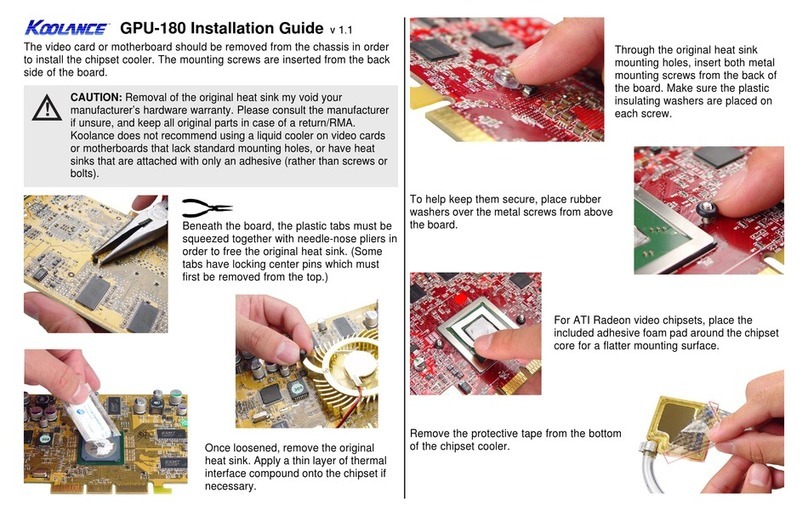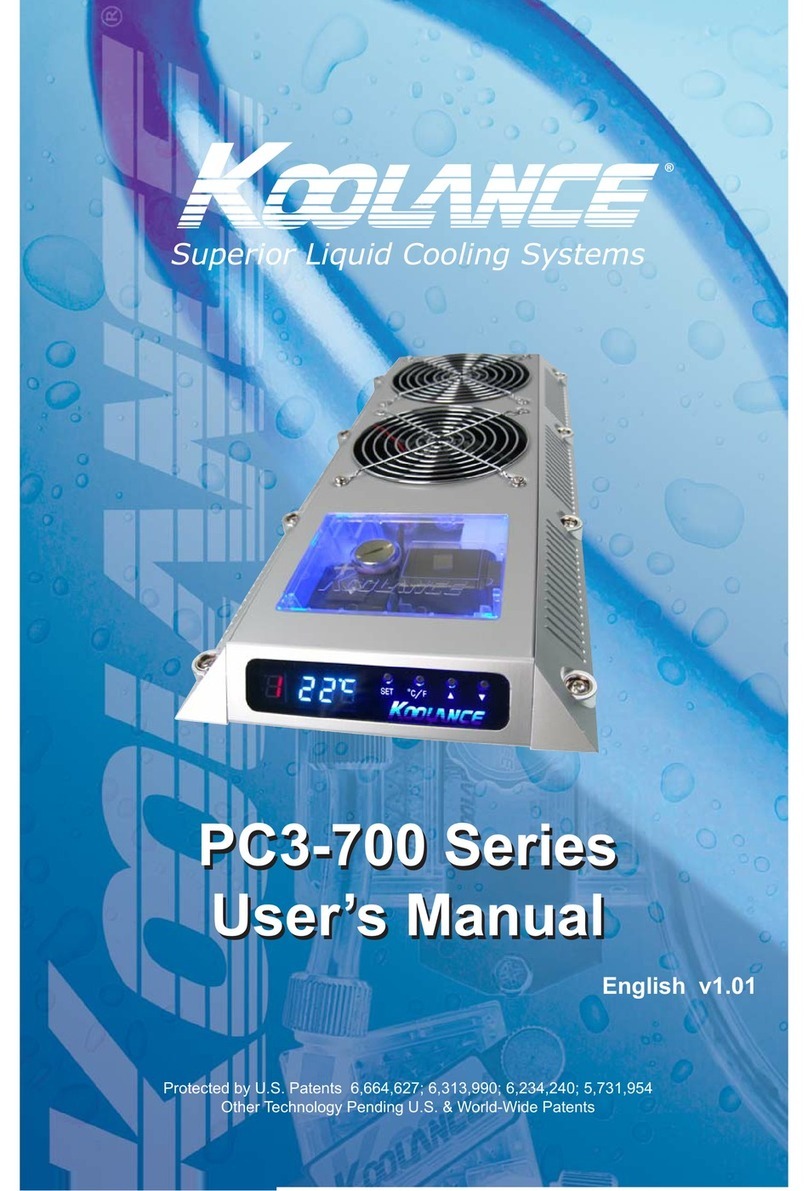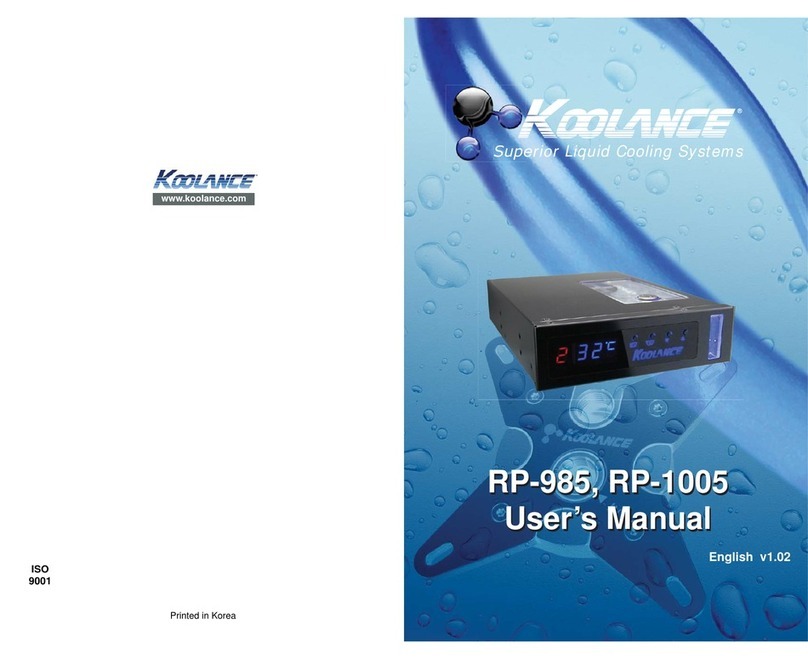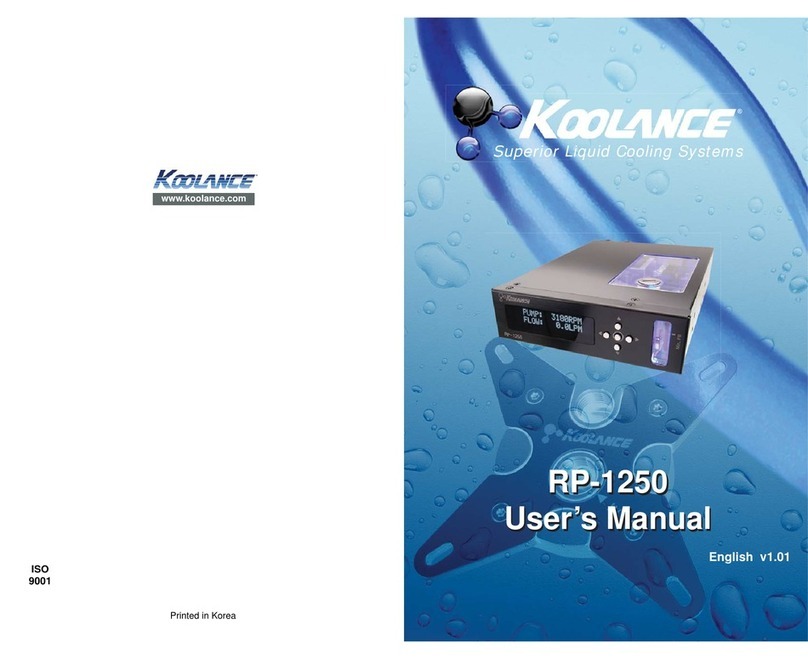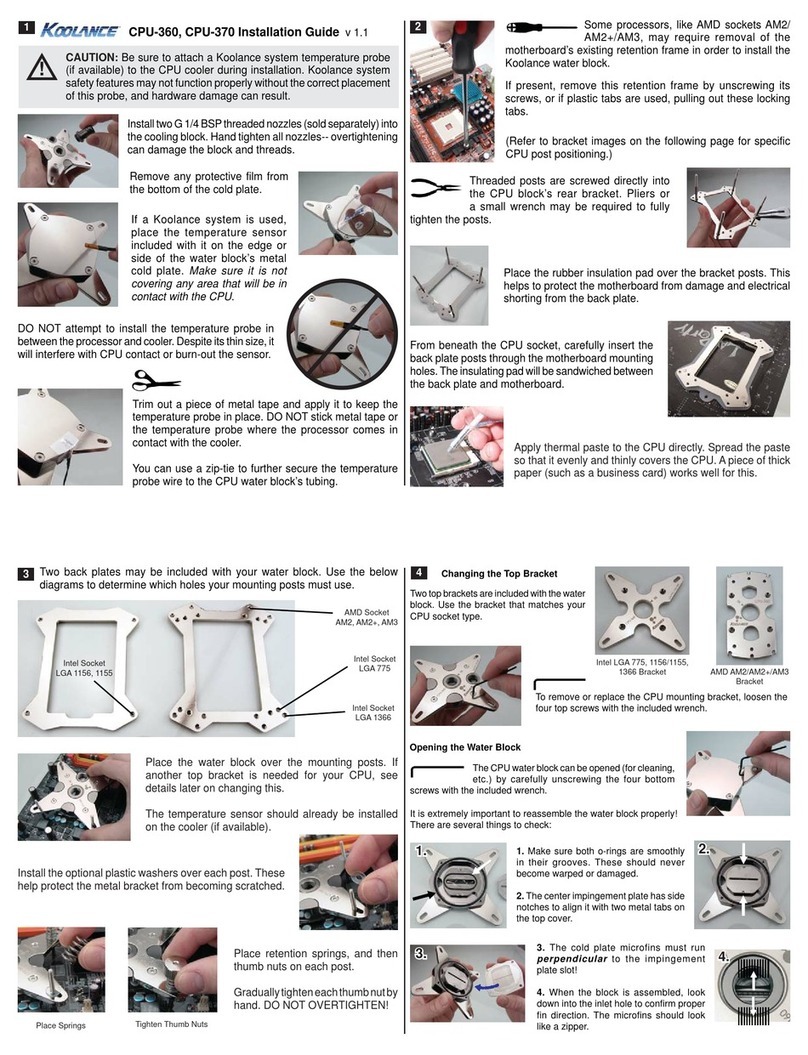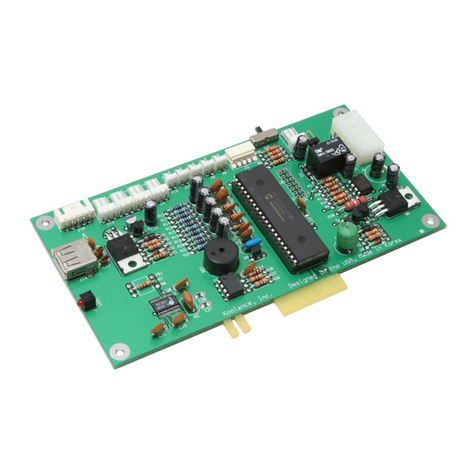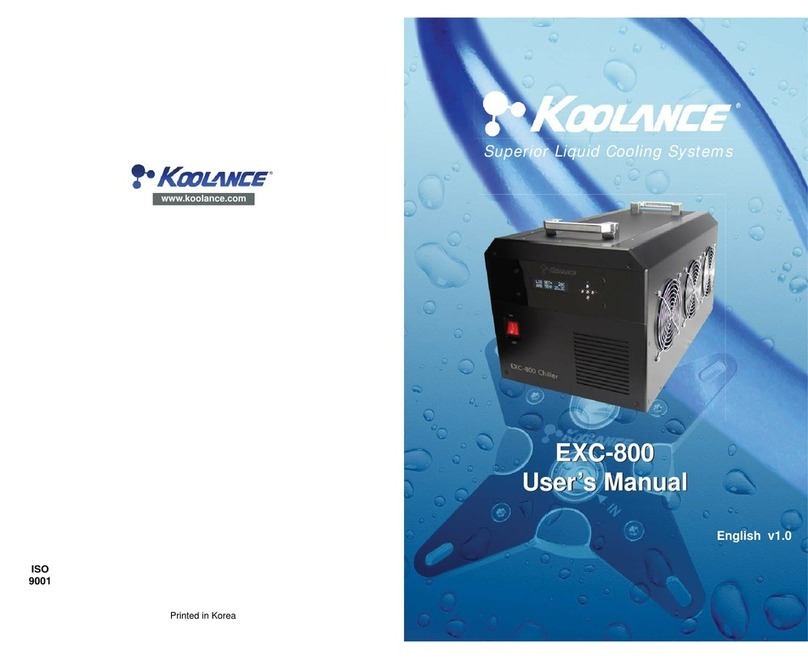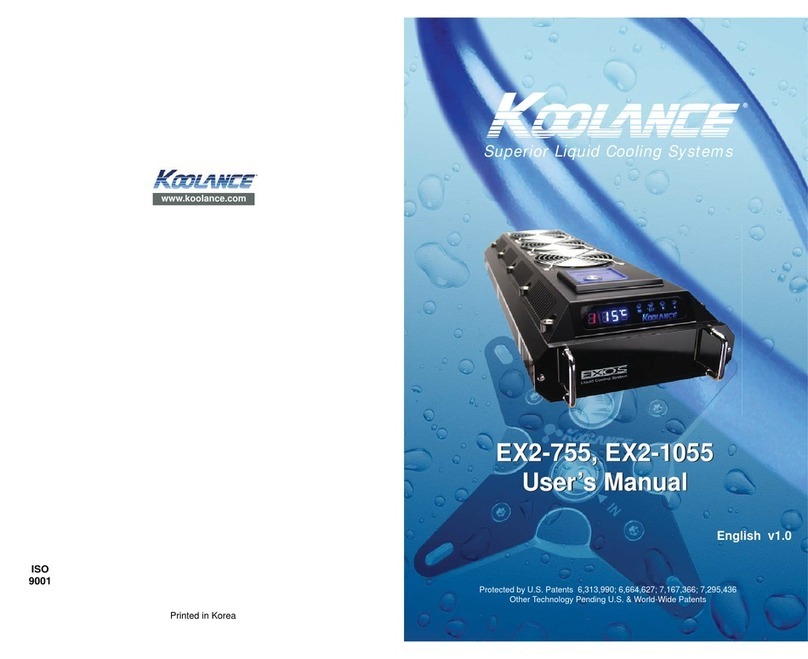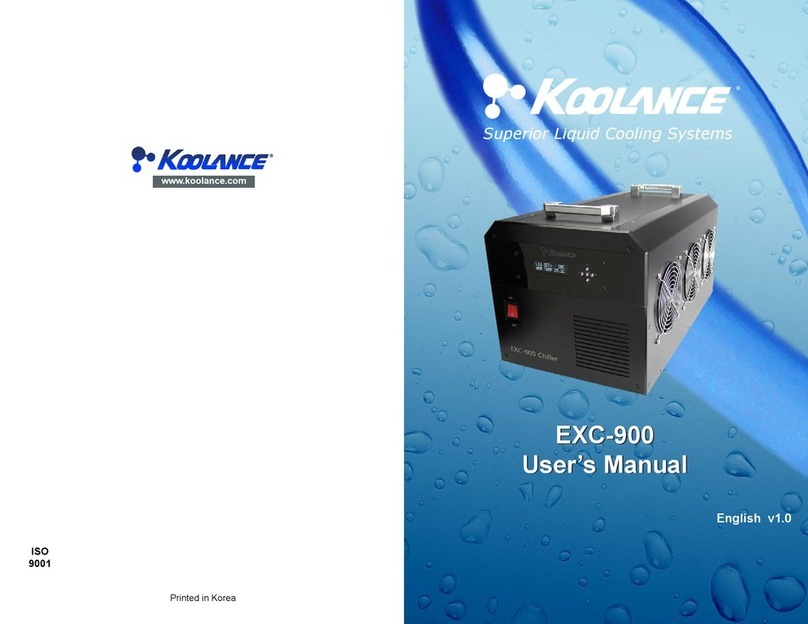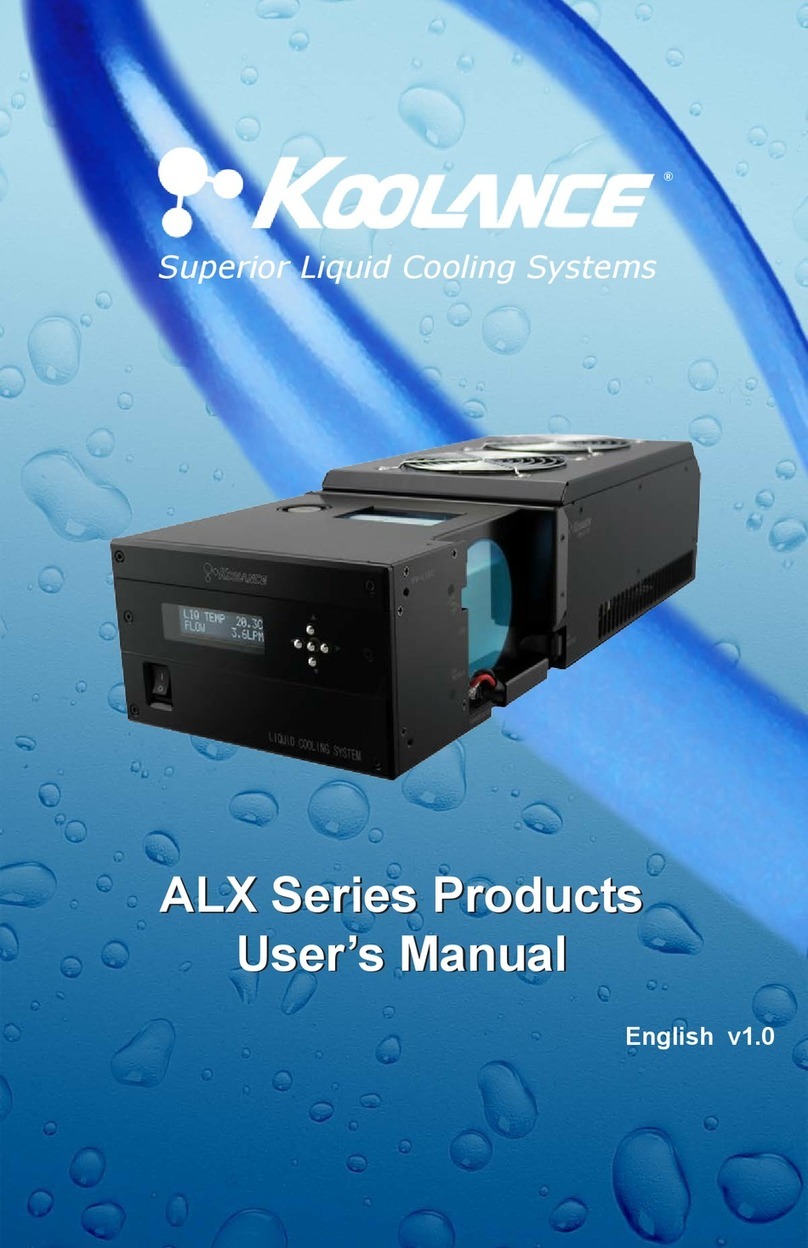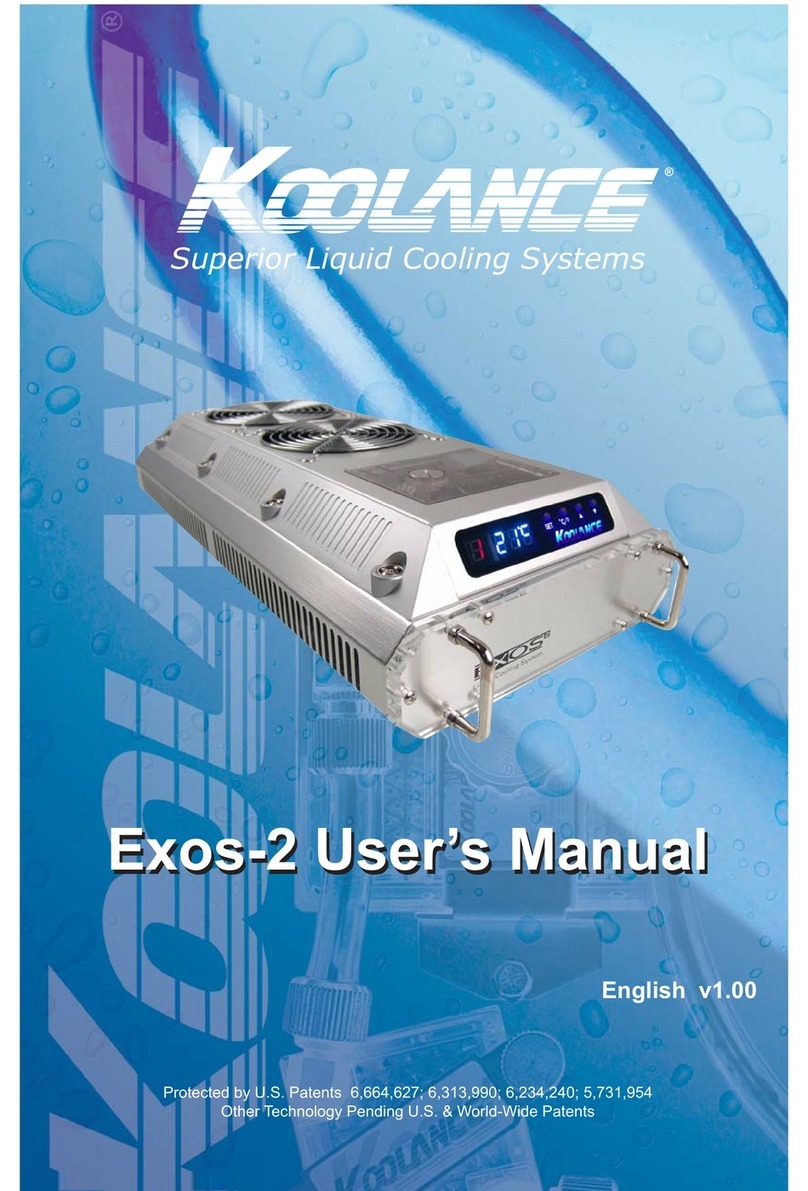The heat sink and fan can now be
carefully removed. Original thermal
pastemaypresentadditionalresistance
while removing the heat sink.
Unplugtheheatsinkfanwire.Remove
the original RAM thermal transfer
material,and wipeanyresidualthermal
material from the main GPU chipset.
(Side L-Bracket)
NOTE: The video card should be removed from the computer chassis in order to
install this cooling device.
CAUTION: Removal of the original heat sink may void your manufac-
turer’s hardware warranty. Please consult the manufacturer if unsure,
and keep all original parts in case of a return/RMA.
!
VID-AR597 Installation Guide v 1.0
Most cards using the VID-series blocks are disassembled the same way, although
heat sink assemblies of any given model can vary.
The screws on the bottom side
should be removed first. There
should be about 18 of these on the
video card, plus 2 on the side of the
L-bracket.
1
Example: HD 5970 Disassembly Screws
Two G1/4 “caps” are included
with the VID coolers which can
beplaced opposite the desired
nozzle locations.
Connecting VID Coolers in SLI or CrossFire
WhenconnectingmultipleVIDcoolers in series, Koolance offersanoptional direct-
connectnozzle.Thisminimizesliquidrouting while avoiding potential conflictswith
hardware in between the video cards.
4
Optional Two Slot Dual Video Connector
(Koolance CNT-VDA2)
Optional Three-Four Slot Dual Video Connector
(Koolance CNT-VDA34)
KoolanceVIDcoolersincluderedundant
G1/4 threading on both sides. This
meansthe input/output nozzles canbe
placed on either side of the cooler.
Place the cut heat transfer pads on each area cooled by
the Koolance liquid block, as determined by the thermal
pad diagram.
3
Place the Koolance water block onto the
video card.
Use the Koolance or original screws
(whicheverfits best) on the reverseside
of the card. Utilize the original video
card screws for the rear GPU “cross
bracket”.
2 thumb nuts are
supplied to take the
placeofempty screw
hole positions on
the top of the video
card.
Thermal Paste Area
Gray thermal pads have plastic film on both sides that must
beremovedbefore application. White/Pink thermalpadsonly
have plastic film on one side (white) that must be removed.
Do this after cutting the proper shapes.
A separate thermal pad diagram (like the
one shown below) is included with this video
block. Use that diagram to determine the
proper sizes, type (color), and location of thermal padding
needed for this product. Shapes need to be cut to the
approximate size.
2Thermalpasteis only required on the main GPU(s). The
other areas will utilize the included heat transfer pads.
SpreadthermalcompoundontheGPUthinlyand evenly
usingtheincludedpastepacket,or a piece of thick paper
(suchas a business card).Thermalpasteshould not be
placed on the surrounding metal support frame or small
surface soldered components.