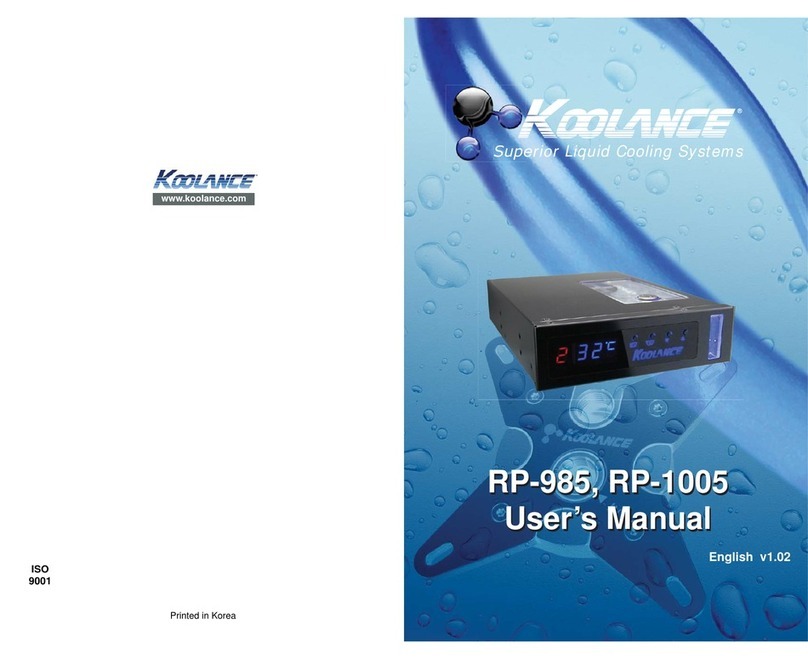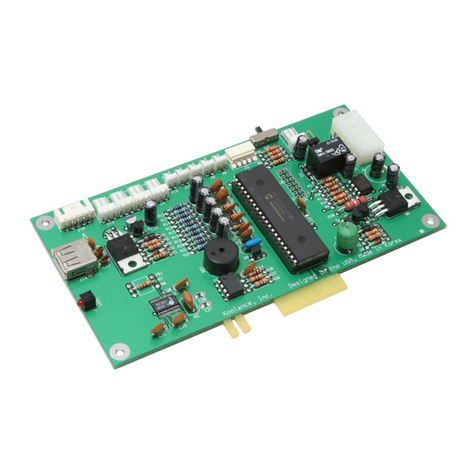Koolance GPU-180 User manual
Other Koolance Computer Hardware manuals
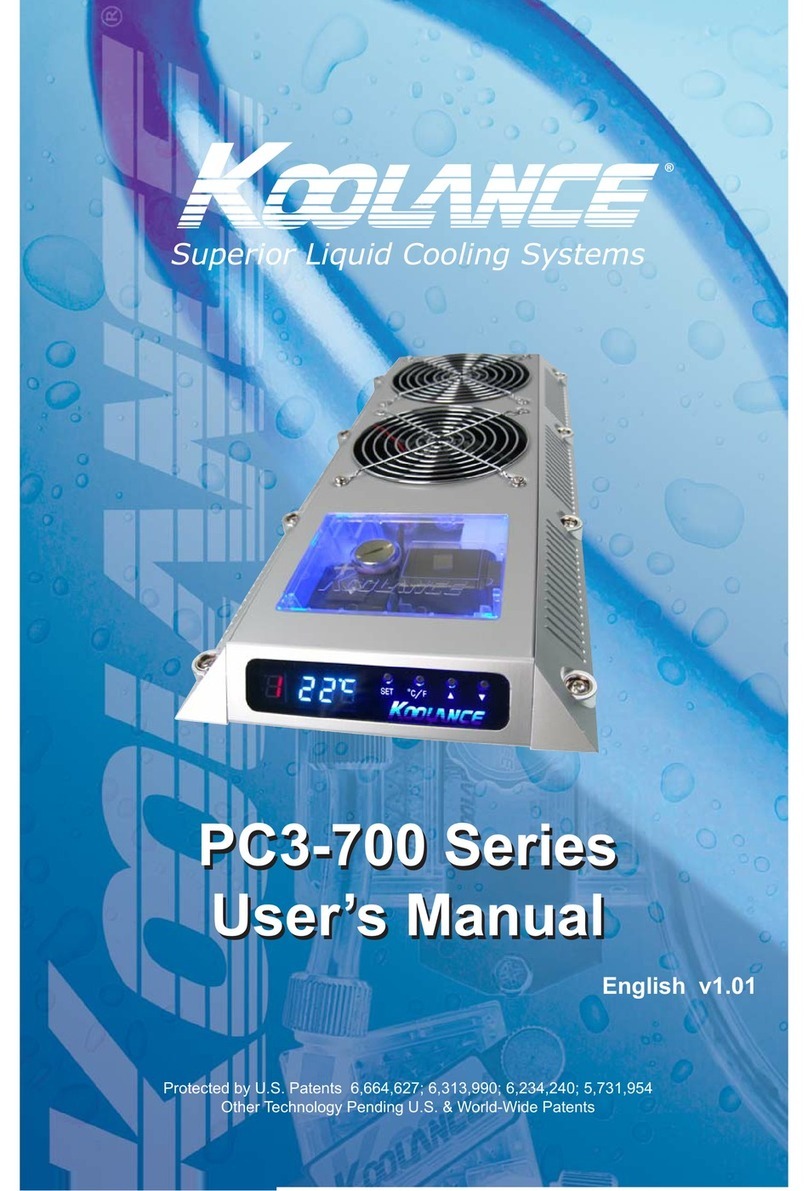
Koolance
Koolance PC3-700 Series User manual
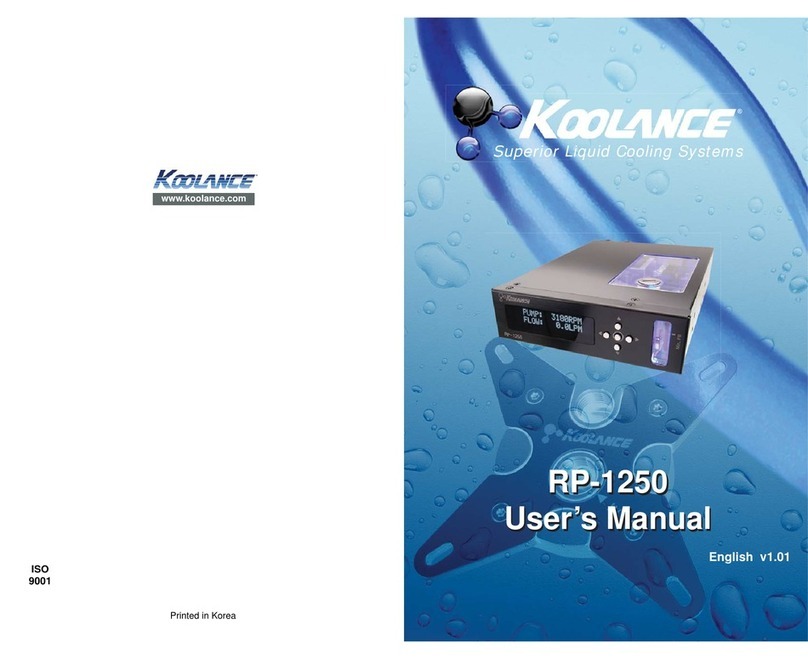
Koolance
Koolance RP-1250 User manual
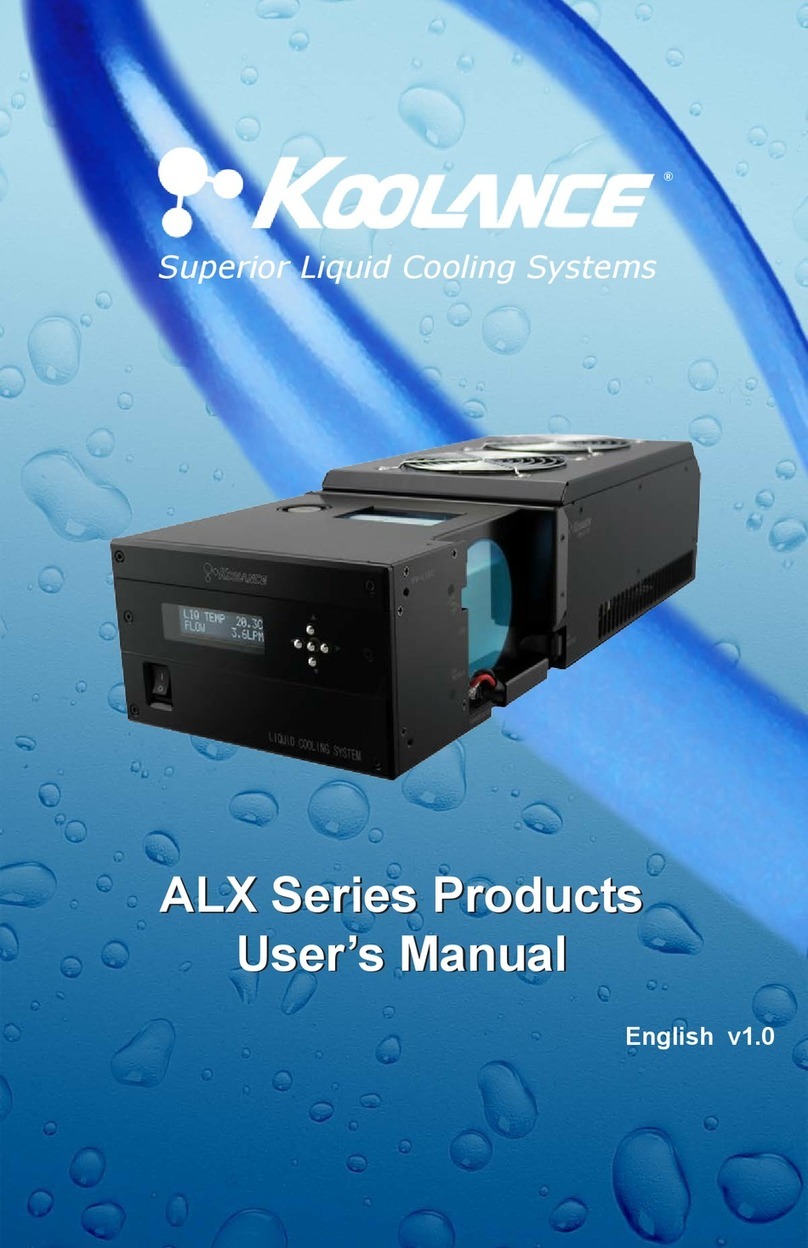
Koolance
Koolance ALX Series User manual
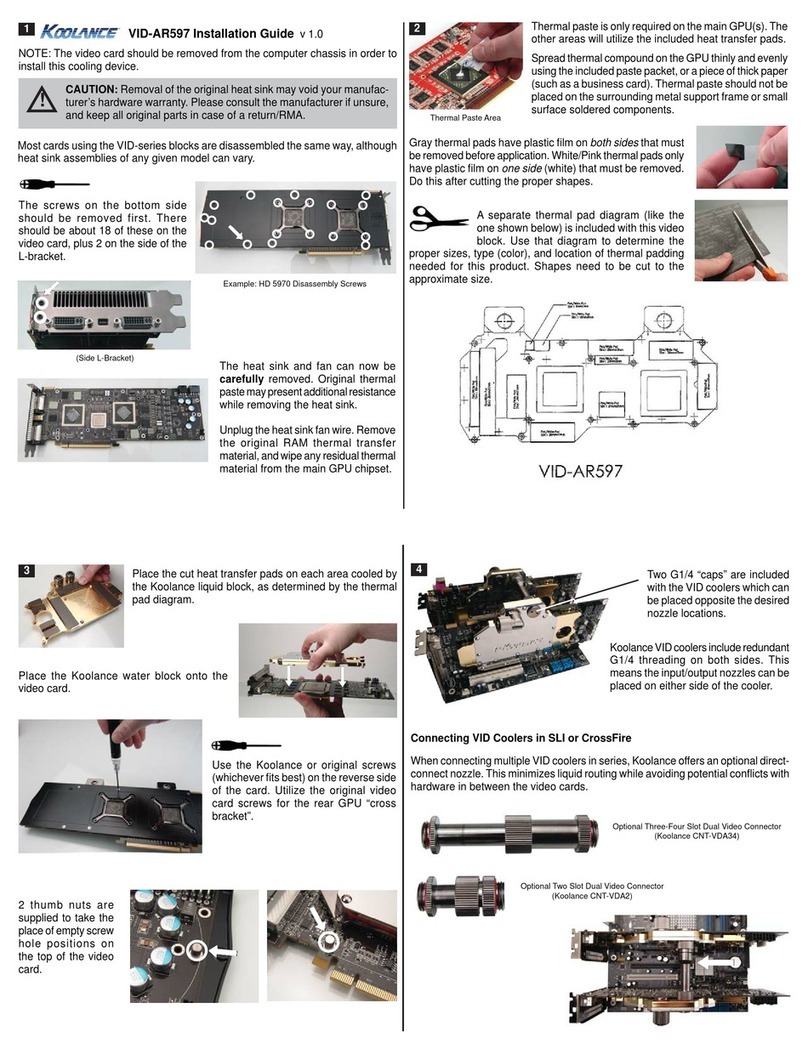
Koolance
Koolance VID-AR597 User manual
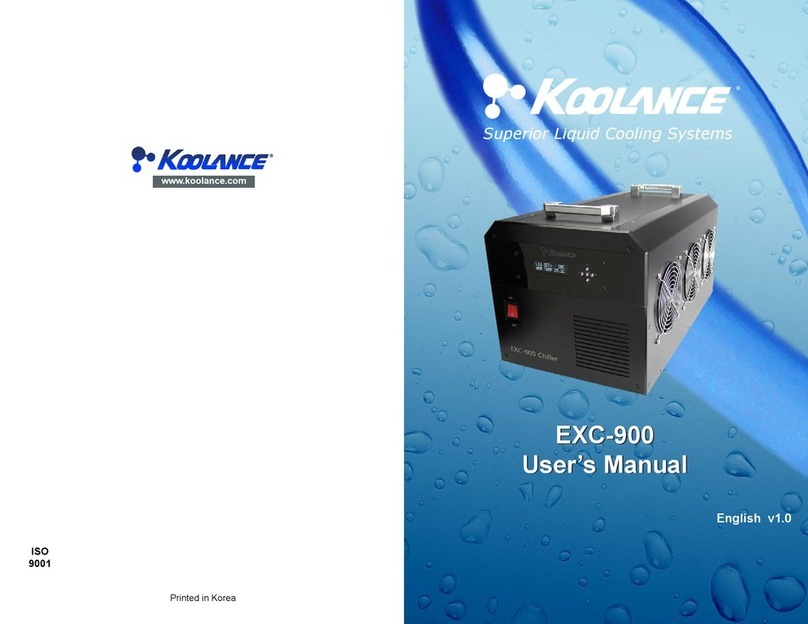
Koolance
Koolance EXC-900 User manual
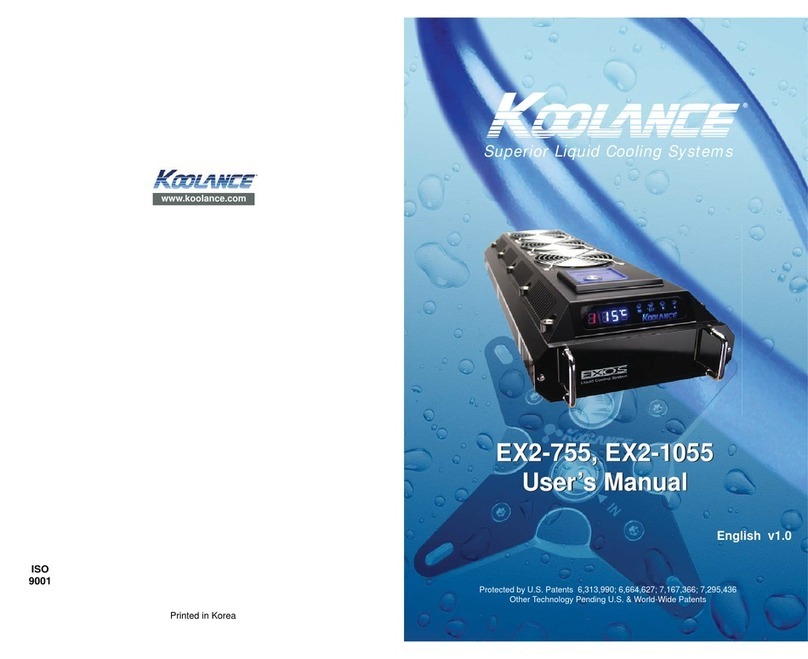
Koolance
Koolance EX2-755 User manual

Koolance
Koolance PC4-1000 User manual
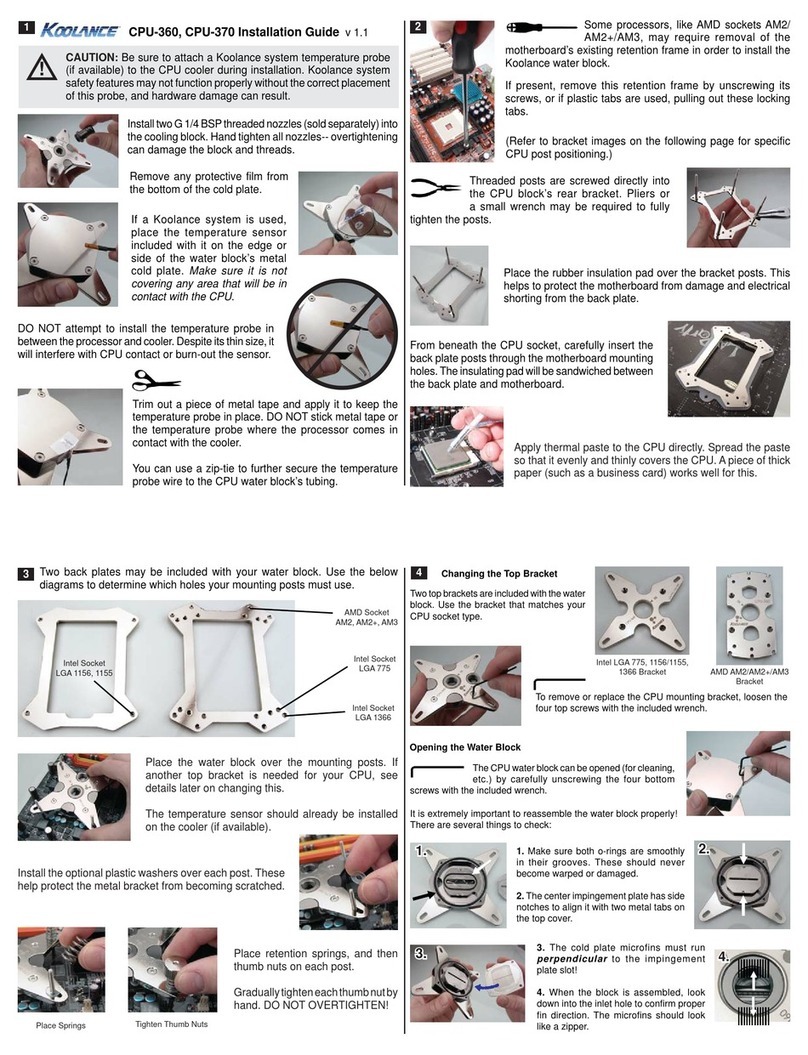
Koolance
Koolance CPU-360 User manual
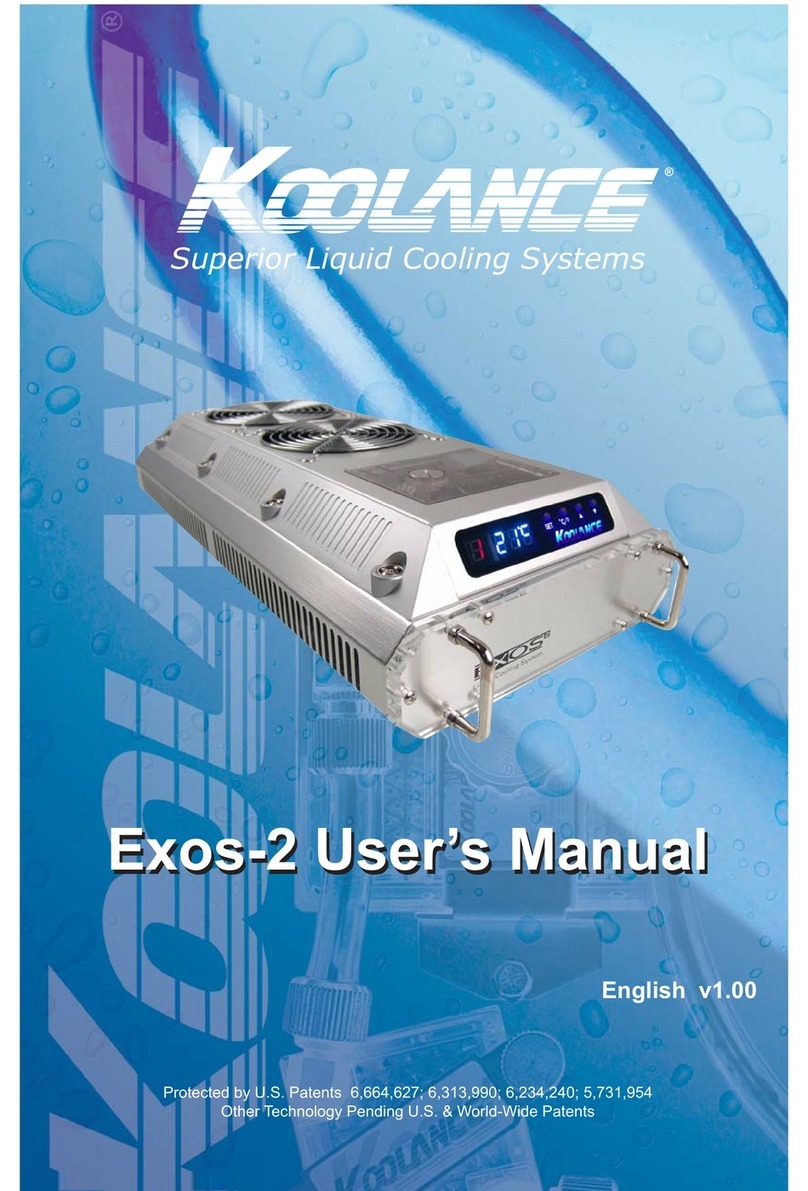
Koolance
Koolance Exos-2 User manual
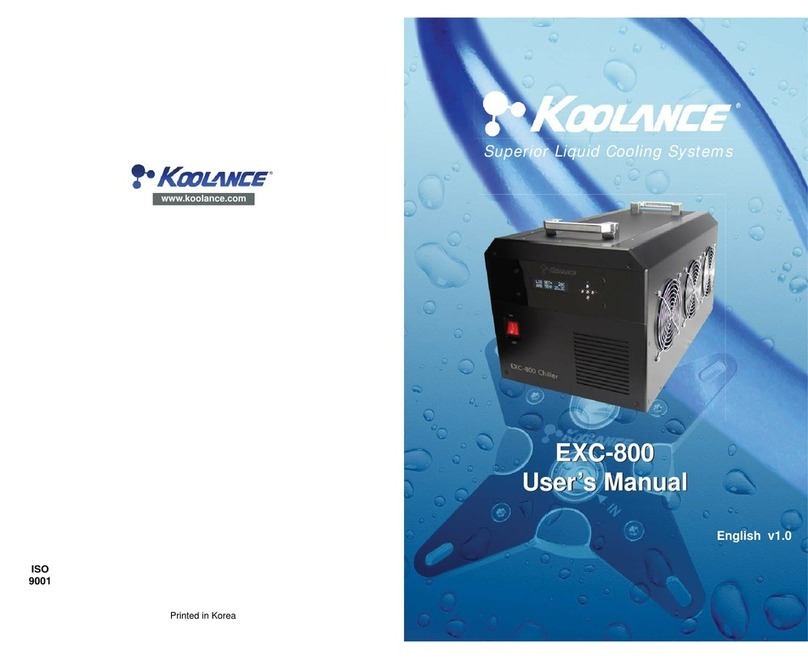
Koolance
Koolance EXC-800 User manual
Popular Computer Hardware manuals by other brands

EMC2
EMC2 VNX Series Hardware Information Guide

Panasonic
Panasonic DV0PM20105 Operation manual

Mitsubishi Electric
Mitsubishi Electric Q81BD-J61BT11 user manual

Gigabyte
Gigabyte B660M DS3H AX DDR4 user manual

Raidon
Raidon iT2300 Quick installation guide

National Instruments
National Instruments PXI-8186 user manual