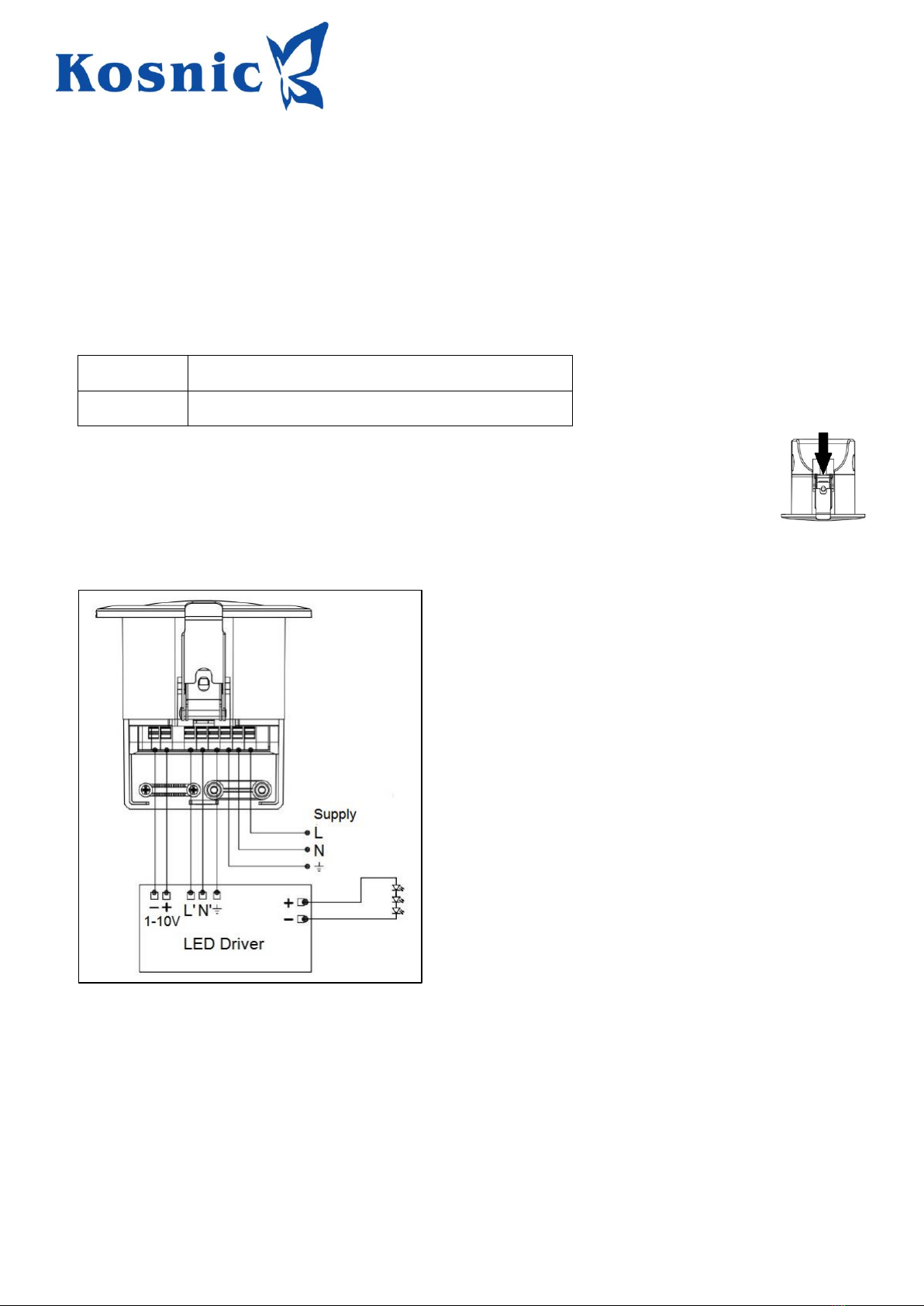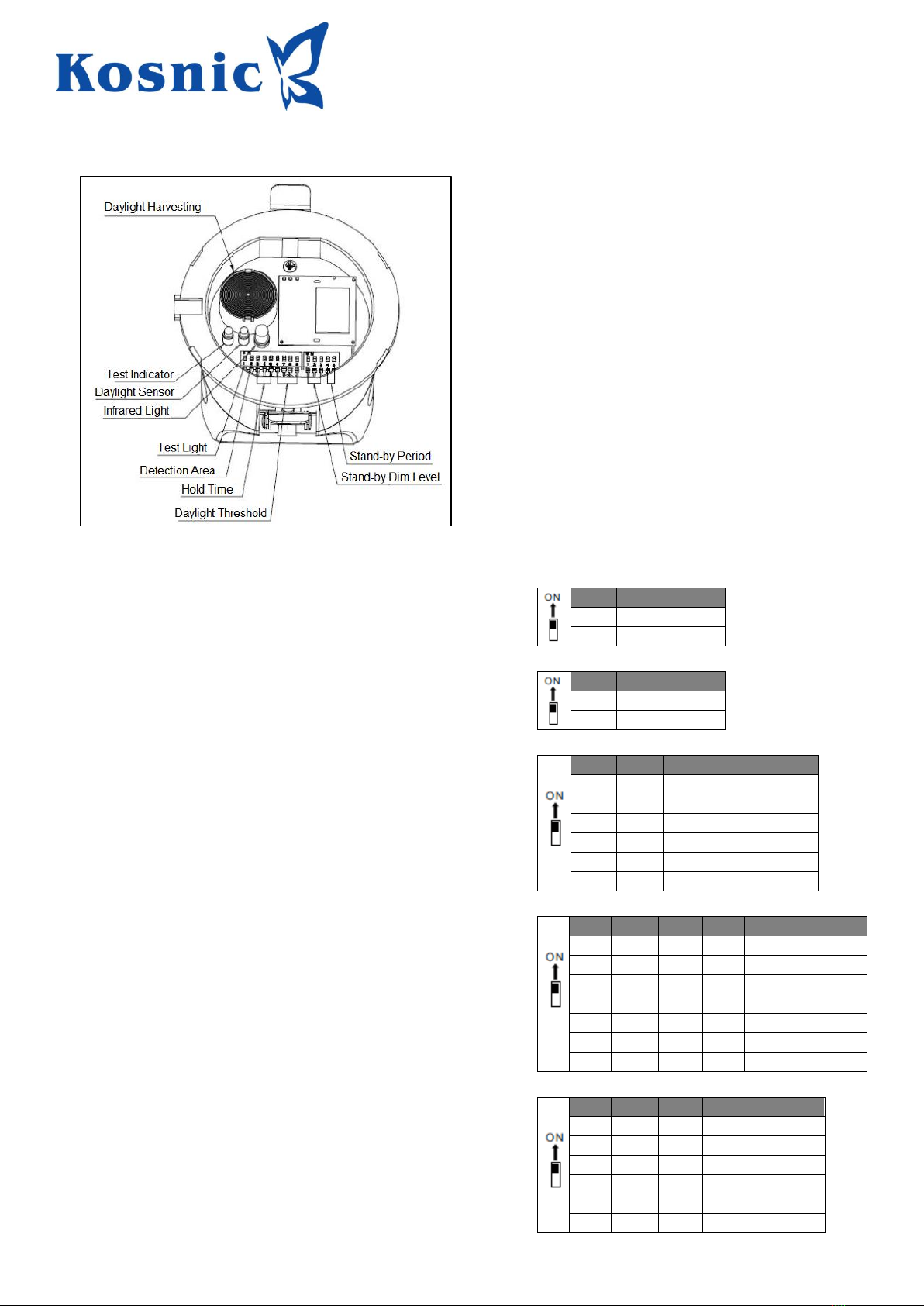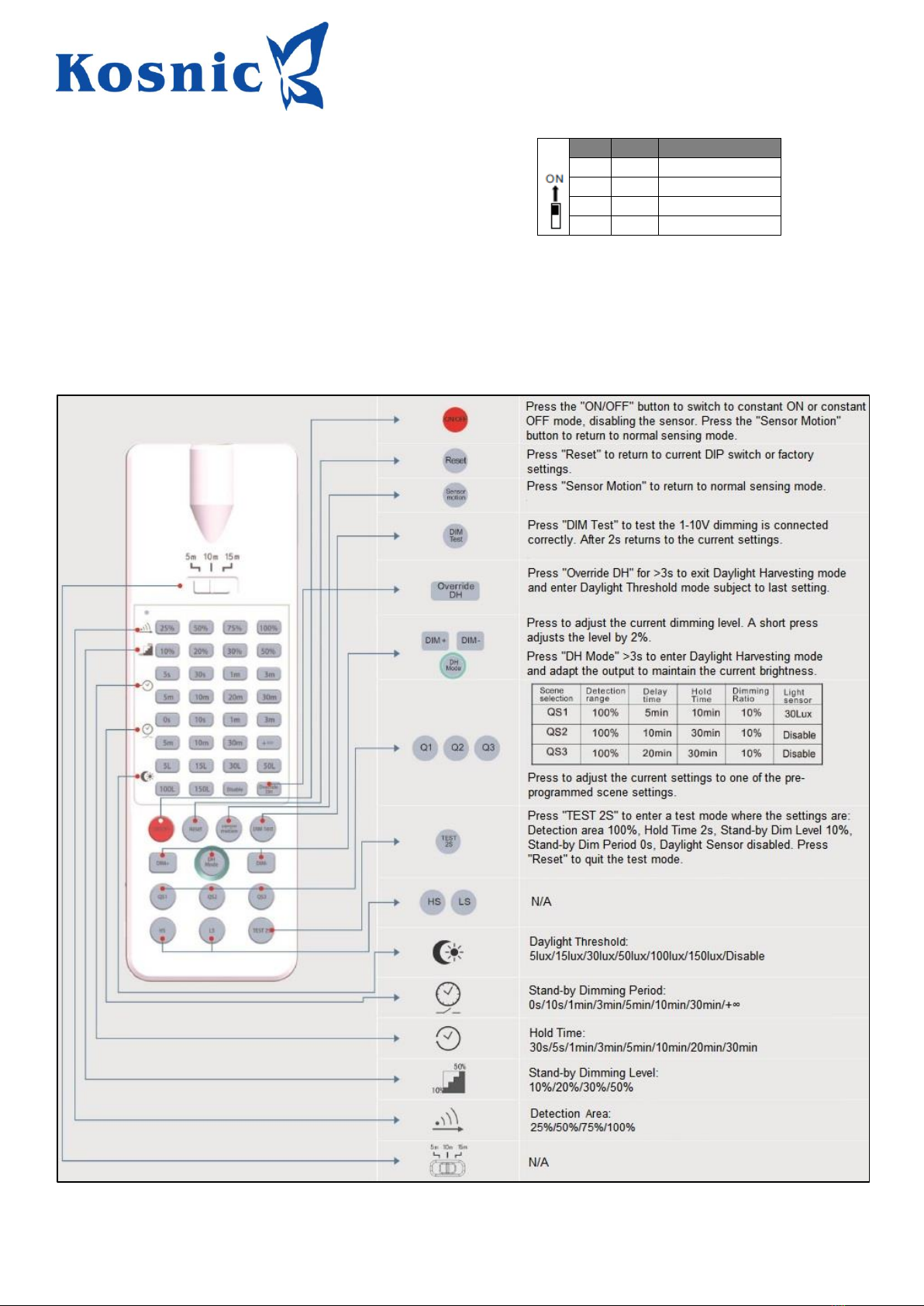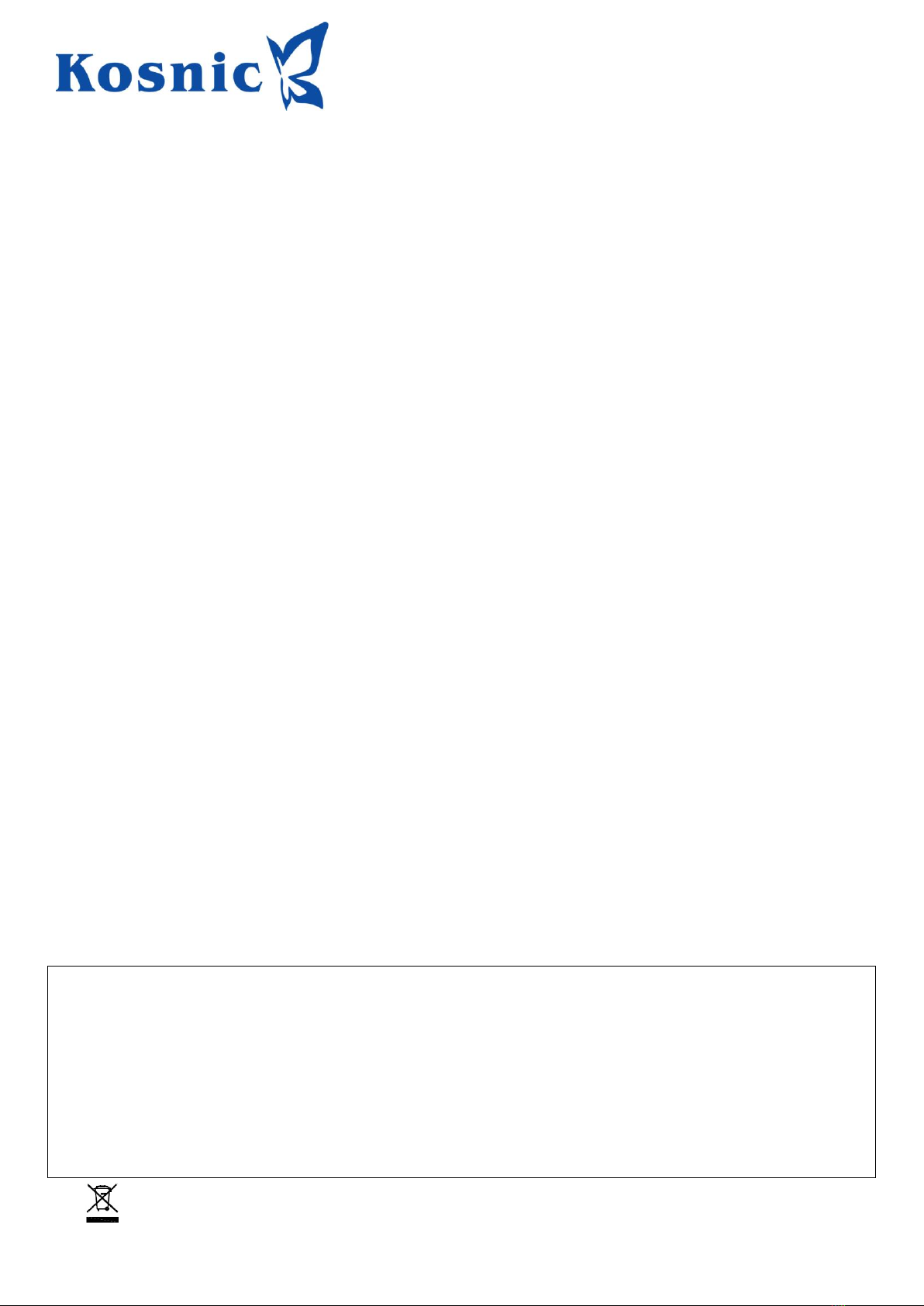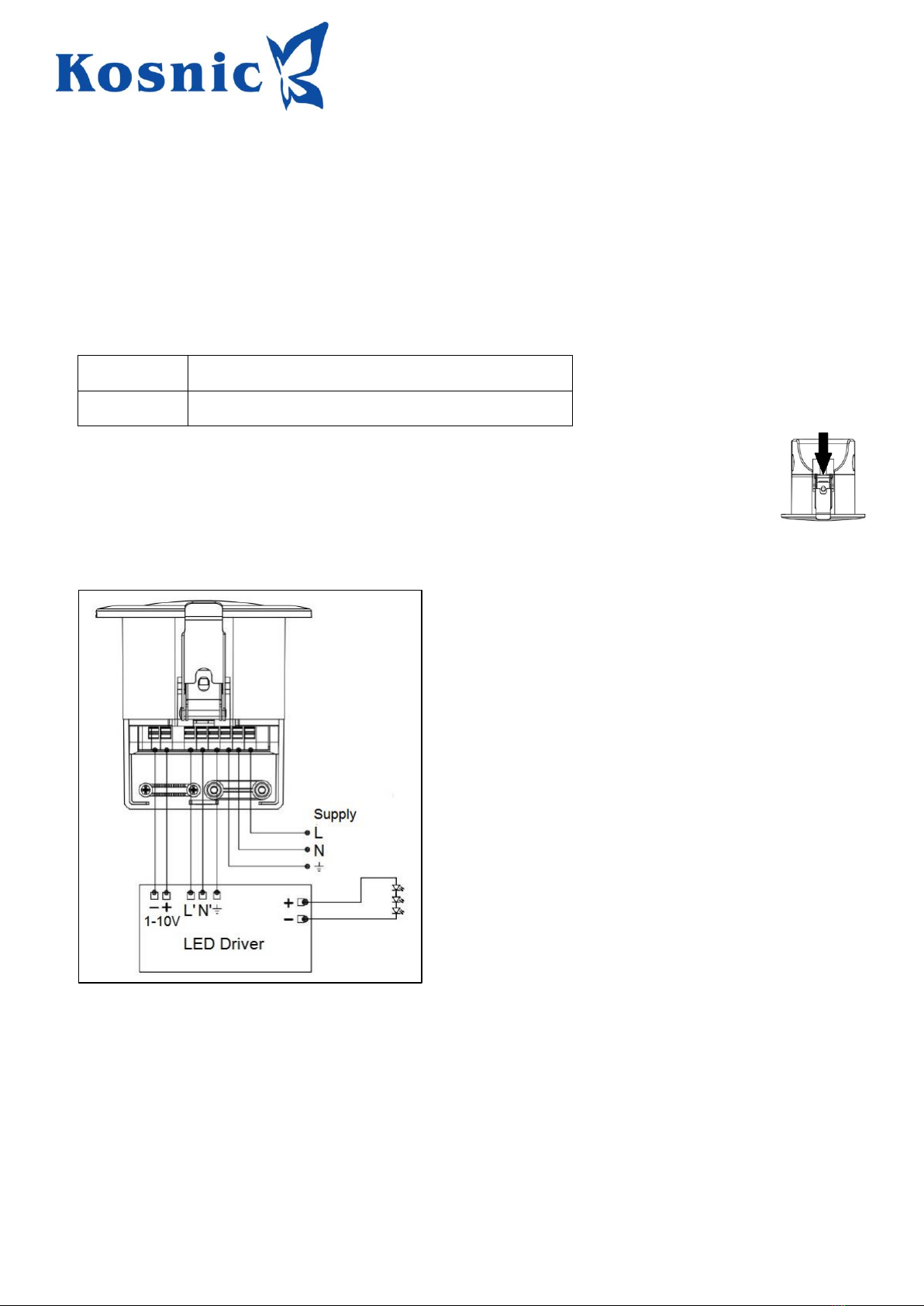
www.kosnic.com
Instruction Microwave Sensor KPT-MSA012-MWS V1.0 Page 1
KPT-MSA012-MWS Microwave Sensor Installation
Please read the instructions thoroughly along with the installation instructions for the luminaire and retain for future reference.
The KPT-MSA012-MWS microwave sensor is suitable for basic on/off control of lighting sources or dimming control and daylight harvesting
with lighting sources that are 1-10V dimmable. The sensor is designed for recessed installation and has a range of up to 5m diameter when
mounted at the maximum height of 6m. The operating parameters can be set via DIP switches or the optional remote control.
Safety Information
•Installation must be carried out in accordance with national building and wiring regulations.
•Before commencing installation and maintenance, turn off and isolate the circuit(s) to be worked on by removing the fuse or switching the
circuit breaker off at the distribution board.
•If you are in any doubt about installing this product, please consult a qualified electrician.
•The sensor is suitable for connection to a 120-277Vac 50-60Hz supply and is IP20 rated.
•The sensor may control the following loads if the load surge is within the limits:
400W (Inductive) 800W (resistive) @ 120Vac
800W (Inductive) 1000W (resistive) @ 277Vac
50A (50% Ipeak, twidth = 500uS, 277Vac full load, cold start)
80A (50% Ipeak, twidth = 200uS, 277Vac, full load, cold start)
Installation Information
•To remove the sensor terminal cover, insert a small screwdriver blade where indicated opposite and withdraw the cover.
•Connect the supply cable and lighting source (for example the LED driver) to the terminals according to the diagram below.
•If the lighting source is 1-10V dimmable, connect the 1-10V + and –connections as shown to enable dimming and daylight
harvesting operation.
•Ensure that all electrical connections are secure with no loose strands and tighten the cable grips.
•Replace the terminal enclosure cover and reconnect the power supply.
•Refer to the instructions below for operation, DIP switch settings and remote control functions.
Daylight Threshold / Daylight Harvesting
The sensor is aware of the ambient light level and a Daylight Threshold may be set, above which the sensor will not switch the load on.
Additionally, where the load is 1-10V dimmable, Daylight Harvesting may be employed to maintain a constant user-set light level once the
sensor is triggered. When Daylight Harvesting is used the sensor will use the 1-10V dimming control to keep the light level the same as the
dimming level selected by the user by adjusting the light source output up or down as the available ambient light level changes. The remote
control is required for this functionality.