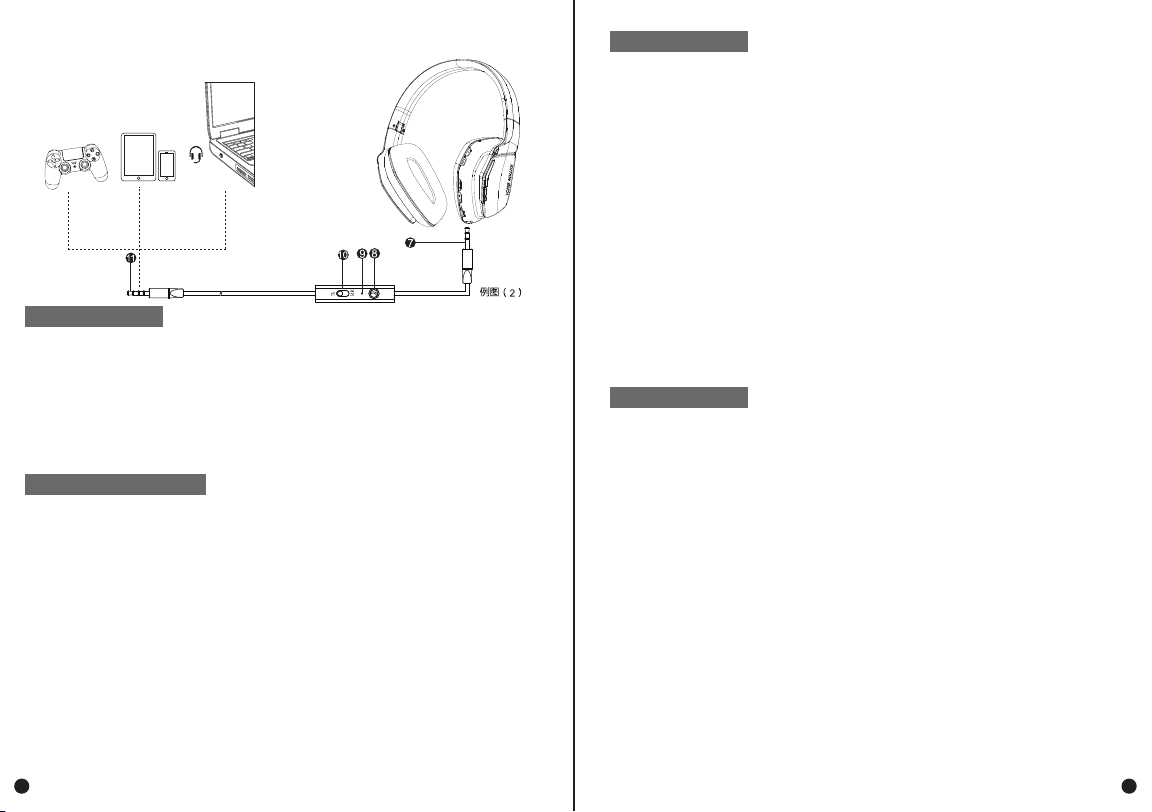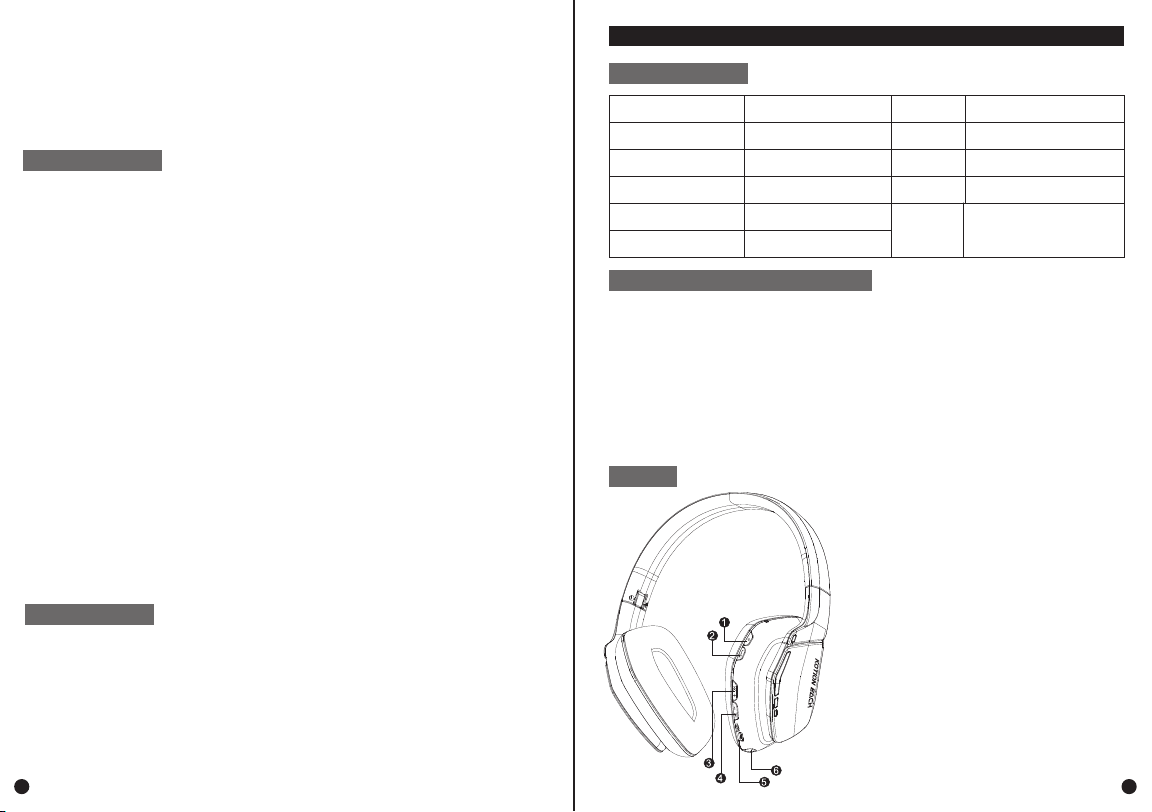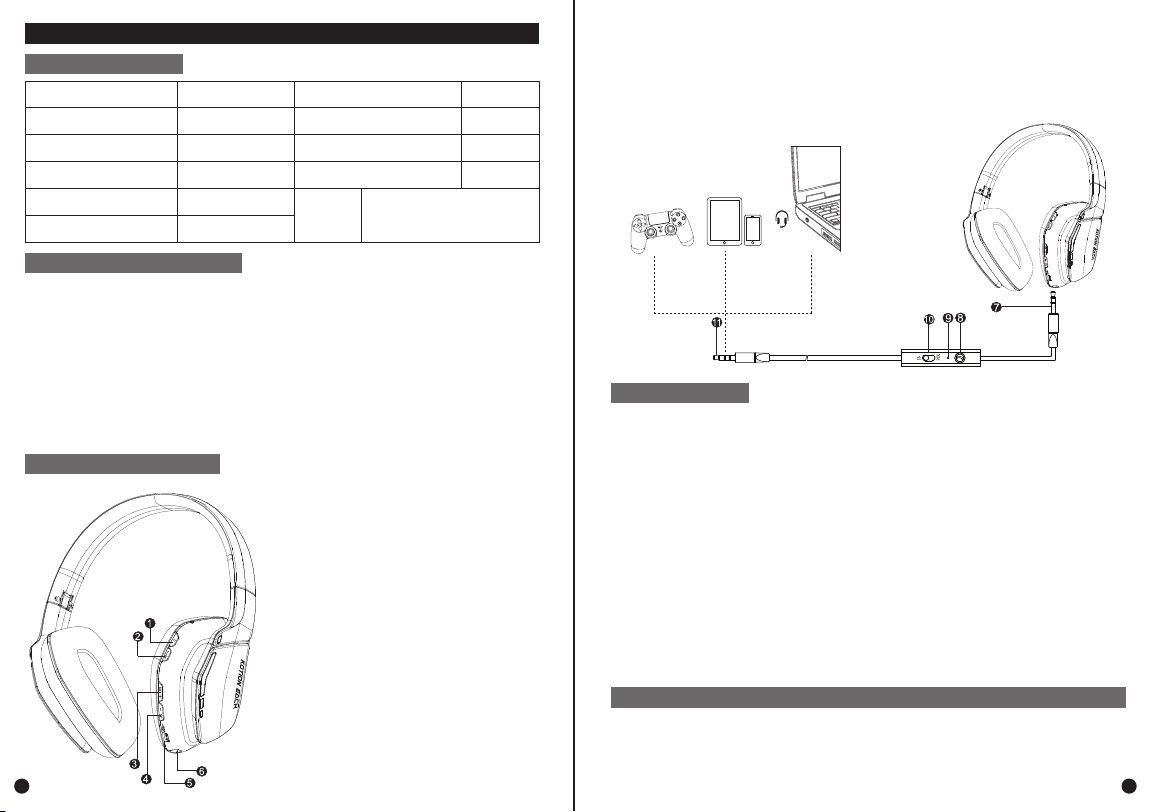1. If the computer does not come with Bluetooth capabilities, please purchase additional Bluetooth adapter;
2. Insert the Bluetooth adaptor in the USB interface of computer, install Bluetooth adapter driver according
to the computer tips, and the specific steps are as follows:
A)Open the control panel and select the "Sounds and Audio Devices"
B)Select the "Audio" tab, and select the installed Bluetooth sound device in the "Playback Device" and
"Recording Device" , and select OK after setting and then exit.
C)hen select the “Voice” tab, and select the installed Bluetooth sound device in the "Playback Device" , and
select OK after setting and then exit.
3.Turn on the Bluetooth headset (long press the power on button on the headset until the Bluetooth
indicator flashes once every few seconds regularly, then it indicates that the headset is in the status of
power on);
4.Open the Bluetooth management software, and press the function button on the Bluetooth headset for
about ten seconds. When the two-color indicator light flashes alternately every few seconds, it indicates
that the Bluetooth headset is in pairing state, only in this case, Bluetooth adapter is likely to search for
the Bluetooth headset;
1.The mobile phone can’t search the Bluetooth headset?
A) Confirm if Bluetooth headset is power on or off (if power on, blue and red indictor light flash alternately)
B) If it is power on and still can’t search, please reboot Bluetooth and mobile phone.
2.After connecting the Bluetooth headset and mobile phone, disconnection or noise occurs?
A) Bluetooth power is low, you need to charge the Bluetooth headset as soon as possible;
B) There is obstruction between the phone and the Bluetooth or the distance exceeds the signal reception
distance, please do not put your hand on the Bluetooth. And in order to maintain the continuous stability
of the signal, please try to keep the Bluetooth and mobile phone in the same direction.
3. Whether other Bluetooth phone users may hear my conversation?
When pairing the headset with a Bluetooth mobile phone, the dedicated linking route will be created for
these two Bluetooth devices only. According to the Bluetooth technology used for headset, it is not easy
for the third parties to monitor the conversations, and the RF power of Bluetooth wireless signal is far less
than that of normal mobile phone, so these signals are difficult to be detected by third parties.
4. What happens when the distance between mobile phone and Bluetooth headset exceeds the effective
distance?
When the distance between mobile phone and Bluetooth headset exceeds the effective distance, the
connection between mobile phone and Bluetooth headset will be broken automatically. When it comes
back in the effective distance, mobile phone and Bluetooth headset will be connected automatically
without any setting. But some phones do not support this function, and the Bluetooth device should be
searched in the design list and then connect.
5. How to charge the Bluetooth headset?
A) Insert the charger plug in the headset, and put the release label side of the charger down, and put the
headset right side up;
B) Insert the other end of the charger into a power outlet, when charging, the headset indicator is on until
the end of charging. The first charging takes about eight hours, and about three hours afterwards;
C) When charging is completed (indicator is off), remove the charger from the power outlet, and press the
release button on the charger plug, and remove the charger from the headset. (Note: When you are
driving a vehicle, charge the Bluetooth headset with the original vehicle power charger.)
5.Click "My Bluetooth" and select “Search for Bluetooth Devices" to search the surrounding Bluetooth
devices such as Bluetooth headset;
6.If there are Bluetooth devices nearby, then the searched devices will be listed;
7.Right-click on the searched device and then select "pairing";
8.Enter "0000" as the pairing code in the dialog box;
9.If the computer comes with a Bluetooth adapter, and the drivers and software are installed, first start
searching. If the Bluetooth headset is searched, connect directly and try the Bluetooth headset, if there
is sound, then setting is successful.
1. In order to avoid damage to your hearing, please limit the time using the headset at high volume, and set
the volume at a safe level. The higher the volume is, the shorter of safe listening time;
2. If you are in potentially hazardous sites, please stop using the headset to prevent damage or malfunction;
3. Please do not expose the headset in high temperature places, such as in the vicinity of heating facilities
or in the car exposed in direct sunlight;
4. Please do not immerse the headset in water;
5. Please do not use any alcoholic ammonia for cleaning. If necessary, please use soft cloth to clean it;
6. Do not store the headset where the temperature is below -15 degrees or above 35 degrees. The battery
life may be shortened at low temperatures;
7. Please use the specified USB charging device. (Charging voltage DC4.7V-6V)
Anomalies Solutions
Material particulars
日本語.
1.ターンオン:ターンオフの状態で、電源ボタン(約2s)を長く押します。「ドゥ…」の提示音が聞こえ
るのは、ブルートゥースイヤホンが起動されるのです。
2.ペアリング:ターンオンの状態で、再生ボタン(約5s)を長く押し、LED灯既に0.1s点滅し(ペアリン
グ状態に入る)、同時に「ドゥ…」の提示音が伴います。ペアリングが成功した後、ブルーランプが
ついているまま、イヤホンは正常な作業状態に入ります。
3.待機:ブルーランプは5秒毎に2回点滅します。
4.正常再生モード:ブルーランプは5秒毎に一回点滅します。
5.接続失敗モード:ブルーLEDはペアリンゴし始める時の0.1sで1分30秒フラッシュして5秒に二回フ
ラッシュし、10分間の後自動的にターンオフとなります。
6.ターンオフ:ターンオンの状態で、電源ボタン(5s)を長く押し、「ドゥ…」の提示音を出しながら
ターンオフ状態に入り、表示ランプ(ブルーランプ)が消えます。
1.電源ボタン。
2.掛ける/通話/切るボタン、一時停止/再生ボタン。
3.ボリューム+(前曲)一回押して前曲となり、長く押
すことはボリュームを大きくすることであり、ボ
リュームを最大にすると沈んだ提示音があります。
4.ボリューム-(次曲)一回押して次曲となり、長く押
すことはボリュームを小さくすることであり、ボ
リュームを最小にすると沈んだ提示音があります。
5. USB充電インタフェース。
6. Line Inインタフェース。
7. Line線三節プラグは、イヤホンLineのインタフェース
に差し込みます。
8. Line線通話、切る、一時停止、再生ボタン。
9.マイクロフォン。
10.国際基準(IP)/国内基準(NK)切替ボタン。Line
線を使用する時、イヤホンの片側は音がし、もう片
側は音がないかはっきりしない、マイクロフォンが
機能しないのは、この接続状態がこの設備を支持し
ないことを示し、国際基準/国内基準切替ボタンを切
り替える必要があります。
製品類型
ラッパ直径
ラッパ抵抗
電池容量
電池類型
充電時間
ムービング・コイル・イヤホン
40MM
32Ω±15%
400mAh
重合物理電池
3時間
≥8時間
10メートル障害物なし
3.7V
≤DC4.7V-6
B3506イヤホン/USB充電線/
説明書/ Line IN接続線
イヤホンア
タッチメント
航続時間
送信距離
作動電圧
充電電圧
製品パラメーター
ブルーツゥースヘッドセットに接続する
機能紹介
6 7