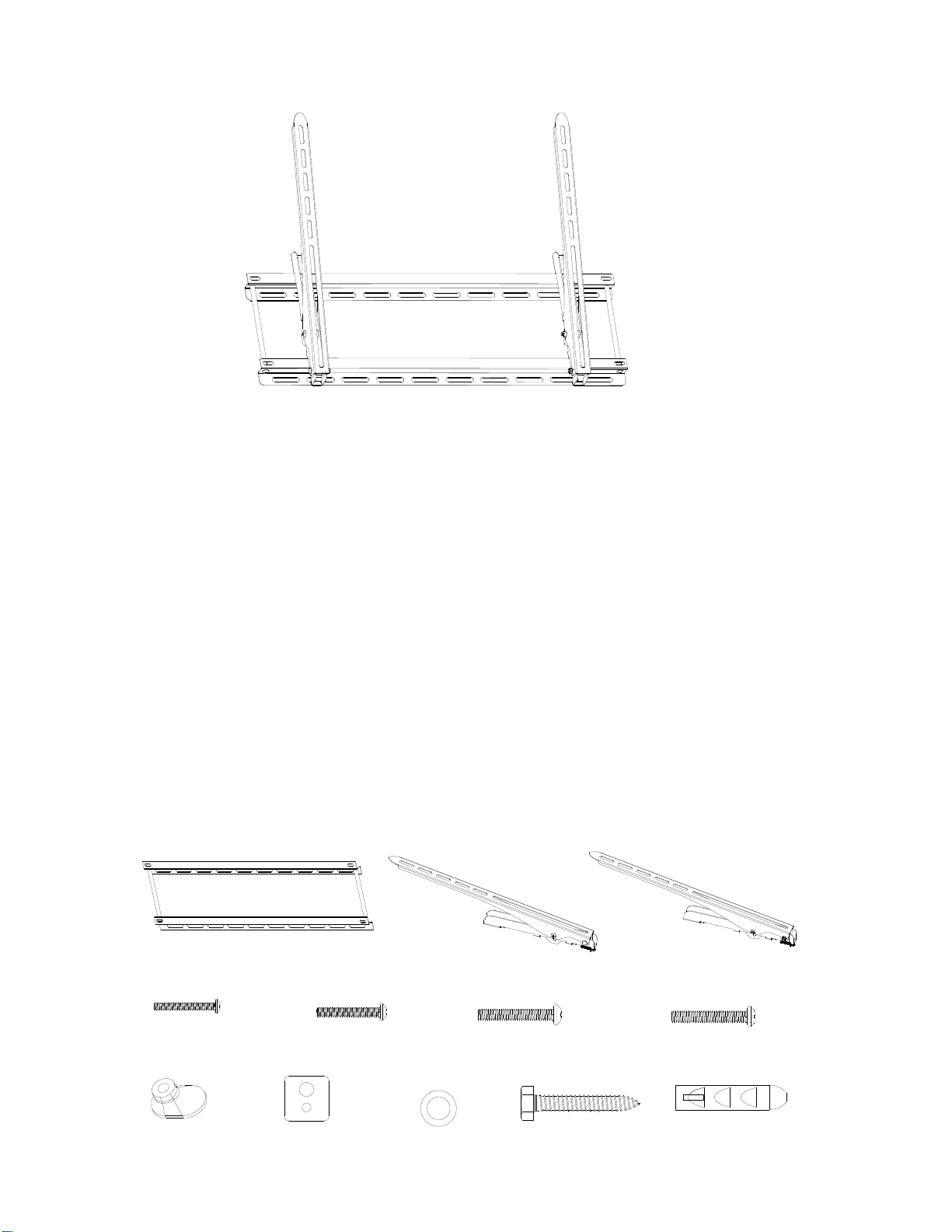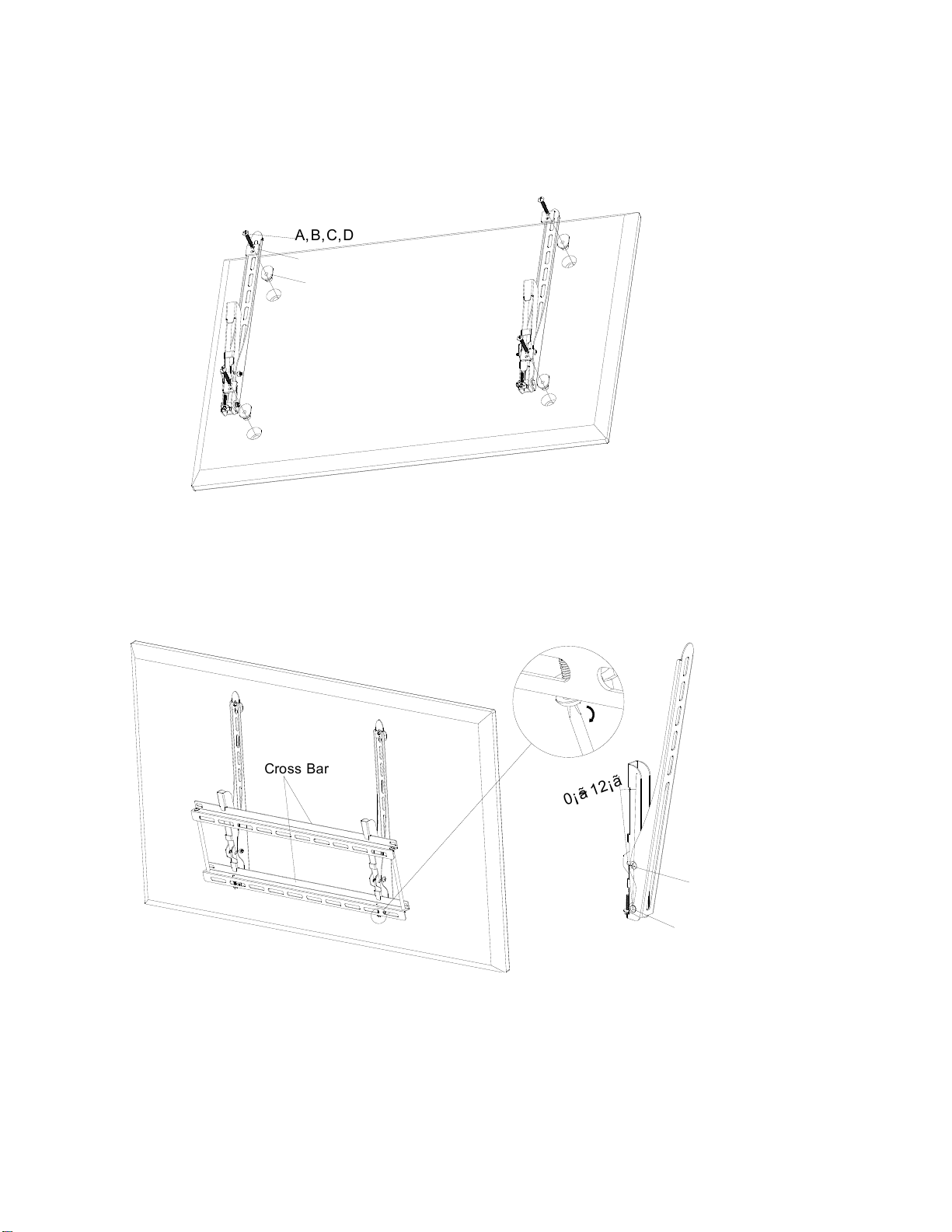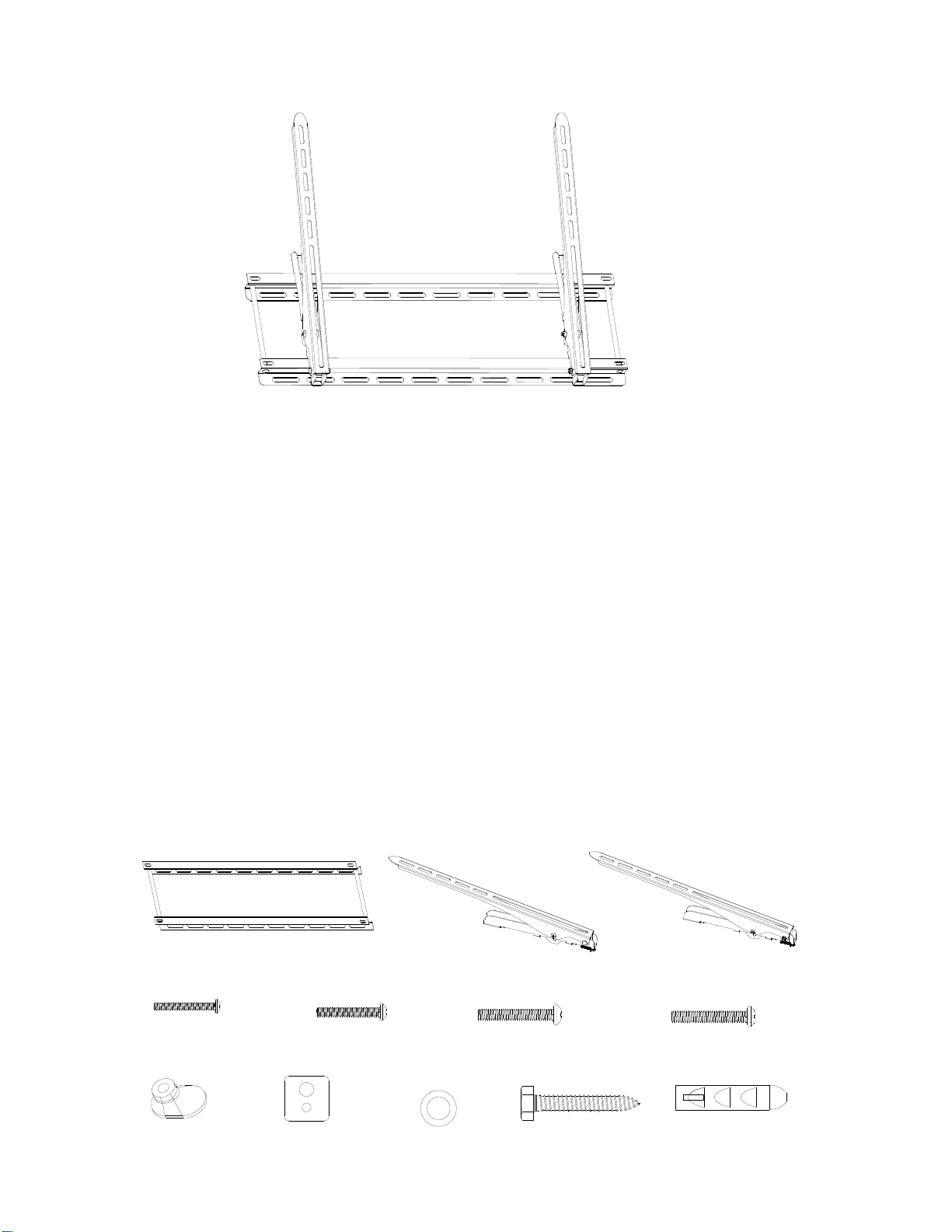
LTM Large Tilt Mount Installation Instructions
Designed for LCD/Plasma flat panels (37"-61") up to 90.7kg (200lbs).
Warning! This product should only be installed by someone who is experienced with tools, is familiar with basic
wall construction, and fully understands these instructions. Ensure that the supporting wall will safely support the
combined load of the TV screen, and all attached hardware and components. If you cannot identify the type of wall or
you are not certain that the wall is strong enough to support the weight of the mount and TV, you must use a
professional installer, who may need to reinforce the wall. Tighten screws firmly but do not over-tighten, which can
damage the fasteners, greatly reducing their strength. Check carefully to ensure that there are no missing or
defective parts. Do not use any components that appear to be damaged or defective, this may result in damage or
serious injury. Improper installation may lead to damage or serious injury. Do not use this product for any purpose for
which it was not designed. Hollow walls, gypsum board and similar materials will not support the weight of a TV, you
must mount into very strong and solid material behind the wall, such as 2”x4” wood studs or brick/concrete. The wall
mounting hardware supplied with this product is designed for wood stud or concrete/brick walls only. If you are
mounting on a steel stud wall or old cinder block wall, you will need to source alternative wall mounting hardware. The
manufacturer, distributor or dealers are not responsible or liable for any damages, injuries or losses caused by
improper use, assembly, installation or failure to follow the installation instructions or safety warnings. Due to the
small components used in the construction of this unit, small children must be kept away during assembly. If you have
any doubts about the safety of the wall or the installation, your ability to perform the installation properly, or any of the
above warnings, you must use a professional installer.
1
Tools required: 7mm drill bit, 13mm masonry drill bit used for concrete installation, 11/16"(17mm) ratchet wrench ,
and a Phillips screwdriver. Identify & ensure that you have all components & hardware as per figure 1 below:
1-WallBracket-(AA) 1-LeftTVinterface arm-(BB) 1-Right TV interface arm-(CC)
4-M4*35 Screws(A)4-M5*35 Screws(B)4-M6*35 Screws(C)4-M8*35Screws(D)
figure 1
4-spacer-(E) 4-square pad-(F) 4-metal washers (G) 4-lag bolts (H) 4-wall anchors-(I)