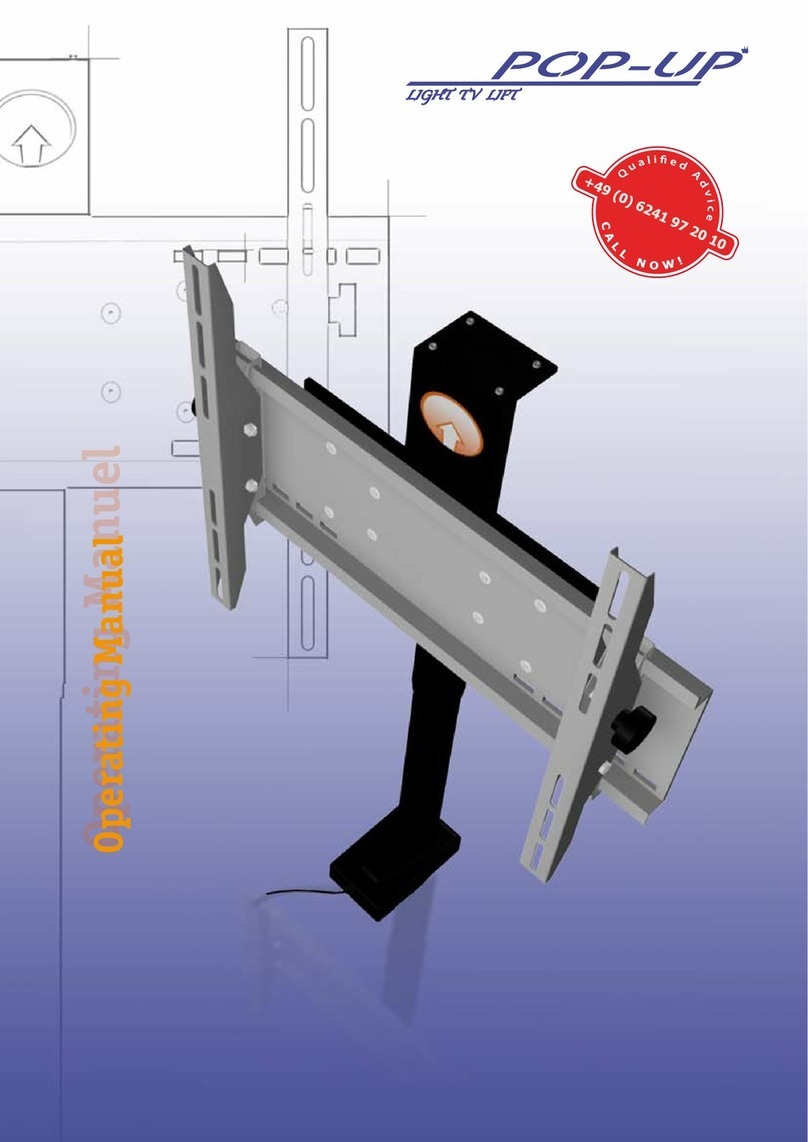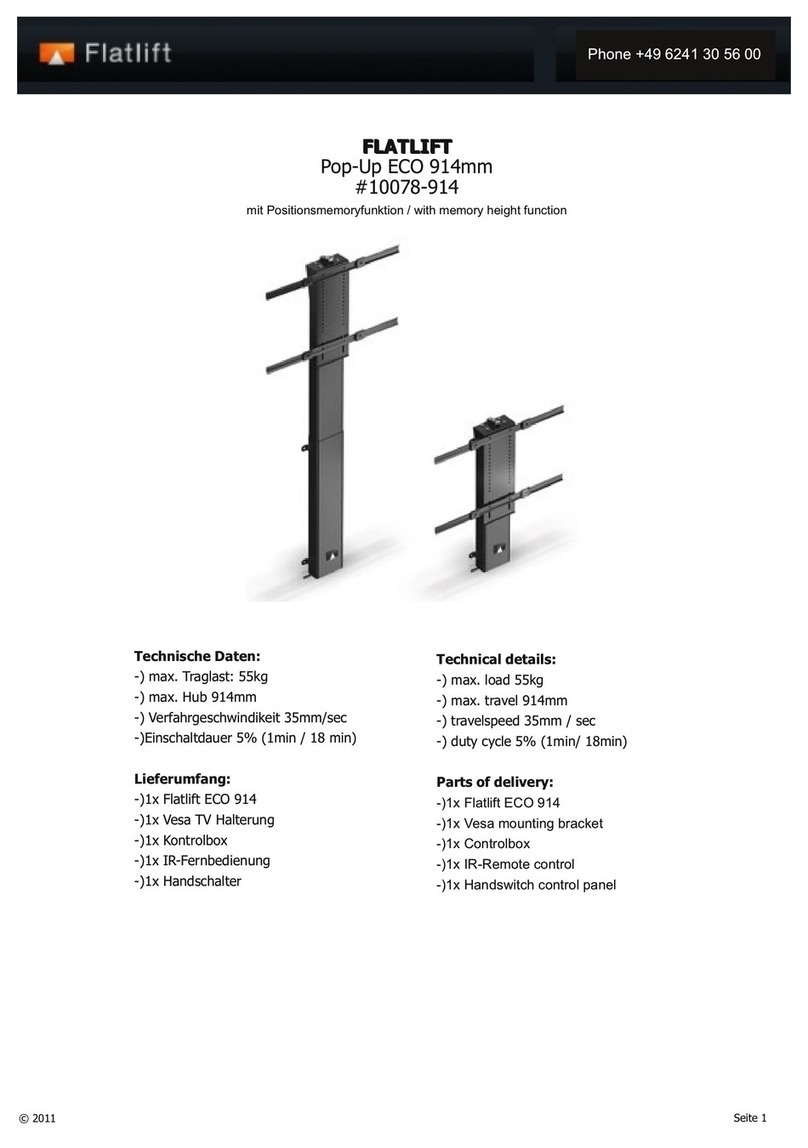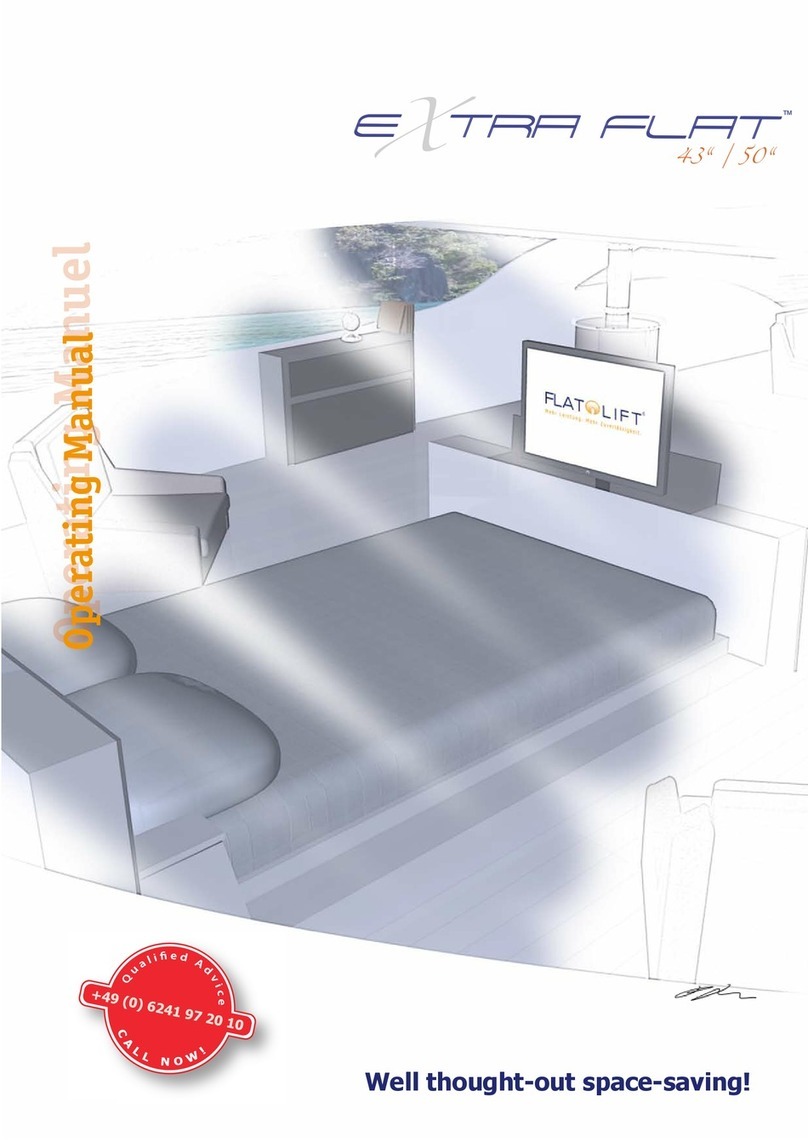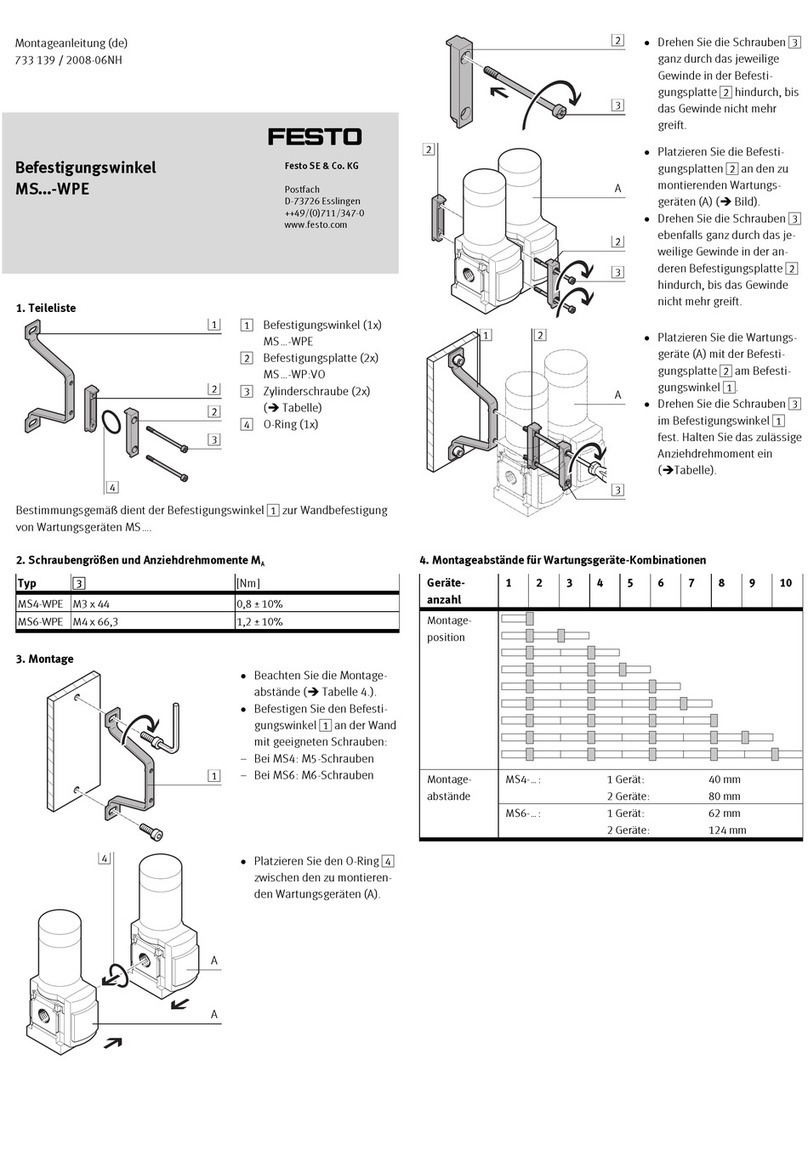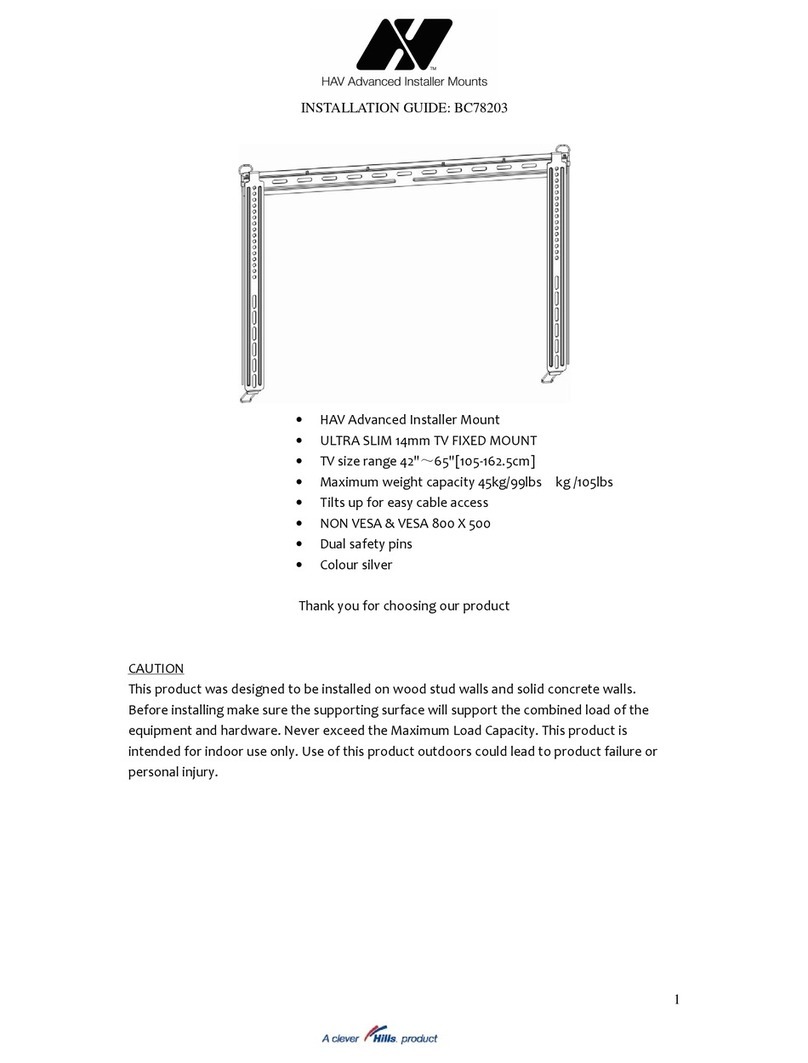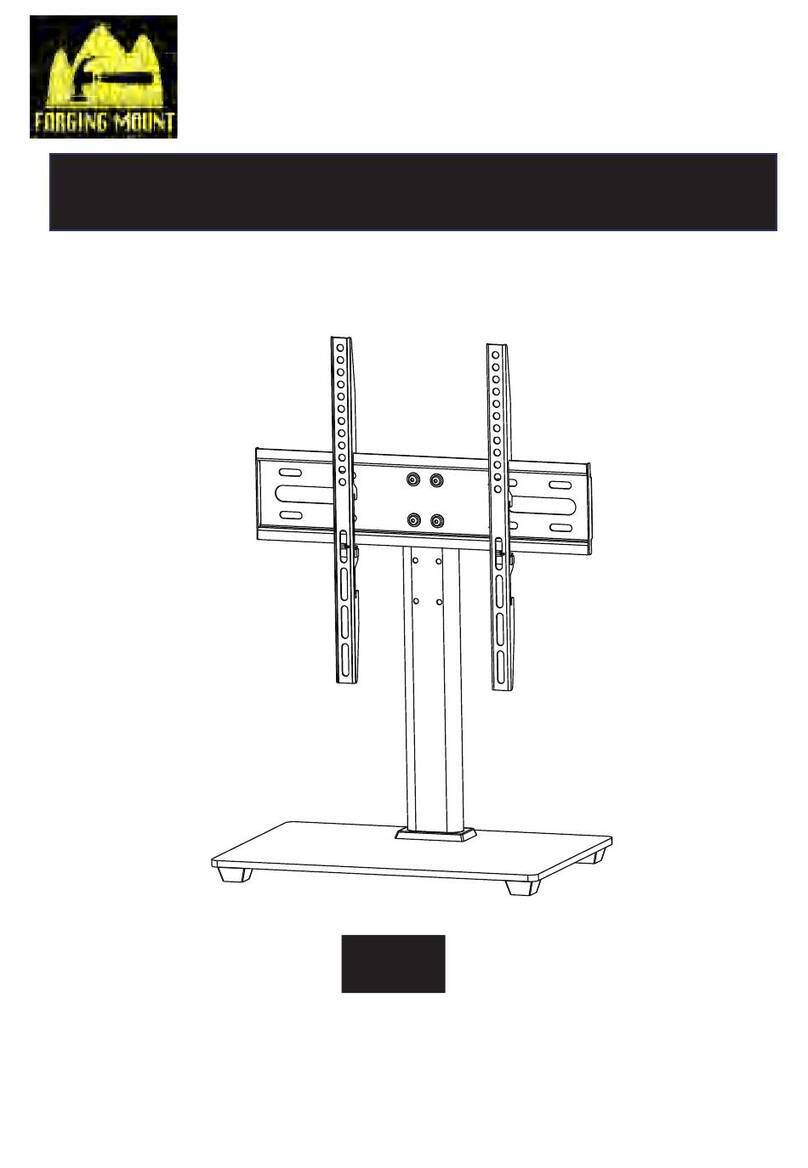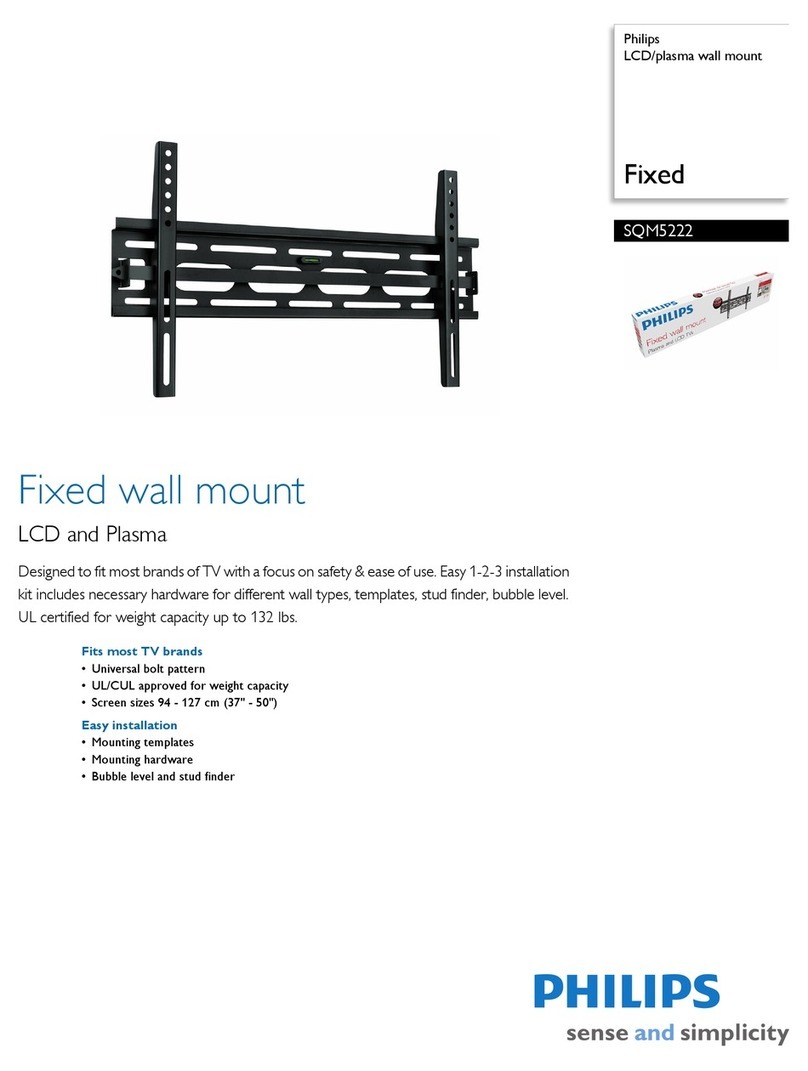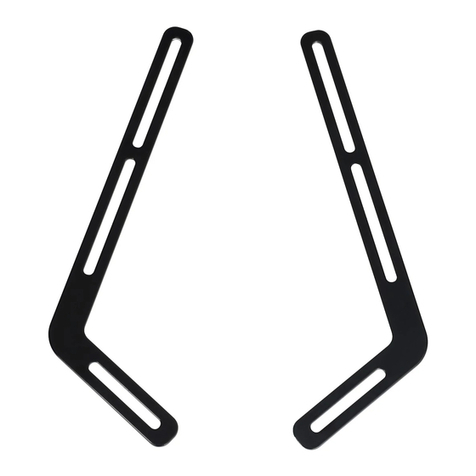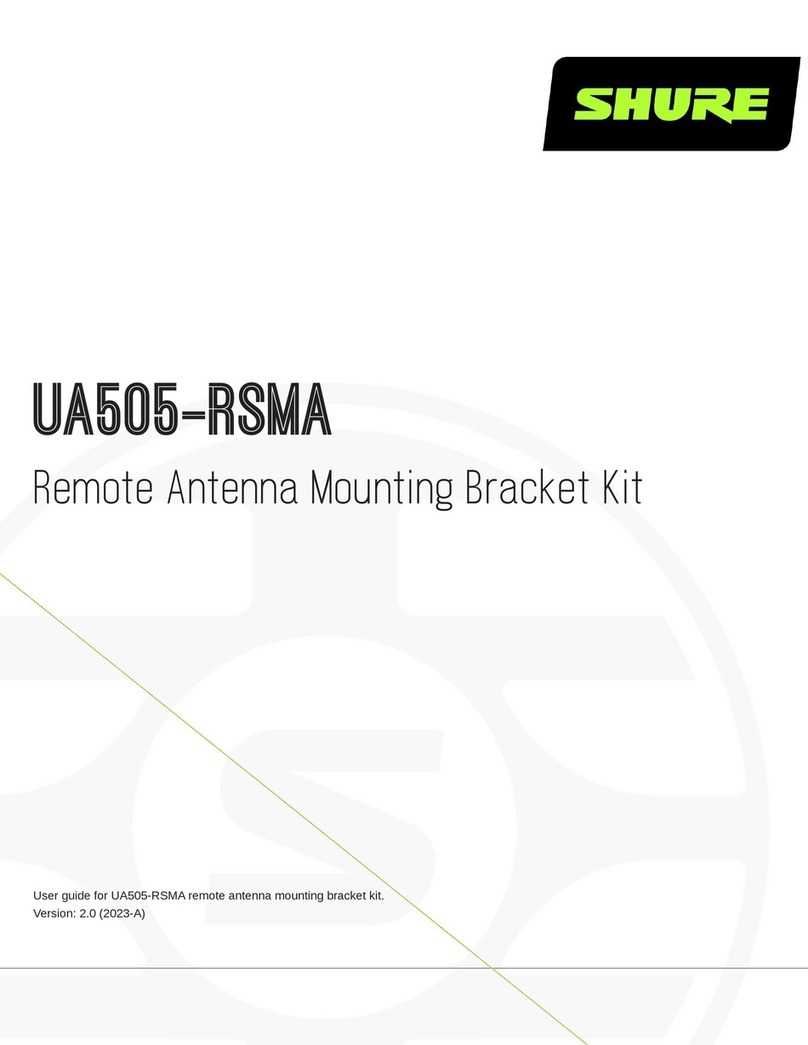FLATLIFT FL80 User manual

P.01
Operating Manual
Outperform. Outlast.
Operating Manual
Operating Manual
CONFERENCE HOTEL HOME-CINEMA

P.03
Operating Manual
Outperform. Outlast.
C.01:
CONTENTS
INTRODUCTION
INTRODUCTION
Intended Use
The product serves the lifting and lowering a projector.
All company names and product names are trademarks of the corresponding owner. All rights reserved.
The scope of supply can vary depending on the product and the range of xtures and ttings. Please
check that the product supplied is complete and inform us within seven days of delivery if the scope of
supply is not complete.
Safety and Hazards Recommendations
Please read this chapter carefully and follow all of the instructions provided. In this way you are able to
guarantee the reliable operation and a long lifespan for your lift system. Keep the operating manual in a
safe place.
In the event of damage which is the result of non compliance with this operating manual, all claims pertai-
ning to the guarantee are null and void. We generally accept no responsibility for secondary damage.
We accept no responsibility for damage to objects or persons which is caused by the inappropriate use of
the product or through ignoring the safety instructions. In such cases, all claims pertaining to the guaran-
tee are null and void.
Quality
In the choice of our components, our primary focus was on ensuring a high level of functionality,
straightforward use, safety and reliability.
We would like to thank you for the trust you have placed in our Flatlift brand products.
We can help you with your installation through providing individual customer care.
For safety reasons, the unauthorized conversion and/or changing of the product is not permitted. Do not
dismantle this product.
This product is not a toy and does not belong in the hands of children.
Do not allow the product to become damp or wet.
Do not leave the packaging material lying around as children may choke if they swallow it.
The product will be damaged if it is dropped, even from a low height.
Before using the product for the rst time, please check that the free raising and lowering of the Flatlift
including the mounted TV equipment is possible and ensure a collision-free run.
For legal reasons and insurance purposes, your Flatlift is equipped with an ‘automatic safety
device’.
This means that the button which controls the raising and lowering must be pressed down all
the time.
The system stops and remains in the same position as soon as you let go of the button.

P.04
Operating Manual
Outperform. Outlast.
Features:
Installation dimensions, Flatlift
W=370mm D=360mm H=190mm
Lift 800mm
Mains voltage 230V / 50Hz
Motor speed 12 U/min
Beamer weight max. 5 kg
Controllable per 12V Trigger voltage,
hand switch and radio transmitter
Flatlift Thinline FL80
Radio transmitter
Hand switch
Trigger control
Scope of supply:
C.02:
FEATURES
FEARURES
Projector note:
You can use a projector with the dimen-
sions (W/D) 345mm x 345mm with the
Thinline FL80 without a base frame.
BUY NOW
L
I
F
E
T
I
M
E
R
e
p
a
i
r
c
o
s
t
l
i
m
i
t
5
y
e
a
r
s
f
u
l
l
s
e
r
v
i
c
e
GUARANTY

P.06
Operating Manual
Outperform. Outlast.
Assembly
1) Remove the ceiling panel (img. 1) by loosen the 4 safty screws (img.1, no.1).
2) Mount the ceiling panel at the ceiling (img.2).
3) After this assemble agein the Flatlift Projector Lift with the ceiling panel (P.07, img.3). Save the
projector lift with the 4 safty screws (P.07, img.3, no.2)at the ceiling panel.
4) Mount the hand switch on a right postion (P.07, img.4).
5) Connect the device to the mains voltage (P.07, img.4).
Endposition settings:
There are two setscrews at both sites of the projector lift for the endposition settings.
(P.07,img.5, no.3 and no.4). To set the endpoints move the projector lift to the desired height and
change the position switch by loosen and delay of the current screws.
See P.07 img.5
No.3: Upper endposition setting
No.4: Lower endposition setting
Image1
1
INITIAL PRODUKT SET U
INITIAL PRODUCT SET UP
C.04:
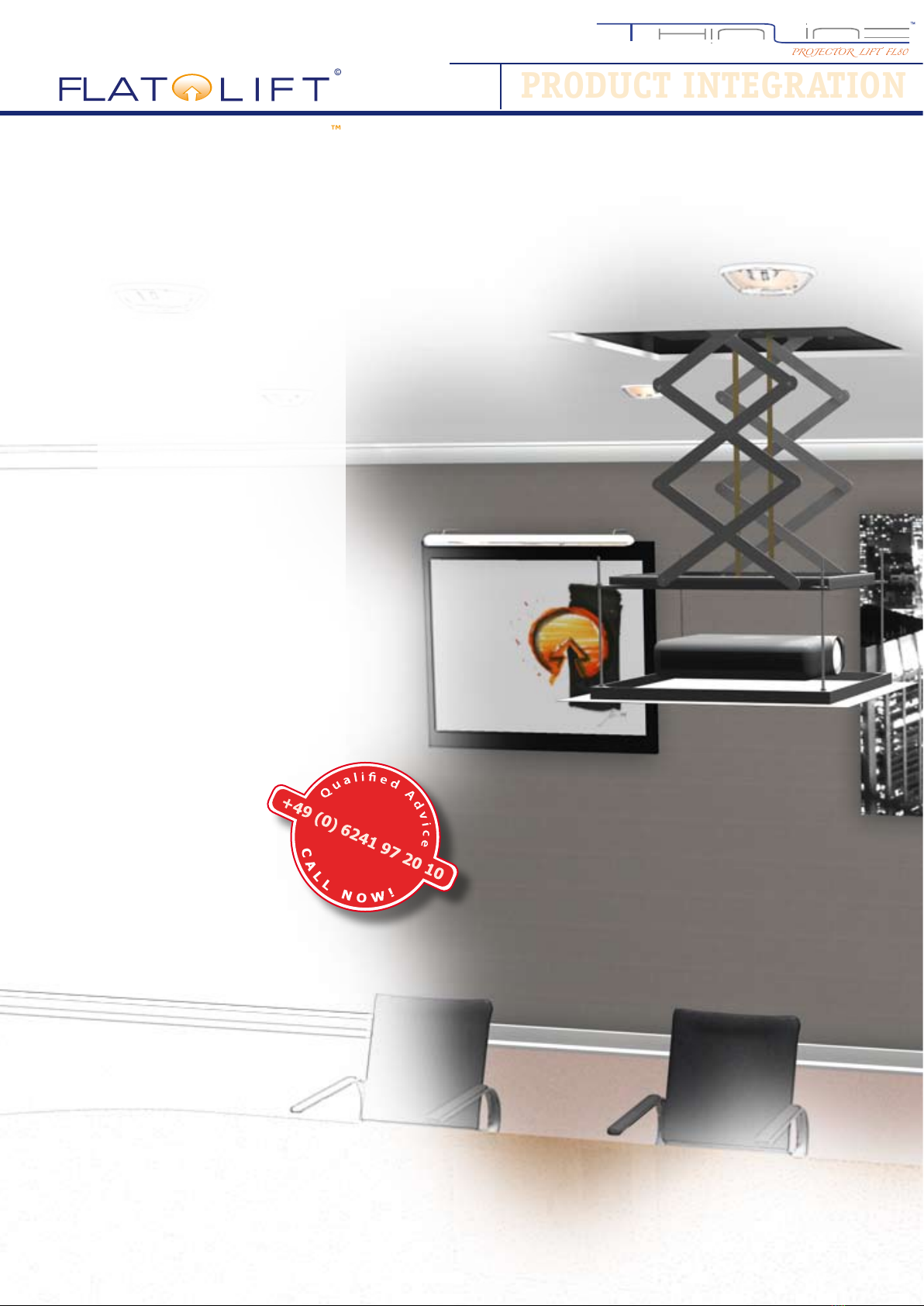
P.08
Operating Manual
Outperform. Outlast.
C.05:
The Flatlift Thinline Projector Lift
systems enable the integration of
your projector into an intermediate
ceiling. At the push of a button on
the remote-control unit, the Pro-
jector Lift lowers your projector
from the room‘s ceiling.
The Thinline Projector Lift offers as
a standard feature the triggering
by radio remote control or via a
projector-trigger switch. This me-
ans that as soon as the projector
is switched on, the Flatlift Thinline
Projector Lift automatically lowers
the projector into the previously
set nal position.
PRODUCT INTEGRATION
PRODUCT INTEGRATION
Flatlift offers various Projector Lift
solutions. If one of our products
should turn out not to t your
Projecor Lift project, we can also
design custom Projector Lifts in
our Customising Division, or build
to order.

P.09
Operating Manual
Outperform. Outlast.
C.05:
PRODUCT INTEGRATION
PRODUCT INTEGRATION
PRODUCT INTEGRATION
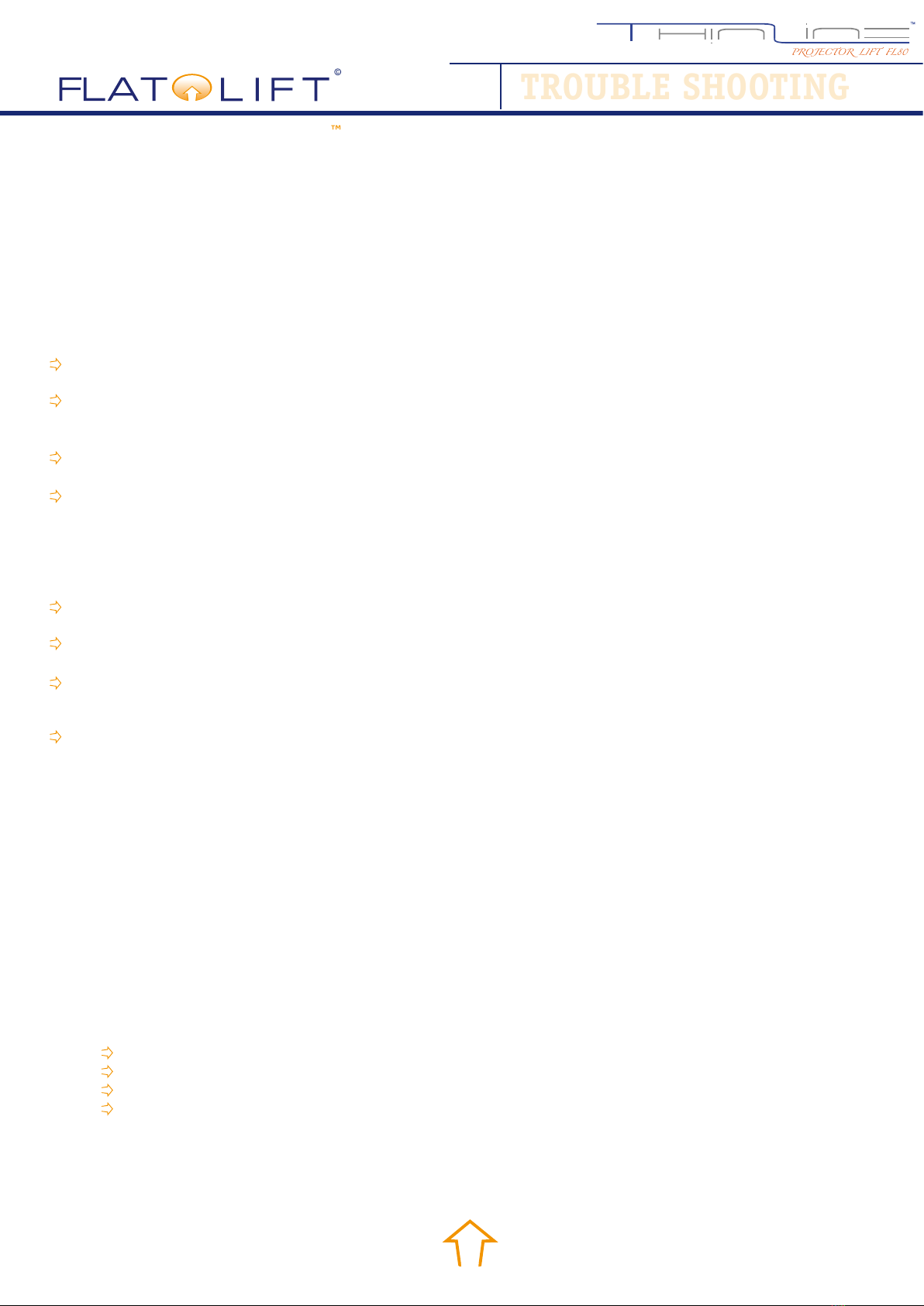
P.010
Operating Manual
Outperform. Outlast.
C.06:
Trouble shooting:
If your Flatlift is not working properly, please make sure you check the following things:
The Flatlift won’t move up or down
Is the power cord attached to the control box?
SCheck the mains connection
Are all of the plugs properly connected to the control box? (NOTE: plugs which are not connected properly
can damage the system)
SCheck all of the connections
Is there any evidence of damage to the cables, the control box, the remote control or the Flatlift?
S Damaged components must be exchanged. Please contact us.
The Flatlift has stopped and will only move in the wrong direction.
SIs your Flatlift fully extended already?
SIs the projector too heavy?
SRemote control command possibly deleted!
SProgramming or initialisation error!
SStopping point incorrectly programmed
Have you, in error, attached a projector to your Flatlift which is too heavy?
STake the projector off the Flatlift and now see if the Flatlift works.
Is the remote control working?
SChange the battery in the remote control if necessary.
Is the receiver receiving the signals?
SWhen activating the remote control, the relay should ‘click’ on both channels. (If the receiver does
not ‘click’, please delete the channels and reset them. Refer to page 9)
The lifting mechanism jerks or stutters?
Shange the battery in the remote control if necessary.
Please contact us if this particular point is relevant to you.
If you experience any problems setting your system up or you experience an error, you can also contact
us over the telephone or via Email:
Customer Service:
Via email: info@atlift.de
Our telephone service time is 7.30 am - 5.30 pm. The telephone number is +49 (0) 62 41 - 97 20 10.
Please have the following information at hand / or include it in any email that you sent to us:
Your customer number
Your invoice number or delivery receipt number
The purchase date of your Flatlift
The name/model of your Flatlift system
TROUBLE SHOOTING
TROUBLE SHOOTING

P.011
Operating Manual
Outperform. Outlast.
C.07:
LEGAL NOTICE
LEGAL NOTICE
TROUBLE SHOOTING
FLATLIFT Reference
© 2008 FLATLIFT TV LIFT SYSTEME GMBH
Legal Notice
FLATLIFT TV Lift Systeme GmbH
Gewerbegebiet Südwest
Niedesheimer Str. 15
67547 Worms, GERMANY
Tel.: +49 (0) 62 41 97 20 10
Fax.: +49 (0) 62 41 97 20 12
info@atlift.de
www.atlift.de
Hours of business: Mon-Fri. 7:30 am- 5:30 pm
Managing Director: Sascha Rissel
HRA Mainz: HRB 40436
USt. (VAT) ID: On request
Status of document: JULY 2008
Table of contents
Other FLATLIFT TV Mount manuals
Popular TV Mount manuals by other brands

Sanus Systems
Sanus Systems VisionMount VMDD26 instruction manual
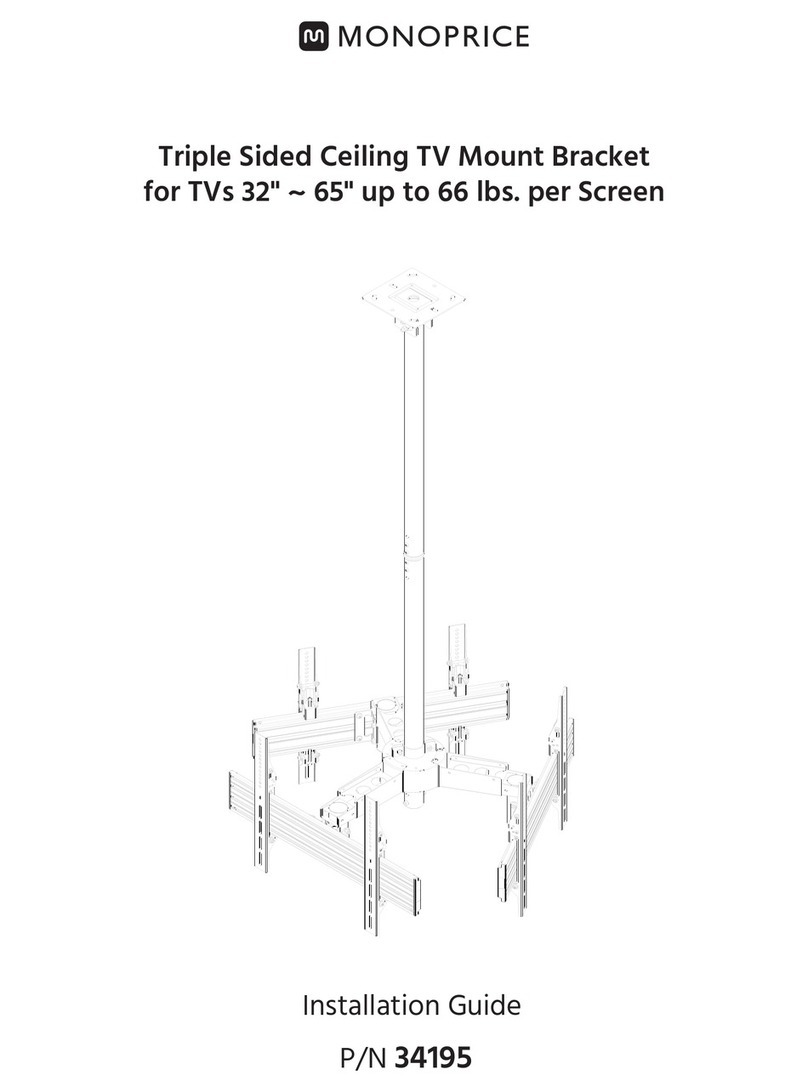
Monoprice
Monoprice 34195 installation guide

Sanus Systems
Sanus Systems VisionMount VLF220 instruction manual

Sony
Sony KDL-46NX711 - 46" Bravia Nx700 Series Hdtv Using
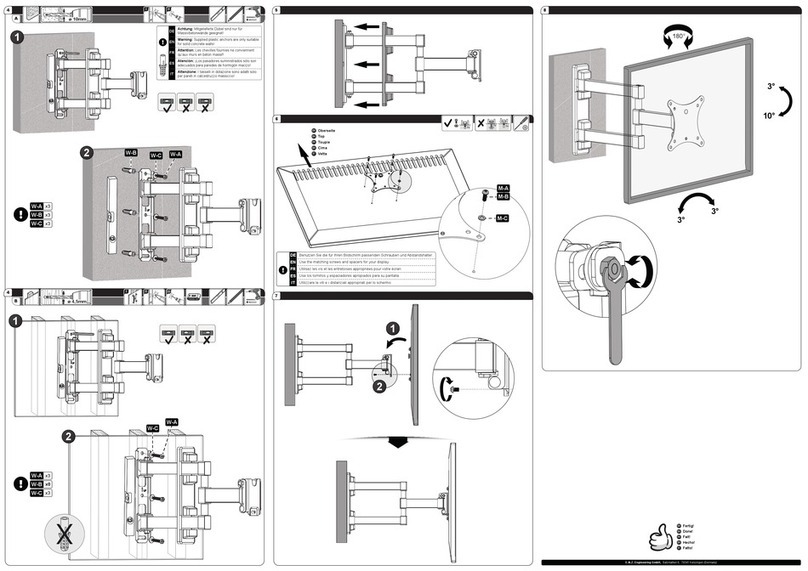
ricoo
ricoo S7711 quick start guide
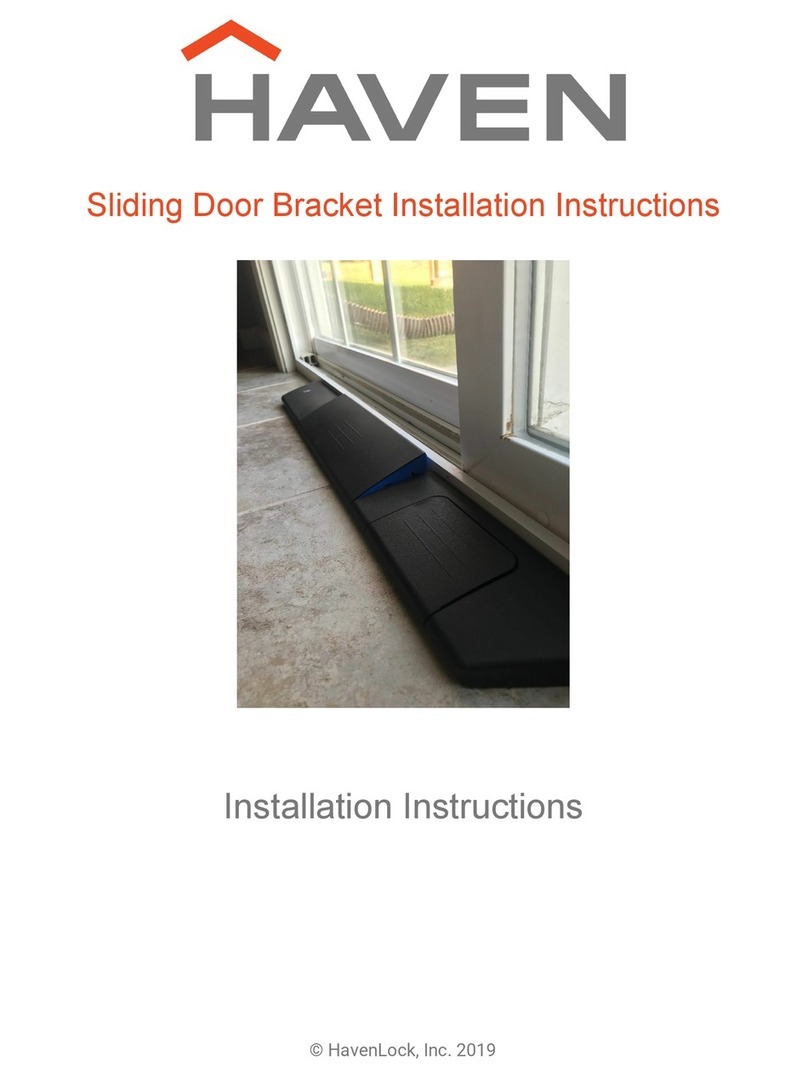
Haven
Haven HL1-MS-001 installation instructions