Digital Watchdog DWC-P336CNMW User manual
Other Digital Watchdog TV Mount manuals
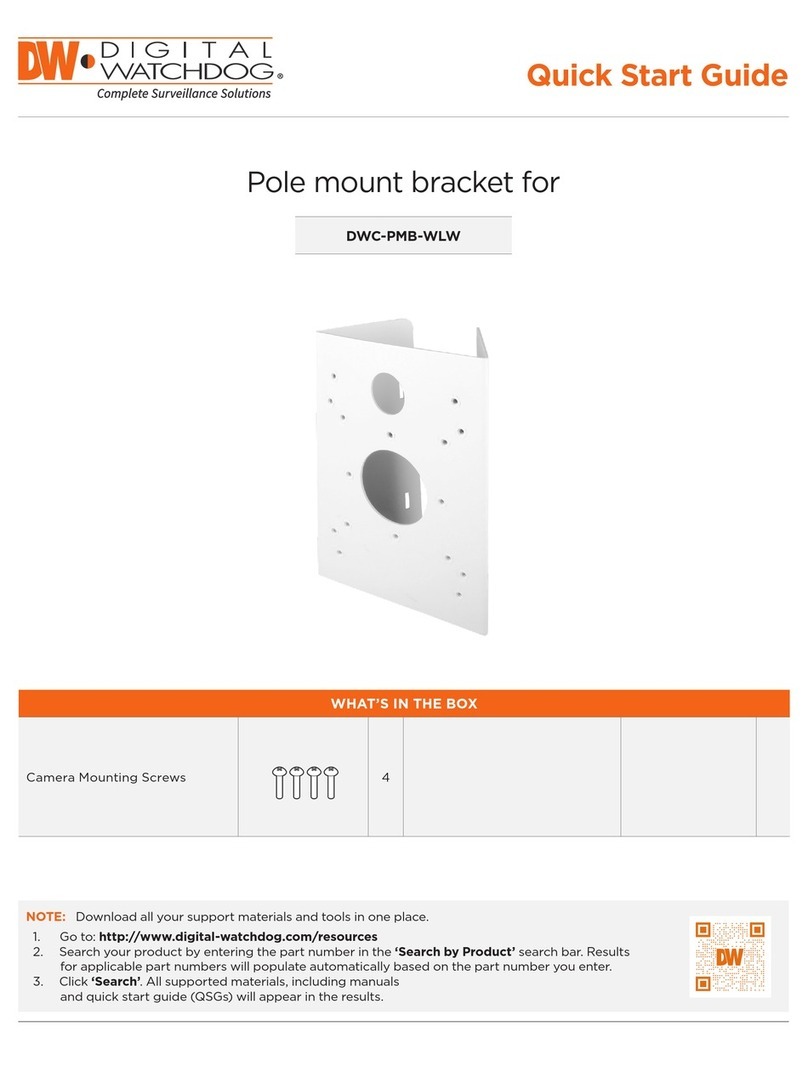
Digital Watchdog
Digital Watchdog DWC-PMB-WLW User manual

Digital Watchdog
Digital Watchdog DWC-P336PARAMW User manual

Digital Watchdog
Digital Watchdog NightWatch DW-ILWM2 User manual
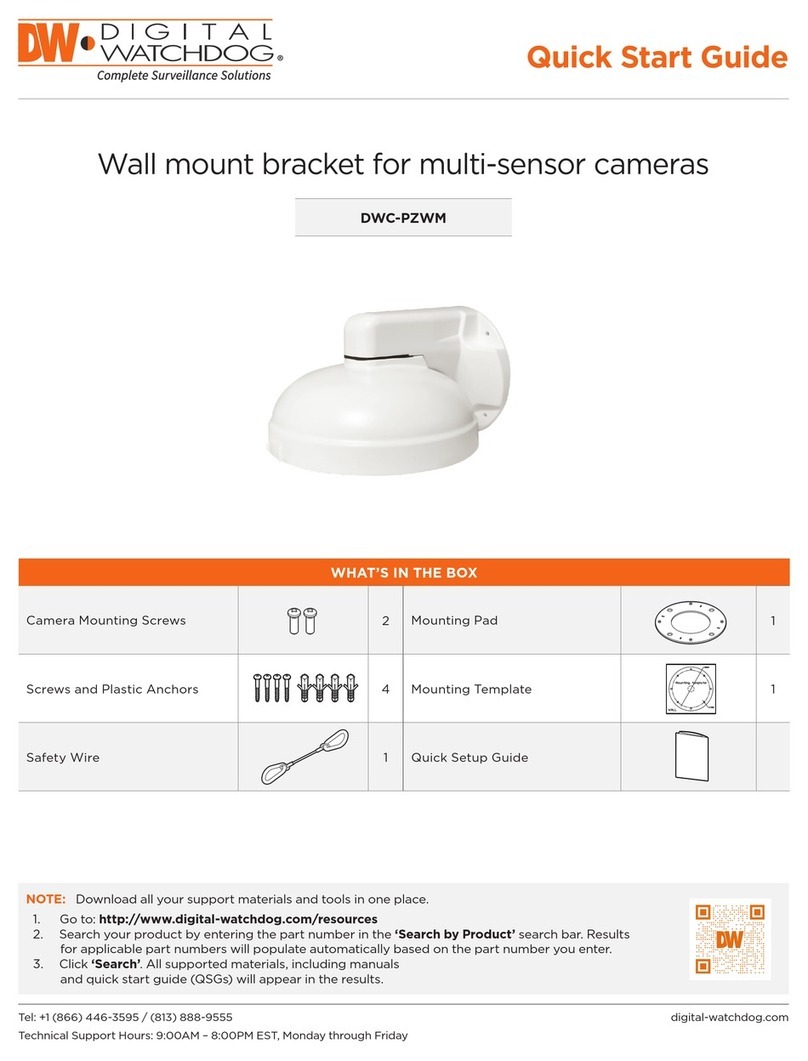
Digital Watchdog
Digital Watchdog DWC-PZWM User manual
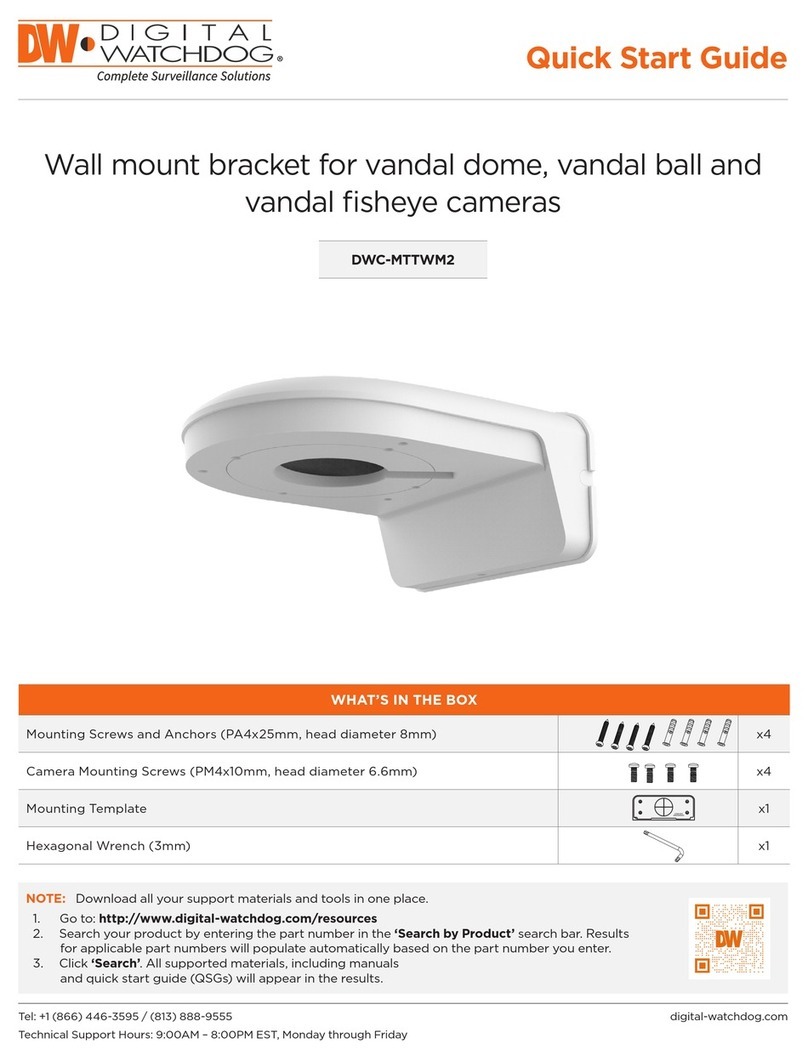
Digital Watchdog
Digital Watchdog DWC-MTTWM2 User manual
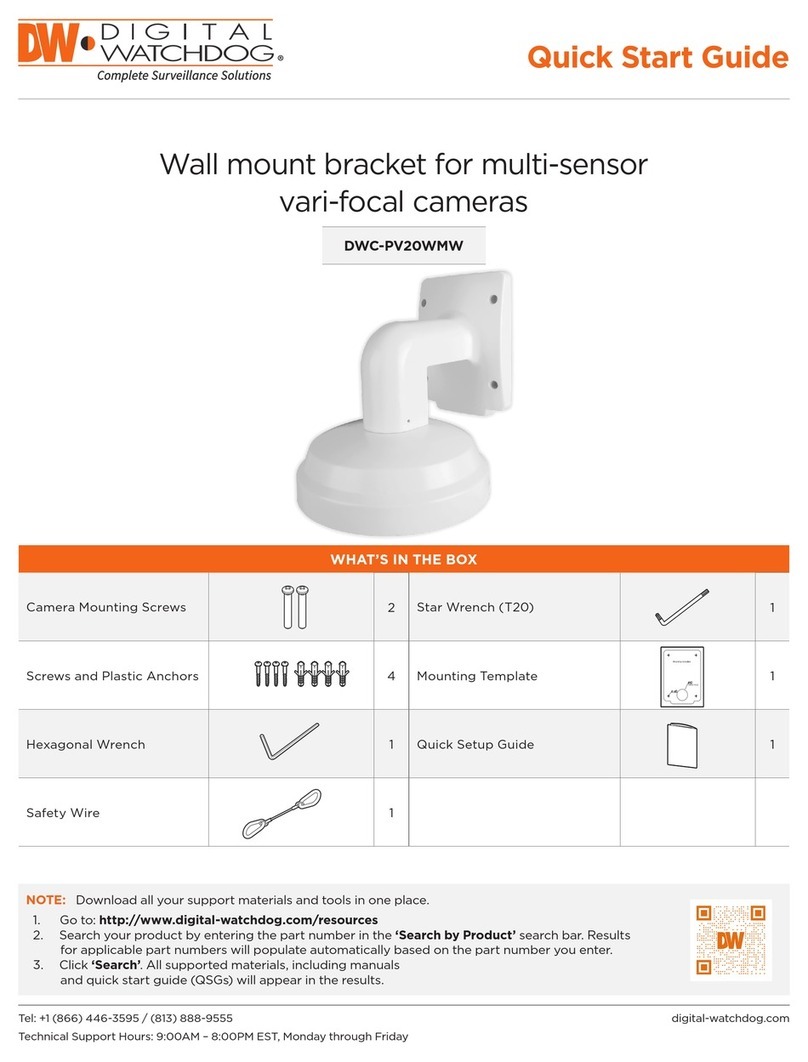
Digital Watchdog
Digital Watchdog DWC-PV20WMW User manual

Digital Watchdog
Digital Watchdog DWC-V1WMW User manual
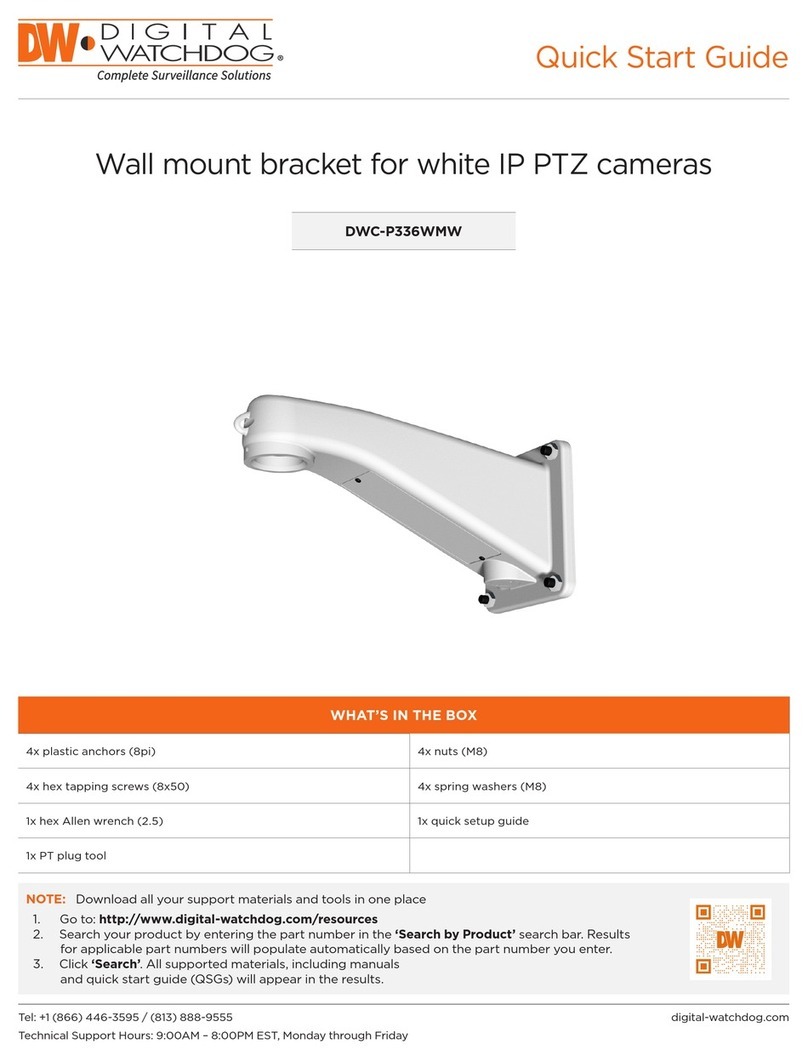
Digital Watchdog
Digital Watchdog DWC-P336WMW User manual
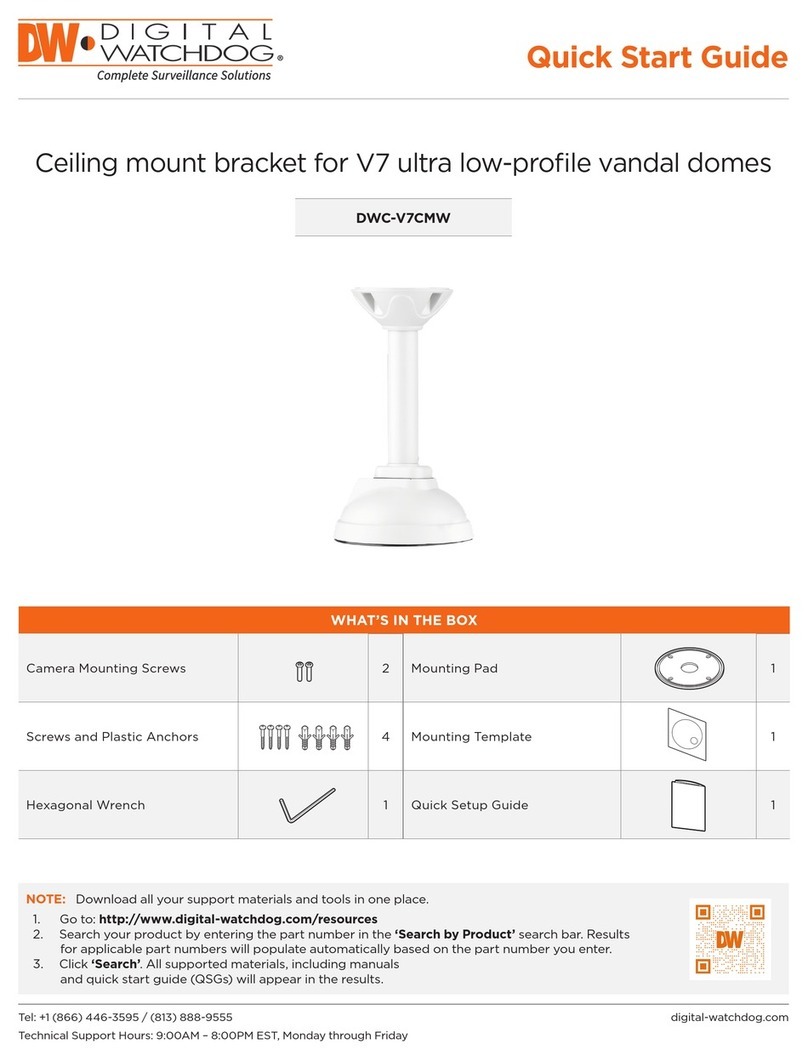
Digital Watchdog
Digital Watchdog DWC-V7CMW User manual
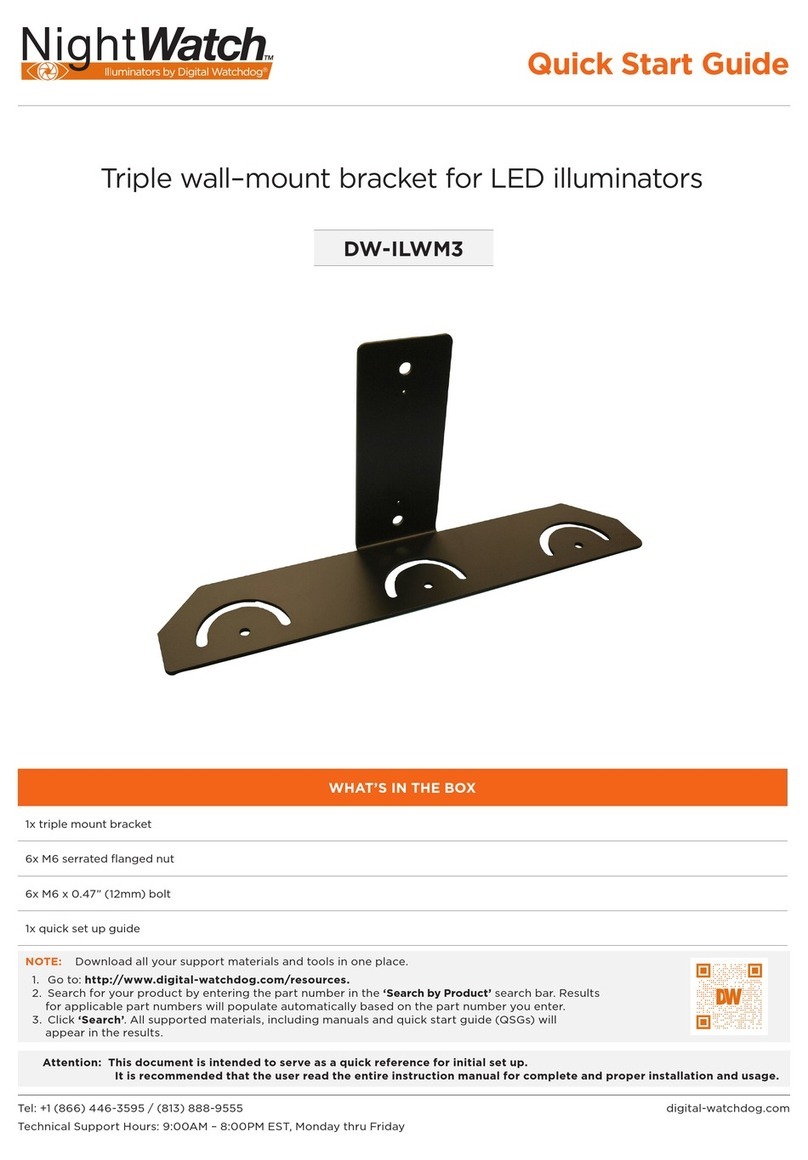
Digital Watchdog
Digital Watchdog NightWatch DW-ILWM3 User manual

Digital Watchdog
Digital Watchdog DWC-MTTWM User manual
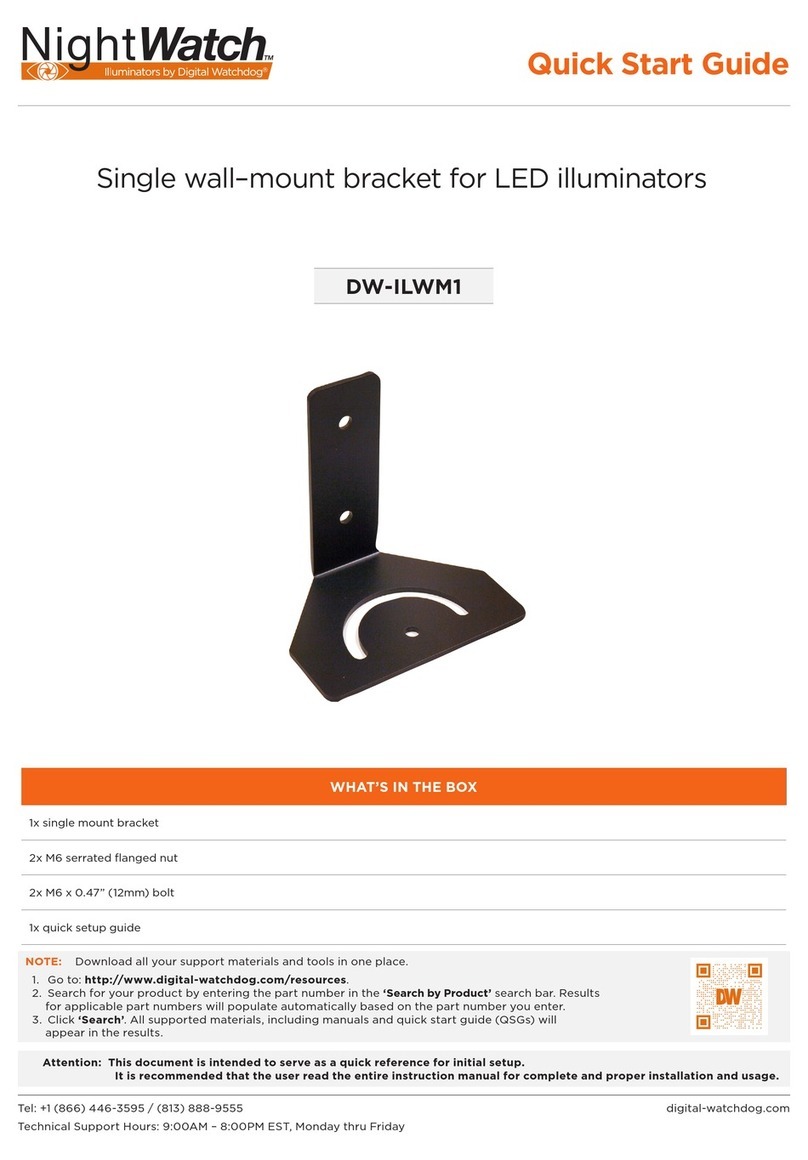
Digital Watchdog
Digital Watchdog NightWatch DW-ILWM1 User manual
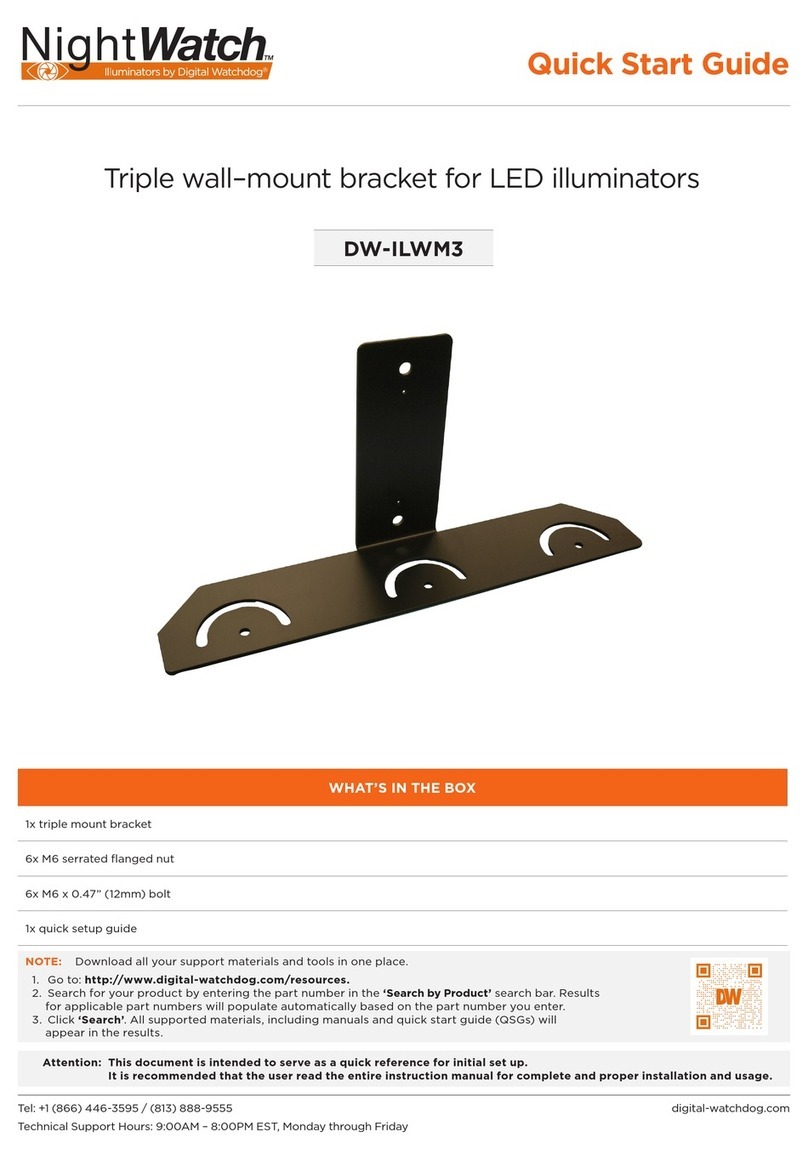
Digital Watchdog
Digital Watchdog NightWatch DW-ILWM3 User manual
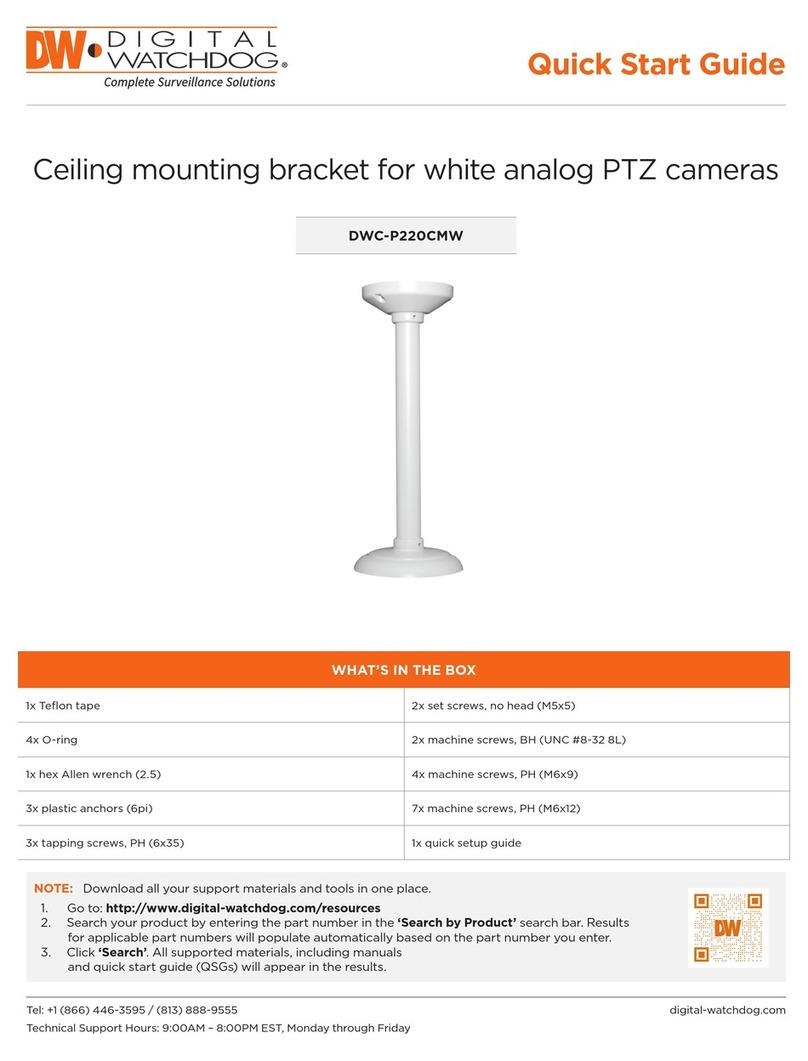
Digital Watchdog
Digital Watchdog DWC-P220CMW User manual
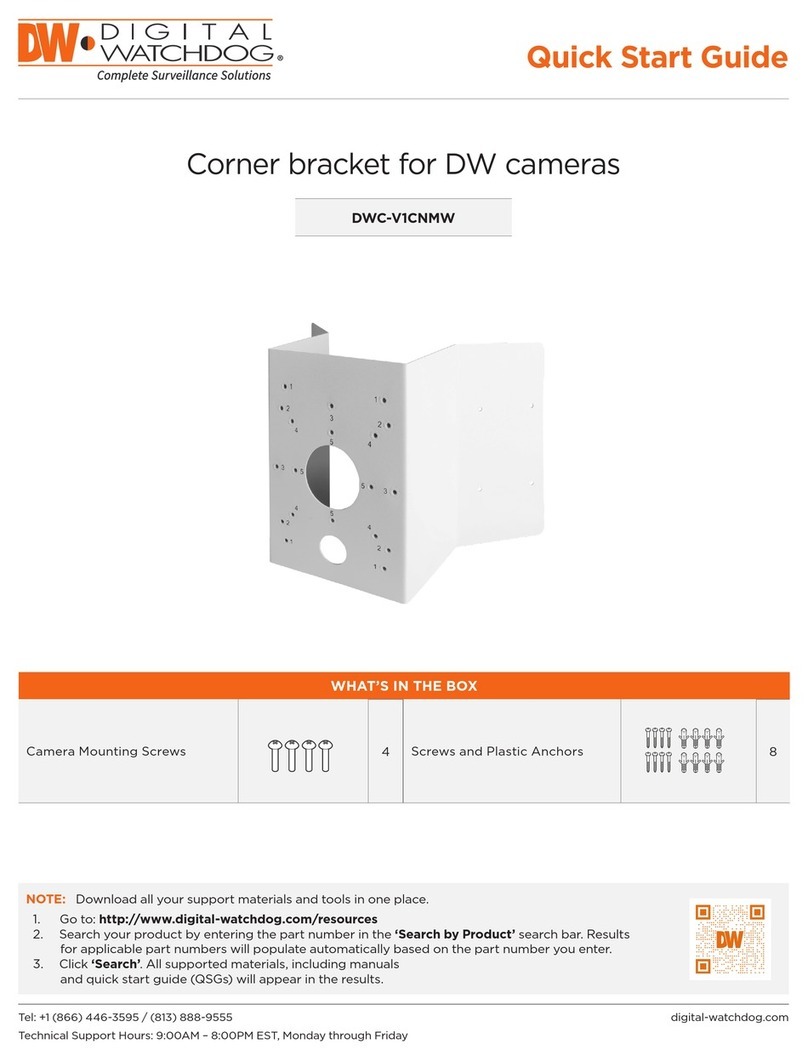
Digital Watchdog
Digital Watchdog DWC-V1CNMW User manual

Digital Watchdog
Digital Watchdog SiteWatch DW-DTWMDTLA5 User manual
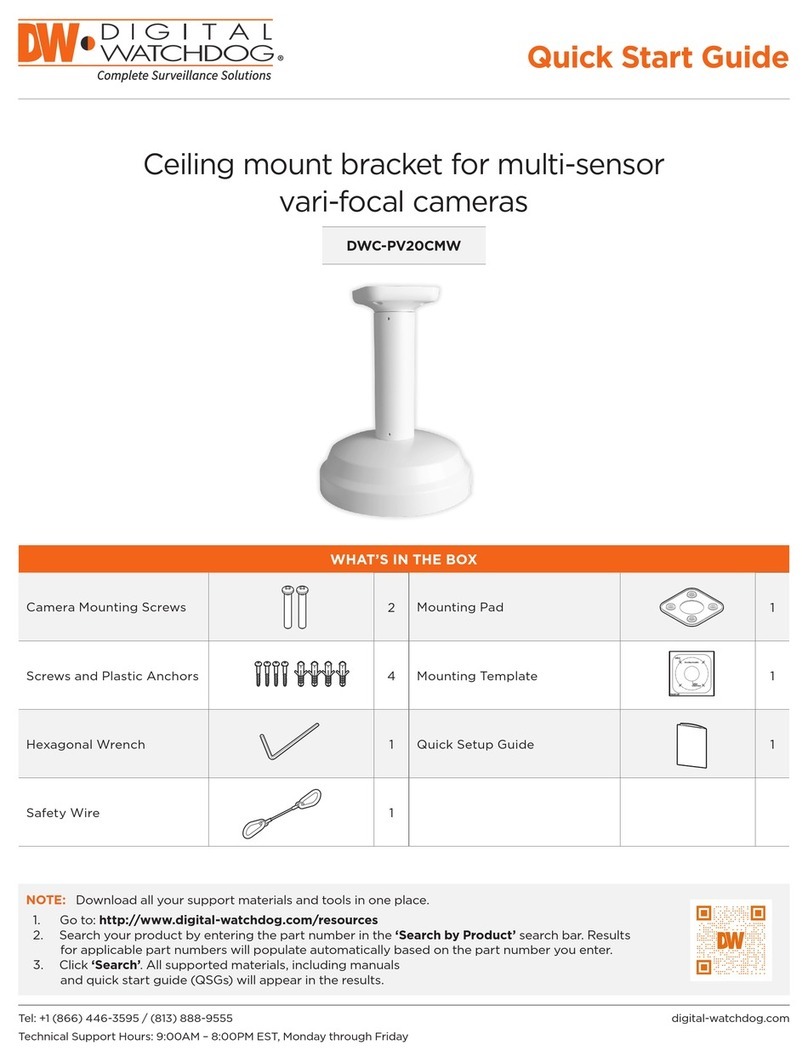
Digital Watchdog
Digital Watchdog DWC-PV20CMW User manual



















