Krcong H16 User manual
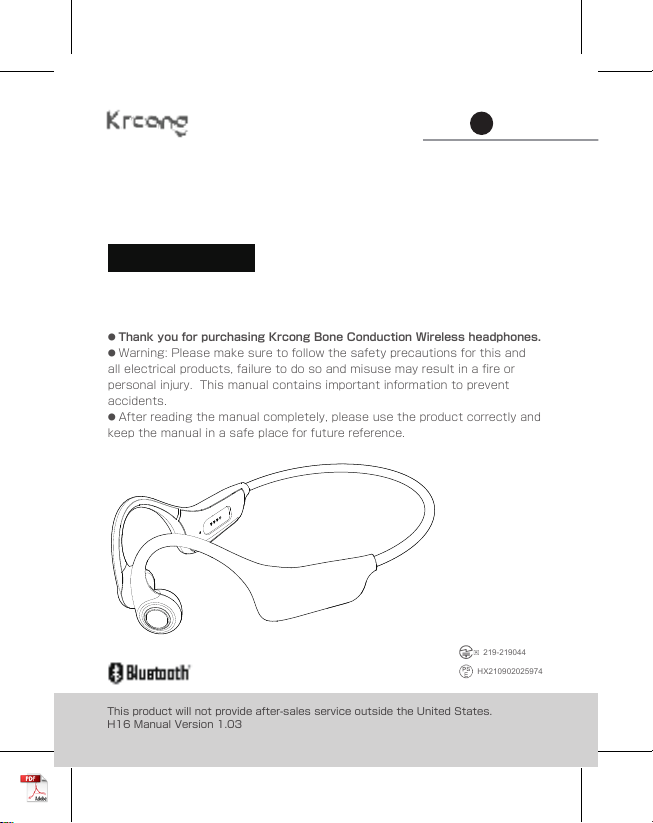
TotalpagesUserManualBoneConductionWirelessHeadphones
Thisproductwillnotprovideafter-salesserviceoutsidetheUnitedStates.H16ManualVersion1.03
H1611
HX210902025974
219-219044
●ThankyouforpurchasingKrcongBoneConductionWirelessheadphones.●Warning:Pleasemakesuretofollowthesafetyprecautionsforthisandallelectricalproducts,failuretodosoandmisusemayresultinafireorpersonalinjury.Thismanualcontainsimportantinformationtopreventaccidents.●Afterreadingthemanualcompletely,pleaseusetheproductcorrectlyandkeepthemanualinasafeplaceforfuturereference.

①Boneconductionheadphones②Chargingcable③Earplugs④EnglishmanualPackageList
------------------------------------------------------------------------------------------------------------------------------------------------
1221PleasecheckthePackageListfirst
Beforeuse,pleasecheckthatalltheitemsinthepackageareincluded.Ifanyofthecomponentsaredamagedormissing,pleasecontactthestorewhereyoupurchasedtheproductimmediately.
①②③④21.PackageList
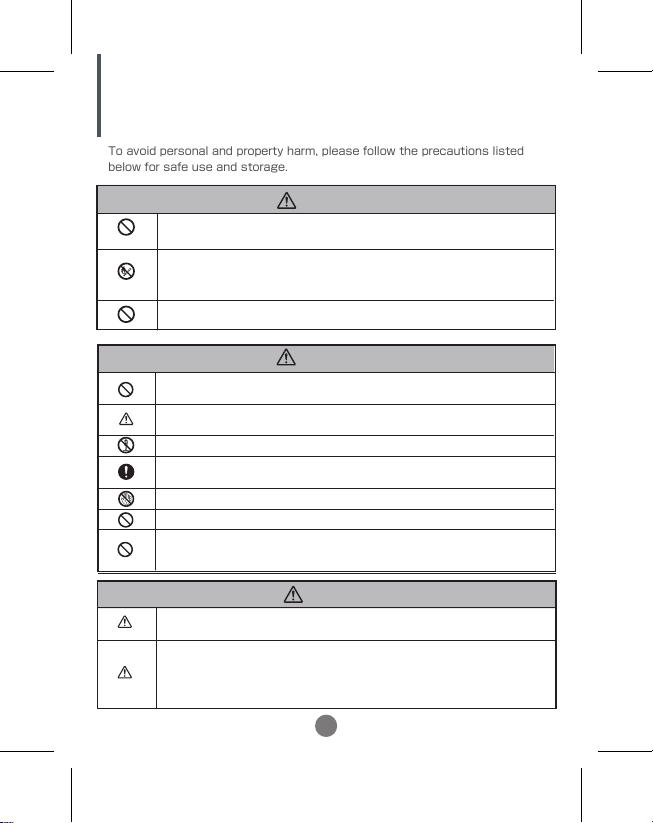
Toavoidpersonalandpropertyharm,pleasefollowtheprecautionslistedbelowforsafeuseandstorage.
Pleaseuseandstorethedeviceinadryanddust-freeenvironment.Whenusingthisproduct,donotturnupthevolumetoomuch.Long-termuseathighvolumemayadverselyaffecthearing.Toavoidtheimpactofaninitialveryhighvolume,switchthevolumetolowandgraduallyincreasethevolumetoadjustasneeded.32.PrecautionsDonotshorttheterminalsofthepowersupply.Donotcarryorstorethepowersupplywithsmallmetalobjectssuchasmetalnecklaces,keys,andcoins.Donotheatit,placeitonornearheatsources,anddonotthrowitinfire.Donotcharge,useorplaceitathightemperature;doingsomaycauseoverheating,ignitionorexplosion.Donotsubmergeitorusetochargewhenwet;topreventriskofelectricalshockneveruseinwetareas.Duetotheinfluenceofemittedsoundwaves,donotusewhileonanairplaneorclosetomedicalequipment.Topreventaccidentswhenusingitoutdoors,pleasebeawareofthesurroundingtrafficenvironment.Donotdisassemble,tamper,ormodifytheunit.Ifyouhaveapacemaker,youmustkeepthisdeviceatadistanceofmorethan22cm(8.66inches)awayfromit.Neverchargeitwithwethands,topreventelectricalshock.Avoidthrowing the device or hard impact to it.
Alwayskeepitoutofthereachofinfantsandchildrenastheymayaccidentallywraptheheadphonecordaroundtheirneckorswallowtheearpieceandcausesuffocation.DangerWarningNote
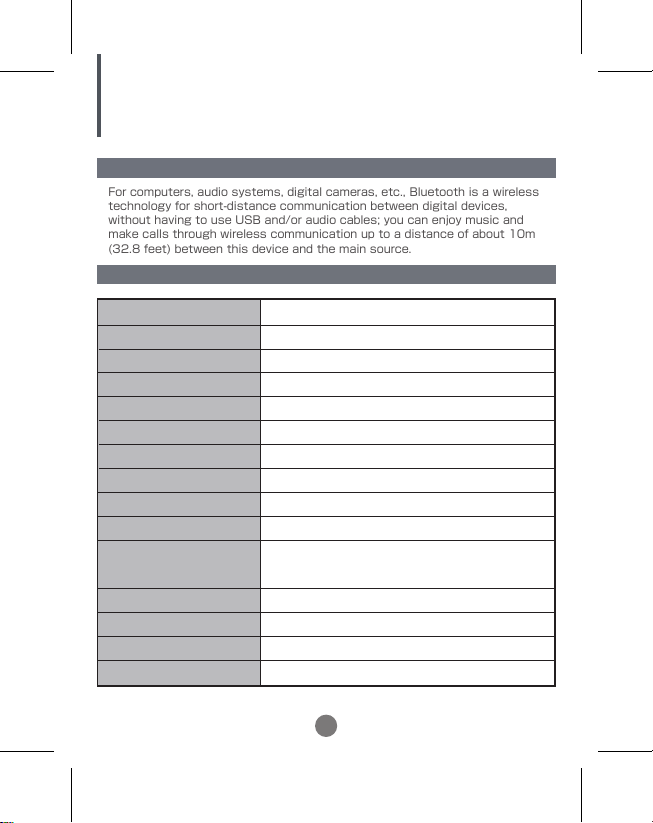
3.BluetoothWirelessTechnologyandSpecificationsWhatisBluetoothSpecifications4CommunicationmethodBuilt-inbatteryImpedanceModelMaximumcommunicationdistanceModulationmethod/frequencybandPlayfrequencybandChargingtimePlayable/CalltimeStandbytimeAllowableworkingtemperature/humidityWaterproofperformanceDimensionsMassAccessoriesBluetoothV5.0(BK3288)Rechargeablelithiumbattery(3.7V180mAh)8Ω/88dBBoneconductionTheconnectabledistanceisabout10m(Class2)2.402---2.480MHz150Hz-20KHzAbout2hoursApproximately8hours(35%volume)About200hoursTemperature:0-40℃Humidity:20-80%(Nocondensation)IPX7Width105mmxHeight42mmxDepth142mmAbout33gChargingcable,earplugs,operatingInstruction
Forcomputers,audiosystems,digitalcameras,etc.,Bluetoothisawirelesstechnologyforshort-distancecommunicationbetweendigitaldevices,withouthavingtouseUSBand/oraudiocables;youcanenjoymusicandmakecallsthroughwirelesscommunicationuptoadistanceofabout10m(32.8feet)betweenthisdeviceandthemainsource.

4.ProductOverview&WearingInstructions5①ChargingInterface②LEDIndicator③Microphone①③④②⑤WearingInstructions
●Refertothepictureontheright,placetheboneconductionheadsetonthefrontoftheearandturnthehookbacktowearit.●Thisproductcomeswithearplugs.Ifyouarebotheredbythesurroundingsounds,usetheearplugsasneeded.
④LeftButton⑤RightButton⑥BreathingLight⑥⑥ProductOverviewWhenusing,twistthetipoftheearplugsandinsertintotheearcanal.Neverplaceearplugsdeepintheearcanal.
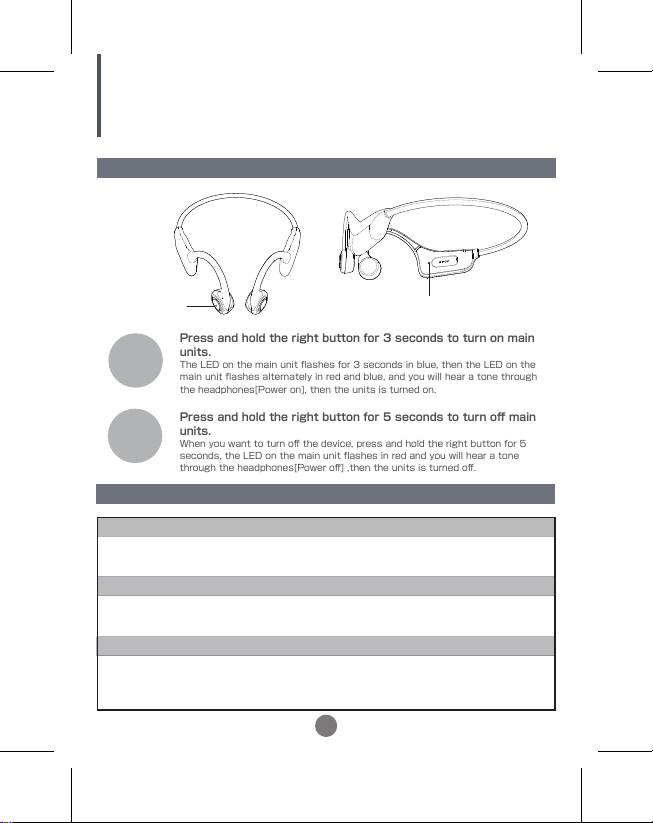
--6Turningonoroff
Pressandholdtherightbuttonfor3secondstoturnonmainunits.TheLEDonthemainunitflashesfor3secondsinblue,thentheLEDonthemainunitflashesalternatelyinredandblue,andyouwillhearatonethroughtheheadphones[Poweron],thentheunitsisturnedon.
Pressandholdtherightbuttonfor5secondstoturnoffmainunits.Whenyouwanttoturnoffthedevice,pressandholdtherightbuttonfor5seconds,theLEDonthemainunitflashesinredandyouwillhearatonethroughtheheadphones[Poweroff],thentheunitsisturnedoff.
Multi-functionrightbuttonOnOff5.OperationLEDindicatorBreathingLightModeWhenListeningtomusicTheindicatorlightturnsgreenwhenplayingmusic.Whenthemusicispaused,thelightgoesout.WhenCallingWhenyoureceiveanincomingcall,theindicatorlightflashesingreen.Theindicatorlightturnsgreenduringthecall.HowtoturnonoroffthebreathingLEDlightPressandholdthemulti-functionrightbuttonfor2secondstoturnoff/onthebreathingLEDlight.Whenyourestarttheheadphones,theBreathingLEDwilllightup.

7HowToPair(FirstPairing)
PairingistheoperationofinitiallyconnectingthisBluetoothheadsettoaplaybackdevice(suchasamobilephone,etc.)viaBluetoothtechnology.PleasemakesuretocompleteBluetoothpairingbeforethefirstuse.
Theheadsetmustbefullychargedanddisconnectedfromthepowersource.PreparetheheadsetandBluetoothdevice.●Donotplaceanyobstaclesbetweenthetwodevices,andkeepbothdevicesatamaximumdistanceof10m(approximately32.8feet).●MakesurethattheBluetoothdeviceisturnedon.
1
Longpressthepowerbuttonontherightforabout3seconds.●Whilethepoweristurnedon,theLEDindicatorturnsblueandholdfor3seconds,thentheredandblueLEDsflashalternately.●Entersearchmode(searchforavailabledevices).Inthesearchmode,TheredandblueLEDswillflashalternatelyandyouwillhearthe[Pairing]tonethroughyourheadphones.WaitforthenameH-16toappearonyourscreenandfollowthepairingsteps.
2
Connectandpair
3
Howtoconnectandpair
WhenthenameH-16ofthisproduct(headphone)isdisplayedontheBluetoothdevice,selectitandperformconnectionpairing.
Oncesuccessfullypaired
Theheadsetisreadytostartplayingwhenyouhearthevoiceprompt[Connected].
AirplaneModeWLANBluetoothCellularPersonalHotspotVPNSettingsSetupHー16Hー16Bluetooth
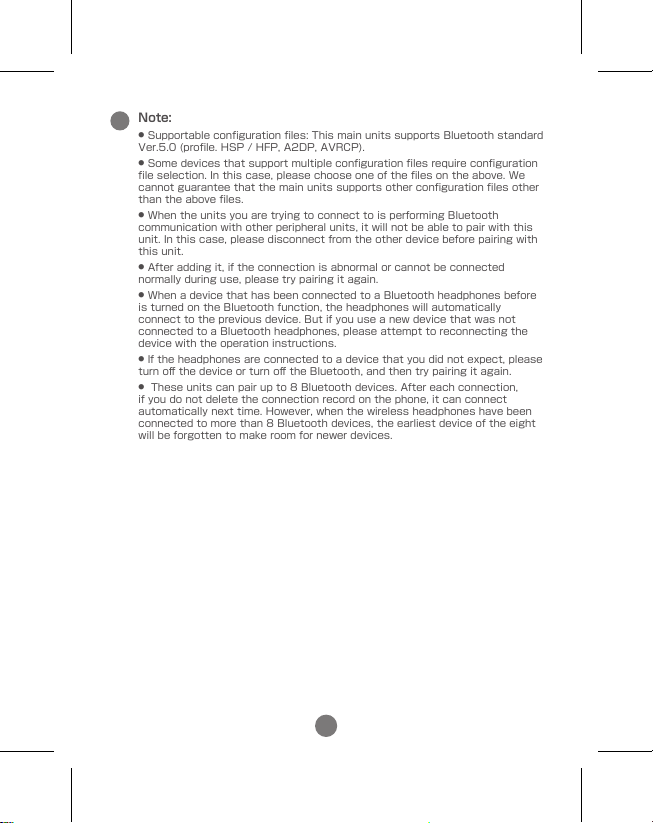
48
Note:●Supportableconfigurationfiles:ThismainunitssupportsBluetoothstandardVer.5.0(profile.HSP/HFP,A2DP,AVRCP).●Somedevicesthatsupportmultipleconfigurationfilesrequireconfigurationfileselection.Inthiscase,pleasechooseoneofthefilesontheabove.Wecannotguaranteethatthemainunitssupportsotherconfigurationfilesotherthantheabovefiles.●WhentheunitsyouaretryingtoconnecttoisperformingBluetoothcommunicationwithotherperipheralunits,itwillnotbeabletopairwiththisunit.Inthiscase,pleasedisconnectfromtheotherdevicebeforepairingwiththisunit.●Afteraddingit,iftheconnectionisabnormalorcannotbeconnectednormallyduringuse,pleasetrypairingitagain.●WhenadevicethathasbeenconnectedtoaBluetoothheadphonesbeforeisturnedontheBluetoothfunction,theheadphoneswillautomaticallyconnecttothepreviousdevice.ButifyouuseanewdevicethatwasnotconnectedtoaBluetoothheadphones,pleaseattempttoreconnectingthedevicewiththeoperationinstructions.●Iftheheadphonesareconnectedtoadevicethatyoudidnotexpect,pleaseturnoffthedeviceorturnofftheBluetooth,andthentrypairingitagain.●Theseunitscanpairupto8Bluetoothdevices.Aftereachconnection,ifyoudonotdeletetheconnectionrecordonthephone,itcanconnectautomaticallynexttime.However,whenthewirelessheadphoneshavebeenconnectedtomorethan8Bluetoothdevices,theearliestdeviceoftheeightwillbeforgottentomakeroomfornewerdevices.

CallingToansweranincomingcallTorejectanincomingcallToendacallHowtocontrolWhenwearingyourH16headphones,pressthebuttonofeithertheleftorrighttoansweracall.WhenwearingyourH16headphones,longpressthebuttonofeithertheleftorrightfor2seconds.WhenwearingyourH16headphones,pressthebuttonofeithertheleftorrighttoendacall.9AudioControlRightButtonLeftButtonCallingListeningtomusicToplayorpauseamusictrackToskiptothepreviousmusictrackToskiptothenextmusictrackToincreasethevolumeTodecreasethevolumeHowtocontrolPressoncetheleftorrightfunctionkeyPresstheleftfunctionkey3timesconsecutivelyPresstherightfunctionkey3timesconsecutivelyPresstherightfunctionkeytwiceconsecutivelyPresstheleftfunctionkeytwiceconsecutivelyExample:Toincreasethevolumewhilelisteningtomusicorcalling,pressthefunctionkeytwiceconsecutively.Pleasenotethatifthefunctionkeyisnotpressedrapidlytwicethedevicewillnotadjustthevolumeasdesired.
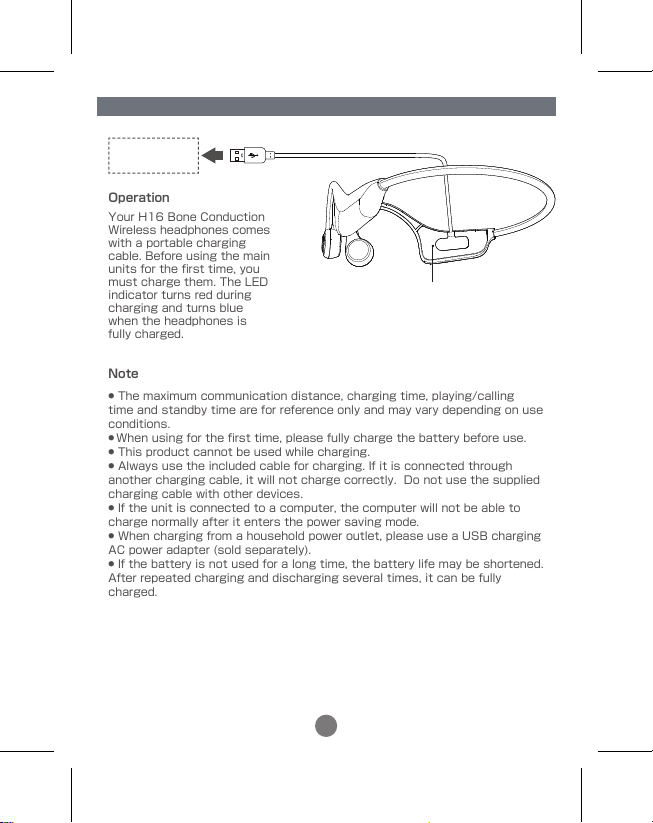
10Charging
OperationYourH16BoneConductionWirelessheadphonescomeswithaportablechargingcable.Beforeusingthemainunitsforthefirsttime,youmustchargethem.TheLEDindicatorturnsredduringchargingandturnsbluewhentheheadphonesisfullycharged.
MagneticChargingCableLEDindicatorRed:ChargingBlue:Chargingcomplete
Note●Themaximumcommunicationdistance,chargingtime,playing/callingtimeandstandbytimeareforreferenceonlyandmayvarydependingonuseconditions.●Whenusingforthefirsttime,pleasefullychargethebatterybeforeuse.●Thisproductcannotbeusedwhilecharging.●Alwaysusetheincludedcableforcharging.Ifitisconnectedthroughanotherchargingcable,itwillnotchargecorrectly.Donotusethesuppliedchargingcablewithotherdevices.●Iftheunitisconnectedtoacomputer,thecomputerwillnotbeabletochargenormallyafteritentersthepowersavingmode.●Whenchargingfromahouseholdpoweroutlet,pleaseuseaUSBchargingACpoweradapter(soldseparately).●Ifthebatteryisnotusedforalongtime,thebatterylifemaybeshortened.Afterrepeatedcharginganddischargingseveraltimes,itcanbefullycharged.
Table of contents

















