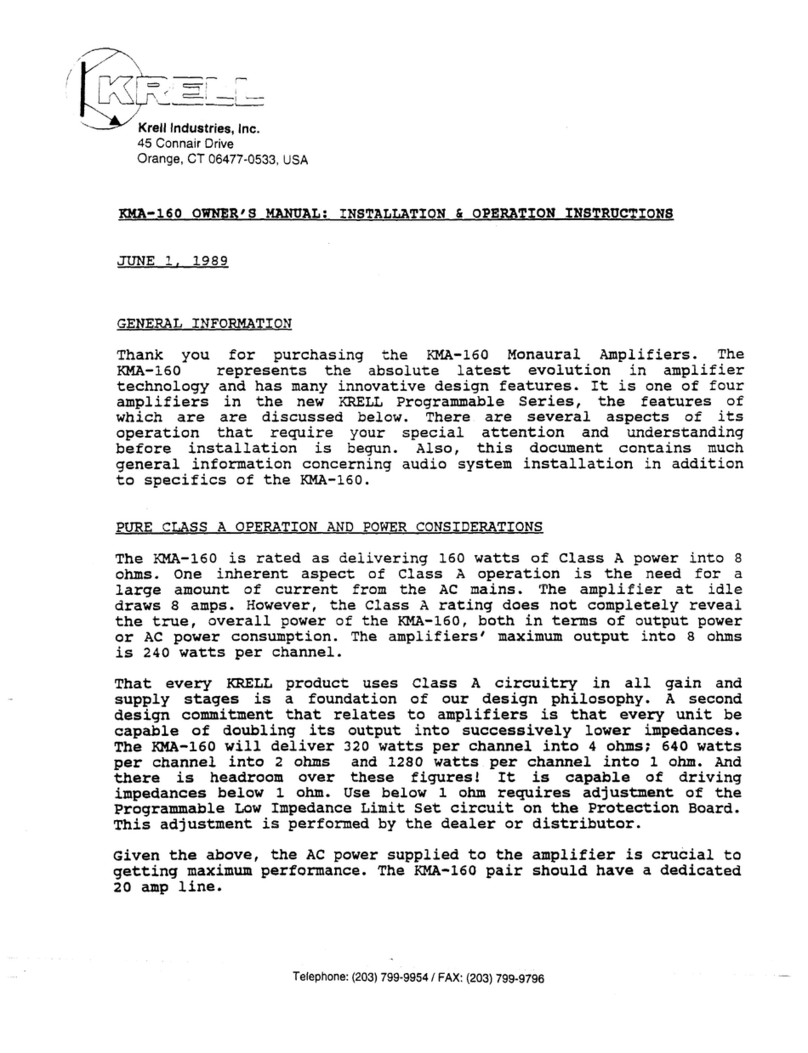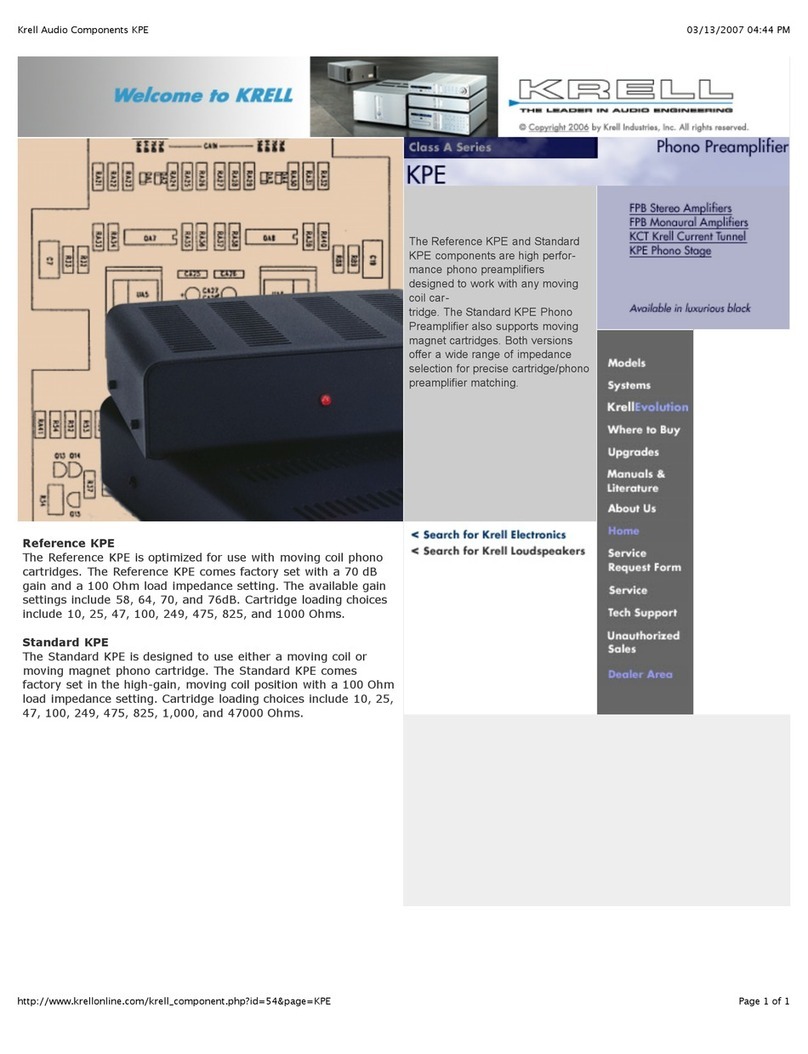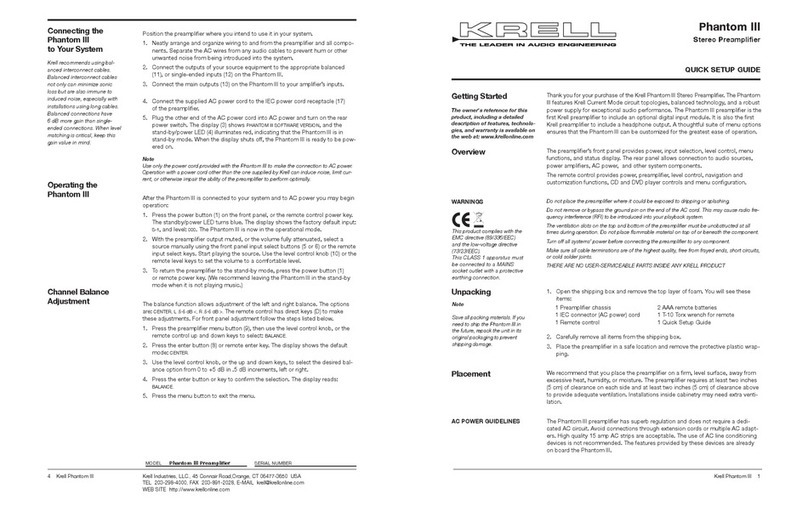10-16 AudioModeButtons
Thefive buttons (10, 13, 14, 15, and16)
select oneof the Audio+ VideoStandard’s
audio modes.
TheAudio+ Vid~.o Standardautomatically
selects whichdi~al decodingformatto use,
basedontheinputsignalit receives.
Whena silent digital signal.is present,the
Audio+VideoStandardwill automatically
muteits output until programmaterial
resumesand the Audio+Video Standard
identifies the correctprocessingmode.This
occurs while changinglaser, DVDor com-
pactdiscs, andbetweentracks ona cd.
Muteprotectsyoursyste,mbypreventingthe
Audio+ Video~Standardfromplaying back
digital datain anincorrectformat.If theAudio
+ VideoStandardis going to beusedas a
digital to analogconverterfor musicplay-
back, this muting may seem awkward
becausethe beginningof eachtrack maybe
affected. Youcanchangethe format auto-
sensingto eliminatethis muting,if youwish.
Todoso, switchtheunit into standby.Press
the DTSbutton (13) onthe front paneland
switch the Audio+VideoStandard out of
standbyto poweron(operate).Thiswill dis-
able the automaticmutingfeature of the
Audio+VideoStandardandwill alter the way
in whichthe automaticformatsensingoper-
ates.Forbestresults,selectDTSprior to lis-
tening to anyDTSencodedmaterial andbe
careful to select the properformatfor each
pieceof softWareplayedthroughthe. digital
inputs.
Tore-engagethe automaticmutingfeature,
switch the Audio+VideoStandardinto stand-
byandtogglethe mainpowerswitch(38)
therear panelto theoff position. When.you
restart your Audio+ VideoStandard,the
automaticmutingfeature will beactive. Be
sureto turn all amplifiersoff whenswitching
the mainpowerswitchonandoff.
10 DolbyDigital engagesDolbyDigital
(AC-3) processing for use with Dolby
Digital (AC-3)encodedsourcematerial.
TheAudio + VideoStandardautomati-
cally switchesto DolbyDigital (AC-3)pro-
cessinguponreceiving a DolbyDigital
(AC-3)encodedsignal. Nouserinterven-
tion is requiredafter theappropriatedigi-
tal input is selectedandconnected.
Dolby Pro Logic engagesDolby Pro
Logiccircuitry for usewith all Dolbysur-
roundprocessingencodedmaterial. This
includeslaser discs, videotapes,televi-
sion broadcasts,andcompactdiscs.
11 TheDolbyDigital LEDis lit andthe
DolbyProLogicLED(12) is not lit when
the Audio+Video Standardis in the
Dolby Digital (AC-3) decodingmode.
Whenboth the DolbyDigital LEDandthe
DolbyProLogicLEDare lit, the Audio+
Video Standard is decoding a Dolby
Digital (AC-3)encodedDolbyProLogic
signal.
12 TheDolbyProLogicLEDis lit and
theDolbyDigital LED(11) is notlit when
the Audio+Video Standard is in the
DolbyPro Logic decoding, mode.When
boththe DolbyDigital LEDandthe Dolby
ProLogicLEDare lit, the Audio+ Video
Standardis decodinga Dolby Digital
(AC-3).encodedDolbyProLogicSignal.
13 DTSengagesDTSdigital surround
processing for use with DTSencoded
source material. TheAudio + Video
$tandardautomatically switches to DTS
processinguponreceiving a DTSsignal.
Nouserinterventionis requiredafter the
Page6 of 32 English KRELL
® Audio + Video Standard