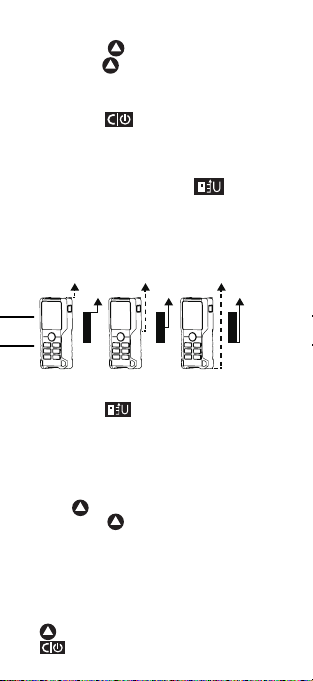3
EN
GENERAL SAFETY WARNINGS FOR
YOUR LASER MEASURING TOOL
WARNING: Read all safety
warnings and all instructions.
Failure to follow the warnings and
instructions may result in serious injury.
Save all warnings and instructions for
future reference.
These lasers do not normally present an
optical hazard although staring at the beam
may cause ash blindness.
Do not stare directly at the laser beam. A
hazard may exist if you deliberately stare
into the beam, please observe all safety
rules as follows:
1. Laser radiation, do not stare into beam.
2. The laser shall be used and maintained
in accordance with the manufacturer’s
instructions.
3. Never aim the beam at any person or an
object other than the work piece.
4. The laser beam shall not be deliberately
aimed at another person and shall be
prevented from being directed towards
the eye of a person for longer than 0.25
seconds area.
5. Always ensure the laser beam is aimed
at a sturdy work piece without reective
surfaces, e.g. wood or rough-coated
surfaces are acceptable. Bright shiny
reective sheet steel or similar is not
suitable for laser applications as the
reective surface may direct the laser
beam back at the operator.
6. Do not change the laser device with a
different type. The manufacturer or an
authorized agent must carry out repairs.
7. CAUTION: Use of controls or
adjustments other than those specied
herein may result in hazardous radiation
exposure.
8. Do not use this product in ammable,
explosive, corrosive environments or
near medical equipment or aircraft.