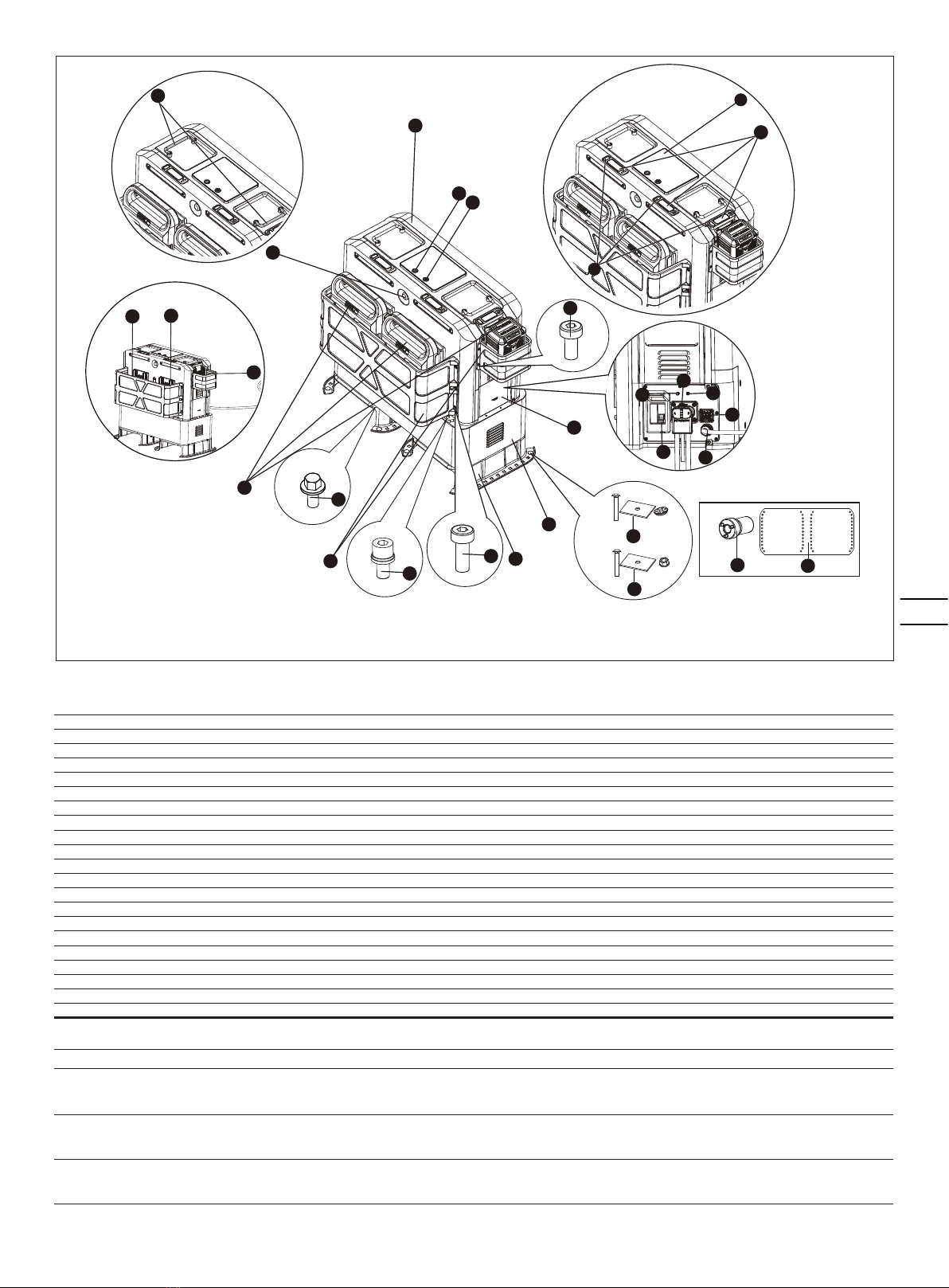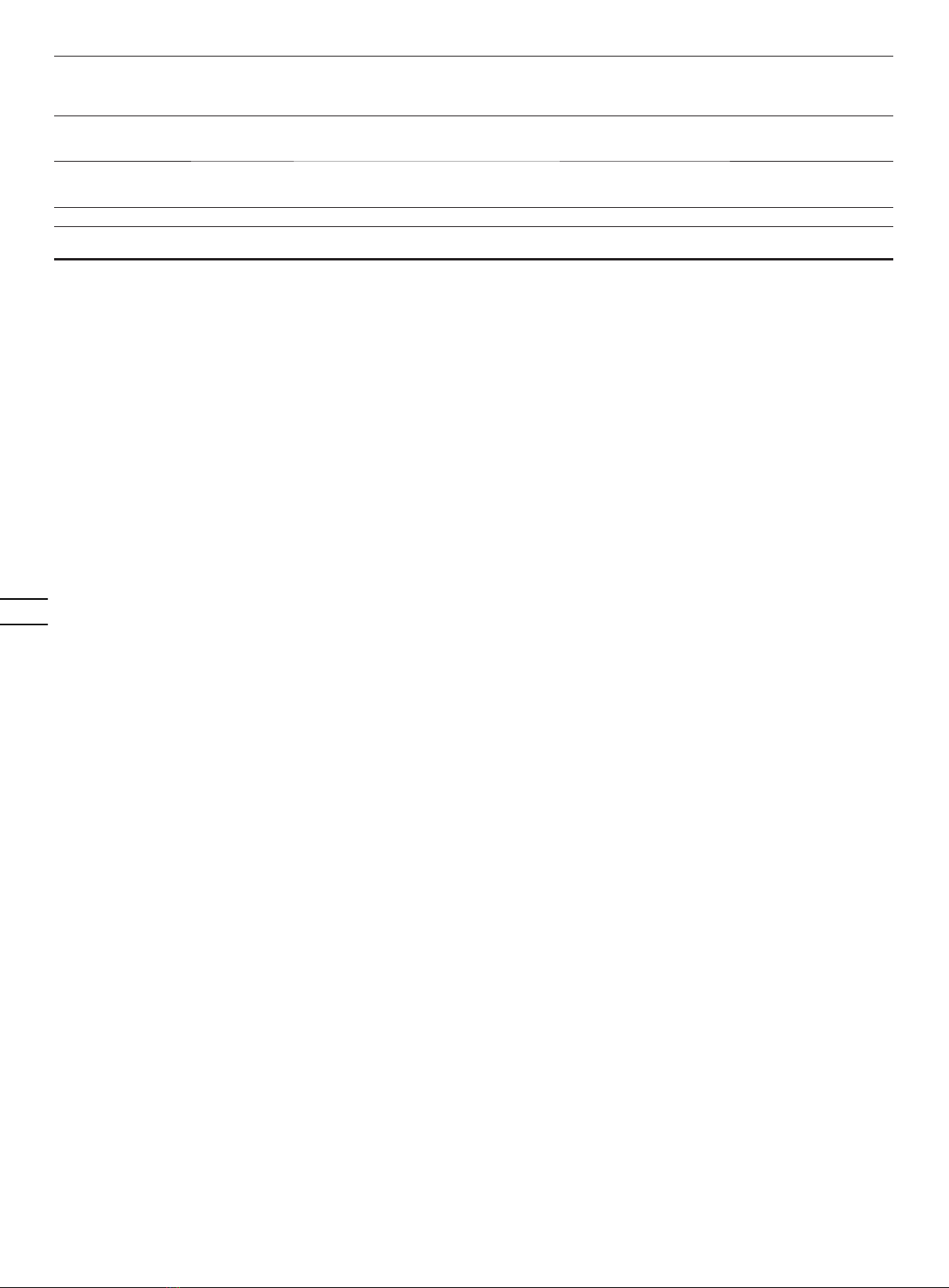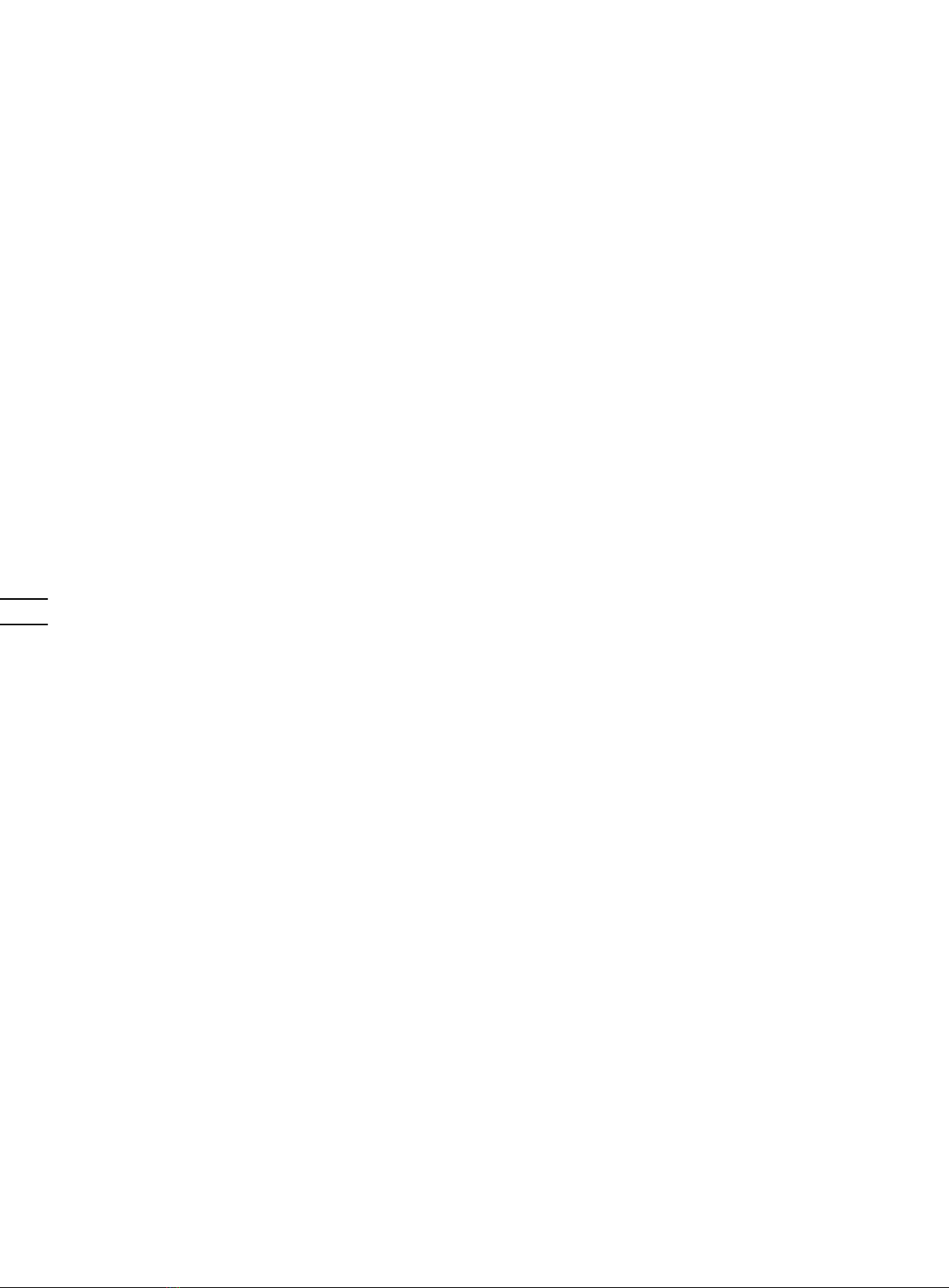6
EN
unpredictable behavior resulting in re,
explosion or risk of injury.
d)Do not disassemble the battery cabinet,
take it to a qualied service person when
service or repair is required. Incorrect
reassembly may result in a risk of re or
electric shock.
e)WARNING – RISK OF EXPLOSIVE
GASES. To reduce risk of battery
explosion, follow these instructions and
those published by battery manufacturer
and manufacturer of any equipment you
intend to use in vicinity of the battery.
Review cautionary marking on these
products;
f) Maintain good ventilation to prevent
excessive accumulation of hydrogen;
g)Do not touch battery electrolyte, which is
corrosive and harmful to eyes and skin.
In case of contact with electrolyte, seek
medical attention immediately
h)NEVER smoke or allow a spark or ame in
vicinity of energy storage battery;
i) Be extra cautious to reduce risk of
dropping a metal tool onto battery. It
might spark or short-circuit battery or
other electrical part that may cause an
explosion.
j) When charging the energy storage
battery, work in a well ventilated area and
do not restrict ventilation in any way.
k)Do not crush, disassemble the battery
packs. Do not expose the CyberTank to
re or excessive temperature. Exposure to
re or temperature above 100 °C (212 °F)
may cause an explosion.
l) Have servicing performed by a qualied
repair person using only identical
replacement parts. This will ensure that
the safety of the product is maintained.
m)Warning: Risk of re, explosion, or burns.
Do not disassemble, heat above 100 °C
(212 °F), or incinerate.
ADDITIONAL SAFETY WARNING FOR
BATTERY PACK
a)Do not dismantle, open or shred battery
pack.
b)Do not expose battery pack to heat or
re. Avoid storage in direct sunlight.
c)Do not short-circuit a battery pack. Do
not store battery packs haphazardly in
a box or drawer where they may short-
circuit each other or be short-circuited by
other metal objects. When battery pack is
not in use, keep it away from other metal
objects, like paper clips, coins, keys,
nails, screws or other small metal objects,
that can make a connection from one
terminal to another. Shorting the battery
terminals together may cause burns or
re.
d)Do not subject battery pack to
mechanical shock.
e)In the event of battery leaking, do not
allow the liquid to come in contact with
the skin or eyes. If contact has been
made, wash the affected area with
copious amounts of water and seek
medical advice.
f) Do not use any battery pack which is not
designed for use with the equipment.
g)Keep battery pack out of the reach of
children.
h)Always purchase the battery pack
recommended by the device
manufacturer for the equipment.
i) Keep battery pack clean and dry.
j) Wipe the battery pack terminals with a
clean dry cloth if they become dirty.
k)Battery pack needs to be charged before
use. Always use the correct charger and
refer to the manufacturer’s instructions
or equipment manual for proper charging
instructions.
l) Do not leave battery pack on prolonged
charge when not in use.
m)After extended periods of storage, it may
be necessary to charge and discharge
the battery pack several times to obtain
maximum performance.
n)Recharge only with the charger specied
by Kress . Do not use any charger other
than that specically provided for use with
the equipment.
o)Retain the original product literature for
future reference.
p)Use only the battery pack in the
application for which it was intended.
q)Remove the battery pack from the
equipment when not in use.
r) Dispose of properly.
s)Do not mix cells of different manufacture,
capacity, size or type within a device.
t) Keep the battery away from microwaves