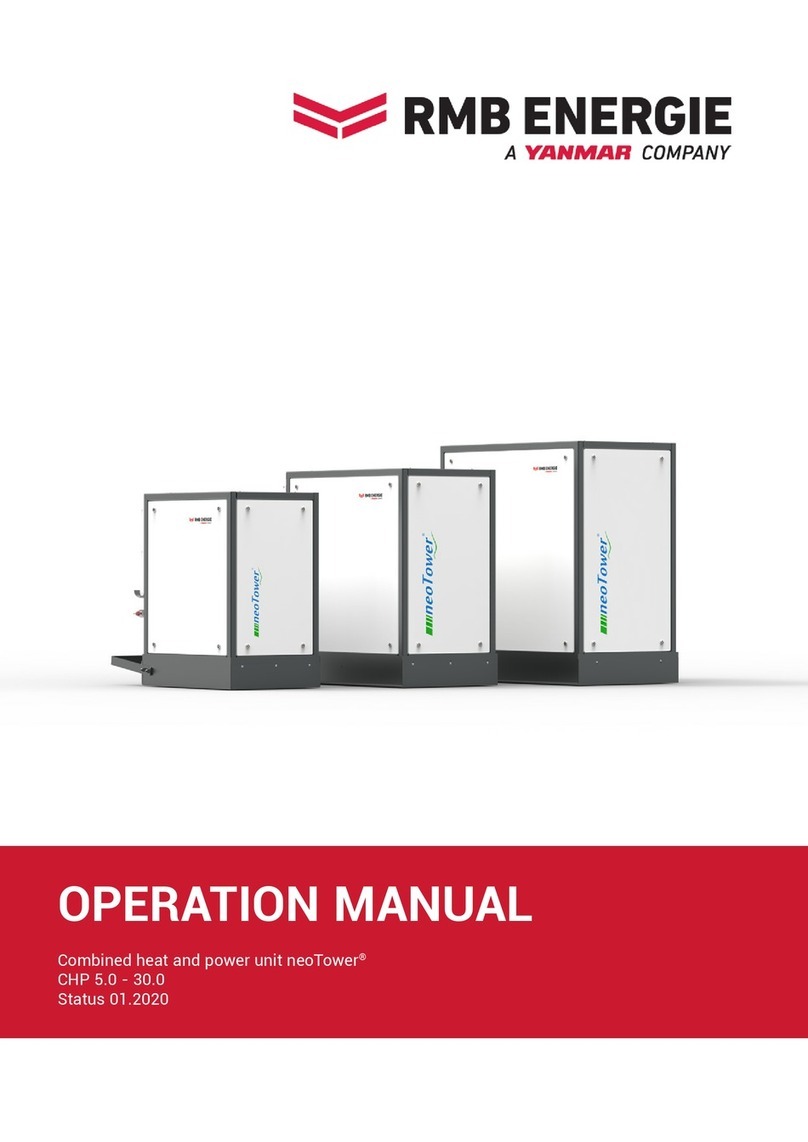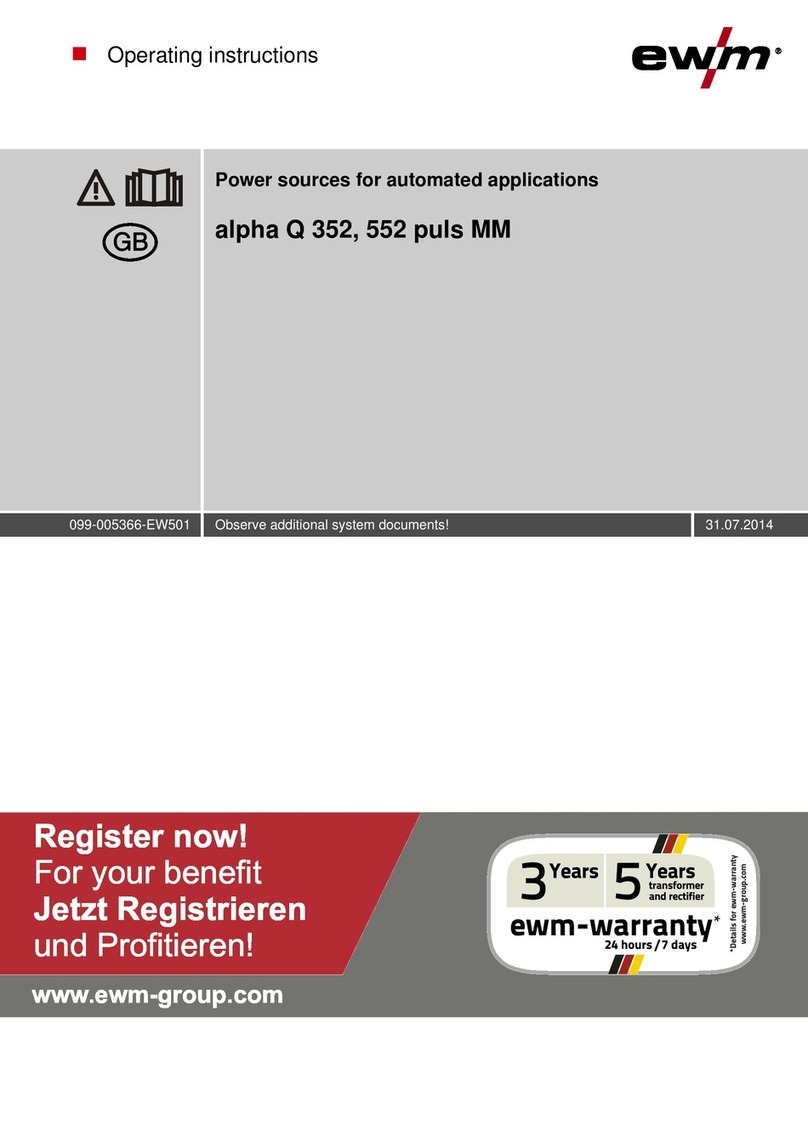Benchmark BG Series User manual

BG SERIES

The engine exhaust from this product contains chemicals known to
cause cancer, birth defects or other reproductive harm.
©2020 Benchmark. All Rights Reserved.
BG_UG_EN_2020-09-23

Thanks for choosing the BG Series!
You're excited to power up, so we'll keep this brief. Let's get started!

THIS PRODUCT MEETS ALL CERTIFICATION REQUIREMENTS FROM:

WE'VE GOT YOU COVERED!
Do not return product to store.
phone at 1-877-528-3772 if you have any questions.
SAVE THESE INSTRUCTIONS
This user guide contains important instructions for your
product, that should be followed during installation and
maintenance of the generator.
This user guide covers the safety, operation and maintenance
procedures for the BG4650E, BG6250E, and BG11500E.
All information in this publication is based on the latest
product information available at the time of print.
No part of this publication may be reproduced
without written permission.

WARRANTY INFORMATION
email: [email protected]
online: benchmark.midlandpowerinc.com
phone: 1-877-528-3772
Warranty support, operation assistance and product support is provided by Midland
Power Inc., a licensed manufacturer of Benchmark Generators. Please contact us
directly for any warranty service questions.
See ‘Limited Warranty’ for more information.
Product registration is required for product support and warranty coverage. You
can register online at benchmark.midlandpowerinc.com. Once your registration is
complete, your receipt will be on file and any future warranty claims will be easily
created.

BG SERIES
TABLE OF CONTENTS
1. Safety 1
2. Learn About Your Generator 4
2.1 Component Identification 5
2.2 Control Panel 6
2.3 Control Functions 9
2.4 Make Sure You Have Everything 10
2.5 Assembly Instructions 11
3. Pre-Operation Check 15
3.1 Prepare the Air Filter 15
3.2 Check the Oil Level 17
3.3 Check the Fuel Level 19
3.4 Electric Start Battery Connection 20
4. Using Your Generator 21
4.1 Starting your Generator 23
4.2 Using the BG Series with Your Appliances 26
4.3. Stopping the Engine 27
5. Folding the Handle 28
6. Maintenance 29
6.1 Maintenance Schedule 30
6.2 Emission Control System 31
6.3 Changing the Oil 32
6.4 Cleaning the Air-Filter 34
6.5 Spark Plug Service 36
6.6 Spark Arrester Maintenance 37
6.7 Fuel Filter Maintenance 37
6.8 Battery Charger 38
7. Transportation & Storage 40
8. Troubleshooting 43
9. Technical Specifications 45
10. Wiring Diagram 46
11. Appendix 49
12. Limited Warranty 50

1
1. SAFETY
DANGER!
Using a generator indoors can kill you in minutes.
The engine exhaust from this product contains chemicals known to cause
cancer, birth defects or other reproductive harm.
1.1 OPERATOR SAFETY
WARNING!
Always perform an oil, fuel and air filter check before starting the engine.
Properly clean and maintain the equipment.
Operate the generator according to instructions for safe and dependable
service.
Before operating the generator, read the user guide carefully. Otherwise,
it may result in personal injuries or equipment damage.
Never run the generator in an enclosed area to avoid harm from exhaust
emissions of a poisonous carbon monoxide gas.
Be careful not to touch the exhaust system during operation due to risk of
burns.
Pay attention to the warning labels. The engine exhaust system will
become heated during operation and remain hot immediately after the
engine is stopped.
Gasoline is a highly flammable and explosive liquid. Refuel in a well
ventilated area with the engine stopped.
Use of gasoline with an ethanol content greater than 10% can damage
the engine and fuel system and will void the manufacturer’s warranty.
When refueling the generator, keep it away from cigarettes, open flames,
smoke and/or sparks.
Place the generator at least 3 feet away from buildings or other
equipment during operation.
Run the generator on a level surface. Tilting the generator may result in
fuel spills.
Know how to stop the generator quickly and understand operation of
all the controls. Never permit anyone to operate the generator without
proper instructions.
Keep children, pets and machinery with rotating parts away during
operation.
Do not operate the generator in rain or snow.

2BG SERIES
Do not allow any moisture to come in contact with the generator.
Do not touch the spark plug while the engine is operating or shortly after
the engine has been shut down.
1.2 AC SAFETY
WARNING!
Before connecting the generator to an electrical device or power cord:
Make sure that everything is in proper working order. Faulty devices or
power cords can lead to an electrical shock.
Turn o the generator immediately if the device begins to operate
abnormally. Then disconnect the device and investigate the problem.
Make sure that the electrical rating of the device does not exceed that of
the generator. If the power level of the device is between the maximum
output power and the running power of the generator, the generator
should not be used for more than 30 minutes.
Connections for standby power to a building’s electrical system must be
done by a qualified electrician and must comply with all applicable laws
and electrical codes. Improper connections may cause serious injuries to
electrical workers during a power outage, and when the utility power is
restored, the generator may explode or cause fires. The generator shall
be connected through transfer equipment that switches all conductors
other than the equipment grounding conductor. The frame of the
generator must be connected to an approved grounding electrode.
For power outages, permanently installed stationary generators are
better suited for providing backup power to the home. Even a properly
connected portable generator can become overloaded. This may result in
overheating or stressing the generator components, possibly leading to a
generator failure.
Electrical devices that require a grounded receptacle pin connection will
not function if the receptacle ground pin is not functional.

3
1.3 MAINTENANCE SAFETY
WARNING!
After any maintenance is performed, wash immediately using soap and
clean water because repeated exposure to lubricant may cause skin
irritation.
Do not clean the filter element with flammable liquids like gasoline
because an explosion may occur.
Turn o the engine before performing any maintenance. Otherwise it can
cause severe personal injury or death.
Allow the generator set to cool down before performing any
maintenance.
Always wear safety glasses when cleaning the generator set with air.
Do not clean the generator set with a pressure washer because it can
cause damage to the generator set.
When working with batteries, ventilate the area, use safety glasses, do
not smoke. Always disconnect the negative first and reconnect it last.
Use rubber gloves when coming into contact with engine oil.
Always stop the generator set before removing the oil filler cap.
Only qualified maintenance personnel with knowledge of fuels,
electricity, and machinery hazards should perform maintenance
procedures.
See ‘Maintenance Schedule’ for the recommended maintenance
schedule.
1.4 OTHER SAFETY TIPS
WARNING!
To avoid breathing in poisonous carbon monoxide from the exhaust
gases, adequate ventilation should be provided if the generator set is
running in a partially enclosed space.
Avoid other generator hazards
READ MANUAL BEFORE USE.
Using a generator indoors can KILL YOU IN MINUTES.
Generator exhaust contains carbon monoxide.
This is poison that you cannot see or smell.
NEVER use inside a home
or garage. EVEN if doors
and windows are open.
Only use OUTSIDE and
far away from windows,
doors, and vents.
TOXIC FUMES HAZARD. Running engines give off
carbon monoxide, an odourless poisonous gas
that can cause nausea, fainting, or death. Do
not start engine indoors or in an enclosed area,
even if the windows and doors are open.
DANGER TOXIQUE. Faire fonctionner un moteur dégage de
l’oxyde de carbone, un gaz inodore toxique qui peut
provoquer la nausée, évanouissement ou la mort. Ne
démarrer pas le moteur à l’intérieur ou dans une espace clos,
meme si les fenêtres et les portes sont ouvertes.

4BG SERIES
If the generator set is stored outdoors, check all the electrical
components on the control panel before each use. Moisture can damage
the generator and can lead to an electric shock.
Generators vibrate in normal use. During and after the use of the
generator, inspect the generator as well as extension cords and power
supply cords connected to it for damage resulting from vibration. Have
damaged items repaired or replaced as necessary. Do not use plugs or
cords that show signs of damage such as broken or cracked insulation or
damaged blades.
If you start to feel sick, dizzy, or weak after the generator has been
running, move to fresh air RIGHT AWAY. See a doctor. You could have
carbon monoxide poisoning.
2. LEARN ABOUT YOUR GENERATOR
This section will show you how to identify key parts of your generator. Going over the
terminology below will make sure we’re on the same page.
Choke Lever
Handle
BG6250E Gas Cap
Fuel Tank
Remote
Pocket
Fuel Gauge
Dipstick
Recoil Starter
Handle
Fuel Valve
Air Filter Battery
Choke Lever
Handle
BG4650E Fuel Gauge
Fuel Tank
Remote
Pocket
Gas Cap
Dipstick
Recoil Starter
Handle
Fuel Valve
Air Filter Battery

5
2.1 COMPONENT IDENTIFICATION
BG11,500E
Choke Lever
Fuel Gauge
Fuel Tank
Remote
Pocket
Dipstick
Recoil Starter
Handle
Fuel Valve
Air Filter
Battery
Gas Cap
Handle
Choke Lever
Handle
BG6250E Gas Cap
Fuel Tank
Remote
Pocket
Fuel Gauge
Dipstick
Recoil Starter
Handle
Fuel Valve
Air Filter Battery
Choke Lever
Handle
BG4650E Fuel Gauge
Fuel Tank
Remote
Pocket
Gas Cap
Dipstick
Recoil Starter
Handle
Fuel Valve
Air Filter Battery

6BG SERIES
2.2 CONTROL PANEL
BG4650E Control Panel
1. Power Switch
2. Electric Start
3. Low Oil Light
4. Remote Start Ready Light
5. Startup Battery Wall Charger Port
6. Maintenance Hour Meter
7. Remote
8. 120V 30A (TT-30)
9. 120V 30A (L5-30)
10. Ground Connection
11. 30A Breaker
12. 120V 20A (5-20)
13. 20A Breaker
12
3
4
5
6
7
89
10
11
13
12

7
BG6250E Control Panel
1. Power Switch
2. Electric Start
3. Low Oil Light
4. Remote Start Ready Light
5. Startup Battery Wall Charger Port
6. Maintenance Hour Meter
7. Master AC Breaker
8. Remote
9. 120/240V 21A (L14-30)
10. Ground Connection
11. 120V 20A (5-20)
12. 30A Breaker
13. 20A Breaker
1
6
2
3
4
5
7
8
9
10
13
12
11 11

8BG SERIES
1. Power Switch
2. Electric Start
3. Low Oil Light
4. Remote Start Ready Light
5. Startup Battery Wall Charger Port
6. Maintenance Hour Meter
7. Master Breaker
8. Remote
9. 120/240V 37.5A (14-50)
10. 30A Breaker
11. 120/240V 30A (L14-30)
12. Ground Connection
13. 20A Breaker
14. 120V 20A (5-20)
BG11,500E Control Panel
1 2
3
4
5
6
7
8
9
10
11
12
13 13
14 14

9
2.3 CONTROL FUNCTIONS
AC Circuit Breakers
While the generator is running, the breakers should be in the ON position.
If the current has exceeded its limits the breaker will automatically pop
out to the OFF position. Reduce the electrical load on the generator and
push the button back to the ON position.
Battery Charging Port
When the generator will be stored for an extended period of time plug the
battery charger into a 120V outlet every two months to top up the battery
and prolong its life (Charger sold separately, included with BG11500E
only).
Ground Terminal
WARNING!
Before using the ground terminal consult a qualified electrician,
electrical inspector, or local agency having jurisdiction for local laws
and codes that apply to the intended use of the generator.
Neutral bonded to frame. The ground terminal is connected to the non-
current carrying metal parts (such as the fuel tank), the frame, and the
ground terminals of the AC outlets.
Hour Meter
Always on display shows total run time. Perform maintenance at the
proper intervals according to the ‘Maintenance Schedule’ section of this
manual.
Low Oil Indicator Light
The oil alert system is designed to prevent engine damage caused by
an insucient amount of oil in the crankcase. Before the oil level in the
crankcase reaches an unsafe limit, the oil alert system will automatically
shut down the engine (the power switch remains in the ON position).
If the oil alert system shuts down the engine, the low oil indicator light
(red) will turn on. Check the engine oil level.
Remote
Start your generator from up to 100 feet away

10 BG SERIES
2.4 MAKE SURE YOU HAVE EVERYTHING
Make sure your generator has everything listed in the table below.
ITEMS INCLUDED QUANTITY
English user guide 1
French user guide 1
Oil funnel 1
Spark plug wrench 1
Metal bar for spark plug wrench 1
Handle 1
Handle grip 1
Handle mount bolt 2
Frame mount bolt 2
Frame mount nut 2
Frame mount washer 4
Handle pin 2
Foot 1
Foot pad 1
Foot pad bolt 3
Foot pad nut 3
Frame mount bolt 2
Frame mount nut 2
Wheel 2
Short axle 2
Washer 2
Cotter pin 2

11
2.5 ASSEMBLY INSTRUCTIONS
Setup of your BG generator is designed to get you up and running as quickly as
possible. If equipped with your generator, install the wheel, handle, and feet kits, then
continue on to chapter 3.
1. Install the wheels, foot, and handle as shown below.
Note
Add engine oil and clean the air filter before starting the engine
Install Wheel Kit

12 BG SERIES
Install Foot

13
Install Handle Kit Step 1 & 2
2
1
Other manuals for BG Series
1
This manual suits for next models
3
Table of contents
Other Benchmark Portable Generator manuals
Popular Portable Generator manuals by other brands

MERAWEX
MERAWEX SI48-1U user manual

Predator
Predator 59205 Owner's manual & safety instructions

Champion Global Power Equipment
Champion Global Power Equipment 500110-N Owner's manual & operating instructions

SilentWind
SilentWind Pro 12V user manual

Kohler
Kohler 7.5A Service manual

Ozito
Ozito PXC PXCG-USB instruction manual