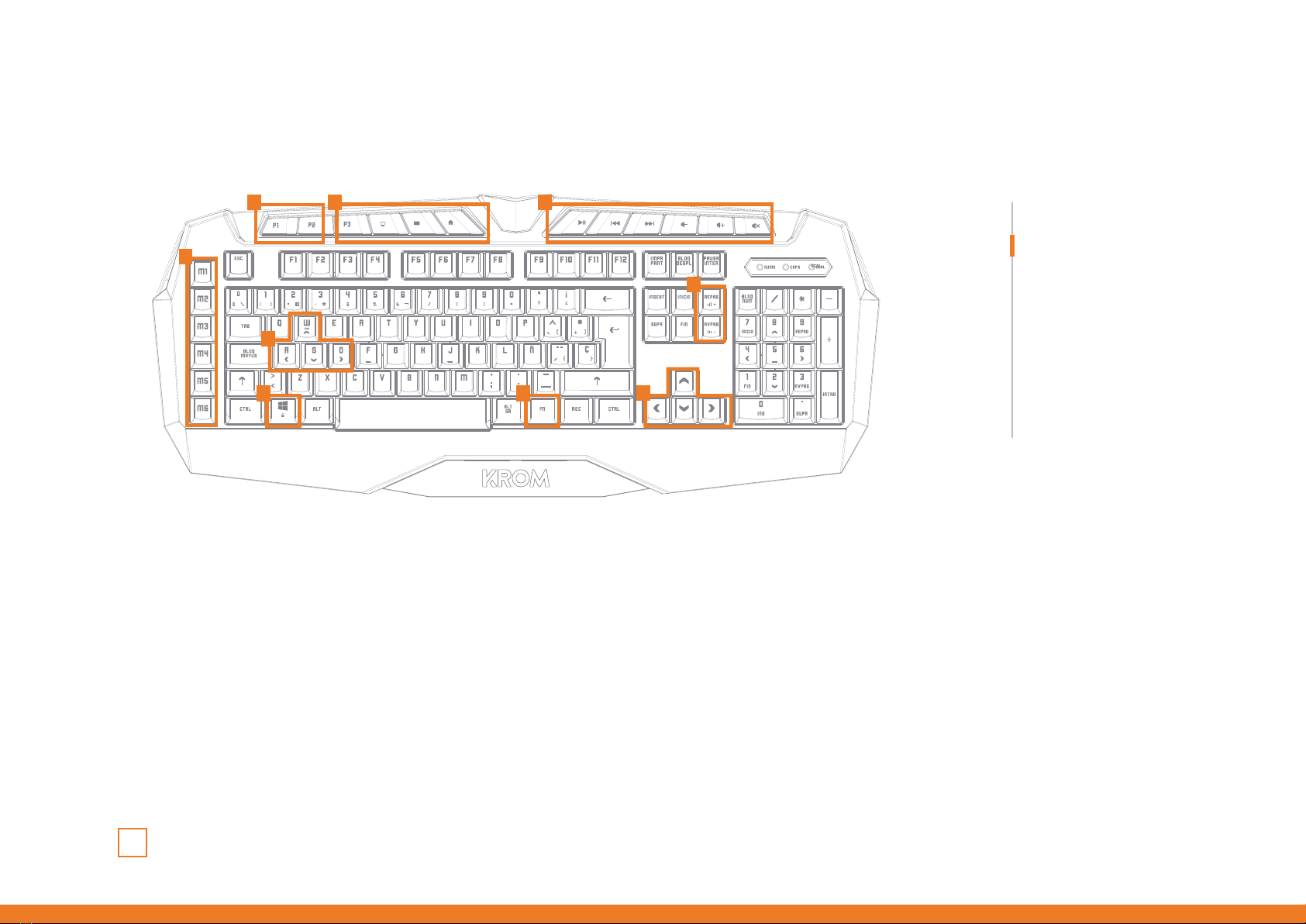07
Warranty
∆ Who the warranty Protects:
This warranty is valid to the original purchaser only.
∆ What the warranty protects:
For your warranty claims, please contact Krom gaming overseas distribution partners in your country. Find the distribution
partner list at www.kromgaming.com
Warranty: 2 years from purchasing date. (Depending on the laws of each country)
URL: www.kromgaming.com
∆ What the warranty does not cover:
1. Any product, on which the serial number has been defaced, modified or removed.
2. Accident, misuse, neglect, fire, water, lightning, or other acts of nature, unauthorized product modification, or failure to
follow instructions supplied with the product.
3. Repair or attempted repair by anyone not authorized by Krom gaming.
4. Damage to or loss of any programs, data or removable storage media.
5. Software or data loss occurring during repair or replacement.
6. Any damage of the product due to shipment.
7. Removal or installation of the product.
8. External causes, such as electric power fluctuations or failure.
9. Use of supplies or parts not meeting kromgaming´s specifications.
10. Normal wear and tear.
11. Any other cause which does not relate to a product defect.