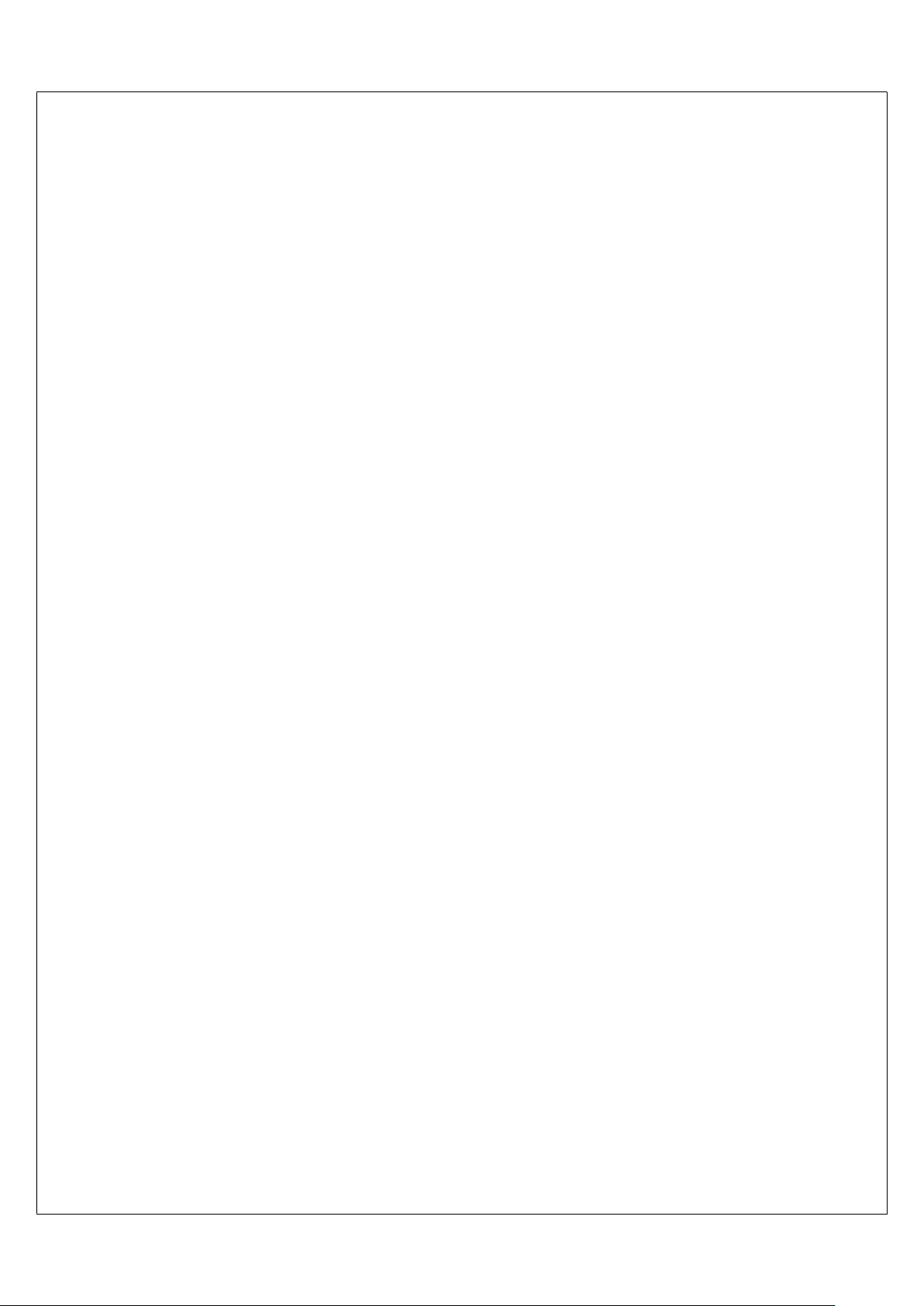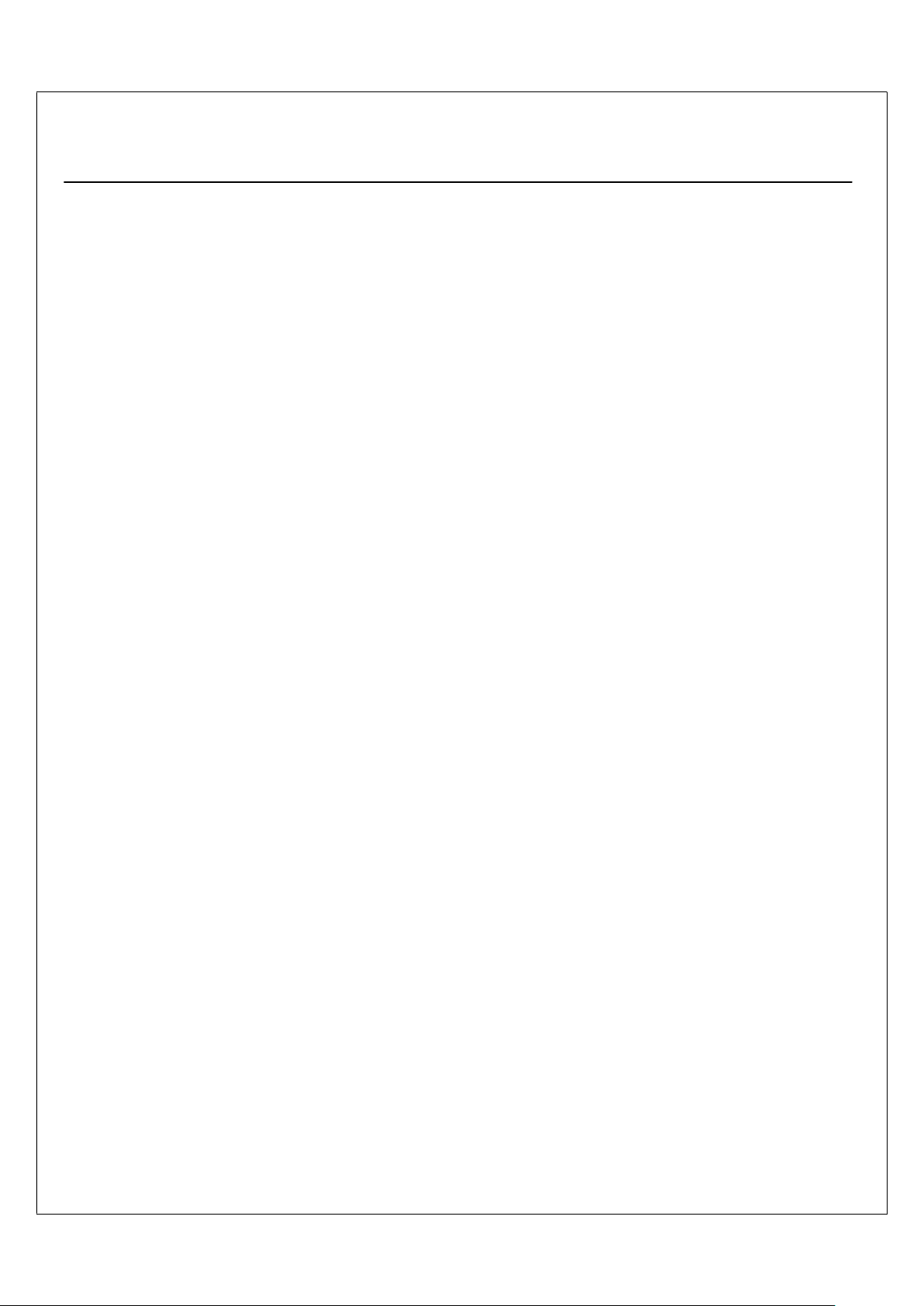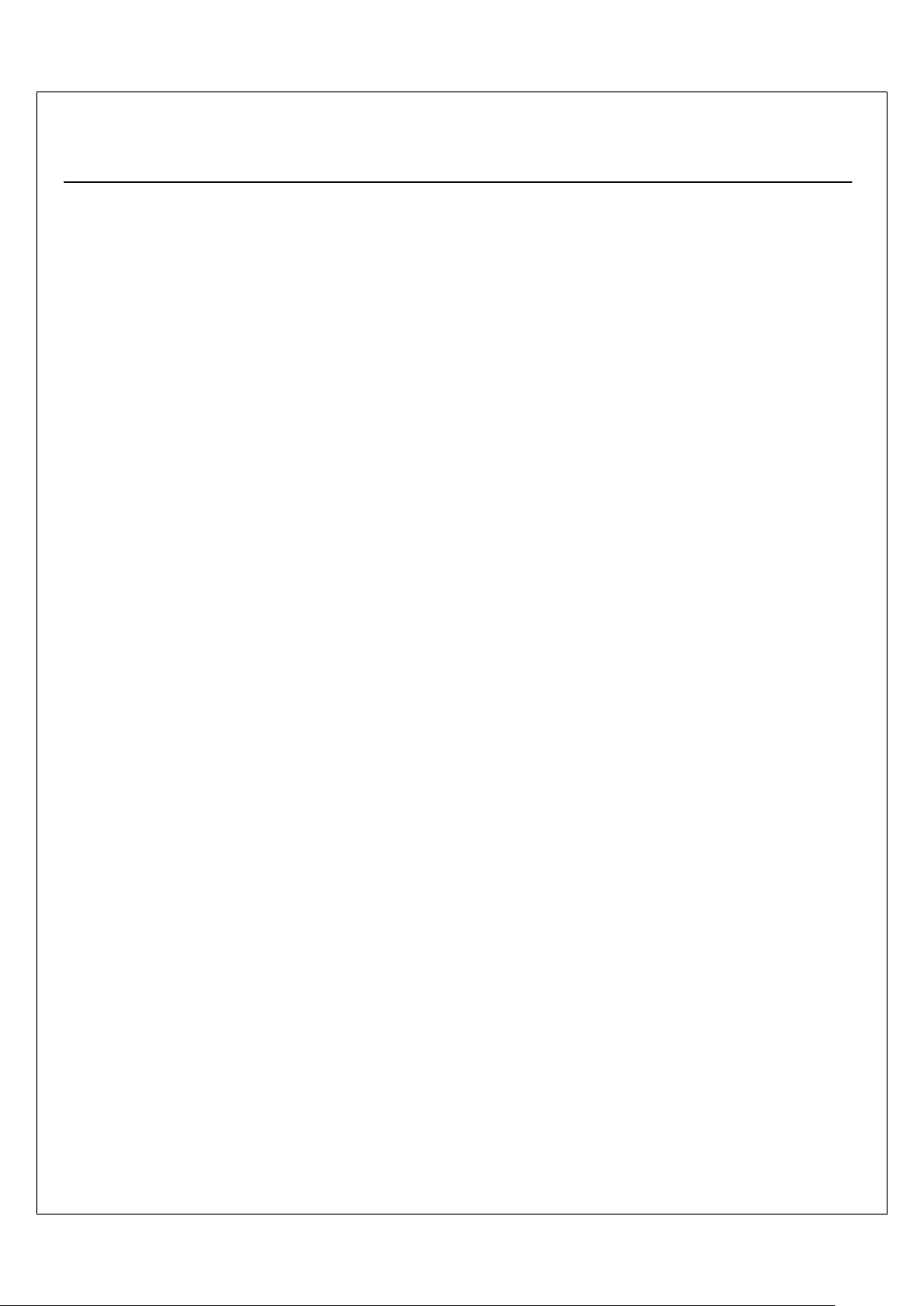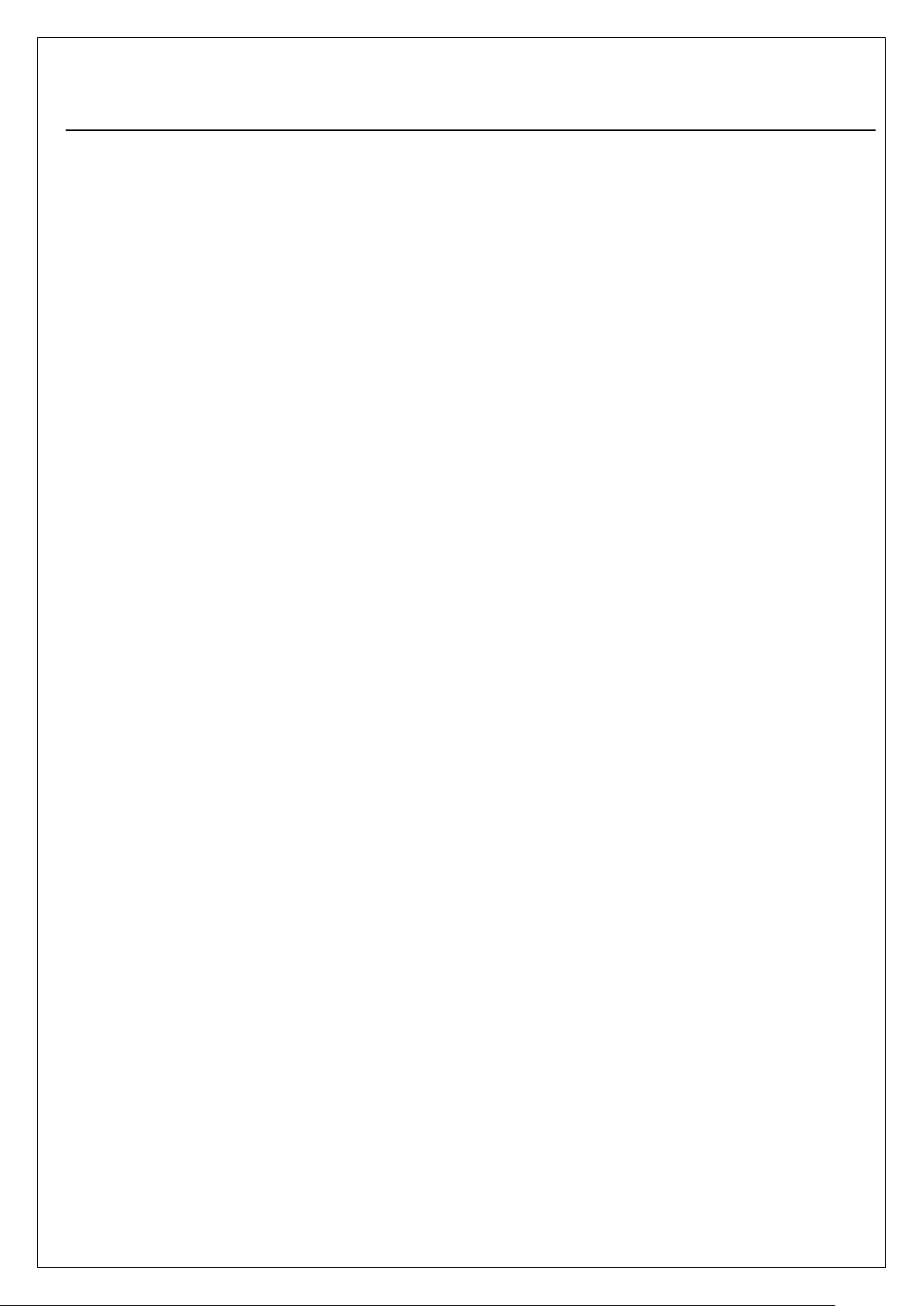3
3
Product Specifications
Features:
● Support Bluetooth 2.1
● Maximum packet size 250 bytes
● Transmission range up to 100 Meters.
● Built in 15KV ESD protection for signals
● RS-422/485 surge protection
● Bluetooth Windows Configuration Utility
● Not apply to Modbus protocol.
Serial Port
● No. of Ports : RS-232 / 422 / 485 * 1 Port
● Port Type : DB9 Female RX/TX crossover
● Built-in RS-422/RS-485 Terminal Resister (Surge Protection)
● Speed : 1200 bps〜115.2 K bps
● Parity : None , Odd , Even
● Data Bit : 8
● Stop Bit : 1 , 2
● Flow Control : DTR / DSR
● RS-232 Signals : Rx , Tx , GND , RTS , CTS
● RS-422 Signals : Rx+ , Rx- , Tx+ , Tx- (Full-duplex)
● RS-485 Signals : Data+ , Data- (Half-duplex)
● Connected Serial port type identification : Auto-Detection
● 15KV ESD for all signal
Bluetooth I/O Port
● No. of Ports :Bluetooth * 1 Port
● Compliant with Bluetooth v2.1+EDR
● Support Bluetooth Serial port profile(SPP)
● Operate in 2.4GHz – 2.483GHz ISM Band