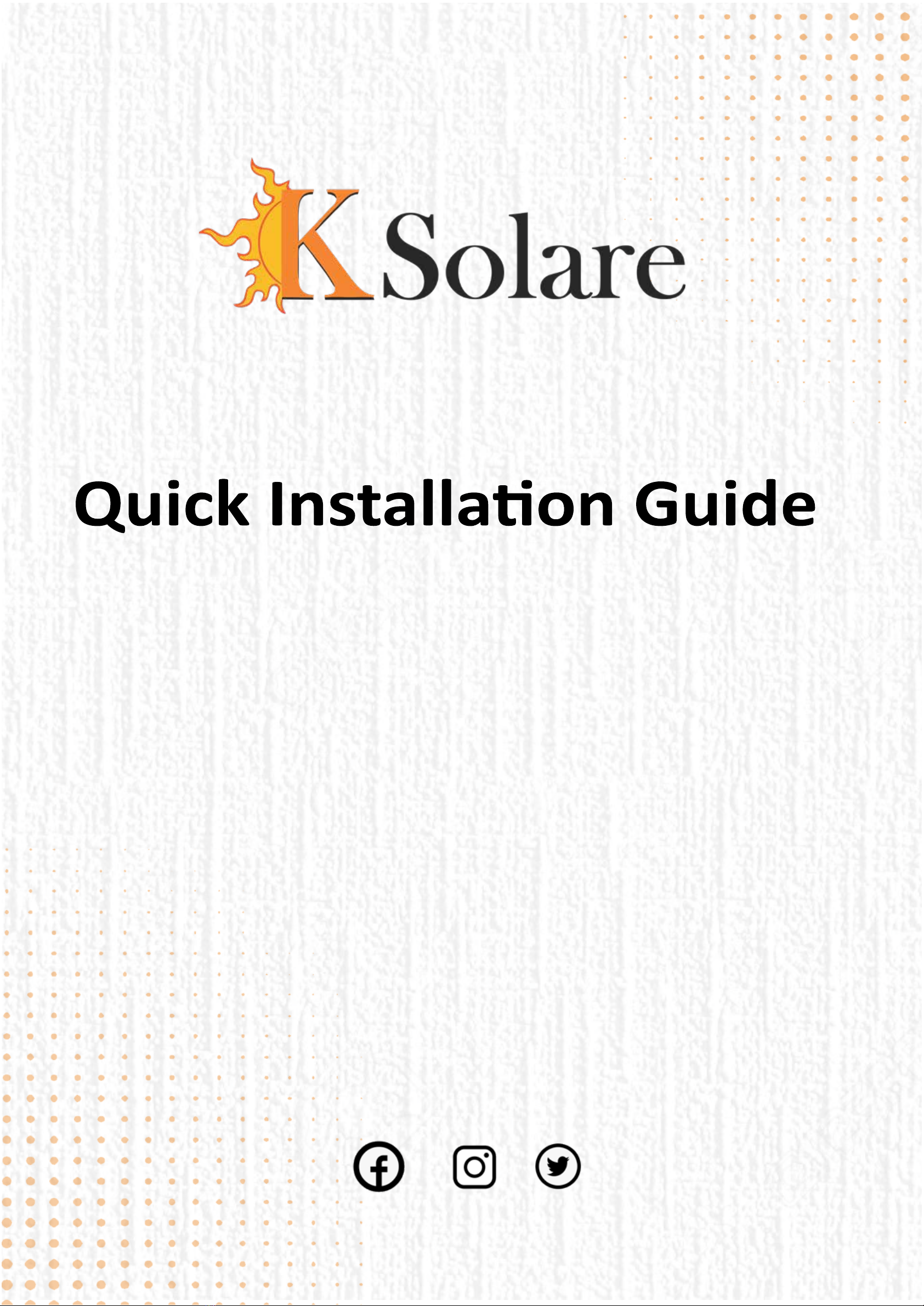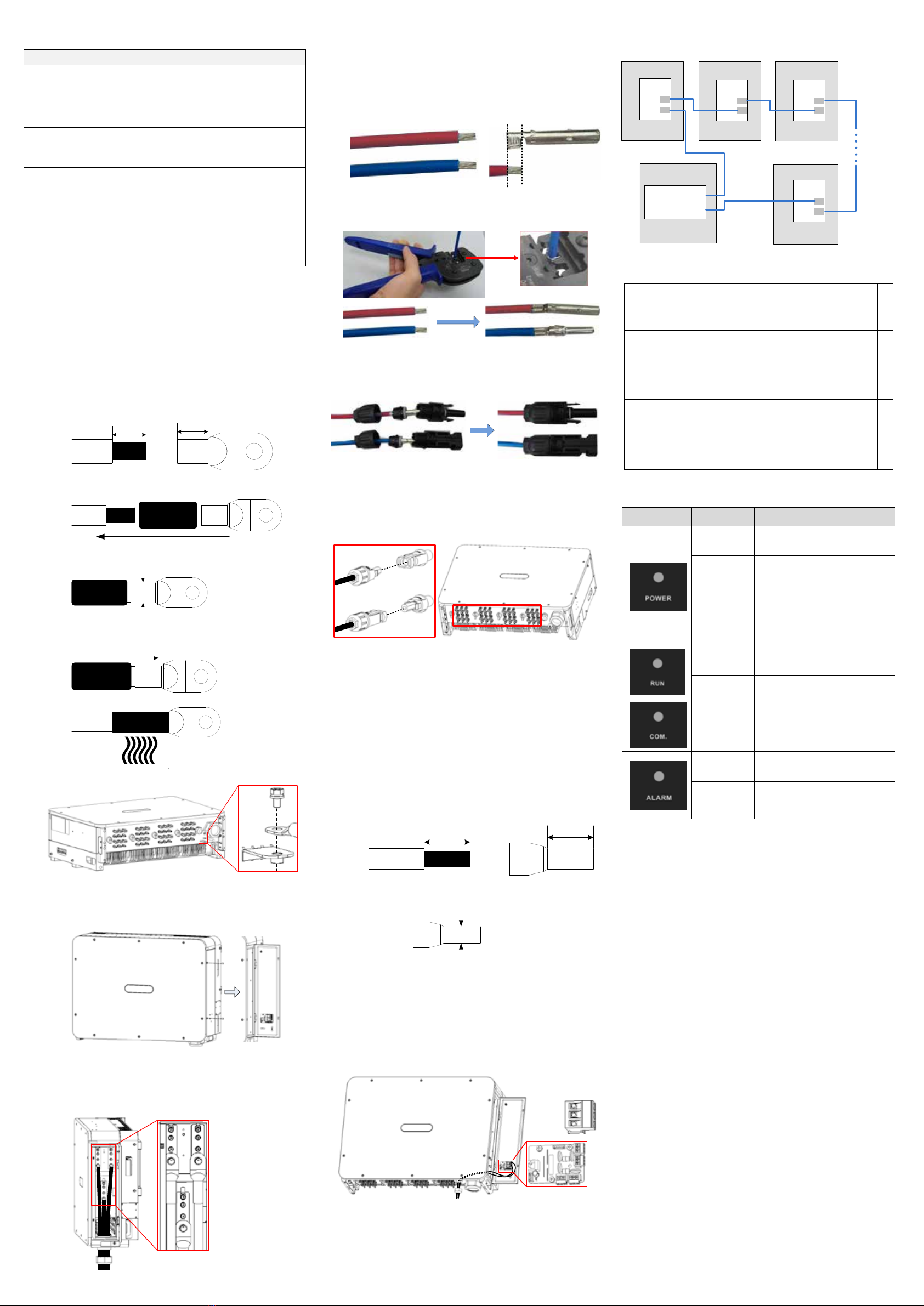Cable Selection
Recommended Cable Specifications
PV branch input cable Industry general PV cable, model:
PV1-F
It is recommended to use a cable with a
cross-section of 4.0 mm2 for each PV+
and PV- branch.
AC output cable 3 core outdoor cable (A, B, C)
Recommended cross sectional area of
conductor (copper): 70 mm
2
cable
It is recommended to use a special
communication cable or 4-core or 2-core
shielded twisted pair cable with a
cross-sectional area of not less than
2
PE ground cable It is recommended to use at least one
grounded dedicated cable with a
cross-sectional area of 35 mm
2
Note:
1. The AC output has only 1 waterproof locks with a specification
of 65mm~70mm.
2. The RS485 communication cable has only one waterproof
lock and the size is 18mm~25mm.
Output side cable connection
1. Crimping the OT terminal. Users need to prepare
the OT terminals themselves. The OT terminal
model of PE is M6, and the model of AC is M12.
1) Strip the front end of the cable core.
OT terminal
Cable
2) Put on the heat shrink tubing and OT terminal.
Heat shrink tubing
3) Crimp the OT terminal.
4) Move the heat shrink tubing forward to cover
the seam.
5) Use a dryer to heat the sleeve to make it tight.
2. Ground connection:
Note: The ground cable must be reliably connected to the
grounding bar.
3. DC output cable connection:
a) Open the inverter right door panel.
b) Screw off the locking cap of the AC output
waterproof lock and take out the seal baffle..
c) The AC cables are connected to A, B, C of the
AC terminal row in turn. Fasten the locking
cap after completion.
A
B
C
PV Input Cable Connection
1. Crimp MC4 terminal:
1) Confirm the positive and negative terminals of
the input cable and mark them.
Note: Please do not judge by the color of the cable
only, be sure to refer to the actual measurement.
2) Stripping with a wire stripper;
Stripping length
requirement
positive
negative
3) Press the cable together with the
corresponding core according to the correct
polarity.
Crimp
method
Positive
4) Insert the core into the male and female ends
of the MC4 connector and tighten the
connector back cover according to the correct
polarity.
Positive
Negative
2. Remove the sealing plugs of the input terminals at
the bottom of the inverter. Connect the positive
and negative terminals of each input cable to the
PV+ and PV- input terminals of the inverter one by
one. Insert it until you hear a "click".
3. If there are unconnected input terminals, please
confirm that the unconnected input terminals
remain sealed by the plug.
RS485 Communication Cable Connection
On the RS485 adapter board X1, two RS485 interfaces
(labeled P1, P2) are shown. This interface is used to
connect adjacent inverters.
1. Crimp the 485 terminal. Users need to prepare the
terminals themselves, and the terminals model
needs to match the 485 cable selected.
1) Strip the front end of the cable core.
Terminal
Cable L
2) Insert the terminal and crimp.
2. Unscrew the RS485 waterproof lock cap and take
out the seal baffle.
3. Pass the RS485 cable through the waterproof lock
and connect it to the interface P1, P2 on the
RS485 adapter board X1. Tighten the locking cap
after completion. (The dotted line indicates the
wire inside the inverter)
P2
P1
3PIN: 485-
2PIN: PE
1PIN: 485+
4. Close the right door panel and screw the screws.
The connection of multiple inverters is suggested to be
connected in series in the following diagram.
1# inverter
X1
2# inverter 3# inverter
N# inverter
Data collector
Follow
this
mode
in
series
P2
P1
X1
P2
P1
X1
P2
P1
X1
P2
P1
485 interface
485 interface
5. Post-installation Check
1. Confirm that the inverter is securely installed in place
2. Check if the ground wire is properly connected,
whether the connection is reliable and secure, and
ensure that there is no open-circuit or short-circuit
3. Check that the output cable is properly connected, that
the connection is reliable and secure, and that there is no
open-circuit or short-circuit.
4. Check whether the DC input cable connection polarity
is correct, whether the connection is reliable and secure,
and ensure that there is no open-circuit or short-circuit.
5. Check if the RS485 communication cable connection is
correct and reliable.
6. Check if the inverter's right door panel is closed and
the door panel screws are tightened.
7. Check if the DC input terminals that are not needed are
sealed
6. LED indicators Description
Indicator Status Meaning
Light on Both PV side and grid side
are normal
Light flash Grid side is normal, PV side
is abnormal
Light slow
flash
PV side is normal, grid side is
not connected
Light off Both PV side and grid side
are not connected
Light on Inverter is in operation
Light off Inverter is not in operation
Light slow
flash Communication is normal
Light off Communication is abnormal
Light slow
flash Prompt warning
Light flash Abnormal warning
Light on Fatal warning
Ksolare Energy Private Ltd.
Factory & Marketing Office
Ksolare Technology Park Sr.No.62,
Hissa No.03, Mangdewadi, Pune-Satara
Road, Katraj, Pune-411046. (MH-India)
Sales: 7888009284/85/86
Service: 8530111222
Email: sales@ksolare.com
www.ksolare.com