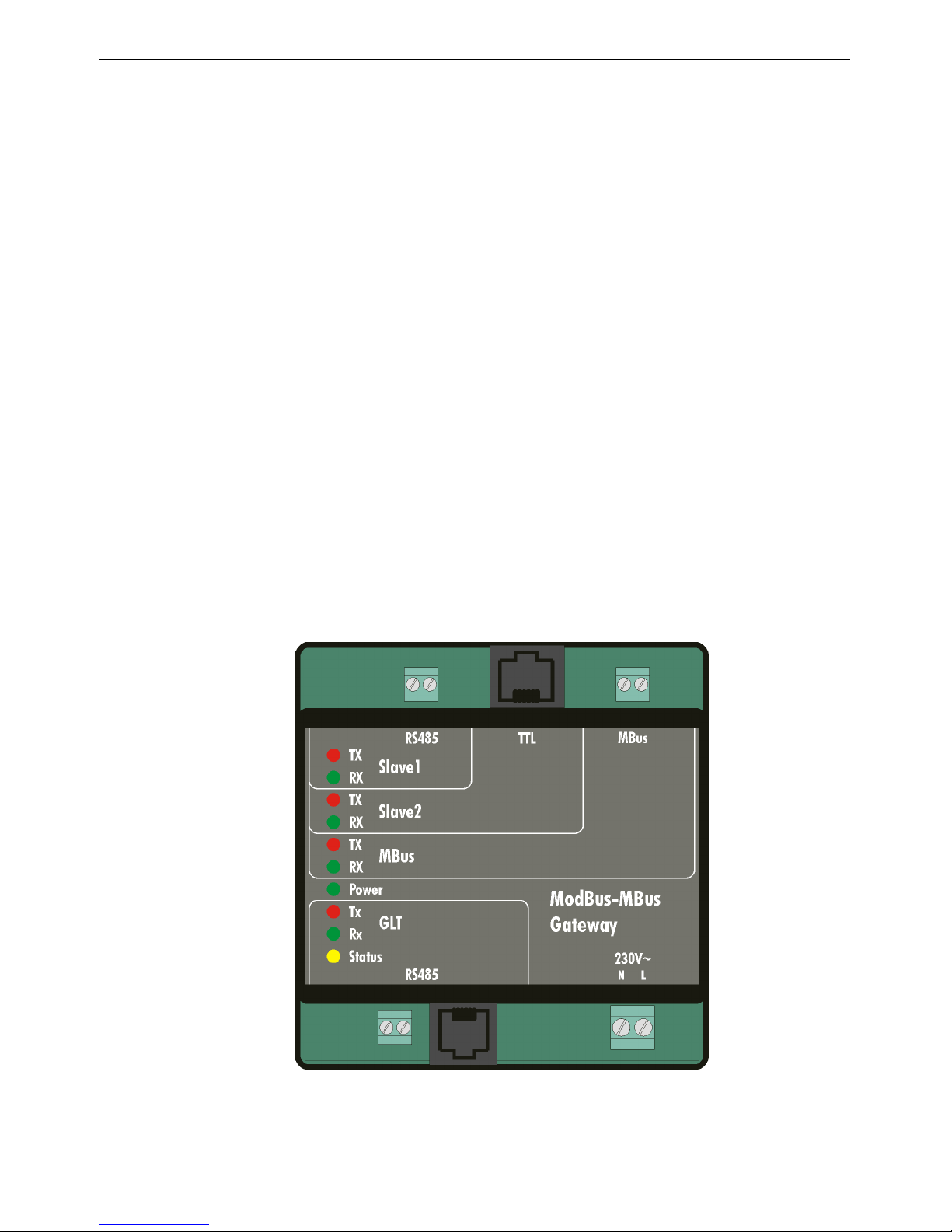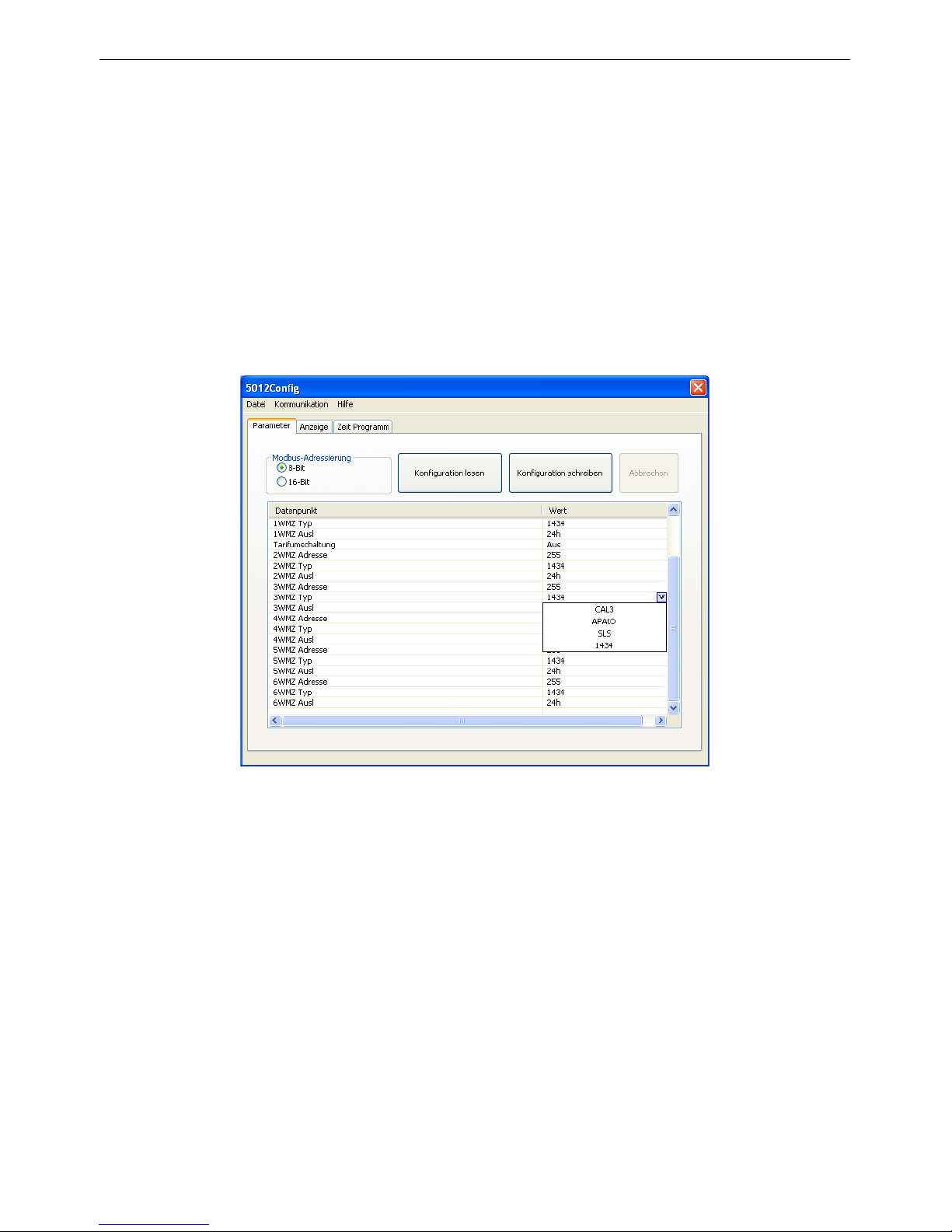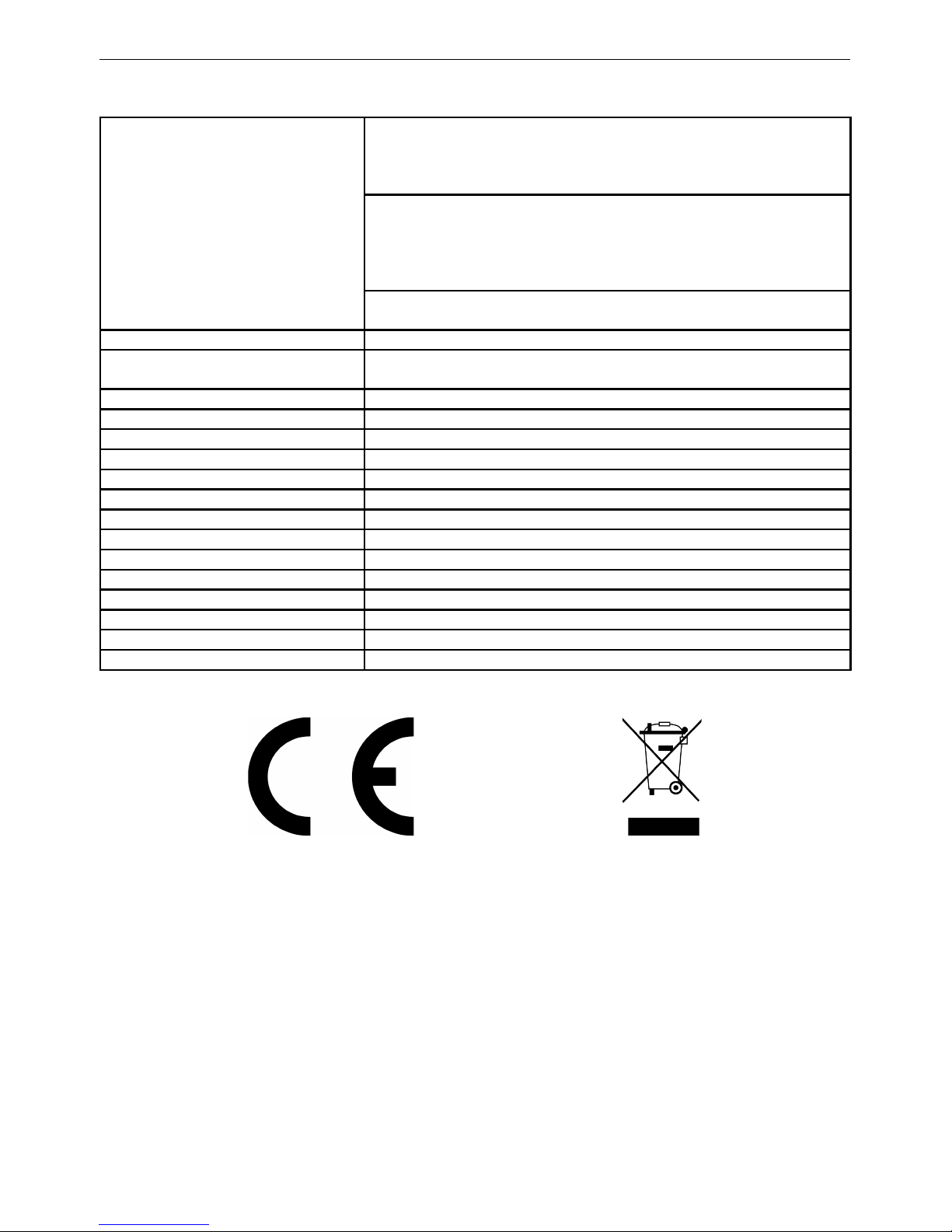Installation and operating manual KT-Elektronik
Warranty
We permanently enhance our products, therefore we reserve the right to make changes to our
products at any time and without prior notice.
We take no responsibility for the accuracy or completeness of this manual. No liability can be accepted
for the use of our products for a buyer specific purpose. Buyer claims, especially claims for damages
including lost profits or other financial losses are excluded. This does not apply if the damage caused
by intent or gross negligence. In case of negligent violations of ma or contractual obligations, our
liability is limited to the foreseeable damage
Security advices
Only qualified personnel that is familiar with installation and commissioning of this product is
allowed to mount the device and put it into operation. Appropriate shipping and storage are
assumed.
The product is designated for use in heavy current equipment. Installation and maintenance
have to e performed according to the corresponding safety regulations.
Contents
Installation......................................................................................................................................................................................3
Mounting................................................................................................................................................................................3
Electrial connecting................................................................................................................................................................3
Control system communication.....................................................................................................................................................4
Baud rate...............................................................................................................................................................................4
Addressing.............................................................................................................................................................................4
Addressing at delivery...........................................................................................................................................................4
Addressing y slave device TROVIS 5573, SOL3-1, SOL3-7 and WPR3............................................................................4
Address change in stand-alone operation ............................................................................................................................4
Connection to the control system BMS.........................................................................................................................................4
Connection to the slave device.....................................................................................................................................................4
Connection to MBus......................................................................................................................................................................4
Display and operation ...................................................................................................................................................................5
LED status ............................................................................................................................................................................5
Updating the firmware...................................................................................................................................................................6
Configuration using 5012Config....................................................................................................................................................6
Technical specification...................................................................................................................................................................7
2EB_11997_ModBus-MBus-Gateway_EN001