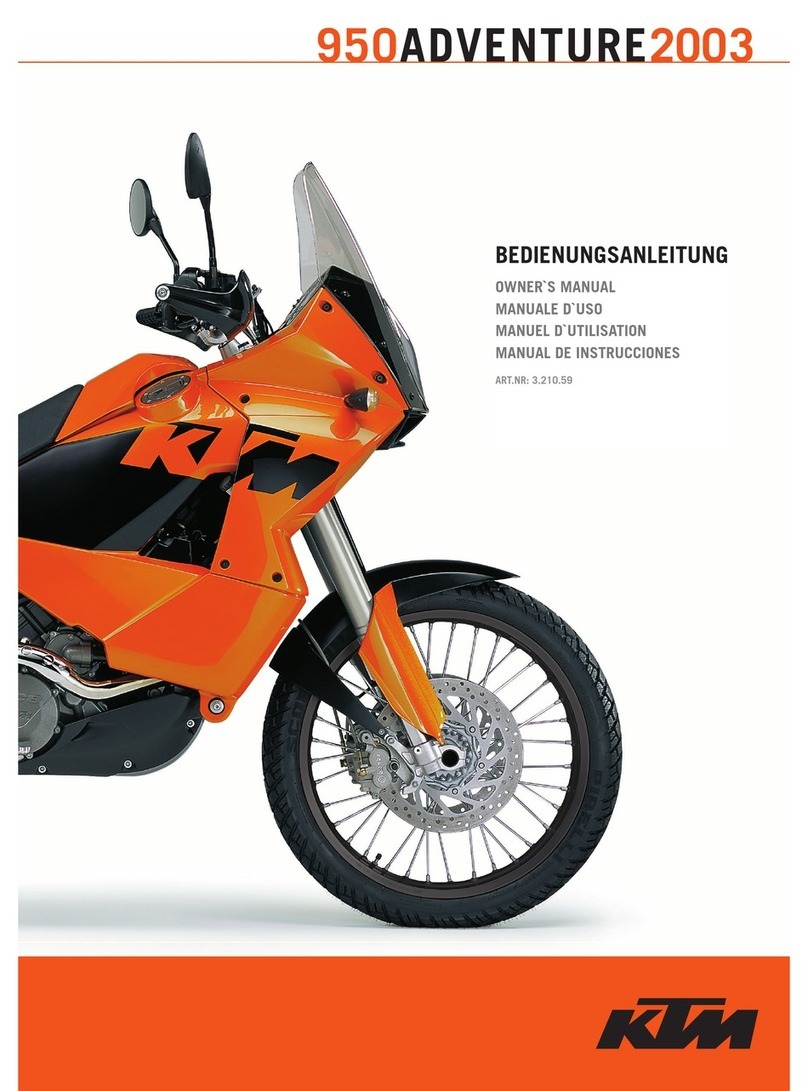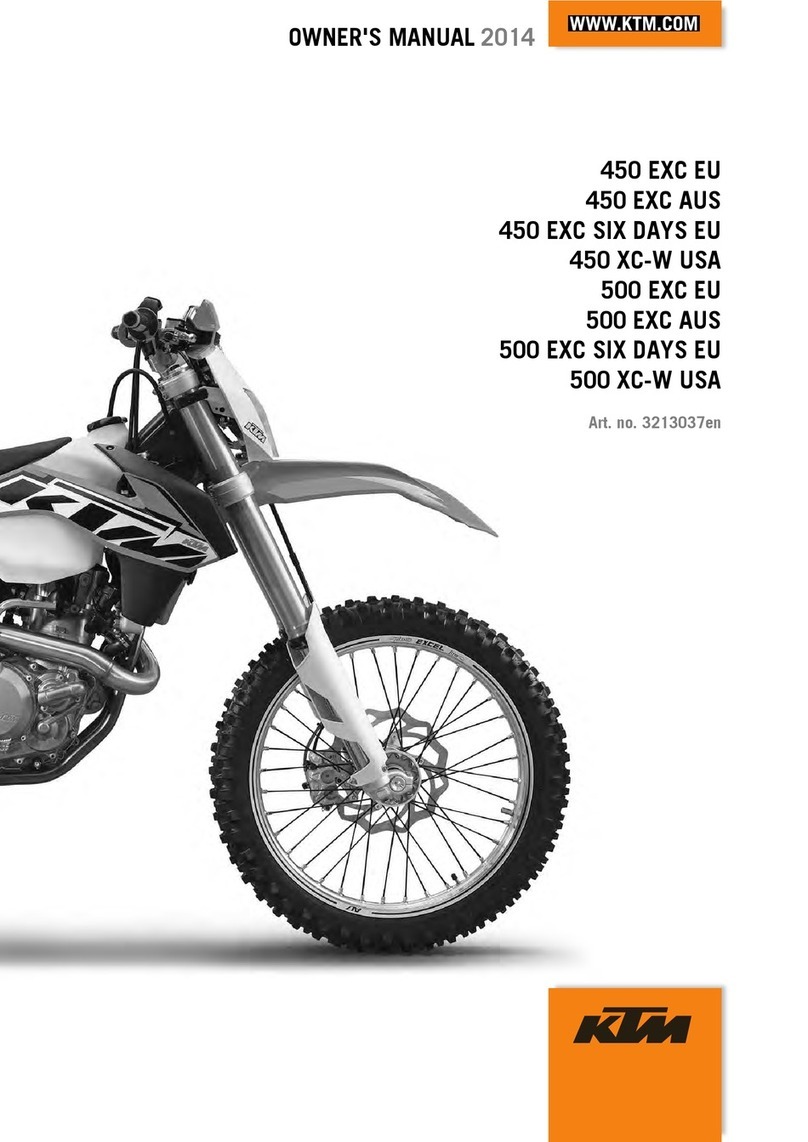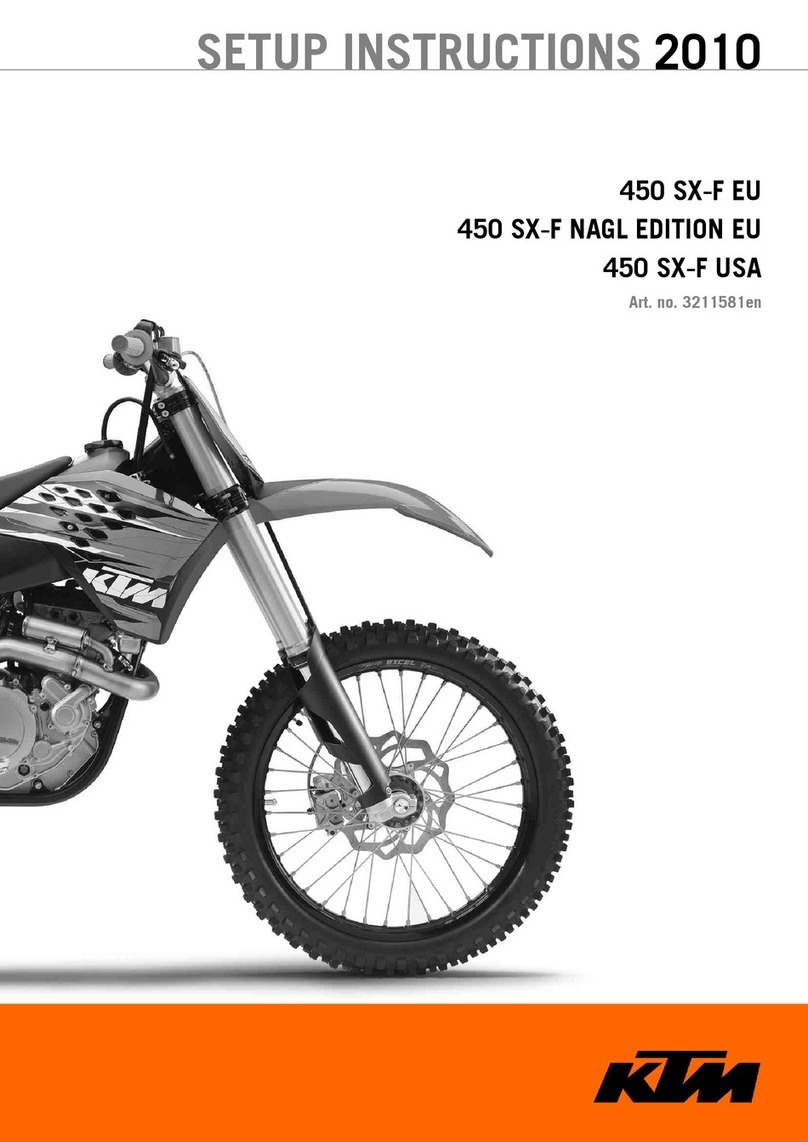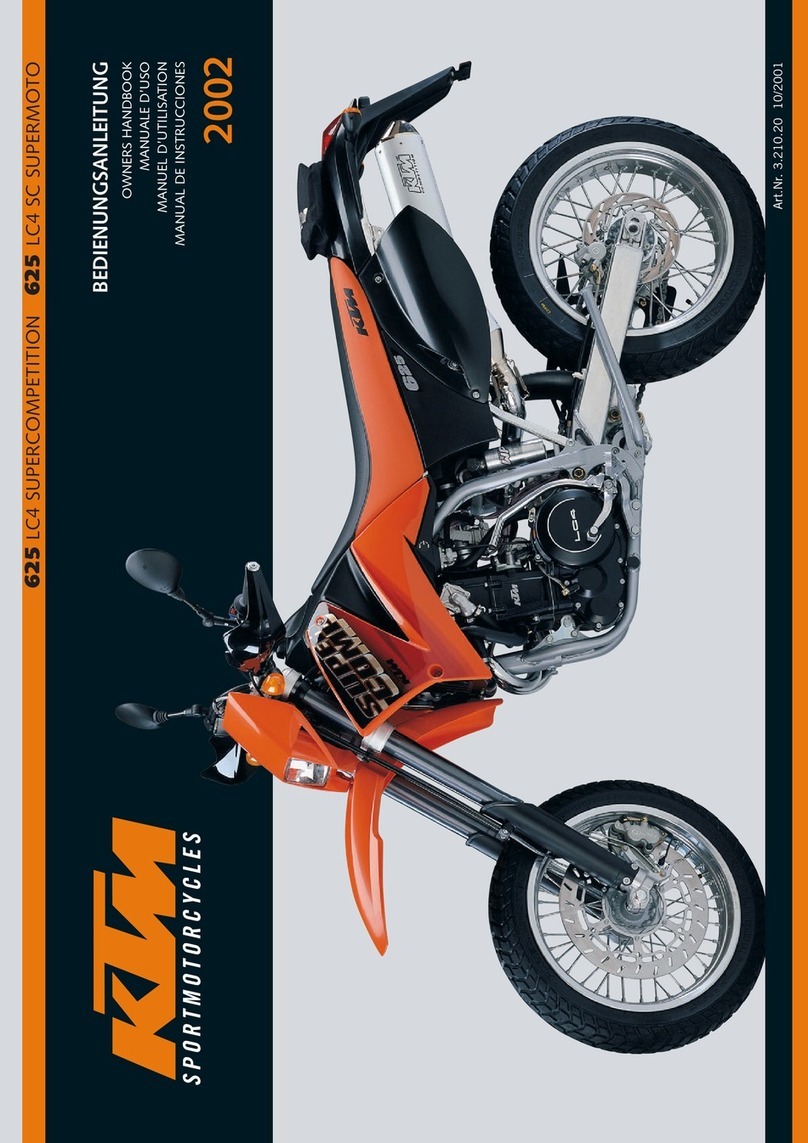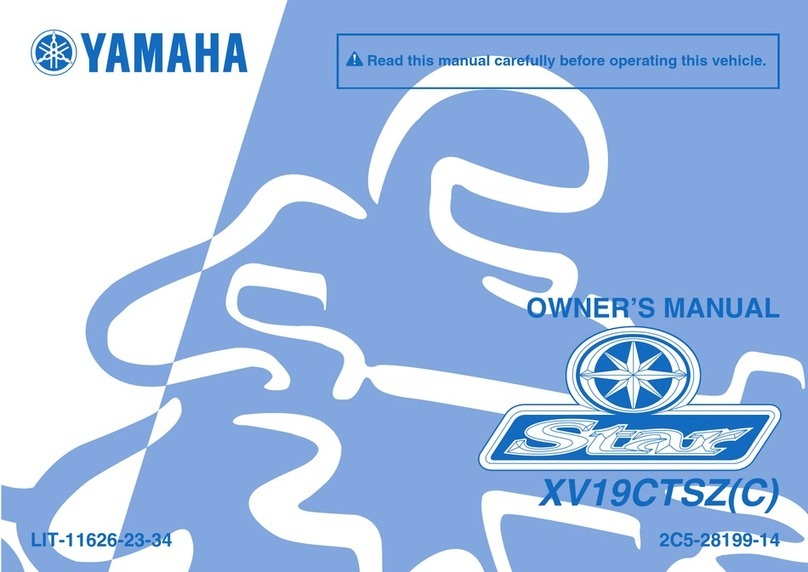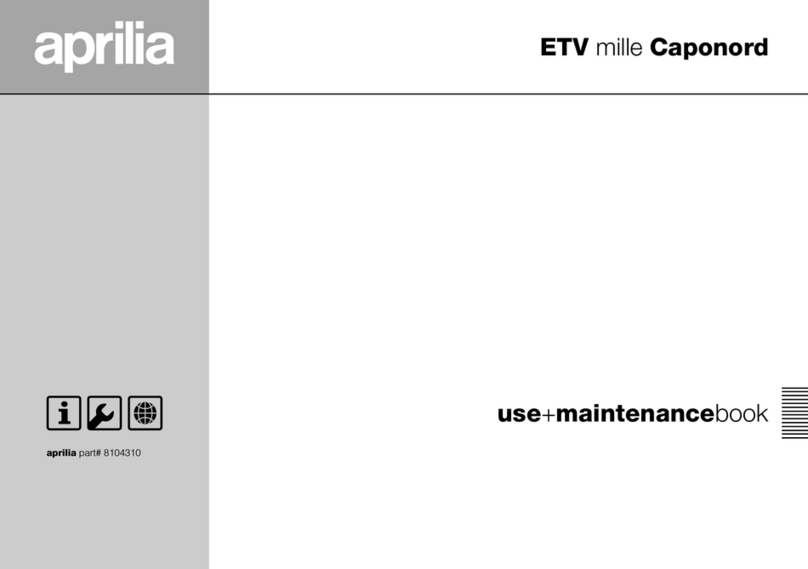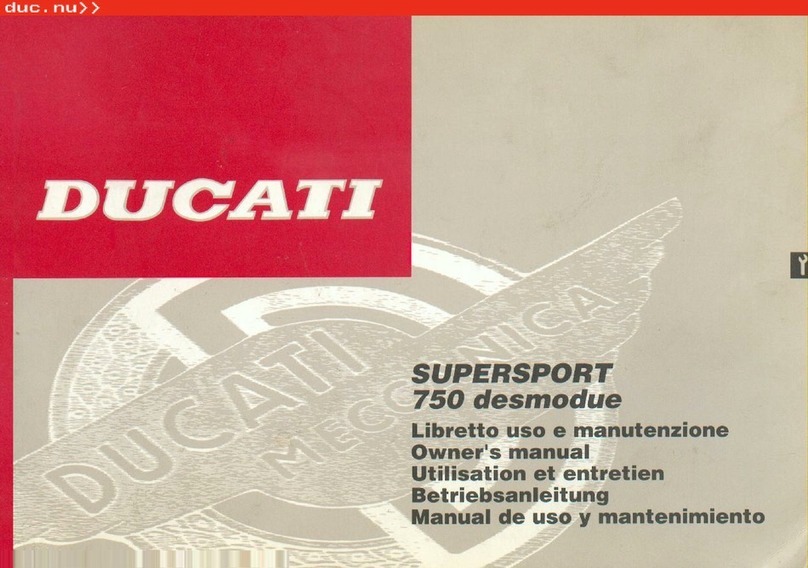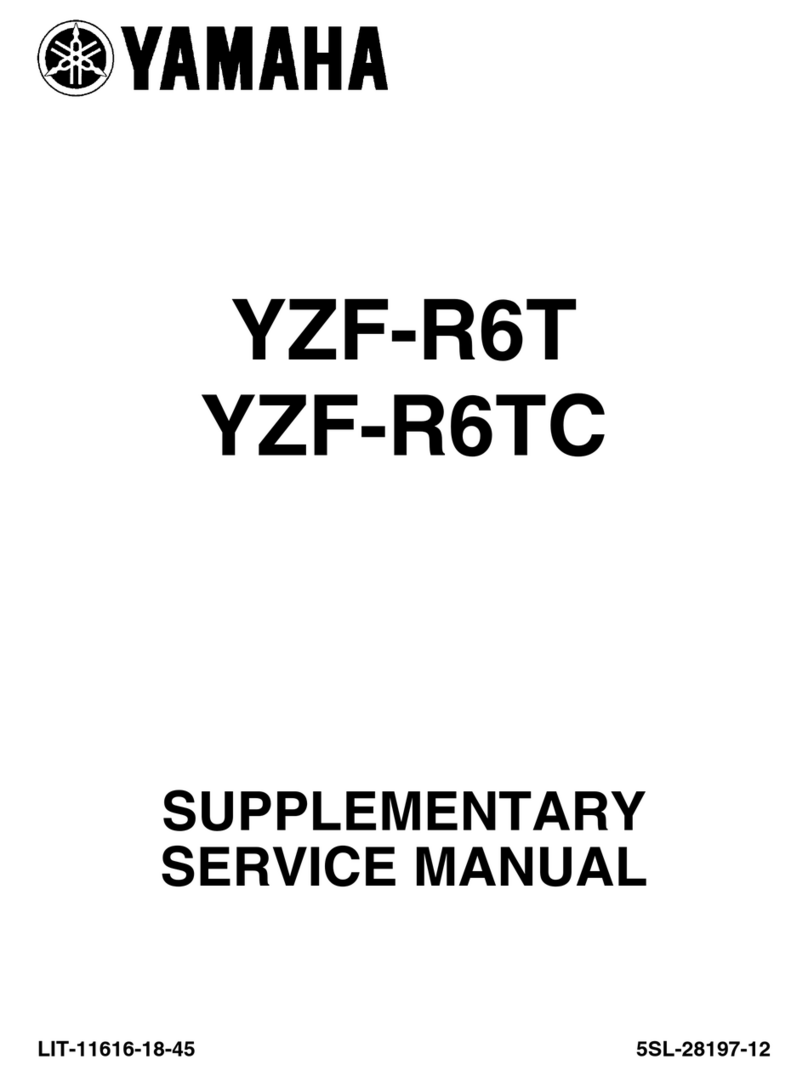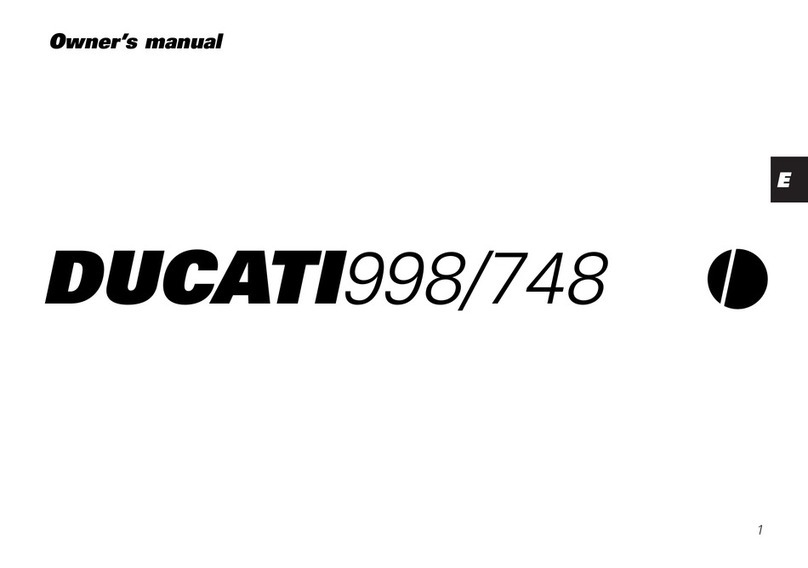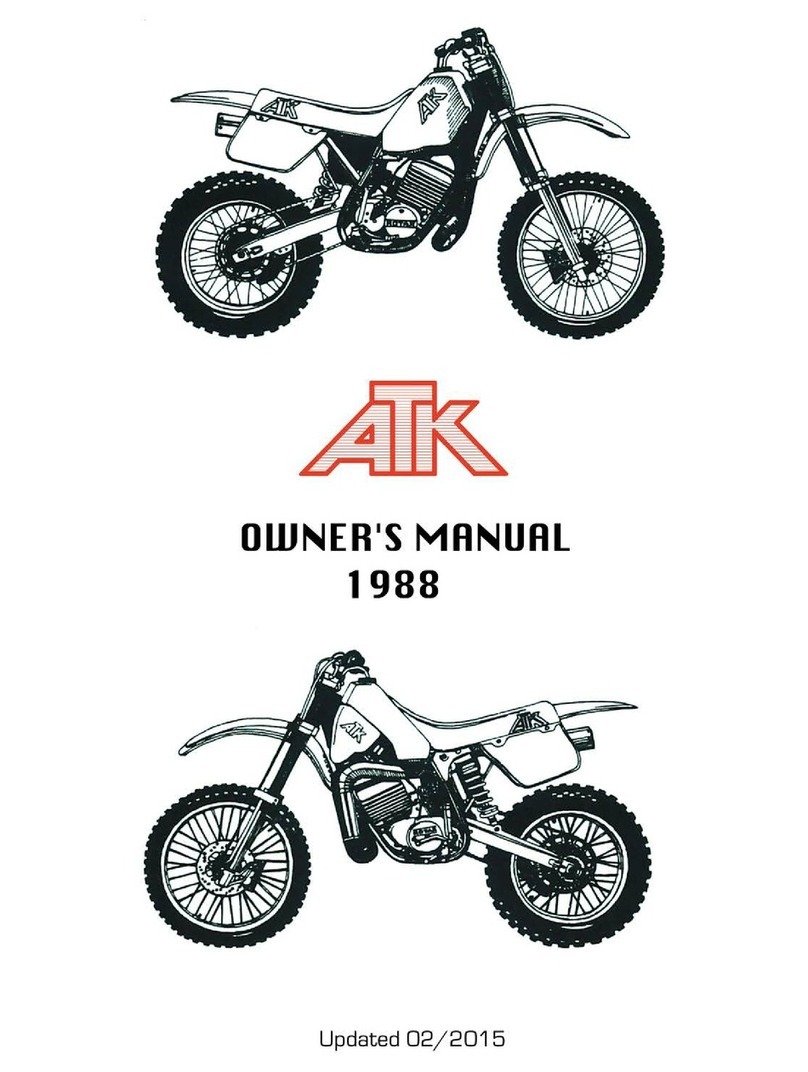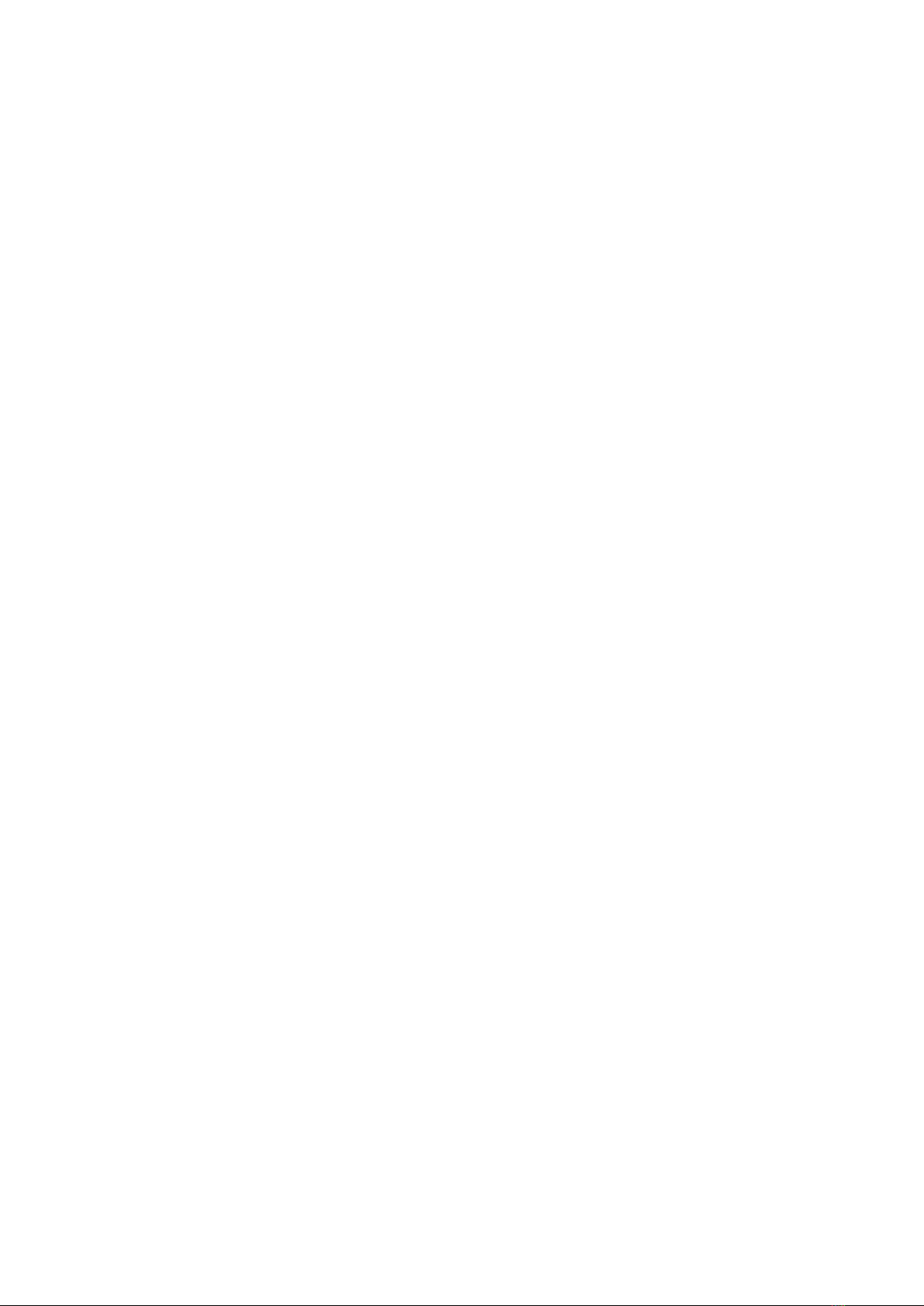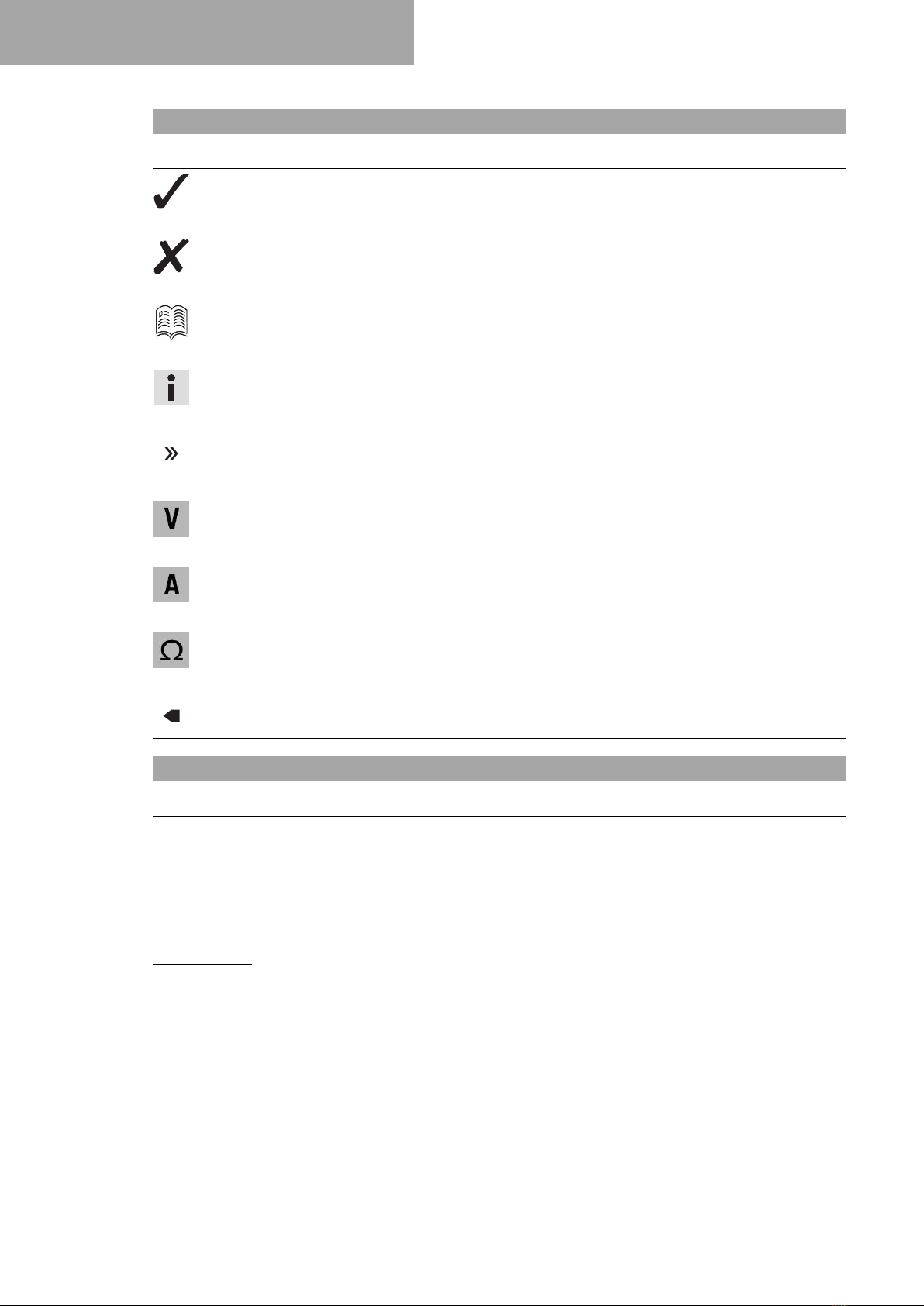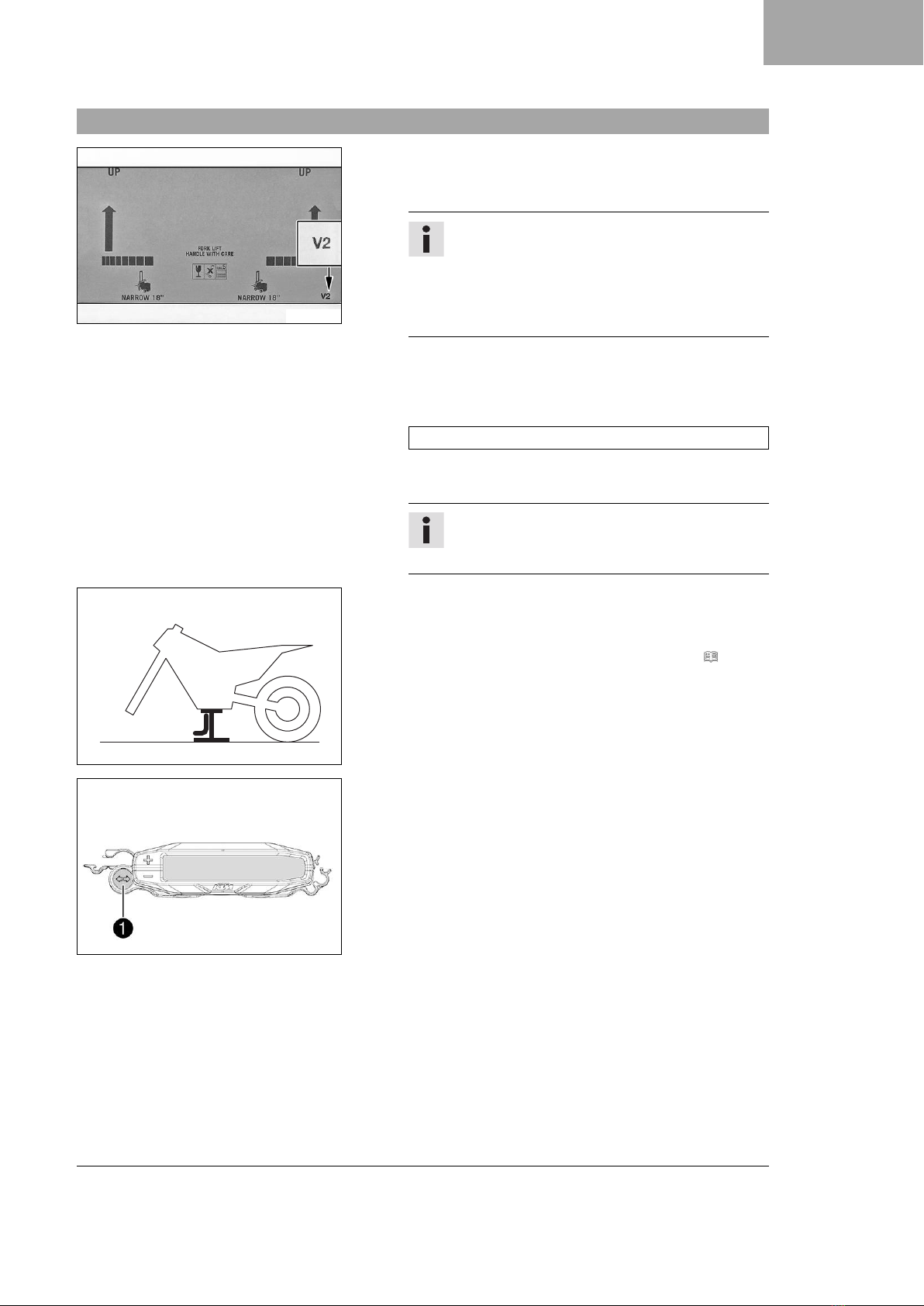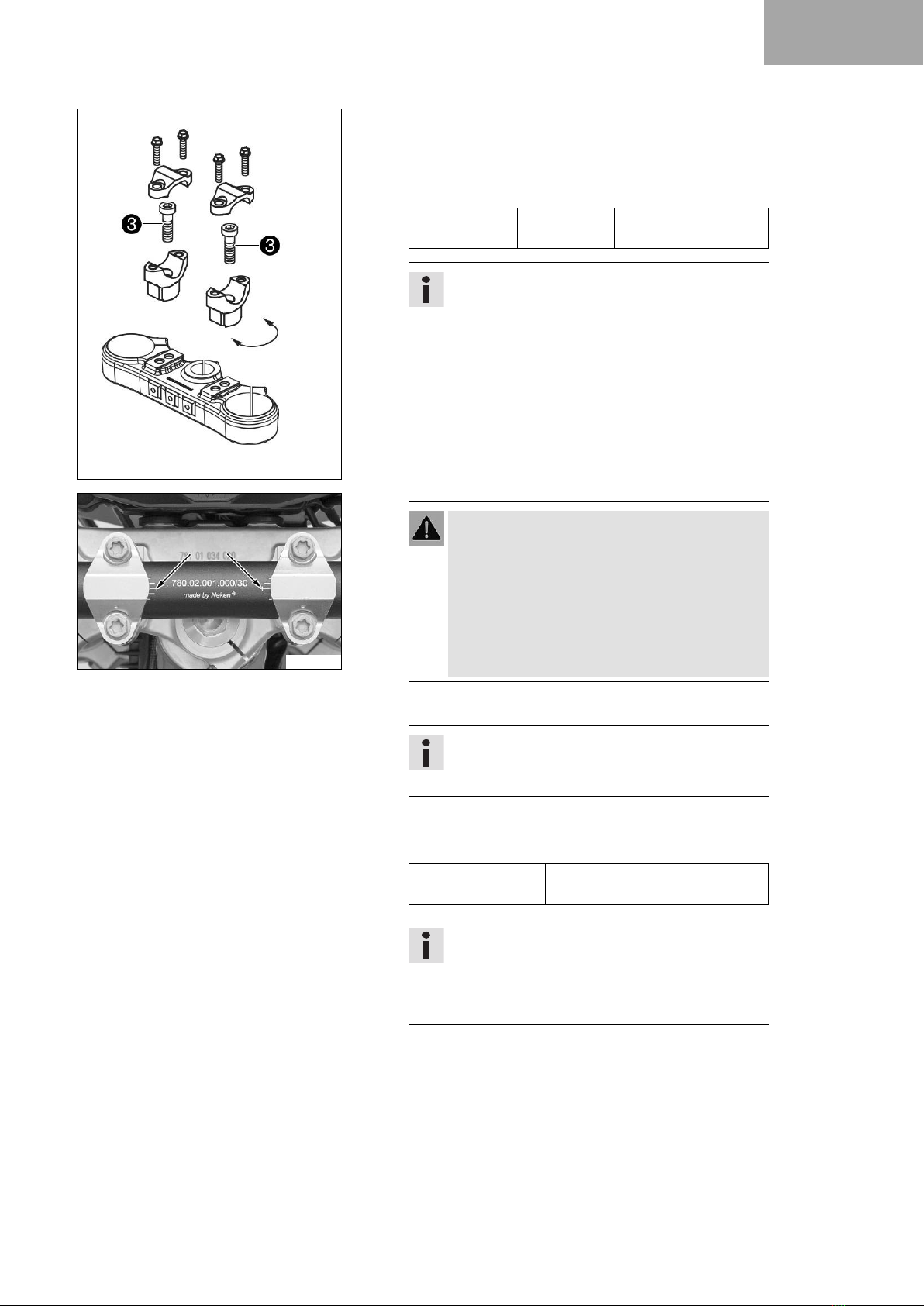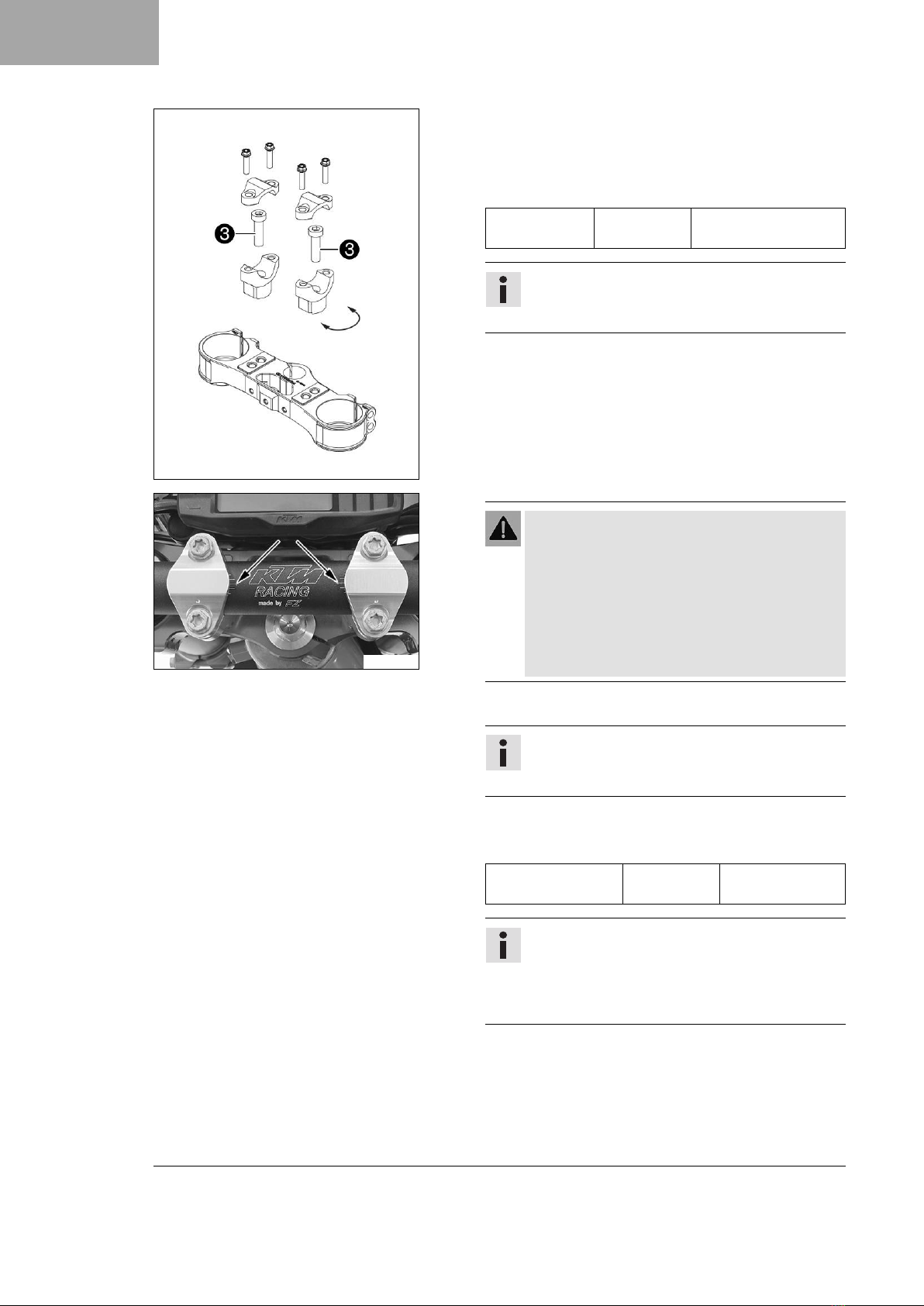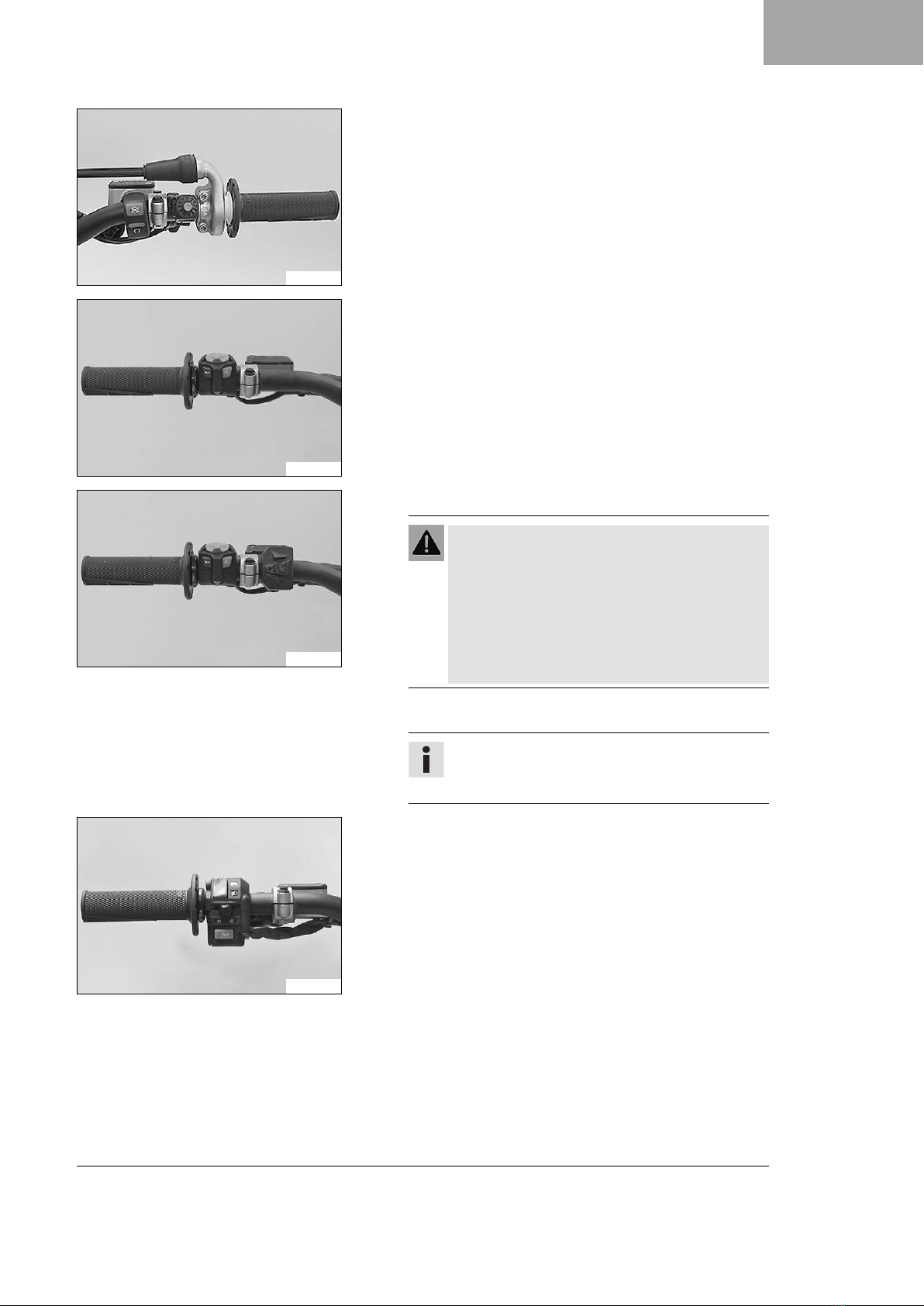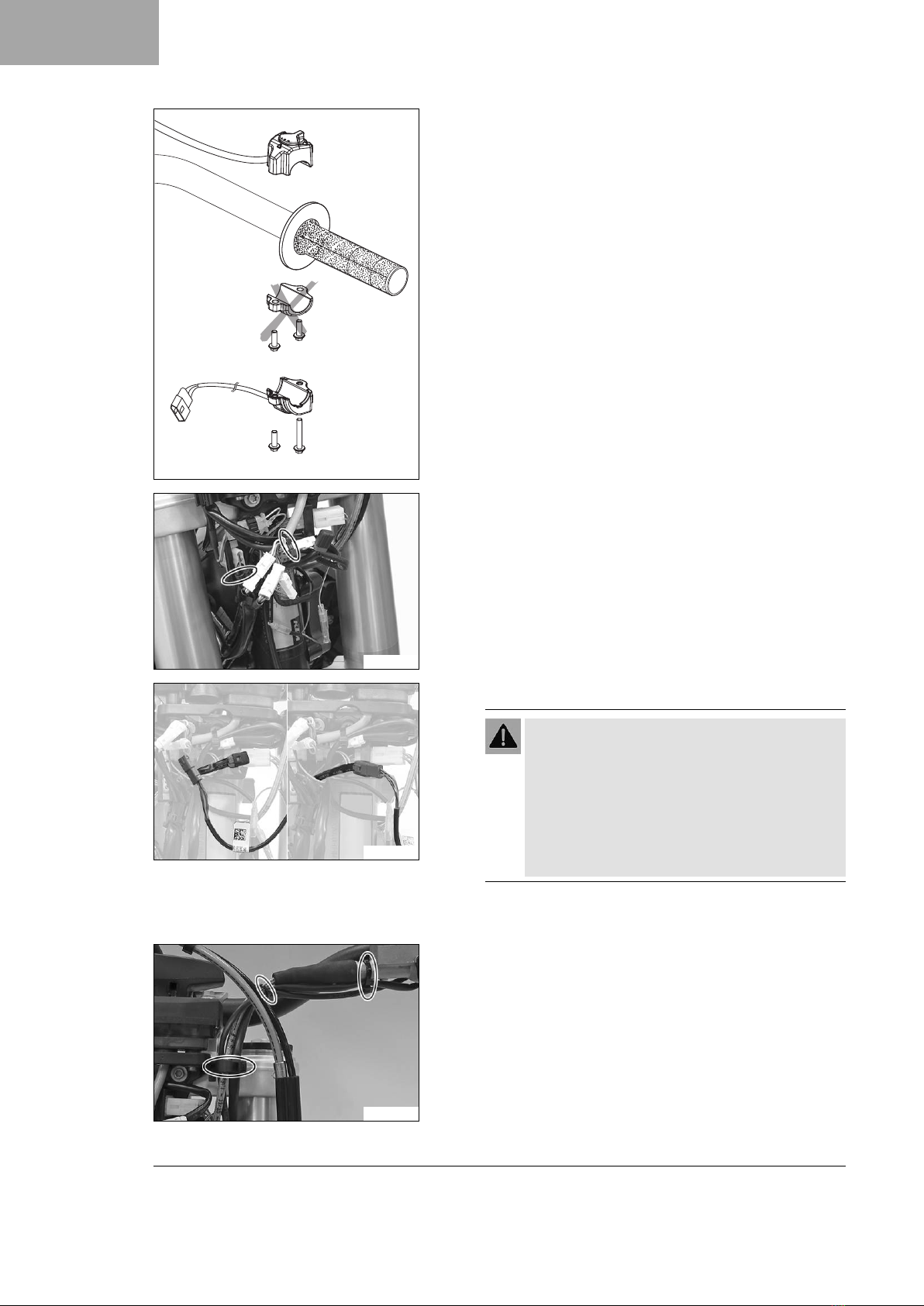INTRODUCTION
*3213970en*
3213970en
06/2018
INTRODUCTION
Perform the work described in these setup instructions before the vehicle is delivered to the customer.
Read the setup instructions in their entirety before beginning work.
These setup instructions were written to correspond to the latest state of this series. We reserve the right to make
changes in the interest of technical advancement without at the same time updating this manual.
We shall not provide a description of general workshop methods. Likewise, safety rules that apply in a workshop
are not specified here. It is assumed that the work will be performed by a fully trained mechanic.
All specifications are non-binding. KTM Sportmotorcycle GmbH specifically reserves the right to modify or delete
technical specifications, prices, colors, forms, materials, services, designs, equipment, etc., without prior notice
and without specifying reasons, to adapt these to local conditions, as well as to stop production of a particular
model without prior notice. KTM accepts no liability for delivery options, deviations from figures and descriptions,
misprints, and other errors. The models portrayed partly contain special equipment that does not belong to the
regular scope of supply.
© 2018 KTM Sportmotorcycle GmbH, Mattighofen Austria
All rights reserved
Reproduction, even in part, as well as copying of all kinds, is permitted only with the express written permission
of the copyright owner.
ISO 9001(12 100 6061)
KTM applies quality assurance processes that lead to the highest possible product quality as
defined in the ISO 9001 international quality management standard.
Issued by: TÜV Management Service
KTM Sportmotorcycle GmbH
Stallhofnerstraße 3
5230 Mattighofen, Austria
This document is valid for the following models:
450 EXC‑F EU (F8403S9)
450 EXC‑F AU (F8460S9)
450 EXC‑F Six Days EU (F8403S2)
450 EXC‑F Six Days US (F8475S2)
500 EXC‑F EU (F8503S9)
500 EXC‑F AU (F8560S9)
500 EXC‑F US (F8575S9)
500 EXC‑F Six Days EU (F8503S2)