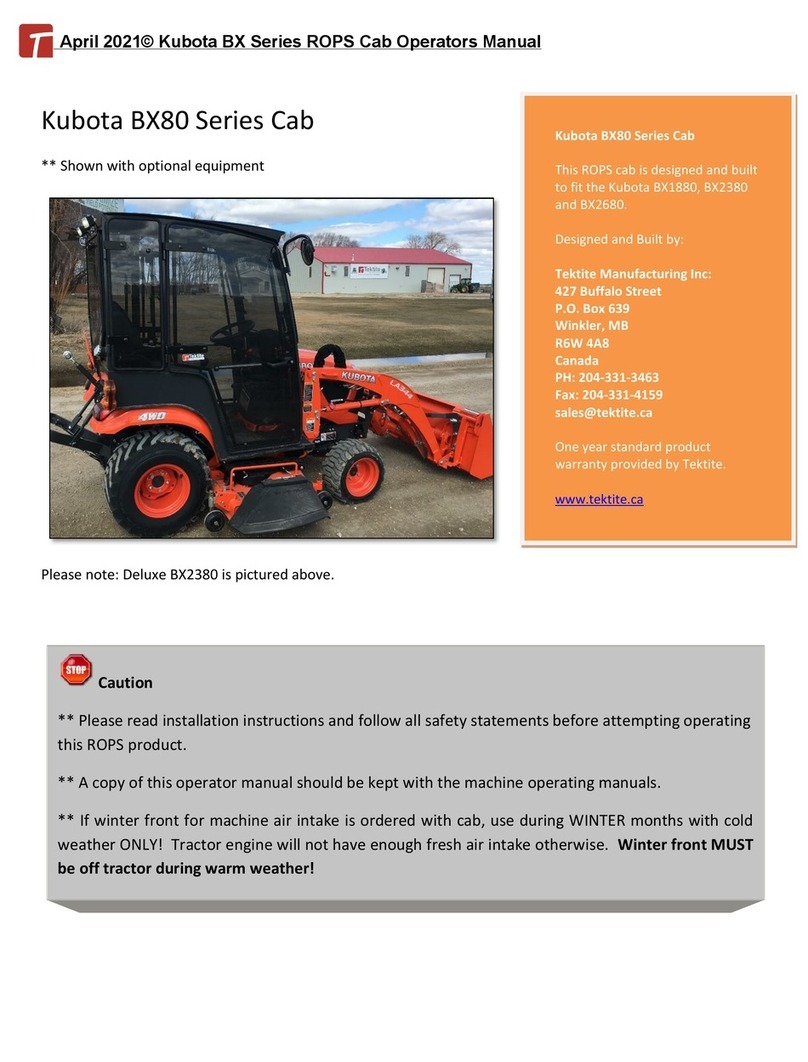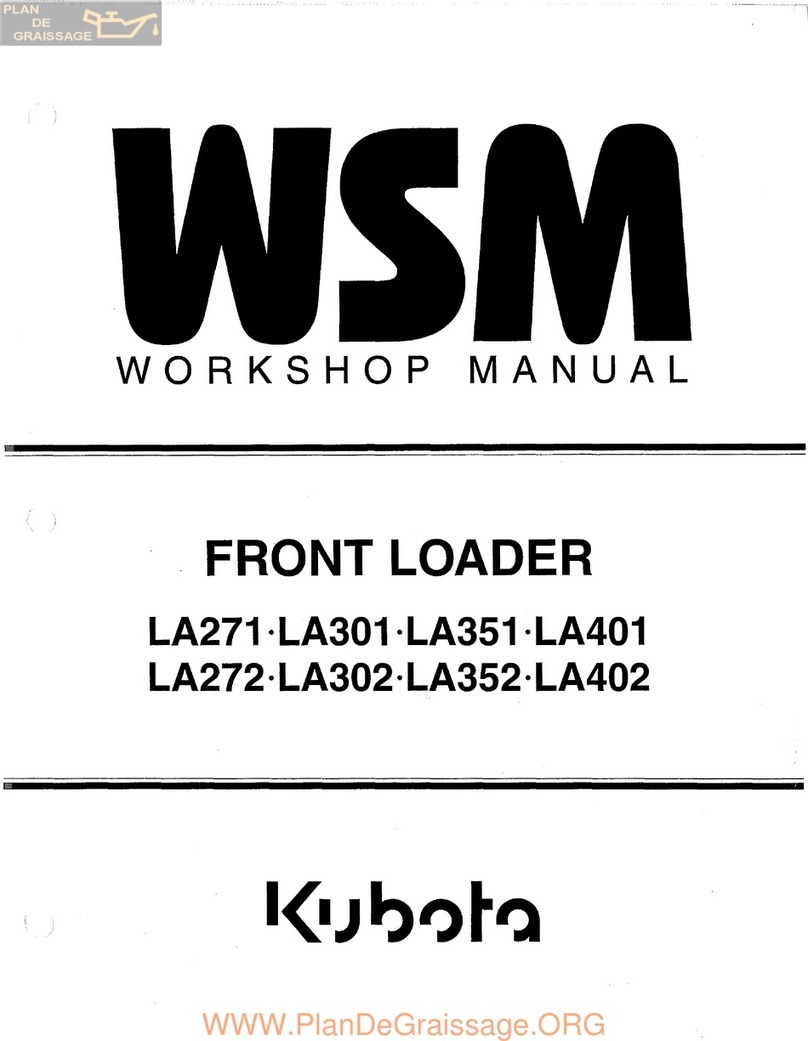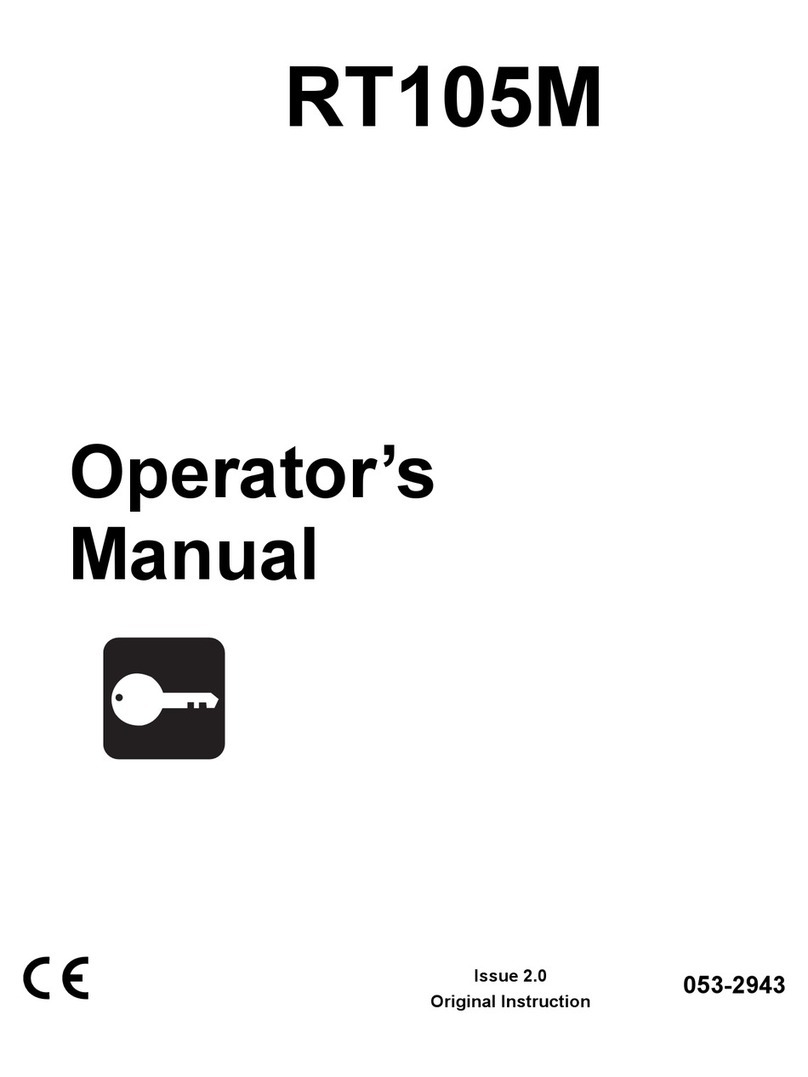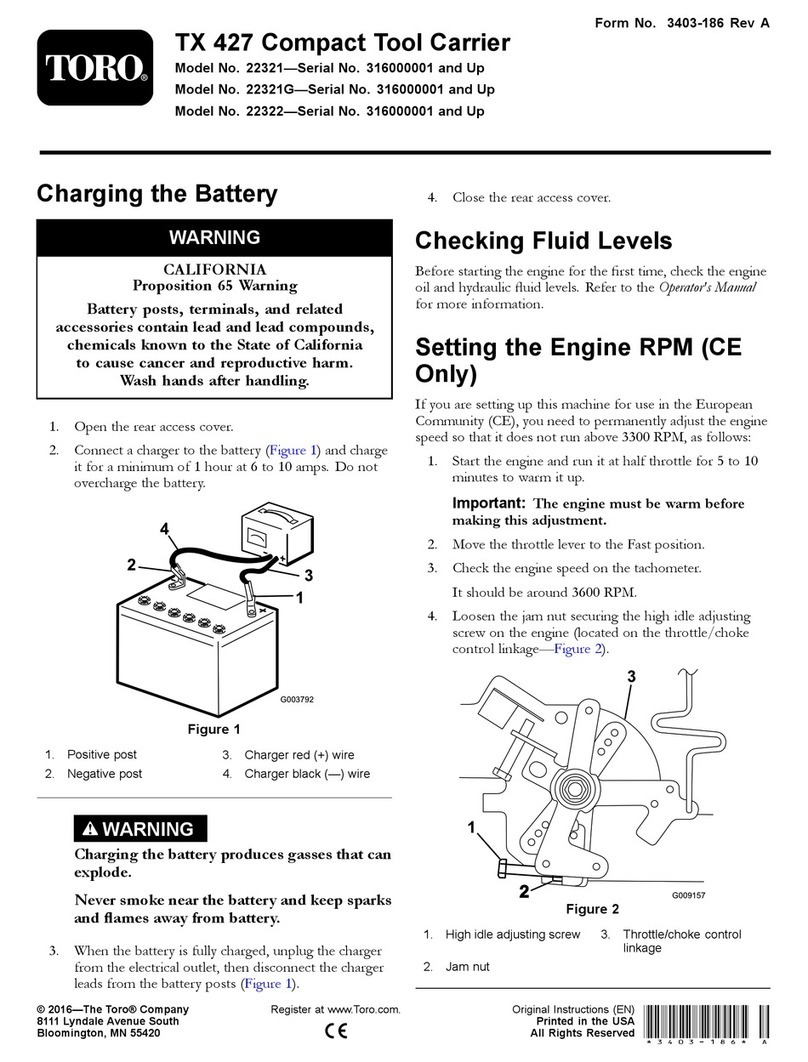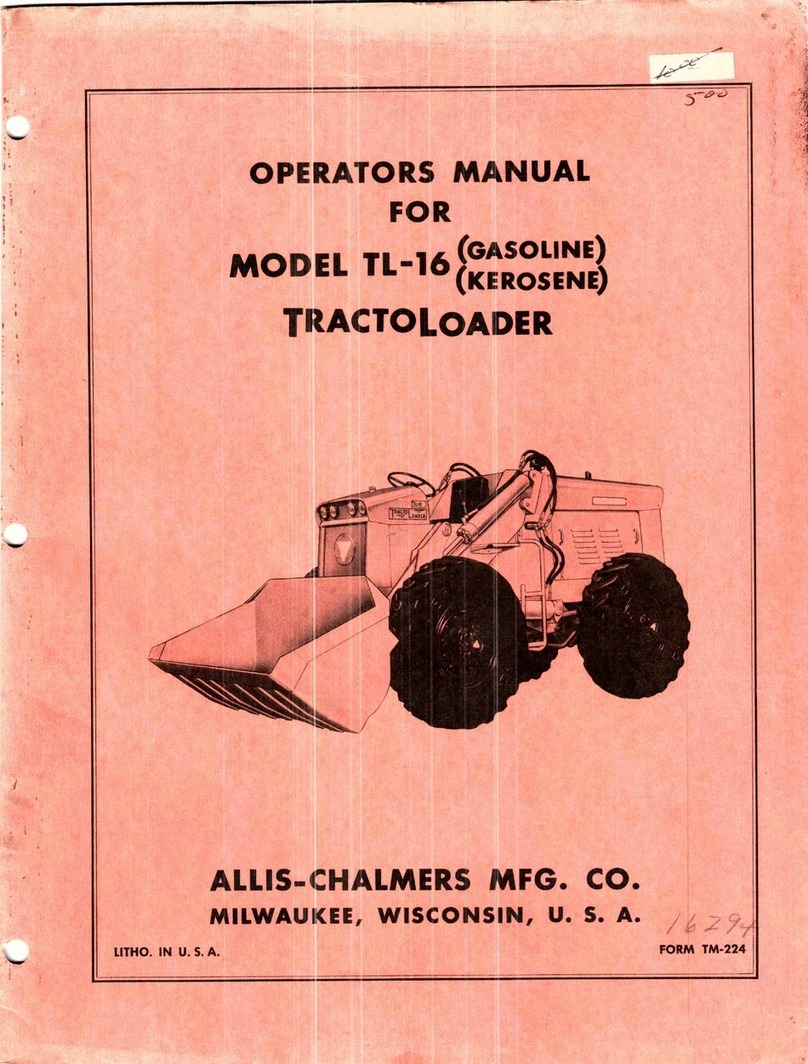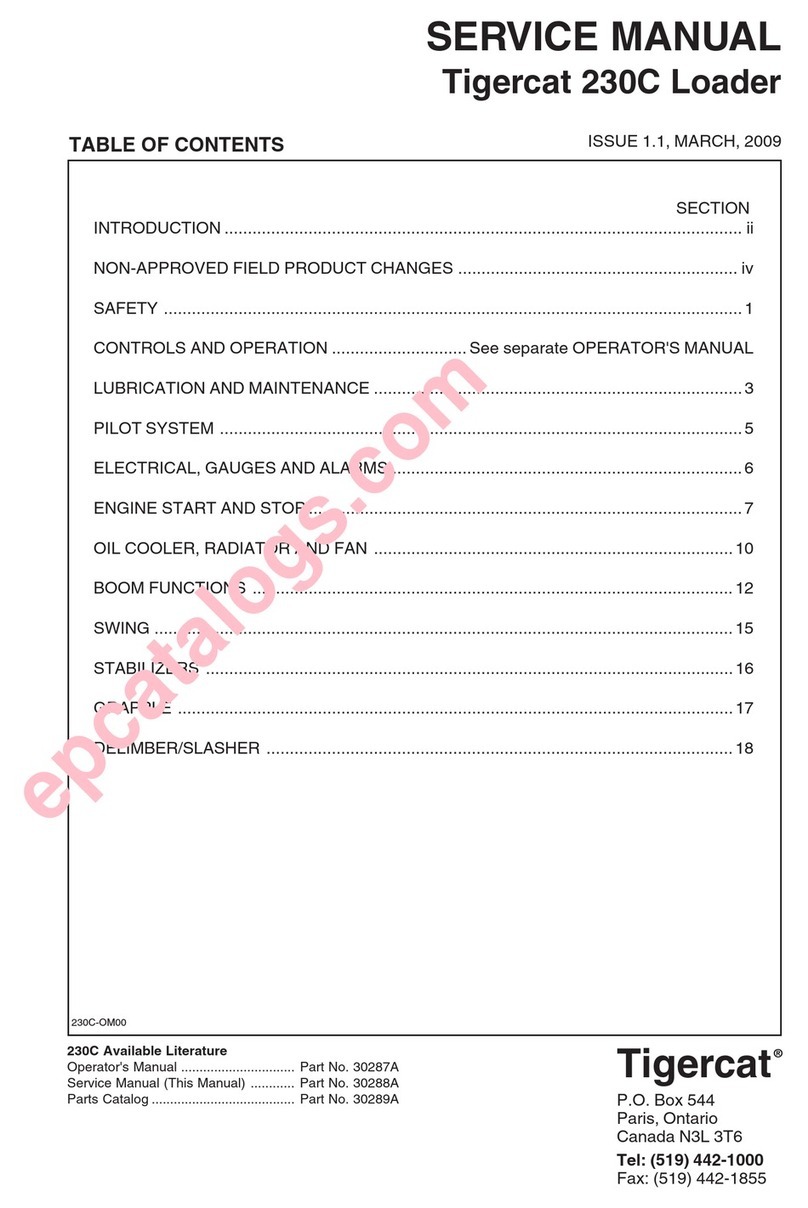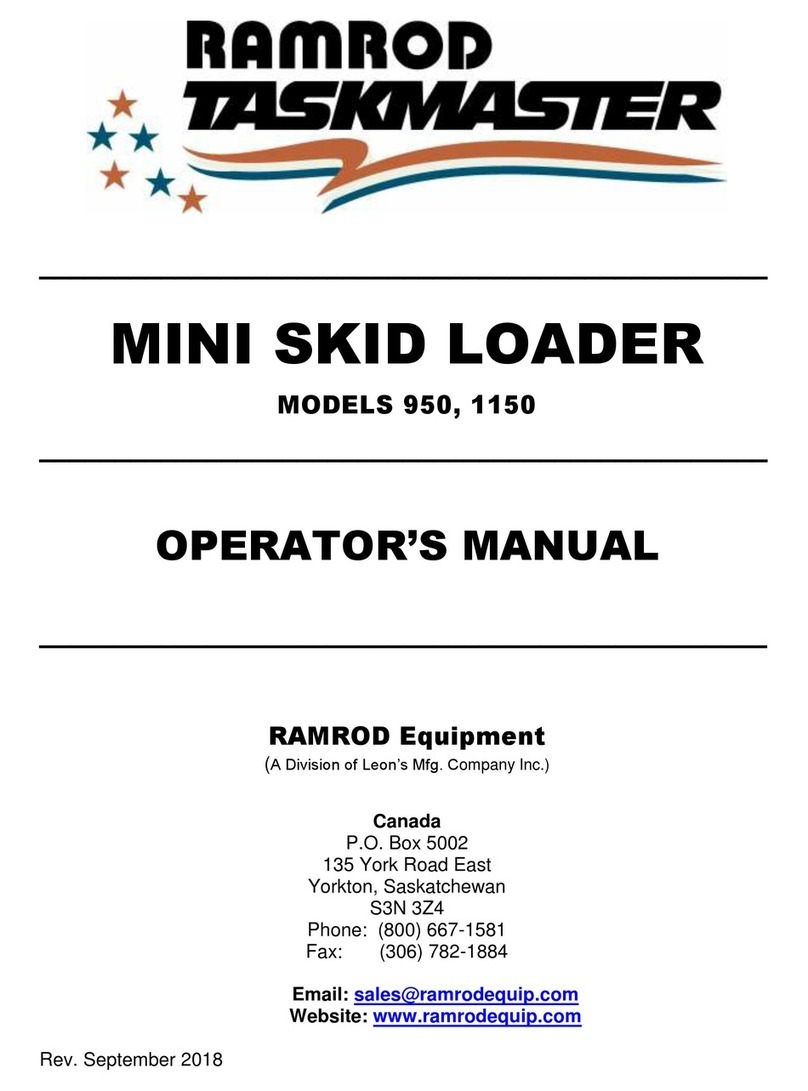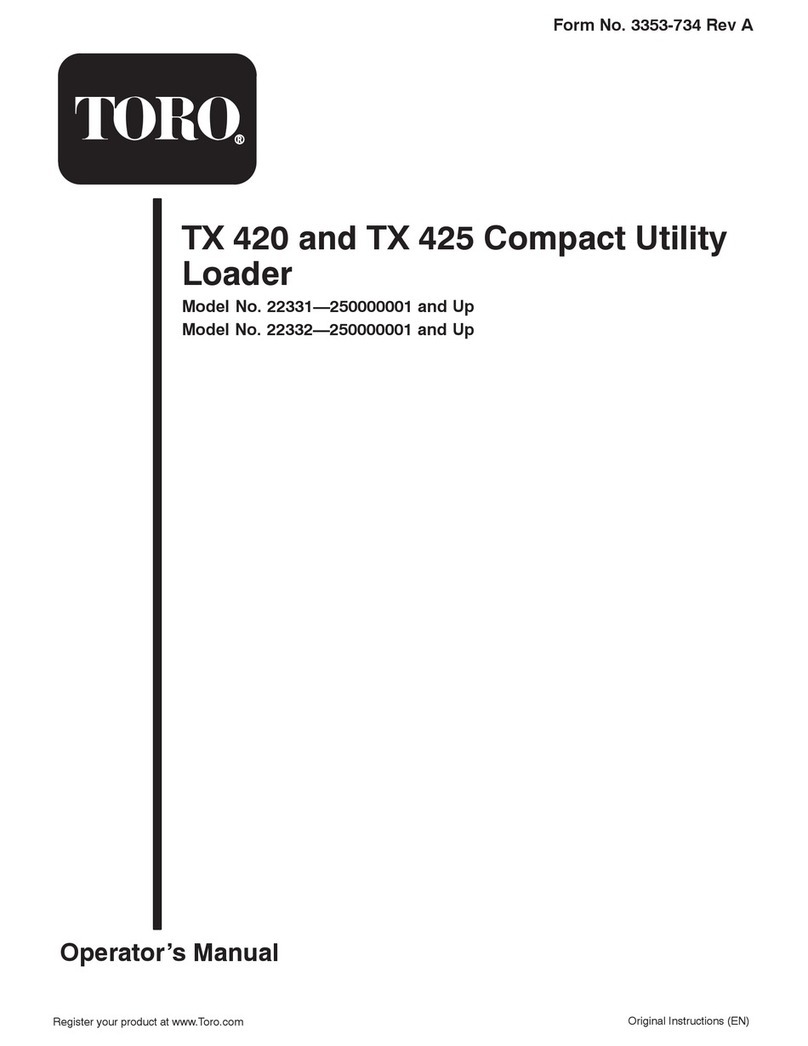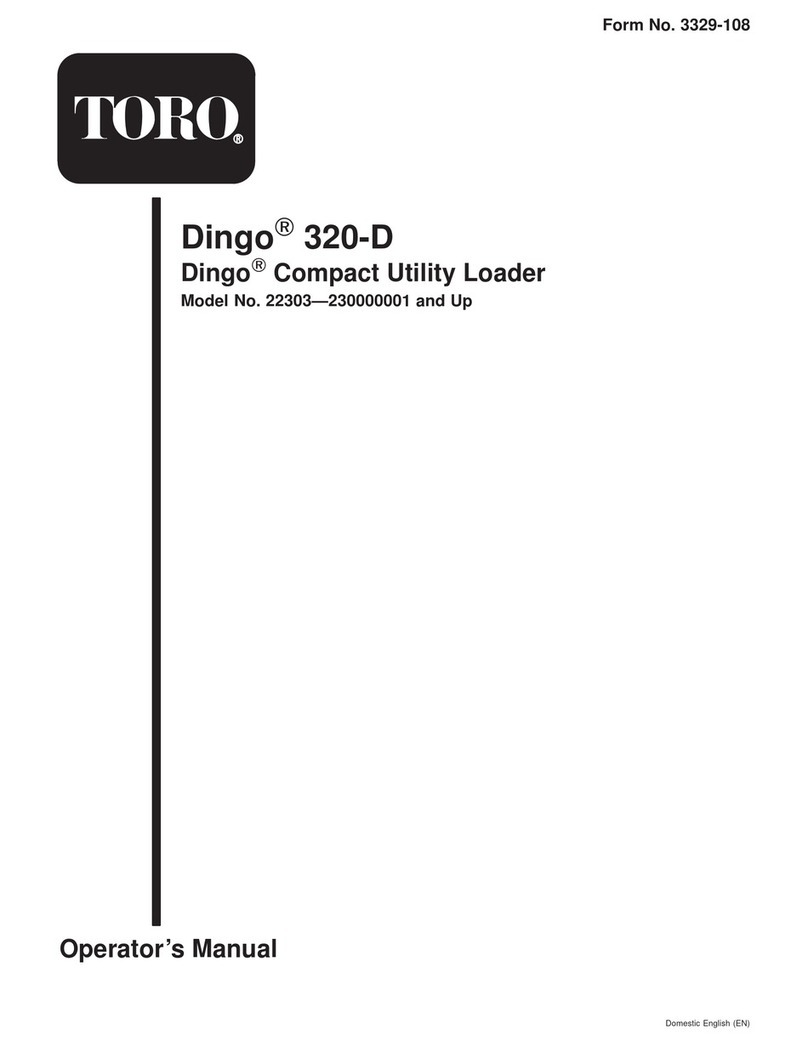13. Setting the track response....................................................................................................................... 57
14. Setting the rearview camera.................................................................................................................... 58
15. Setting the rearview camera image position............................................................................................ 60
16. Setting the restriction of the touch operation ........................................................................................... 60
16.1 Setting the restriction of the touch operation during the hydraulic system locked ........................... 61
17. Auto shift adjustment ............................................................................................................................... 62
18. Setting the user name ............................................................................................................................. 64
19. Setting the user password ....................................................................................................................... 66
20. Setting function restrictions for each user ............................................................................................... 68
21. Adding the user account.......................................................................................................................... 70
22. Deleting the user account........................................................................................................................ 71
23. Deleting all user account ......................................................................................................................... 72
24. Setting the travel alarm............................................................................................................................ 73
25. Setting the dealer name .......................................................................................................................... 74
26. Setting the dealer phone number ............................................................................................................ 76
27. Calling the dealer..................................................................................................................................... 79
REARVIEW CAMERA MODE............................................................................................................................. 80
AUDIO MODE..................................................................................................................................................... 81
1. Change to the audio screen ...................................................................................................................... 81
2. Switch audio power ON/OFF..................................................................................................................... 82
3. Operation of AM mode .............................................................................................................................. 83
4. Operation of FM mode............................................................................................................................... 85
5. Bluetooth mode operation ......................................................................................................................... 86
6. Operation of the weather band mode ........................................................................................................ 88
7. Call control for Bluetooth-connected cell phone ........................................................................................ 89
8. Adjustment of audio volume ...................................................................................................................... 90
9. Switching audio source.............................................................................................................................. 92
MEMO MODE ..................................................................................................................................................... 92
1. Switching to the memo screen .................................................................................................................. 92
2. How to enter a memo ................................................................................................................................ 93
SWITCHES, ELECTRICAL OUTLET, AND USB OUTLET................................................................................. 95
1. Start switch ................................................................................................................................................ 96
2. Parking brake switch ................................................................................................................................. 96
3. Hydraulic unlock switch ............................................................................................................................. 97
4. Horn switch................................................................................................................................................ 97
5. Travel speed switch ................................................................................................................................... 97
6. Working light switch................................................................................................................................... 98
7. Seat switch ................................................................................................................................................ 98
8. Inhibit diesel particulate filter (DPF) regeneration switch .......................................................................... 98
9. Float switch................................................................................................................................................ 99
10. AUX port switch ....................................................................................................................................... 99
11. AUX port switch [High-Flow model only].................................................................................................. 99
12. AUX port variable switch ....................................................................................................................... 100
13. AUX hold switch .................................................................................................................................... 100
14. AUX electrical control switch (option) .................................................................................................... 101
15. AUX electrical mode change switch (option) ......................................................................................... 101
16. Hydraulic quick-hitch switch .................................................................................................................. 101
17. Self leveling switch ................................................................................................................................ 102
18. Beacon light switch................................................................................................................................ 102
19. Reversing fan switch ............................................................................................................................. 102
20. Emergency engine stop button.............................................................................................................. 103
21. Electrical outlet and USB outlet ............................................................................................................. 104
PEDAL AND LEVERS .............................................................................................................105
CONTROL PEDALS AND LEVERS ................................................................................................................. 105
SAFETY FEATURES ...............................................................................................................106
HOW TO USE THE EMERGENCY EXIT.......................................................................................................... 106