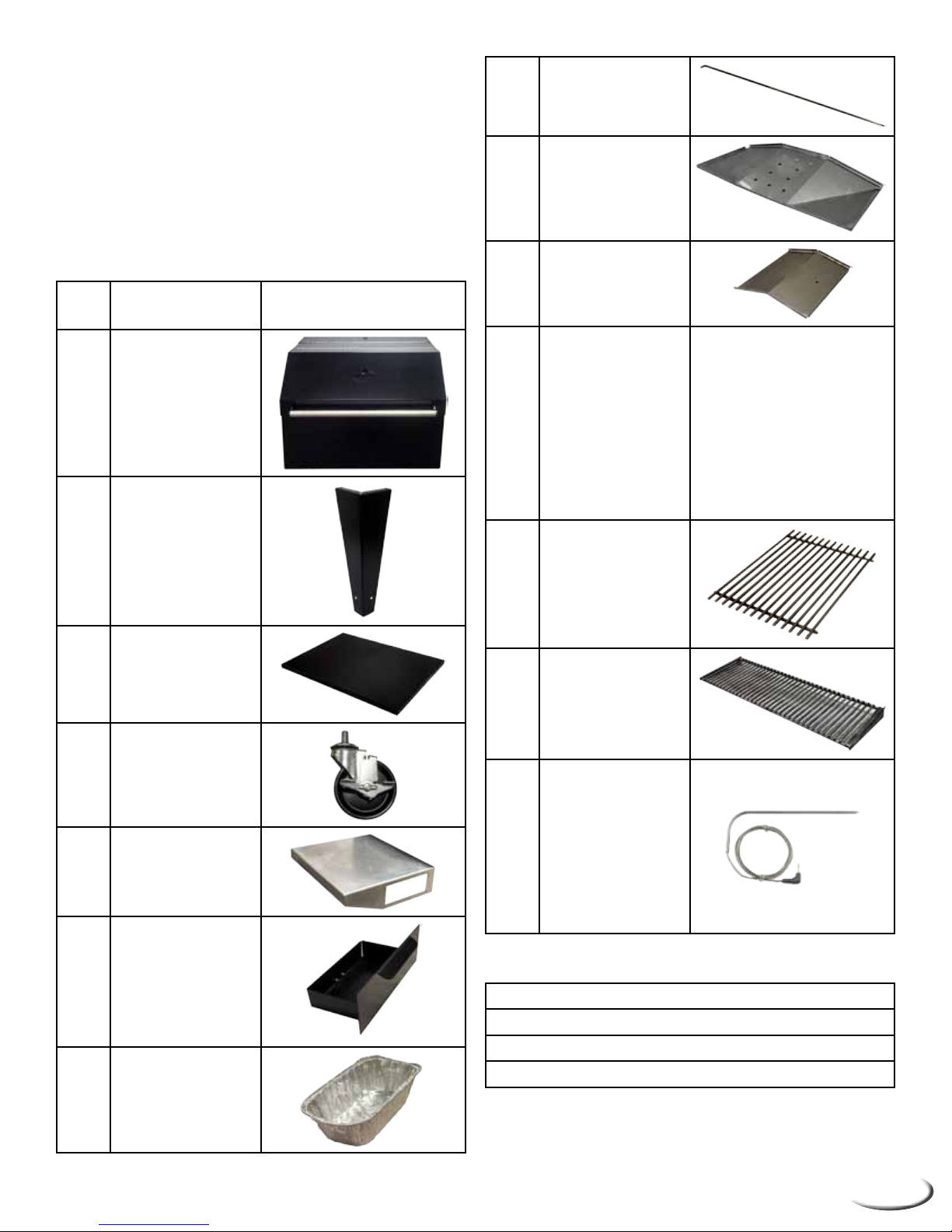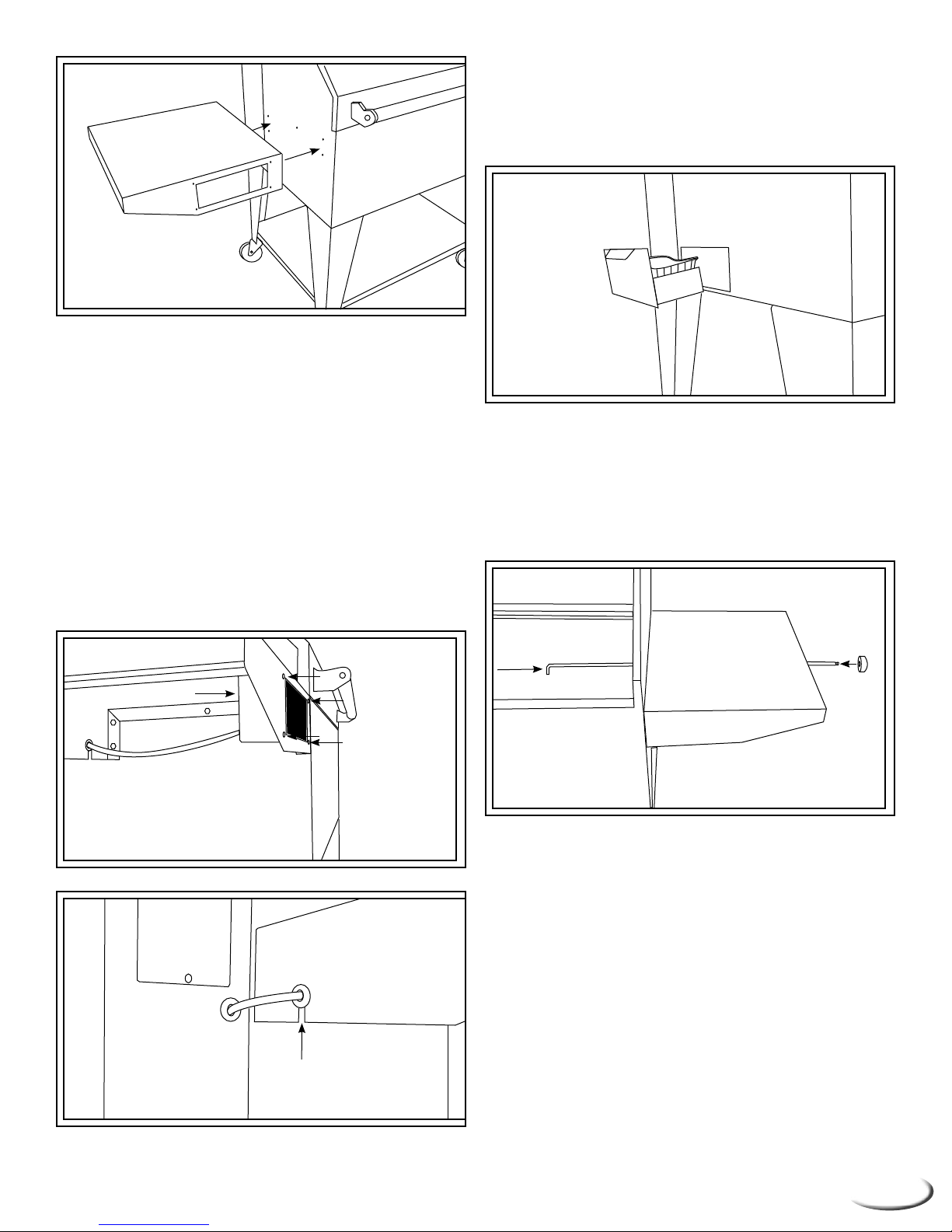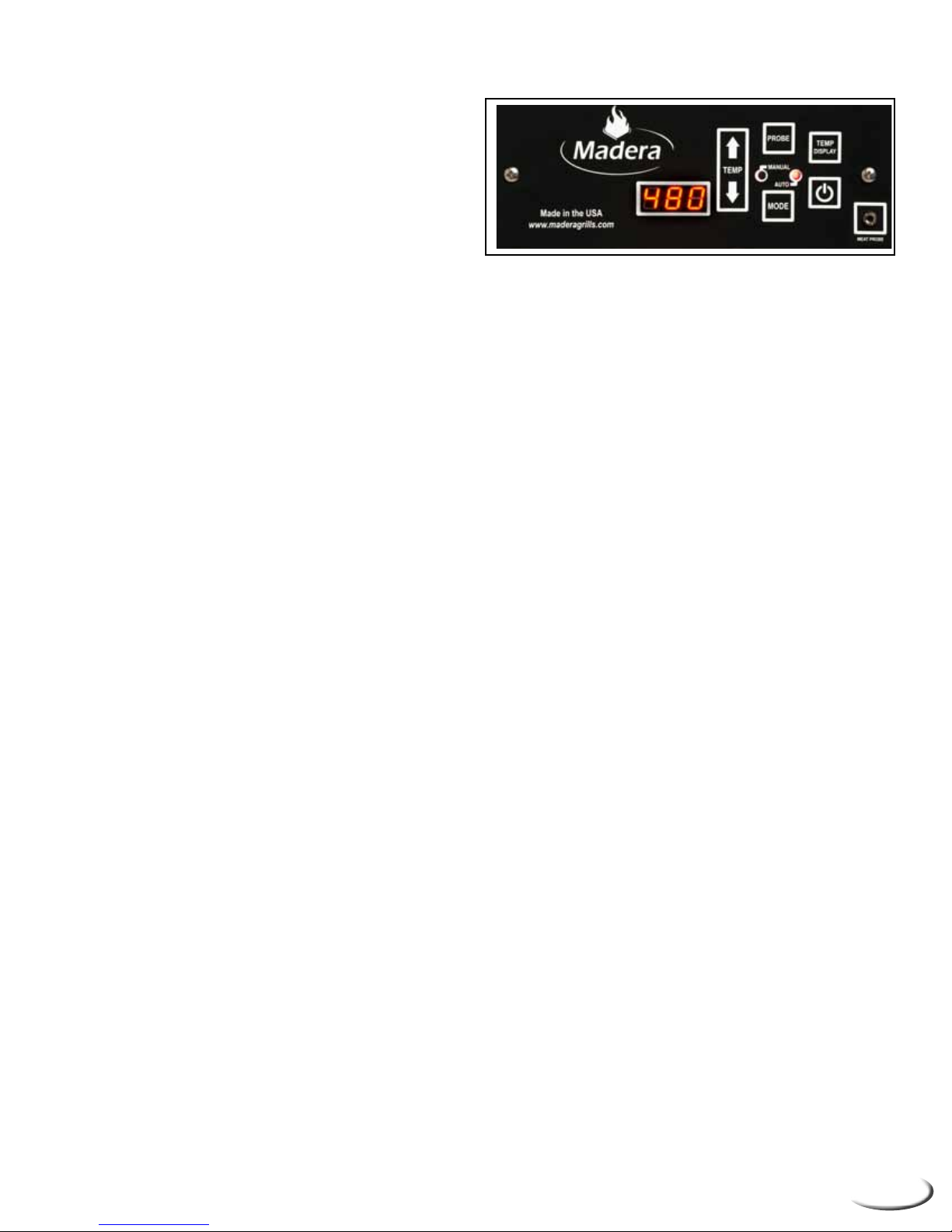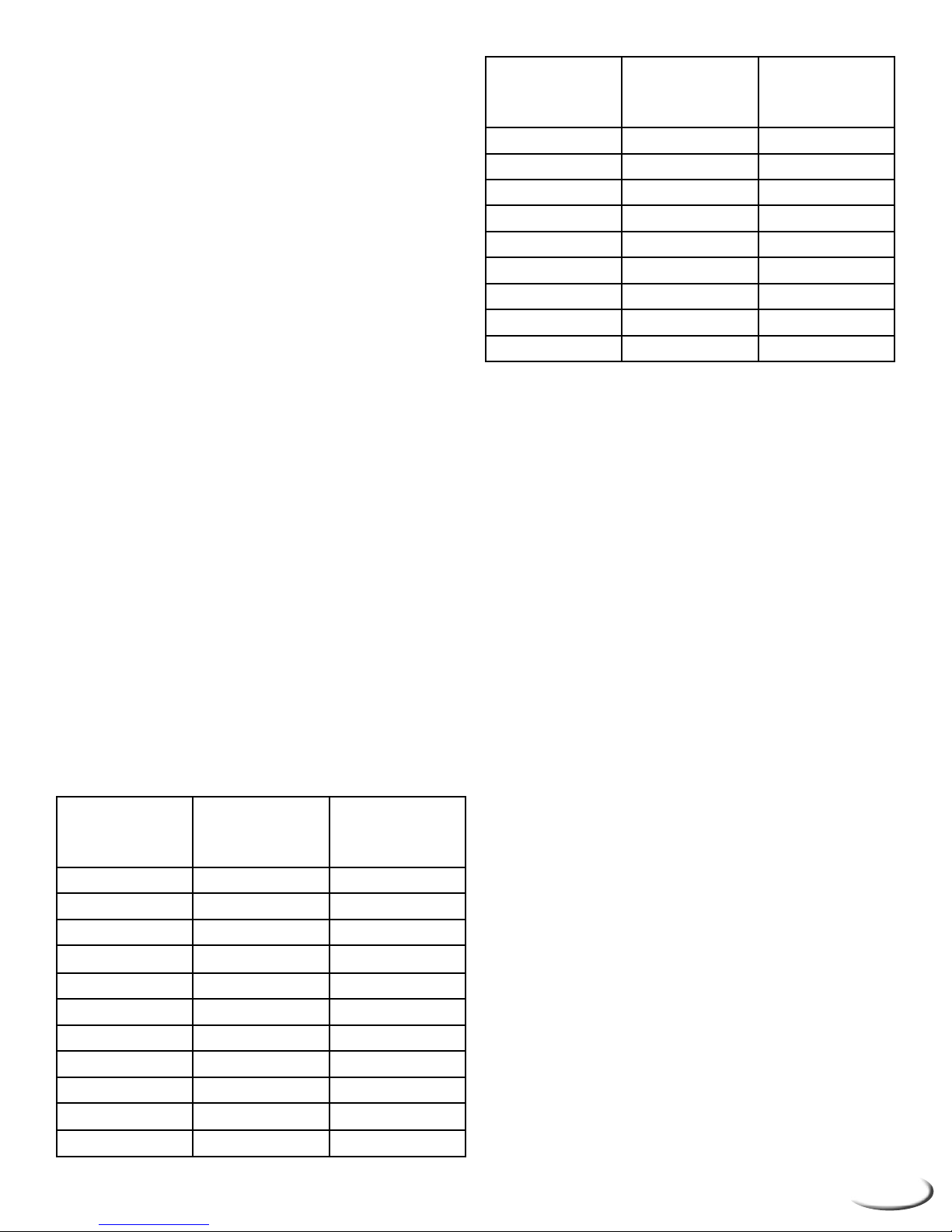8
recommend starting the grill on high (480°)
for 15 -20 minutes to quickly pre-heat.
4. Your grill will automatically run a lighting se-
quence that will last 9 minutes. You will notice
that the auto light will ash on the board dur-
ing the lighting sequence. Once the lighting
sequence is over the grill will begin to operate
at the temperature that you have selected.
5. If your grill fails to light after 15 minutes, un-
plug your grill, clean out excess pellets from
the burn pot and re-light.
Using Your Grill In Auto Mode:
You will almost always want use your grill in auto
mode. In auto mode the grill uses an internal
temperature sensor to adjust fuel and fan speed
allowing the grill to maintain the cooking tem-
perature that you select. To use the grill in auto
mode, simply push the power button and then
adjust the grill to your desired temperature using
the temperature control pad. If the grill was last
used in manual mode you will need to push the
mode button to return the grill to auto mode. Al-
low the grill to pre-heat for 15-30 minutes before
using. Important: to maintain your desired
cooking temperature, always use the grill with
the lid closed as much as possible. Opening
the lid too often will waste pellets and greatly
increase your cooking time.
Grilling. ~350°-480°
Grilling is done over high heat and is the way to
go for backyard staples such as steaks, ham-
burgers and hot dogs. For wood-red grilling on
your Madera simply power on your grill and set
to the desired grilling temperature.
Using the Quick Grill Zone
For high temperature grilling and searing you can
easily slide open the Quick Grill Zone by pulling
out the handle located on the right side shelf until
it stops. Place your food on the center of the grill
and sear it to perfection. When grilling on high
(480°), the center cooking grid will reach tem-
peratures over 600°. To close off the Quick Grill
Zone and return to normal barbecuing, push the
handle back in until it stops.
**Helpful Tip**
To get your grill up to grilling temperature
quickly, you can set the grill to high (480°) for
15 minutes then set the grill to your desired
grilling temperature (350° to 480°).
Barbecuing. ~220°-350°
To BBQ is to cook with indirect heat in a smoky
environment. Roasts, ribs, chicken and various
vegetables are excellent on the Barbecue. Great
BBQ is easy with the Madera. Be sure the Quick
Grill Zone is closed and using the TEMP control
pad, set the your grill to your desired BBQ tem-
perature. In about 15 minutes the barbecue will
be hot and ready. Load the cooking grids with
food, close the lid and let the Madera do the
rest. There’s no need to tend your food, turning
it often, or worry about it getting burned. That’s
the beauty of Madera design. Through convec-
tion the wood-re heat is distributed all around
the food, sealing in juices while cooking evenly.
When barbecuing, leave the lid closed. This will
help maintain a more even temperature, efcient
cook time, smoky avor and save your wood fuel.
For larger items, such as a big roast or whole
chicken, use the Madera meat probe for worry-
free barbecuing. Make sure you insert the meat
probe horizontally into the center of the largest
part of meat (e.g. - on whole chicken- the center
of the breast.) Your grill will turn down to 200°
and sound an alarm when the food is done (see:
“Using Your Meat Probe” below).
Slow Smoking. ~180°-220°
When your temperature is set below 300° the
Madera automatically adjusts fan speed for
smoking. You can also set the grill to manual/
smoke mode (MODE button) and use the TEMP
control pad to select your favorite smoke settings.
Preparation for slow smoking in your Madera is
similar to barbecuing. With the Quick Grill Zone
closed, set the Madera controls to your desired
temperature and load the grids with food. Re-
member that some smoked foods need a longer
cooking time so be sure to ll your pellet hopper
before smoking. When smoking at low tem-
peratures (below 180°) extreme care should
be taken to ensure bacteria does not grow on
food. If you are unsure about how to properly
smoke meats, only use your grill at low tempera-
tures to smoke sh, nuts etc.
A tip to help achieve your desired level of smoke