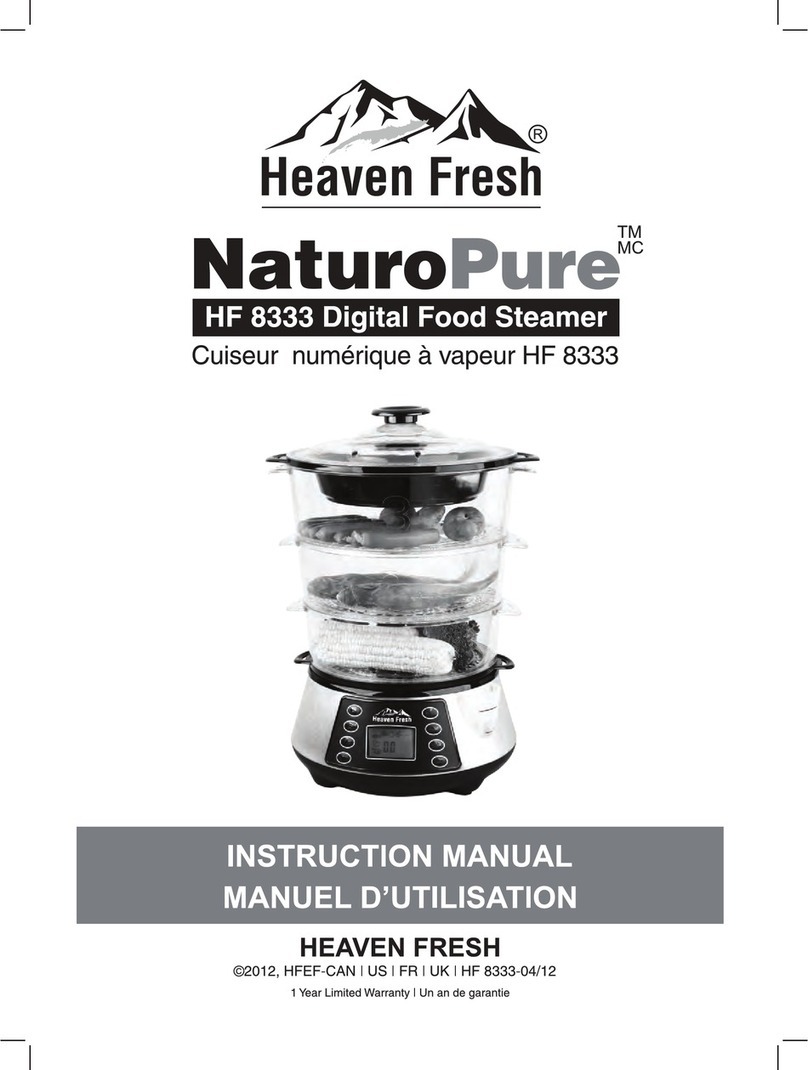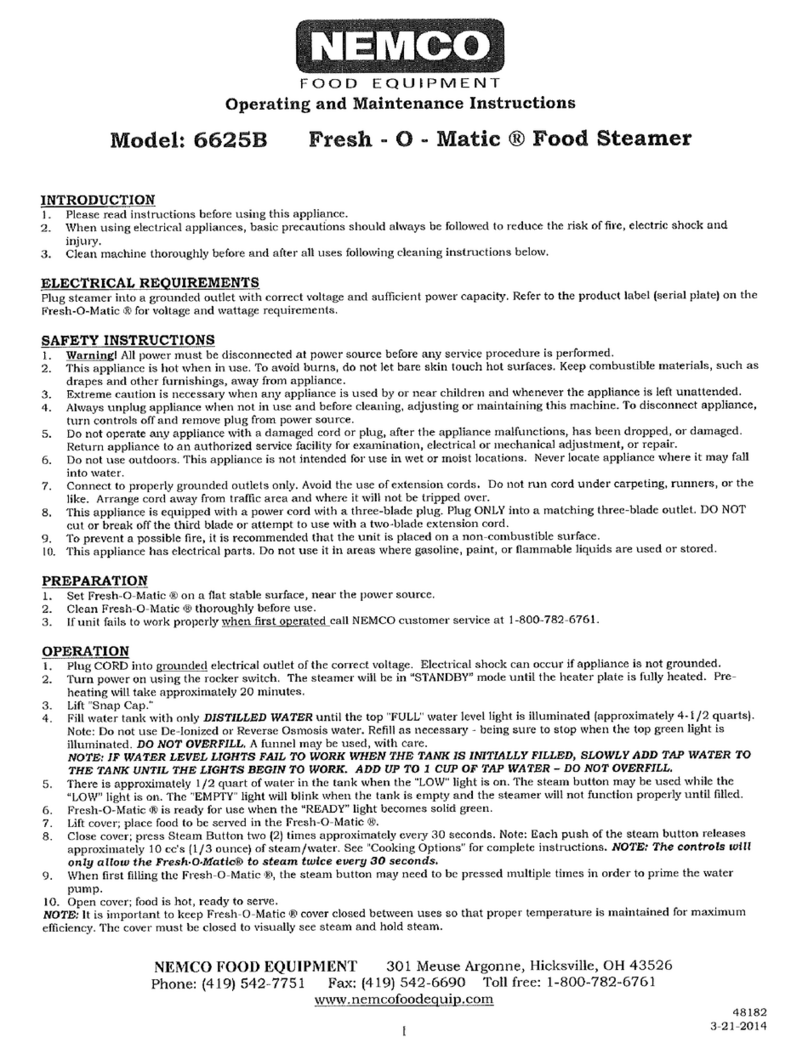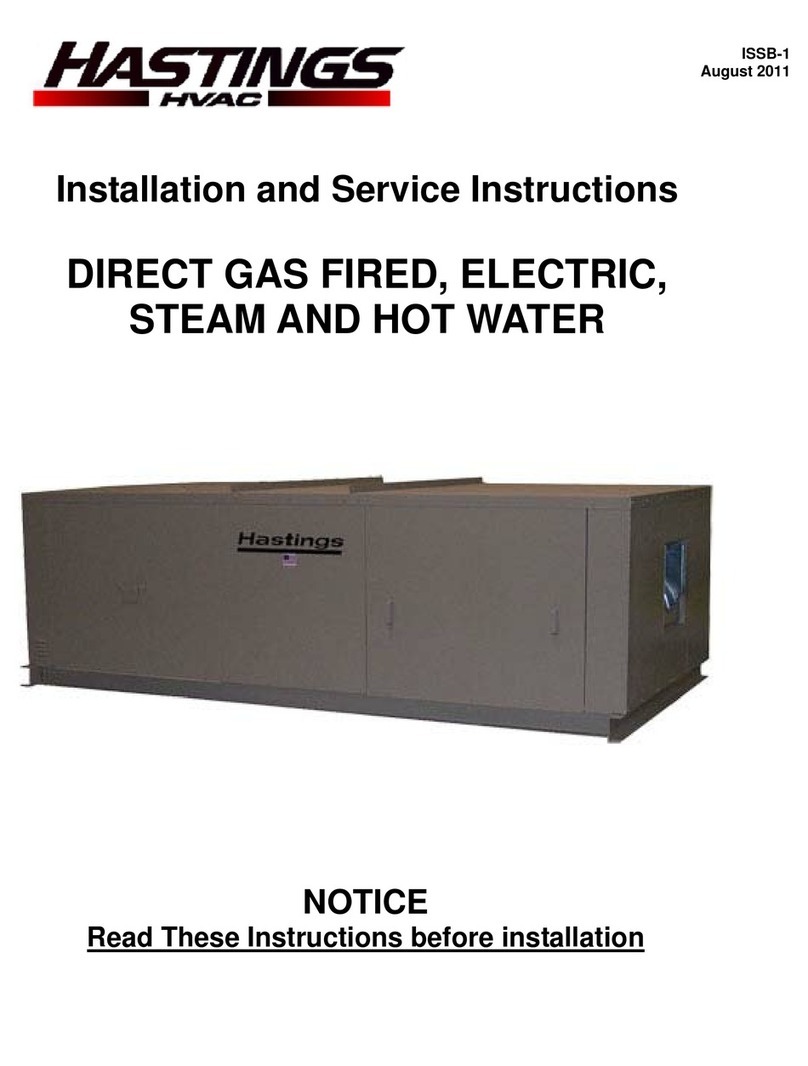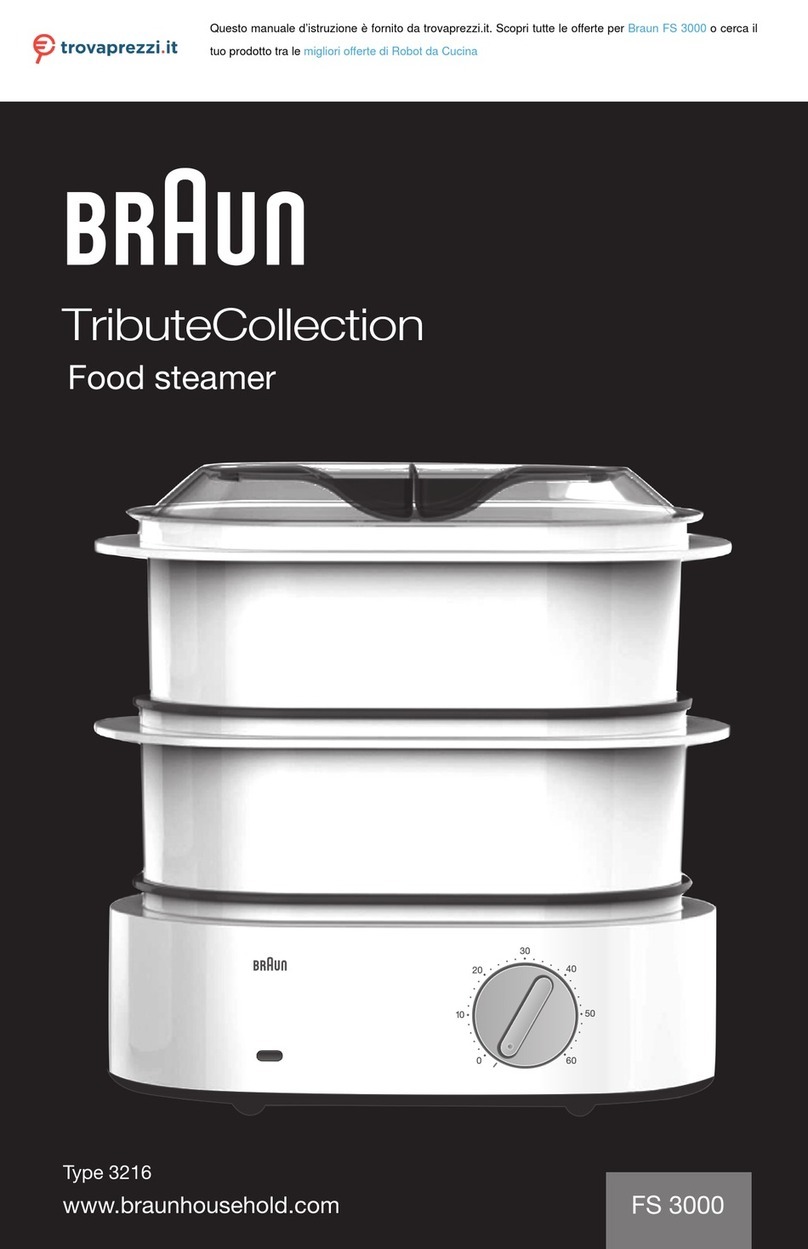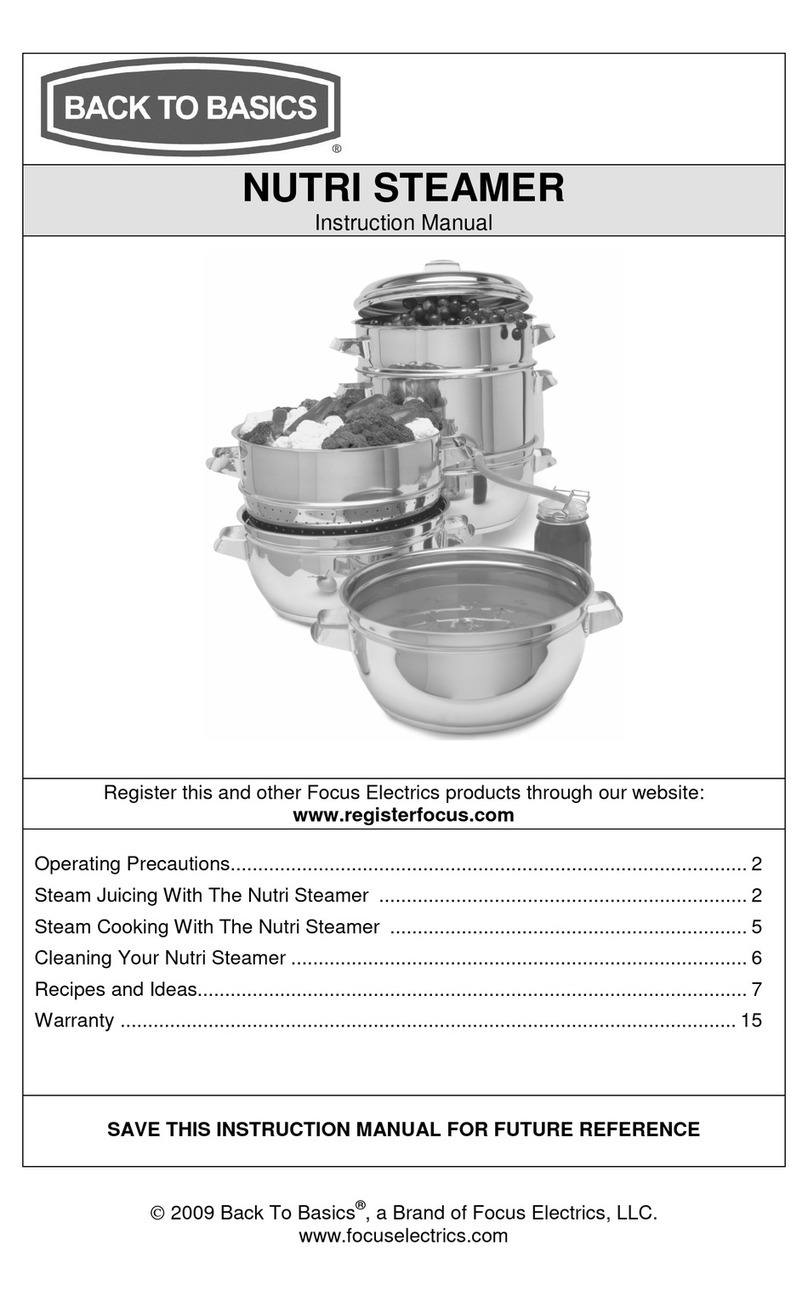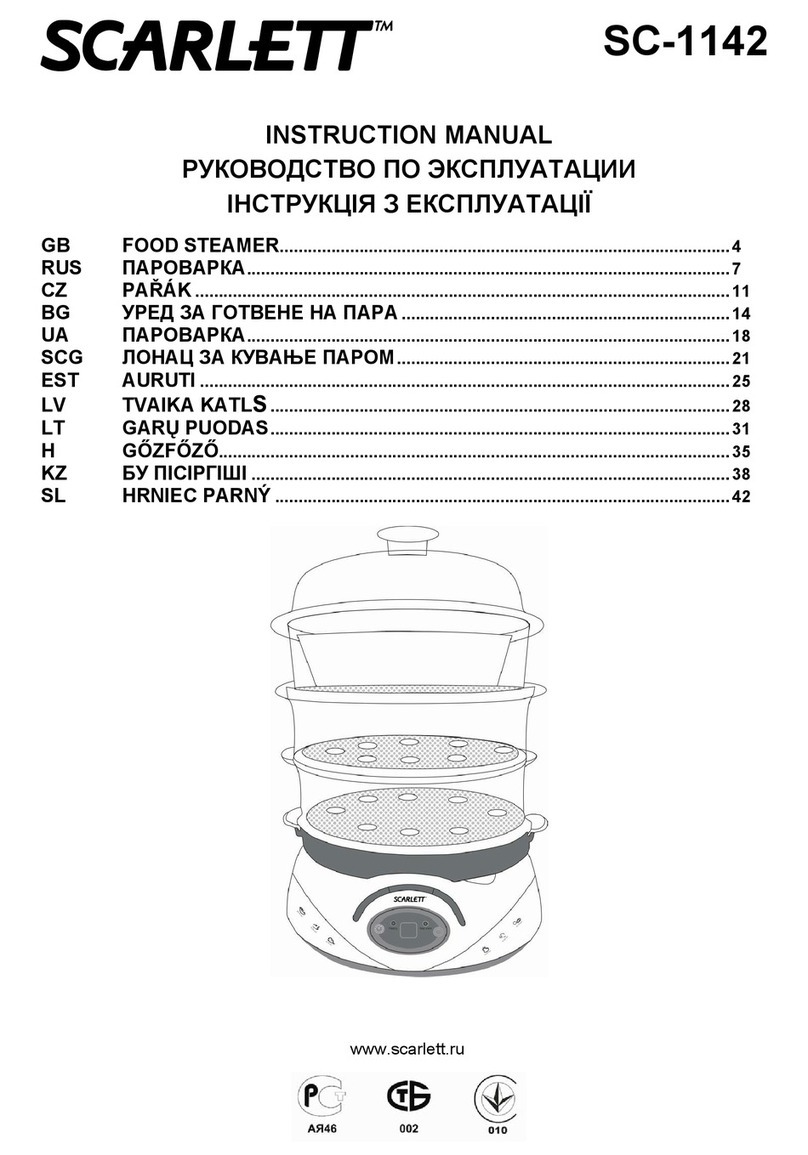Service Manual 3
For internal use only
Contents
1. Safety instructions ......................................................................................................... 4
2. Introduction..................................................................................................................... 5
2.1 General information............................................................................................... 5
2.2 Technical data ....................................................................................................... 5
3. Installation....................................................................................................................... 6
3.1 Installation instructions for technicians.................................................................. 6
3.2 Installation ............................................................................................................. 7
4. Fittings and operation of the EDG 6500.0 .................................................................... 8
4.1 Appliance parts...................................................................................................... 8
4.2 The appliance at a glance ..................................................................................... 9
4.3 Display and control elements ................................................................................ 9
5. User settings and functions ........................................................................................ 10
5.1 Setting the time of day......................................................................................... 10
5.2 Characteristics..................................................................................................... 10
5.3 Lock /child safety device ..................................................................................... 10
5.4 Cleaning the water channel................................................................................. 10
6. Cooking cycle ............................................................................................................... 11
7. Structure – subassembly – structural components.................................................. 13
7.1 Water tank ........................................................................................................... 13
7.2 Electric valve ....................................................................................................... 13
7.3 Steam generator.................................................................................................. 13
7.4 Electric heating pad............................................................................................. 13
7.5 Double thermostat ............................................................................................... 14
7.6 Thermistor ........................................................................................................... 14
7.7 Door switch.......................................................................................................... 14
7.8 Cross-flow fan ..................................................................................................... 14
7.9 Sensors ............................................................................................................... 15
7.10 Lighting................................................................................................................ 15
8. Customer service test program .................................................................................. 16
8.1 Important information .......................................................................................... 16
8.2 Preparation.......................................................................................................... 16
8.3 Program sequence .............................................................................................. 16
9. Error displays ............................................................................................................... 18