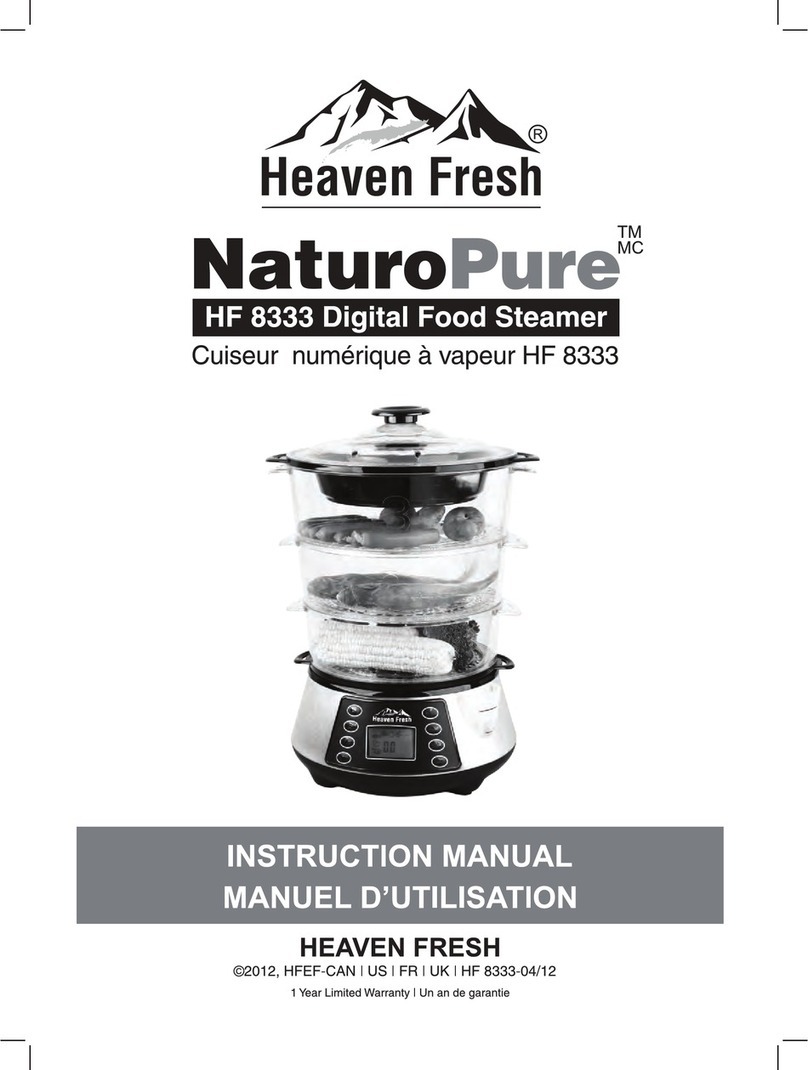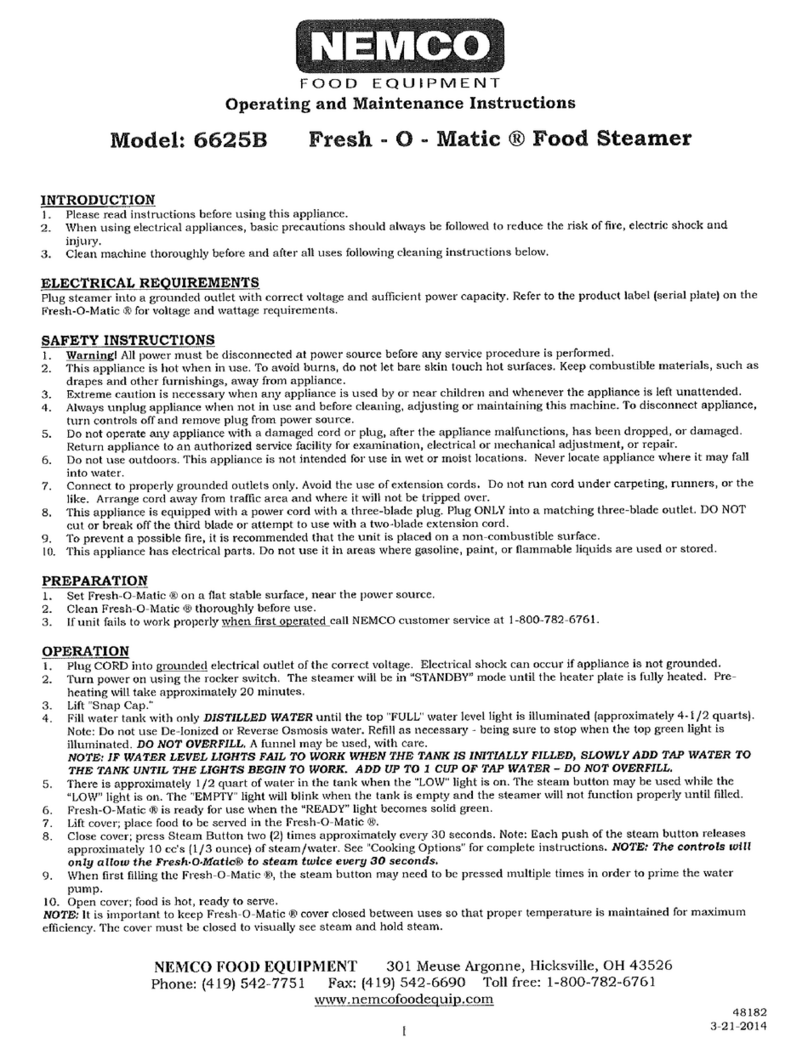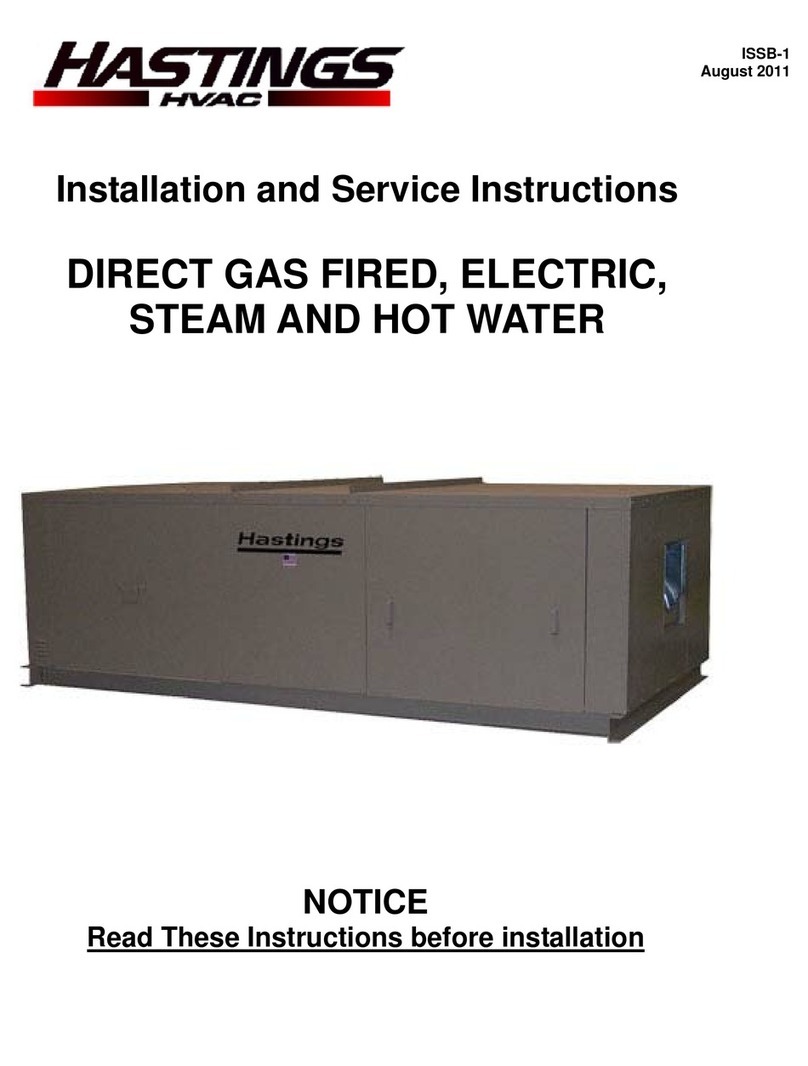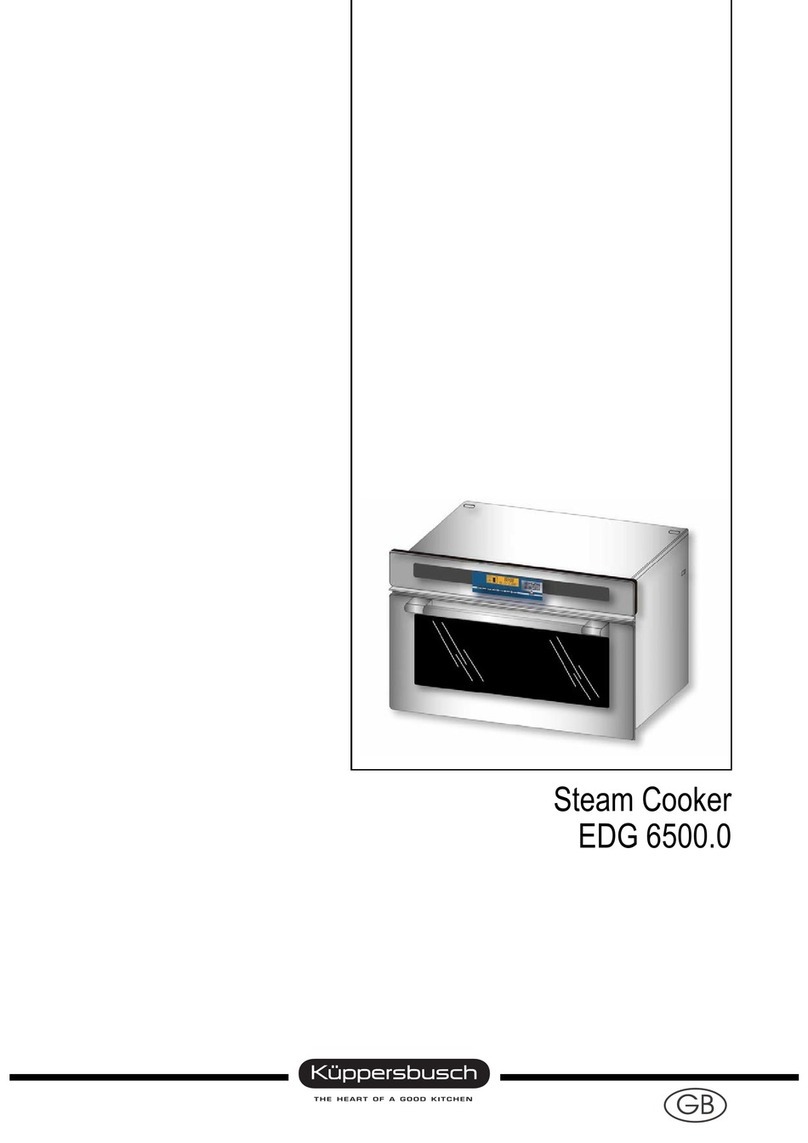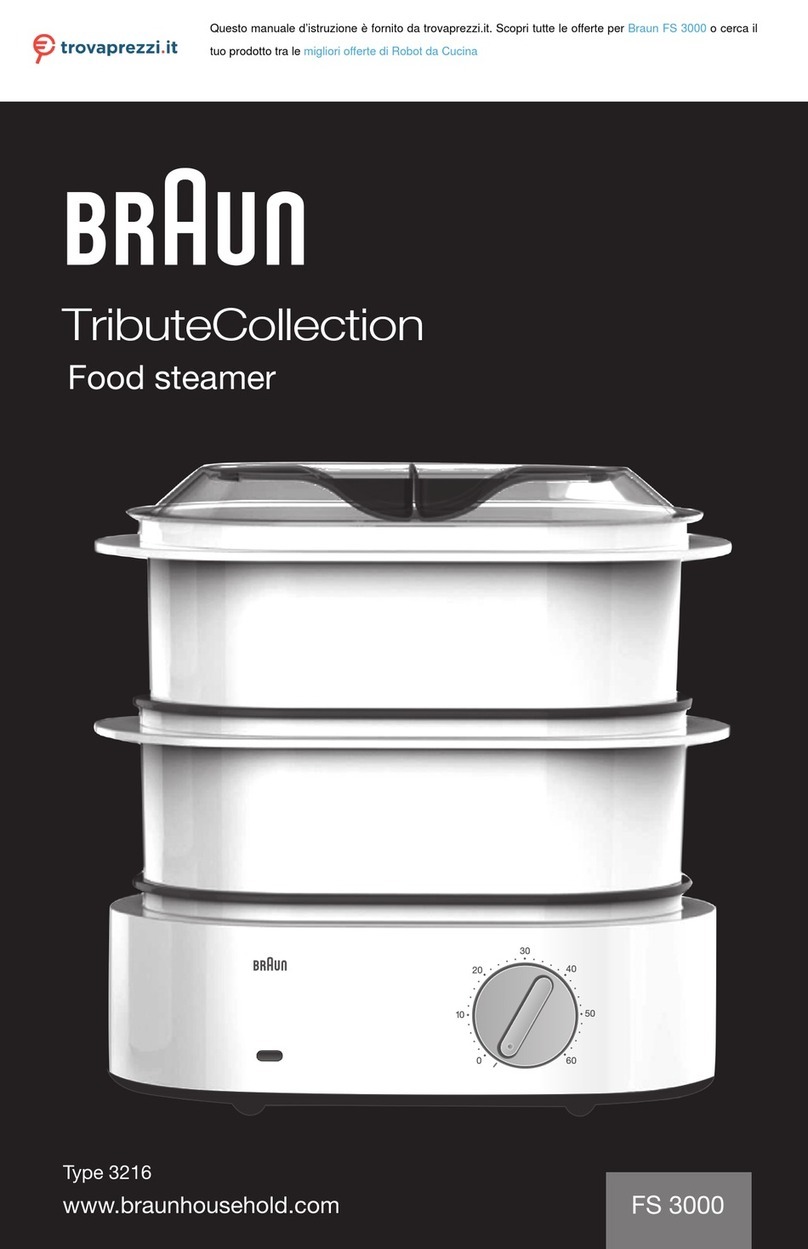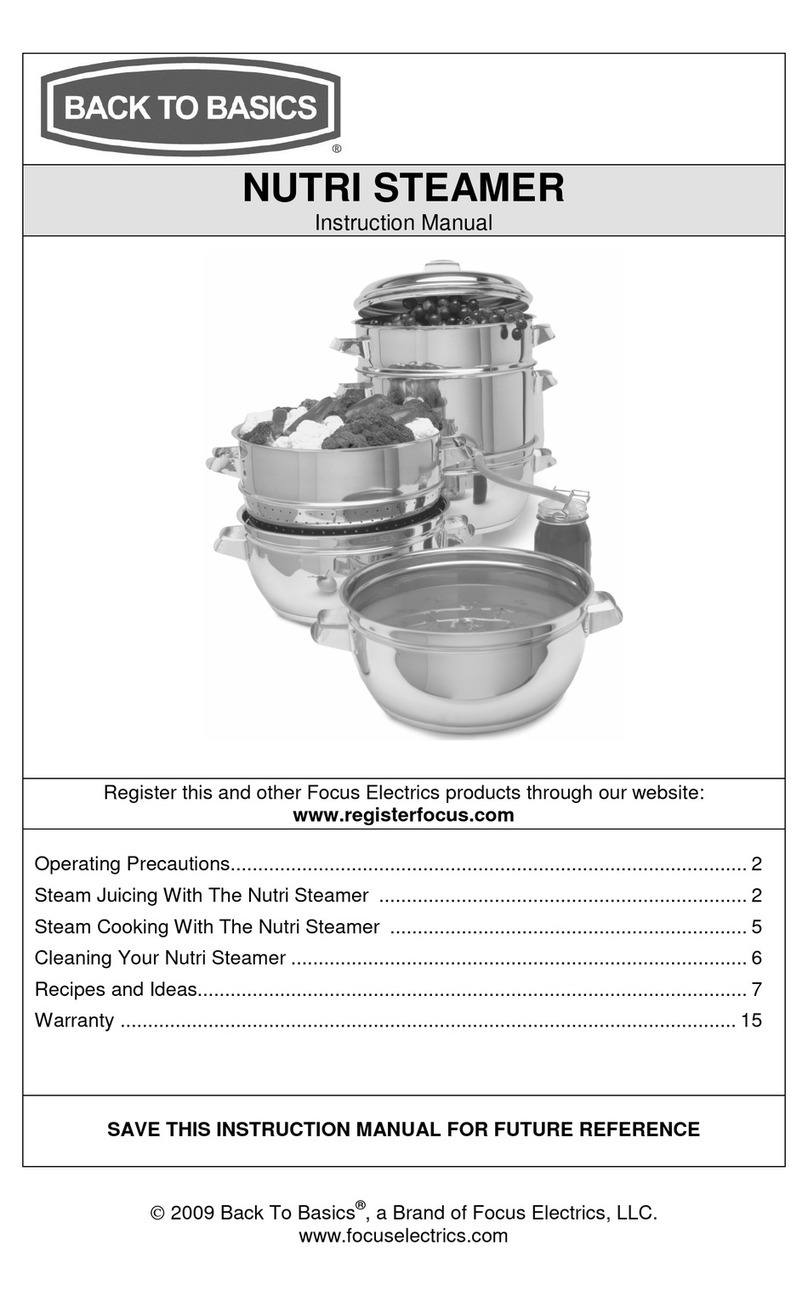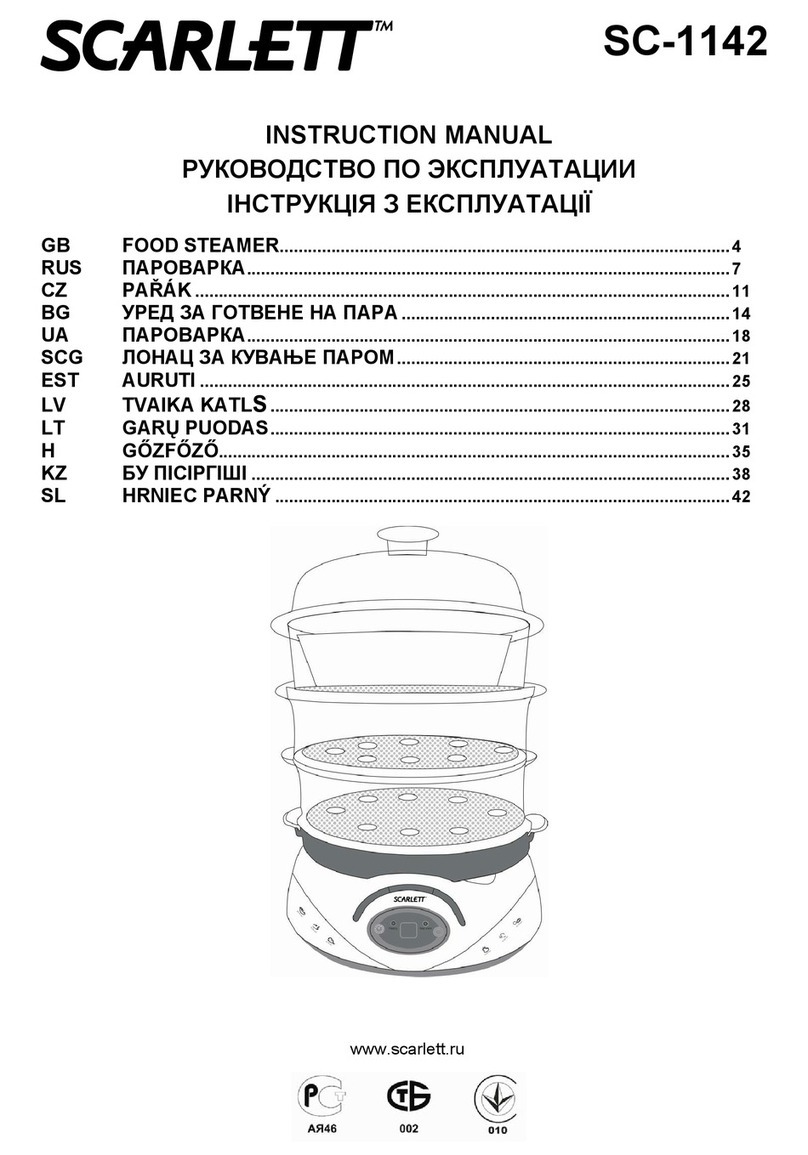Service Manual EDG 650.0 3
For internal use only
Table of contents
1. Introduction ....................................................................................................................4
1.1 Technical Data ......................................................................................................5
1.2 Technical Data ......................................................................................................5
1.3 Specifications .......................................................................................................5
2. Installation ......................................................................................................................6
2.1 Fitting the steam cooker into a built-in unit............................................................6
2.2 Electrical connection ............................................................................................7
3. Features and operation of the EDG 650.0 ...................................................................7
3.1 Operation ..............................................................................................................7
3.2 Control panel ........................................................................................................8
3.3. Control panel ........................................................................................................8
3.4 Information symbols and buzzer ...........................................................................8
3.5 Cooking settings....................................................................................................9
3.6 Setting the timer ....................................................................................................9
4. Cooking settings ............................................................................................................9
4.1 Introduction ...........................................................................................................9
4.2 The cooking process ..........................................................................................10
4.3 Opening the door during cooking ........................................................................11
4.4 Water level sensor...............................................................................................12
4.5 Steamer pan with cover ......................................................................................12
4.6 Cooking compartment and components .............................................................12
5. Testing and measuring ............................................................................................... 13
5.1 Installation ..........................................................................................................13
5.2 Reed switches and LED’s....................................................................................14
6. Repair and maintenance .............................................................................................15
6.1 Removing the upper air duct ..............................................................................15
6.2 Removing the upper air duct ..............................................................................15
6.3 Removing the flap ..............................................................................................15
6.4 Removing the flap ..............................................................................................15
6.5 Removing the lower air duct ...............................................................................16
6.6 Removing the lower air duct ...............................................................................16
6.7 Removing the reed switch card ..........................................................................16
6.8 Removing the flap ..............................................................................................16
6.9 Removing the water reservoir bracket ................................................................16
6.10 Removing the main control card..........................................................................17
6.11 Removing the pump and hoses ..........................................................................17
6.12 Removing the steam generator ..........................................................................17
6.13 Renewing the complete heat barrier mat ...........................................................18
6.14 Removing the flap ..............................................................................................19
6.15 Removing the hinges ..........................................................................................19
6.16 Renewing the interior light ..................................................................................19
7. Fault diagnosis ............................................................................................................ 20
7.1 Type of problem .................................................................................................20
7.2 Fault diagnosis ...................................................................................................20
8. Circuit diagrams ........................................................................................................... 24