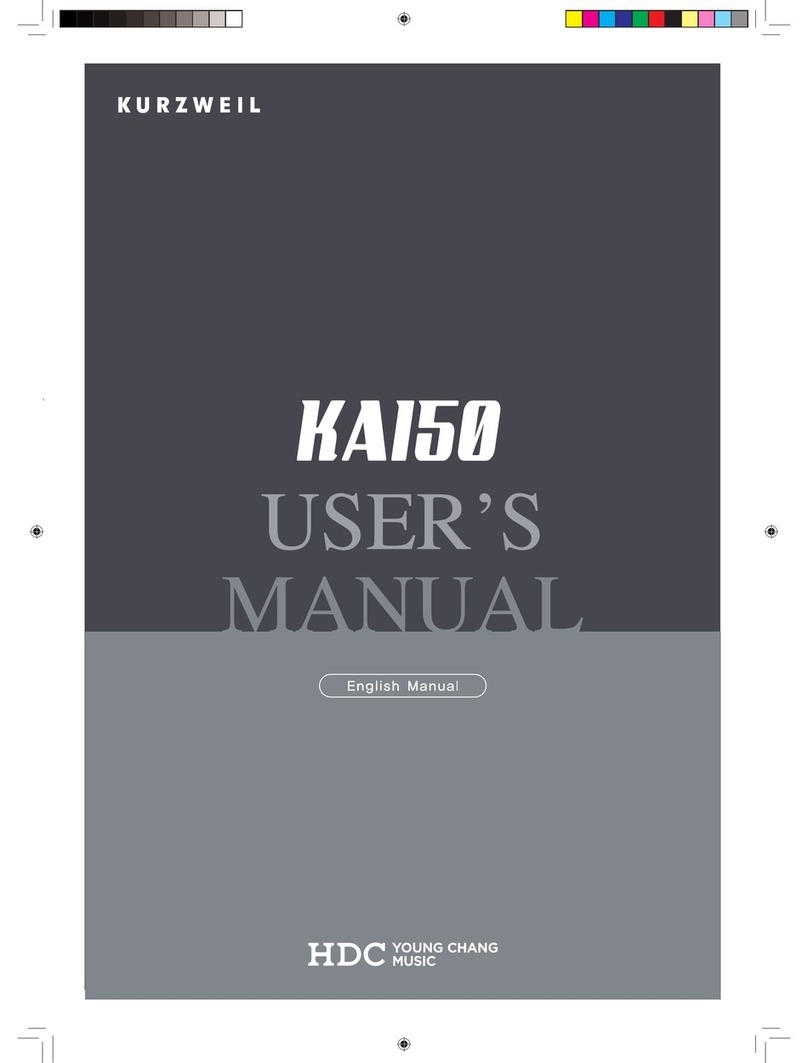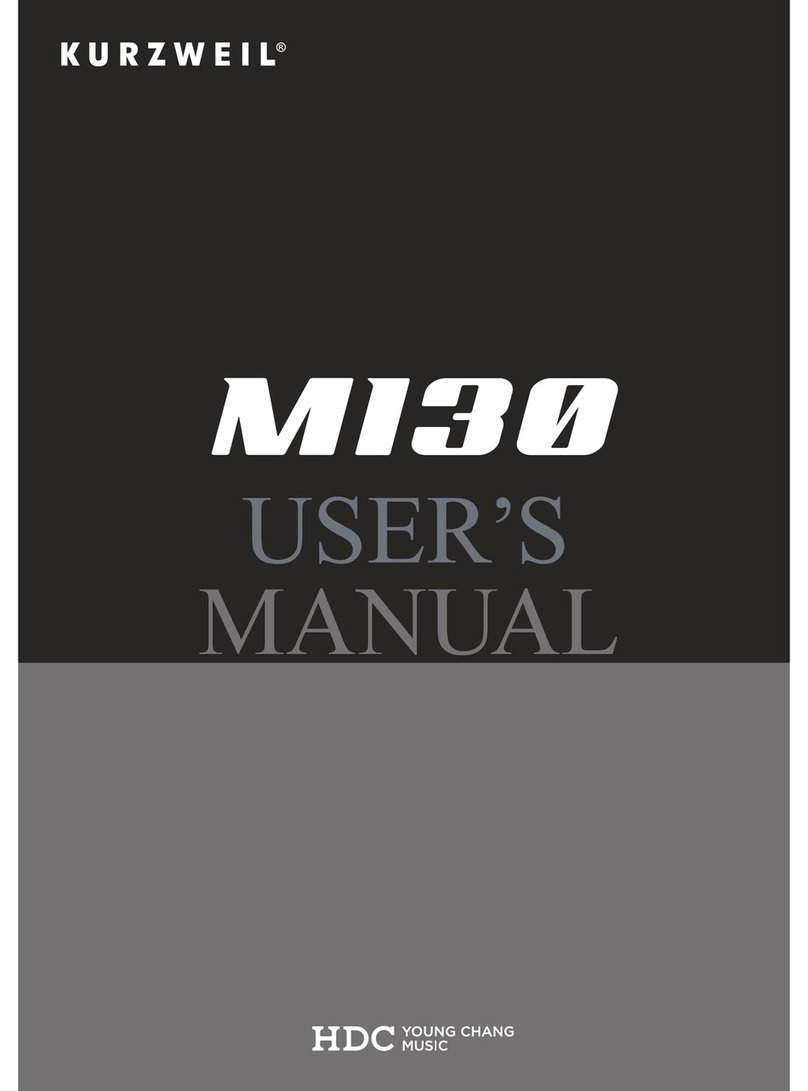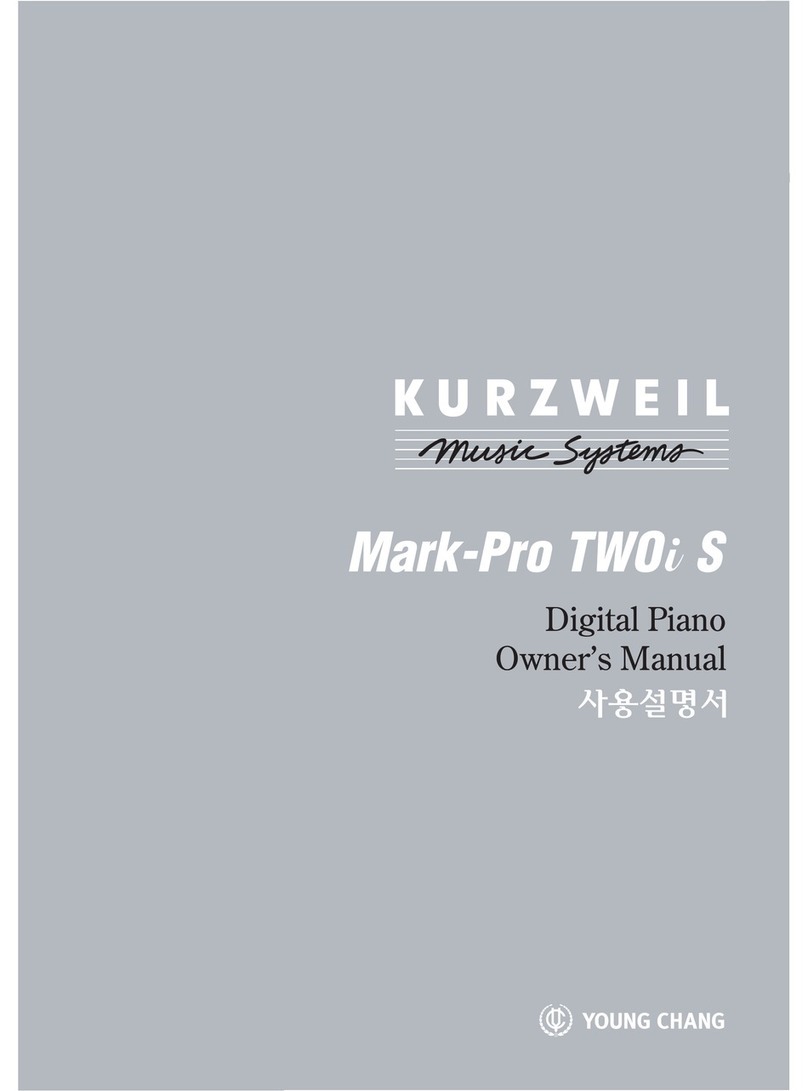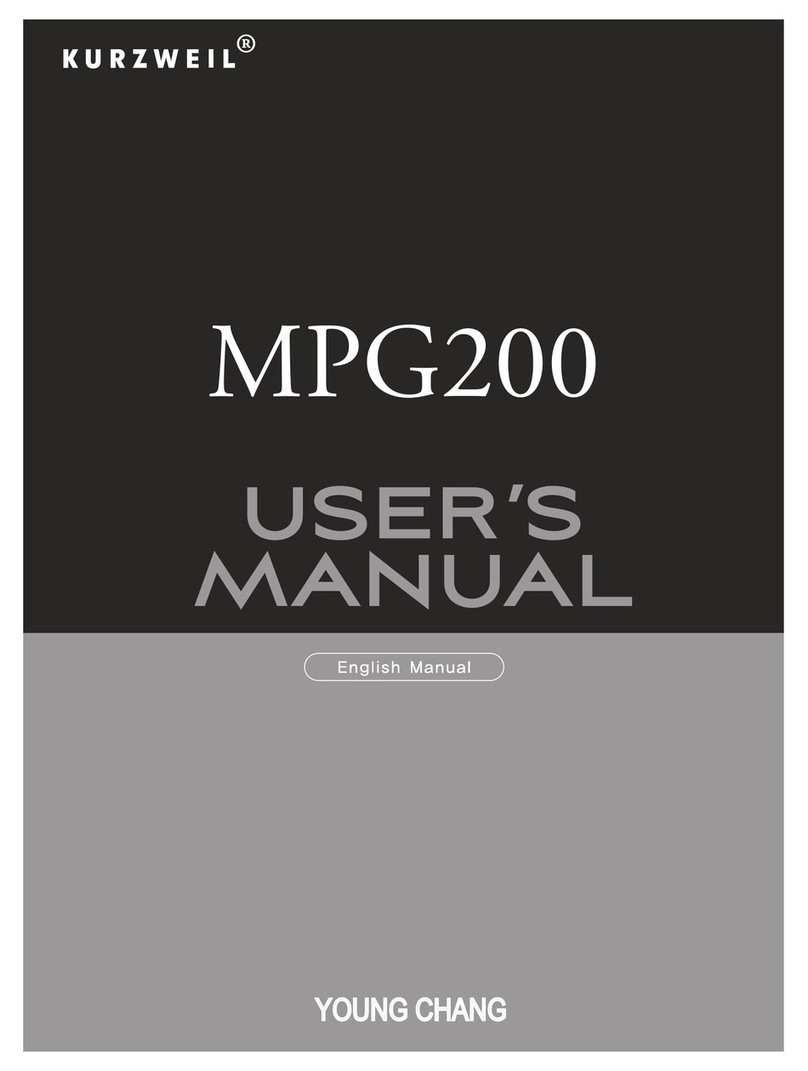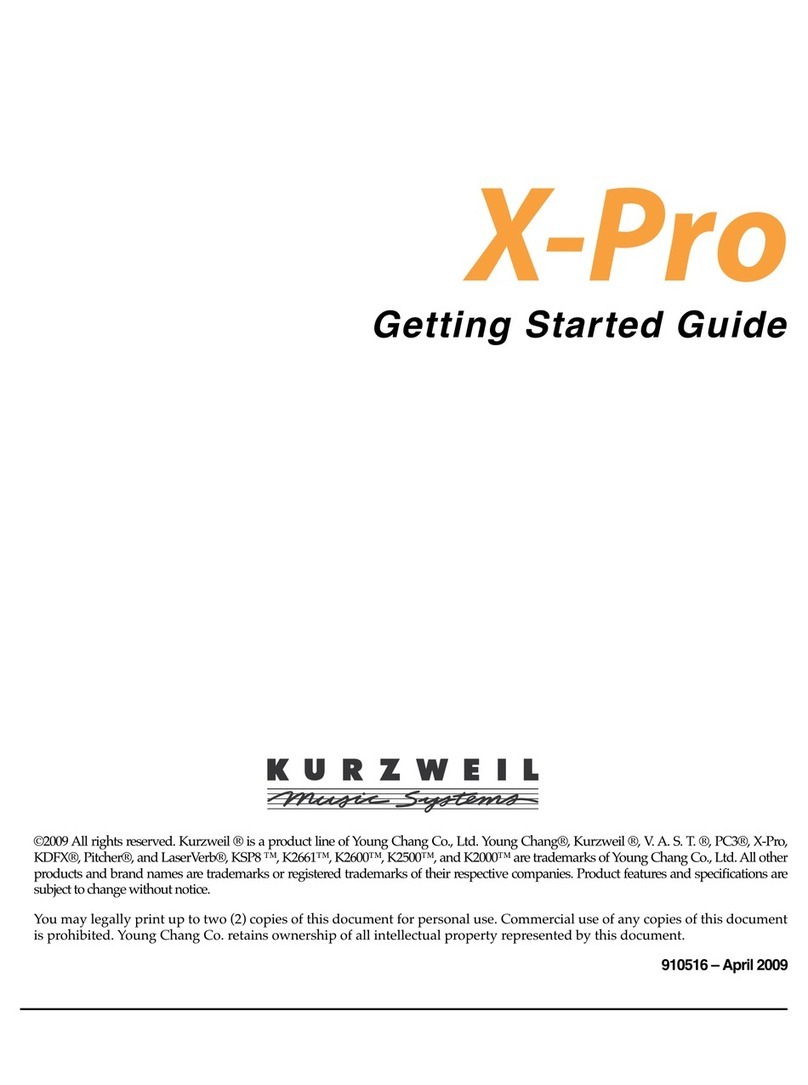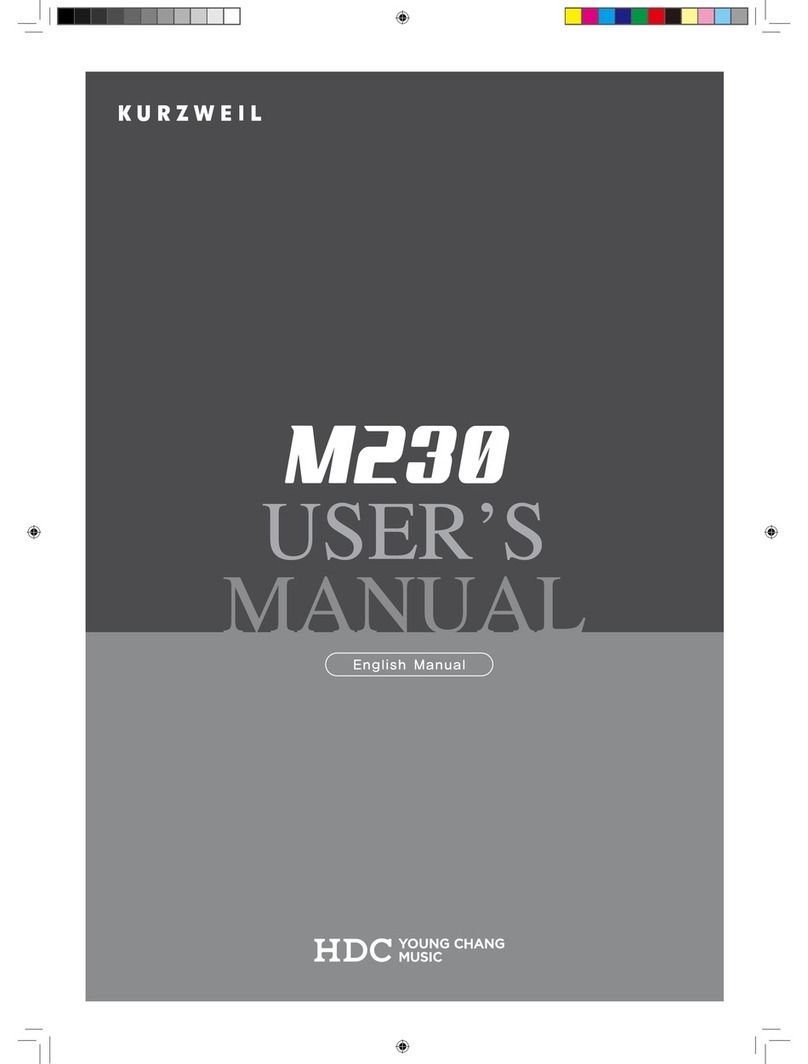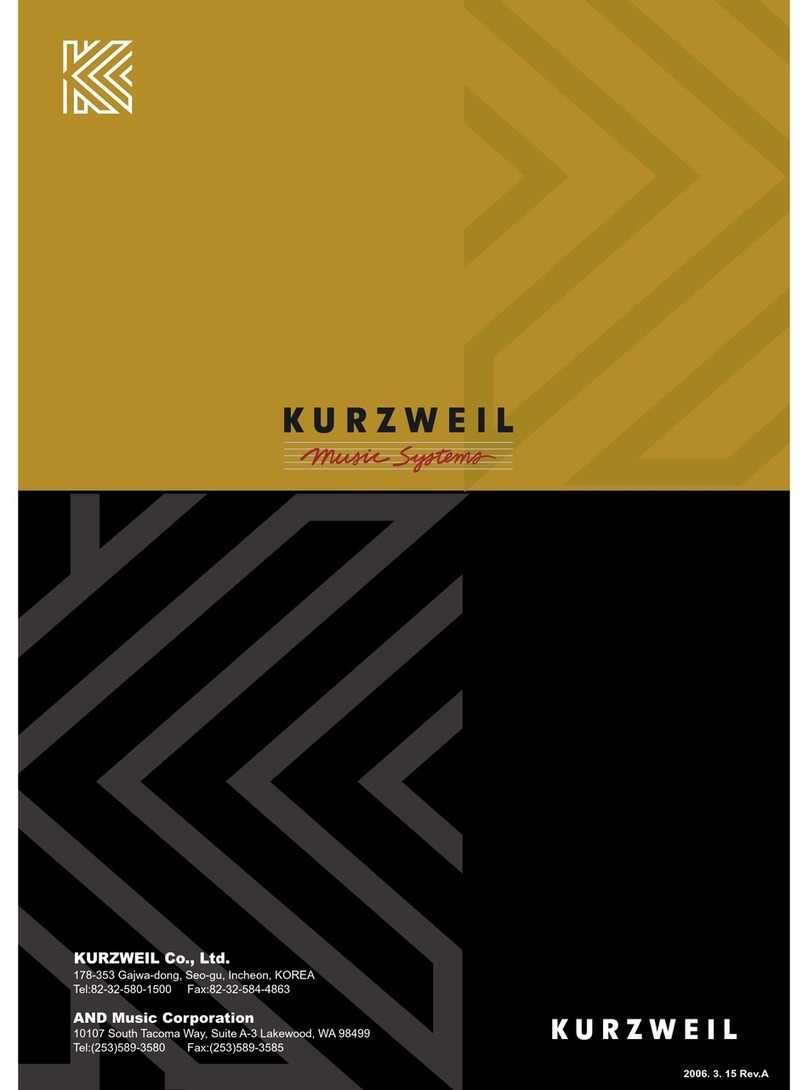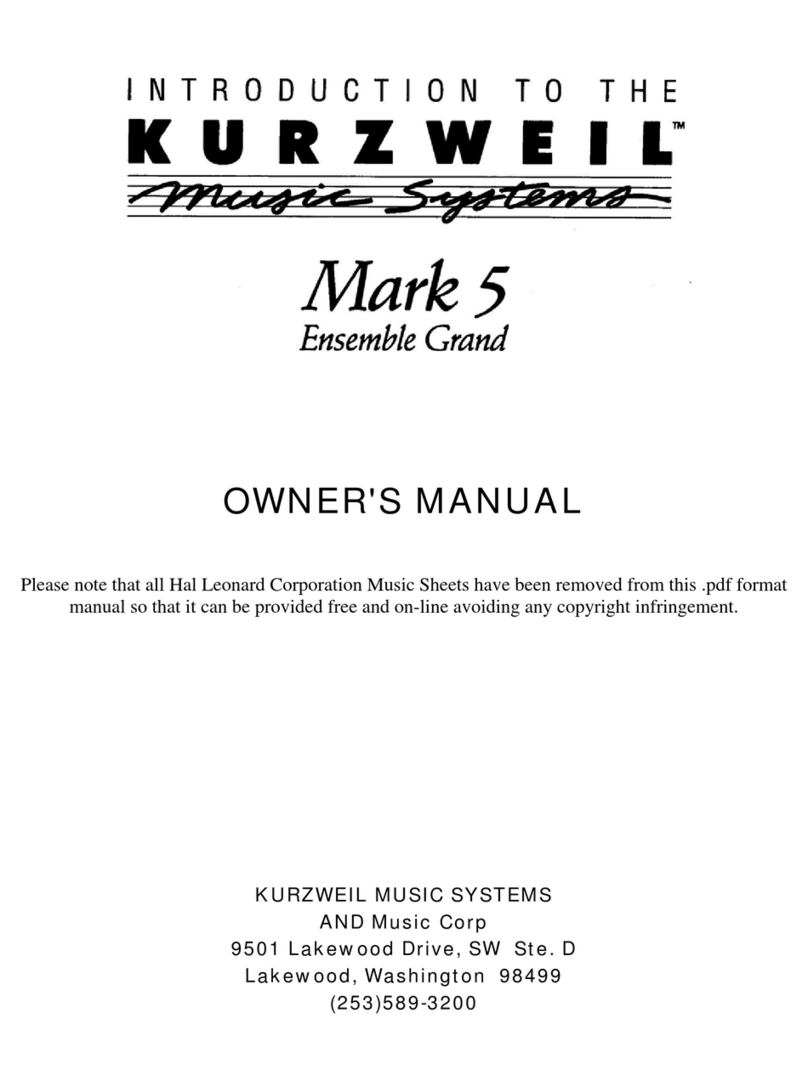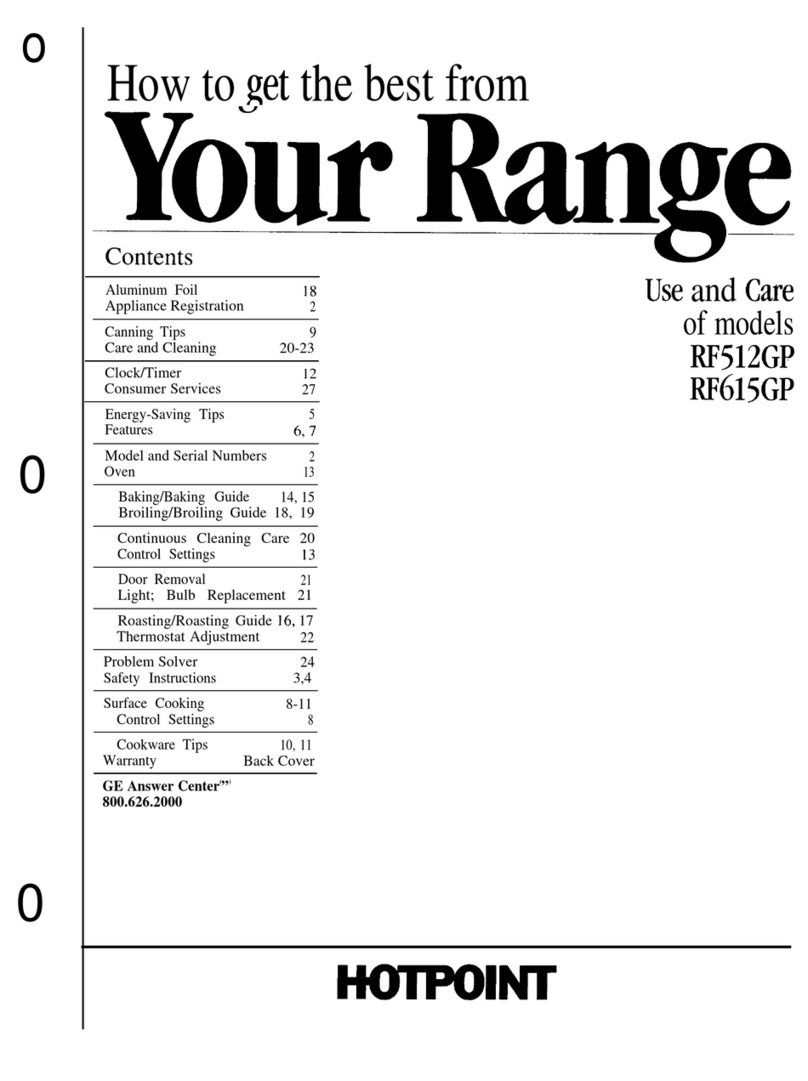Version 2.0 Release Notes for Kurzweil Mark 150/10 & Young hang DG 150
2
910241
New Standard MIDI File and General MIDI File Load Features
Standard MIDI files, including General MIDI files, have the following enhanced features:
You can now tell if the Mark 150 10 is in General MIDI mode. The last decimal point on the
tempo display will be lit if the Mark 150 10 is in GM mode. The GM mode display can be
turned on or off automatically by the song (see below), or by using the General MIDI
parameter in the MIDI Edit Mode.
The system exclusive message to turn GM on and off is recognized by the recorder. If the file
you loaded has this message, GM mode will automatically be turned on when the sequence is
played. If the song you loaded is supposed to be a GM song, but the GM display does not turn
on when you play the song, you can set the song to automatically turn on GM mode whenever
you select it. If the song is selected when you turn on GM mode with the MIDI edit button (i.e.,
when you hold the MIDI button then press A#0 - the lowest black key on the keyboard), it will
set a special GM parameter in the song itself. You should then save the song back to disk to
record this setting. From now on, whenever you select that song, the GM mode will
automatically turn on. This is useful for the new Song Chain feature (see below). Whenever any
song is deselected (by pressing the same song button as the currently selected song, or by
selecting another song), GM mode will turn off.
Tempo Messages
Tempo messages are now recognized by the recorder. If the tempo has been adjusted by the
song’s author, it will change during playback by a percentage relative to the currently displayed
tempo. For example, consider a song that an author begins at 100 bpm and during the song
increases the tempo to 150 bpm (i.e., a 50 percent increase). If you decide to set the speed of
the song to 50 bpm it would speed up to 75 bpm (a 50 percent increase) at the tempo change.
Note that the tempo display does not change as a result of tempo messages. Tempo messages
are only loaded from Type 0 MIDI files, not from Type 1 MIDI files.
If you have already loaded the SMF and GM files, and saved them as Mark 150 10 songs under
an earlier version of the software, you should reload the original files to take advantage of the
new GM message and tempo message playback, as these were not stored in the earlier Mark
150 10 songs.
The program remapping for GM has also been enhanced, with new sounds created specially for
the GM mode. Furthermore, the drum channel (10) now defaults to program 98 rather than 78.
The default reverb is now "bright stage" instead of "stage."
New Yamaha Disk Orchestra and PianoSoft* File Load Features
Tempo messages are now recognized by the recorder. Refer to "Tempo Messages" above.
The program remapping for Disk Orchestra files has also been enhanced, with new sounds
created specially for the Disk Orchestra file translation. The default reverb is now "bright
stage" instead of "stage."
If you have already loaded the Disk Orchestra files, and saved them as Mark 150 10 songs
under an earlier version of the software, you should reload the original files to take advantage of
the new voice remapping and tempo message playback, as these were not stored in the earlier
Mark 150 10 songs.
*PianoSoft is a trademark of Yamaha Corporation.