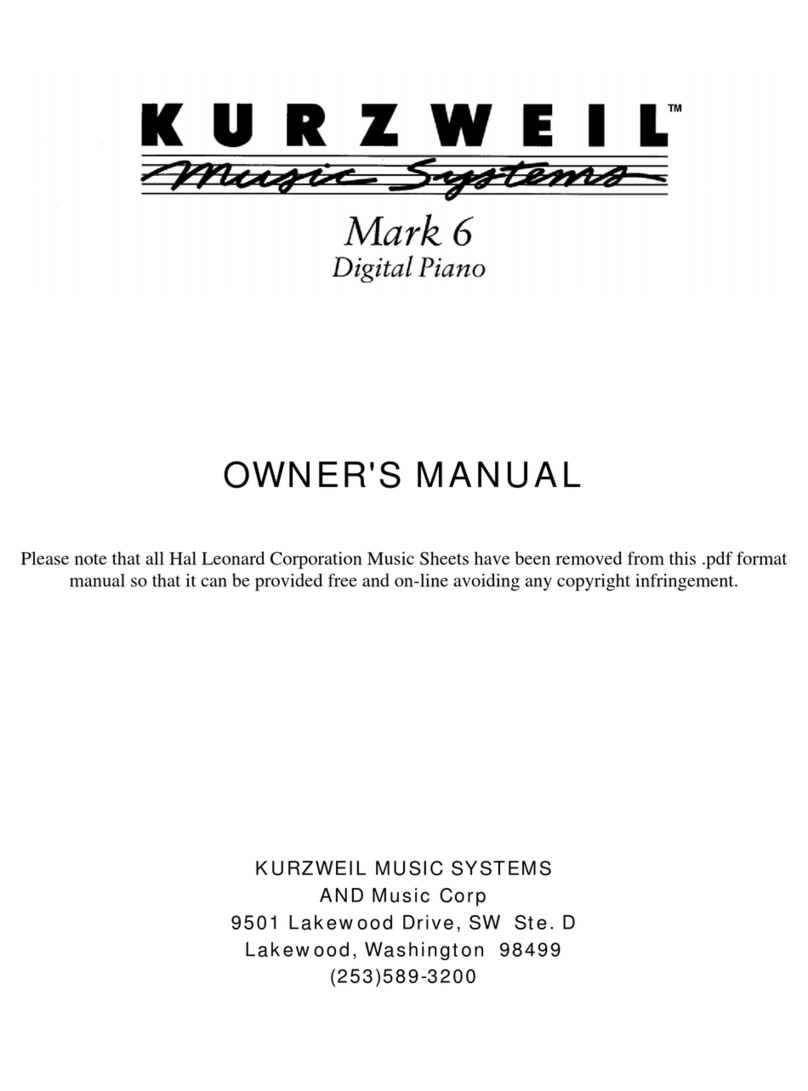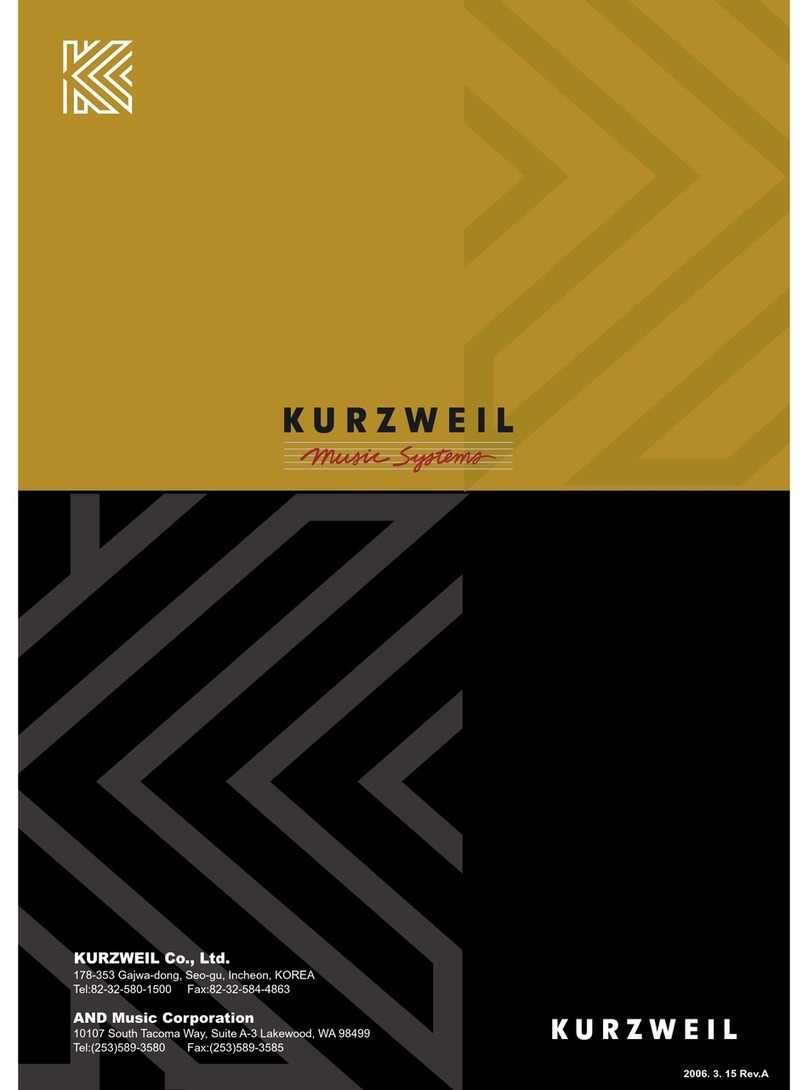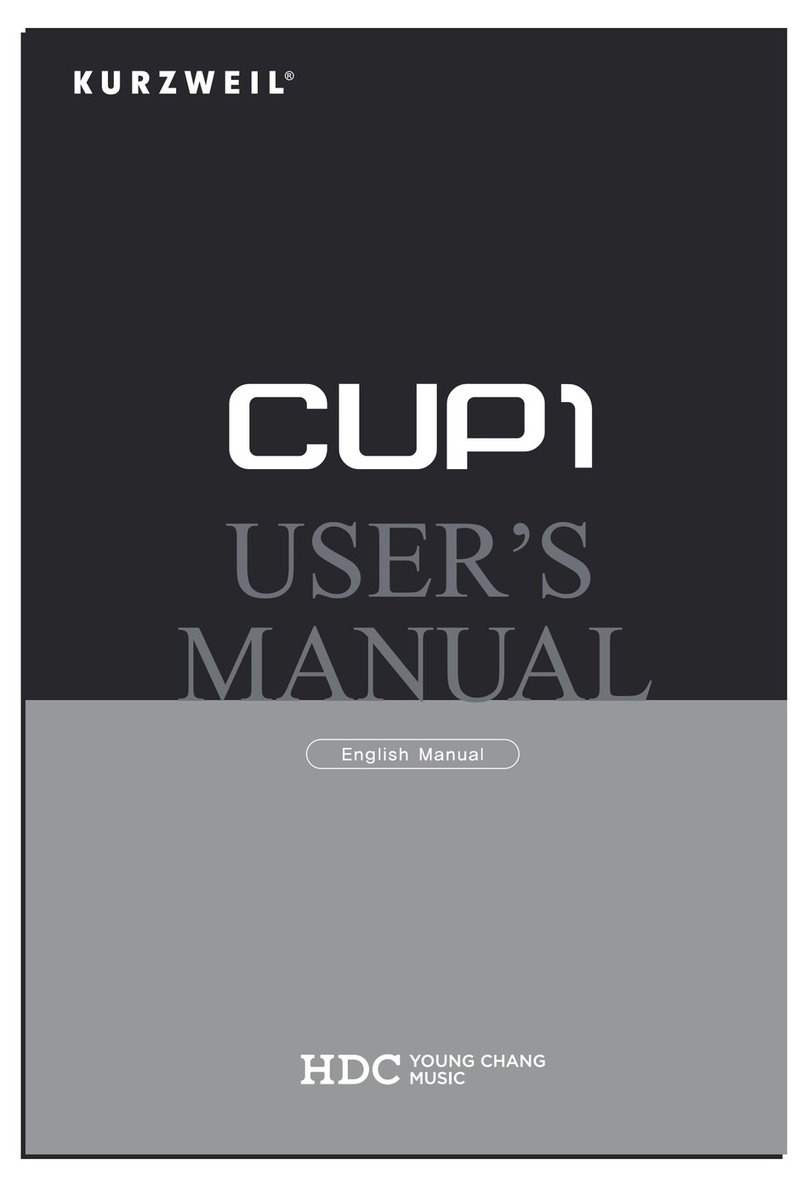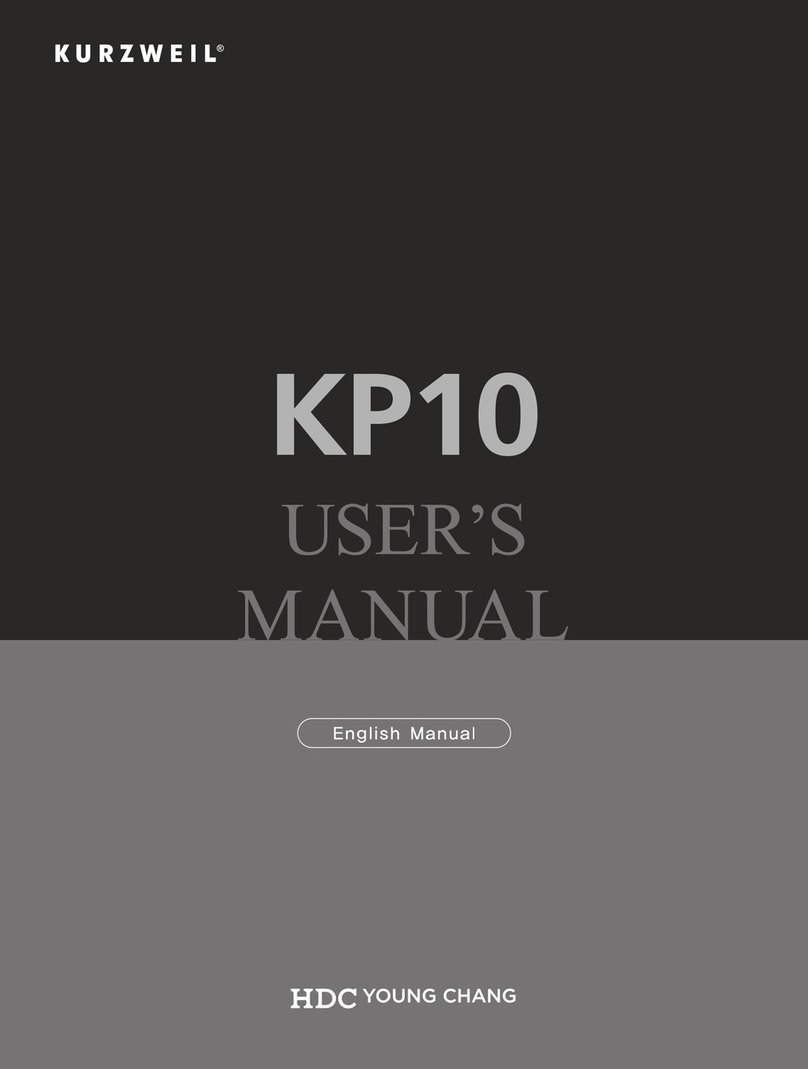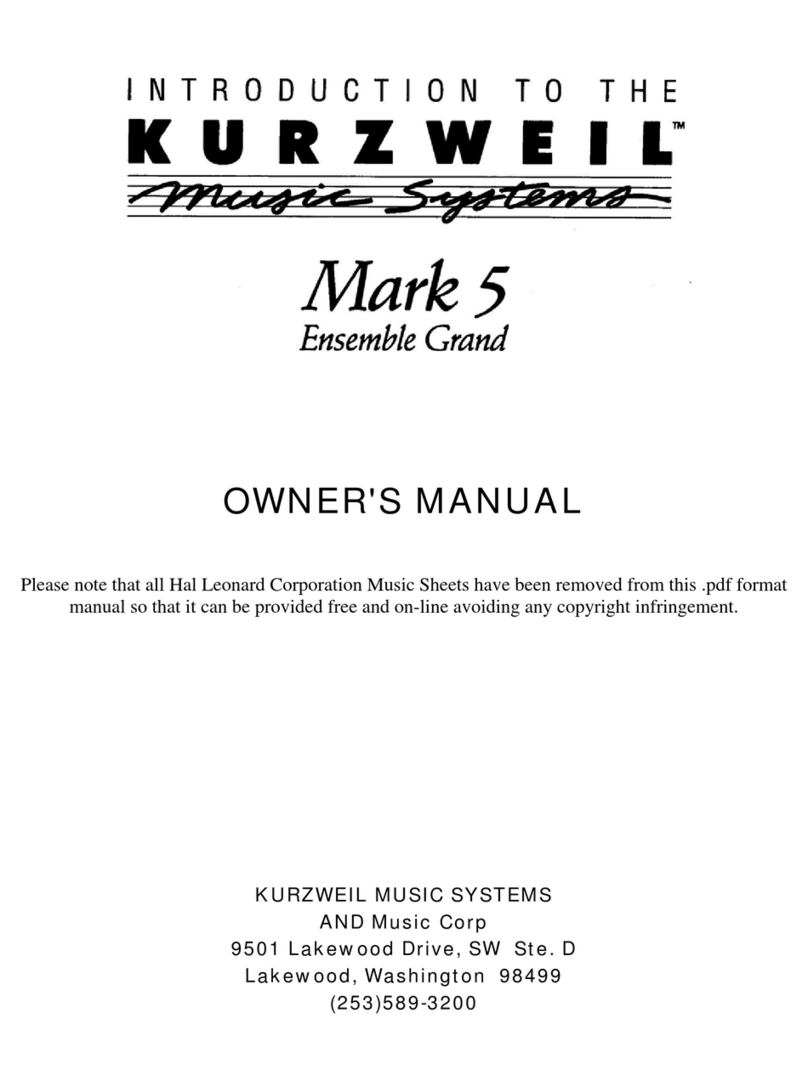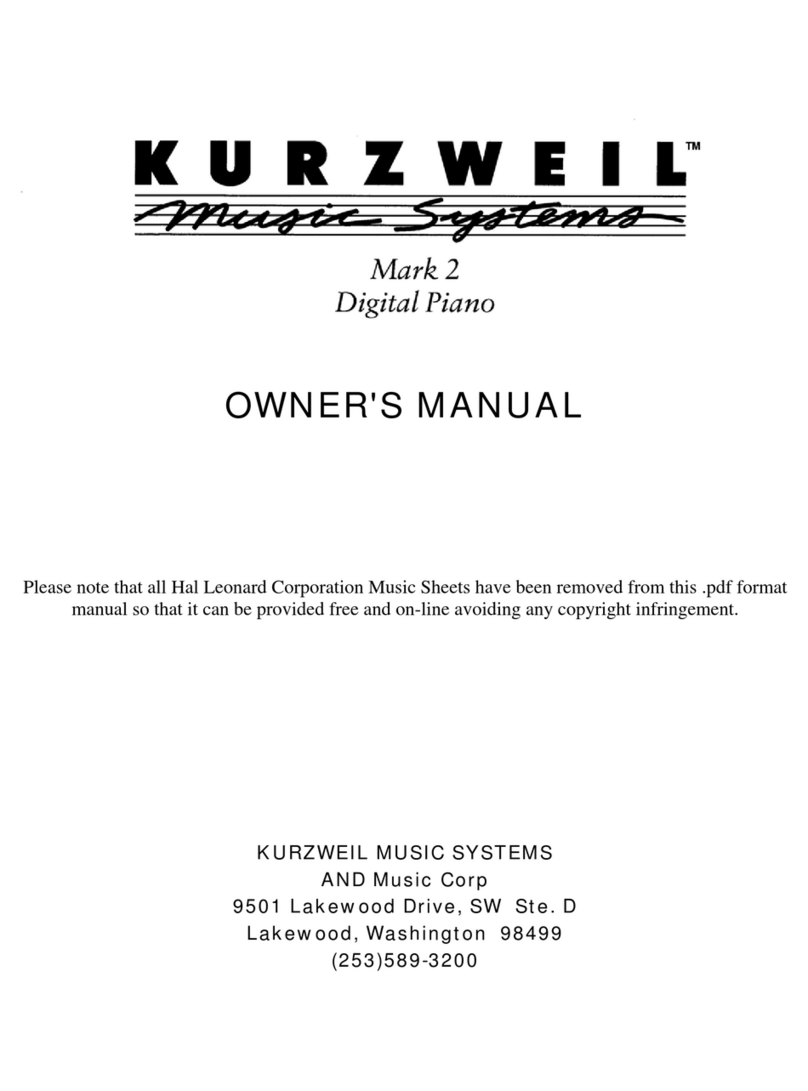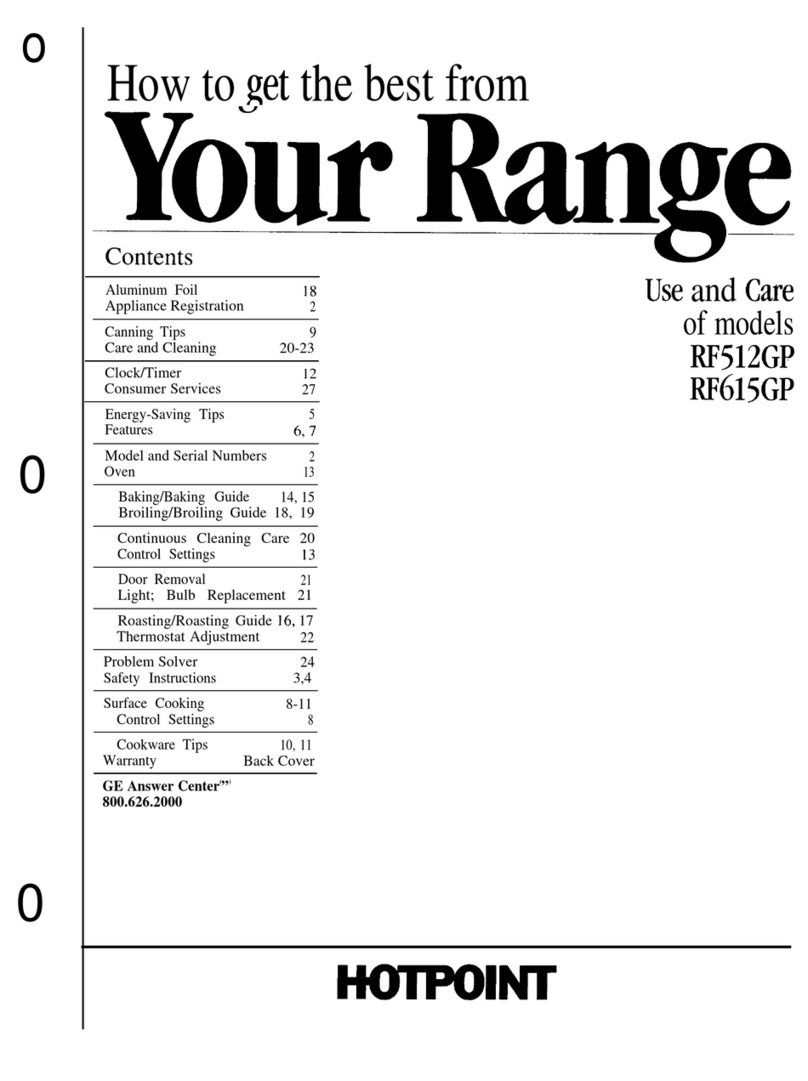Chapter 9 Demo/Edu Mode
1. Listening to Demo Songs .................................................................................................................... 21
2. Education Mode ................................................................................................................................. 21
Chapter 10 Metronome(Rhythm)/Transpose
1. Metronome & Rhythm ........................................................................................................................ 22
2. Transpose ........................................................................................................................................... 22
Chapter 11 Pedals
1. Pedal Features .................................................................................................................................. 23
2. Pedal type ........................................................................................................................................... 23
Chapter 12 MIDI
1. MIDI Channel ..................................................................................................................................... 24
2. MIDI Connection ................................................................................................................................ 24
3. Local Control ...................................................................................................................................... 24
-MIDI Implementation Chart .................................................................................................................. 25
Chapter 13 Connection
1. Using Headphones ............................................................................................................................ 26
2. Audio In ............................................................................................................................................. 26
3. Audio Out ........................................................................................................................................... 26
4. USB .................................................................................................................................................... 26
5. DC Power Jack .................................................................................................................................. 26
6. Smart Recording(I/O) ......................................................................................................................... 26
Chapter 14 Drum Set ................................................................................................................................ 27
Chapter 15 Demo Song List ..................................................................................................................... 28
Chapter 16 Sonatine List .......................................................................................................................... 29
Chapter 17 GM Sound List ....................................................................................................................... 30
Chapter 18 Specification ......................................................................................................................... 31
Table of Contents