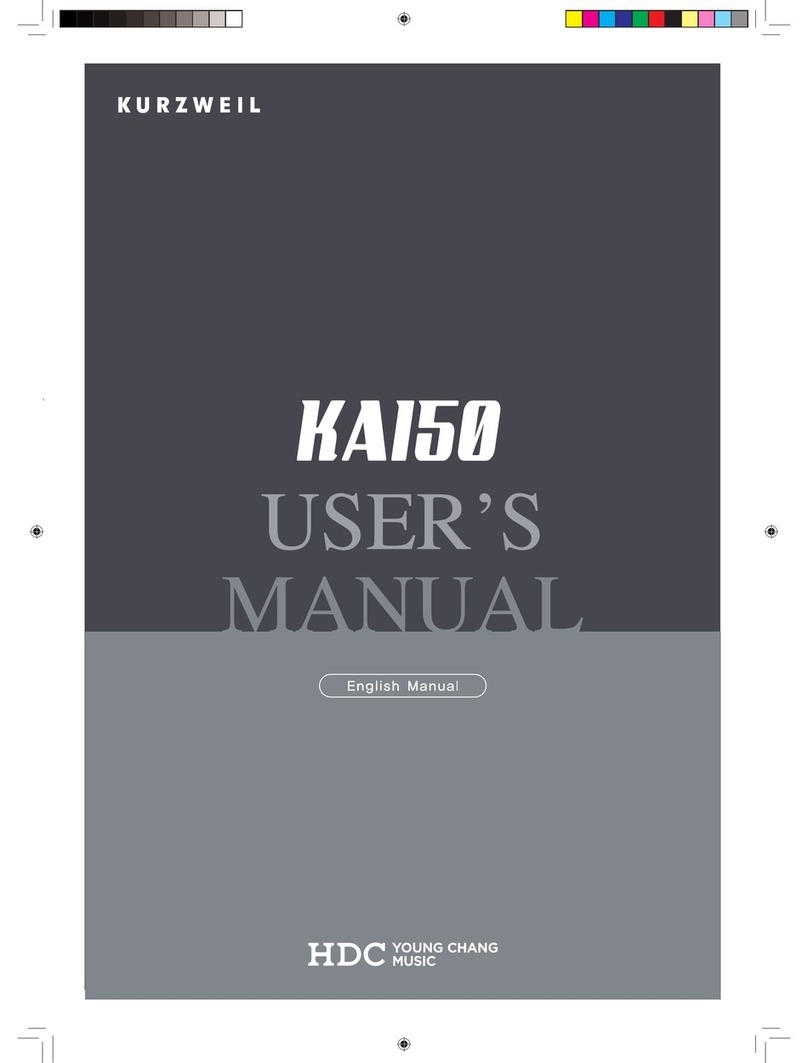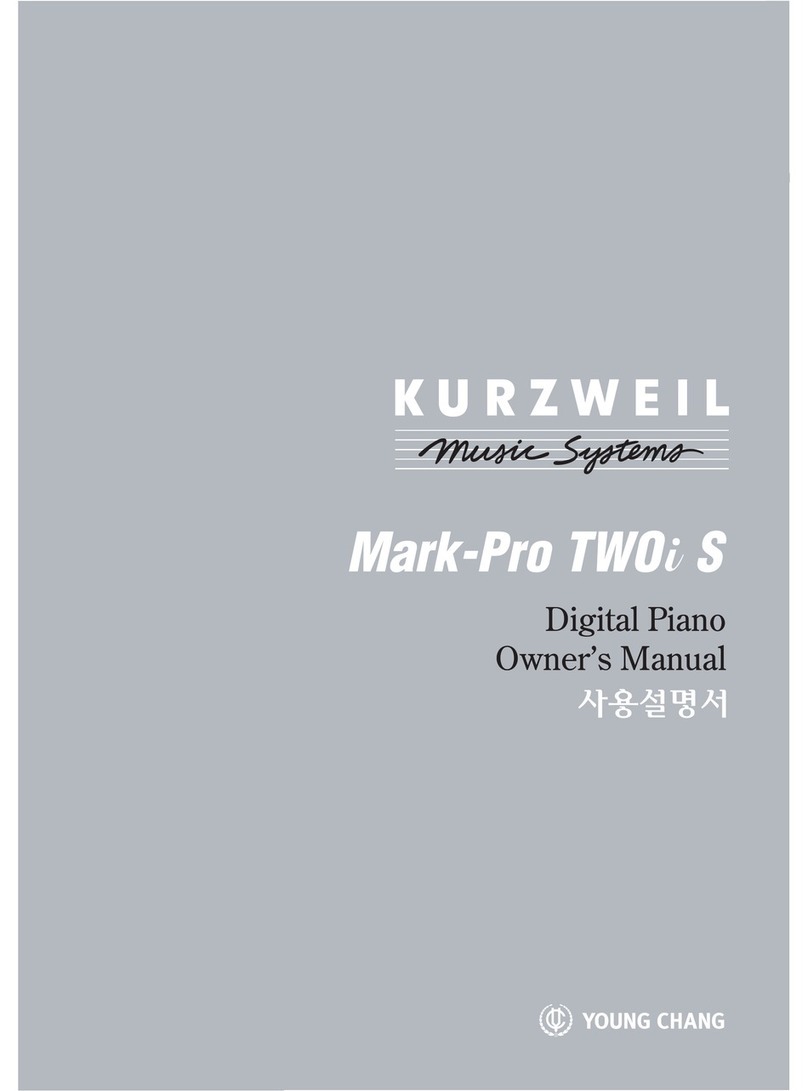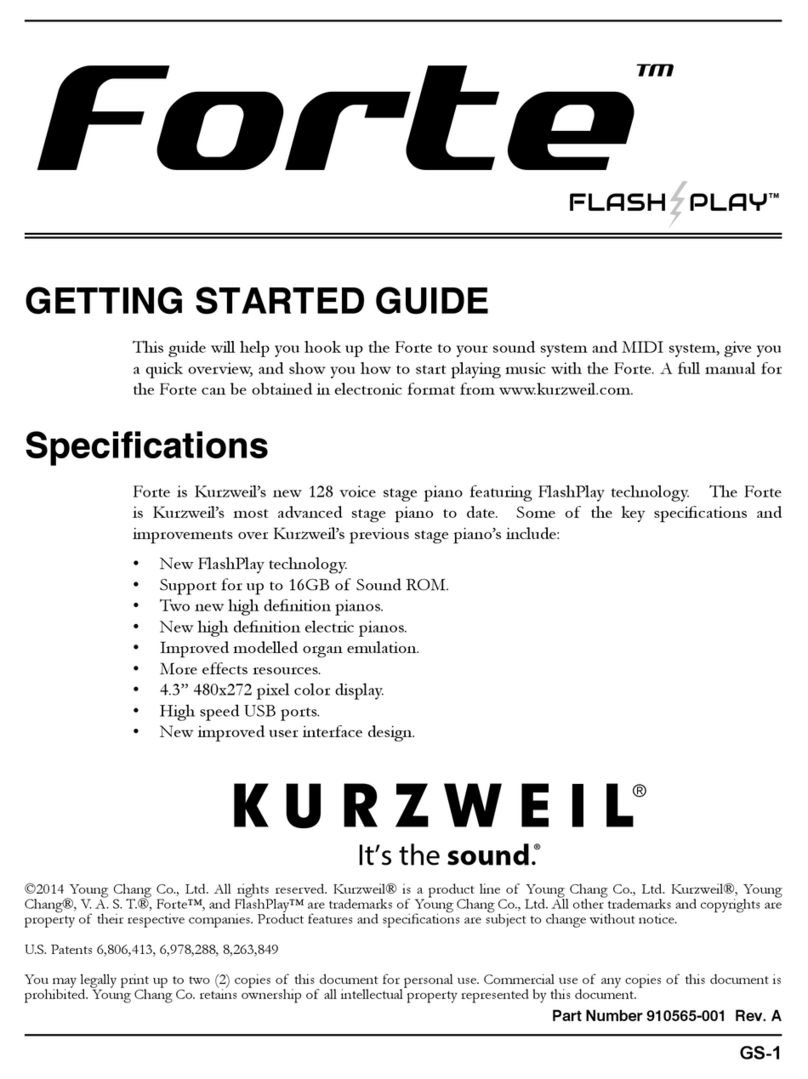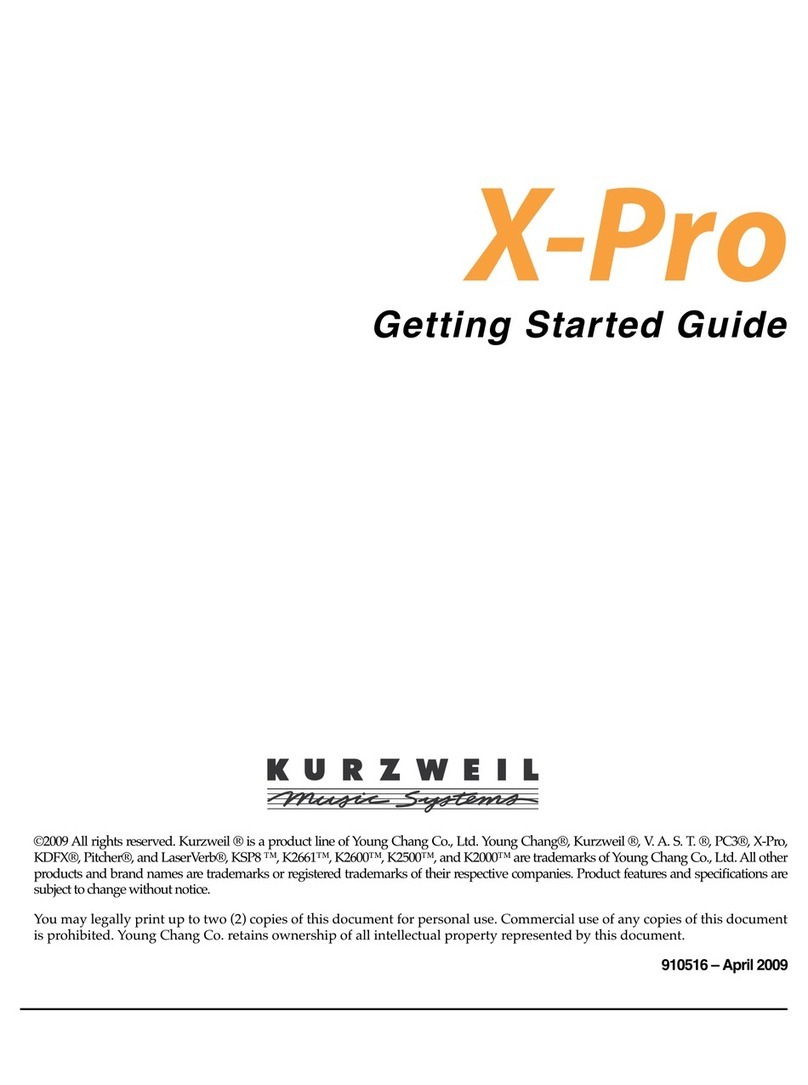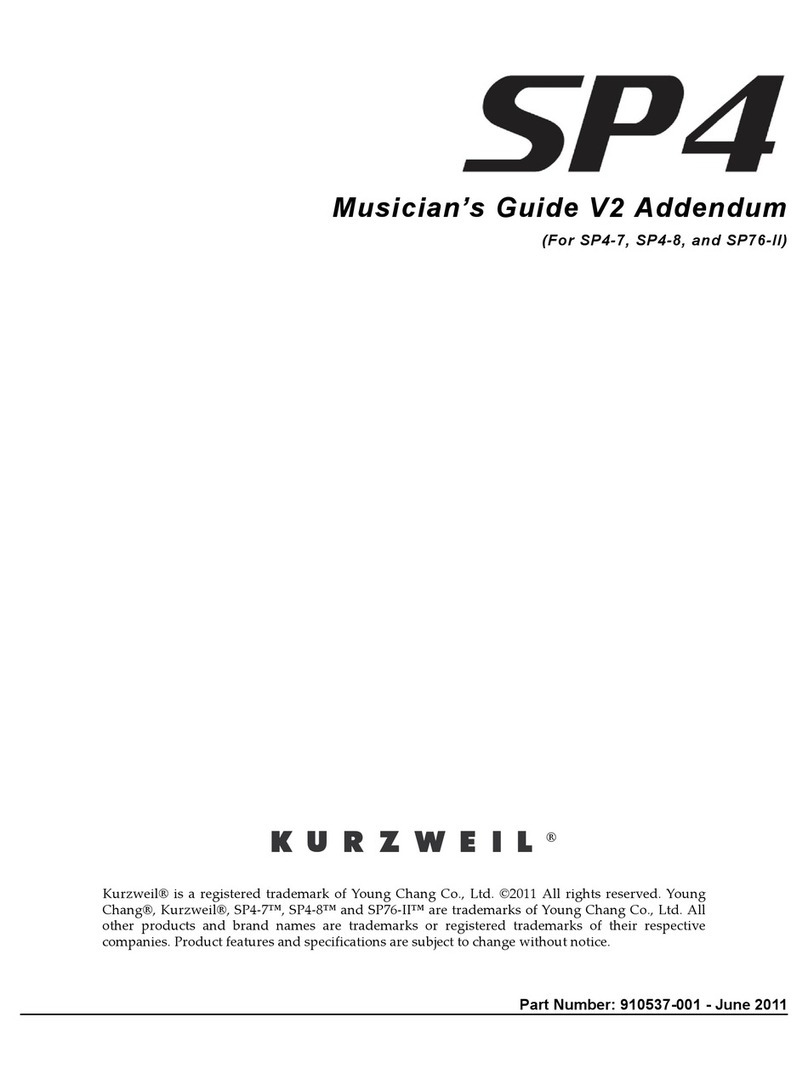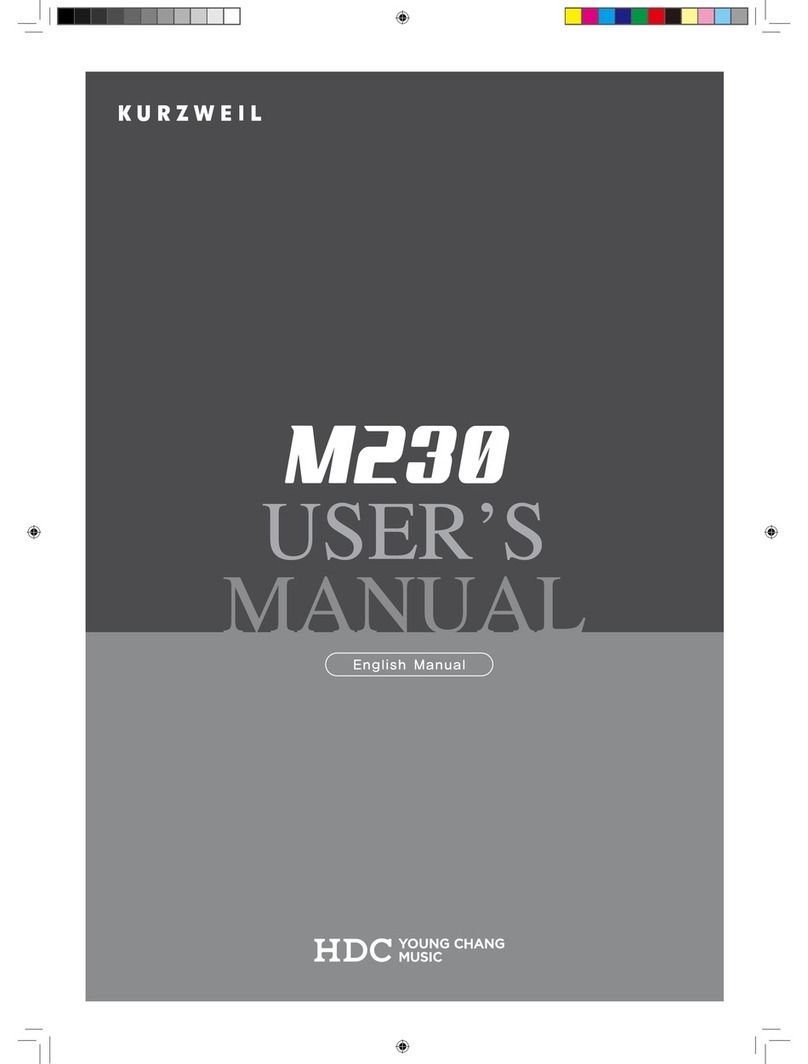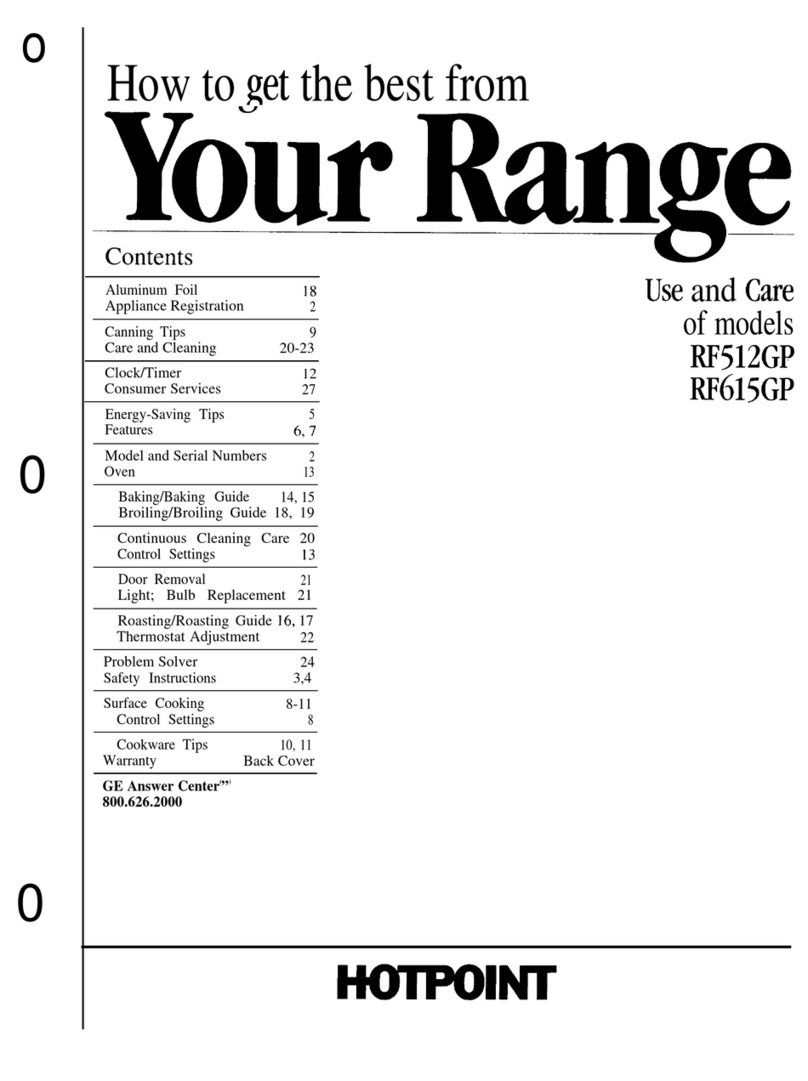www.keyboardmag.com MARCH 2004 KEYBOARD 59
effects. Within a single Program, you can edit
a few parameters that happen to be factory-
assigned to a physical controller (these often
include filter and envelope settings), but you
can’t go as deep as changing waveforms, filter
types, or other aspects taken for granted on
fully-programmable synths.
Now for the main differences: The PC1X
has four knobs instead of sliders, a simplified
button layout, and includes the orchestral
expansion for the PC2X, but lacks its KB3
organ-modeling mode, digital audio output,
numeric keypad, and 128-voice polyphony
expansion capability.
Sounds
If you know and love the PC2 sounds, you’ll
be right at home. Evaluating the PC1X with
fresher ears? Here are some standouts.
The piano bank is based on Kurzweil’s
well-known triple-strike sample, which still
stands up next to the best pianos from the
current crop of ROMpler/workstations. At this
level of quality, piano sounds are somewhat
a matter of taste, but I’m comfortable saying
that to get indisputably better, one would have
to use something quite specialized, such as the
Generalmusic ProMega-3 or a GigaStudio
library. The electric pianos are good — even
very good — with especially detailed
midrange. They’re a bit polite at the extreme
ranges of the keyboard, save for the Wurlies,
which have killer low-end bark. My review unit
did not include the “Classic Keys” expansion,
which I’m told is partly based on the K2600’s
ROM4 block (reviewed Mar. ’03), and
promises superior electric pianos to what’s
already onboard.
With the orchestral option now standard,
there are more solo instruments in addition to
the base ROM’s ensemble-oriented brass and
strings. Nailing every articulation that real
symphonic players employ is the job of huge
libraries these days, and getting ideal results from
them requires a degree of expertise in how
those players think. What stands out about
the PC1X’s orchestral sounds is not just their
pristine, natural character, but their playability
by the rest of us. You can think like a keyboardist
and yet convincingly cop the vibe of, say, a
cello, oboe, or any type of section. Isn’t that one
of the major points of synthesizers?
Spoiled by KB3 mode and dedicated clones,
I was happy to discover something that increased
the realism of the PC1X’s ROM-based organs.
When a B3 sound is dialed up, the effects engine
gives you a dead-on Hammond-style chorus,
and an average rotary emulation respectively
controlled by the SW2 button and mod wheel.
But wait. Engaging the SW4 button brings in
an entirely different Leslie effect, identified as
“VAST Rotary” in the manual, with the wheel
still governing speed. This one is way ballsier,
and has clear and distinct motion differences
between bass and treble rotors. Setting the FX
bus mixes completely dry left it intact, showing
it to be built right into the sound program
itself, not the effects. This means you can’t get
in and tweak its parameters, but it sounds
damned good as-is.
Analog-style synth programs are remarkably
smooth and creamy, with hardly any artifacts,
and there’s no unwanted noise when you sweep
knobs C and D, which are most often mapped
to the cutoff and resonance of the keyboard’s
real resonant filters.“Solar Lead” continues to
be one of my favorite solo patches ever, great for
stylings from Chick Corea to P-Funk, and the
thick pad “Dream Catcher” shines on like a
crazy cubic zirconium.
Effects
The dual-engine onboard processor is a great
balance of simplicity and sound that would be
impressive in a home studio-priced outboard
unit, let alone a keyboard. FX Bus A is mainly
for “effecty” effects; FX-B is dedicated to 30
high-quality reverbs. Routing options are
kept simple. Bus A can be chained into B
serially, but can splits and layers have different
effects on different sounds? Yes, subject to
the limitation that there are only two discrete
effects to work with. Since the wet/dry mixes
for each bus are just MIDI controls, and since
a Setup has separate control assignments per
zone, that bass-piano split could enjoy a
squishy compressor down low and a nice
The Thru-Out switch turns the MIDI thru into a second MIDI out, which is useful when using the keyboard
as a master controller. There’s no breath control input, but you can plug in an optional ribbon controller.
The outs are 24-bit and balanced, a rare nicety at this price.
Stage piano with synthesizer and controller features.
Pros: Excellent sounds, especially the pianos. Orchestral block standard. Balanced 24-bit outputs.
Great bang for the buck.
Cons: Very few voice parameters can be edited and saved. No digital output. Knobs seem fragile,
especially the LCD contrast pot on rear.
Kurzweil, 253-589-3200, www.kurzweilmusicsystems.com
$1,495