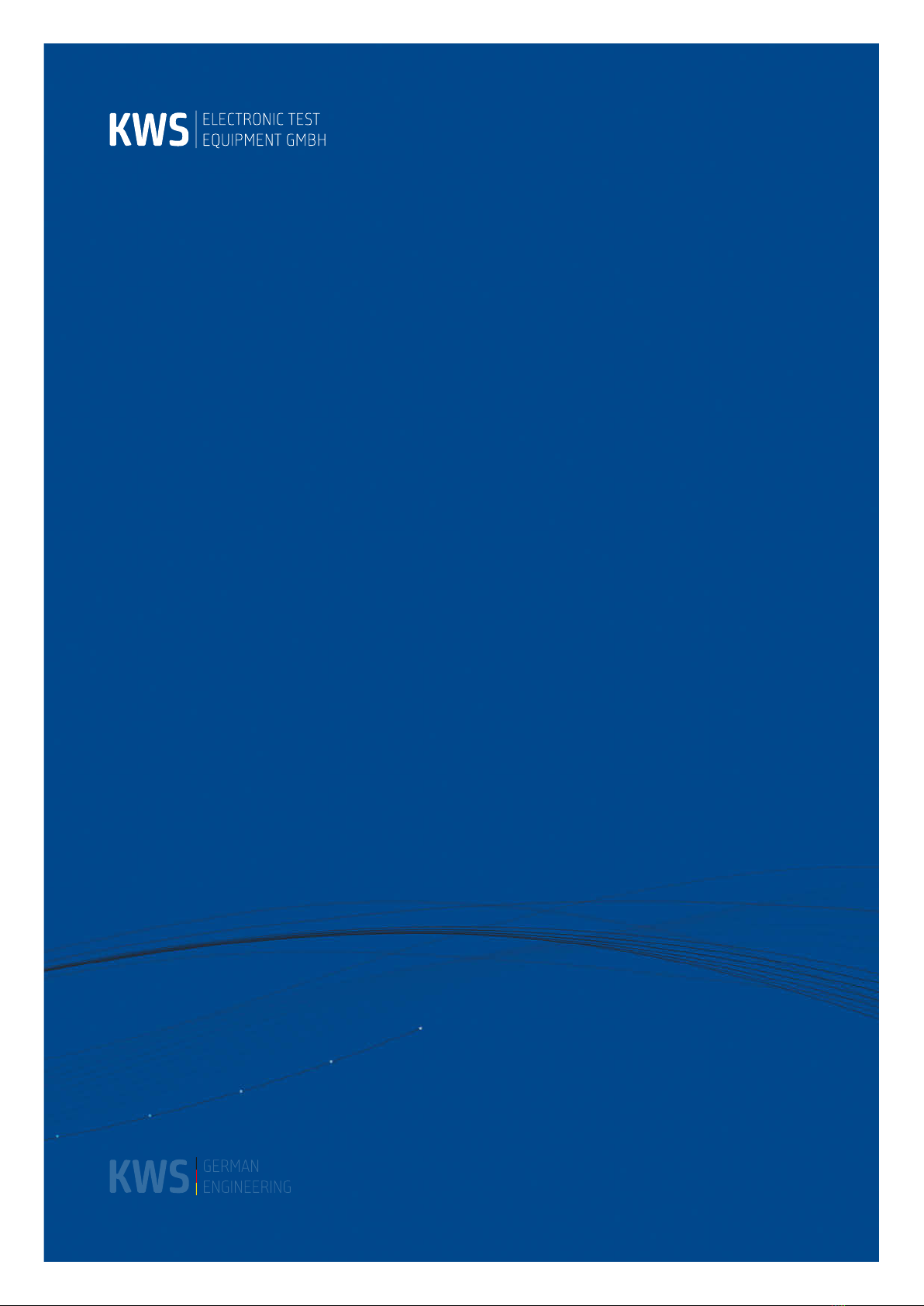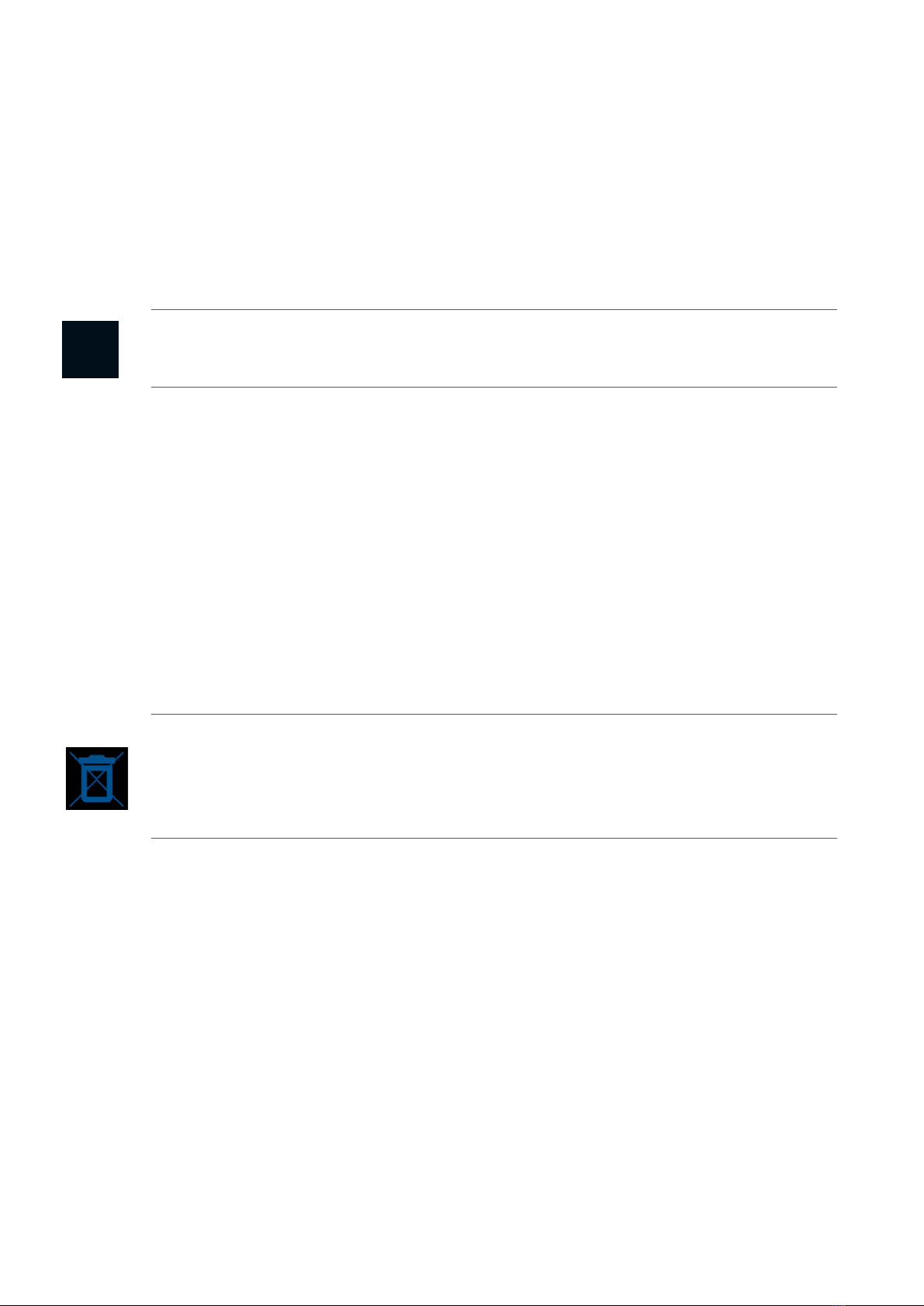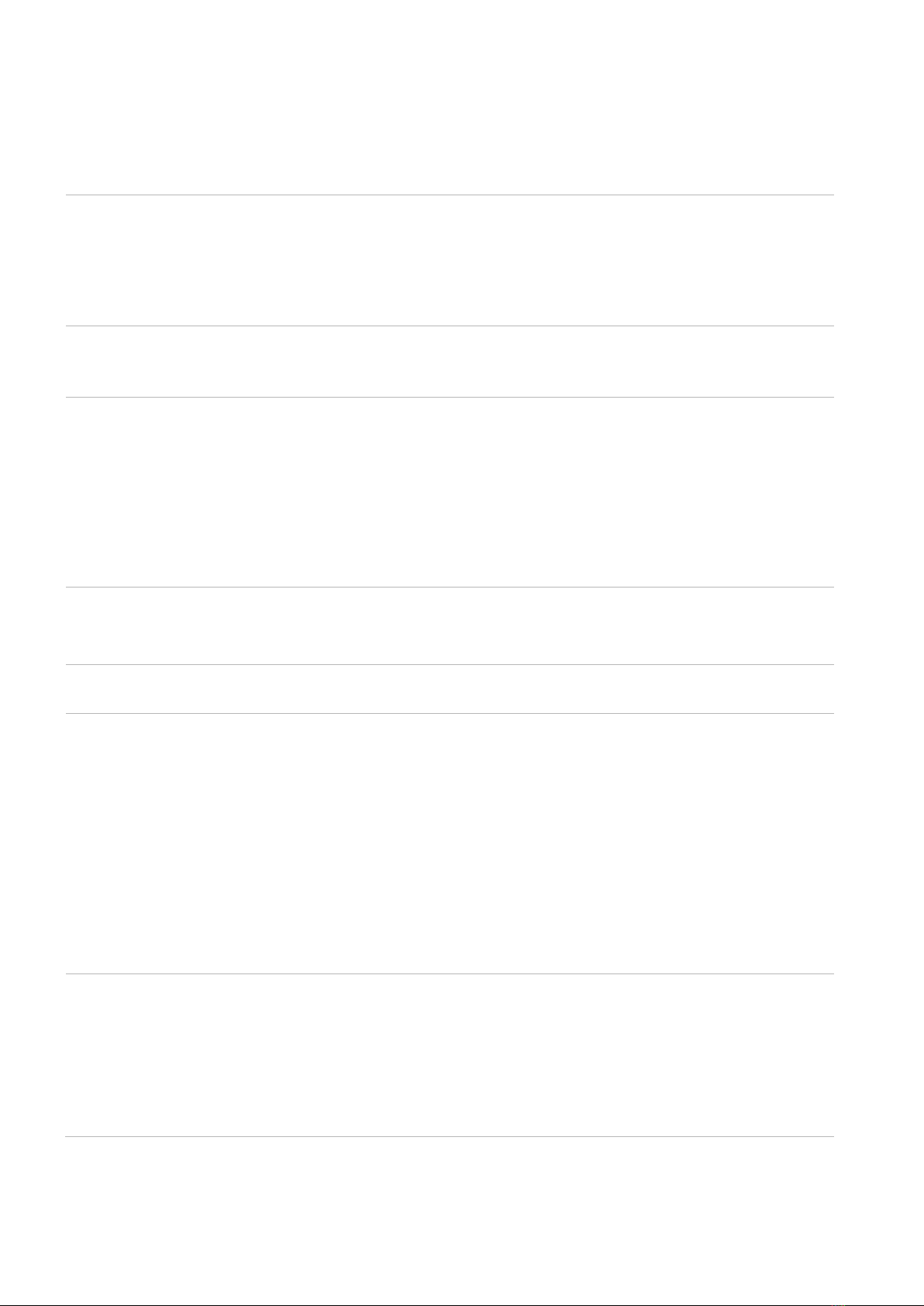2Contents
10911 V01.10
6.2 DVB-S mode.......................................................................................................................................................................................................19
6.2.1 Symbol rate input...........................................................................................................................................................................19
6.2.2 Scan.....................................................................................................................................................................................................20
6.2.3 DVB-S parameters...........................................................................................................................................................................20
6.2.4 AFC (Automatic Frequency Control)........................................................................................................................................20
6.2.5 BER measurement (bit erroe rate measurement)................................................................................................................21
6.2.6 MER measurement.........................................................................................................................................................................21
6.2.7 Noise Margin (NM)..........................................................................................................................................................................21
6.3 DVB-S2 mode....................................................................................................................................................................................................22
6.3.1 Symbol rate input...........................................................................................................................................................................22
6.3.2 Scan.....................................................................................................................................................................................................23
6.3.3 DVB-S2 parameters........................................................................................................................................................................23
6.3.4 AFC (Automatic Frequency Control)........................................................................................................................................23
6.3.5 BER measurement (bit error rate measurement).................................................................................................................23
6.3.6 MER measurement.........................................................................................................................................................................24
6.3.7 Systemreserve NM (Noise Margin)............................................................................................................................................24
6.3.8 Packet error measurement..........................................................................................................................................................24
6.4 Level measurement ........................................................................................................................................................................................25
6.4.1 MAX-Hold function ........................................................................................................................................................................25
6.4.2 Acoustic level trend indicator.....................................................................................................................................................25
6.5 LNB supply.........................................................................................................................................................................................................25
6.5.1 14/18 V–22 kHz contol..................................................................................................................................................................25
6.5.2 DiSEqC................................................................................................................................................................................................25
6.5.2.1 DiSEqC V1.0 control.........................................................................................................................................................26
6.5.2.2 DiSEqC V1.1 control.........................................................................................................................................................26
6.5.2.3 DiSEqC V1.2 control.........................................................................................................................................................28
6.5.2.4 DiSEqC V2.0 control....................................................................................................................................................................29
6.5.3 UNICABLE ..........................................................................................................................................................................................29
6.5.3.1 Activation and Configuration .................................................................................................................................................29
6.5.3.2 Operation.......................................................................................................................................................................................31
6.5.4 JESS (EN 50607) ...............................................................................................................................................................................33
6.5.4.1 Activation and Configuration.......................................................................................................................................33
6.5.4.2 Operation............................................................................................................................................................................33
6.5.5 Show Continuous Wave (CW) tones.........................................................................................................................................35
6.5.6 Program antenna sockets............................................................................................................................................................35