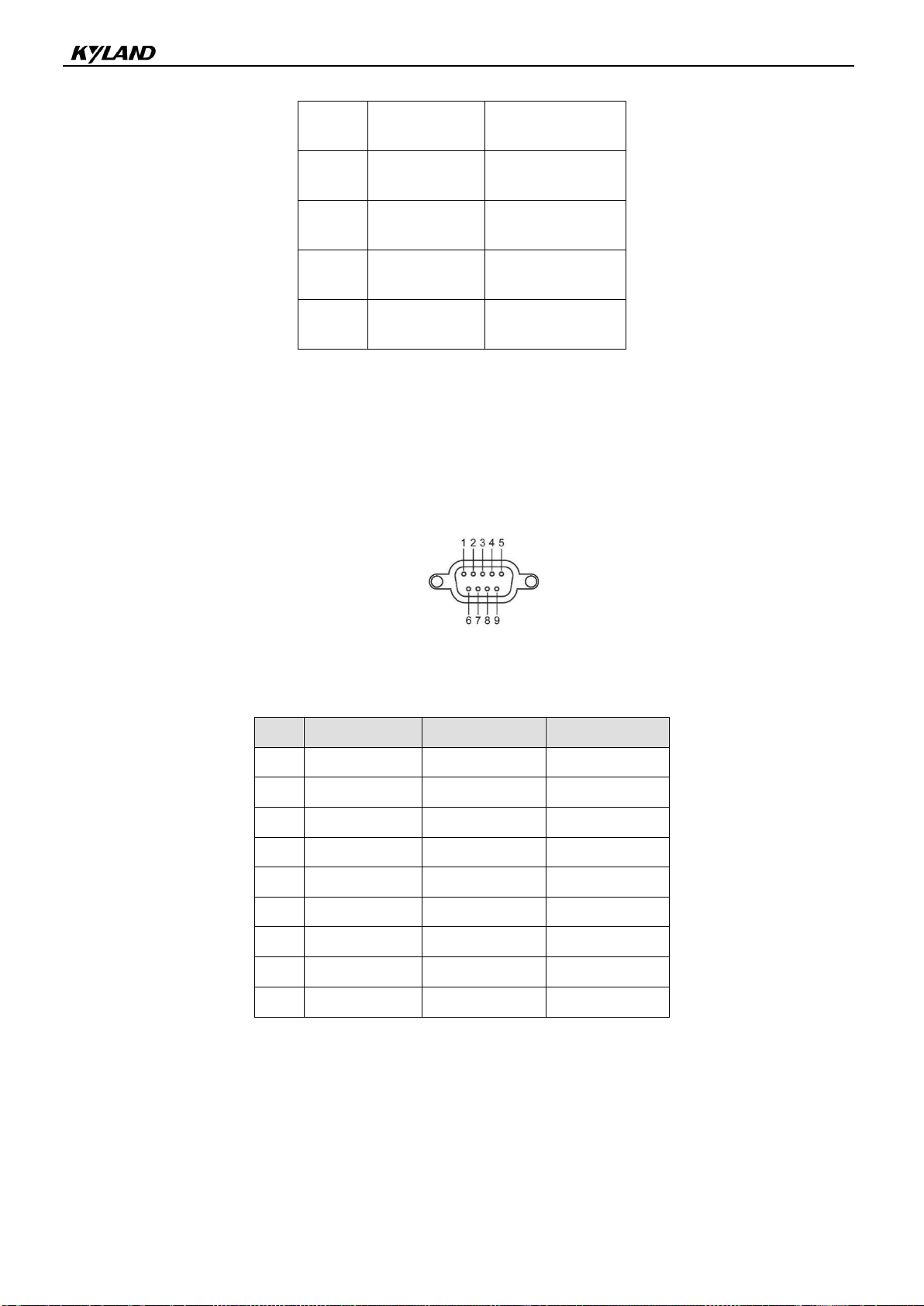2 Accidence
4
2.1 Connect Power Supply
KPS3102 serial server connect power supply through terminal block.
Connect power supply
1. loosen or remove the screws on the power terminals;
2. Connect 12-48VDC power cord to power terminals;
3. Tighten the screws on the power terminals.
Caution:
The serial server device has no power switch. When there is a power input, the device
immediately starts to run, and the power indicator on the front panel of the device will shine. The
serial port server device has two redundant DC power input.
2.2 Connect Serial Device
The serial port of the serial server device is located on the front panel of the device. To
connect multiple devices to the network, note the following
1. all devices are connected to a single serial port, the same protocol must be used;
2. each master device on the serial server device must be connected to its own port.
3. Serial port PIN description please refer to section 2.5: pin definition.
2.2.1 Set RS-485 terminal resistor
If you use RS-485 transmission mode in a relatively harsh environment, you may need to
increase the terminal resistance to prevent the reflection of serial signals. KPS3102 serial server
serial port default pull Up/down resistor is 120 KΩ. The DIP switch on the top panel of the serial
server for each serial port is used to enable/disable RS-485 120Ω terminal resistors.
Set 120Ω terminal resistor: DIP switch identification 1 corresponds to serial port S1. When
the DIP switch to the ON, the terminal resistor of the corresponding serial port is enabled; when
the DIP switch to the OFF, the terminal resistor of the corresponding serial port is disabled; and
the terminal resistor is disabled by default.
2.2.2 Connect to host or network
KPS3102 serial server has one 10/100Mbps network port, it is located in the front panel of
the serial server device. When the serial server works normally, it can be connected to the
network directly using the network cable. When initialization and fault detection are required, the
PC can be connected directly through the network cable. When the serial port server is running,