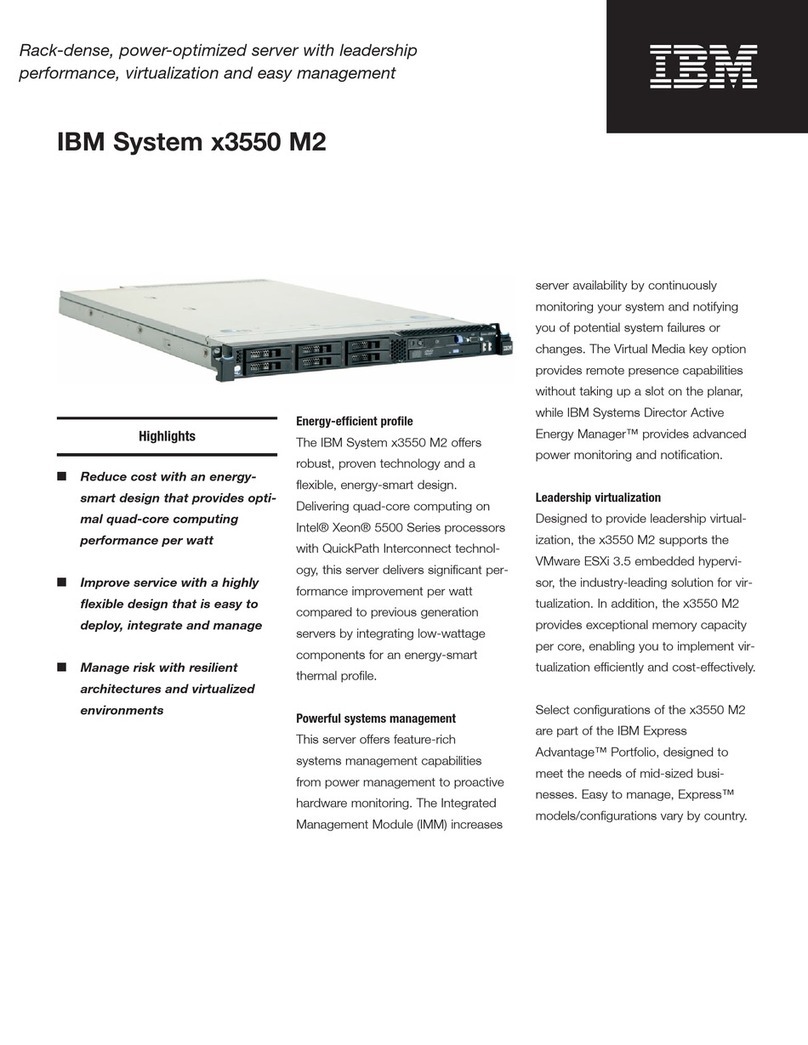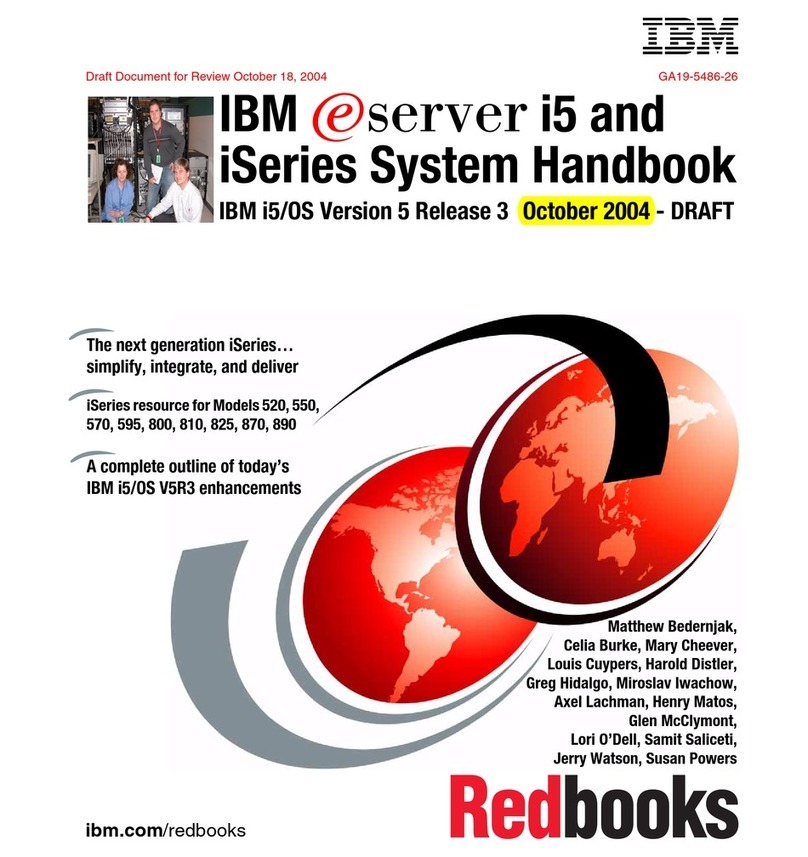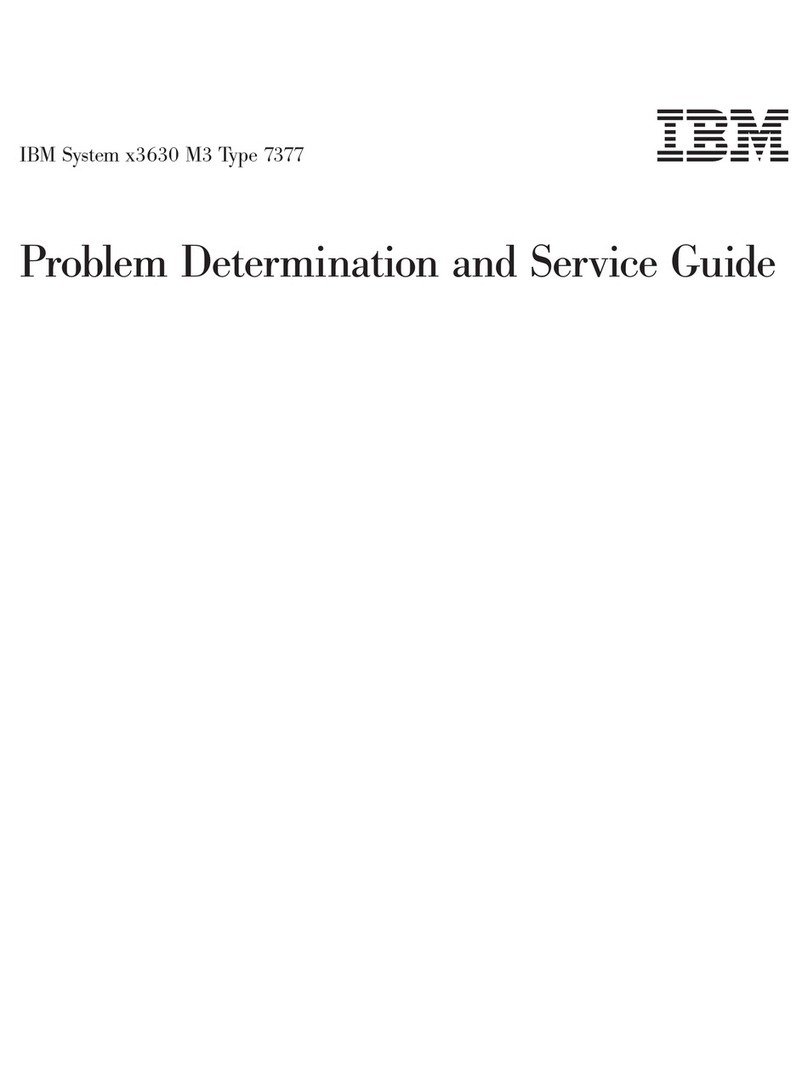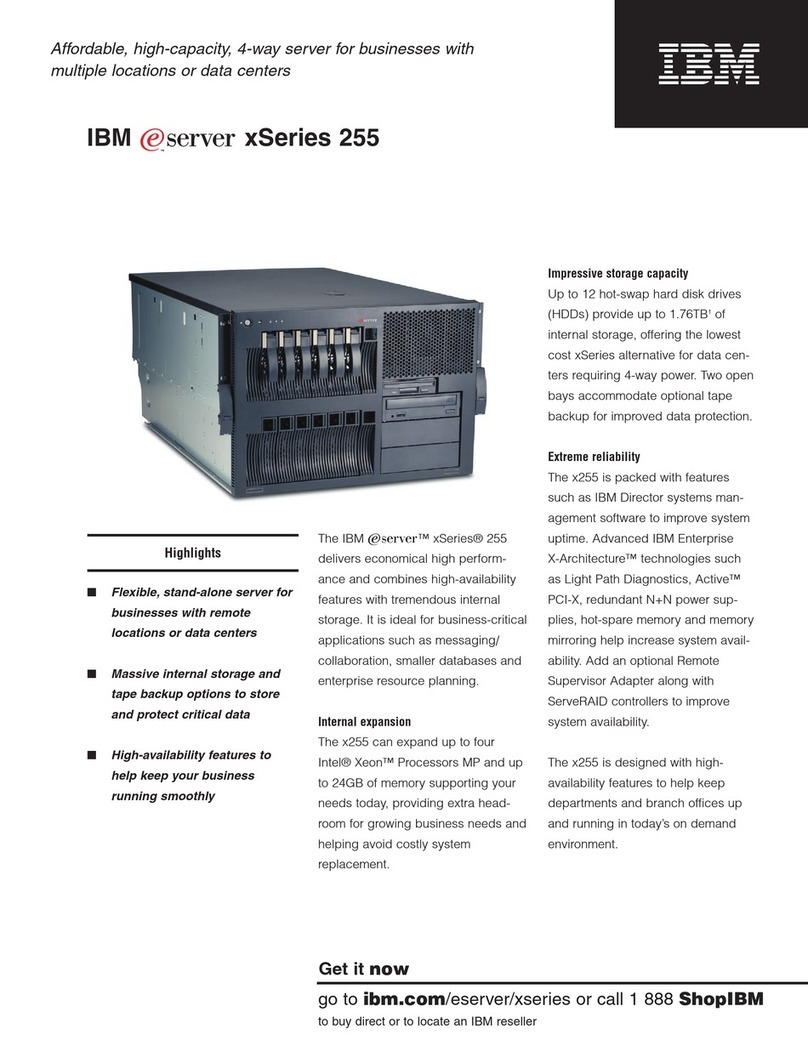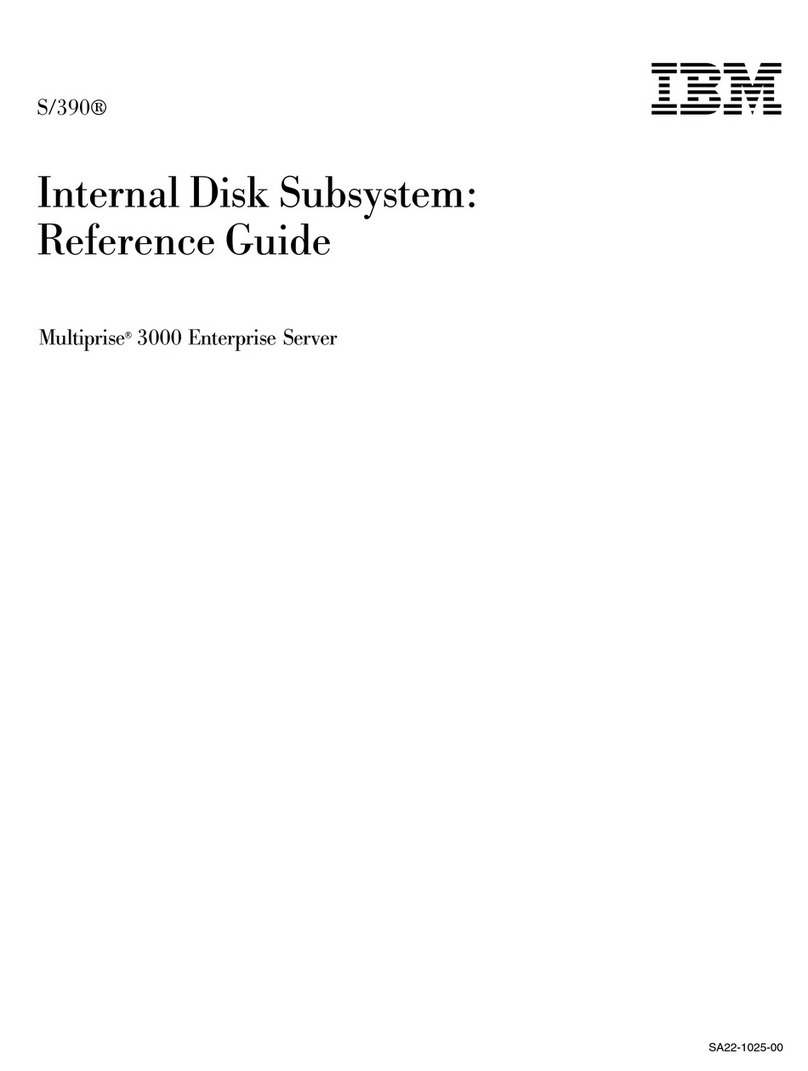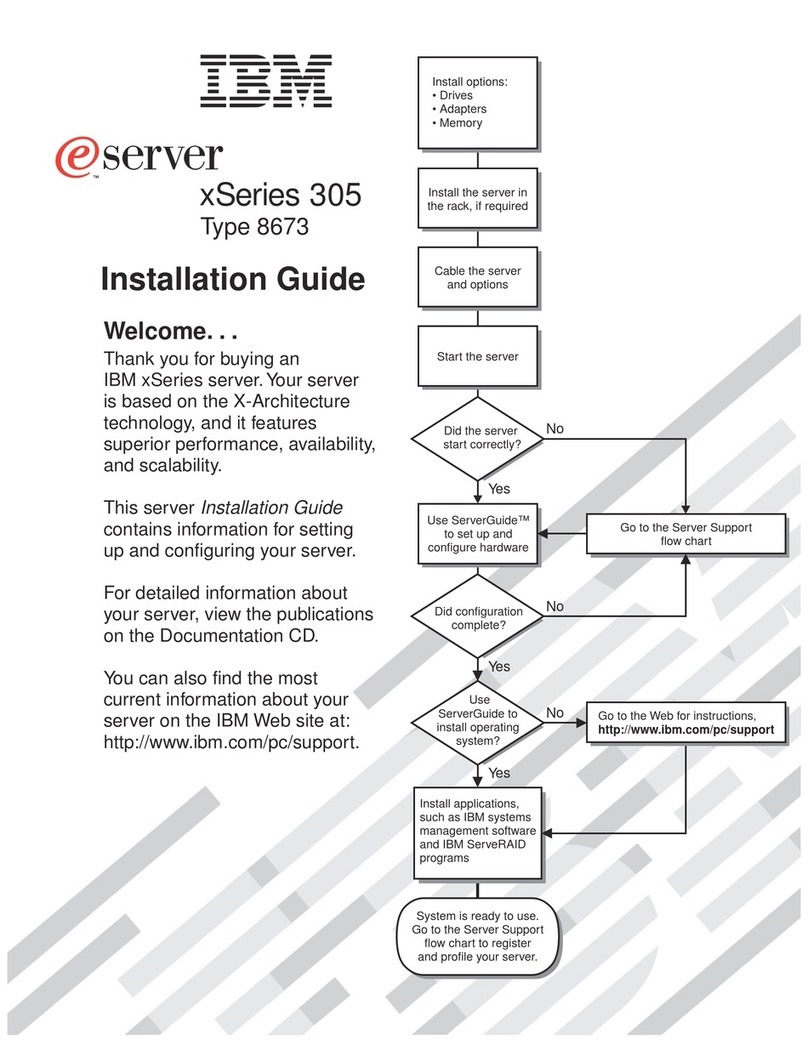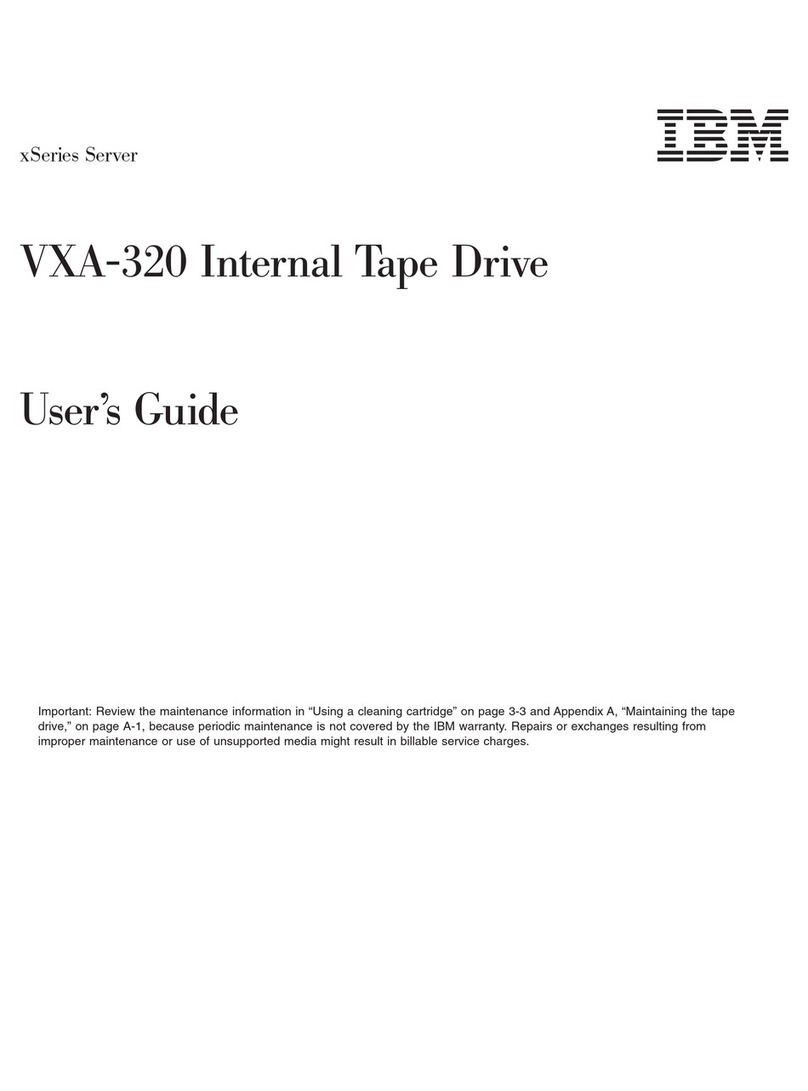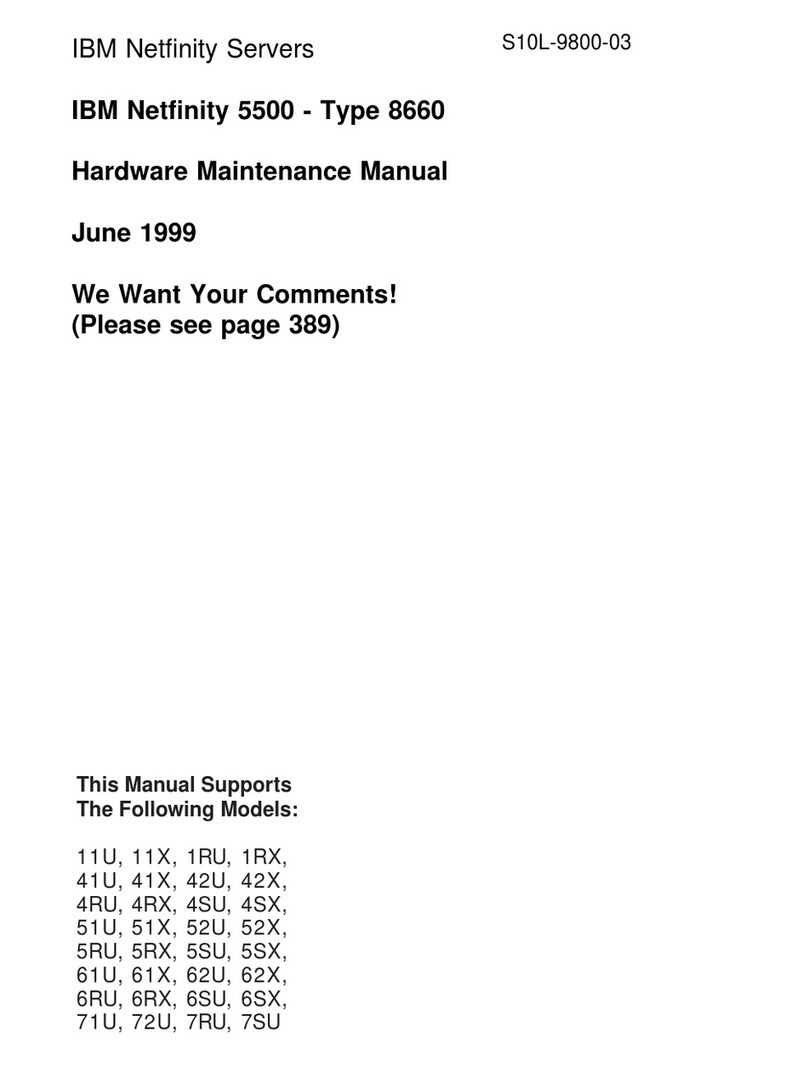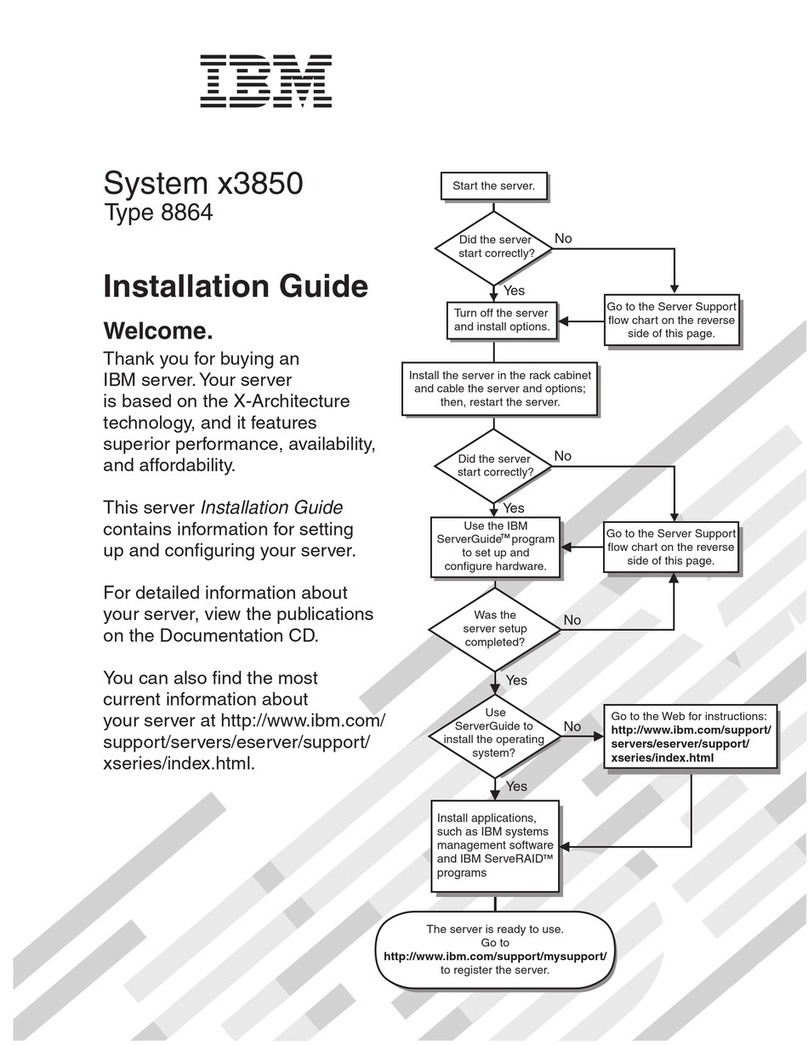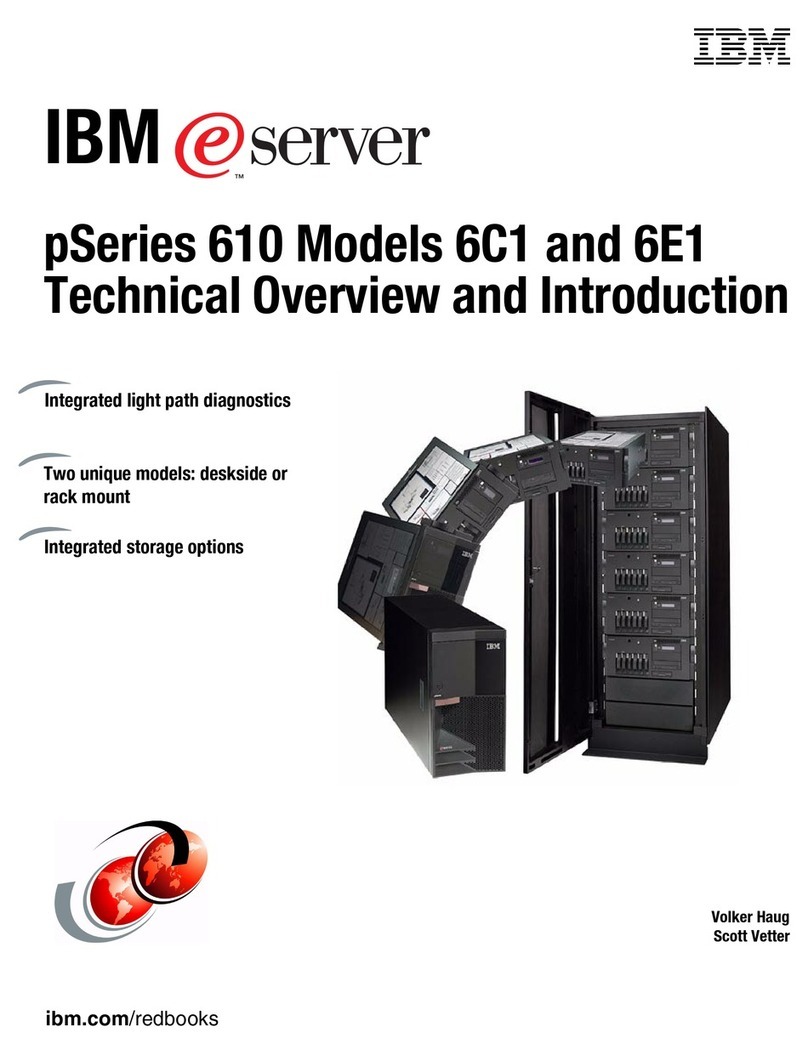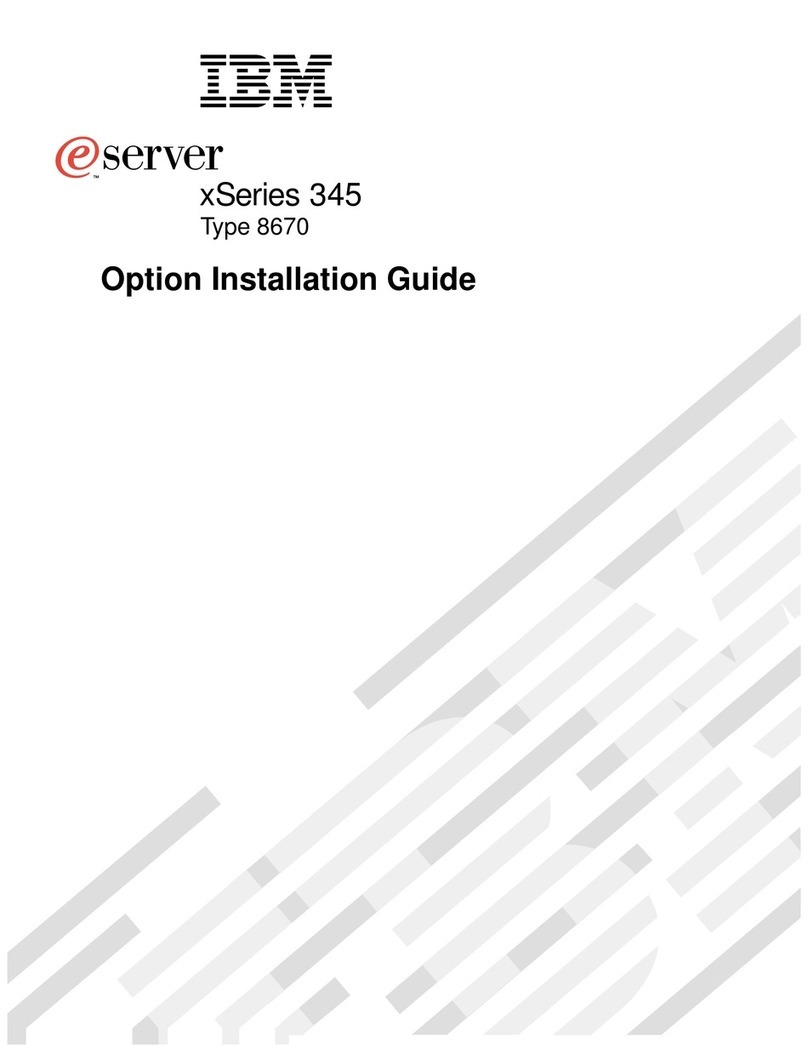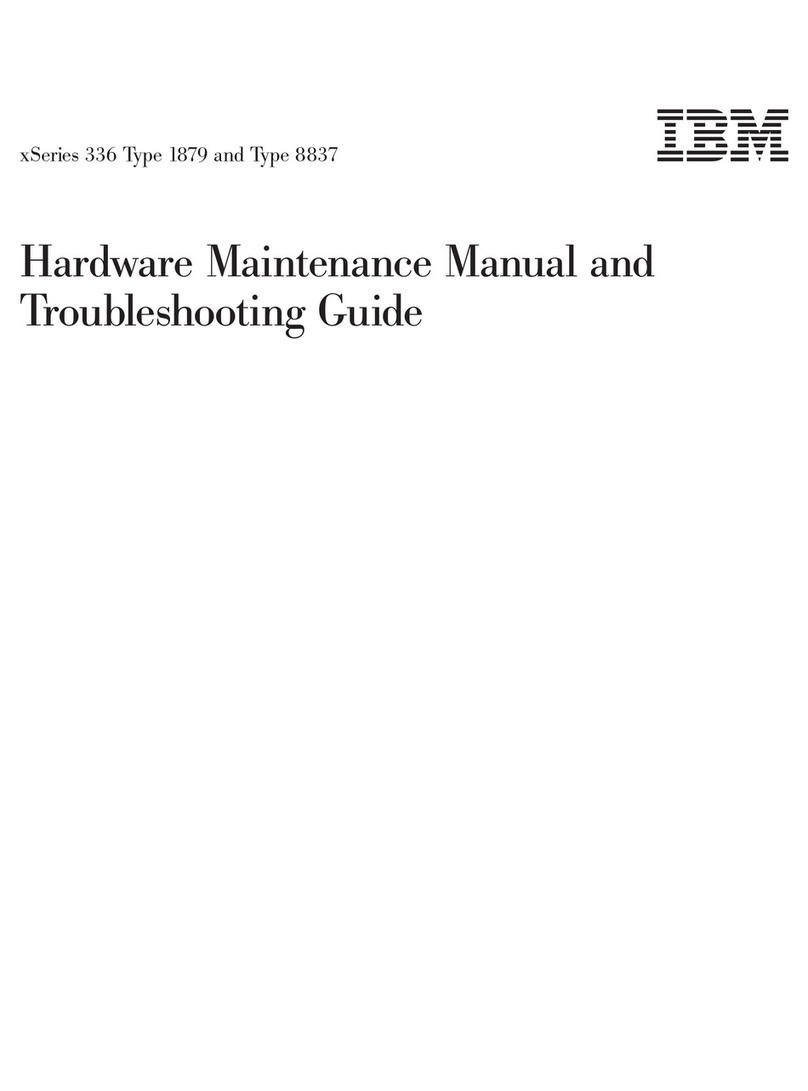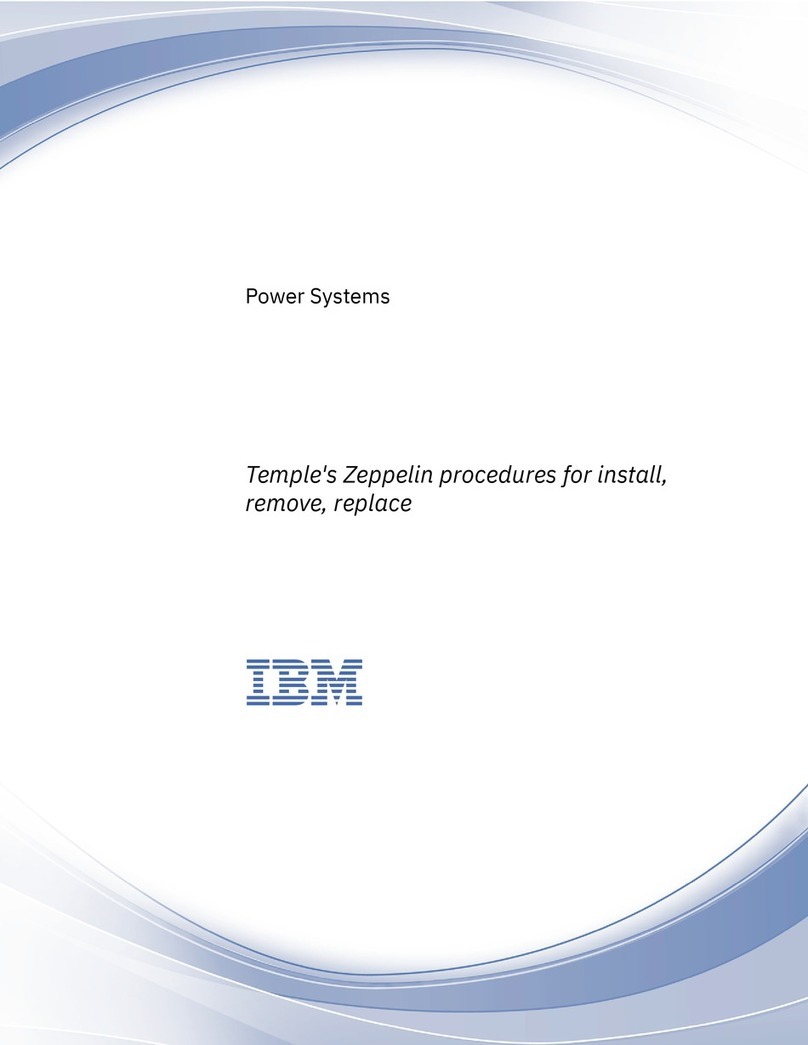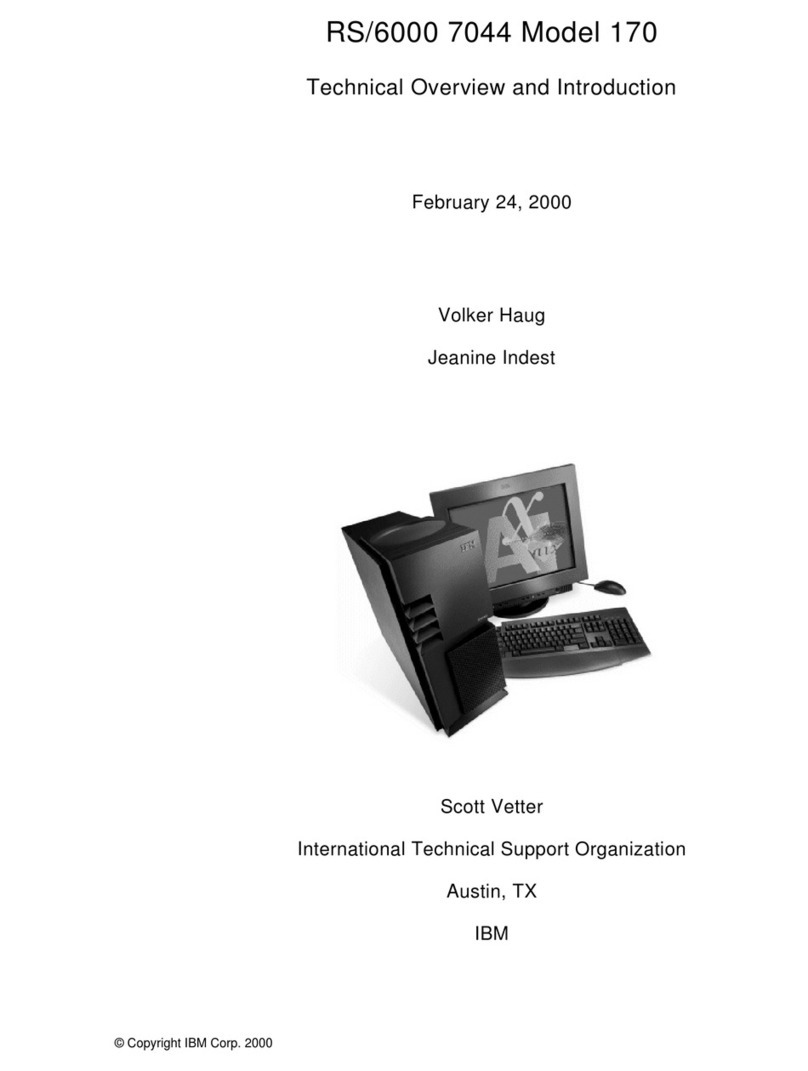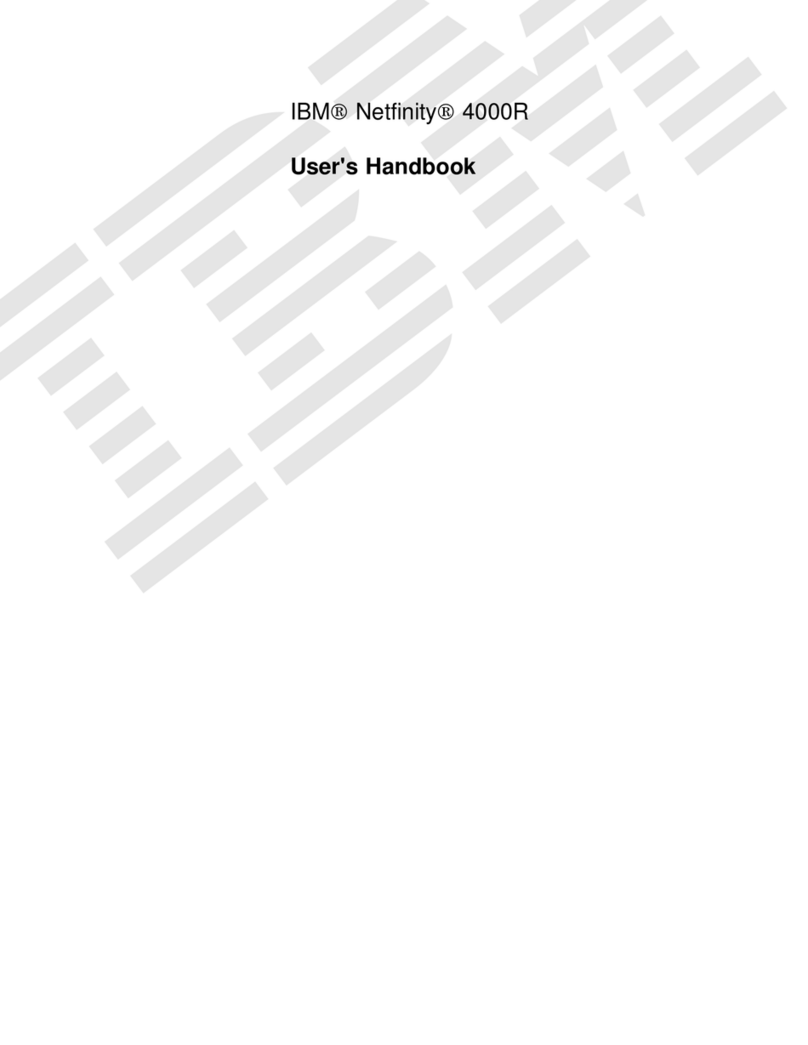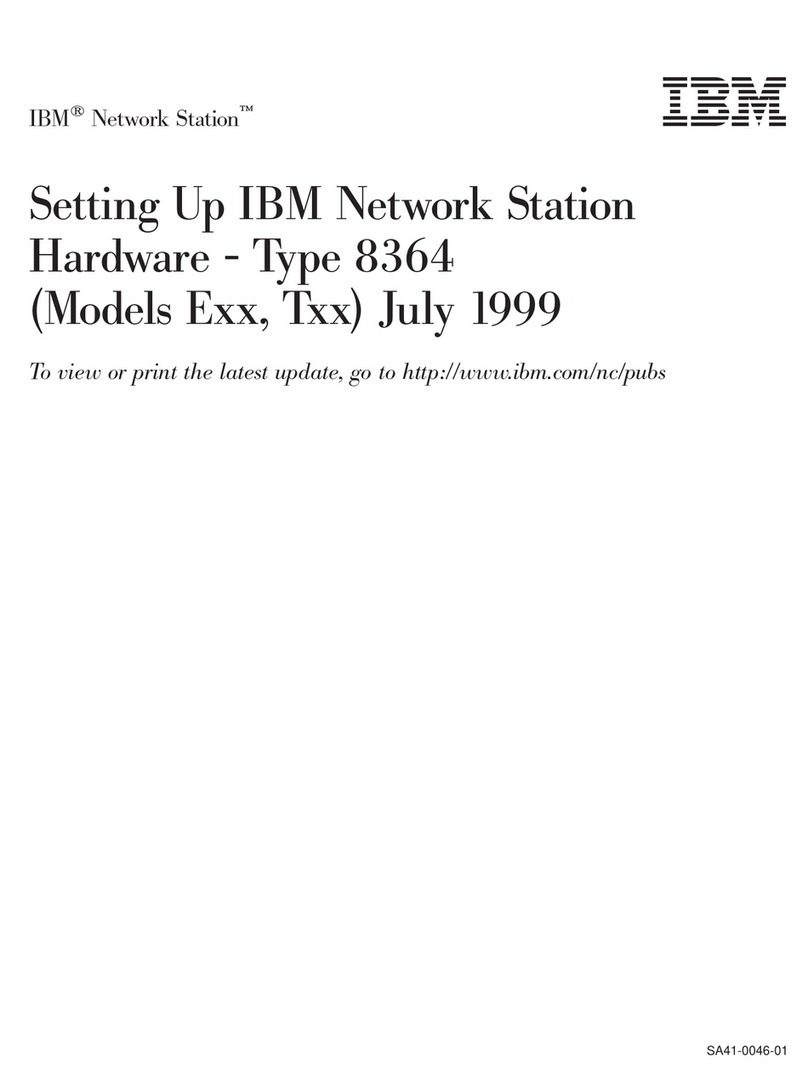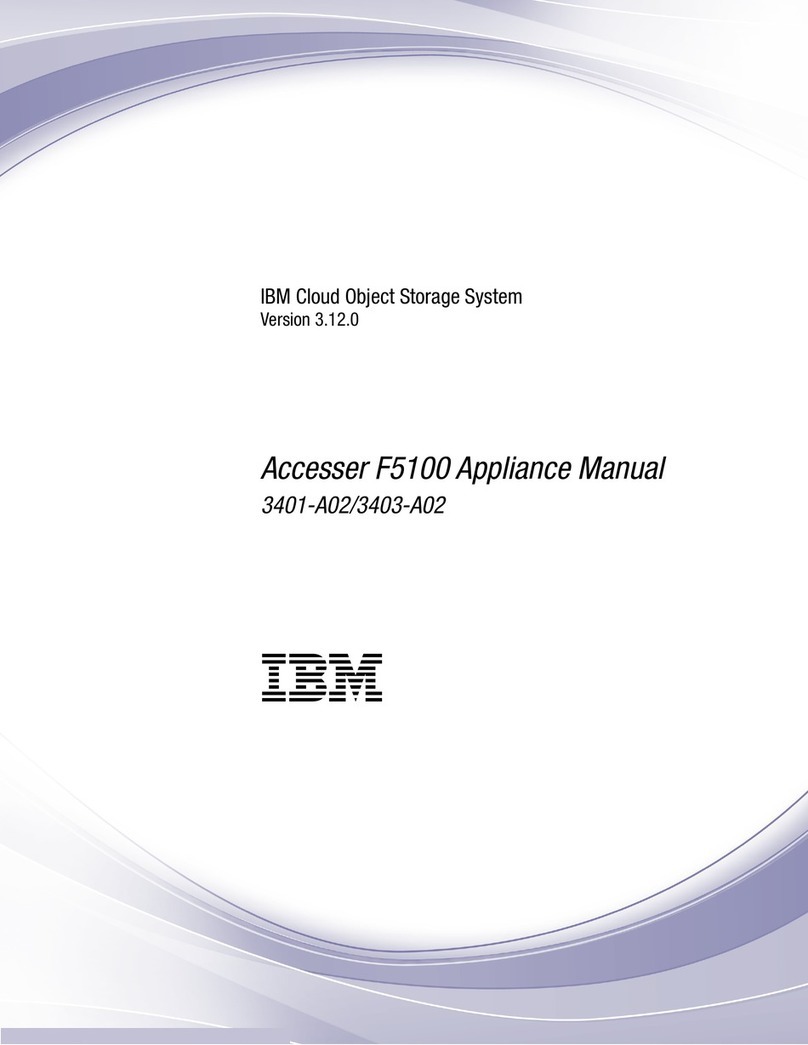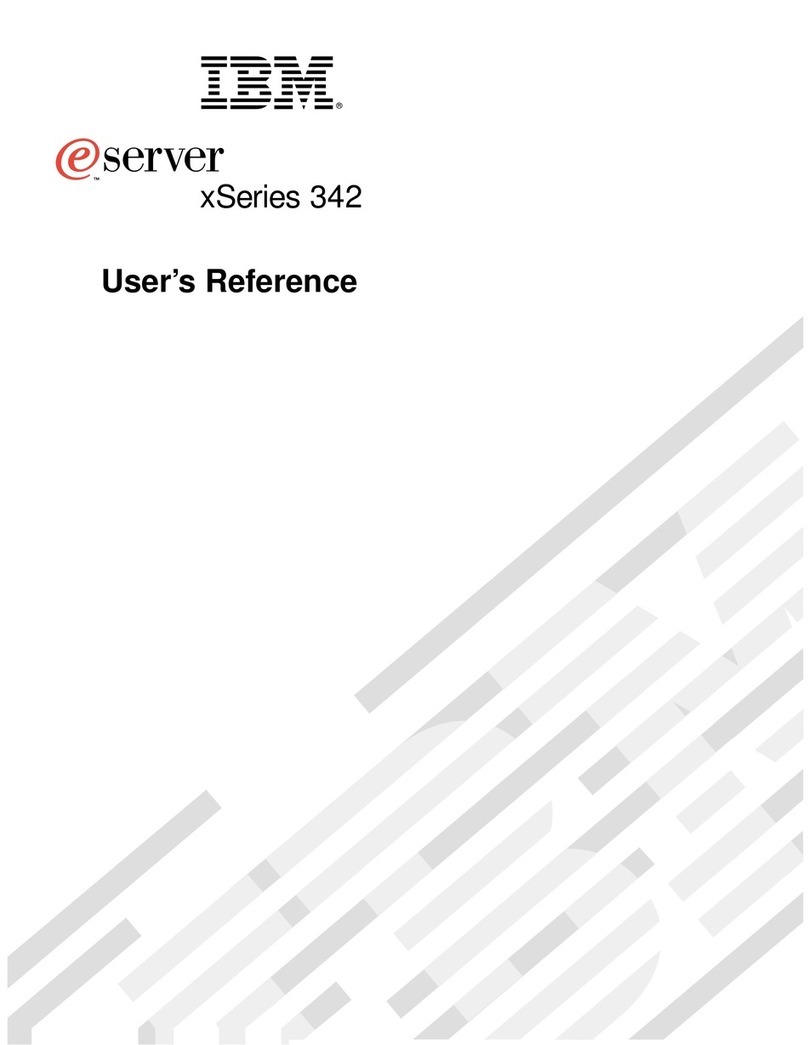Contents
Safety notices........................................................................................................v
Installing, removing, and replacing PCIe adapters..................................................1
Installing PCIe adapters in the system....................................................................................................... 1
Preparing the system to install a PCIe adapter.....................................................................................1
Installing a PCIe adapter in the 9008-22L, 9009-22A, or 9223-22H system...................................15
Preparing the 9008-22L, 9009-22A, or 9223-22H system for operation after installing PCIe
adapter............................................................................................................................................ 17
Removing and replacing PCIe adapters in the system.............................................................................22
Preparing the system........................................................................................................................... 22
Removing a PCIe adapter from the 9008-22L, 9009-22A, or 9223-22H system.............................37
Replacing a PCIe adapter in the 9008-22L, 9009-22A, or 9223-22H system..................................39
Preparing the system for operation..................................................................................................... 41
Permanently removing a PCIe adapter from the system......................................................................... 47
Preparing the system........................................................................................................................... 48
Permanently removing a PCIe adapter from the 9008-22L, 9009-22A, or 9223-22H system........ 55
Preparing the system for operation..................................................................................................... 57
Related procedures for installing and removing PCIe adapters.............................................................. 62
Avoiding electric shock........................................................................................................................ 62
Handling static-sensitive devices........................................................................................................ 64
Updating the worldwide port name..................................................................................................... 64
Removing and replacing the tailstock on a PCIe adapter .................................................................. 64
PCIe hot-plug manager access for AIX............................................................................................... 69
Installing the AIX device driver software............................................................................................ 71
Installing or replacing a PCIe adapter with the system power turned on in a Virtual I/O Server......73
Verifying that the hot-plug PCI tools are installed for Linux...............................................................76
Checking the amount of remaining life in NVMe devices....................................................................77
Notices................................................................................................................81
Accessibility features for IBM Power Systems servers............................................................................ 82
Privacy policy considerations ................................................................................................................... 83
Trademarks................................................................................................................................................ 83
Electronic emission notices.......................................................................................................................83
Class A Notices.....................................................................................................................................83
Class B Notices.....................................................................................................................................87
Terms and conditions................................................................................................................................ 89
iii