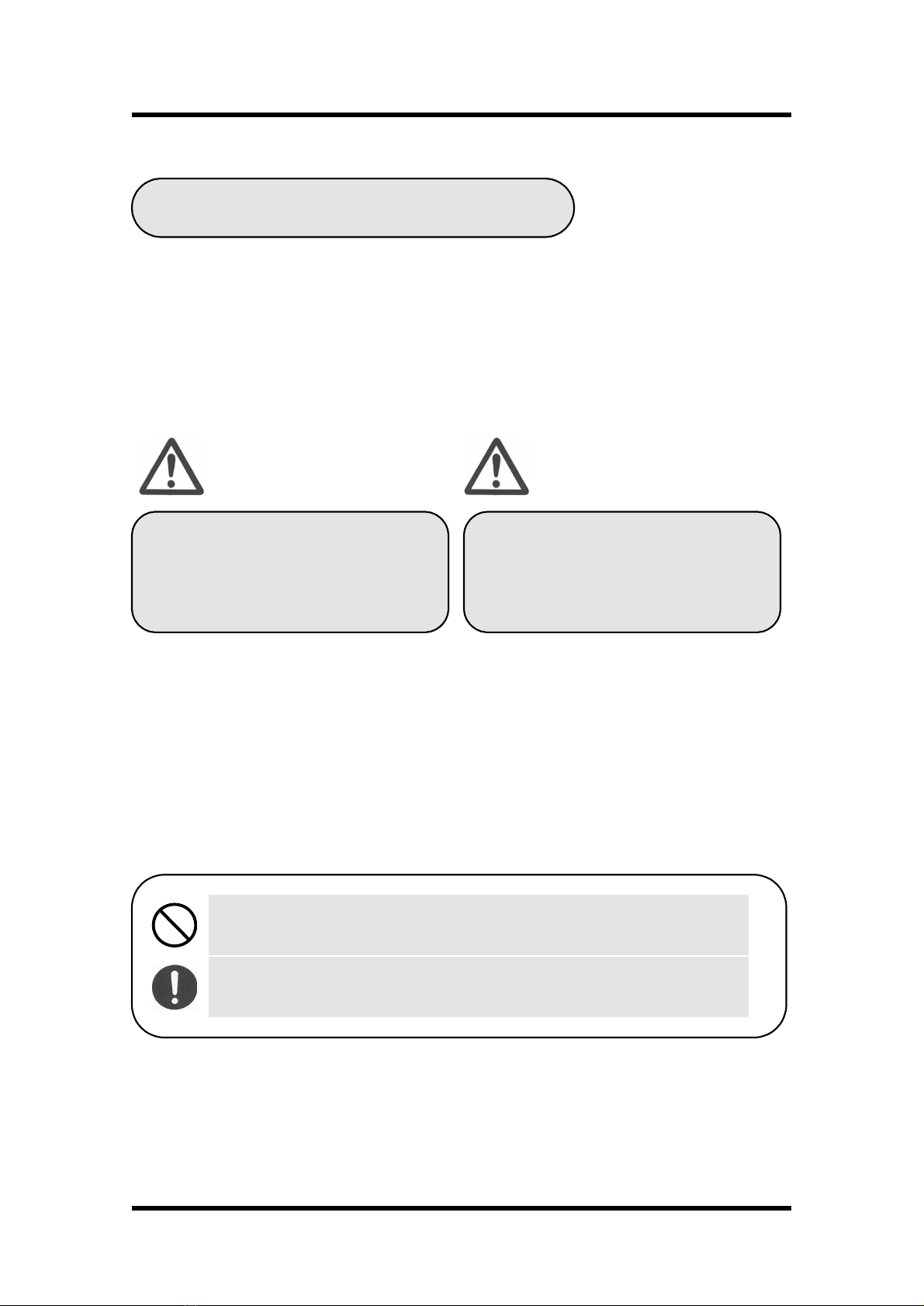Digital Phase Open & Reverse Phase & UnderVoltage Relay (GDR-JD01) User's Manual V1.10
Kyongbo Electronics Co., Ltd.
6. Display & Setting Modes ··················································································································· 25
6.1 Key Operations and LCD Construction ······················································································ 25
6.1.1 LCD Default Display Condition, Backlight On/Off ··························································· 25
6.1.2 LCD Screen Display and Principles of Key Operation ····················································· 25
6.1.3 One-button Display ················································································································· 25
6.1.4 Menu-Tree ································································································································ 25
6.2 Setting Modes ································································································································ 26
6.2.1 Measurement Screen ··············································································································· 28
6.2.2 Protection Setting ···················································································································· 28
6.2.2.1 Protection ▶ UVR Setting ···························································································· 28
6.2.2.2 Protection ▶ POR Set Setting ······················································································ 29
6.2.2.3 Protection ▶ RPR Set Setting ······················································································ 30
6.2.3 Self-Diagnosis Screen ············································································································· 30
6.2.4 RS-485 Comm. Setting ·········································································································· 31
6.2.5 System Config. Setting ·········································································································· 31
6.2.5.1 System Config. ▶ Power system Setting ···································································· 32
6.2.5.2 System Config. ▶ T/S Output Setting ········································································ 33
6.2.5.3 System Config. ▶ Password Setting ············································································ 35
6.2.6 Recorder ··································································································································· 36
6.2.6.1 Recorder ▶ 1.Display Fault Screen ············································································· 36
6.2.6.2 Recorder ▶ 2.Clear Fault Category ············································································· 37
6.2.7 Test ··········································································································································· 37
6.2.7.1 Test ▶ Display Test ······································································································ 37
6.2.7.2 Test ▶ Contact Test ······································································································ 38
7. PC Software ( SetGDRSeries ) ········································································································· 40
7.1 Program Menu ······························································································································· 41
7.2 Device Selecting ···························································································································· 42
7.3 Communication Port Configuration ······························································································ 42
7.4 Setting Value Change Screen ······································································································· 43
7.4.1 Setting ······································································································································ 43
7.4.2 Status ········································································································································ 44
7.4.3 Report ······································································································································· 46
7.5 Help ················································································································································· 47