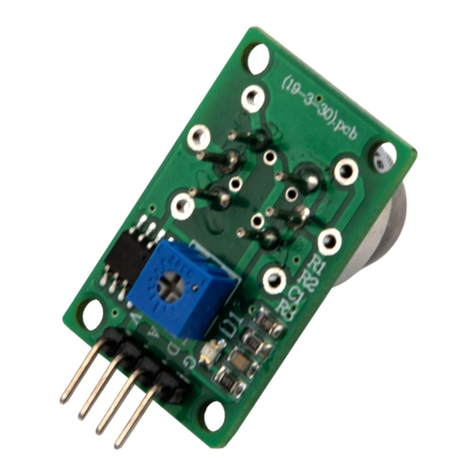l-com SRWQ100-YL105-9001 User manual

1
RESIDUAL CHLORINE SENSOR
(WATER QUALITY ANALYSIS)
User Manual for SRWQ100-YL105-9001
Thank you for choosing L-com product. To ensure safe, accurate performance and product
longevity, please take a moment to familiarize yourself with this manual before powering the
device. Please keep it handy for future reference. In case of any questions regarding the
installation or use of product, please call us at 800.341.5266.
Reach out to us at customerservice@l-com.com and visit our website at www.l-com.com
M_SRWQ100-YL105-9001_05/2022_R1.0
Signal Line

2
Technical Indicators
Instructions Before Use
The membrane head is fragile, it cannot be repaired in case of damage.
Before using the electrode, gently remove the protective cover. Put electrode in the
solution to test for polarization for more than 6 hours. For more details, refer Polarization
Section.
If no electrolyte is in the membrane, the measurement will be inaccurate or fluctuating.
After adding membrane head with electrolyte, do not store the electrode in air for more
than 30 mins.
Clean and calibrate the membrane head timely. Presence of dirt, adhesive or encrust on
the membrane head can cause inaccuracy in measurement.
Make sure no bubbles are present in membrane head for accurate results.
Extension, cutting, joint and forcefully pulling signal line may cause inaccurate results.
Electrode Wiring
Please follow the instructions carefully, wrong wiring will damage the product completely.
Examine all the wiring carefully in the system. Make sure wiring is complete before
switching ON the power.
It is strictly forbidden that RS485A line and RS485B line should not touch the power line.
It will permanently damage the communication of the electrode.
Measuring Range 0.00 20.00 mg/L (ppm)
Accuracy 2% or ± 10 ppb HOCI
Temperature Range 0 60.0 ˚C
Response Time 90% less than 90 seconds
Pressure Range 0 1 bar
Shell Material ABS, 316
Output RS485, 4 20 mA
Power Supply 9 30 VDC (Recommend 12V)
Pipe Thread M 39*1.5
Cable Length 5m or customized
Protection Grade IP68

3
Procedure to Add Electrolyte and Replace the Membrane Head
Kindly check the new membrane head is added with electrolyte before use.
It is recommended to replace the electrolyte every three months. Also, it is subjected to
the specific use of the measured medium and electrode.
If the electrode signal is abnormal (long response time, mechanical damage, too large in
zero oxygen water, too large or too small in air etc), the membrane head needs to be
replaced. The normal oxygen membrane is replaced every 6 to 12 months, and the
toughened oxygen membrane is replaced every 18 to 24 months.
Follow the below procedure to replace the membrane head and add electrolyte:
Disconnect the power supply.
Turn the membrane head
counter-clockwise. Remove the
membrane head smoothly.
Pour the residual electrolyte
inside the membrane head to
the waste solution pool.
Tilt the membrane head and
the electrolyte bottle is
vertically downward. Gently
squeeze the electrolyte
bottle, so that the electrolyte
slowly fills into the mem-
brane head until it is full.
Slowly turn the membrane
head clockwise onto the
inner core of the electrode
until the liquid beads flow
out. Tighten and loosen the
membrane head 3 times to
completely burst the bubbles
and make the membrane
head close to the electrode
cathode.
Electrode Outlet

4
Electrode Polarization
Polarization Method: Put the electrode in the solution to be tested. Connect the power
supply. Polarization starts as soon as the power is turned ON.
Polarization Cases: The electrodes needs to be polarized in the following cases:
When the electrode is first used, polarize it for more than 6 hours.
When the membrane head or electrolyte is replaced, polarize it for more than 6 hours.
If electrode is disconnected from the power line. See the below table for polarization time:
Electrode Calibration
The electrode has been calibrated before shipment, user can directly use it. Online
monitoring of the measured medium should keep a constant flow rate, range 15 - 30 L/h.
The calibration of dissolved oxygen electrode is performed by zero oxygen calibration and
full scale calibration, Before the calibration, ensure that the cable is connected to the
instrument and the electrode has polarized for more than 6 hours.
Users are recommended to calibrate the electrode every 1 to 2 months.
Electrode Installation
It is recommended chlorine electrode to be installed in the flow cell for more stable and accurate
measurement. If electrode is installed in the pipe, the right angle should be 15°-165°.
Power OFF Time t1 (Minute) Minimum Polarization Time t2 (Minute)
t1 ≤ 5 2 * t1
5 < t1 ≤ 15 4 * t1
15 < t1 ≤ 30 6 * t1
t1 > 30 360

5
During Immersion Installation
During installation procedure, there will be frequent dirt on electrode, clean it regularly.
Measuring value is not stable.
Different insertion depths affects the measured value.
The position of the electrode must be above the sediment.
Electrode Communication
Default Communication Instructions:
Data starting at 0x represents hexadecimal.
The check code is 16CRC, the low byte is in the front and the high byte is in the back.
Floating point number occupy four bytes.
Communication Description (Factory Default):
Host Computer Transmission Format:
Function Code Description:
This product supports 03,06,16 and other common function codes.
The output register uses 16 function codes when writing double word data or writing
multiple data in batches.
Baud Rate 9600 (Default)
Data Bit 8
Stop Bit 1
Check Bit No
Address 1 (Default)
Data Type Description Remarks
Integer 16-Bit
Integer
The high-low bytes of word
component are not reversed
Ex: O x 0032 to decimal
number is 50
Floating
Point
Number
(CDAB)
3412
The high-low word of the
double-byte component is
reversed, but the high-low
byte of the word is not
reversed.
Example: 72 37 41 DB transfer to
floating point number.
CDAB change order is ABCD.
Eg: 41 DB 72 37 transfer to floating
point is 27.4
03 Read single or multiple registers
06 Write single register
16 Write multiple registers

6
ID
Address
Func-
tion
Code
Register Start
Address
Qty. Of
Registers
CRC16
High
Byte
Low
Byte
High
Byte
Low
Byte
High
Byte
Low
Byte
Eg: Read
Measured
Value
0x01 0x03 0x00 0x01 0x00 0x02 0xCB 0x95
Eg: Read
Temp. Value
0x01 0x03 0x00 0x03 0x00 0x02 0x0B 0x34
ID
Address
Func-
tion
Code
Qty of
Registers
CRC16 Read Register Data in
Hexadecimal Floating Point
Number
CDABHigh
Byte
Low
Byte
Eg:
Measured
Value
Return
0x01 0x03 0x04 0x2C 0x81 0x40 0x91 0xE7 0x52
Eg: Temp.
Value
Return
0x01 0x03 0x04 0x72 0x37 0x41 0xDB 0x8E 0x20
Slave Computer Response Format:
Note: 72 37 41 DB transfer to floating point number, CDAB change order is ABCD,
i.e. 41 DB 72 37 transfer to floating point is 27.4.
Read Integer
Host Computer Transmission Format:
Slave Computer Response Format:
ID
Address
Function
Code
Register Start
Address
Qty. Of
Registers
CRC16
High
Byte
Low Byte High
Byte
Low
Byte
High
Byte
Low
Byte
Eg: Read
Warning
Status
0x01 0x03 0x00 0x07 0x00 0x01 0xCB 0x35
ID
Address
Function
Code
Qty of
Registers
Read Register Data in
Hexadecimal Floating
Point Number
CRC16
ABHigh
Byte
Low
Byte
Eg: Measured
Value Return
0x01 0x03 0x02 0x00 0x00 0x44 0xB8
Read Floating Point Number
Host Computer Transmission Format:

7
ID Func-
tion
Code
Register
Start
Address
Qty. Of
Registers
Qty
Of
Byte
CRC16 Register Data in
Hexadecimal Floating
Point Number
High
Byte
Low
Byte
High
Byte
Low
Byte
CDABHigh
Byte
Low
Byte
Eg:
Write
Value
Offset
0x01 0x10 0x00 0x12 0x00 0x02 0x04 0x
00
0x
00
0x
3F
0x
80
0x2A 0x63
Write Floating Point Number
Host Computer Transmission Format:
Slave Computer Response Format:
Note: The measured value if offset by 1.00, floating point number 1.00 coverts to
hexadecimal 0X3F800000, transpose the high and low positions 0X00003F80 and write
0X0012.
Write Integer
Host Computer Transmission Format:
Slave Computer Response Format:
Note: Change the local computer address 1 to address 2 and write the hexadecimal
number 0X00 02 into register 0X00 19.
ID
Address
Function
Code
Register Start
Address
Qty. Of
Registers
CRC16
High
Byte
Low
Byte
High
Byte
Low
Byte
High
Byte
Low
Byte
Eg: Return
Value Offset
0x01 0x13 0x00 0x12 0x00 0x02 0xCD 0xE1
ID
Ad-
dress
Func-
tion
Code
Register Start
Address
Register Data in
Hexadecimal Integer
CRC16
High
Byte
Low
Byte
ABHigh
Byte
Low
Byte
Eg: Write
Device
Address
0x01 0x06 0x00 0x19 0x00 0x02 0xCC 0xD9
ID
Ad-
dress
Func-
tion
Code
Register Start
Address
Register Data in
Hexadecimal Integer
CRC16
High
Byte
Low
Byte
ABHigh
Byte
Low
Byte
Eg: Device
Return
Address
0x01 0x06 0x00 0x19 0x00 0x02 0xCC 0xD9

8
Name Hosting
Number
Data
Type
Length Read/
Write
Description
Measurements 0x 00 01 Floating
Point 2Storage location for measured value
Temperature
Measurement 0x 00 03 Floating
Point 2Storage location for measured
temperature
Current Output
Value 0x 00 05 Floating
Point 2Output current based on DO
measurements
Warning 0x 00 07 Integer 1
01: Measurement exceeds the
upper limit;
02: Measurement exceeds the
lower limit;
03: Temperature exceeds the
upper limit;
04: Temperature exceeds the
lower limit
Upper Limit Of
Measurement 0x 00 0A Floating
Point 2
Upper limit of measured value
(20mA corresponding value)
Address Description
Calibration Instructions
Before Calibration:
Write the residual chlorine calibration value to the sensor before calibration.
If the calibration is 1.0 mg/L, write the current data to the 0x24 register (Floating point
1.0 to hexadecimal number is 3F800000, high and low transposition is 00003F80).
Send command : 0110 00 24 00 02 04 00 00 3F 80 E0 14.
The First Point - Zero Calibration:
The sensor is cleaned and dried and put into the residual chlorine 0 mg/L solution.
Send command: 01 03 00 66 00 01 64 15.
After the measured AD value is stable, read the AD value in the 0x66 register;
Write the instruction to confirm the calibration to the 0x3E register.
Send command : 01 06 00 3E 00 FF A8 46.
The Second Point - High Point Standard Calibration:
The sensor is cleaned and dried and put into the residual chlorine 1.0 mg/L solution.
Send command: 01 03 00 66 00 01 64 15.
After the measured AD value is stable, read the AD value in the 0x66 register;
Write the instruction to confirm the calibration to the 0x3F register.
Send command: 01 06 00 3F 00 FF F9 86.
The residual chlorine sensor generally only needs to calibrate the high point, and may
also calibrate both of the high and low points.

9
Name Hosting
Number
Data
Type Length Read/
Write Description
Lower Limit Of
Measurement 0x 00 0C Floating
Point 2
Lower limit of measurement value
(4mA corresponding value)
Upper
Temperature Limit 0x 00 0E Floating
Point 2Upper temperature limit
Lower
Temperature Limit 0x 00 10 Floating
Point 2Lower temperature limit
Measured Value
Offset 0x 00 12 Floating
Point 2Adjust measurement
Temperature
Offset 0x 00 14 Floating
Point 2Adjust temperature value
Damping
Coefficient 0x 00 16 Integer 10-10
Device Address 0x 00 19 Integer 11-255
Baud Rate 0x 00 1A Integer 1
0=2400 , 1=4800, 2=9600,
3=19200, 4=38400
Restore Default 0x 00 1B Integer 1
Standard solution
value 0x 00 30 Floating
Point 2
pH compensation 0x 00 26 Floating
Point 2
Manual
temperature 0x 00 3A Floating
Point 225°C
Zero calibration 0x 00 3E Integer 1
Slope calibration 0x 00 3F Integer 1
Measured AD 0x 00 66 Integer 1

10
Sr.
No. Function Send command Return command Remarks
1
Read
measured
value
01 03 00 01 00 02 95 CB 01 03 04 2C 81 40
91 52 E7
The 2C814091 change order
is 40912C81 and its floating
point is 4.53
2
Read
temperature
measurement
01 03 00 03 00 02 34 0B 01 03 04 72 37 41
DB 20 8E
The 723741DB change or-
der is 41DB7237and its
floating point is 27.4
3Read current
output value 01 03 00 05 00 02 D4 0A 01 03 04 00 00 41
40 CB 93
The 00004140 change order
is 41400000 and its floating
point is 12.00
4Read warning 01 03 00 07 00 01 35 CB 01 03 02 00 00 B8
44 0000 is the current state
5
Write
measurement
mode
01 06 00 08 00 01 C9 C8 01 06 00 08 00 01
C9 C8
Set to residual
chlorine mode
6
Write
upper limit of
measurement
01 10 00 0A 00 02 04 00
00 41 20 42 58
01 10 00 0A 00 02
61 CA
The upper
measurement limit is set to
10.00
7
Write lower
limit of
measurement
01 10 00 0C 00 02 04 00
00 3F 80 E3 AA
01 10 00 0C 00 02
81 CB
The lower
measurement
limit is set to 1.00
8
Write upper
temperature
limit
01 10 00 0E 00 02 04 00
00 42 C8 43 15
01 10 00 0E 00 02
20 0B
The upper
temperature limit is
set to 100.00
9
Write lower
temperature
limit
01 10 00 10 00 02 04 00
00 40 A0 C3 1B
01 10 00 10 00 02
40 0D
The lower temperature
limit is set to 5.00
10
Write
measured
value offset
01 10 00 12 00 02 04 00
00 3F 80 63 2A
01 10 00 12 00 02
E1 CD Set to 1.00
11
Write
temperature
offset
01 10 00 14 00 02 04 00
00 3F 80 E3 00
01 10 00 14 00 02
01 CC Set to 1.00
12 Write damping
coefficient 01 06 00 16 00 01 A9 CE 01 06 00 16 00 01
A9 CE Set to 1
Common Instruction Examples

11
Sr.
No. Function Send command Return command Remarks
13 Write device
address 01 06 00 19 00 02 D9 CC 01 06 00 19 00 02
D9 CC Set to 2
14 Write baud
rate 01 06 00 1A 00 00 A8 0D 01 06 00 1A 00 00
A8 0D Set to 2400
15 Write restore
default 01 06 00 1B 00 FF B9 8D 01 06 00 1B 00 FF
B9 8D
Factory default values
are restored after sent
16 Write manual
temperature
01 10 00 3A 00 02 04 00
00 41 A0 40 EC
01 10 00 3A 00 02
61 C5 Set to 20.0
17 Write zero
calibration 01 06 00 3E 00 FF A8 46 01 06 00 3E 00 FF
A8 46
Confirm to calibration
zero
18 Write slope
calibration 01 06 00 3F 00 FF F9 86 01 06 00 3F 00 FF
F9 86
Confirm to calibration
slope
19 Read
measuring AD 01 03 00 66 00 01 64 15 01 03 02 2E E0 A4
6C
2EE0 turns to integer
12000
Maintenance And Storage
The electrode should be cleaned regularly.
Be careful while disassembling and rinsing the chlorine membrane,
Do not wipe chlorine membrane on the electrode with filter paper or sandpaper.
If the membrane head is fouled and clogged, the electrolyte is dry, lack or is
contaminated. Stop using the membrane and its head should be removed and cleaned.
After cleaning the electrode, replace the membrane head, add electrolyte. After
long-term storage, it needs to be polarized and calibrated before use.
The cable connector must be kept clean, dry, free from moisture, water, acids, alkalis or
salts, etc.
If water supply is cut off or electrode is not used on site, the electrode should be taken
out, cleaned and covered with protective sleeve containing water for preservation.
If the electrode is not used and stored for a long time, remove the electrode, disconnect
the cable, drain the electrolyte, thoroughly clean the anode and the cathode with
deionized water at 30 °C-40 °C, dry it and put on the protective cover. Place it in a dry
place for storage.

12
Troubleshooting
If the measurement is not accurate, its mostly because the condition of residual chlorine
electrode has changed. So it is necessary to check whether the residual chlorine
electrode is in good condition or not.
The residual chlorine electrode is not easy to damage, generally the membrane head
may has dirt ,the electrolyte maybe polluted or lost etc., user needs to replace the
membrane head or add / change electrolyte.
If the value of the instrument is too large, too small or no change, check whether the
electrolyte is dry, missing or contaminated. If the above conditions occur, change / add
the electrolyte.
MODBUS Troubleshooting
Problem Possible reason Solution
Modbus no
response
The baud rate, or stop bit does not match
the Modbus master settings
Verify that the settings match
the Modbus master device set-
tings, and verify that the Modbus
master device parity check is set
to None.
Rs232 or RS485 cable is faulty Replace / repair cables
No network offsets and terminations, or
network offsets and terminations are not
suitable.
Check the termination or
offset settings for all
network devices. Only the end-
points of the network should be
turned on and terminated, and
there should be only a point on
the network to provide an offset.
The slave address is incorrect, or the slave
address is the same as the address of
another bus device
Verify that all addresses are
unique and are between 1 and
247.
Modbus
abnormal
response
Register not supported Verify that the register is
supported.
Incorrect data type
Verify that the requested
register data type matches the
Modbus master device request.
For example, user cannot ac-
cess a floating point data using
2-byte integer data. When a
floating point data
(2 registers / 4 bytes) is request-
ed, two registers must be re-
quested at the same time.
Table of contents
Other l-com Accessories manuals