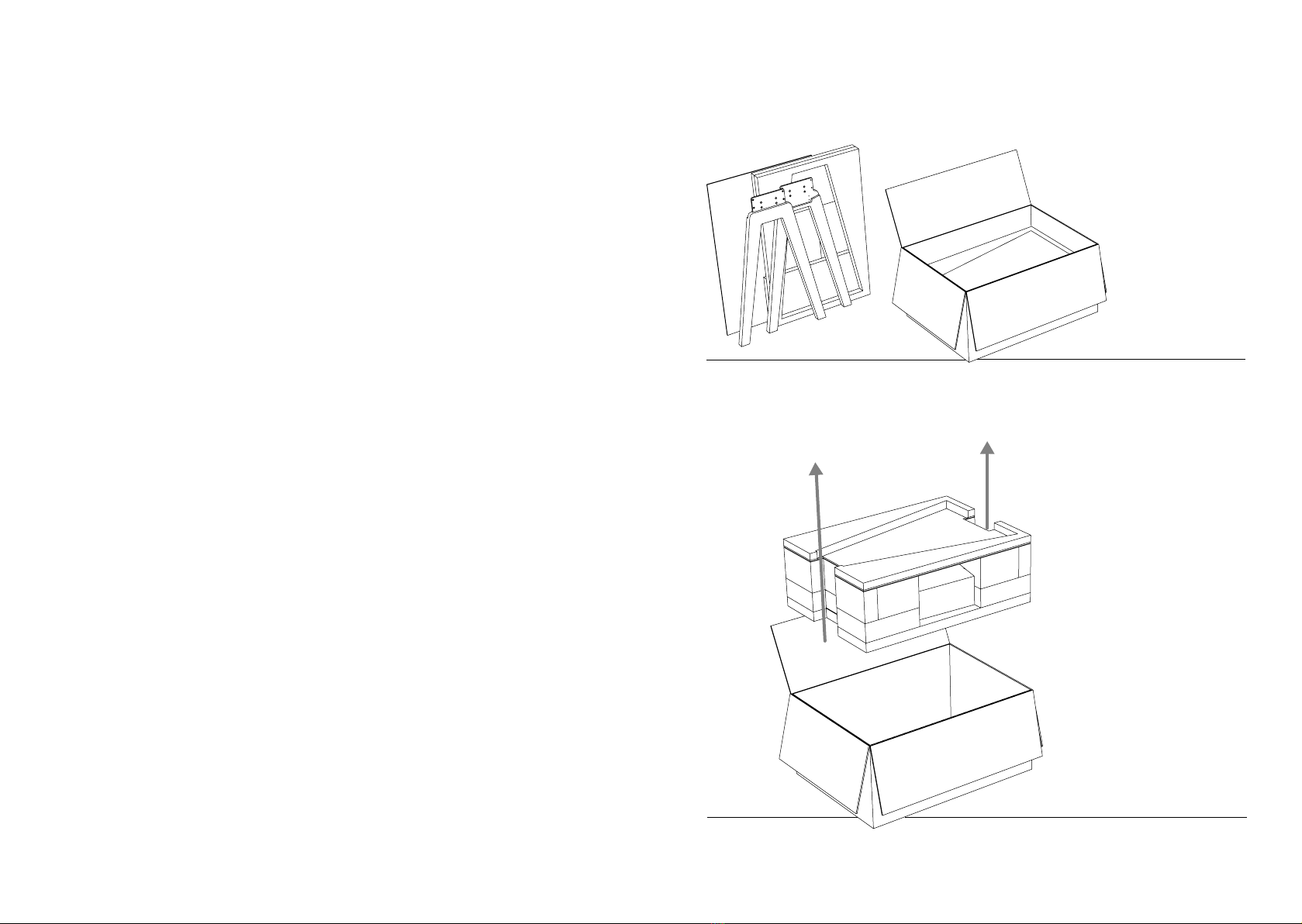IMPORTANT : THE MANUFACTURER DISCLAIMS ANY RESPONSABILITIES FOR RADIO OR
AUDIOVISUAL INTERFERENCES GENRATED BY UNAUTHORISED CHANGES MADE ON THSI
DEVICE.
SUCH CHANGES COULD WOULD VOID THE MANUFACTURER WARRANT AND CANCEL THE
AUTHORIZATION OF UTILIZATION BY THE USER.
This device complies with Part 15 of the FCC Rules. Operation is subject to the following two
conditions:
(1) This device may not cause harmful interference, and (2) This device must accept any
interference received, including interference that may cause undesired operation.
This equipment was created and tested in confirmity with the limits of class B digital devices in
accordance to FCC rules. These limits were defined to provide a reasonable protection against
dangerous interferences inside a residential installation. The equiment genrates, uses and may
emits radio frequency radiation if it is not installed or used in conformity with the instructions, and
this may cause dangerous interference for radio communications.
However, it is impossible to guarantee that no interferences will appear in a specific installation.
If this device generates interferences which disturbs the reception of radio or televison emissions,
which may be noted by activating or deactivating the device, we propose to the user to try to
remedy such interferences in one of the following ways :
/ Reorient or move the reception antenna ;
/ Increase the distance between the equipment and the radio televison set ;
/ Connect the device to a wall power socket of another circuit than that one used for
the radio or the TV ;
/ Contact the dealer or an experienced TV/radio technician for assistance.
The equipments recommended by La Boite concept complies with FCC exposure guidelines and
are approved as part of an uncontrolled environment. These equiments have been designed so
that are installed and used from a minimum distance of 20 cm between the transmitter equipment
and the user(s).
FCC CAUTION
Any changes or modifications to this unit not expressly approved by the party responsible for
compliance could void the user’s authority to operate the equipment.
AERATION / IMPORTANT
The unit may heat when used. Never operate the central part without its side bases. Do not place
the equipment in a completely closed room or in a compartment insufficiently ventilated. Make
sure that no small object can pass through the LX. If it happens, immediately switch off the device,
diconnect it from the wall power socket and contact your dealer for assistance and advice.
LOCATION
Carefully select a spot for installing your equipment. Avoid placing it directly in sunlight or
nearby a heat source. No fire source such as candles shall be placed on the device. Also, avoid
any source which could cause vibration, dust, coolness or moisture. The device can be used at
average temperatures. The unit must be installed on the two (2) LX provided legs.
Do not operate the central part without its sides bases. Do not install the equipment in a completely
closed room or in a set of compartments. Do not place the unit on an unstable surface or on a
shelf. Make sure that the furniture inserts have been correctly fastened. If not, the unit could fall
and injury a child or an adult, and damage the product as well. Due to the disturbed magnetic
fields, no record player or CRT television set must be placed nearby the device to avoid possible
interference.
P O W E R S O U R C E
The unit should only be used with the type of electric power source compatible indicated in the
trapdoor storage space. If you are not sure about the power source rating in your place, please
contact your dealer or the company responsible for the electric power installation in your area.
The unit was designed to be left in Stand-by mode when not in use ; this wall allow increasing
the amplifier’s life (this is true for all electrical devices). To switch off the unit, press the ON/OFF
button on the rear of the device (metal plate located under the central unit). If you do not intend
to use the unit for a long period, simply unplug it from the wall power socket.
8 9